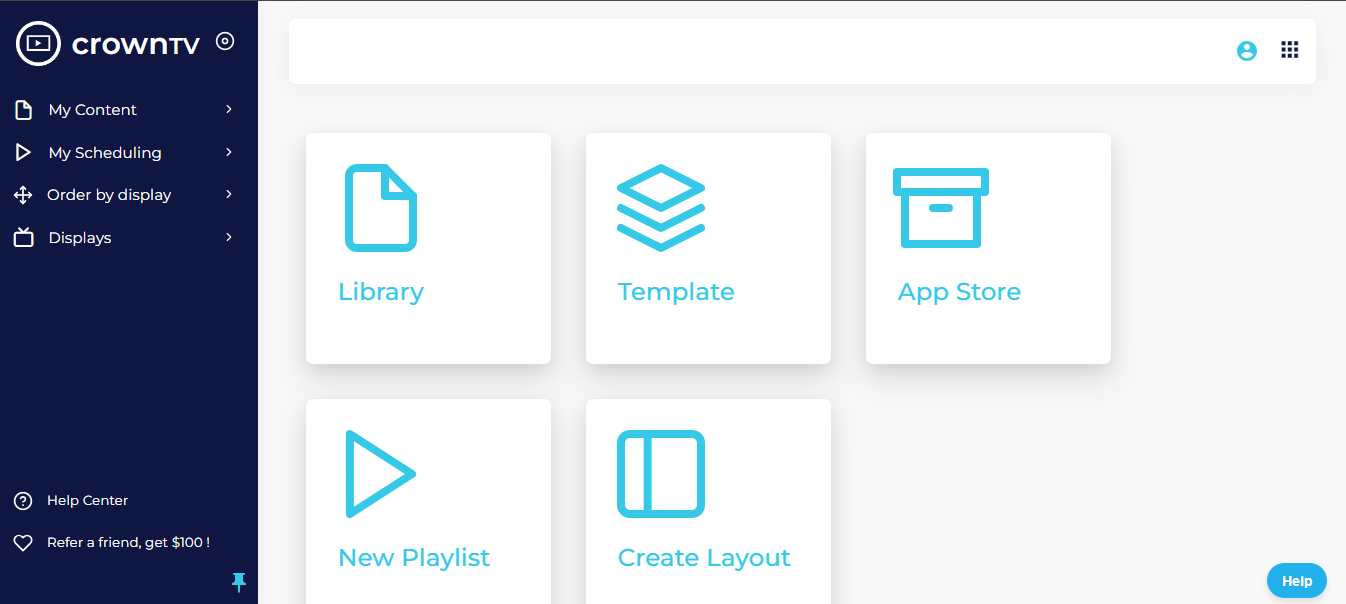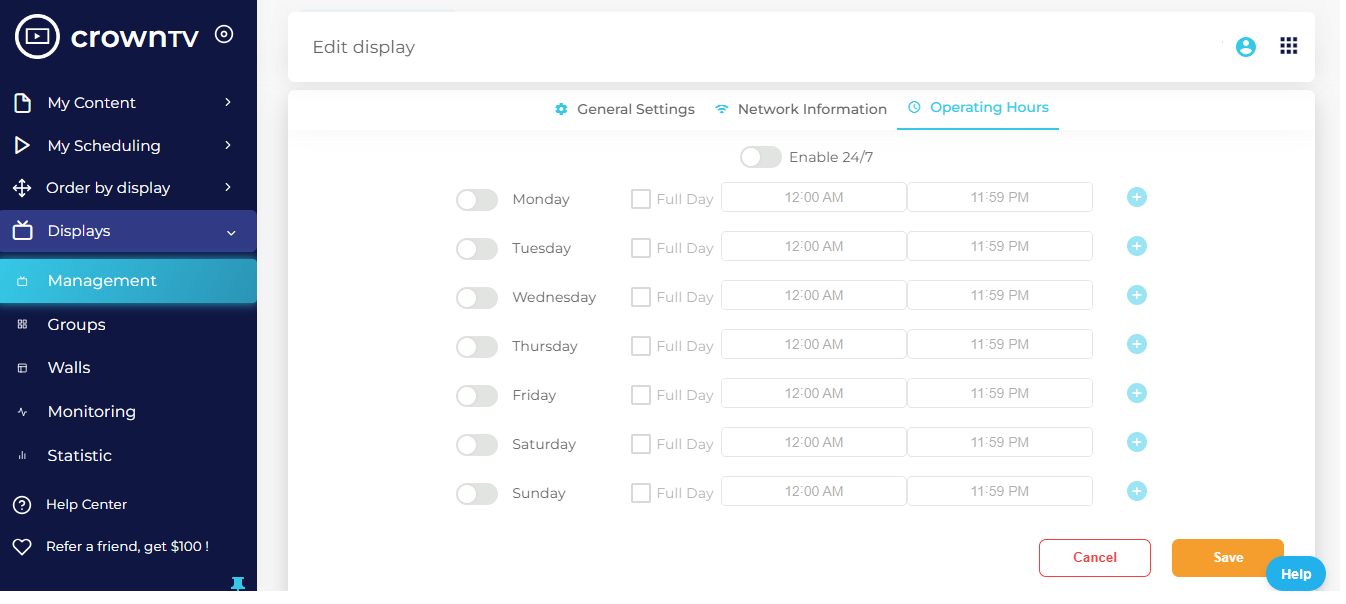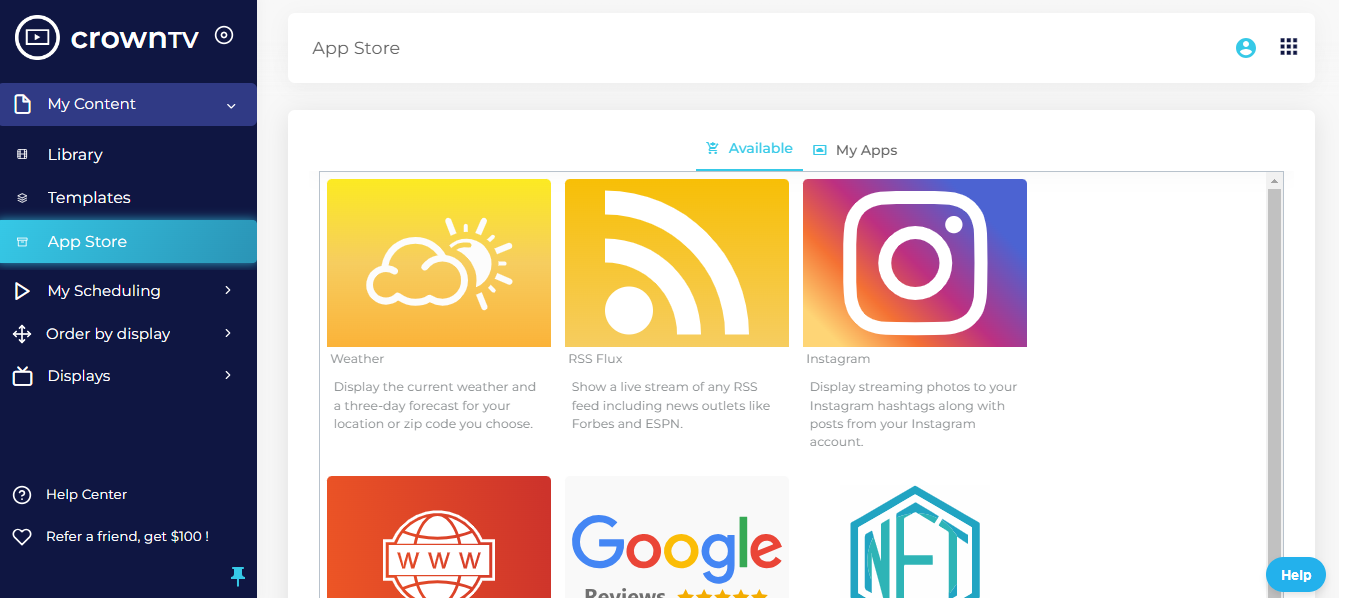Many organizations recognize the potential of the best digital signage displays but struggle to devise an effective strategy. Interestingly, over the next two years, 53% of digital signage users plan to expand their investment in digital signage.
This surge indicates both the growing importance of digital signage and the critical need to invest wisely. Rest assured, this ultimate guide will equip you with the essential insights and tools to maximize your digital signage investments, steering you toward impactful results.
In this blog, we’ll explore:
- Various types of digital signage display
- Media players utilized in digital signage systems
- Screen varieties for digital signage
- Guidelines for selecting a digital signage display screen
- Top 3 digital signage platforms
Let’s start now!
Digital Signage Displays – A Quick Overview

Digital signage displays are electronic screens used to show advertising, information, or other forms of content in public and private environments. These displays leverage technologies such as LCD, LED, and OLED to present vibrant, dynamic visuals that can be updated remotely, offering a flexible and interactive way to engage audiences.
They are commonly used in a variety of settings, including retail stores, corporate buildings, public transportation systems, and outdoor venues.
Digital signage enhances communication and marketing efforts by enabling real-time content updates and audience interaction, making it an effective tool for modern advertising and information dissemination.
Types of Digital Signage Displays
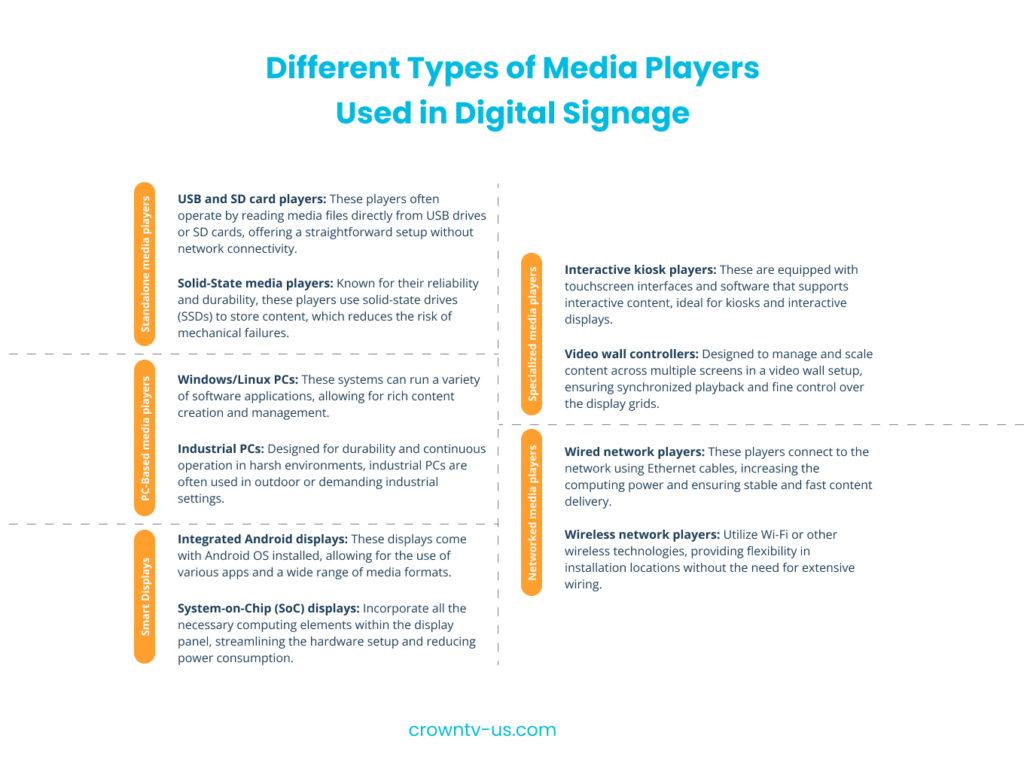
Digital signage can be categorized into several distinct types based on their application, functionality, and installation environment. Each type is designed to meet specific visual communication needs, enhancing engagement and information dissemination in various settings.
Here are some of the different types of digital signage displays:
1. Indoor displays

Indoor digital displays are optimized for environments protected from harsh weather, offering superior color accuracy and resolution. These displays are ideal for areas where clarity and image quality are crucial and are built to operate continuously without overheating.
Common uses:
- Retail stores
- Corporate offices
- Gyms
- Hospitals
- Educational institutions
2. Outdoor displays
Outdoor digital displays are constructed to withstand adverse weather conditions, featuring high brightness and durability for clear visibility in direct sunlight. These robust units are designed for long-term performance in various outdoor settings, ensuring continuous operation through extreme temperatures and conditions.
Common uses of outdoor digital signs:
- Public squares
- Sports stadiums
- Transportation hubs
- Drive-thru menus
- Outdoor advertising locations

3. Interactive displays
Interactive digital displays incorporate touch technology, allowing direct user interaction to enhance engagement and provide interactive services. These displays support multi-touch gestures like swiping and tapping, making them suitable for both informational and commercial applications.
Even staff in different rooms view these interactive digital signage screens, increasing their knowledge about the products, and leading to improved internal communication.
Common uses:
- Information kiosks
- Retail shopping guides
- Museum exhibits
- Educational touchpoints
- Real estate presentations

4. Video walls
Video walls are composed of multiple digital displays synchronized to form a single large screen, offering seamless imagery that can display dynamic, high-resolution content. These are particularly effective in spaces where visual impact is critical.
Common uses:
- Shopping malls
- Conference centers
- Control rooms
- Airport lounges
- Large-scale public events

5. Kiosk displays
Kiosk displays are interactive digital screens or panels typically placed in public spaces to provide information or services to users. These displays can vary in size and functionality, ranging from simple touchscreen to more complex systems. Kiosk displays often have a focused purpose, such as providing wayfinding assistance, facilitating self-service transactions, or displaying promotional content.
Common uses:
- Airport check-in counters
- Fast-food ordering systems
- Mall directories
- Ticket sales locations
- Visitor registration areas

6. Digital menu boards
A Digital menu board is used as a specialized commercial grade screen in food and beverage establishments to dynamically showcase menus and promotions. They enable easy updates and can be programmed to change content based on time of day or availability.
Common uses:
- Restaurants
- Coffee shops
- Fast food outlets
- Bars
- Ice cream parlors

7. Digital posters
Digital posters replace traditional printed posters with electronic versions that can easily update content remotely, offering flexibility in promotional campaigns, especially for commercial displays. They are simpler and typically smaller than other types of digital signage.
Common uses:
- Movie theaters
- Event venues
- Retail promotions
- Educational bulletin boards
- Health clinics

Different Types of Media Players Used in Digital Signage
Media players for digital signage are designed to offer reliable, continuous playback of video, images, and other media content on digital displays. They vary in complexity and capability, catering to different needs and environments.
Here’s an exploration of the primary types of media players utilized in digital signage systems:
1. Standalone media players
These are simple, plug-and-play devices that store and play content on digital signage displays. They are typically compact and can be easily installed behind consumer displays. Standalone media players are suitable for small-scale installations where complex interactions and connectivity are not required.
- USB and SD card players: These players often operate by reading media files directly from USB drives or SD cards, offering a straightforward setup without network connectivity.
- Solid-State media players: Known for their reliability and durability, these players use solid-state drives (SSDs) to store content, which reduces the risk of mechanical failures.
Recommended Model: IAdea XMP-7300
The IAdea XMP-7300 is a robust standalone media player known for its ability to deliver 4K video content and support for a wide range of multimedia formats. It is designed for continuous operation, making it ideal for demanding commercial digital signage applications where downtime is not an option.
2. PC-Based media players
PC-based media players use standard PC hardware and operating systems to deliver content to digital displays. They offer high performance and flexibility and are capable of handling complex multimedia presentations and interactive applications.
- Windows/Linux PCs: These systems can run a variety of software applications, allowing for rich content creation and management.
- Industrial PCs: Designed for durability and continuous operation in harsh environments, industrial PCs are often used in outdoor or demanding industrial settings.
Recommended Model: Intel NUC 11 Pro Kit (NUC11TNKi5)
The Intel NUC 11 Pro Kit is a compact and highly customizable PC that can run either Windows or Linux. It is equipped with the latest technology to support a variety of digital signage uses, from high-definition video walls to interactive kiosks.
Its small size allows for easy installation in limited spaces without sacrificing performance.
3. Smart displays
Smart displays integrate remote device management capabilities directly within the digital signage screen hardware. These displays run on built-in processors and operating systems like Android or proprietary software, eliminating the need for external media players. t
- Integrated Android displays: These displays come with Android OS installed, allowing for the use of various apps and a wide range of media formats.
- System-on-Chip (SoC) displays: Incorporate all the necessary computing elements within the display panel, streamlining the hardware setup and reducing power consumption.
Recommended Model: AOPEN Chromebox Commercial 2
The AOPEN Chromebox Commercial 2 is particularly well-suited for enhancing smart displays due to its robust construction and commercial-grade reliability. Designed to run Chrome OS, it offers a stable and secure platform that simplifies both deployment and management. The device supports continuous operation in demanding environments and includes a variety of connectivity options for greater flexibility.
4. Specialized media players
Specialized media players are used for applications requiring unique functionalities or higher levels of interaction. These players may include additional features such as touchscreen interfaces, sensor inputs, or advanced connectivity options.
- Interactive kiosk players: These are equipped with touchscreen interfaces and software that supports interactive content, ideal for kiosks and interactive displays.
- Video wall controllers: Designed to manage and scale content across multiple screens in a video wall setup, ensuring synchronized playback and fine control over the display grids.
Recommended Model: ViewSonic NMP580-W
The ViewSonic NMP580-W is designed for high interactivity and supports cloud-based storage and streaming. It’s capable of 4K video playback and supports HTML5 and SMIL for dynamic content. This player is particularly effective for interactive kiosks and educational displays where engaging and reliable performance is key.
5. Networked media players
Networked media players are connected to a central content management system (CMS) via the Internet or a local network. This setup allows for remote management and updating of content across multiple displays, making them ideal for larger, distributed digital signage networks.
- Wired network players: These players connect to the network using Ethernet cables, increasing the computing power and ensuring stable and fast content delivery.
- Wireless network players: Utilize Wi-Fi or other wireless technologies, providing flexibility in installation locations without the need for extensive wiring.
Recommended Model: CrownTV Player
CrownTV’s media player stands out for its cloud-based management system, allowing content updates and scheduling to be handled remotely and efficiently. With support for both Ethernet and Wi-Fi connectivity, it offers flexibility in network setups and is suitable for businesses looking to easily scale their digital signage solutions across multiple locations.

Different Screen Types of Digital Signage
Digital signage relies on various screen technologies to deliver content effectively in different environments. Each screen type offers unique benefits and is chosen based on factors like visibility, energy consumption, durability, and cost.
Let’s explore some of the primary types of digital signage screens that you can use.
1. LCD (Liquid Crystal Display)
LCD screens function by blocking light rather than emitting it. They use a backlight that shines through a series of polarizers and liquid crystal molecules to create images. These screens are known for their ability to display consistent quality images across a very wide range of screen sizes.
- Advantages: LCDs are very energy-efficient compared to plasma displays and are capable of displaying full-color detailed images. They offer excellent brightness and sharpness, making them ideal for both text and complex graphics.
- Common uses: Most commercial digital signage displays use this LCD screen in retail settings for advertising products. Moreover, they are used in corporate environments for meeting room presentations and directories, and in healthcare facilities for information boards.

2. LED (Light Emitting Diode)
LED displays use an array of individual LEDs as pixels or as a backlight source for LCD screens. For digital signage, they are particularly used in the form of panels that can vary immensely in size – from smaller indoor signs to massive outdoor billboards.
- Advantages: LEDs provide excellent brightness, which makes them suitable for use in outdoor environments where direct sunlight would wash out images on less bright displays. They are energy-efficient, have a longer lifespan than most display technologies, and offer vibrant color contrasts.
- Common uses: Perfect for dynamic advertising on large billboards, arena displays, and anywhere where visibility from a distance or in bright conditions is crucial. They’re also used in transit hubs like airports and stations where information needs to be clear and visible at all times.
3. OLED (Organic Light Emitting Diode)
Unlike LCDs, OLEDs do not require a backlight, allowing them to be extremely thin and flexible. Each pixel in an OLED display is made of a material that glows when hit by an electric current, which means they can achieve true black levels and a high degree of color accuracy.
- Advantages: OLEDs have superior contrast ratios and viewing angles compared to LCDs. They can be made transparent or flexible, which opens up new avenues for creative signage installations. They also feature faster refresh rates and a wider gamut of colors.
- Common uses: Ideal for luxury retail environments, car showrooms, and artistic displays where visual quality is paramount. Also used in personal devices and premium kiosks.
4. Direct view LED
This technology comprises entire panels made of LEDs that directly emit light to form images. These are different from LED-backlit displays, as each LED constitutes a pixel in the image itself.
- Advantages: Direct View LED displays are modular, meaning they can be built to any size or shape. They offer unmatched brightness levels and are robust enough to withstand harsh outdoor conditions without the need for extensive protective measures.
- Common uses: Commonly found in outdoor settings for advertising, such as on the sides of buildings, in sports stadiums, and for large public events where visibility over long distances is required.
5. Smartphone-like touchscreens
Similar to the screens used in modern smartphones, these touch screens often utilize capacitive touch technology, which allows for multi-touch input and gestures like pinching, swiping, and tapping.
- Advantages: Smartphone-like touch screens provide a familiar user interface, mirroring the interactions users are accustomed to with their devices. This familiarity can enhance user engagement and satisfaction as it reduces the learning curve for interacting with the displays.
- Common uses: These are widely used in interactive kiosks, retail point-of-sale systems, and wayfinding stations in malls, airports, and museums. They are also popular in educational settings for interactive learning tools where interactive presentations and data manipulation are required.
6 Key Factors to Consider for Choosing The Right Screen
Selecting the right digital signage screen for your digital signage is a critical decision that can significantly impact the effectiveness of your messaging. Considering that digital displays can boost brand awareness by up to 47%, it’s essential to evaluate several key factors before making a choice.
Here’s a guide on how to select the appropriate screen for your digital signage:
1. Understand the environment
- Indoor vs. outdoor: Determine where the digital signage will be placed. Outdoor screens need to be durable and visible in bright sunlight, often requiring higher brightness and weatherproofing. Indoor screens can focus more on resolution and color accuracy.
- Ambient light conditions: Screens in brightly lit areas, like window displays or spaces with lots of natural light, need higher brightness to ensure visibility.
2. Know your purpose
- Informational vs. promotional: You should decide your digital signage purposes. Informational signs, like those in airports and hospitals, need clarity and legibility from various distances. Promotional screens, like those in retail, might prioritize color vibrancy and dynamic content.
- Interaction required: If the signage is meant for interaction, such as in kiosks, consider capacitive touch screens that support multi-touch interactions.
3. Consider the screen size and aspect ratio
- Size: The size of the digital signage screen should be appropriate for its viewing distance. Larger screens are better for visibility from afar, whereas smaller screens are suitable for close interactions.
- Aspect ratio: Common ratios include 16:9 or wider formats like 32:9 for panoramic displays. Choose an aspect ratio that fits the type of content you plan to display.
4. Analyse connectivity options
- Diverse input options: Ensure the screen offers a range of input ports such as HDMI, USB, and DisplayPort to accommodate various media sources and for efficient digital signage setup. This flexibility is crucial for adapting to different technological setups and future-proofing your investment.
- Network capabilities: Choose screens with built-in network connections like Ethernet or Wi-Fi. This feature allows for remote content management and real-time updates, which is essential for keeping content fresh and relevant in dynamic environments.
5. Assess durability and lifespan
- Robust construction: Select screens designed for durability, especially if intended for outdoor use. Features to look for include weather resistance, robust casing materials, and designs that can withstand environmental stressors like dust, moisture, and temperature extremes.
- Support and warranty: Opt for screens that come with strong manufacturer support and comprehensive warranty terms. Good support can minimize downtime, while an extensive warranty protects against defects and helps manage repair costs.
6. Budget considerations
- Initial Cost vs. Total Ownership Cost: Evaluate not just the upfront cost of the screen but also consider installation, maintenance, and operational expenses such as energy consumption and software updates. This approach helps you understand whether the screen has an affordable price.
- Energy efficiency: Prioritize screens that offer energy efficiency, which can significantly reduce electricity costs, especially important in setups where screens run continuously. Energy-efficient screens often use LED technology, which consumes less power and has a longer lifespan than other types.
If you’re struggling to choose the best digital signage display for your business needs, we got you covered. Our expert advisors tailor digital signage solutions to your specific business needs and physical space. Whether it’s retail, corporate, or hospitality, we ensure your displays meet your strategic objectives.
We even take care of mounting and installation of your display screens – a literal end-to-end solution.
We provide customized recommendations based on industry needs, considering factors like lighting, viewing distances, and traffic patterns. Our aim is to maximize visibility and impact, ensuring your content draws attention and communicates effectively. Call us for a consultation!
Top 3 Digital Signage Platforms
Some brands consistently rise above the rest due to their innovative technology, reliability, and comprehensive service offerings.
Let’s take a look at the top three brands that are leading the way in the digital signage industry, each bringing unique strengths to the table that cater to a diverse range of business needs and challenges.
1.CrownTV

CrownTV leads the way in digital signage advancements with over 13,451 screens across 1,780 businesses, including brands like Mercedes-Benz and Victoria’s Secret. With a decade of experience in nine countries, they’re a top choice for dynamic visual communication.
Our platform provides exceptional customization options and endless integration capabilities through compatibility with their app store. We offer cost-efficient, all-in-one solutions for high-quality screens and a user-friendly technology platform that streamlines digital signage system management.
By utilizing advanced display technology and software, Crown TV helps businesses create visually captivating environments that promote their products and services effectively.
Key features
- Unified dashboard & content control: Features a centralized dashboard allowing for easy management of thousands of screens, with capabilities for access control and content prioritization.

- Content scheduling & monitoring: Provides sophisticated scheduling tools for organizing when and how content is displayed, alongside centralized monitoring for a full overview of screen operations.

- Analytics & custom content creation: Includes tools for accessing detailed analytics to guide data-driven decisions and a comprehensive template library to simplify content creation.
- Remote control & user management: Enables remote operation of screens, including adjustments to display settings and content organization, backed by a user management system that supports customizable roles and permissions.
- Seamless app integrations: Easily add diverse apps to your displays to keep them dynamic and captivating. If a particular app isn’t in the catalog, the team can include it to fulfill your specific requirements.

- Flexible user management: Supports a wide range of users with customizable permissions and roles, tailored to ensure content relevance at both corporate and local levels.
- White Glove Experience: CrownTV offers a fully managed digital signage solution that includes everything from personalized consultations to expert installation and configuration. It allows businesses to deploy high-impact digital signage without any hassle.
Reviews
- We are thrilled with CrownTV’s exceptional work in creating a custom app for us to display because we couldn’t find one that fit our requirements well enough. Their team went above and beyond to understand what we need. CrownTV’s professionalism, expertise, and commitment to customer satisfaction have been outstanding.” L’OREAL
- “CrownTV met all of our needs perfectly. We have more informed and engaged staff, less cluttered walls, and better content. We’ve received a lot of positive feedback from our staff who really enjoy the new way of communicating.” Momentum Energy
2. OptiSigns
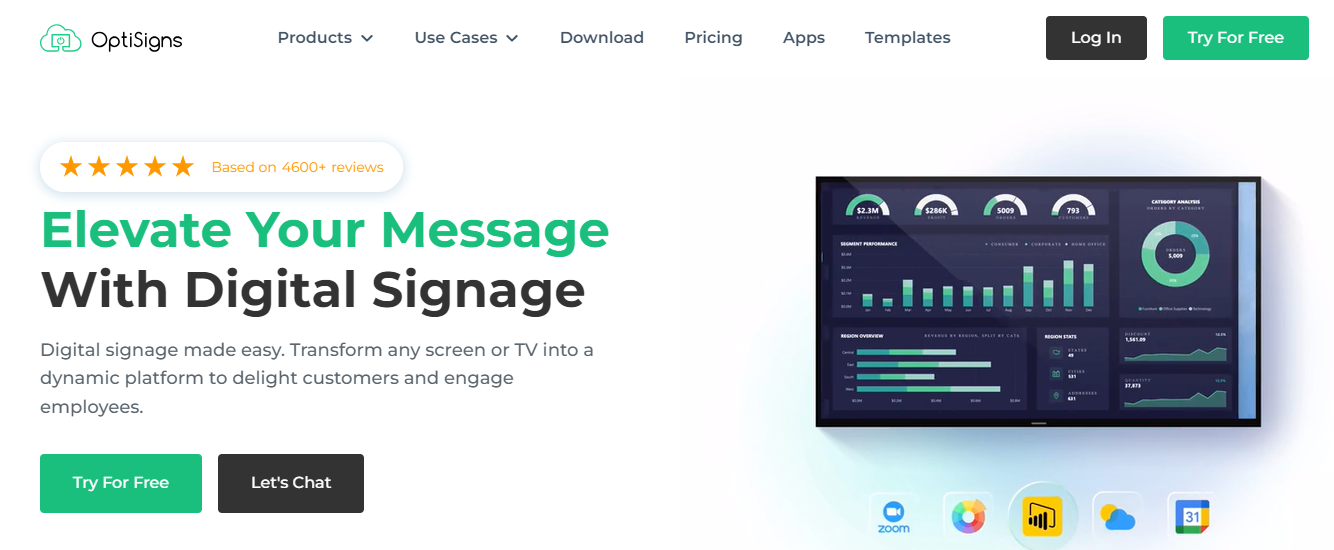
OptiSigns is known for its robust and user-friendly digital signage software that allows users to manage their screens from a centralized dashboard. This software supports a vast array of media formats including jpg, png, gif, bmp, mp4, pdf, ppt, ppt, and Google Docs, making it incredibly versatile for different content types.
OptiSigns aims to simplify the process of displaying content across any digital screen, enhancing communication and engagement effortlessly.
Key features
- Wide format support: Handles various image, audio, and video formats, enabling diverse content display options.
- High reliability & support: Guarantees a 99.99% uptime with around-the-clock professional support, ensuring that digital signs are always operational and effective.
- Flexible integration: Works seamlessly with numerous apps such as Facebook, Twitter, and Google, and offers specialized integrations like Weather Wall to enhance digital signage capabilities.
- Ease of use: Features a mobile app and an intuitive desktop application for easy content management from anywhere, reducing the need to physically visit different locations.
- Creative content tools: Includes a Designer tool with drag-and-drop functionality and a WYSIWYG interface for easy content creation.
Pricing
- Free trial: 14 days free trial available
- Standard: $10.00 screen/month
- Pro: $12.50 screen/month
- Pro-plus: $15.00 screen/month
- Engage: $30.00 screen/month
- Enterprise: $45.00 per screen/month (Minimum 25 screens)
Reviews
- Brilliant Digital Signage company. Easy to use and instant delivery to my customers’ screens. Brad Courage
- I love OptiSigns and I’m so happy I found it!!! Super easy to understand and you can create any sign you want with it! Even if you’re a beginner, you’ll feel like a pro with your new sign that you made!. Terese T.
3. NoviSign

NoviSign is renowned for its cloud-based digital signage platform, providing scalable and user-friendly solutions that cater to businesses of all sizes.
With a focus on simplicity and affordability, NoviSign offers a robust platform ideal for beginners and seasoned users alike, streamlining content management and deployment across various industries including corporate, education, retail, healthcare, and hospitality.
Key features
- User-Friendly interface: Offers a drag-and-drop interface with pre-built templates, making content creation accessible and straightforward for users without technical skills.
- Cloud-Based flexibility: Eliminates the need for on-site servers, simplifying deployment and management, and supporting remote content updates.
- Affordable pricing: Provides flexible pricing plans, including a generous free tier, making digital signage accessible for startups and small businesses.
- Wide application: Ideal for a variety of settings from corporate communications, where it can display HR updates and company bulletins, to retail spaces spotlighting sales and sharing pricing.
- Integration capabilities: Supports integrations with various data sources and applications, enhancing functionality and user experience.
Pricing
- Business: $20 screen /month
- Business Plus: $29 screen /month
- Premium: $49 screen /month
- Enterprise: Available on demand
Reviews
- “Great product even better customer service. Being able to continuously update my menus in a minute really helps with my business when I run out of inventory or add new and exciting inventory.” Spencer M
- “Software is easy to use. I am able to show my customers how to use set up and design layouts. With Multiple Customer types and in many states it was important that the software be easy to use With NOVISIGN my customers are able to retain and redesign layouts without me. This was taking up a lot of my time..” Frank B.
Want To Increase Sales Through Digital Signage – CrownTV Is At Your Service
As the digital world grows more competitive, finding the right way to catch and hold your audience’s attention becomes increasingly crucial. We have covered all the various types of digital signage displays, screen types, and media players to help you choose the solutions that best meet your specific needs, ensuring your messages resonate effectively with your audience.
Key Takeaways:
- Use LCD screens for retail stores as they offer excellent brightness and sharpness.
- Use LED screens for advertising on large billboards where visibility from a distance or in bright conditions is essential.
- Consider the screen size, which depends on where you want to place the digital signage.
- Evaluate your budget and choose the screen according to it.
Managing and updating digital signage across multiple locations can often be challenging and resource-intensive.
CrownTV simplifies this process with its unified dashboard and content control feature, allowing businesses to effortlessly manage thousands of screens from a single interface, ensuring consistency and precision in content delivery across all sites.
Wanna claim an offer, Get a FREE demo by filling out the contact form now!