In the world of smart TVs, two operating systems reign supreme: Android TV and Vidaa. Each boasts its own set of features and benefits, leaving consumers perplexed when it comes to making a choice. This article delves into the intricacies of both platforms, dissecting their strengths and weaknesses to help you navigate the decision-making process with clarity, especially in the digital signage industry.
Here’s a quick rundown of what you’ll discover in this comprehensive guide:
- A comprehensive comparison of Android TV and Vidaa: We’ll delve into the core functionalities of each OS, meticulously dissecting their app selections, user interfaces, voice control capabilities, and more.
- Key considerations for making an informed decision: Beyond the technical specifications, we’ll explore crucial factors like price, TV features, and personal preferences to guide you toward the optimal choice.
Whether you’re a seasoned tech enthusiast or a first-time smart TV buyer, this article equips you with the knowledge and tools necessary to confidently select the smart TV OS that aligns seamlessly with your needs and preferences. So, buckle up and embark on a journey of discovery as we delve into the captivating world of Android TV and Vidaa.
Android TV: More Than Just a Smart TV Platform

If you’ve ever used a smartphone or tablet, you’re probably already familiar with the Android interface. Now, imagine that same versatility and user-friendly experience on the big screen. That’s where Android TV comes in.
Unpacking Android TV’s Powerhouse Features
Android TV is a robust operating system among smart TV platforms, purpose-built for televisions and digital signage displays. What sets it apart? It’s the sheer range of features it packs under the hood:
- An App Store That’s Bursting at the Seams: The Google Play Store is your gateway to a treasure trove of apps tailored for the big screen, unlike Apple TV. From streaming services like Netflix and Hulu to productivity tools and even games, you’ll find it all here.
- Cast Your Content with Ease: Ever wanted to share a funny cat video from your phone directly onto your digital signage display? Android TV’s built-in Chromecast functionality makes it a breeze.
- Your Voice is Your Remote: Voice search lets you find content, control playback, and even get answers to your burning questions without lifting a finger. Just say the magic words to Google Assistant! With advancements in AI voice generator technology, these interactions are becoming even more intuitive and natural, making your voice commands more effective than ever.
- A Custom-Fit Experience: Personalize your home screen with your favorite apps, channels, and even recommendations based on your viewing habits.
Why Android TV Is a Digital Signage Game-Changer?
The digital signage industry is booming, with businesses recognizing the power of dynamic displays to capture attention and deliver impactful messages. Here’s why Android TV is a top pick for powering those displays:
- Unmatched Flexibility: Android TV’s open-source nature means it’s not tied to any one hardware manufacturer. This gives businesses the freedom to choose from a wide range of compatible displays and players.
- A Familiar Interface: If your staff is already comfortable with Android devices, they’ll feel right at home managing content on an Android TV-powered digital signage system.
- Endless Customization Possibilities: From custom layouts to branded screensavers, you can tailor the look and feel of your displays to perfectly match your brand identity.
- Robust Security Features: Keep your sensitive data safe with Android TV’s built-in security features, including Google Play Protect, which helps to keep malicious apps at bay.
With its versatility, user-friendly interface, and extensive app selection, Android TV is a force to be reckoned with in the digital signage world. In fact, a recent study by Grand View Research found that the global Android TV market is expected to reach a value of USD 13.92 billion by 2028, growing at a CAGR of 10.2% from 2021 to 2028.
Vidaa: The Underdog Championing Simplicity in the Digital Signage Arena
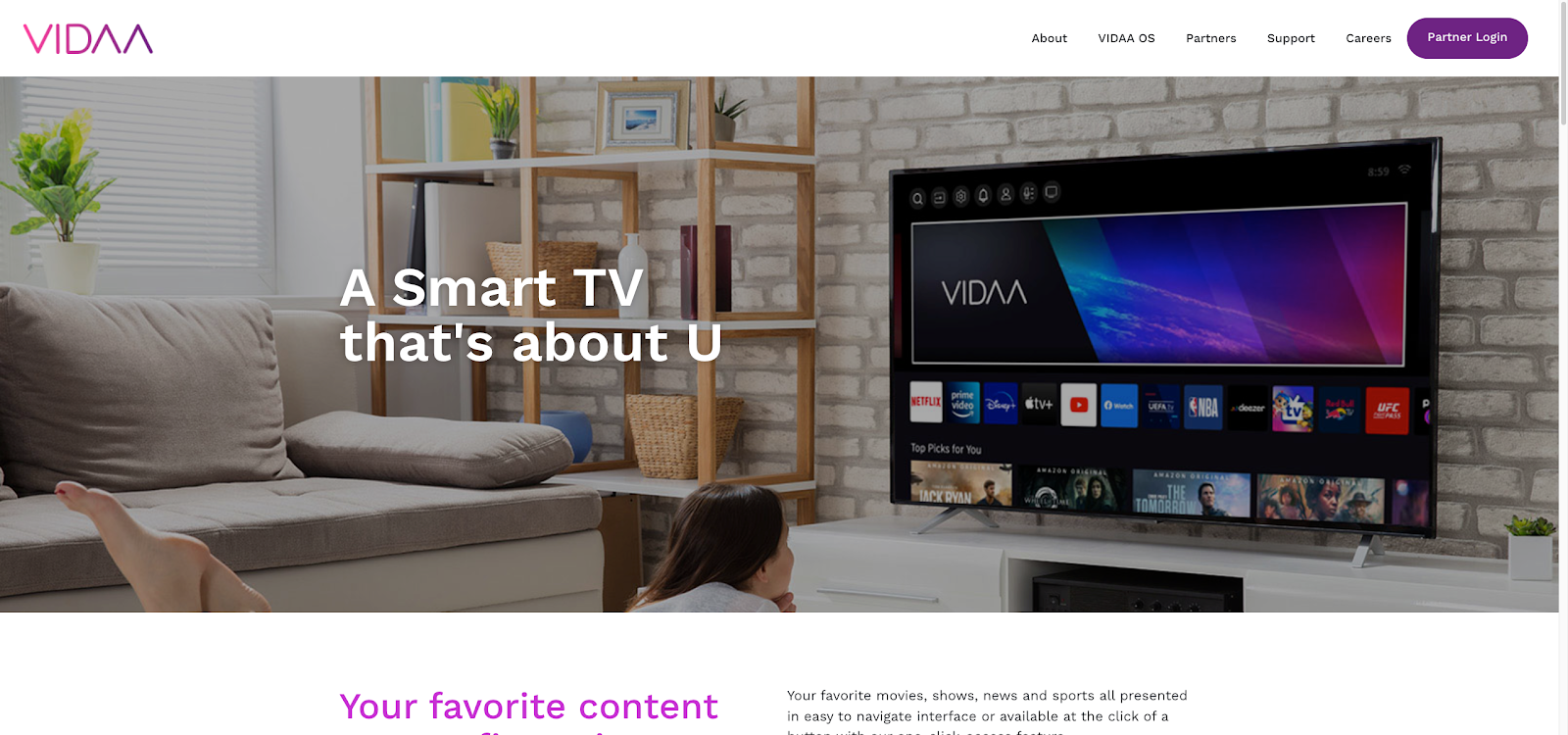
While Android TV may be the popular kid on the block, Vidaa is the up-and-coming contender that’s turning heads in the digital signage space. Developed by Hisense, Vidaa is a smart TV operating system that prides itself on its streamlined interface and user-friendly experience.
Unveiling Vidaa’s Winning Formula
Vidaa might not have the same widespread recognition as Android TV, but it packs a punch with its unique set of features:
- Intuitive Navigation: Vidaa’s interface is designed with simplicity in mind. Content discovery is a breeze, with a streamlined menu bar and easy-to-access settings.
- Customizable Home Screen: Tailor your Vidaa experience by pinning your most-used apps and channels to the home screen. You can even rearrange them to your liking.
- Voice Search Made Easy: Don’t feel like scrolling? Use Vidaa’s built-in voice search feature to find your favorite content or get quick answers to your questions.
- Pre-Installed Apps: Vidaa comes with a curated selection of popular apps, such as Netflix, YouTube, and Prime Video, pre-installed for your convenience.
Vidaa’s Rise in the Digital Signage Market
Vidaa might be a newcomer to the digital signage scene, but it’s quickly gaining traction. With its focus on simplicity and user-friendliness, it’s an attractive option for businesses looking for a straightforward, cost-effective solution. In fact, Hisense, the company behind Vidaa, saw a significant increase in its TV market share in 2023, partly attributed to the growing popularity of the Vidaa platform.
Android TV vs. Vidaa: A Head-to-Head Comparison for Digital Signage

Choosing the right operating system for your digital signage is a pivotal decision. It’s like picking the engine for your race car – it can significantly impact your overall performance. Let’s break down the key areas where Android TV and Vidaa go head-to-head.
1. App Ecosystems: Variety vs. Curated Simplicity
When it comes to apps, Android TV and Vidaa take very different approaches, each with its own advantages.
- Android TV: Think of the Google TV Play Store as a sprawling metropolis of apps. You’ll find everything from big-name streaming giants (Netflix, Hulu, Disney+) to niche players, productivity tools, games, and even custom-built apps for specific industries. Over 7,000 apps are available, giving you immense flexibility to tailor your digital signage content. However, the downside is the potential for clutter and the need to sift through less-optimized apps.
- Vidaa: Vidaa’s app store is more like a curated boutique. It focuses on the essentials, pre-installing popular streaming platforms and core apps like a web browser and media player. While the selection might be smaller (around 1,500 apps), it ensures a clean, easy-to-navigate experience. This is ideal for businesses with specific content needs that don’t require a massive app library.
2. User Interface: Familiar Territory vs. Streamlined Simplicity
The user interface is your daily interaction with the operating system. Let’s see how Android TV and Vidaa stack up in terms of user-friendliness.
- Android TV: If you’ve used an Android smartphone, you’ll feel instantly at home. The interface is consistent across devices, with rows of app icons, a customizable home screen, and a notification bar. While it’s familiar and versatile, it can feel slightly complex for non-tech-savvy users. The home screen can get cluttered with recommended content, which might not be ideal for focused digital signage displays.
- Vidaa: Vidaa opts for a cleaner, minimalist aesthetic. Its home screen is divided into sections for apps, live TV, and recommended content, making it easy to find what you’re looking for. The interface is intuitive and uncluttered, perfect for users who prioritize simplicity and ease of use.
3. Voice Control: Google Assistant vs. Vidaa Voice
Voice control adds a new dimension to digital signage interaction. Let’s examine the capabilities of each platform’s voice assistant.
- Android TV: Google Assistant is the undisputed champion of voice control. It’s deeply integrated into Android TV, allowing you to control almost every aspect of your digital signage with voice commands. From searching for content and adjusting volume to controlling smart home devices, Google Assistant is your virtual assistant extraordinaire.
- Vidaa: Vidaa Voice is newer to the game, but it’s no slouch. It can handle basic voice commands like opening apps, searching for content, and adjusting settings. While it might not have the same breadth of capabilities as Google Assistant, it’s still a useful tool for hands-free control.
4. Customization: Unleash Your Creativity vs. Keeping It Simple
Your digital signage should reflect your brand’s unique identity. Let’s explore how Android TV and Vidaa handle customization.
- Android TV: Android TV is a tinkerer’s paradise. You can install custom launchers, change wallpapers, and even modify the underlying code to create a truly unique digital signage experience. This is ideal for businesses that want complete control over the look and feel of their displays.
- Vidaa: Vidaa takes a more restrained approach to customization. The home screen layout is fixed, and there are fewer options for tweaking the appearance. However, you can still personalize the app order and choose from a few pre-set themes. This is a good fit for businesses that want a consistent, streamlined experience across multiple displays.
5. Device Compatibility: Open Ecosystem vs. Hisense Focus
The hardware you choose for your digital signage plays a crucial role. Let’s see how Android TV and Vidaa differ in terms of device compatibility.
- Android TV: The beauty of Android TV is its open ecosystem. It’s compatible with a wide range of TV manufacturers, digital signage players, and streaming devices. This gives businesses unparalleled flexibility in choosing hardware, whether it’s a high-end Sony TV or a budget-friendly Xiaomi Mi Box.
- Vidaa: Vidaa is exclusive to Hisense devices. While this limits your hardware options, it ensures tight integration between the OS and the hardware. This can lead to a smoother, more optimized experience, especially for businesses that opt for Hisense’s own digital signage players.
6. Pricing: Premium vs. Budget-Friendly
Cost is always a consideration. Let’s compare the pricing of Android TV and Vidaa devices.
- Android TV: Android TV devices typically come with a premium price tag due to licensing fees and higher hardware requirements. For example, a high-end Sony Bravia with Android TV can easily cost upwards of $1,000. However, the added functionality, app selection, and customization options can justify the investment for some businesses.
- Vidaa: Vidaa-powered devices are generally more affordable. Hisense smart TV, for instance, are known for their competitive pricing, often undercutting similar models from other brands. This makes Vidaa an attractive option for businesses looking to save on hardware costs without sacrificing essential features.
7. Content Management: Flexibility vs. Streamlined Simplicity
The ease with which you can manage and update your digital signage content is crucial for a successful deployment.
- Android TV: Android TV offers a variety of content management systems (CMS) options, both free and paid. These CMS platforms allow you to remotely schedule content, create playlists, and monitor the health of your displays. Popular options include ScreenCloud, NoviSign, and Yodeck.
- Vidaa: Vidaa’s content management options are more limited. While it does offer basic content scheduling and playlist creation, it might not be as robust as some of the dedicated CMS platforms available for Android TV. This could be a limiting factor for businesses with complex content management needs.
8. Interface for Digital Signage Use: Adaptability vs. Simplicity
The way the operating system’s interface adapts to digital signage needs can greatly influence the user experience.
- Android TV: While primarily designed for home entertainment, Android TV can be adapted for digital signage use through custom launchers and apps. This allows businesses to create a more focused, streamlined interface for their displays. However, it requires additional configuration and might not be as intuitive for some users.
- Vidaa: Vidaa’s interface is inherently simpler and better suited for digital signage use out of the android tv box. The minimalist design and focus on content discovery make it easy to create engaging displays without extensive customization. However, it might lack the flexibility and advanced features that some businesses require.
The Verdict: Which Smart TV OS Reigns Supreme for Digital Signage?
After a thorough examination of Android TV and Vidaa, it’s time to crown a champion in the digital signage arena. But before we get into that, let’s address some of the key considerations for choosing the right operating system for your needs. After all, whether you’re running digital signage on Android TVs or exploring Vidaa TV operating system options, the goal is to enhance the consumer TV viewing experience.
The truth is, there’s no one-size-fits-all answer. The best choice depends on your specific needs and priorities. If you crave customization, a vast app ecosystem, and the ability to integrate with various hardware and software solutions (including popular streaming devices like Roku TV or Fire TV), Android TV takes the lead. It’s a powerhouse for businesses that want to create highly personalized and interactive digital signage experiences, allowing you to showcase a wide range of TV channels and content. The extensive app library opens up endless possibilities for content creation and management, while Google Assistant provides robust voice control capabilities. However, be prepared for a steeper learning curve and potentially higher hardware costs.
For businesses seeking a user-friendly, cost-effective solution with a focus on core functionality, Vidaa is a compelling choice. Its intuitive interface and pre-installed essential apps make it a breeze to set up and manage digital signage displays. While it might lack the extensive customization options of Android TV, its simplicity is a major asset for businesses that prioritize ease of use and streamlined content delivery, particularly for those focused on delivering a seamless consumer TV experience across various TV models.
Key Takeaways:
- Android TV: Ideal for businesses that need extensive customization, a vast app selection, and advanced features like voice control and smart home integration.
- Vidaa: A great fit for businesses that prioritize simplicity, ease of use, and cost-effectiveness, especially those with straightforward content needs.
Ultimately, the best way to determine which OS is right for you is to try them both out. Many TV retailers offer in-store demos, or you can explore virtual demos online. Consider your budget, technical expertise, and the specific features you require for your digital signage deployment.
The Future of Digital Signage
Regardless of which OS you choose, the future of digital signage is bright. As technology continues to evolve, we can expect to see even more innovative features and capabilities emerge, further transforming the way businesses communicate and engage with their audiences.
The CrownTV Advantage
As you embark on your digital signage journey, consider a partner who can elevate your experience and maximize your impact. CrownTV is a comprehensive digital signage solution provider, offering everything you need to create captivating displays that resonate with your audience.
- Intuitive Software: Whether you opt for Android TV or Vidaa, CrownTV’s cloud-based software seamlessly integrates with both platforms, providing a user-friendly interface for content management, scheduling, and remote monitoring.
- High-Performance Media Player: CrownTV’s exclusive media player is a powerhouse that can effortlessly handle both Android TV and Vidaa, ensuring smooth playback of your high-quality content.
- Unlimited App Integrations: Tap into CrownTV’s vast library of apps and integrations to create dynamic, interactive experiences that captivate your audience.
- White Glove Experience: Sit back and relax while CrownTV’s experts handle everything from consultation and installation to ongoing support.
- Tailored Solutions: CrownTV understands that every business is unique. That’s why they offer customized solutions to meet your specific needs and budget.
With over 13 years of experience and a proven track record of success, CrownTV is your trusted partner in navigating the ever-evolving world of digital signage. Whether you’re a small business or a large enterprise, CrownTV can help you harness the power of digital displays to drive engagement, enhance brand awareness, and achieve your business goals.

