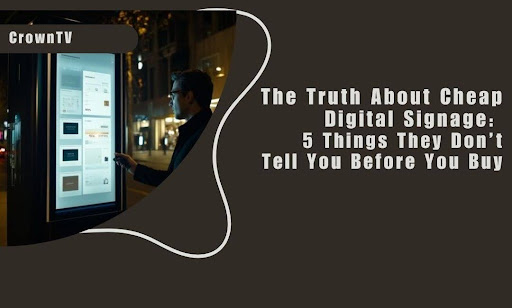You’ll save a few bucks up front. But you’ll pay for it later—in downtime, disappointment, and replacements. Cheap digital signage might look like a smart move. Until the screen burns out during lunch rush. Until support ghosts you mid-campaign. Until you’re forced to buy it all over again, months—not years—later.
And here’s the part they definitely don’t tell you: that cheap setup? It wasn’t built for your kind of business to begin with. We’ve spent over a decade helping thousands of businesses cut through the noise and build the best value digital signage systems that actually stick. No guesswork. No gimmicks. That’s why this guide exists—to flag the costly traps that don’t show up on spec sheets or slick websites.
Here’s what we’ll break down:
- Why cheap displays can cost more in the long run — Short lifespan, dim brightness, warranty issues, and tech that can’t keep up.
- What most vendors won’t say about support — It’s either slow, nonexistent, or outsourced to someone who’s never touched your hardware.
- Why “one-size-fits-all” setups fail — Plug-and-play doesn’t always mean problem-free. Most systems don’t flex with your needs.
- How “low-cost” often means low control — Limited integrations, clunky dashboards, and locked features that box you in.
- The hidden costs behind free software — From forced ads to data caps, “free” usually comes with strings attached.
And at the end, we’ll lay it all out in a comparison chart: Cheap vs. Mid-Range vs. Premium digital signage solutions—so you can size up what actually fits your business best. You’re not here to gamble on tech. You’re here to make it work. Let’s break it all down.
The Hidden Price Tag Behind “Cheap” Displays
On paper, they seem like a no-brainer. A sleek screen at a fraction of the cost? That’s hard to pass up. But those upfront savings rarely stick. Low-cost digital signage displays often bring problems that only show up after installation. And by then, the budget’s already gone, and the damage is done.
Let’s break down the most common display-related pitfalls—and why the cheapest option usually costs you more over time.
They burn out faster than you’d expect
Low-end displays typically lack the commercial-grade build quality required for 24/7 operation. Most are rated for consumer environments—6 to 8 hours of daily use under climate-controlled conditions. But digital signage doesn’t work like that.
- Heat management is one of the first things that gets cut. Inexpensive models often use smaller heatsinks or skip active cooling altogether, which causes internal components to degrade faster.
- Many panels aren’t IPS-rated, which leads to uneven wear and color distortion over time—especially if the screen is installed in portrait orientation or runs constant motion graphics.
- Some units come with backlight life ratings under 30,000 hours—well below the commercial standard of 50,000+ hours. That means you’ll hit end-of-life two to three years earlier than expected.
What starts as a cost-saving move often leads to a full-screen replacement within 18 months. Multiply that by 10 or 20 displays, and the numbers stop working in your favor—fast.
You lose brightness in the places that matter most
Visibility isn’t optional. If a screen can’t hold its own in daylight, it’s dead space.
Consumer-grade displays typically top out at 250–350 nits, which makes them nearly unreadable in bright ambient light. Commercial-grade signage displays, by contrast, start around 700 nits and can climb to 2,500+ nits for outdoor-facing or window applications.
Here’s what cheap displays usually skip:
- Auto-brightness adjustment sensors, which regulate luminance based on ambient lighting. Without it, content gets either washed out or painfully overexposed.
- High-transmittance panels improve contrast and visibility without taxing the backlight.
- Anti-glare coatings or optical bonding, which reduce reflections and improve clarity in bright zones like retail storefronts or lobbies.
If the display is facing sunlight for even part of the day, you need high nit output and intelligent light compensation. Without it, your digital signage content fades—along with the impact you hoped to make.
Warranty coverage tends to be vague—or useless
Warranty protection on low-cost displays is often either paper-thin or riddled with technicalities.
- Some “one-year warranties” only cover parts, not labor or shipping. That means if something fails, you foot the bill to ship the screen back—on top of the lost time and revenue from a blank display.
- Others exclude burn-in or ghosting, which is ironic since these are two of the most common issues with cheap screens used for digital signs.
- Extended coverage usually isn’t available, or if it is, it costs nearly as much as the screen itself—killing any budget advantage you thought you had.
And if you’re sourcing displays from international vendors or third-party marketplaces? Good luck getting timely service or replacements. Even with an RMA in hand, logistics alone can take weeks.
Performance lags and compatibility issues pile up
There’s a reason top-performing signage networks rely on commercial hardware—not low-end imports.
Cheap displays often cut corners on internal processors, RAM, and I/O configuration, which creates a chain reaction of problems:
- Boot times can stretch past 90 seconds, especially on systems that run Android-based OS variants with custom skins or bloatware.
- Limited HDMI or DisplayPort support restricts your ability to pair with commercial media players or connect multiple inputs.
- Network adapters may drop connections, especially on low-end Wi-Fi chipsets with weak antennas or poor shielding.
- Firmware updates, if offered at all, are rare—and often break existing integrations or introduce instability.
Worst of all, many low-end models aren’t designed with content scheduling or CMS integration in mind. So you end up forcing a business-use case on top of a device that was never built for it. That’s not a platform—it’s duct tape.
Why Support Disappears the Moment You Hit “Buy”

The screen shows up. It powers on. Everything seems fine—until it isn’t. Then what? Most low-cost signage vendors have one thing in common: support that collapses under pressure. They talk up “easy setup” and “plug-and-play,” but skip the part where things go sideways—and someone needs to step in and fix it.
Let’s break down why that support fails when it matters most.
Support tickets get passed around like hot potatoes
Entry-level vendors often outsource support to third-party call centers that handle dozens of brands. The person answering your ticket might never have touched your hardware—or any digital signage system, for that matter.
This creates a chain of delays:
- Tickets bounce between departments.
- Generic scripts replace real solutions.
- Follow-ups take days instead of hours.
The result? You waste time explaining your issue from scratch to every new rep, only to be told to “reboot the device” for the fifth time.
No one owns the end-to-end problem
Cheap signage providers tend to split the system across multiple vendors—one for hardware, one for software, and another for the content platform. That setup might save them money. It doesn’t save you frustration.
Here’s how that plays out:
- Hardware vendor blames the media player.
- The software rep blames the content system.
- The media player provider shrugs and points back to the screen.
You’re stuck in the middle with no clear path to a fix. And while the blame game drags on, your screen stays dark.
Support hours don’t match your business hours
Digital signage doesn’t clock out at 5 PM, and neither should support. But with low-cost providers, help is often limited to weekday hours in a single time zone.
So if something breaks:
- After-hours? You wait until morning.
- Weekends? You’re offline until Monday.
- Holidays? You’re on your own.
That leaves restaurants, retailers, healthcare clinics, and other fast-moving environments in the lurch when displays matter most.
DIY “support portals” replace hands-on help
Cheap vendors often hide behind forums, FAQ links, or AI chatbots instead of putting real techs on the line. These resources can work if you already know what you’re doing. But when you need help diagnosing a device-level fault or syncing an integration, scrolling through outdated threads won’t cut it. Professional signage setups deserve professional support—not a link to a user manual from 2018.
If your vendor can’t walk you through a problem from start to solution, they’re not offering support—they’re offering a shrug in email form. That’s issue number two.
The One-Size-Fits-All Trap in Digital Signage
Plug-and-play sounds good—until you try to plug it into your workflow. Many cheap signage systems pitch themselves as “all-in-one” or “ready out of the box.” But the reality is that most of them can’t stretch to meet the demands of multi-location businesses, changing content strategies, or non-standard screen environments.
What you get is a rigid system pretending to be flexible. Here’s where it breaks down.
They can’t handle complex deployment environments
Basic signage kits are often designed for ideal conditions—standard screen orientation, stable Wi-Fi, and simple content loops. But what happens when you scale that setup across 15 stores, a corporate office, and a couple of outdoor displays?
That’s where cookie-cutter platforms start to fall apart:
- No support for multi-zone layouts or split-screen configurations
- Limited screen resolution options (1080p max, no support for 4K or stretched LED formats)
- No fallback when network connectivity drops mid-schedule
- No way to stagger content across time zones or regions
What worked in a test run might choke in production. And most low-cost systems don’t give you the tools—or the visibility—to fix it fast.
You’re locked into default apps and widgets
Preloaded app libraries sound great, but they usually come with serious limits:
- Only a few static content widgets (weather, social feeds, clocks)
- No way to upload or run third-party tools
- No support for custom-built apps or integrations
If your business needs custom functionality—like queue management, appointment boards, or live dashboards—these plug-and-play kits fall short. And because they’re often closed systems, you can’t bring in outside devs to build on top of them.
Content scheduling is either limited or nonexistent
Some platforms don’t let you schedule content at all. Others only allow basic dayparting (morning, afternoon, evening), which isn’t enough when you need to:
- Trigger campaigns based on location
- Push content based on time-sensitive promotions
- Rotate brand messages across national franchises
Without dynamic scheduling and rule-based automation, your signage turns into static wallpaper. You might as well hang a poster.
No support for scaling across locations or users
A plug-and-play kit might work for one screen. Maybe two. But try rolling it out across multiple stores, departments, or regions—and it crumbles.
Common limitations include:
- No user permission controls (anyone can change anything)
- No group-level content control or screen tagging
- No support for role-based access (marketing, ops, IT)
As your screen network grows, so does the need for centralized control. If your platform wasn’t built to grow with you, you’ll end up managing dozens of screens one by one—with no way to scale efficiently.
What looks simple at first often turns complicated the moment your needs shift. And if the system can’t bend with your business, it breaks. That brings us to issue number four.
The Hidden Limits Behind “Low-Cost” Signage Platforms

If the price is too low, there’s a reason. And it usually shows up in the backend. Most budget digital signage platforms cut down feature sets to protect their margin. What you’re left with is a clunky dashboard, poor integration options, and locked-down controls that make content management a daily headache instead of a streamlined process.
Here’s what low control looks like in real terms.
You can’t connect the tools you already use
Modern signage needs to pull data and content from the platforms you’re already running—think calendars, CRMs, dashboards, POS systems, or live event feeds. However, cheap platforms rarely support direct API access or custom integrations.
Instead, you’re stuck with:
- Basic RSS feeds
- Manual uploads
- A tiny list of pre-approved apps, if any at all
No way to sync your latest promotions from your e-commerce store. No connection to live metrics. No automation. You end up managing content in silos—and spending more time on manual updates than strategy.
Clunky dashboards kill productivity
Cheap software is often clunky software. That includes confusing interfaces, limited filtering options, and inconsistent performance.
You’ll often find:
- Dashboards that can’t group or tag screens by location
- Limited drag-and-drop design options
- Unresponsive previews or missing asset thumbnails
- Long delays when syncing changes across devices
Managing content across even five screens turns into a grind. Multiply that by 20 or 30? You’re staring down hours of tedious admin work every week.
Locked features cost you more in the long run
Low upfront costs usually come with strings attached. On cheap signage platforms, those strings are called “premium features.” And you’ll pay for them—one by one.
Common upsells include:
- Extra users: $10–$25/month per user
- Advanced scheduling: $15/month
- API access: $50/month
- White-labeling or custom branding: $75–$200/month
- Priority support: $100+/month
What started as a $25/month “deal” can balloon to $200/month by the time you get the functionality you actually need. By then, switching platforms becomes more of a project than you’re ready to take on.
You get boxed in by limited formats and design tools
Some platforms only support static images or basic video files. Others restrict animation types, screen transitions, or custom fonts. If your brand has a visual identity, cheap platforms force you to flatten it—or strip it down completely.
Even worse, some dashboards require you to design inside their system, using rigid templates that can’t match your brand’s standards. You’re not just limited—you’re boxed in, pixel by pixel.
Low-cost signage platforms aren’t built to flex, integrate, or scale. What they save you in dollars, they take back in hours—and in the control, they strip away.
Why Free Signage Software Usually Costs You More
“Free” doesn’t always mean what it sounds like. Plenty of digital signage platforms advertise no-cost software—until you start using it. Then, the limits show up. Ads, locked features, storage restrictions, and usage caps start pulling you into a system that costs far more than you expected.
Here’s where the hidden costs stack up.
Forced ads hijack your screen space
Some free platforms offset their operating costs by inserting third-party ads into your content. These ads can appear:
- Between scheduled content blocks
- During idle time
- Or as banners layered over your own graphics
It’s not just distracting—it dilutes your messaging. And it hands over screen real estate you paid for to advertisers you didn’t approve. In customer-facing spaces, that can erode trust or create confusion fast.
Storage caps throttle your content strategy
Many free plans come with tight restrictions on cloud storage—often capping you at 500MB to 2GB total. That limit gets eaten up quickly if you’re using high-resolution images, long videos, or animations.
Once you hit that ceiling, you’re forced to:
- Compress files at the cost of quality
- Delete older assets that might still be useful
- Upgrade to a paid tier to keep everything live
What starts as a small screen network can suddenly require file juggling and weekly cleanup just to keep content playing smoothly.
Device limits lock down your growth
A free software tier might let you run one or two screens, but beyond that? You’ll need to upgrade. Some platforms charge per screen beyond the limit—often $10 to $30 per month per device.
And those charges don’t always include:
- Additional users
- Advanced scheduling
- Priority support
- Analytics dashboards
So your “free” system becomes a paid one the minute you try to grow. And the pricing model usually punishes that growth with higher per-device rates than what you’d pay on a professional-tier plan.
Basic support slows everything down
Free plans often skip support altogether—or bury it behind forums and chatbot gates. That leaves you stranded when you hit:
- A bug in the content scheduler
- A firmware issue on the media player
- A syncing problem between your dashboard and device
Fixing the issue eats up hours. Worse, your display stays broken while you wait for answers that may never come.
Free platforms rarely prioritize your data security
Security and compliance take resources. Most free signage platforms don’t have the infrastructure—or the incentive—to invest in things like:
- End-to-end encryption
- Regular security audits
- Role-based permissions
- Regional hosting for data compliance
That means your brand assets, customer-facing content, and network data may be exposed or improperly stored, depending on the provider’s backend setup.
Free isn’t free when it slows down your team, limits your growth, or puts your brand at risk.
How Cheap, Mid-Range, and Premium Signage Systems Stack Up
Price alone doesn’t define value. What separates a $200 setup from a $2,000 one is how well it performs under pressure—and how long it holds up before something breaks. Below is a professional breakdown comparing cheap, mid-range, and premium digital signage solutions across the core elements that impact daily operations, scalability, and long-term ROI.
| Feature | Cheap Solutions | Mid-Range Solutions | Premium Solutions |
| Display Lifespan | 10,000–30,000 hours | 30,000–50,000 hours | 50,000+ hours with reinforced cooling and component quality |
| Brightness Levels | 250–350 nits | 400–700 nits | 700–3,000+ nits, with sunlight readability and auto-brightness sensors |
| Warranty Coverage | Limited (90 days to 1 year, parts only) | 1–3 years with limited labor support | 3–5+ years with full hardware replacement and support SLAs |
| Support Access | Email-only or third-party chat | Email + limited phone support | 24/7 access with dedicated reps and project-level support |
| Software Usability | Clunky UI, limited scheduling, no customization | Usable UI with some automation and templates | Fully customizable UI with multi-user controls, tag-based scheduling, and intelligent automation |
| Integrations | Few or none (RSS feeds, basic media upload) | Some APIs, selected third-party apps | Open API access, unlimited app store, full system interoperability |
| Content Management | Manual updates, few format options | Basic scheduling and content folders | Dynamic content triggers, rule-based scheduling, screen grouping by region/location/campaign |
| Media Player Compatibility | Built-in or low-end Android box | Standard external player with moderate reliability | Commercial-grade player with remote device management, failover support, and real-time diagnostics |
| Security Standards | Minimal, often lacking encryption or access controls | Basic password protections | Enterprise-grade encryption, SSO, 2FA, and permission-based roles |
| Scalability | Limited to 1–3 screens | Scalable to 10–50 screens with some growing pains | Built for national/multi-region rollouts with centralized control and flexible user roles |
| Hidden Costs | Ads, upsells, limited storage, per-screen add-ons | Some costs for integrations or extra users | Transparent pricing, full access to features, and bundled hardware/software options |
Cheap systems cut the wrong corners.- Mid-range covers the basics with some breathing room.
- Premium platforms handle high stakes—without flinching.
A Premium System Without the Premium Headache
If you’re looking for a digital signage solution that checks every technical box and comes with actual follow-through, CrownTV has built its reputation doing exactly that.
We’re a U.S.-based company with over a decade of experience helping businesses of all sizes roll out signage systems that don’t just work—they scale, adapt, and stay up.
- Our secure cloud-based digital signage software gives you full control over scheduling, content rules, user permissions, and digital signage screen groupings—all through a clean, intuitive dashboard built for serious operational needs.
- The CrownTV’s media player offers commercial-grade reliability in a compact form factor, delivering high-performance playback across multiple display types with seamless remote management.
- Our app ecosystem supports hundreds of integrations—from live data dashboards to custom widgets—so your screen strategy grows alongside your business goals.
- We also supply best-priced commercial displays rated for high-brightness, extended runtime, and industry-standard warranties.
- Need help putting it all together? Our turnkey installation service handles the entire setup process, from screen placement to content launch—no guesswork, no handoffs.
And it’s not theory—we’ve already helped L’Oréal revamp its in-store experience with a dynamic signage strategy that made product promotion and internal comms faster, easier, and more targeted across multiple locations. By combining a reliable digital signage player with modern digital signage software, they were able to build a scalable digital signage network that directly improved customer engagement.
If you’re serious about using digital signage to move the needle, see what affordable, high-quality options we offer—get a free quote. We’ll help you put the right tech in the right places—with the support and flexibility your setup demands.
The Bottom Line: Make Smarter Signage Decisions with CrownTV
Cutting upfront costs can lead to bigger problems later, and cheap digital signage is one of the clearest examples of that tradeoff. By now, you’ve seen where low-cost systems tend to fall apart. You’ve also seen what to expect from setups built to scale, flex, and actually support your business. Whether you’re replacing outdated tech or starting from scratch, the right signage system should work for you—not work against you.
Here’s what we covered:
- Cheap digital displays wear out quickly, with low brightness, shorter lifespans, and limited warranties
- Support is often slow or nonexistent, especially with outsourced or fragmented vendors
- One-size-fits-all kits break under real-world pressure, from multi-location rollouts to content scheduling
- Limited dashboards and locked features box you in, making growth and customization nearly impossible
- Free software often comes with hidden costs, including forced ads, storage caps, and usage restrictions
- And we wrapped it all up with a clear, side-by-side comparison of cheap, mid-range, and premium solutions
If you’re working with digital menu boards, expanding brand visibility, or trying to enhance customer engagement across multiple locations, none of that happens without reliable digital software at the core. Choosing signage tech isn’t just about price—it’s about control, reliability, and long-term payoff. And that’s where CrownTV fits in.We’re not here to sell you multiple screens—we’re here to help you set up a signage network that runs smoothly, looks sharp, and adapts to your goals. Get a free quote and see how CrownTV can bring clarity to your next move.