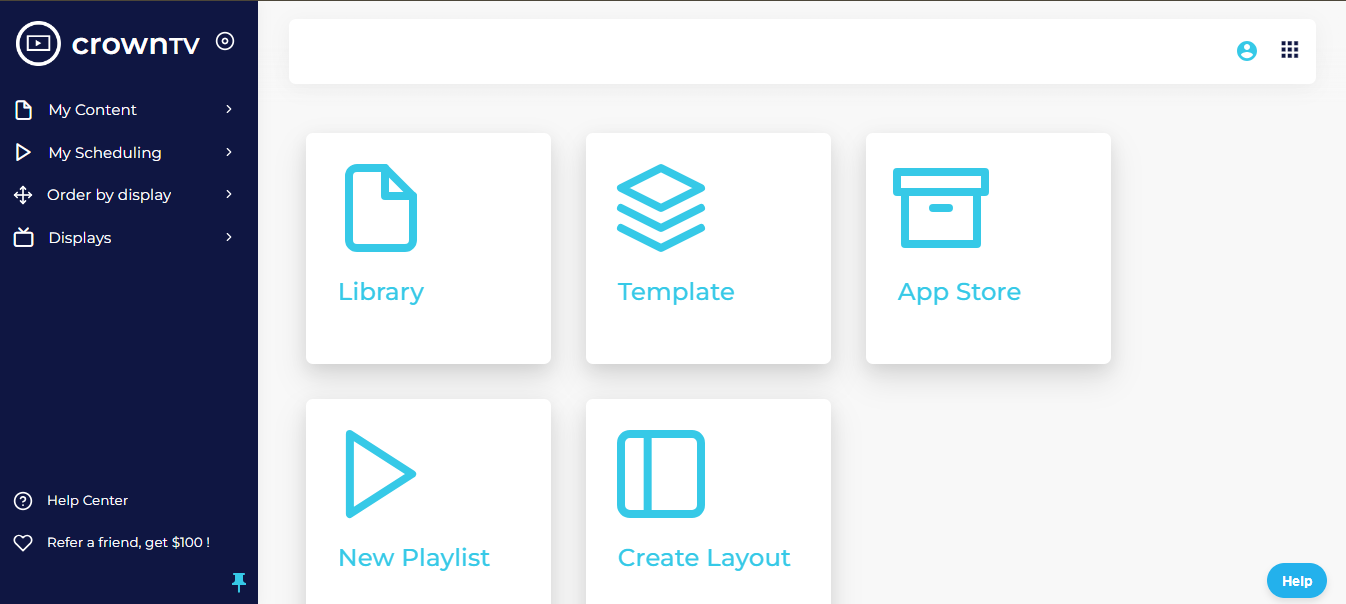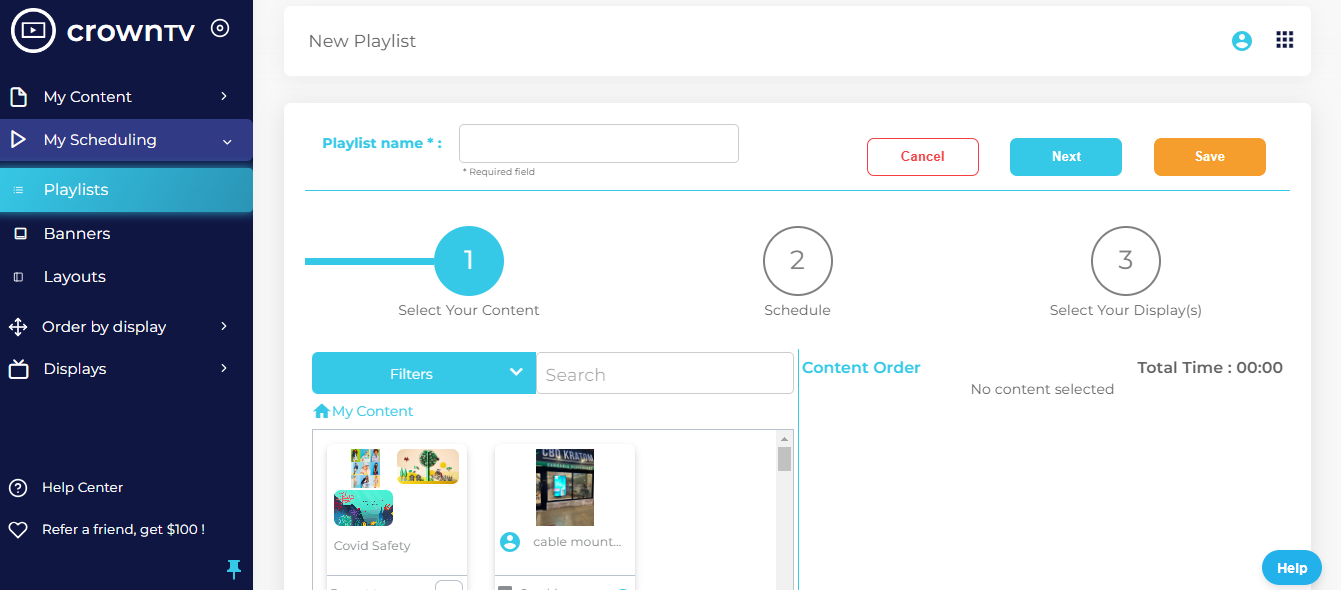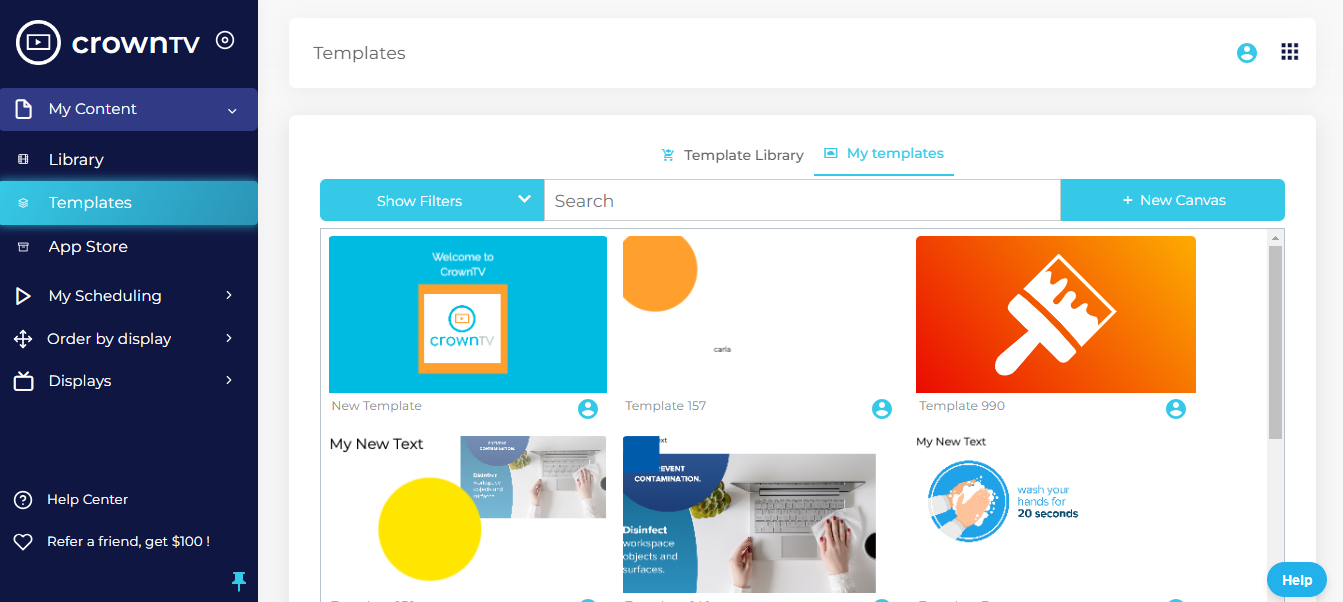Dragging your feet on the high cost of traditional digital signage solutions? Believe it or not, that neglected Chromecast digital signage tucked away in a drawer could be your key to creating captivating displays and boosting customer engagement. Who knew this handy little device could hold such untapped potential?
Intrigued? Here’s what we’ll be uncovering:
- Chromecast 101: A crash course on what it does and why it might be a game-changer for you.
- From Tech to Showstopper: A step-by-step guide to turn your Chromecast into a digital signage powerhouse.
- Unlocking Potential: Pro tips to make your Chromecast signage truly shine.
- The Big Decision: We’ll weigh the pros and cons to help you decide if a Chromecast is the right fit.
Can You Really Use Chromecast for Digital Signage?
Absolutely! While a Chromecast might seem like an unlikely candidate for digital signage, it’s definitely possible – and surprisingly affordable. Let’s tackle the basics first.
What is a Chromecast?
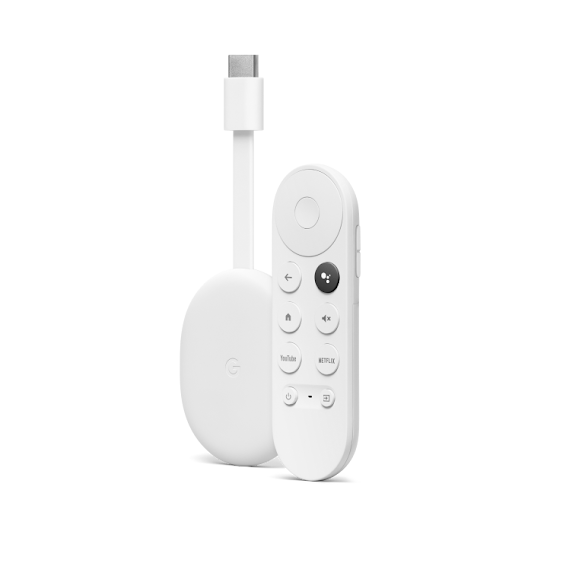
This pocket-sized device from Google plugs into your TV or monitor’s HDMI port. The magic happens when you “cast” content from your phone, tablet, or computer directly to the screen. Think of it as transforming your regular display into a smart one capable of showing videos, slideshows, websites, and more.
How it Works
Chromecast works seamlessly with a variety of digital signage software solutions. Here’s the gist of it:
- Choose your Software: Select a digital signage platform that supports Chromecasts (more on that later).
- Set up your Account: Follow your software’s instructions to get started. This usually involves creating an account, designing your displays, and setting up schedules.
- Connect your Chromecast: Ensure your Chromecast is on the same Wi-Fi network as your phone, tablet, or computer.
- Cast your Content: Use your chosen signage software to push the prepared images, videos, and other content directly to your Chromecast-connected screen.
But Why Use Chromecast?
- Budget-friendly: Chromecast is a significantly cheaper alternative to traditional digital menu board systems, which can cost hundreds or even thousands of dollars. Here’s a breakdown:
- Chromecast device: Typically under $50
- Traditional signage system: Starts around $500, often with ongoing licensing fees
- Simple setup: Chromecast is designed for ease of use. No complicated software installations or mountains of cables are required. Just follow the on-screen prompts during setup, and you’ll be casting content in no time.
- Minimal technical knowledge required
- Plug-and-play functionality
- Widely available: Chances are, you or someone you know already owns a Chromecast. They’re popular streaming devices found in millions of households worldwide. This eliminates the need for additional upfront hardware costs.
- Widely available at major retailers and online stores
- High chance of finding a used Chromecast at a discounted price
- Flexibility: Chromecasts are compatible with a wide range of devices and content sources. You can cast presentations, social media walls, websites, and even customize playlists with ease.
- Cast from phones, tablets, laptops, and desktops
- Supports various content formats like images, videos, and webpages
- Scalability: Need signage for multiple locations? Chromecast can grow with your business. Simply add additional Chromecasts and manage them remotely through the user-friendly Google Home app.
- Cost-effective way to expand your digital signage network
- Manage multiple Chromecasts from a single platform
- Remote content management: With Chromecast, you don’t need to be physically present to update your displays. Schedule content changes, playlists, and presentations remotely using your smartphone or computer.
- Saves time and eliminates manual updates
- Ensures all your displays are showing the latest information
- User-friendly interface: The Chromecast interface is intuitive and easy to navigate, making it a breeze to manage content and update your signage.
- No steep learning curve
- Suitable for users with minimal technical experience
OK, I’m Interested… How Do I Do It?
Hold your horses – we’ll get to the step-by-step soon. But first, let’s make sure a Chromecast solution is the perfect fit for your needs.
The Pros and Cons of Chromecast Digital Signage
Let’s face it: Chromecast isn’t going to fully replace a dedicated enterprise-level signage system. However, its strengths make it a compelling option for many businesses. Here’s a breakdown to help you decide:
The Pros
- Cost-effectiveness: Hands down, this is Chromecast’s biggest draw. You get a basic digital signage system for a fraction of the price of traditional players.
- Ease of use: Chromecast is plug-and-play, and most people already know how to cast from their devices. No lengthy training manuals required.
- Scalability: Expanding to multiple screens? Simply add more Chromecasts (and the associated software licenses).
- Remote management: Update screens from anywhere, saving you trips to each display location.
- Content flexibility: Chromecasts support a broad range of content, giving you options for creative displays.
The Cons
- Limited features: You won’t find advanced features of dedicated systems, like offline playback or complex scheduling.
- Software dependence: The bulk of the signage functionality depends on the software you choose.
- Wi-Fi reliance: A strong Wi-Fi network is crucial. Spotty internet means disrupted displays.
- Not for every situation: Chromecast might struggle with demanding use cases like outdoor signage or multi-zone video walls.
The Verdict: Should You Consider It?
Chromecast offers a remarkable bang for your buck if:
- You’re on a tight budget: You need basic signage, and maximizing savings is a priority.
- Small-scale applications: Think of a few screens in a store, lobby, or restaurant.
- Ease of use is key: You (and your team) aren’t the most tech-savvy bunch.
- Your needs are straightforward: Mostly images, short videos, and maybe a website are involved.
Consider Other Options If…
- You need advanced features like offline playback, detailed analytics, or interactive elements.
- Your display content demands high resolution and smooth 24/7 playback with no tolerance for glitches.
- You operate in a complex or large-scale setting (multi-site locations, massive displays).
A Step-by-Step Guide to Turn Your Chromecast into a Digital Signage Powerhouse
Ready to unleash the potential of your Chromecast? Here’s how to get started.
Before You Begin
Make sure you have these essentials ready:
- Chromecast device: Any standard Chromecast will work, but consider Chromecast with Google TV for added features.
- Smart TV or monitor: Ensure it has a TV’s HDMI port.
- Strong Wi-Fi connection: A reliable internet connection is a must.
- Power source: A power outlet or, if your TV screen supports it, a USB port to power your Chromecast.
- Digital signage software: We’ll talk more about software choices in the next step.
1. Choose Your Digital Signage Software
The right software makes all the difference. Consider these factors:
- Features: Align the features with your signage needs (image/video support, scheduling, etc.).
- Ease of use: Look for a user-friendly interface that won’t cause headaches.
- Cost: Evaluate free options and various pricing tiers based on your budget.
Popular Software Choices for Chromecast
- CrownTV:
- Versatile Dashboard: CrownTV boasts a sophisticated and secure dashboard designed for effortless management of your Chromecast signage network, no matter the size or location of your displays.

- Seamless Integration: Integrates flawlessly with a wide range of Chromecast devices, making setup and content management a breeze.
- Scalability for Growth: Scales effortlessly alongside your business. Need signage for multiple locations? No problem. CrownTV lets you manage everything from a single, user-friendly platform.
- Additional Features: While feature-rich, CrownTV remains remarkably user-friendly. Explore additional functionalities like scheduling, playlist creation, real-time content updates, and more – all designed to elevate your digital sign experience.

- Versatile Dashboard: CrownTV boasts a sophisticated and secure dashboard designed for effortless management of your Chromecast signage network, no matter the size or location of your displays.
- PlaySignage: User-friendly platform with a free plan for basic setups.
- ScreenCloud: Offers versatile features and customizable pricing plans.
- Yodeck: Geared towards more tech-savvy users, but also has a free tier for testing.
2. Set up Your Chromecast (if needed)
If your Chromecast is brand-new, follow these steps before proceeding:
- Download the Google Home app (from the Google Play Store or Apple App Store) on your mobile device, laptop, computer, or tablet.
- Follow the on-screen prompts within the app (or Chrome browser) to connect your Chromecast to your Wi-Fi network.
3. Set up Your Signage Account
Follow the instructions provided by your chosen software, like CrownTV’s intuitive dashboard, to create an account and get started. This typically involves creating a login, naming your signage project, and granting necessary permissions to the software.
4. Design Your Captivating Content
- Visual impact: Use high-quality images and videos to grab attention.
- Readability: Ensure your fonts and formatting are clear from a distance.
- Concise messaging: Deliver information quickly and effectively.
- Content sources: Consider free design tools like Canva to create graphics, or repurpose existing marketing materials. CrownTV offers a wide variety of templates and a vast library for content creation to help you get started!

5. Link and Cast
Connect your Chromecast to your software dashboard (digital signage app) and start casting your prepared playlists, presentations, or stream content.
Pro Tips
- Hide your Chromecast: Tuck it behind your display or use a short HDMI extension cable to minimize clutter and create a polished look. Just be sure the Wi-Fi signal isn’t obstructed.
- Bonus: Consider a Chromecast mount for a truly concealed solution.
- Automate for Efficiency: Take full advantage of scheduling features in your signage software.
- Time-based schedules: Change displays based on the time of day or certain days of the week. (Example: Breakfast menu in the morning, dinner specials in the evening, weekend promotions).
- Triggered updates: Program content to change based on external triggers (e.g., weather updates, social media feeds, inventory levels).
- Variety is Key: Break up the monotony to keep viewers engaged.
- Content mix: Rotate images, videos, web pages, social media feeds, and even live dashboards for a dynamic display.
- Dynamic data: Integrate real-time updates from data sources (e.g., news feeds, stock tickers, customer wait times).
- Embrace Interactivity (when possible): If your software supports it, transform your signage into a captivating two-way experience.
- Touchscreen elements: Allow customers to browse products, explore menus, or interact with informational kiosks.
- QR codes: Let viewers scan codes that link to websites, promotions, or further details displayed on their smartphones.
- Security First: Protect your business and its data.
- Secure Wi-Fi: Use strong passwords and encryption on your business network.
- Guest network: Isolate your Chromecasts and other signage devices on a separate network from sensitive business systems.
- Software updates: Regularly update your signage software to ensure the latest security patches are applied.
- Think Like a Viewer: Step into the shoes of your audience to create the most engaging display possible.
- Placement: Is the screen visible from key areas? Is it at a comfortable viewing height?
- Readability: Ensure text is large enough and use high-contrast colors for easy reading.
- Pacing: Strike a balance between how long content is displayed and how often it changes to capture viewers without being overwhelming.
- Test and Iterate: Digital signage is never completely finished.
- Monitor: Observe how customers interact with your signage. What do they seem interested in? What might they miss?
- Analyze: If your software offers analytics, use that data to refine content. See what works best and adjust accordingly.
Chromecast offers a surprisingly potent and accessible solution for digital signage. If you’re looking for a cost-efficient way to boost engagement and modernize your displays, give it a try – you might be surprised.
Best Chromecast Devices for Digital Signage
While most standard Chromecasts will work for signage purposes, certain models offer benefits ideal for business use. Here are our top picks:
1. CrownTV Player
- Designed for signage: Exclusively created with digital signage applications in mind, the CrownTV Player delivers reliable performance and advanced management features tailored to business needs.
- Enhanced stability: Engineered to handle the demands of continuous playback in a commercial setting.
- Remote management: Seamlessly control and update your CrownTV Player through the CrownTV dashboard, even if it’s located in a hard-to-reach place.
- Streamlined setup: The plug-and-play design, paired with CrownTV’s intuitive platform, makes setup a breeze.
- Bulk device discounts: Take advantage of exclusive bulk pricing and expert support from the CrownTV team.
2. Chromecast with Google TV
- 4K Support: If higher-resolution signage is important, consider the 4K version of Chromecast with Google TV.
- Built-in interface: Provides a user-friendly menu for navigating content, a perk if you occasionally need to make on-the-fly adjustments directly on the screen.
- Remote control: Allows easier navigation than through phone or tablet casting.
3. Older Chromecast Models
- Budget-friendly: Perfectly functional for digital signage, especially if you already own one (or find a used model at a good price).
- Good starting point: Great for testing the waters of Chromecast signage before investing in specialized devices.
Factors to Consider
- Resolution:
- Standard Definition (SD): If your content is primarily low-resolution images and videos, a basic Chromecast will suffice.
- High definition (HD): For most modern signage applications, a Chromecast that supports 1080p resolution is ideal. This delivers clear, crisp visuals for a professional presentation.
- Ultra-high definition (UHD/4K): If you require stunning visuals and a high level of detail, a 4K-capable Chromecast like the CrownTV Player or Chromecast with Google TV (4K) is the way to go. This is especially important for applications like showcasing high-quality product photography or displaying intricate designs.
- Management features: Consider how you’ll control and update your signage.
- Local controls: If you need occasional on-site adjustments, a Chromecast with Google TV’s built-in interface or a remote control might be beneficial.
- Remote management: For larger networks or displays in hard-to-reach locations, remote management tools like those offered by the CrownTV Player are essential. These allow for centralized control and updates from a web dashboard.
- Content source: The type of content you plan to display can influence your choice.
- Streaming services: If your signage relies heavily on streaming content, a Chromecast with Google TV offers a user-friendly interface for browsing and selecting streams.
- Local content: If you’ll primarily use locally stored images, videos, or webpages, any Chromecast model will work.
- Budget: Chromecast devices offer a range of price points.
- Cost-conscious: Older Chromecast models are the most affordable option.
- Feature-rich options: Chromecasts with Google TV or the CrownTV Player come with additional features but at a slightly higher cost.
- Technical knowledge: Consider the technical expertise of the person managing the signage.
- User-friendly: A basic Chromecast is very easy to set up and use.
- More technical features: Chromecasts with Google TV or the CrownTV Player offer more features that might require some additional technical know-how.
- Expandability: If you envision a future need for more displays, consider a Chromecast solution that scales easily.
- Limited expandability: Basic Chromecasts work independently and aren’t easily managed in large groups.
- Scalable solutions: The CrownTV Player integrates seamlessly with their software platform, allowing for easy management of multiple displays from a central location.
- Security: Especially for businesses, security should be a top priority.
- Guest network: Consider isolating Chromecasts on a separate Wi-Fi network from your sensitive business data.
- Software updates: Regularly update your Chromecast firmware and digital signage software to ensure the latest security patches are applied.
No matter the Chromecast device you choose, you’re unlocking flexibility and affordability for your digital signage.
Chromecast + CrownTV: The Dream Team for Effortless, Impactful Digital Signage
You’ve got the knowledge to turn that neglected Chromecast into a powerful signage tool. Whether you’re starting with a single display or planning a larger network, you’re now equipped to make informed decisions for your business.
Key Takeaways
- Chromecasts offer an affordable entry point into digital signage.
- Ease of setup and management make them suitable for various setups.
- The right digital signage software is crucial to maximize potential.
- Consider your current and future needs to choose the best solution.
Remember, digital signage isn’t just about flashy screens – it’s about connecting with your audience. CrownTV seamlessly complements the power of Chromecast with user-friendly tools to manage content on single or multiple displays. If you want the simplest way to elevate your customer experience, CrownTV helps make it a reality.
Ready to start transforming your business with Chromecast signage? But what if you’d like a little extra help getting started?
CrownTV doesn’t just offer software – our White Glove service takes care of everything, from professional installation to ongoing content management. Let CrownTV’s experts handle the nitty-gritty, while you focus on what matters most – running your business. Get in touch with our expert team today to learn more.