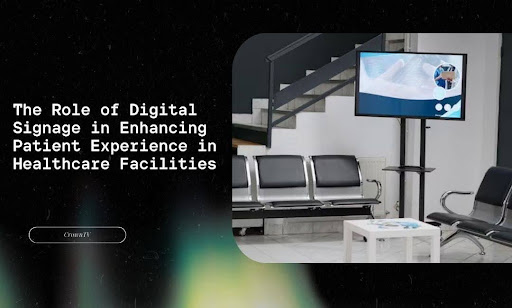The waiting room isn’t where your brand should fall silent. People walk in expecting delays, confusion, and stress. It’s the default. But what if the experience felt less like a chore and more like a well-oiled system that actually respects their time? Here’s the truth: most healthcare facilities overlook one of the simplest ways to cut tension, build trust, and keep people informed. Not with more staff. Not with expensive overhauls. But with smart screen usage.
Digital signage does more than look sleek. It picks up the slack where human communication drops off. At that moment, someone’s unsure where to go. Or frustrated because they haven’t been called. Or sitting there wondering how long this is going to take.
If you’re not using screens to take pressure off your staff and put control back in patients’ hands, you’re missing more than convenience. You’re missing outcomes.
Here’s what we’ll break down:
- How digital signage improves communication across departments and with patients
- Why it directly boosts satisfaction scores and lowers stress in waiting areas
- How to guide foot traffic and reduce congestion with wayfinding screens
- Where to plug in health info and entertainment that’s timely, relevant, and helpful
- How to meet compliance and privacy standards without adding complexity
- Where a solution like CrownTV naturally fits in, from plug-and-play ease to scalable screen management
Let’s get into it.
Use Screens to Cut the Confusion and Close the Gaps
Healthcare systems are full of moving parts. Nurses, admin teams, lab techs, specialists—they’re all working hard but rarely in sync. Patients pick up on that. With one mixed-up appointment or a missed update at the front desk, frustration sets in fast. Digital signage cuts through the noise. It puts the right information in front of the right people at the right time—without adding to anyone’s workload.
Instead of relying on outdated printouts or back-and-forth explanations, screens handle the heavy lifting.
Here’s how:
- Automated updates across departments. Lab results ready? Exam room 3 now open? One system updates all relevant screens. No phone calls. No chasing down people.
- Live queue and wait status displays. Patients stop pacing. Staff stop fielding the same “how much longer?” questions.
- Multilingual messaging. Screens can switch between languages instantly—no need to track down interpreters for basic instructions.
- Alerts for staff and patients. Emergency codes, safety messages, or policy changes push out instantly to every display on-site.
A study found that digital signage captures 400% more views than static displays. That’s four times the reach, without repeating yourself once. Digital signage makes sure everyone—staff and patients—stays on the same page without saying a word.
Turn Waiting Time Into Downtime, Not a Disruption

Waiting rooms are pressure cookers. People walk in already anxious—worried about test results, time off work, or simply being sick. Add in silence, delays, and a lack of clear information, and things only get worse. Digital signage flips that script. It takes passive time and turns it into something that feels structured, purposeful, and less frustrating.
Here’s what that actually does for patient experience:
- Sets clear expectations. Showing estimated wait times, provider updates, or the current queue helps people feel in control, not forgotten.
- Keeps attention occupied. Health tips, calming visuals, or even local news on rotation can distract from discomfort and reduce perceived wait time.
- Lowers repetitive questioning. When hospital communication screens give regular updates, front desk staff spend less time answering the same questions—freeing them up for real service.
- Boosts satisfaction metrics. People associate communication with competence. When they’re kept in the loop visually, satisfaction scores rise without extra staffing.
According to the National Center for Biotechnology Information, informational displays in healthcare settings can reduce perceived wait times by up to 35%. The impact? Less tension. Fewer complaints. Better survey scores. And a smoother flow from check-in to treatment.
Digital signage doesn’t speed up clinical care, but it absolutely changes how long it feels. In healthcare, that perception makes all the difference.
Stop the Wandering and Move People with Precision
Large healthcare facilities are notorious for confusion and hallways that all look the same. Signs that don’t update fast enough. Staff getting pulled away from care to give directions—again. Wayfinding screens clean that up. Instead of static maps or vague arrows, healthcare digital signage shows patients exactly where to go—and updates on the fly if anything changes. That clarity reduces foot traffic jams and cuts the number of lost or late patients.
For healthcare providers, the impact is operational as much as experiential. Reducing friction in navigation leads to better time management and supports frontline staff in prioritizing patient care over wayfinding support.
Implementing digital signage in key choke points allows facilities to direct visitors efficiently and maintain control over facility flow. When done well, integrating digital signage enhances the physical environment and reduces missed appointments. It also reinforces your brand’s approach to enhancing communication at every touchpoint.
Here’s how smart wayfinding pays off:
- Interactive directories make self-service simple. Patients can tap a screen, search for a department or provider, and get walking directions instantly.
- Location-based directions reduce crowding. You can spread out traffic by guiding people to less congested routes or secondary entrances.
- Dynamic updates help redirect during closures. Construction zones, elevator outages, or special events no longer throw off the flow. Screens handle the reroute.
- Multilingual support widens access. Visitors get the help they need without slowing down the front desk or relying on someone to walk them around.
Consistent, well-placed digital signage also supports patient communication by reinforcing verbal instructions with visual cues—particularly useful for first-time visitors or those with limited English proficiency.
Ultimately, digital signage serves as more than a navigational tool. It reduces pressure on staff, improves operational efficiency, and helps boost patient satisfaction by removing avoidable stress points. Importantly, no patient data is displayed during wayfinding, making it a compliant solution that protects privacy while supporting flow.
Wayfinding screens don’t just point people forward. They pull the pressure off your team and let your space work smarter without any extra staffing.
Prioritize Content Placement to Support Focus and Reduce Strain

Not all content belongs in every space. In clinical environments, content strategy isn’t about filling screens—it’s about placing the right message in the right location, with purpose. Both informational and entertainment content need to serve a function: reduce stress, support comprehension, or reinforce care protocols.
Here’s how to segment your screen content effectively across zones:
Waiting Areas
In high-traffic zones like general waiting areas, the signage content must optimize dwell time without contributing to cognitive overload. The objective here is two-fold: manage perceived wait times and support patient readiness.
Best Practices for Waiting Room Screens:
- Content Type: Use looped educational modules, preventive care messaging, check-in status displays, and public health campaigns (e.g., vaccination schedules, hygiene protocols).
- Timing Strategy: Rotate content in intervals of 60–90 seconds to maintain attention and avoid visual fatigue. Use conditional scheduling based on time of day (e.g., pediatric care messaging in morning hours, chronic condition education mid-day).
- Visual Design: Stick to muted color palettes with high-contrast text overlays. Avoid rapid transitions or motion graphics, as they may trigger discomfort in patients with sensory sensitivity.
- Audio Control: All content should default to muted with optional closed captioning. Ambient noise levels in medical environments require non-intrusive design to respect both patient privacy and comfort.
Operational Considerations:
- Integrate the screen with queue management systems to provide real-time patient flow updates without revealing PHI.
- Enable remote overrides for urgent announcements or public safety alerts.
- Schedule localized content using CMS geo-tagging if the facility includes multiple departments or specialties.
Clinical Zones (Exam Rooms, Pre-op Bays)
In clinical zones, content serves a clinical reinforcement function. Messaging here must support comprehension, reduce redundancy in provider communication, and meet patient education requirements under regulatory standards.
Best Practices for Clinical Zone Screens:
- Content Type: Deploy condition-specific microlearning modules, treatment prep sequences, and brief explainer animations aligned with CPT codes or diagnostic categories.
- Customization: Assign content libraries based on room type or care specialization (e.g., orthopedic vs. cardiology) to streamline content relevance without manual updates.
- Interactivity: Introduce touchscreen-enabled consent forms, intake questions, or post-visit checklists. This can reduce time spent on paper-based workflows and support EMR integrations.
- Privacy Compliance: Use screen filters or directional display angles to prevent on-screen content from being viewed from adjacent spaces, especially when handling sensitive education materials.
Operational Considerations:
- Content should align with the Joint Commission’s Speak Up initiatives and meet readability standards (e.g., sixth-grade reading level for patient-facing materials).
- If integrating with EMR or patient intake systems, content triggers must be event-based (e.g., show wound care video when “wound dressing” is selected from treatment codes).
Corridors and Transitional Areas
Transitional zones are pass-through environments where attention is limited to a few seconds. Screens here must deliver glance-level messaging that informs or redirects without obstructing flow.
Best Practices for Corridor Screens:
- Content Type: Prioritize navigation prompts, time-sensitive reminders, and policy updates. Keep text blocks under 30 characters per frame for legibility while in motion.
- Placement Strategy: Position digital displays at eye level, forward-facing, and at logical decision points (e.g., hallway intersections, elevator bays). Avoid placing screens where patients or staff must rotate their field of view.
- Motion Use: Utilize motion transitions sparingly—such as slide-ins or fades—not full-motion video, which can cause hallway slowdowns or visual clutter.
Operational Considerations:
- Schedule content changes around traffic patterns—pushing shift-change alerts during peak staff hours and visitor wayfinding support during patient visitation windows.
- Avoid looping ads or unrelated entertainment in corridors. The purpose here is directional clarity and operational efficiency, not engagement.
Staff-Only Areas
Internal staff zones require signage that serves operational coordination, training reinforcement, and compliance messaging. Unlike public zones, these areas allow for higher information density and dynamic data integration.
Best Practices for Staff Screens:
- Content Type: Display staff rosters, shift change alerts, procedural refreshers, and HIPAA compliance reminders. Integrate real-time dashboards showing department KPIs, triage volume, or capacity thresholds.
- Content Rotation: Use conditional logic to adjust content based on role or department. For example, screens in surgical prep areas should show instrument protocols, while nursing lounges might prioritize incident reporting procedures.
- Security Controls: Apply access-level restrictions to sensitive operational dashboards. Use authenticated logins or role-based filtering to control what appears where.
Operational Considerations:
- Sync with internal scheduling and workforce management tools to display active assignments, policy deadlines, or training requirements.
- Enable mobile preview or desktop mirroring so staff can access screen content from shared terminals or personal devices when away from the display.
Content doesn’t need to be everywhere. It needs to work where it is. When screen placement lines up with cognitive load and user intent, digital signage stops being a distraction and starts becoming a tool.
Simplify Your Screen Strategy Without Compromising HIPAA
Digital signage in healthcare settings walks a fine line. On one side, there’s patient engagement. On the other hand, strict federal regulations around privacy and security. The good news? You don’t need to pick one over the other.
HIPAA compliance isn’t optional. But it doesn’t have to be complicated. When digital signage is implemented correctly, it can protect sensitive data while still delivering clear, timely messaging across the facility.
Here’s how to stay compliant without building unnecessary complexity into your operations:
Keep Protected Health Information (PHI) Off-Screen
The fastest way to run into a violation is by displaying anything that can be tied to a specific individual.
- Avoid names, appointment times, room numbers, or medical conditions in any public-facing content.
- Use anonymized queue systems—e.g., ticket numbers or initials—when displaying status updates in shared spaces.
- Disable screen-mirroring or desktop-sharing features that could unintentionally broadcast PHI.
Control Access to Screen Management Platforms
Not everyone needs backend access. Screen content should be managed by a limited set of users with clearly defined permissions.
- Implement role-based access control (RBAC) to restrict who can push, edit, or remove content.
- Use multi-factor authentication (MFA) for admin logins and platform access.
- Set up audit trails to log who updated what and when.
Apply Physical and Visual Safeguards
Screen visibility matters just as much as software configuration.
- Install privacy filters or tilt screens away from public sightlines in semi-private areas.
- Use commercial-grade displays with programmable brightness and sleep settings to reduce unauthorized viewing after hours.
- Avoid installing patient experience displays in hallways adjacent to clinical rooms or intake areas where sensitive information might be overheard or inferred.
Segment Content Types by Zone
Separate clinical messaging from general communication. Your content management system should allow you to assign media to specific zones, each with its own access rules and compliance filters.
- Public zones: General health tips, safety reminders, facility updates.
- Private zones: Controlled education content, procedural videos, and staff-only instructions.
Keep clear boundaries between these zones to reduce crossover risks.
Partner with Vendors Who Understand Healthcare Compliance
Any software or hardware vendor involved in your digital signage system must understand HIPAA obligations.
- Ensure your provider offers signed Business Associate Agreements (BAAs).
- Confirm that all cloud-hosted data is encrypted in transit and at rest.
- Ask for documentation on how their platform complies with HIPAA Security and Privacy Rules.
When compliance is engineered into the system from the start, you don’t need to patch gaps later. You build trust with your patients and confidence with your staff—without slowing down your communication strategy.
How CrownTV Streamlines Digital Signage in Healthcare Without the Headaches
Digital signage only works when it’s easy to deploy, scale, and manage across multiple zones. That’s exactly where CrownTV fits in—as a full-stack system built to support complex healthcare environments without making IT teams jump through hoops. From small outpatient clinics to multisite health networks, CrownTV removes the friction and gives your team the tools to run digital screens with precision.
Here’s where it stands out:
Plug-and-Play Setup That Works the First Time
CrownTV’s proprietary media player arrives ready to go. Once powered on, it pairs instantly with your secure dashboard—no third-party configurations, no additional software dependencies. This reduces setup time for facility teams and minimizes risk during large-scale rollouts. Displays can be moved, replaced, or expanded without retraining staff or calling in tech support.
Centralized Screen Control Across Every Location
The dashboard gives you full control over every screen on your network, whether you’re managing one site or dozens.
- Assign content by department, floor, or room type
- Push updates remotely without stepping foot on-site
- Schedule campaigns and safety notices with pinpoint accuracy
Everything’s web-based, which means your communications or IT team can manage updates from anywhere—without sacrificing security or oversight.
Unlimited App Integrations and Custom Widgets
From displaying wait times to streaming educational content, CrownTV supports hundreds of app integrations through its built-in app store.
You can plug in:
- Live weather or news feeds for waiting areas
- Health awareness campaigns should be timed to national observances
- Multilingual support widgets for diverse patient populations
- Custom layouts built for different zones, all running simultaneously
Need something specific? Custom development support is available to match your operational needs.
Full-Service Installation and Hardware Sourcing
CrownTV also removes the hardware hassle. Their team handles screen sourcing, mounts, wiring, and on-site installation to match your facility layout and content goals. Everything is configured to optimize viewing angles, ADA compliance, and departmental needs—from front lobby displays to surgical prep zones.
Scalable, Secure, and Built for Healthcare
The platform is designed to grow with your operations. Whether you’re expanding across campuses or adding specialty departments, CrownTV makes it simple to scale without starting over. Security and compliance come baked in, with encrypted data handling and secure access controls to meet the needs of HIPAA-sensitive environments.
As facilities expand, tools like interactive maps become essential for maintaining efficiency across multiple zones. These features not only guide visitors but also help staff manage space more strategically, reducing bottlenecks and improving navigation clarity.
By streamlining communication and navigation, digital signage contributes to smoother workflows—ultimately supporting better health outcomes for patients by minimizing delays and confusion during care delivery.nIn short, CrownTV doesn’t get in your team’s way—it gets out of it. The system covers every base without extra lift, freeing you up to focus on what matters: patient experience and operational clarity.
Conclusive Thoughts: Improve Patient Experience Seamlessly with Digital Signage
Every screen in a healthcare facility has the potential to do more than display a logo or generic slideshow. With the right digital signage setup, you can cut down on patient confusion, ease pressure on your staff, and create a more controlled, professional environment—without expanding your headcount or overloading IT.
Now that you’ve walked through how digital signage fits into each zone and function, the path forward should feel clearer. From waiting areas to clinical bays, hallway flow to compliance strategy—every part plays a role, and the screens tie them all together.
Here’s what we covered:
- How digital signage closes communication gaps between departments and with patients
- Why it directly improves satisfaction scores and reduces stress in high-anxiety zones
- Where to place wayfinding screens to control foot traffic and ease congestion
- How to align content with zone-specific goals—from distraction to instruction
- What it takes to meet HIPAA and privacy standards without slowing down operations
- Where a full-service solution like CrownTV fits in to make screen management scalable, secure, and simple
With CrownTV, you’re not adding one more system to manage—you’re pulling multiple stress points under one dashboard. From plug-and-play setup to unlimited integrations, it’s built to support how healthcare actually works. Every detail, already thought through. Every challenge is already handled.