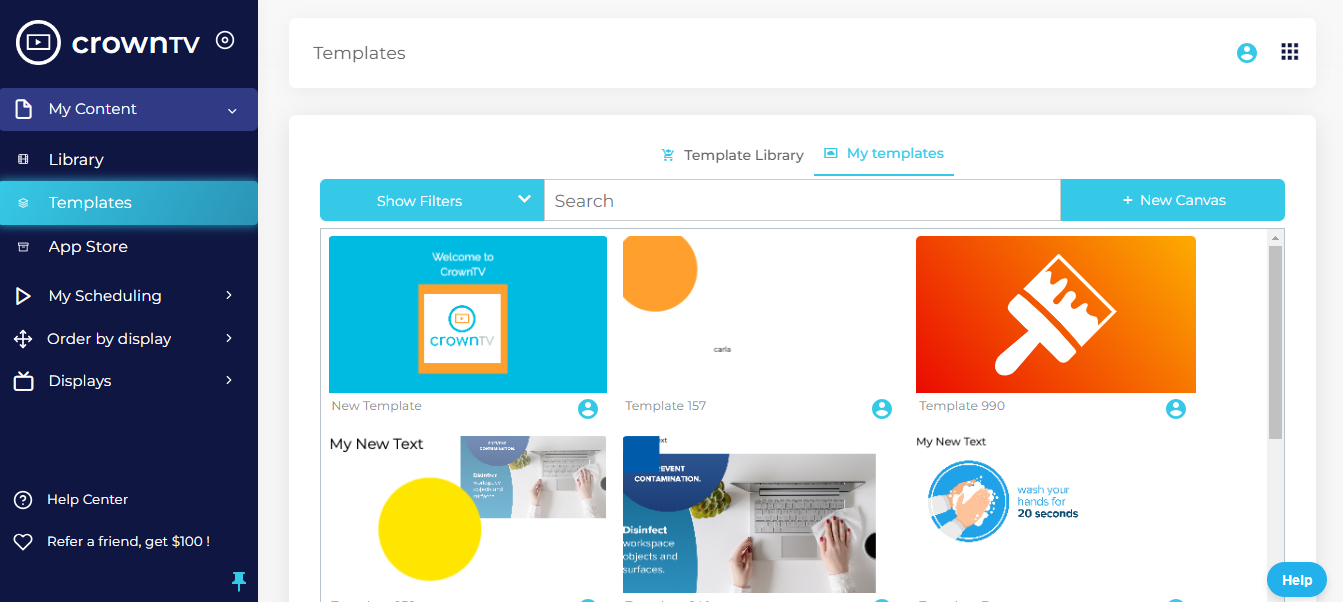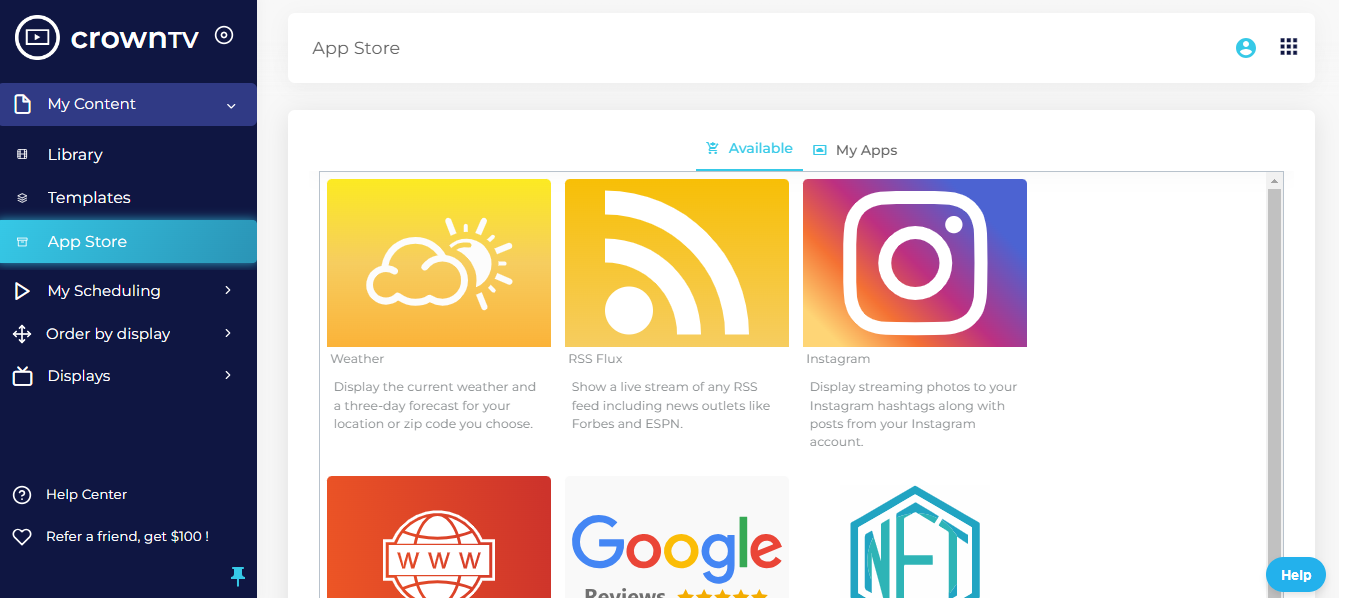Think your campus signs are getting the job done? Think again. Outdated bulletin boards and faded posters might seem harmless, but they’re not cutting it in today’s tech-savvy world. Digital signage for universities is the communication revolution campuses need.
Imagine transforming your campus with eye-catching displays that inform, engage, and inspire your students. We’re not just talking announcements – picture dynamic schedules, social media buzz, even wayfinding that actually works.
Ready to ditch the dull and embrace the future? Here’s what’s in store:
- Why your campus needs digital signage
- 13 brilliant ways to use digital displays
- Real-world examples of campus signage done right
- Choosing the perfect digital signage solution for your university
Why Your Campus Needs Digital Signage
Picture this: students shuffling past noticeboards crammed with outdated flyers. Important events get lost in the clutter, and that awesome club you’re promoting? Barely gets a glance. It’s time to level up your campus communication.
Digital signage is a game-changer for universities. It’s not just screens – it’s about ditching yawn-worthy announcements and creating a vibrant, connected campus. Here’s why you need it:
- Information that cuts through the noise: Bright displays and dynamic content grab attention. News, events, deadline reminders – everything students need is right there, impossible to miss.
- Captivating visuals: Ditch text-heavy walls. Eye-catching images, infographics, and short videos stop students in their tracks and make them pay attention.
- Targeted content: CrownTV lets you schedule content for specific times and locations. Target freshmen with info sessions in dorms or promote departmental events in relevant buildings.
- A campus that feels alive: Show off social media feeds, stream live events, and showcase student work… your digital signage display becomes the heartbeat of campus life.
- Boost school spirit: Live game updates, club announcements, and student achievements – celebrate what makes your campus unique and foster a strong sense of community.
- Turn your digital signage system into art: Partner with the art department to showcase a rotating digital gallery. It’s a conversation starter and a great way to highlight student talent.
- Real-time updates for a smoother experience: Class changes? Emergency alerts? One-click updates all your screens, keeping everyone in the loop.
- Streamlined communication: No more scrambling to print and distribute flyers. Updates happen instantly, saving time and resources.
- Reduced confusion: Ensure everyone has the latest information. With CrownTV’s role-based access controls, authorized personnel can update content from anywhere.
- Empower your staff and students: Give different departments or clubs control over designated zones. It fosters engagement and a sense of ownership.
- Decentralized content creation: Faculty can easily display class schedules, assignments, and announcements.
- Promote student organizations: Clubs can showcase upcoming events, highlight achievements, and connect with potential members.
- Boost campus safety: Digital signage is a powerful tool for emergency communication. Display real-time weather alerts, safety procedures, and even campus lockdown procedures in a clear, easy-to-understand format.
- Clear and consistent messaging: During emergencies, digital signage can ensure everyone receives critical information quickly and reduces confusion.
- Wayfinding for a crisis: Use digital signage to direct students and staff to safety zones or evacuation routes in case of an emergency.
- Multilingual support: Reach your entire student body by displaying announcements and information in multiple languages. This is a must-have for any campus with a diverse international population.
- Cater to diverse needs: Inclusive communication is key. By providing information in multiple languages, you ensure all students feel welcome and informed.
- CrownTV’s built-in translation features make it easy to translate content into multiple languages on the fly.
- Data-driven decisions: Track what content resonates with students and tailor your messaging for maximum impact. CrownTV’s built-in analytics give you the insights you need to constantly improve.
- See what works (and what doesn’t): Track engagement metrics to see which content grabs attention and what gets skipped over.
- Optimize your content strategy: Use data to tailor your message length, visuals, and scheduling for maximum impact.
Key takeaways:
- Digital signage cuts through the noise and grabs attention with bright displays and dynamic content.
- Targeted content delivery ensures students see the information most relevant to them.
- Digital signage fosters a vibrant campus community by showcasing social media feeds, live events, and student work.
- Real-time updates keep everyone informed about class changes, emergency alerts, and more.
- Empower staff and students by giving them control over designated zones for content creation.
- Digital signage is a powerful tool for emergency communication, displaying clear and consistent messaging during critical situations.
- Reach your entire student body with multilingual support.
- Make data-driven decisions to optimize your content strategy and ensure maximum impact.
13 Brilliant Ways to Use Digital Displays for Universities
Your digital signage is a communication powerhouse – but are you using it to its full potential? Here are 13 creative ideas to supercharge your campus experience:
1. Interactive Campus Maps
Ditch the confusing paper maps that end up crumpled and tossed. Empower students, faculty, and visitors with interactive campus maps on school digital signage. These dynamic maps are user-friendly and can be customized to your campus layout.
- Touchscreen technology allows users to zoom in and out, get detailed information about buildings (including office hours, department contacts, and even photos), and explore different parts of campus.
- Search functionality helps users find specific buildings or departments by name.
- Walking route options can be integrated, allowing users to see the most efficient way to get from point A to point B, taking into account sidewalks, crosswalks, and even accessible routes.
- Accessibility features can include high-contrast displays, text-to-speech options, and clear labeling for users with visual impairments.
Example: A large touchscreen display in the student center shows a detailed campus map. Students can search for buildings like “Smith Hall,” then get walking directions with estimated travel time. The map highlights accessible routes and features an “Explore” option with information about campus landmarks.
2. Real-Time Shuttle Tracking
Waiting for the bus in the rain? No more. Frustrated by unreliable schedules? A thing of the past. Digital signage can transform the campus shuttle experience with real-time tracking and arrival times.
- Live GPS data shows the location of each shuttle on campus, updating every few seconds.
- Estimated arrival times let students know exactly how long they can expect to wait at each stop.
- Route information can be displayed alongside the live map, showing the entire route of the shuttle and all designated stops.
- Alerts and announcements can be pushed to the displays in real-time. This could include anything from informing riders about a temporary stop closure to announcing a special express route during peak hours.
Example: Displays at each bus stop show a live map with shuttle locations, routes, and accurate arrival time predictions. Additional information panels display service alerts or special routes for events.
3. Dynamic Dining Menus
Static cafeteria menus are a thing of the past. With digital signage, you can create dynamic and engaging displays that showcase your culinary offerings in style.
- Mouthwatering visuals: High-quality photos and videos will have students’ stomachs rumbling.
- Nutritional information: Cater to health-conscious students by displaying calorie counts, dietary restrictions, and allergen information alongside each dish.
- Daily specials and promotions: Highlight limited-time offers and entice students to try something new.
- Highlight local and sustainable ingredients: Showcase your commitment to fresh, local produce and ethically sourced ingredients. This resonates with environmentally conscious students.
- Interactive features (optional): Consider touchscreen displays that allow students to pre-order meals for pick-up, reducing wait times in the cafeteria line.
Example: Digital menu boards in the cafeteria show vibrant photos of today’s offerings. Each dish has icons for vegetarian, gluten-free, etc. A small screen shows the “chef’s special” video. A ticker at the bottom promotes the dining hall’s loyalty program.
4. Promote Campus Events and Activities
Digital signage is a vibrant platform to showcase everything happening on campus, from lectures and workshops to club meetings and social events.
- Eye-catching event calendars: Create visually appealing calendars that highlight upcoming events with clear dates, times, locations, and brief descriptions.
- Targeted digital signage content by location: Display event information in relevant locations. Showcase upcoming engineering talks near engineering buildings, for example, or promote theater productions near the performing arts center.
- Social media integration: Integrate live social media feeds to showcase student excitement and buzz around upcoming events. This can encourage participation and create a sense of community.
- Countdowns and reminders: Build anticipation with countdown timers for highly anticipated events. Send gentle reminders a few hours before events to ensure maximum attendance.
- Emergency announcements: Digital signage solutions can be used for important announcements in case of event cancellations or schedule changes due to unforeseen circumstances.
Example:Displays throughout dorms highlight next week’s events, with a QR code linking to a detailed calendar. The engineering building screens showcase that department’s lectures and workshops. Outside the theater, a display counts down to the student play’s opening night.
5. Streamline Emergency Communication
Digital signage plays a vital role in keeping everyone safe by providing clear and consistent communication during emergencies.
- Real-time alerts: Broadcast important information during emergencies, such as weather warnings, fire alarms, or campus lockdowns.
- Evacuation routes and instructions: Clearly display evacuation routes and safety protocols on digital signs throughout college campuses.
- Multi-lingual support: Ensure everyone receives critical information by displaying emergency messages in multiple languages.
- Safety reminders: Use digital signage to promote general safety tips and procedures throughout the year, such as fire safety protocols or what to do during a natural disaster.
- Partner with local emergency services: Integrate live feeds from local authorities during emergencies, providing students and staff with the latest updates.
Example: A severe weather alert takes over all campus displays with clear safety instructions and evacuation directions. The screens also show live updates from the local emergency management agency.
6. Welcome Visitors with Style
Make a great first impression on prospective students, parents, and guests with digital displays that act as virtual welcome centers.
- Personalized greetings: Use CrownTV’s features to display personalized welcome messages based on the time of day or scheduled visits. For example, welcome a group of prospective students with “Welcome, Future [School Mascot Name].”
- Campus tours and highlights: Share virtual tours of your campus, showcasing key locations and facilities. This can be especially helpful for prospective students who can’t visit in person.
- Interactive FAQs: Help visitors find answers to common questions about admissions, campus life, and local attractions with user-friendly FAQs.
- Transportation information: Display public transportation schedules and campus parking information to help visitors easily navigate your campus.
- Showcase alumni achievements: Highlight the success stories of your alumni to inspire prospective students and visitors. This could include short videos or a rotating display of alumni profiles.
Example: In the admissions office, a display welcomes a scheduled tour group: “Welcome Future Wildcats, Class of 2028.” It shows a brief campus tour video and highlights a QR code for the admissions FAQ page.
7. Celebrate Student and Faculty Achievements
Digital signage is a fantastic way to foster pride and build a strong sense of community by highlighting the achievements of your students, faculty, and staff.
- Scholarship and award winners: Recognize students who’ve received scholarships, awards, and academic honors. Highlight their names, photos, and brief descriptions of their accomplishments.
- Faculty publications and research grants: Spotlight the groundbreaking work of your faculty, showcasing recent publications, projects, and research grants.
- Athletic victories and championships: Celebrate your student-athletes and sports teams with live score updates, photos of victories, and upcoming match schedules.
- Creative showcases: Display student artwork, photography, and writing on digital displays throughout campus, fostering a vibrant creative atmosphere.
- Social media recognition: Integrate a live feed of social media posts highlighting student and faculty achievements using specific hashtags related to your school.
Example: Displays in the library feature a “Researcher of the Month,” showcasing a faculty member’s latest publication, with a summary and link to the full article. Displays in the athletic center cycle through recent sports victories with photos and final scores.
8. Build Brand Awareness and School Spirit
Digital signage is a visual extension of your campus brand, providing a platform to showcase your school spirit and create a unified identity.
- School colors and logos: Use high-impact visuals that incorporate your school’s colors, logos, and mascots to reinforce your brand.
- Inspirational messaging: Display motivational quotes, messages of inclusivity, and positive affirmations that align with your school’s values.
- Student-generated content: Get students involved by hosting competitions for photos or videos that capture the essence of campus life. Display the winning submissions on digital signs.
- Historical highlights and fun facts: Share interesting trivia about your school’s history, traditions, and alumni.
- Sponsor recognition: Acknowledge the contributions of sponsors and donors by displaying their logos or messages of support.
Example: A brightly colored display in a common area reads “Go Panthers!” and shows inspirational quotes alongside the school mascot. Student-submitted “spirit photos” feature in a rotating slideshow.
9. Enhance Classroom and Learning Spaces
Digital signage can transform traditional classrooms into dynamic, engaging learning environments.
- Interactive presentations: Teachers can use digital displays to present multimedia content, such as videos, animations, and simulations, making lessons more engaging and accessible.
- Real-time collaboration: Facilitate group projects and collaboration by displaying multiple student screens on a central display.
- Digital whiteboards: Replace traditional whiteboards with digital versions, allowing teachers and students to annotate, save, and share notes with ease.
- Exam schedules and reminders: Help students stay on track by displaying important dates, deadlines, and exam schedules in relevant areas.
- Inspirational artwork and educational content: During downtime, display beautiful artwork, historical images, or educational infographics aligning with the curriculum. Consider partnering with student artists to showcase their work on rotation.
Example: During a biology lecture, the display shows a detailed animation of cell division, synchronized with the professor’s explanation. Afterward, it displays the assignment deadlines and a link to the course website.
10. Department-Specific Information Hubs
Create dedicated digital displays that serve as hubs for individual departments and student organizations.
- Departmental announcements: Display important notices, faculty office hours, upcoming events, and program deadlines within relevant departments.
- Student organization promotion: Allow student clubs and organizations to promote meetings, events, volunteer opportunities, and how to get involved.
- Research updates and publications: Showcase ongoing research projects, faculty publications, and student thesis work within research-focused departments.
- Job and internship postings Help students connect with career opportunities by displaying relevant job postings relevant to specific fields of study.
- Industry news and trends: Keep students up-to-date on the latest industry developments and emerging trends relevant to their major.
Example: Outside the history department, the display offers program highlights, spotlights upcoming faculty talks, and shares recent alumni career updates relevant to history majors.
11. Optimize Space and Resource Management
Digital signage can streamline campus operations and promote sustainability with strategic information:
- Classroom availability: Display real-time room availability schedules outside classrooms and lecture halls, helping students and faculty find available spaces.
- Directory and office hours: Provide an interactive directory of staff, faculty, and office locations, along with their office hours for students’ convenience.
- Resource booking (optional): Integrate with existing systems to allow students and staff to reserve study rooms, labs, or equipment through digital displays.
- Recycling and sustainability initiatives: Promote eco-friendly practices with displays focusing on recycling guidelines, energy conservation tips, and sustainable campus initiatives.
- Sustainability dashboards: Display live data on energy consumption, waste reduction, and other sustainability metrics to raise awareness and encourage environmentally conscious behavior.
Example:Outside study rooms, small displays show real-time availability (green for open, red for booked). A larger display in the computer lab shows which workstations are currently free.
12. Drive Revenue with Targeted Advertising
Utilize digital signage to promote campus services and facilities, increasing awareness and generating revenue streams.
- Campus bookstore promotions: Highlight limited-time sales, new merchandise, and textbook buyback programs to encourage student traffic.
- On-campus eatery deals: Promote meal deals, daily specials, and new menu items in your dining halls to boost patronage.
- Gym and fitness center memberships: Showcase classes, special offers, and the benefits of joining the campus gym or recreational facilities.
- Event ticketing: Sell tickets to university-sponsored events, concerts, and performances directly through digital signage with QR codes or integrated payment systems (if possible).
- Fee-based student services: Promote tutoring services, career counseling, or other paid student resources within relevant departments.
Example: The student union display promotes the bookstore’s flash sale on school apparel. Dining hall screens advertise a “Meal Deal Monday” special to boost off-peak traffic.
Important note: While advertising can be a beneficial way to generate revenue, balance it with other types of content to avoid overwhelming your audience.
13. Gather Feedback and Improve the Campus Experience
Digital signage can be a valuable tool for collecting student feedback, fostering a sense of community, and empowering students to help shape the campus experience.
- Quick polls and surveys: Embed short surveys on digital displays to gather opinions on topics like dining preferences, campus events, or student services.
- Anonymous feedback channels: Allow students to submit feedback or suggestions for improvement.
- Showcase progress and responsiveness: Share the results of previous surveys and highlight any implemented changes based on student feedback. This demonstrates that you value student input and are committed to improving their experience.
- Social media engagement: Display social media feed highlighting student comments, suggestions, and praise. Encourage participation by promoting school-specific hashtags.
- Interactive Q&A sessions (advanced option): Host live Q&A sessions on digital displays during which students can ask questions and receive real-time responses from administrators or student representatives.
Example: A display in the cafeteria asks, “Rate your lunch today!” with a simple thumbs up/down option. In the library, a screen prompts students with “How can we make the library better?” and an open text field for suggestions.
Case Studies: Digital Signage in Action
Theory is great, but let’s look at how universities are actually using digital signage to solve problems and enhance their campuses. These real-world examples will show you the potential impact:
Case Study #1: Loughborough University Pioneering “Hologram-ish” Guest Lectures

- The Challenge: Universities traditionally fly in guest lecturers from around the world, creating logistical hurdles and a hefty carbon footprint.
- Digital Signage Solution: Loughborough University is among the first to experiment with technology from Proto. This allows lecturers to be beamed in from anywhere as realistic, life-sized projections. Students can enjoy real-time interaction with experts, even if they’re thousands of miles away.
- The Benefits:
- Reduced travel costs and environmental impact.
- Access to a wider pool of experts, unrestricted by location.
- Engage students and increase the potential for unique learning collaborations.
Case Study #2: Small University Gets Stadium-Level Impact with LED Displays

- The Challenge: Smaller universities often lack the resources to create the electrifying, big-league atmosphere seen in major sports arenas.
- Digital Signage Solution: Wingate University installed a huge LED halo display above the seating bowl at their sports arena.
- The Benefits:
- Elevated game-day atmosphere, increasing excitement and school spirit.
- Potential for additional revenue from in-game advertising.
- Boosted the venue’s appeal for hosting special events, concerts, and other gatherings.
Case Study #3: The Importance of Content Control and Oversight

- The Problem: An LED display at the University of Wisconsin-La Crosse football stadium displayed highly offensive content, including trivia questions about Hitler. This caused a major backlash and reputational damage.
- Lessons Learned:
- Thorough content vetting procedures are absolutely essential.
- Strict security controls for access to digital displays.
- Training for staff and students on acceptable use guidelines.
Case Study #4: Syracuse University Uses “The Wall” to Wow Prospective Students

- The Challenge: Attracting top students with engaging and informative campus experiences.
- Digital Signage Solution: Syracuse University installed a custom version of Samsung’s “The Wall” – a modular, large-format LED display to showcase their school and offerings.
- The Benefits:
- Eye-catching visuals and a modern campus experience that appeals to tech-savvy students.
- Versatile platform to display campus tours, highlight student success stories and promote campus life.
- Differentiation from competitors with a unique and unforgettable presentation method.
As these examples demonstrate, digital signage is a powerful investment for universities. Careful planning and attention to content control can maximize the benefits while safeguarding your reputation.
Choosing the Perfect Digital Signage Solution for Your University
Choosing the right digital signage solution is vital. With various options available, it can feel daunting. Here’s a breakdown of crucial factors to help you make an informed decision:
1. Define Your Needs & Goals
Before diving into products, map out your objectives:
- What problems do you want to solve? Better communication? Increased engagement? Reduced printing costs?
- Where will you install displays? Indoors or outdoors? Locations will influence screen size, brightness, and weatherproofing needed.
- Who will manage the content? IT department, communications team, student groups? Ease of use is crucial for your team.
- What’s your budget? Consider upfront hardware costs, ongoing software subscriptions, and potential content creation needs.
2. Key Features to Consider
- Ease of Use: An intuitive interface is key, especially for non-technical staff. Look for drag-and-drop content creation tools, pre-made templates, and streamlined scheduling features. Luckily, CrownTV offers a vast array of templates to get you started!

- Scalability: If you plan to expand, choose a system that can easily accommodate multiple digital screens and locations across your campus.
- Content Control: Role-based permissions are vital for large campuses. You want to control who has access to which screens, preventing accidental or inappropriate content.
- Integration Capabilities: Does the system play well with your existing systems (student information, emergency alerts, calendars)? What about app integrations? Seamless integration makes your life easier. CrownTV offers a variety of app integrations with the promise of adding any missing app you want!

- Analytics and Reporting: Track viewership, engagement, and which content performs best. This lets you optimize your messaging over time.
- Support and Maintenance: What level of support does the vendor offer? In-house IT expertise or reliance on the vendor for technical help will influence your choice.
3. Hardware Considerations
- Screen Size & Resolution: Match the size to the location and viewing distance. Ensure crisp, clear images with the right resolution.
- Brightness: Indoor displays need less brightness than those facing sunlight. Choose screens with appropriate brightness (measured in nits).
- Durability: Outdoor displays need weatherproofing and resistance to vandalism. Indoor displays can be less rugged but should still be sturdy.
- Touchscreen vs. Non-Touchscreen: Interactive maps and feedback kiosks need touchscreens. Displays for general announcements don’t.
4. Cloud-Based vs. On-Premise
- Cloud-Based: Easier to manage remotely, with updates and security handled by the vendor. Often a subscription model.
- On-Premise: You have full control over the software on your network. Requires IT expertise and may have higher upfront costs.
5. Choosing a Trusted Vendor
- Experience in the Education Sector: Seek vendors with proven success in universities. They’ll understand your unique needs better.
- Customer Support: 24/7 availability might be crucial, especially with emergency messaging.
- Security: Look for vendors prioritizing data security with encryption and compliance certifications.
- Case Studies: Ask for case studies from comparable universities to see real-world results and success stories.
The Right Fit is Out There
Don’t rush into a decision. Request demos, compare features, and consider a small-scale pilot project to test a solution before a full rollout. CrownTV is more than happy to talk about how we can partner with your university. Schedule a Demo Here.
Ready to Upgrade Your Campus Experience?
You’ve covered a lot of ground. From smart campus maps to emergency alerts, you now have a toolkit of ideas to transform your university or any educational institution with digital signage.
Here’s a quick recap of the key takeaways:
- Digital signage cuts through the clutter, grabbing attention and making sure your message is seen.
- Targeted user-generated content keeps college students and faculty informed with relevant information delivered to the right place.
- Digital signage promotes a vibrant, connected campus by showcasing sporting events, achievements, and social buzz.
- Streamlined communication with real-time updates keeps your campus running smoothly.
- Digital signage enhances learning, empowers staff and students, and improves the overall campus experience.
Remember, a successful digital sign strategy isn’t just about the tech – it’s about delivering value. CrownTV can help you every step of the way, from choosing the perfect solution to creating eye-catching content and even implementation with our White Glove service. Get ready to transform your campus with the power of digital.