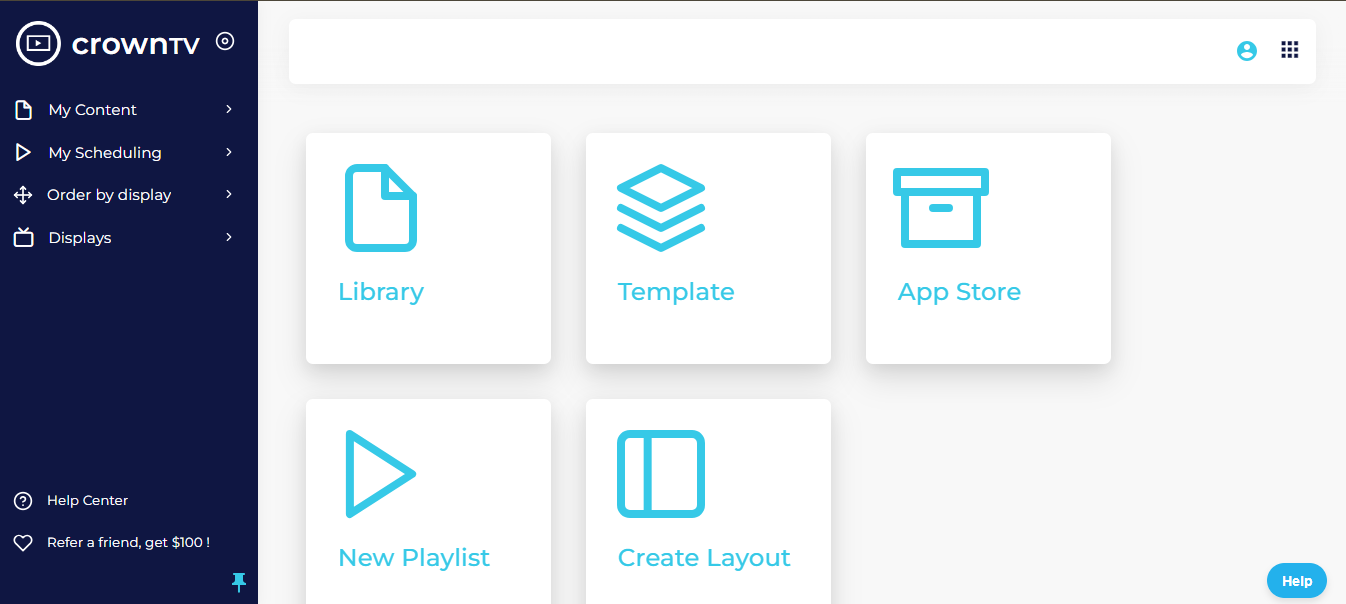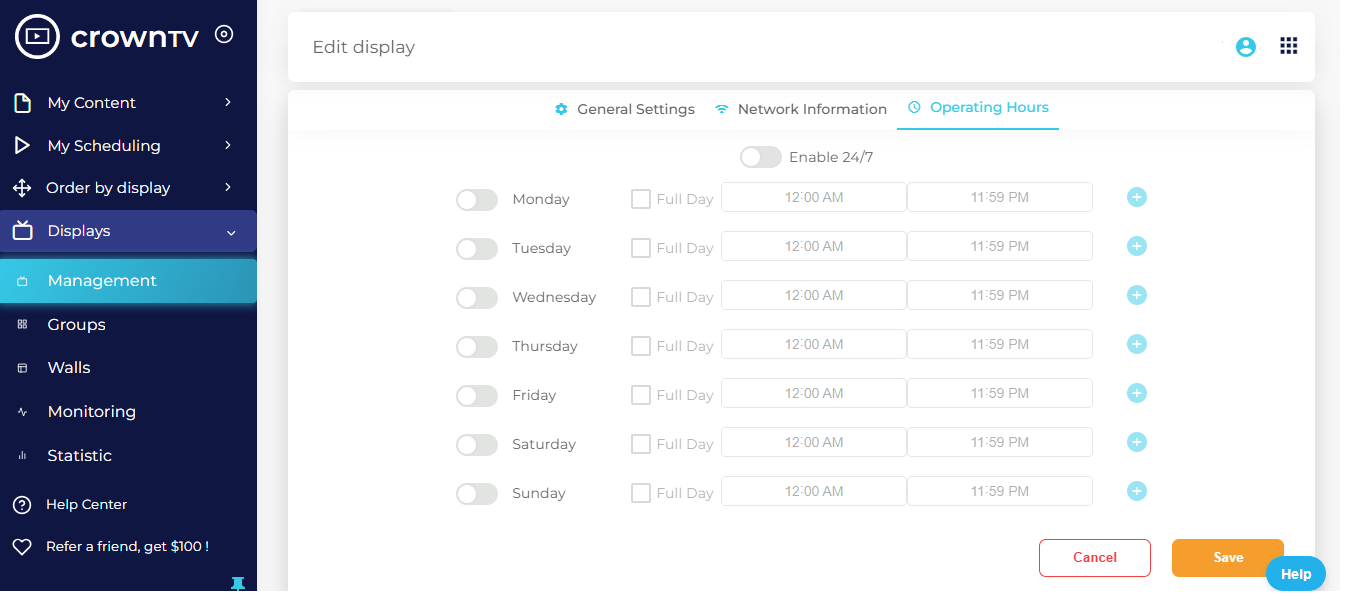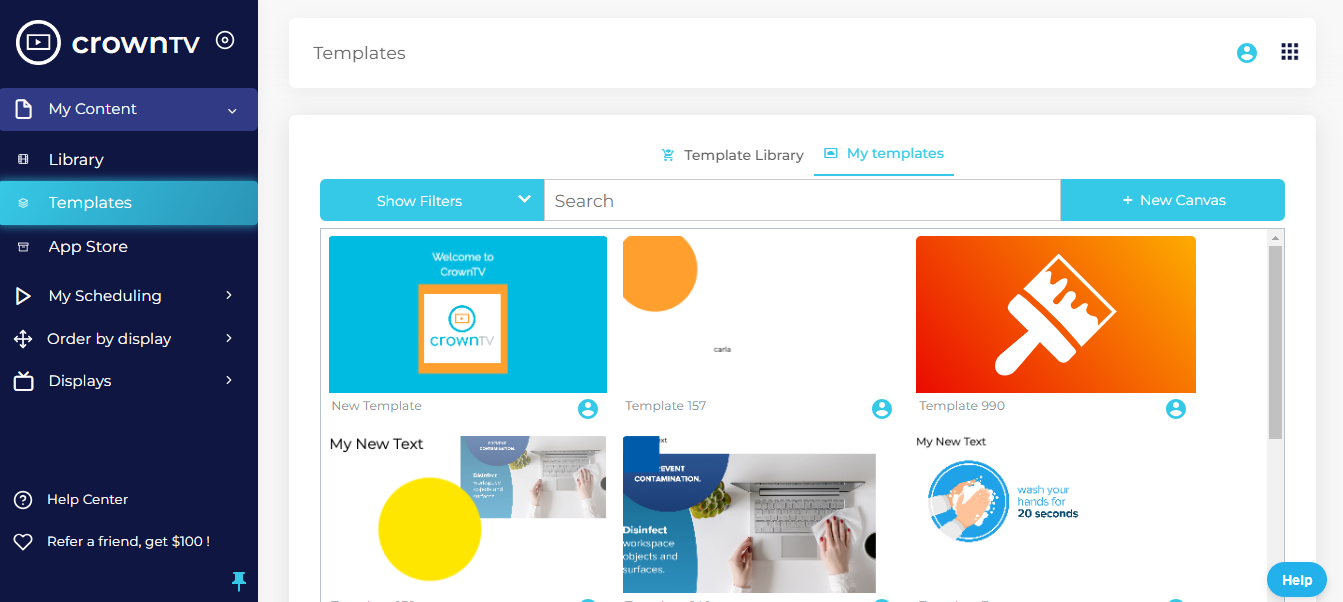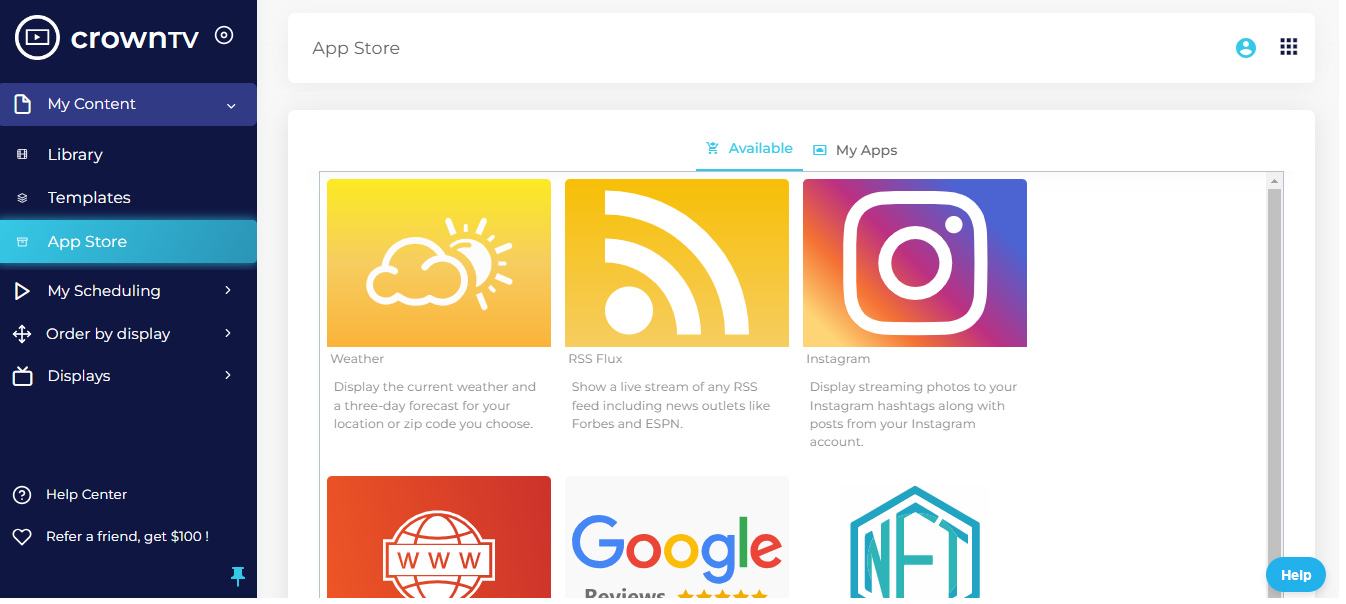According to a report by Gitnux, digital signage in public venues reaches more customers than online videos. In fact, 40% of shoppers say that digital signage displays influence their purchasing decisions by providing relevant information right where they need it.
Leveraging this powerful engagement tool through displays with more than one screen can magnify its impact, capturing audience attention more effectively and providing a dynamic, immersive experience. Setting up effective multiscreen and digital signage displays is key to maximizing your reach and resonance.
Here’s what we’ll cover:
- Setting up your multiscreen displays.
- Best practices for screen management.
- Strategic placement of displays.
- Organizing your content and users.
- Scheduling content for automation.
- Monitoring display status.
- Choosing the right digital signage software.
In today’s digital-driven landscape, it’s time to enhance your business with effective multiscreen digital signage—let’s explore how to achieve it.
Essential Steps for a Smooth Multiscreen Display Setup

Setting up digital signage can seem daunting, but with the right approach, you can simplify the process and ensure successful implementation. Here’s what you need to do:
Planning your space and needs

Before investing in any equipment, it’s essential to thoroughly assess your space and clearly define your requirements. This strategic planning ensures that your digital signage setup aligns with the physical environment and business objectives.
Here are some key factors to consider:
- Traffic Flow: Analyze the patterns of movement throughout your space. Where do people stop, and where do they just pass by? Position screens in areas where viewers will have time to engage with the content.
- Natural Light Conditions:
- Screens in areas with high natural light need sufficient brightness to ensure visibility.
- Evaluate the brightness levels throughout the day as sunlight can affect visibility during certain hours. This is especially important when planning the screen positioning to combat glare and reflection.
- Screen Size and Resolution:
- Larger screens or video walls might be necessary for spacious areas to capture attention, whereas smaller, more discreet screens may be appropriate for intimate settings.
- High-resolution screens are crucial when detail and image clarity are important, especially for close-up interactions.
- Viewing Distance and Angles: Consider the average viewing distance and angles to screen placement. Screens should be placed at eye level as much as possible to facilitate easy viewing and maximize impact.
- Power Sources and Connectivity:
- Identify where your power sources are located as well as connectivity options (like Ethernet ports), which are essential for delivering content to the screens.
- Planning for these logistical aspects in advance can avoid the need for unsightly cables and extensive rewiring.
- Whether setting up one screen or configuring multiple screens, proper planning of power and connectivity is key to a seamless installation.
Choosing the right hardware

Selecting the right digital signage screens and media players is essential for the success of your multiscreen digital signage setup. The choice of hardware should not only suit your current content needs but also accommodate future updates and expansions.
Here are some hardware options to consider:
- High-Resolution Displays: For sharp, vivid visuals, high-resolution displays are a must, especially in settings where detail and image quality are crucial. Ensure consistency in color and quality across all units to maintain a unified look.
- Single Player with Multiple Screens: Utilize a single digital signage player that can output to multiple monitors. This setup reduces additional hardware costs and complexity but is generally suitable for displaying the same content across all screens.
- HDMI Signal Splitter: This device can split a single HDMI output from a media player to multiple screens. It’s an economical option for setups where the same content is broadcast across all displays. Consider both wired and wireless options:
- Wired HDMI Signal Splitters are reliable for fixed installations where screens are relatively close together.
- Wireless HDMI Signal Splitters offer flexibility and reduce the clutter of cables but may be susceptible to signal degradation and are best used in environments where physical obstructions are minimal.
- Digital Signage Players: Dedicated digital signage players are designed for robust performance and reliability, handling dynamic and interactive content with ease. They can be tailored to support various content types across multiple screens and are ideal for more complex installations that require individual content streams or enhanced interactivity.
- Smart TVs: For a straightforward setup, a smart TV equipped with integrated signage software can be a cost-effective and simple solution. They eliminate the need for external media players but are generally best for smaller setups or where simplicity and ease of use are priorities.
- Signage Tubes: These are compact, plug-and-play media devices that can be directly connected to displays and run digital signage applications. They are an excellent choice for businesses looking to retrofit existing screens with digital signage capabilities without extensive hardware investment.
Designing engaging content

Designing content that captivates and engages your audience is essential for the effectiveness of your multiscreen digital signage. It must be visually appealing, easily readable from various distances, and appropriately tailored to the screens’ orientation and placement.
Here’s how to optimize content design for different settings and content types:
- Dynamic Advertisements: Ideal for retail environments, dynamic ads can catch the eye of shoppers and drive impulse buying. Use high-impact visuals and animations to draw attention, and place screens at key decision points, like near featured products or checkout areas.
- Informative Content: In educational or corporate settings, content that educates or informs should be clear and concise. Use large, legible text and appropriate images or diagrams to enhance understanding. Screens placed in communal areas like break rooms or lobbies can serve as effective information points.
- Interactive Content: For sectors such as museums or interactive galleries, touchscreens with interactive content allow visitors to engage on a deeper level. Place these screens in areas where visitors have time to interact, such as entry points or exhibition halls.
- Wayfinding: In large complexes like shopping malls or hospitals, digital signage can guide visitors efficiently. Maps and directions should be straightforward, using arrows and icons that are easily understood at a glance. Place these screens at key junctions or entrances to assist navigation.
- Event Schedules and Updates: For conference centers or public arenas, screens displaying schedules or updates must be updated in real time. Ensure content is dynamically linked to your event management system to keep information current. Screens should be placed at every entrance and major gathering point.
- Social Media Feeds: Incorporating live social media feeds can increase engagement, particularly in environments like cafes or waiting areas. This content must be moderated but offers a lively and refreshing way to pass the time.
Configuring and testing your setup

Once your hardware is installed and your content is prepared, the next critical step is to ensure that your screens are configured to connect and work together seamlessly. This involves several key tasks:
- Network Setup: Establish a reliable network connection to support the bandwidth demands of high-resolution content across multiple screens. Using tools to automate manual configuration, and ensure that all displays are connected with consistent settings.
- Screen Synchronization: Ensure all screens are synchronized to display content fluidly across each display without delays or interruptions. This may involve configuring each screen’s refresh rate and timing to match perfectly, essential for video walls or any multiscreen setup that acts as a single unit.
- Testing and Troubleshooting: Before going live, conduct thorough testing to catch and resolve any technical glitches. This should include playing full content cycles to monitor for synchronization issues, color discrepancies between screens, or network connectivity problems. Use diagnostic tools to help identify and fix issues more efficiently.
- Pilot Testing: If possible, run your setup in a pilot mode during off-hours to observe its performance under different conditions without impacting your business operations. This can provide valuable insights into how your signage will perform in real-world scenarios.
Top Picks for Digital Signage Software for Multi-Screen Setups

Choosing the right digital signage system is crucial for managing a multi-screen setup efficiently. The ideal software should not only streamline the process of content management across various displays but also offer robust features like scheduling, real-time monitoring, and interactive content capabilities.
Here’s a list of top digital signage solutions that cater specifically to the demands of the multi-screen setups market today:
1. CrownTV
Best For: Businesses requiring a white-glove experience for managing unique content on multiple screens seamlessly
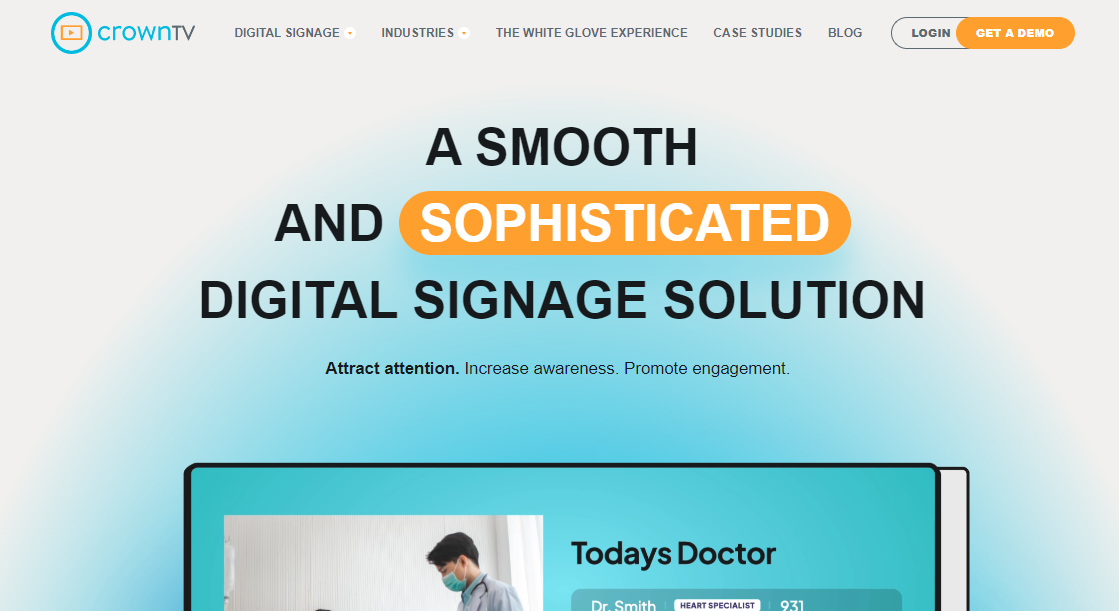
CrownTV stands out as a provider of premier digital signage solutions, integrating robust technology with user-friendly software to enhance customer engagement across various commercial settings.
Founded over 10 years ago, CrownTV has grown to serve 1,780 businesses and organizations globally, managing more than 13,451 active displays across nine countries. The company is renowned for its high-quality service and has garnered excellent ratings for its reliable and efficient digital signage systems.
Key Features/Services:
- Global Management & Security: Secure, user-friendly dashboard for worldwide control.
- Unified Dashboard & Content Control: Manage and prioritize content on thousands of screens easily.

- Content Scheduling & Monitoring: Central organization of displays and comprehensive screen activity oversight.

- Analytics & Custom Content Creation: Harness analytics for insights and create content with a rich template library.

- Powerful Digital Signage Player: Supports 4K display performance with silent operation and energy efficiency.
- Expansive App Store: Offers a broad selection of third-party apps to enhance communication and display dynamic content.

- Technicolor Display Expertise: Expert guidance on screen selection to boost brand presence in any environment.
Pros:
- Complete service from installation to support ensures a hassle-free white-glove experience
- Benefit from display advisory to help you choose the proper displays for your business
- Find the best mounting solution and positioning for your displays
- Launch and deploy your digital signage multiple displays
- Optimize your digital signage strategy as you go!
- Outstanding display clarity and an easy-to-use content management system
- Vivid presentation of products enhances the overall customer experience
Cons:
- Lack of cut & paste functionality may lead to time-consuming content adjustments
- Text truncation issues may require starting from scratch if the content does not fit the screen
Reviews (5/5 stars): According to a review, “With the click of one button, we were able to manage content, and also monitor the functioning of the installations in real time and address any problems as they arise.”
2. NoviSign
Best For: Companies seeking a scalable and versatile digital signage platform for diverse device ecosystems
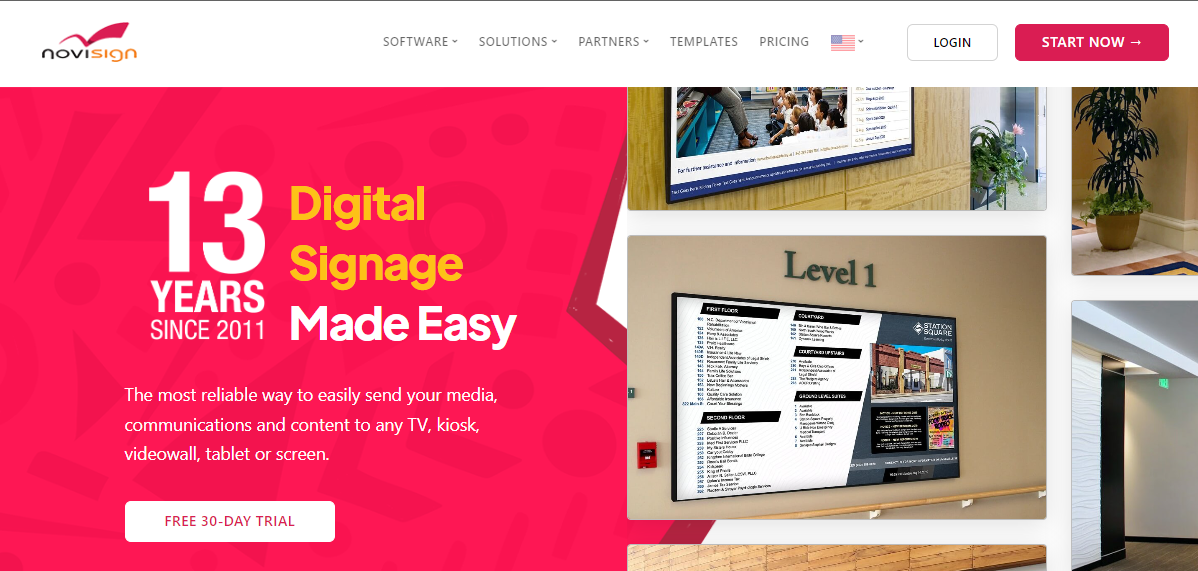
NoviSign is known for its flexible and comprehensive digital signage solution, which prioritizes user-friendliness and adaptability. Established in 2011, the platform has been instrumental in deploying dynamic digital signage solutions across more than 20,000 screens worldwide, serving prominent clients like Disney, Ikea, and NASA.
NoviSign is suited for businesses of all sizes, offering a cost-effective way to manage and integrate digital signage software for displays ranging from single screens to expansive networks.
Key Features/Services:
- Simple Content Creation: Intuitive digital signage CMS for creating engaging playlists.
- Multi-Device Compatibility: Compatible with Android, Chrome OS, Windows PCs, and Smart TVs.
- Remote Management & Scheduling: Enables content management and scheduling from anywhere with internet access.
- Scalability: Adapts seamlessly from single displays to large digital signage networks.
- Content Delivery Options: Supports both on-premise media players and cloud-based streaming.
Pros:
- Strong customer support and straightforward software interface
- Versatile content delivery options to enhance viewer reach
- Excellent value with efficient and quick service
Cons:
- Limited design tools lacking advanced modification features and an undo option
- Absence of detailed device insights and control functions
Pricing:
- Business: $20 per screen/month
- Business Plus: $29 per screen/month
- Premium: $49 per screen/month
Reviews (4.9/5 stars): “Good value for the money. Customer support is very good & works with you until the issue is resolved.” – GetApp Review
3. Yodeck
Best For: Small to medium businesses seeking a straightforward digital signage platform with scalable features
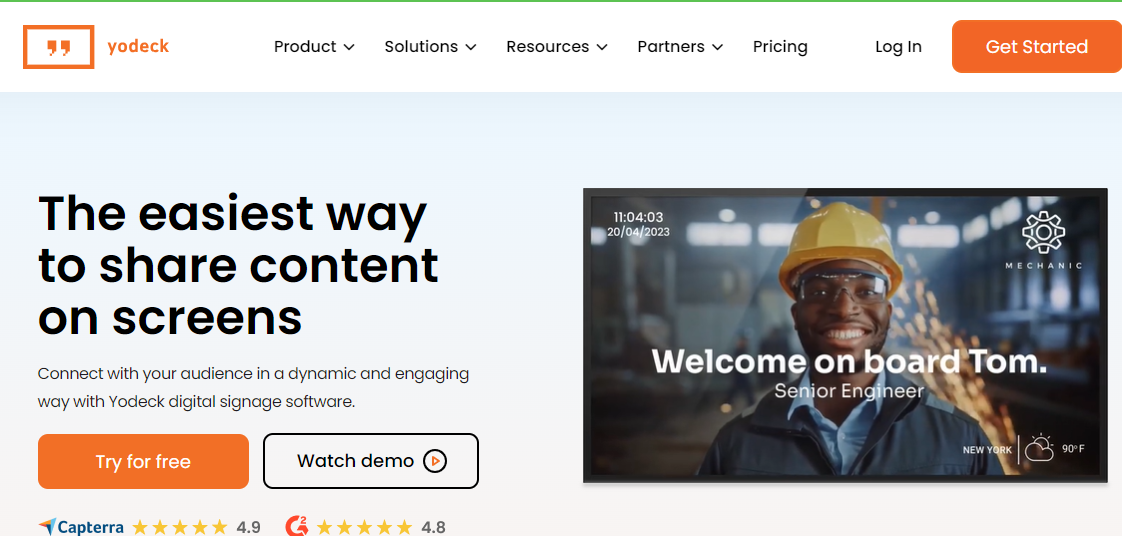
Yodeck emerged in 2015 as a cloud-based digital signage solution built with simplicity and scalability at its core. Starting with just three dedicated software developers and one test customer, Yodeck has rapidly expanded, now trusted by industry leaders and boasting over 160,000 online screens across 35,000 accounts in more than 135 countries.
It’s designed for businesses of any size, offering a versatile platform that enables users to transform any other digital screen anywhere into a dynamic display tool.
Key Features/Services:
- Drag-and-Drop Design: Effortlessly create content with an intuitive interface.
- Content Variety: Supports a wide range of media including images, videos, and live data feeds.
- Remote Management: Control and schedule content for any screen from anywhere with internet access.
- Scalability: Suits any scale, from a single screen to hundreds, with ease.
- Free & Paid Plans: Provides options from a complimentary basic plan to more advanced subscriptions.
Pricing:
- Free for a single digital signage screen forever
- Basic: $8 per screen/month
- Premium: $11 per screen/month
- Enterprise: $15 per screen/month
Pros:
- Highly customizable with advanced scheduling and content tagging
- Straightforward setup, with hardware included in annual subscriptions
- Exceptional customer support with individualized assistance for setup
Cons:
- Stability issues, particularly with auto-rebooting after the display device restarts
- Issues with date and time settings for content scheduling
Reviews (4.8/5 stars): “It is surprisingly easy to get started with Yodeck. The free version lets you understand the basics, set it up, and then you can scale it to your company’s needs by upgrading your subscription.” – G2 Review.
4. OptiSigns
Best For: Organizations seeking cost-effective, professional digital signage solutions
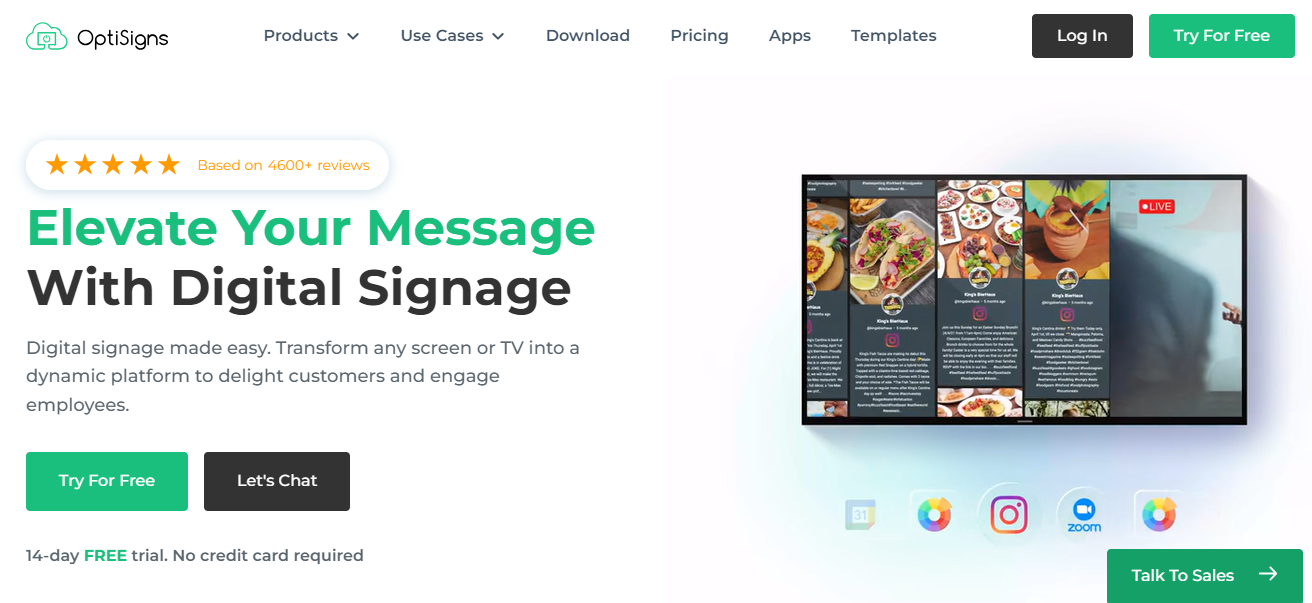
OptiSigns Digital Signage emerged in 2016 as a formidable digital signage software player in the United States. Known for its user-friendly platform, OptiSigns allows for efficient remote management and centralized control of digital displays.
It has a substantial user base spanning 121 countries, the software boasts positive ratings for its straightforward user interface, excellent customer support, and strong value for investment.
Key Features/Services:
- Cloud, SaaS, Web-Based Deployment: Provides a flexible and accessible cloud-based platform.
- Integration with Popular Apps: Seamlessly connects with platforms like Facebook, Twitter, and Google.
- Extensive Library: Over 160 apps and 1000+ templates for thorough content customization.
- Versatile Format Support: Accommodates a variety of content including images, videos, playlists, and social media feeds.
Pricing:
- Standard: Starting from $10 per month
- Pro: $12 per month
- Pro Plus: $15 per month
- Enterprise: $45 per month
Pros:
- Cost-effective solution suitable for professional settings
- Straightforward setup and management process
- High-quality display with extensive customization options
Cons:
- Some compatibility issues with specific devices have been reported
- Instances of intermittent software dropouts have been noted by a few users
Reviews (4.8/5 stars): “Optisign is a good alternative for companies, where you need to publish information on TVs in many locations.” – GetApp Review
5. ScreenCloud
Best For: Businesses seeking a straightforward platform for effortless digital signage content management
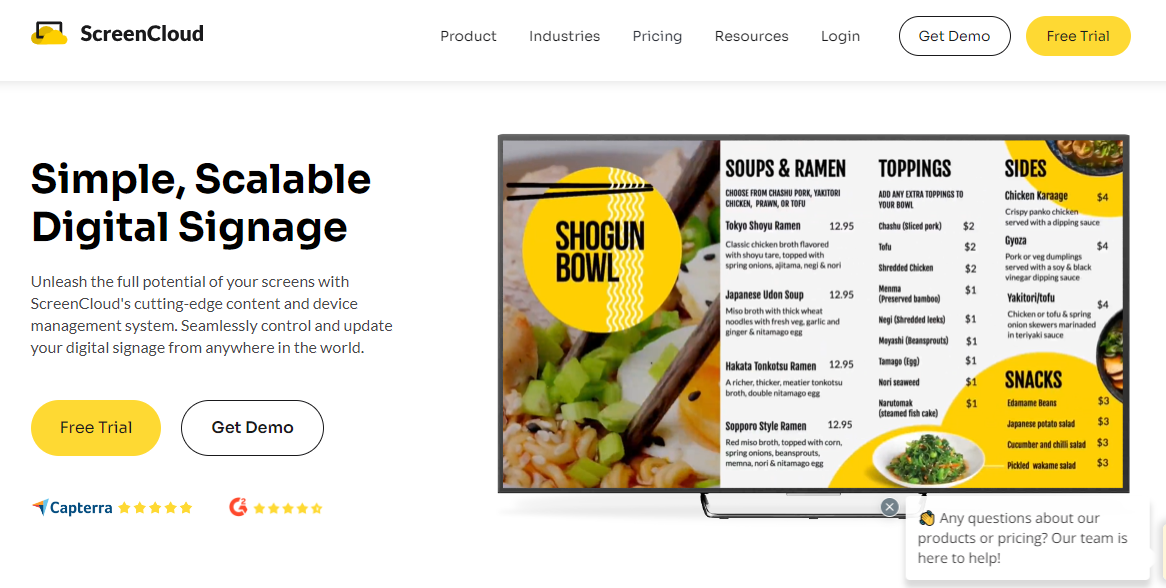
ScreenCloud has established itself as an accessible cloud-based digital signage solution since its inception, helping businesses turn their screens into captivating information points.
This easy-to-use platform has been designed with simplicity in mind, making it an ideal choice for companies of various sizes and industries in over 136 countries.
Key Features/Services:
- Simple Content Creation: Intuitive drag-and-drop interface for quick and efficient content design.
- Remote Management: Update and control content on any screen, anytime, anywhere.
- Device Flexibility: Compatible with a broad range of devices, including Chrome devices, various media players, and Smart TVs.
- Scheduling: Convenient scheduling of content for specific times or days to enhance viewer engagement.
- Integrations: Direct integration with over 100 apps including Google Apps, enhancing dynamic content creation capabilities.
Pricing:
- Basic: $20 per screen/month
- Pro: $30 per screen/month
- Enterprise: Custom pricing based on specific needs
Pros:
- Consistently improving the platform with attentive customer support
- User-friendly interface complemented by a detailed knowledge base
- A wide variety of app integrations to provide up-to-date content such as weather and sports
Cons:
- Additional costs for some app integrations may increase the overall investment
- Limited options for managing file permissions, and analytics, particularly when used on Android devices
Reviews (4.8/5 stars): “What we love is the ability to schedule content, also there are Channels that can contain a playlist or files inside so it’s easier to manage content for multiple screens.” – Capterra Review
6. Atmosphere TV
Best For: Businesses aiming to boost the on-site customer experience with captivating and entertaining visual content
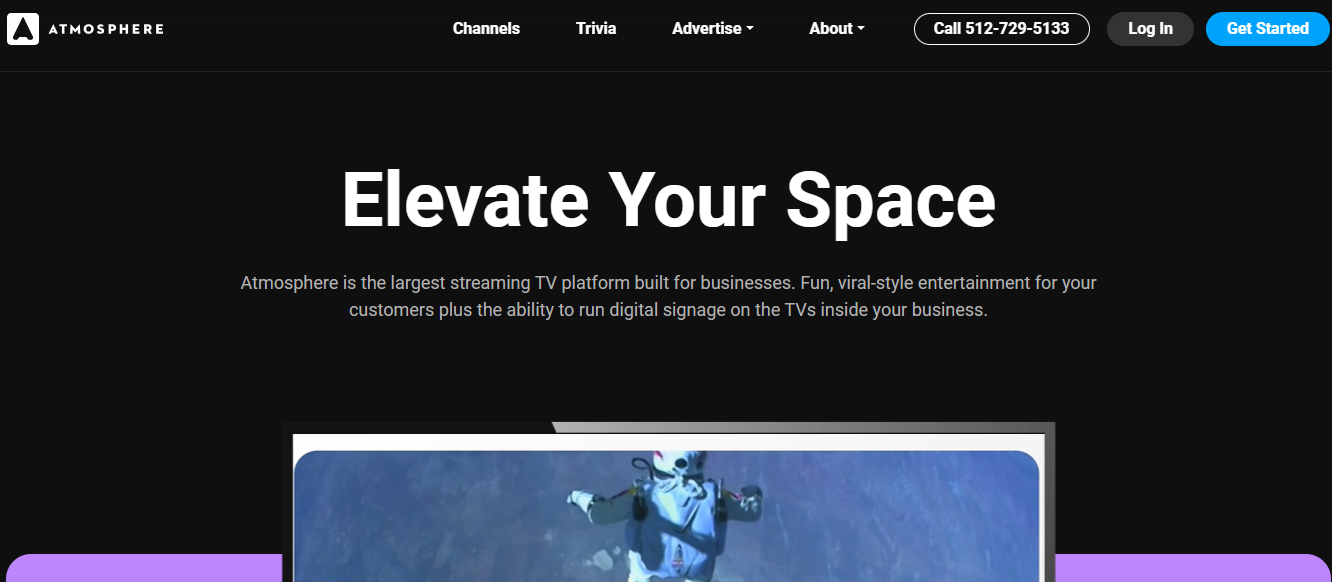
Atmosphere TV specializes in digital signage screens enhancing the ambiance of different locations with a curated mix of viral-style videos.
This digital signage software is designed for display on larger screens, catering to several business environments that benefit from engaging content to entertain customers. The software is praised for its contribution to increased customer loyalty and more enjoyable wait times, which can lead to repeat business.
Key Features/Services:
- Content Scheduling: Automated planning of content for streamlined display throughout the day.
- Customizable Templates: Branding and content customization to align with company identity.
- Digital Menu Boards: Dynamic display options for menus and services.
- Multi-Screen Support: Manage content across multiple screens from a single dashboard.
- Remote Display Management: Update and control displays from any location.
- Reporting & Statistics: Insights into content performance and viewer engagement.
Pricing:
- Digital Signage Plan: $50 per month or $450 per year
Pros:
- Customization options for branding and promotions
- Effective integration with existing digital signage infrastructure
- Demonstrated positive effect on customer wait times and brand loyalty
Cons:
- Limited support for third-party integrations via API
- Some users have reported issues with content looping
Reviews (4.9/5 stars): “Since implementing Atmosphere TV we have noticed customers ‘enjoying’ their wait a lot more and even notating how fast the time passed while they waited.” – Capterra Revie.
Best Practices for Managing Multiple Displays for Digital Signage

If you manage multiple displays for digital signage effectively, you can maximize the impact and efficiency of your messaging. Here are some best practices to ensure your digital signage network remains effective and engaging:
- Group Displays Logically: Categorize your displays within your digital signage software by different locations or content types. This simplifies content updates, like syncing all the displays in a food court with the day’s specials.
- Define User Permissions: Assign roles with specific permissions to ensure that only authorized personnel can alter content. This helps maintain a consistent brand message across all screens.
- Automate Content Scheduling: Leverage scheduling tools to automatically update content. For instance, a retail store could set up seasonal promotions to update simultaneously across all screens.
- Implement Dayparting: Customize content based on the time of day. For example, a gym might showcase different workout classes scheduled throughout the day to prompt sign-ups.
- Monitor Display Health: Utilize monitoring software to track the operational status of each screen. Quick identification of issues minimizes downtime and keeps your message live.
- Conduct Regular Audits: Regularly assess the physical and functional aspects of your signage to ensure quality control. For example, checking that screens in high-glare areas are still easily readable throughout the day.
- Gather and Apply Feedback: Use customer interactions and feedback to refine content strategies. For example, if customers engage more with interactive content, consider increasing touchscreen installations.
- Stay Abreast of Trends: Continuously update your content and technology. Incorporate advancements like 4K video or social media integrations to keep your displays modern and relevant.
Incorporating these best practices into your digital signage strategy will help you manage a robust and responsive network. Using a comprehensive and user-friendly dashboard can further streamline content management and deployment, making it easier to maintain and update your digital signage network without being overtly sales-driven.
Top 6 Multi-Screen Digital Signage Software: Quick Overview
When choosing digital signage software for multi-screen setups, it’s essential to consider how each option caters to your specific needs. Below is a quick comparison to help you evaluate which software might be best for your organization based on key features, pricing, and unique advantages:
| Key Aspects | CrownTV | NoviSign | Yodeck | OptiSigns | ScreenCloud | Atmosphere TV |
|---|---|---|---|---|---|---|
| Content Management | Unified dashboard for easy content control | Intuitive CMS for content creation | Drag-and-drop design for simple setup | Web-based deployment, easy content updates | Straightforward interface for content scheduling | Automated content scheduling, customizable templates |
| Device Compatibility | Supports 4K displays, extensive app store | Multi-device compatibility | Works with a wide range of devices | Compatible with multiple devices including Smart TVs | Supports Chrome devices, Smart TVs | Optimized for larger screen displays |
| Remote Management | Worldwide control from a secure dashboard | Manage content remotely with internet access | Full remote management capabilities | Remote display management | Content control from anywhere | Remote control of all display settings |
| Scalability | Scalable across various screen setups | Scalable across various screen setups | Suits any scale, from one to hundreds | Flexible for both single and multiple displays | Suitable for small to large businesses | Supports multi-screen environments |
| Pricing Structure | Starts at $35/month | $20 per screen/month | Free plan available, paid plans start at $8/month | Starting at $10 per month | Basic plan at $20 per screen/month | $50/month or $450/year |
| Unique Features | Technicolor display expertise, powerful analytics | Over 160 apps and 1000+ templates | Extensive free and paid plans | Extensive template library, cloud-based options | Over 100 integrations available | Engaging viral-style video content |
Interested in Multiscreen Solutions? You’re All Set
Throughout this guide, we’ve tackled the essential aspects of setting up and managing multiscreen digital signage systems. From hardware selection to content creation, the focus has been on maximizing both the impact and efficiency of your digital displays.
Let’s quickly recap the most crucial points that will help you optimize your multiscreen setup:
- Assess and Plan: Thoroughly evaluate your space and requirements before setting up digital signage.
- Choose Suitable Hardware: Select hardware that matches your environment and content needs.
- Prioritize Engaging Content: Design content that is visually appealing and appropriate for each screen’s location.
- Streamline Management: Use logical grouping and clear user roles within your digital signage software for efficient management.
- Leverage Automation: Automate content scheduling to maintain consistency and enhance engagement.
- Monitor System Health: Regularly check and maintain your digital signage systems to prevent disruptions.
- Stay Responsive and Innovative: Gather feedback and stay current with new digital signage trends to keep your content fresh and relevant.
Are you looking to enhance your multiscreen digital signage system with seamless integration and robust functionality? CrownTV offers a comprehensive solution that simplifies the complexity of managing multiple screens while ensuring user-friendly operations.
From high-quality hardware to intuitive software, begin your journey to transform navigation and interaction across multiple digital signage screens in various environments. Experience the CrownTV difference firsthand—book a demo today.