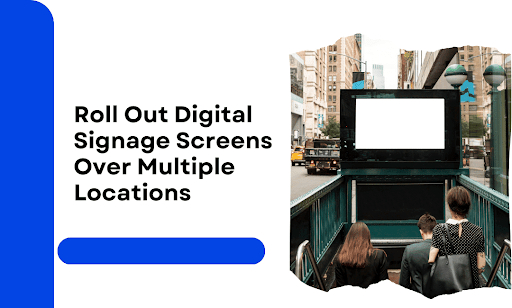Rolling out digital signage across multiple locations might feel like juggling flaming torches while riding a unicycle. Sound familiar? It’s a balancing act of tech, logistics, and creativity. But fear not, because we’re here to turn that circus into a well-orchestrated symphony.
In this comprehensive guide, we’ll break down the entire process, step by step, so you can ditch the stress and roll out those screens with confidence. Get ready to:
- Pick the perfect hardware and software: It’s like choosing the right instruments for your band – everything needs to work together harmoniously.
- Craft content that pops: We’ll show you how to create eye-catching visuals and messages that leave a lasting impression.
- Master remote management: Think of it as conducting your digital orchestra from anywhere in the world.
- Maximize your return on investment: Your digital signage should be more than just pretty pictures – it should drive real results.
Ready to take the stage and steal the show? Let’s dive in!
Selecting Your Digital Signage Gear
Building a successful digital signage network is like assembling a band: each component plays a crucial role in creating a harmonious and impactful performance. From the brains of the operation to the visual spectacle and the underlying network, every piece of the puzzle must fit together perfectly. Let’s explore the essentials of a signage rollout across multiple locations to ensure your setup is seamless and scalable.
1. Media Players
Media players are the brains behind your digital signage operation. These devices breathe life into your content, displaying everything from high-resolution videos to interactive layouts. Choosing the right media player is critical for keeping your entire signage program running smoothly, especially when managing signage across multiple sites.
Key factors to evaluate:
- Processing Power: A robust media player ensures smooth playback, even for complex, high-resolution content. Look for quad-core processors or better and pay attention to clock speed (measured in GHz) to assess performance.
- Storage Capacity: Larger storage allows you to manage an extensive content library. Depending on your needs, aim for 8GB to 64GB or more to handle multiple campaigns across various locations.
- Connectivity: A combination of Wi-Fi and Ethernet is essential. While Wi-Fi provides flexibility, Ethernet ensures stable connections for large files or heavy bandwidth usage.
- Compatibility: Verify that the media player supports your digital signage software and desired content formats, such as MPEG, MP4, JPEG, or PNG.
- Operating System: Some players run on Android, while others rely on proprietary systems. Choose based on ease of use, app availability, and compatibility with multi-site management needs.
For more complex setups, like multi-location digital signage or interactive displays, invest in advanced players with 4K video support, HTML5 rendering, and multi-channel audio capabilities. For example, CrownTV’s digital signage player is designed to handle demanding content while delivering a seamless experience.
2. Displays
Your displays are the visual masterpiece of your signage system – the canvas that brings your message to life. Selecting the right displays involves balancing visual appeal with durability and performance, particularly if you’re changing signage across multiple sites.
Important considerations:
- Size and Resolution: Match screen size to viewing distance. Ensure text is readable from at least 10 feet away. High-impact visuals often require Full HD (1080p) or even 4K resolution for crisp clarity.
- Brightness (Nits): For outdoor or brightly lit areas, higher brightness levels are non-negotiable. Indoor displays typically require 350-500 nits, while outdoor models need 2,500 nits or more to combat glare.
- Durability: Outdoor displays must withstand the elements. Look for weather-resistant models with rugged construction and IP65 or higher ratings for dust and water resistance.
- Panel Technology: LED displays are ideal for outdoor use due to their brightness and efficiency. For premium visuals, consider OLED panels for unmatched image quality.
- Viewing Angle: Displays with at least 178-degree viewing angles ensure content visibility from various perspectives, critical for high-traffic areas or video walls.
- Lifespan: Use commercial-grade displays to minimize replacements and ensure longevity, especially for multi-site deployments.
3. Digital Signage Software
Think of your digital signage software as the conductor, orchestrating all elements of your network. The right software simplifies content creation, scheduling, and management while ensuring consistent branding across multiple locations.
Key features to prioritize:
- Content Creation Tools: Drag-and-drop interfaces, pre-built templates, and support for diverse formats (images, videos, HTML5 animations) simplify the process.
- Scheduling and Playback: Advanced scheduling tools, such as dayparting or conditional playback, enable precise control over when and where content is displayed.
- Remote Management: Cloud-based dashboards like CrownTV’s allow you to monitor and manage content updates across all locations remotely.
- Scalability: Ensure the platform grows with your needs. Multi-site signage rollout requires software that supports expanding networks seamlessly.
- Analytics and Reporting: Tools for tracking impressions, engagement, and conversions offer valuable insights into campaign performance.
Some digital signage software platforms, like CrownTV, offer a comprehensive suite of tools designed to simplify and streamline your digital signage operations. With a user-friendly dashboard, a wide range of pre-built apps and integrations, and robust content management features, CrownTV empowers you to create and deliver captivating content that resonates with your audience across all your locations.
4. Network Infrastructure
Your network is the backbone of your signage ecosystem, ensuring a smooth flow of content to every screen. A strong infrastructure is essential, especially when rebranding signage or managing multiple displays across global locations.
Critical components:
- Routers and Switches: Use enterprise-grade hardware with features like VLAN support and QoS prioritization to handle heavy content loads.
- Cables and Connectors: Choose high-quality Ethernet or fiber optic cables to maintain signal integrity over long distances.
- Wireless Access Points (WAPs): Place WAPs strategically to ensure reliable Wi-Fi coverage. Opt for enterprise-grade WAPs that support the latest standards (802.11ac or 802.11ax).
- Network Security: Safeguard your system with firewalls, encryption, and regular software updates to prevent cyber threats.
For businesses rolling out signage across multiple countries, consider working with experts who can design scalable, secure networks. CrownTV’s white-glove service manages everything from installation to maintenance, letting you focus on your business while ensuring your network operates flawlessly.
By addressing these critical aspects, you’ll build a reliable, high-performing digital signage network capable of adapting to multi-location challenges and delivering consistent results.
Crafting Content that Captivates

Now that your screens are live and your network is running smoothly, it’s time for the showstopper: creating content that captures attention, delivers your message, and keeps your audience engaged. Your digital signage is more than a fancy display – it’s a strategic communication tool. Let’s break down the steps to craft compelling content that works across multi-location digital signage networks.
Know Your Audience
Every great piece of content starts with a deep understanding of who you’re speaking to. Take a moment to step into your audience’s shoes and ask yourself:
- Who are they? Identify key demographics such as age, gender, and interests to tailor your message.
- Where are they? Content for a busy international airport will differ vastly from that for a local boutique.
- What’s your goal? Are you prompting customers to buy, learn, or simply enjoy? Define the action you want them to take.
Tailoring content to specific audiences is crucial for signage rollouts across multiple sites. For example, when rebranding signage across locations, consistency in core messages should be balanced with localized tweaks to resonate with the local audience.
Keep it Simple and Focused
With digital signage, simplicity is your best friend. You have seconds to grab attention, so avoid overloading your audience with too much information.
- Clear Message: Focus on one primary takeaway. What do you want your audience to remember after seeing your content?
- Visual Hierarchy: Guide the viewer’s eyes to the most important information using size, contrast, and color.
- Whitespace: Use empty space strategically to make your design clean and easy to digest.
Remember, your content isn’t a textbook. It’s a quick-hit visual that should convey your message at a glance.
Embrace the Power of Visuals
Visuals are your secret weapon for grabbing attention and making a lasting impression. Great visuals can transcend language barriers, which is especially valuable for signage programs across multiple countries.
Here’s how to make your visuals work for you:
- Images: Use high-resolution, professional images that align with your message.
- Videos: Short, snappy videos are perfect for storytelling or highlighting products.
- Animations: Simple animations can make your content dynamic without being distracting.
- Graphics and Infographics: Use charts, graphs, and other visuals to present data clearly and compellingly.
Research shows that visuals are processed up to 60,000 times faster than text. So, ensure every image, video, or animation you use enhances your message.
Timing is Everything
Content is most effective when it’s seen at the right time. By scheduling strategically, you can maximize relevance and impact.
- Dayparting: Tailor your content to specific times of the day. For example, promote morning coffee deals in the early hours and dinner specials later in the day.
- Special Events: Adjust your messaging for holidays, local celebrations, or events specific to your locations.
- Dynamic Updates: Use real-time data feeds, such as social media posts, weather conditions, or live news, to keep your content fresh and engaging.
If you’re managing a global signage rollout, consider using a cloud-based platform like CrownTV to schedule content across multiple time zones effortlessly. This ensures your content aligns with local contexts and customer behavior.
By focusing on audience needs, simplifying your messaging, and leveraging the power of visuals and timing, you’ll create content that captivates, resonates, and drives action – no matter how many screens or locations you’re managing.
Mastering the Remote Management

Imagine this: you’re enjoying a latte on a Bali beach, yet you’re still in full control of your digital signage network back home. That’s the power of remote management, and for businesses managing multi-location digital signage, it’s a game-changer.
According to a 2023 report, the global digital signage market size is projected to reach $37.36 billion by 2030. With growth like this, efficient remote management has become essential for streamlining operations across multiple sites. Let’s dive into how you can transform your laptop or smartphone into a digital signage command center.
The Cloud: Your Virtual Control Room
Cloud-based digital signage software is your ultimate tool for managing a signage rollout across multiple sites. It gives you the flexibility to update content, monitor performance, and troubleshoot issues from anywhere with an internet connection.
Platforms like CrownTV elevate this experience with intuitive, cloud-based dashboards. With a sleek interface, you can:
- Upload and schedule content effortlessly.
- Monitor screen health and performance in real-time.
- Track campaign analytics to measure engagement and ROI.
Think of it as having a virtual control room that consolidates every element of your digital signage network into a single, accessible platform. This is particularly valuable for global signage rollouts, where managing screens across multiple countries can otherwise feel overwhelming.
The Mobile App: Your Digital Signage Sidekick
Mobile apps offered by many digital signage software platforms make remote management even more convenient. These apps put the power of your signage program right in your pocket, ensuring that you can stay on top of your network no matter where you are.
With a robust mobile app, you can:
- Preview Content: Review how your content will look on screens before it goes live, ensuring consistency and quality.
- Monitor Screen Status: Receive alerts if screens go offline or encounter technical issues, enabling you to act quickly.
- Schedule Updates: Create and manage playlists, setting up content to display at specific times or during key events.
- Manage User Access: Control permissions and determine who can update or manage specific parts of your signage program.
Whether you’re on a business trip, commuting, or working remotely, a mobile app ensures you’re always just a tap away from your signage command center.
Remote Troubleshooting: Fixing Problems from Afar
Even with the best digital signage setup, occasional hiccups are inevitable. Remote troubleshooting tools empower you to diagnose and resolve issues without deploying a technician to every location.
Top troubleshooting features include:
- Reboot Screens: A quick restart can often resolve minor glitches.
- Update Software: Keep media players and displays operating smoothly by pushing the latest software updates remotely.
- Adjust Settings: Fine-tune brightness, volume, and other screen settings to optimize performance based on location needs.
- Access Logs: Review system logs to identify the root cause of recurring issues, preventing future disruptions.
For businesses managing signage across multiple locations, these tools are indispensable. They help minimize downtime, reduce operational costs, and maintain a seamless experience for your audience.
By leveraging cloud-based platforms and mobile apps, remote management becomes a powerful enabler for multi-location digital signage networks. Whether you’re managing a brand signage rollout or troubleshooting issues in high-traffic areas, the right tools ensure you stay connected and in control—no matter where in the world you are.
Making Your Digital Signage Sing: Strategies for a Show-Stopping ROI
Let’s face it: rolling out a digital signage network is an investment. You’re putting time, money, and resources on the line, so your screens must do more than look pretty. They need to generate measurable results. Whether you’re managing a global signage rollout or scaling a multi-location digital signage network, here’s how to turn your displays into profit-generating machines.
Track, Measure, and Analyze: The Data-Driven Approach
In the digital world, data is king—and your digital signage network is no exception. By tracking and analyzing key metrics, you can refine your strategy and maximize impact.
- Impressions and Viewership: Use audience measurement tools like anonymous video analytics (AVA) to track foot traffic, dwell time, and viewer demographics. This helps you understand behavior patterns, a crucial factor when targeting high-traffic areas with digital signage.
- Engagement Metrics: Measure interactions like click-through rates (CTR) on interactive displays, QR code scans, or social media mentions tied to your campaigns. This data reveals what content resonates most with your audience.
- Conversion Tracking: Implement tracking tools like promo codes or unique URLs to directly measure how your signage drives results, whether that’s increased sales, app downloads, or website visits.
- Content Performance: Not all content is delivered equally. Identify top-performing pieces and optimize future campaigns accordingly. For instance, rebranding signage across multiple sites with a consistent message that proved effective in one location.
By embracing a data-driven approach, you’ll uncover insights that elevate your content and drive meaningful outcomes.
Targeting and Personalization: The Right Message, for the Right Person, at the Right Time
Generic, one-size-fits-all content no longer cuts it. Today’s audiences expect personalized, contextually relevant experiences. Tailor your messaging to ensure it lands with impact.
- Audience Segmentation: Divide your audience by demographics, interests, or behaviors. For example, customize content for different age groups or geographic regions in your signage programs across multiple countries.
- Dayparting and Scheduling: Match your message to the time of day. Promote breakfast specials in the morning, highlight lunch menus at noon, and advertise happy hour in the evening.
- Dynamic Content: Use real-time data to adapt your displays to the moment. Showcase weather-appropriate products, update offers based on local events, or stream live updates to stay relevant.
- Interactive Experiences: Encourage engagement by adding touchscreens, gesture-based controls, or QR codes. These elements turn passive viewers into active participants, driving deeper connections.
Targeted content ensures your screens deliver the right message to the right person, creating a more impactful experience for every viewer.
A/B Testing: The Scientific Method for Digital Signage
Data-backed decisions are the key to optimization. A/B testing is a tried-and-true strategy for finding what works best for your audience—whether you’re managing digital signage across multiple displays or testing content on a small scale.
- Hypothesis: Start with a clear question. Will a bolder headline increase engagement? Will a different color scheme boost CTR?
- Create Variations: Develop two versions of your content, altering just one element to test its effectiveness.
- Split Test: Divide your screens into two groups and display one variation on each group.
- Measure Results: Analyze performance metrics like impressions, engagement, and conversions to identify the winner.
A/B testing lets you continuously refine your messaging and visuals, helping you stay ahead of audience preferences.
Continuous Improvement: The Never-Ending Journey

In digital signage, standing still is not an option. Maintaining a consistent brand image across multiple locations requires an ongoing commitment to improvement. Trends, technology, and consumer expectations evolve rapidly—your strategy should too.
- Stay Informed: Keep up with advancements in digital signage hardware, software, and creative strategies. Follow industry publications and attend trade shows to ensure your signage rollout uses cutting-edge solutions.
- Experiment and Innovate: Try new content formats, integrations, or features. For instance, add location-based digital signage features to tailor content for high-traffic areas.
- Gather Feedback: Use surveys, focus groups, and social media listening to understand how your audience perceives your content. Employee insights can also provide valuable input for refining your approach.
- Iterate and Refine: Leverage analytics to guide improvements, ensuring your signage remains relevant and impactful.
By embracing a culture of innovation and adaptability, your digital signage network will continue to deliver exceptional ROI.
Your digital signage is a living, evolving entity. Whether it’s part of a multi-site signage rollout or focused on optimizing a single high-traffic location, combining data, personalization, and continuous improvement will keep your investment driving results. With tools like CrownTV, you’ll have everything you need to execute, analyze, and perfect your digital signage strategy.
Partying Words: Ready to Rock Your Digital Signage Rollout?
It’s a journey that demands careful planning, smart decisions, and a touch of creative flair. But with the right tools and strategies in your arsenal, you can transform your screens into powerful engagement engines that drive real results for your business.
Remember:
- Choose your hardware and software wisely: Select media players, displays, and software that work together seamlessly to create a harmonious symphony of visual communication.
- Craft content that captivates: Tailor your message to your audience, keep it simple and focused, and use high-quality visuals to grab attention and leave a lasting impression.
- Master remote management: Harness the power of cloud-based software and mobile apps to control your entire network from anywhere in the world.
- Maximize your ROI: Track key metrics, personalize your content, experiment with A/B testing, and embrace continuous improvement to ensure your digital signage investment delivers a show-stopping return.
CrownTV is your all-in-one solution for a smooth and sophisticated digital signage experience. From powerful media players to user-friendly dashboards and a vast library of apps and integrations, we’ve got everything related to digital signage solutions you need to create, manage, and optimize your content for maximum impact. Let us handle the technical details so you can focus on what you do best – running your business. Contact us today, and let’s make your digital signage dreams a reality.