The term “elevator pitch” – a quick summary of a business or product and its value to consumers – gets its name from the fact that elevator rides are short. Only a limited amount of time is available to convey information and capture attention, and that time must be used wisely. For new businesses, it’s one of their most delicate and scrutinized assets.
Much like an elevator pitch, elevator digital signage must be time-efficient. However, unlike an elevator pitch – which doesn’t necessarily take place in an actual elevator – elevator digital signage resides in elevators. That context must be taken into account, leading to some important “do’s” and don’t’s”. Here are five of them.
1. DO focus on information. DON’T focus on entertainment.
When was the last time you were in an elevator and thought to yourself, “Gee, this is so boring. Wish I had some entertainment in here!” That’s because you’re rarely in an elevator for long enough to feel that way.

People in elevators are focused on getting to where they’re going. They’re not looking to be entertained. What they’re more likely to be receptive to is information. No one rides an elevator without some sort of purpose – otherwise, how would they even know which button to push? Take advantage of that frame of mind and provide information they may need or appreciate having, like hours of operation, building amenities or the local weather.
2. DO use a content management system. DON’T use a do-it-yourself solution.
Digital signage users have a choice when it comes to managing content: they can use a content management system (CMS) with a cloud-based dashboard, or a do-it-yourself (DIY) solution like USB drives, Apple TV or Chromecast. We strongly recommend the first option, using a cloud-based CMS, for a few reasons including:
- You can control your content remotely. You don’t have to be near your digital displays in order to update them. They can even be across multiple locations. All you need is an internet-connected device. Log into your dashboard, make the necessary changes, and that’s it.
- You can update content instantly. Information you display on your elevator screens may be subject to change or in need of regular updating. A cloud-based CMS allows you to update content instantly, preventing audiences from receiving outdated or inaccurate information.
- You can schedule content. Automation, anyone? Content scheduling also allows you to be strategic and targeted with your content. You can set content to display on certain days or at certain times of day, according to foot traffic patterns or any time-sensitive content.
- You can display live content like local weather, news feeds or social media (but remember to focus on information over entertainment).
- You can keep your displays and content organized by using features like Display Groups and having multiple user accounts and permissions. You can even see the connection status of your displays.
What these features ultimately do is save you time and make your content more effective. And when time is a limited resource for both you and your audience, effective and easy-to-manage content is key.
3. DO keep content concise. DON’T overwhelm audiences with too much content.
Elevator rides are often short and sweet. Your elevator digital signage content should be too.
Use the opportunity to inform and persuade, but keep it concise. If you’re a hotel, promote amenities like bars, restaurants, pools, gyms, etc. If you’re a commercial office building, share important announcements. If you’re a medical office building, share health tips or public health advisories. Make sure you always include corresponding information like location, hours of operation, dates and times, prices or anything else important for the audience to know.
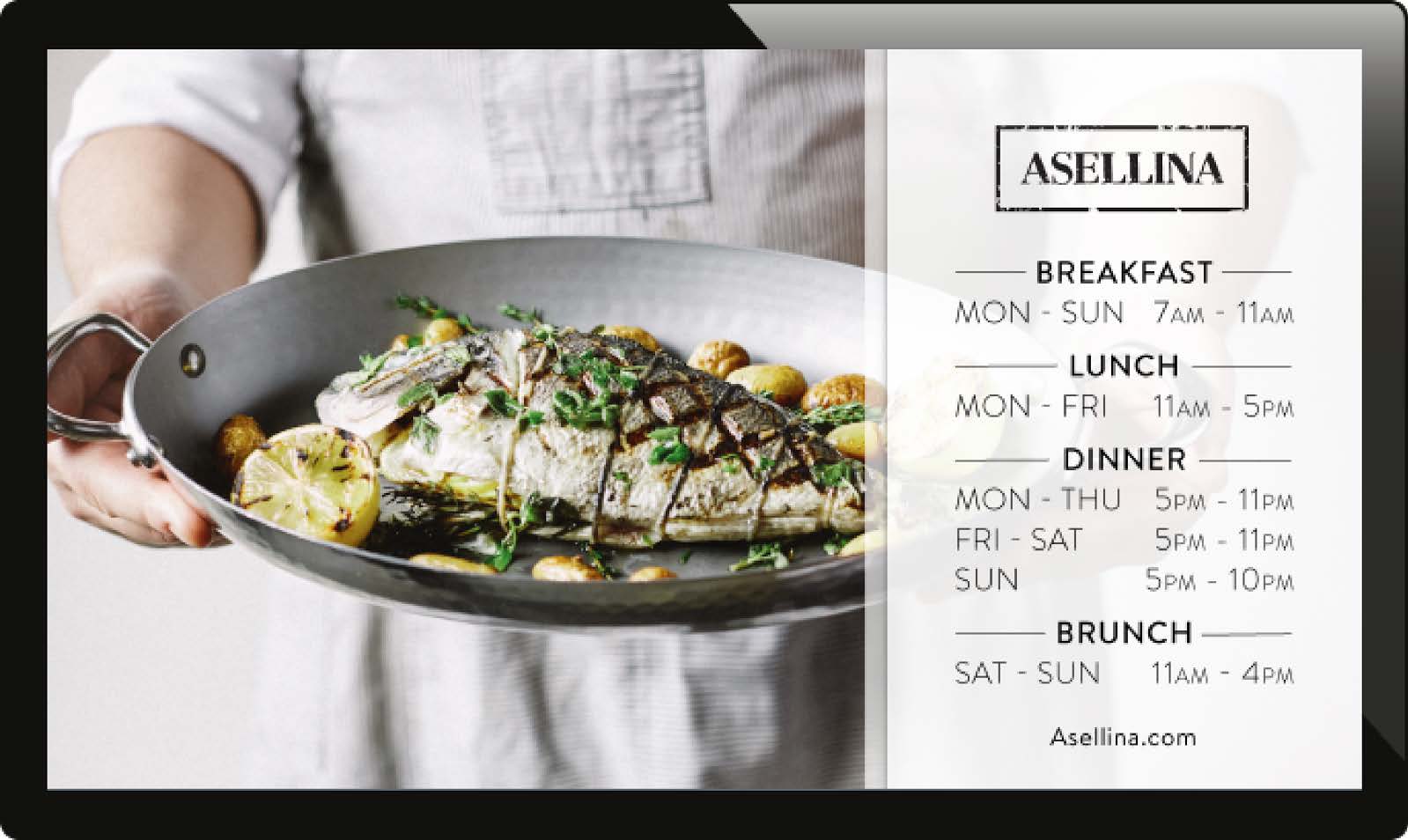
If you display too much content – too many graphics or too much text on the screen at once – your audience won’t have the time (or the willingness) to consume all of it. Stick to what’s most valuable for both you and your audience.
4. DO include attractive graphics. DON’T display too much text.
Graphics are easy and quick to consume, especially during a short elevator ride. Choose photos that put whatever you’re promoting in its most attractive light, and make sure it’s indicative – for instance, a high-quality photo of a Happy Hour cocktail to promote bar specials.
Text is fine, but as previously stated, keep it concise. If you display too much text, you risk the content being overlooked or viewers not having enough time to skim all of it.

CrownTV client Gansevoort Hotel Group keeps its elevator digital signage content perfectly minimalist at its New York City hotels, as shown in the photo above. Short one- or two-sentence reviews of the hotel accompany attractive photos of hotel amenities. Simple yet effective.
5. DO properly fulfill all technical requirements. DON’T try to do it all yourself.
Deployment of elevator digital signage is a bit different than that of other forms of digital signage. Although the CrownTV digital signage player is a plug-and-play device, you’ll need professional assistance to install displays in your elevators.
First, as required by United States law, you’ll need a licensed elevator professional to wire electrical outlets for your digital displays and players within your elevator cars. This can be done in a manner that conceals the outlet and all the wiring, so don’t worry about it looking tacky.
When it comes to your displays, we recommend TV screens with full HD resolution that are 24” or smaller. The CrownTV player supports resolutions of up to 4K. To mount your displays we recommend using professional assistance, but it’s not required.
No technical assistance is necessary to install our player, as it’s a true plug-and-play solution. Just connect it to your display via an HDMI or RCA cable and connect it to power. You can use velcro to attach the player to the back of the display and keep it concealed, which we would recommend.
CrownTV’s player comes with a patented technology allowing content to be refreshed without a constant wifi connection, which is especially useful in elevators that are always moving. Otherwise, you can always use an ethernet connection.
Context is huge when it comes to digital signage. Treat your elevator digital signage content like a virtual elevator pitch and your business will certainly be going up.
Request a demo of our solution to see how elevator digital signage could benefit your business.

