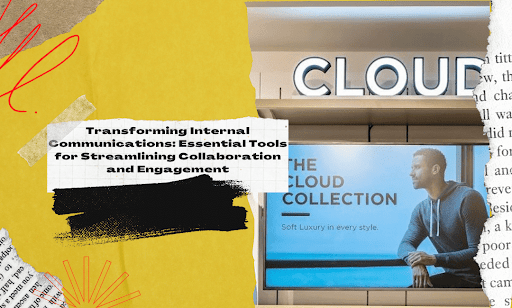Is your workplace communication more of a comedy of errors than a symphony of collaboration? Are missed messages, misunderstandings, and siloed teams the norm? Don’t worry, you’re not alone. Many businesses struggle with internal communication. It’s not just about the tools you use, it’s about creating a culture of open, efficient, and engaging communication.
In this guide, we’ll show you how to turn that communication chaos into a well-oiled machine. We’ll break down the essential tools and strategies that will not only streamline your communication but also boost productivity, enhance employee engagement, and drive real results.
Ready to turn your workplace communication from “meh” to “magnificent”? Let’s get started!
Break Down Silos with Instant Messaging
Think of instant messaging as the virtual water cooler of the modern workplace. These platforms provide an informal, yet effective, way to foster real-time communication and collaboration. They’re not just for quick questions or casual chats; instant messaging can be a powerful tool for brainstorming, problem-solving, and building camaraderie among team members.
Key Features to Look For
When choosing an instant messaging platform, consider these essential features:
- Group Chats: Enable seamless communication among multiple team members, fostering collaboration and idea sharing.
- File Sharing: Streamline workflows by allowing easy sharing of documents, images, and other files directly within conversations.
- Screen Sharing: Facilitate virtual meetings and presentations by enabling real-time sharing of computer screens.
- Integrations: Connect your instant messaging platform with other tools like project management software, calendars, or CRMs to enhance productivity and centralize communication.
These features can enhance productivity and streamline workflows. Look for platforms that offer strong security measures to protect sensitive information.
Best Practices for Instant Messaging
To get the most out of your instant messaging platform, consider these best practices:
- Set Clear Expectations: Establish guidelines for appropriate use, response times, and etiquette. Let everyone know when instant messaging is the preferred method of communication and when other channels like email or phone calls are more suitable.
- Use Channels or Groups: Organize conversations by topic or project to keep discussions focused and avoid overwhelming team members with irrelevant notifications.
- Mind Your Manners: Remember, instant messaging is still a professional communication tool. Use proper grammar and spelling, avoid excessive emojis or slang, and be respectful of others’ time and attention.
- Respect “Do Not Disturb” Mode: Encourage employees to use “Do Not Disturb” mode during focused work periods to minimize distractions and maximize productivity.
- Integrate with Other Tools: Connect your instant messaging platform with other tools your team uses, such as project management software, calendars, or CRMs. This streamlines workflows and keeps all communication in one place.
- Train Your Team: Provide training on how to use the platform effectively and efficiently. This will help your team get the most out of the tool and avoid common pitfalls.
Measuring the Impact of Instant Messaging
To assess the effectiveness of your instant messaging platform, track these key metrics:
- Message Volume: Monitor the number of messages sent and received to gauge the level of engagement and collaboration among team members.
- Response Times: Track how quickly team members respond to messages to identify any bottlenecks or delays in communication.
- User Satisfaction: Regularly survey employees to gather feedback on their experience with the instant messaging platform. This can help you identify areas for improvement and ensure the tool is meeting their needs.
- Productivity: While difficult to measure directly, look for indirect indicators of productivity, such as faster project completion times or improved team collaboration.
- Cost Savings: Instant messaging can often replace more expensive communication methods like phone calls or in-person meetings, leading to cost savings over time.
By tracking these metrics and implementing best practices, you can ensure that your instant messaging platform is a valuable asset for your organization, driving improved communication, collaboration, and productivity.
Tame Project Chaos with the Right Tools
Imagine project management as a symphony orchestra. Each instrument plays a crucial role, and the conductor (that’s you!) orchestrates them all to create a harmonious melody. Project management and collaboration tools are your baton, helping you guide your team to a standing ovation. These tools provide a centralized platform for planning, executing, and tracking projects, ensuring everyone is in sync and working towards a common goal.
Essential Features of Project Management Tools
The best project management tools offer a wide array of features to streamline your workflows:
Task Management: Break down projects into smaller, manageable tasks, assign them to team members, and set deadlines.
Gantt Charts: Visualize project timelines, dependencies, and milestones. This helps you identify potential bottlenecks and adjust your plan accordingly.
Kanban Boards: Organize tasks visually in columns representing different stages of completion. Integrating kanban office 365 allows for seamless task management across your organization’s digital workspace. This provides a clear overview of progress and helps you identify areas that need attention.
Collaboration Features: Real-time commenting, file sharing, and @mentions enable seamless communication and collaboration within the platform.
Reporting and Analytics: Track key metrics like project progress, task completion rates, and resource allocation to gain insights and make data-driven decisions.
Choosing the Right Tool for Your Team
Selecting the perfect project management tool is like finding the right shoe: it needs to fit your team’s unique needs and preferences. Here are some key factors to consider:
- Team Size and Structure: A small, agile team may thrive with a simple, intuitive interface, while a larger, more complex organization might require a robust platform with advanced features like resource management and portfolio views.
- Project Complexity: If your projects involve intricate dependencies, multiple stakeholders, and tight deadlines, you’ll need a tool that offers Gantt charts, critical path analysis, and risk management features.
- Budget: Project management tools range from free options with basic features to enterprise-level solutions with a hefty price tag. Determine your budget upfront to narrow your choices.
- Ease of Use: A user-friendly interface and intuitive navigation are crucial for user adoption. Look for those best internal communication tools that offer demos or free trials so your team can test-drive the internal communication software before committing.
- Integration Capabilities: If your team relies on other tools like Slack, Venturz, Google Drive, or Salesforce, choose a project management platform that integrates seamlessly with these systems to streamline workflows and centralize communication.
- Scalability: Consider your future growth plans. Will the tool you choose today be able to accommodate your team as it expands? Look for platforms that offer flexible pricing plans and can scale with your business.
The ROI of Project Management Tools
Investing in a project management tool is more than just a line item on your budget; it’s a strategic decision that can significantly impact your bottom line. Here’s how these tools deliver a return on investment:
- Improved Project Success Rates: By providing clear visibility into project timelines, dependencies, and resource allocation, project management tools help teams stay on track and avoid costly delays. A study by the Project Management Institute found that organizations using project management software complete more projects on time and within budget.
- Increased Productivity: Project management tools eliminate the need for manual tracking and reporting, freeing up valuable time for your team to focus on high-value tasks. Streamlined workflows, automated notifications, and centralized communication also contribute to increased productivity.
- Enhanced Collaboration: By providing a shared workspace for communication, file sharing, and task management, project management tools foster collaboration and teamwork. This can lead to better decision-making, faster problem-solving, and increased innovation.
- Reduced Costs: Project management tools can help you identify and mitigate risks early on, avoiding costly overruns and delays. They can also help you optimize resource allocation, ensuring that you’re not overspending on unnecessary resources.
- Improved Client Satisfaction: By delivering projects on time, within budget, and to a high standard, you’ll build a reputation for reliability and excellence, leading to increased client satisfaction and repeat business.
So, don’t let project chaos hold you back. Equip your team with the right tools and watch their productivity soar.
Bridge the Distance with Virtual FaceTime

Video conferencing software has revolutionized the way teams communicate, especially in today’s remote and hybrid work environments. It’s the closest you can get to face-to-face interaction without actually being in the same room. With video conferencing, you can build rapport, read non-verbal cues, and foster a sense of connection among team members, no matter where they are located.
Essential Features for Seamless Video Collaboration
To ensure smooth and productive virtual meetings, look for these essential features in your video conferencing software:
- High-Definition Video and Audio: Crystal-clear video and audio quality are essential for effective communication. Look for platforms that offer HD video and audio options to ensure a professional and engaging experience.
- Screen Sharing and Whiteboarding: These features facilitate collaboration and brainstorming during virtual meetings. Screen sharing allows participants to share presentations, documents, or applications, while whiteboarding tools enable real-time visual collaboration.
- Recording and Transcription: The ability to record and transcribe meetings is valuable for reviewing discussions, sharing information with absent team members, and creating training materials.
- Integration with Other Tools: Seamless integration with calendars, instant messaging platforms, and other communication tools streamlines workflows and enhances productivity.
- Security and Privacy: Ensure your chosen platform offers robust security measures like encryption, password protection, and waiting rooms to protect sensitive information and prevent unauthorized access.
Maximizing the Benefits of Video Conferencing
To get the most out of video conferencing, follow these best practices: - Set a Clear Agenda: Prepare a well-structured agenda and share it with participants in advance. This ensures that everyone is on the same page and that the meeting stays focused and productive.
- Encourage Active Participation: Promote engagement by asking questions, encouraging everyone to contribute, and using interactive features like polls or breakout rooms.
- Optimize Your Setup: Ensure good lighting, a quiet environment, and a stable internet connection for a professional and seamless experience.
Video conferencing isn’t just a convenient alternative to in-person meetings; it’s a powerful yet effective internal communication tool that can improve communication, collaboration, and productivity. In fact, companies that use video conferencing report a 30% reduction in travel costs. So, if you’re looking to boost your team’s effectiveness and save money, it’s time to embrace the power of virtual face time.
Create a Buzz with Employee Communication Platforms
Beyond the day-to-day chatter of instant messaging and project updates, employee communication platforms serve as the heartbeat of your organization’s internal comms. They’re your megaphone for company-wide announcements, your suggestion box for gathering feedback, and your virtual bulletin board for sharing news and updates.
Think of these platforms as your internal social network, designed to keep employees informed, engaged, and connected to the company culture. They provide a centralized hub for everything from HR announcements and policy updates to employee recognition programs and social events.
Platforms like Workplace by Meta, Slack, Microsoft Teams, and Google Workspace offer a variety of features to help you connect with your workforce. You can create internal communication channels for different departments or projects, host virtual town halls, conduct employee surveys, and even share fun content like photos and videos to boost morale. When considering the needs and expectations of today’s workforce, it’s also crucial to understand best practices for working with Generation Z, who bring unique perspectives and values to the workplace.
By fostering a sense of community and belonging, employee communication platforms can significantly impact employee engagement. In fact, companies with highly engaged employees outperform their competitors by a staggering 147% in earnings per share (Source: Gallup). So, if you want to build a thriving workplace culture and drive business results, investing in an employee communication platform is a no-brainer.
Unleash the Power of Collective Knowledge
In the digital age, knowledge is power, and document collaboration and knowledge-sharing tools are the keys to unlocking that power. Platforms like Confluence, Notion, Google Workspace, Microsoft SharePoint, and Slab act as your company’s virtual library, housing a treasure trove of information, insights, and expertise. By providing a central repository for documents, wikis, and other knowledge assets, they make it easy for employees to find the information they need, when they need it.
But these tools go beyond simple storage. They enable real-time collaboration on documents, allowing multiple team members to edit and comment simultaneously, regardless of their location. Teams can also use an editor for PDF to further streamline the process of making changes to important documents, ensuring efficiency and accuracy in collaborative work. This fosters a culture of collaboration and continuous improvement, where ideas are shared, feedback is given, and knowledge is built upon.
Moreover, knowledge-sharing tools empower employees to create and share their own content, turning them into active contributors to the company’s knowledge base. This not only democratizes knowledge but also fosters a sense of ownership and engagement among employees.
The impact of these tools on productivity and innovation is undeniable. A McKinsey study found that companies that excel at knowledge sharing see a 5% increase in productivity and a 25% boost in employee engagement. So, if you want to tap into the collective intelligence of your workforce and drive business results, investing in document collaboration and knowledge-sharing tools is a must.
Beyond Documents: Ignite Engagement with Digital Signage
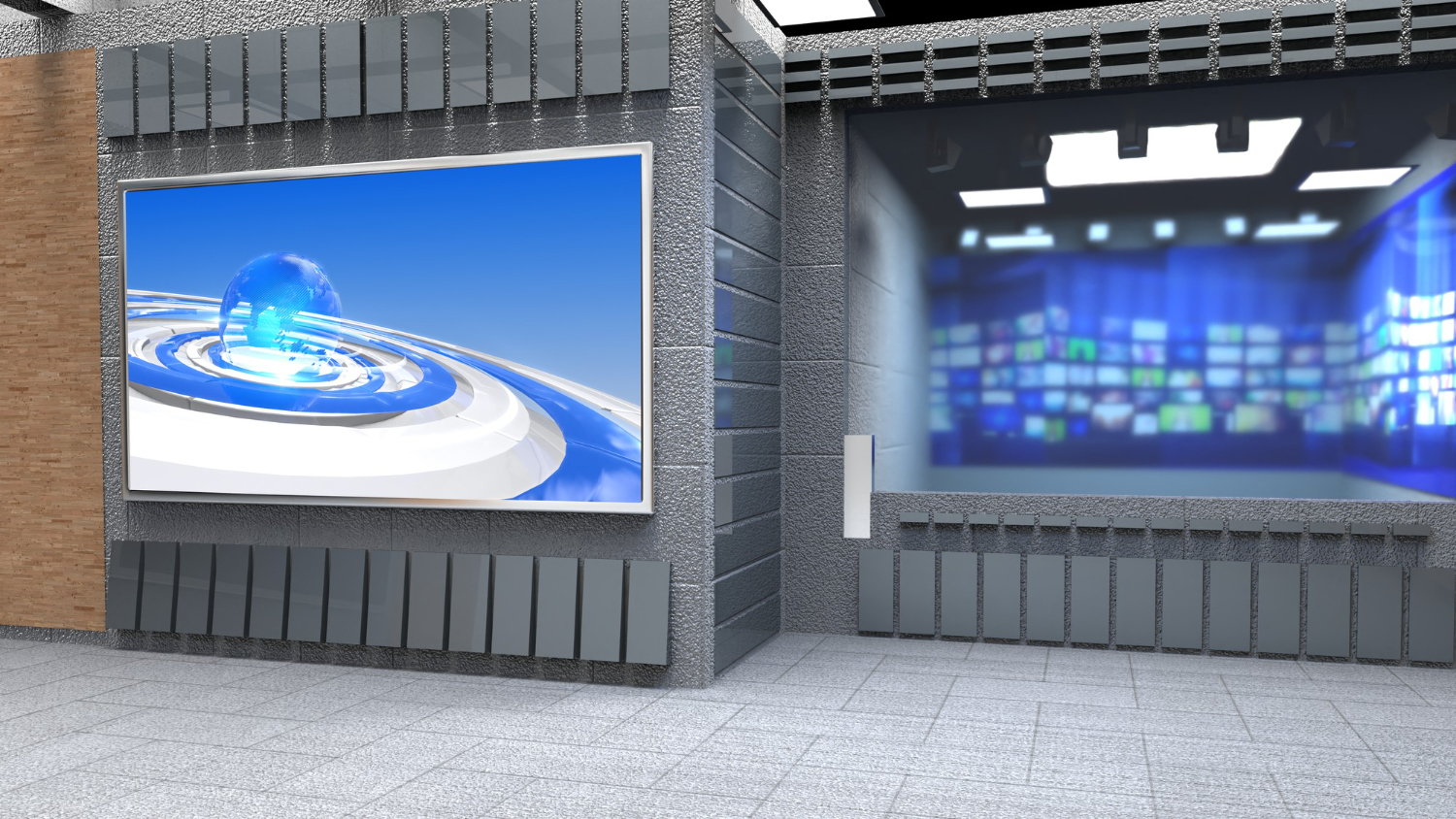
While document collaboration platforms are the trusty librarians of company knowledge, they often lack that spark to truly captivate your team. Enter digital signage, the charismatic communicator that turns static info into a dynamic conversation starter. Imagine this:
You step into the office, and a vibrant display greets you with:
- Breaking news: The latest company wins, product launches, or industry updates.
- Cheers & kudos: Recognition for team members who are crushing it.
- The buzz: Upcoming events, training sessions, or social gatherings that build camaraderie.
Suddenly, your workplace is more than just desks and coffee machines. It’s a place where information comes alive, sparking conversations, and reinforcing your unique company culture.
Digital Signage Does More Than Look Pretty
Don’t be fooled by its good looks. This communication powerhouse offers so much more than eye candy:
- Real-time data dashboards: Track key metrics and performance indicators at a glance.
- Wayfinding: Guide visitors with clear, easy-to-follow directions.
- Tailored content: Customize messages for specific departments or locations.
With features like interactive touchscreens, social media integration, and targeted content scheduling, digital signage isn’t just a tool – it’s a communication revolution. Speaking of revolutions, CrownTV’s advanced dashboard empowers you to effortlessly manage your digital signage network from anywhere in the world, while our vast app store allows for seamless integration with your favorite tools and platforms, ensuring your content is always fresh, relevant, and engaging.
Simplicity Meets Sophistication
Think digital signage is too complex for your team? Think again! Cloud-based platforms make it a breeze, even for non-techies:
- Intuitive interfaces: No coding skills required!
- Drag-and-drop functionality: Design stunning displays in minutes.
So, if you’re ready to boost employee engagement, reinforce your company culture, and deliver information that truly resonates, digital signage is your answer.
Conclusive Thoughts: Your Communication Toolbox is Ready
There you have it! We’ve taken a deep dive into the essential tools that can transform your internal communications. From quick chats to project coordination and company-wide announcements, you’re now equipped with the knowledge to choose the right tools for your unique needs. Remember, effective and transparent communication isn’t only about the tools you use, but about fostering a culture of collaboration, engagement, and continuous improvement. So, go forth and build a workplace where communication flows smoothly and everyone feels heard.
Let’s recap the key takeaways from this guide:
- Real-time connection is key: Instant messaging is like your virtual water cooler, fostering collaboration and camaraderie. Look for features like group chats, file sharing, and screen sharing.
- Project management tools are your baton: They orchestrate your team’s efforts, ensuring everyone is in sync and working towards a common goal. Key features include task management, Gantt charts, Kanban boards, and collaboration capabilities.
- Virtual face time bridges the distance: Video conferencing brings teams together, enabling real-time collaboration and relationship building. Look for high-definition video and audio, screen sharing, and recording capabilities.
- Employee communication platforms create a buzz: They’re your internal social network, keeping employees informed and engaged. Consider features like channels, virtual town halls, and employee surveys.
- Collective knowledge is power: Document collaboration and knowledge-sharing tools unlock the collective intelligence of your workforce. Look for features like real-time editing, version control, and knowledge bases.
If setting up these tools feels a little daunting, don’t worry. For those who prefer a hands-off approach, consider a comprehensive solution like CrownTV. It’s a complete digital signage system designed to simplify the process from start to finish. You’ll get expert advice, competitive pricing on screens and hardware, and a fully installed system – all without lifting a finger especially if you consider our White Glove Experience.
With a sophisticated, secure dashboard, you can manage screens across the globe effortlessly. The CrownTV player delivers dynamic content with unmatched reliability, while the vast app store unlocks endless customization possibilities. CrownTV takes care of everything from personalized consultations to content creation, real-time updates, and secure remote management. Even if you’re in retail, healthcare, education, or any other industry, CrownTV has a tailored solution to fit your needs and elevate your internal communications.
With the right tools and internal communication strategy in place, you’re well on your way to building a more connected, collaborative, and productive workplace. So, start exploring your options and watch your internal communications flourish.