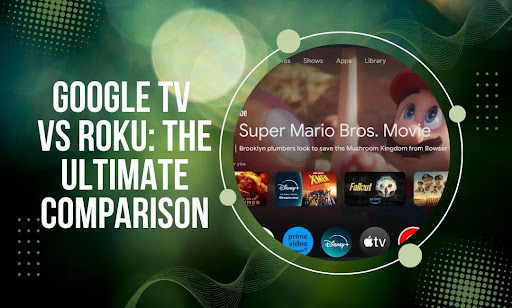Streaming devices have become essential tools for bringing entertainment directly to your living room. But with so many options, choosing the right one can feel overwhelming. Google TV and Roku are two of the biggest names in the game, each with its own strengths and unique features. But which one truly fits your needs? Are you missing out on must-have features with your current setup, or is it time to upgrade to something better?
Many users wonder: Is Google TV’s integration with Google services worth it, or does Roku’s simplicity offer a better experience? In this comparison, we’ll explore the nitty-gritty of both devices, digging into their interface designs, content options, and pricing to help you make an informed decision. By the end, you’ll have a clear idea of which platform matches your preferences, budget, and viewing habits.
Whether you’re looking for a device that integrates seamlessly with your smart home setup or one that offers endless streaming options without the extra fluff, this guide will break it down for you. Stick around to find out which one truly stands out.
Understanding Google TV
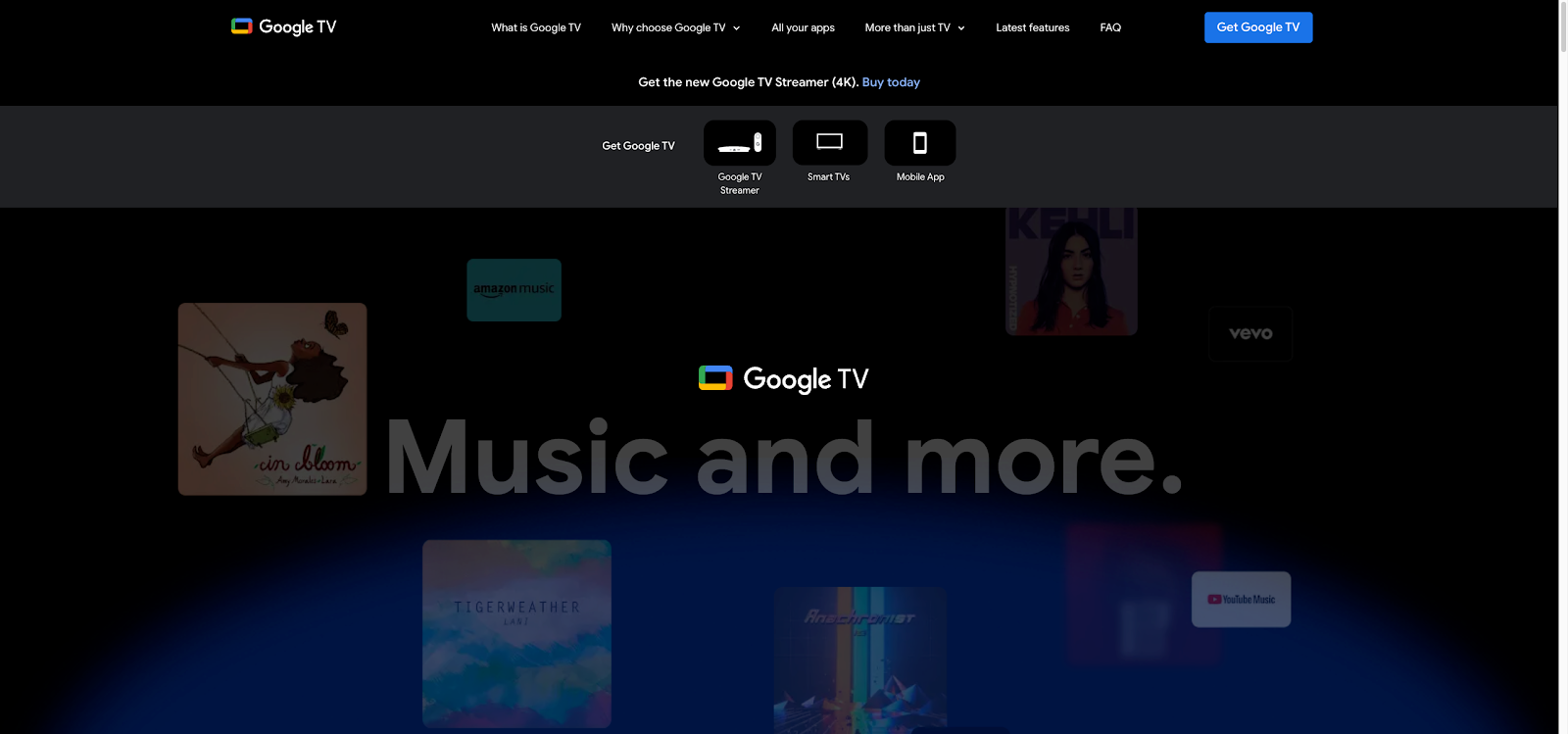
Google TV is more than a streaming platform—it’s a hub designed to simplify your viewing experience. Built on the Android TV framework, it offers a curated interface that blends live TV, streaming apps, and personalized recommendations, all in one place. Unlike its predecessor, Android TV, Google TV emphasizes a seamless user experience, making it easier for viewers to find what they want without endless scrolling.
At the core of Google TV is its integration with Google’s services, providing a unified space for content discovery. You can easily sync your Google account, giving you access to personalized recommendations based on your viewing habits and preferences. This helps to deliver a tailored streaming experience, whether you’re catching up on popular shows or discovering hidden gems across multiple apps.
Key Features of Google TV
- Personalized Recommendations: Google TV uses your viewing history and Google Assistant to suggest content across different streaming platforms, saving time and offering more relevant choices.
- Integration with Google Services: Syncing with other Google devices, like Nest and Google Home, enhances the overall experience, allowing you to control smart home features and access Google Photos directly on your TV.
- Wide App Compatibility: Google TV supports thousands of apps through the Google Play Store, giving users access to a vast range of streaming services, games, and productivity apps.
- Voice Control with Google Assistant: Easily search for shows, adjust volume, or control smart devices hands-free, adding an extra layer of convenience to your viewing experience.
- User-Friendly Interface: A simplified home screen organizes content into categories like “For You,” “Movies,” and “Live TV,” helping you find what you’re looking for with minimal effort.
Google TV’s design prioritizes convenience and user control, appealing to those who want a cohesive streaming experience. It’s especially valuable for users who already rely on Google’s ecosystem, making it a natural addition to their home setup. In the next section, we’ll dive into how Roku stacks up against Google TV’s offerings, highlighting where each device excels and where it might fall short.
Exploring Roku
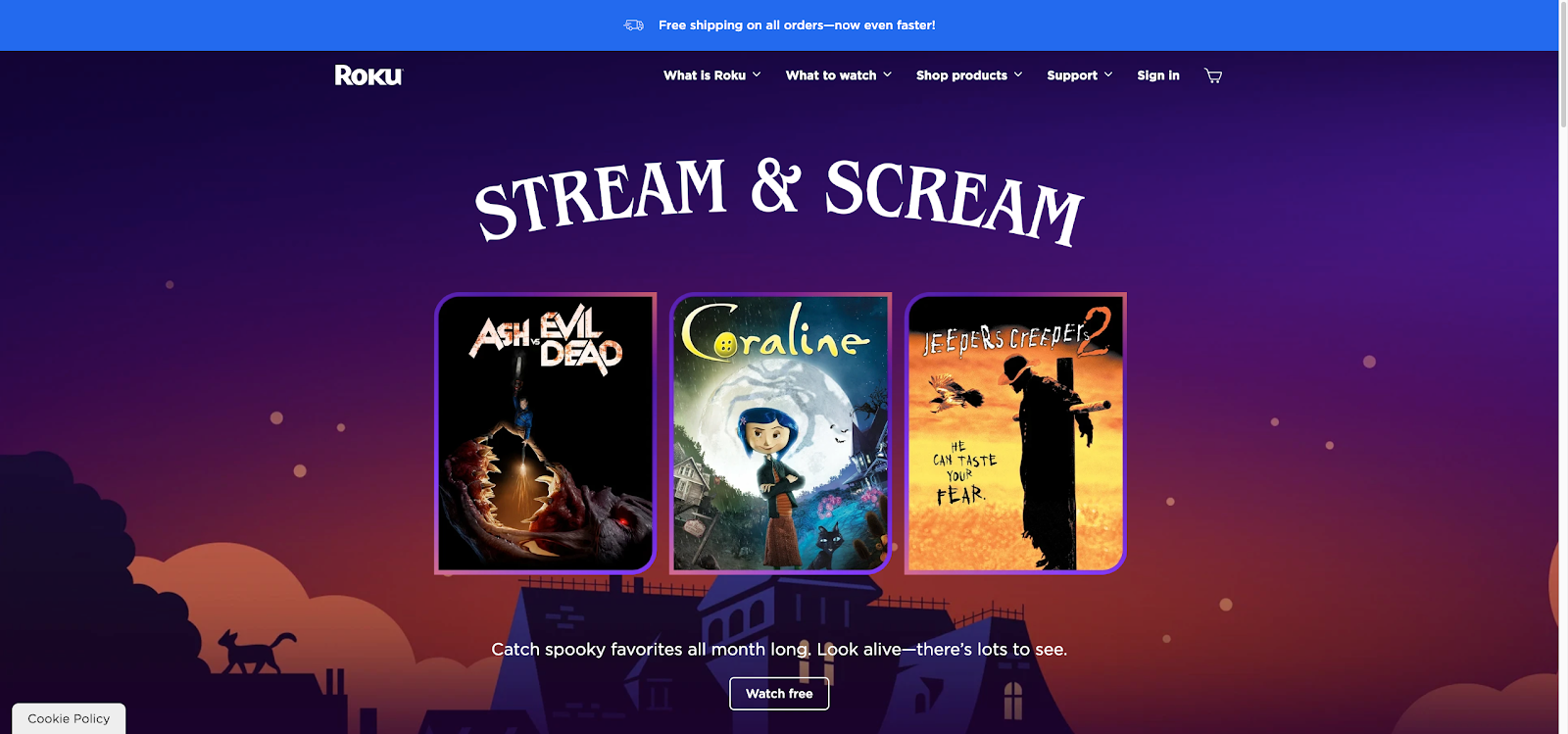
Roku has earned a reputation as one of the most user-friendly streaming platforms available today. It’s built to make accessing your favorite shows, movies, and live TV straightforward and hassle-free. Roku’s ecosystem revolves around simplicity, offering a range of streaming devices and Roku TVs that cater to different needs, from budget-friendly options to more premium features.
The heart of Roku lies in its intuitive interface. From the moment you power up, you’re greeted with a simple home screen where each app is a click away. This ease of navigation makes Roku a preferred choice for those who value direct access to their streaming services without unnecessary complexities. Unlike some competitors, Roku’s approach is minimalistic, focusing on delivering content rather than overwhelming users with excessive features.
Key Features of Roku
- Intuitive Home Screen: A clean, customizable home screen allows you to pin your most-used apps for quick access, so you can start streaming with minimal steps.
- Vast Channel Selection: Roku offers a comprehensive channel store with access to major streaming services, live TV channels, niche content, and even free ad-supported streaming.
- Voice Search and Control: With voice remotes and support for digital assistants like Alexa and Google Assistant, Roku offers the convenience of hands-free control.
- Roku Mobile App: The Roku mobile app provides additional features, including a private listening mode, screen mirroring, and the ability to control your Roku device from your smartphone.
- Affordable Range of Devices: From basic streaming sticks to feature-rich 4K Roku Ultra models, Roku’s device lineup is designed to cater to different budgets and performance needs.
Roku’s approach makes it a versatile option for all kinds of viewers, from casual streamers to those looking for more advanced features. The platform’s user-first design ensures a smooth experience, whether you’re switching between apps or streaming content in 4K HDR. Next, we’ll break down the key differences between Google TV and Roku, highlighting what each does best and where they might meet your streaming needs.
Key Differences Between Google TV and Roku
Choosing the right streaming device means understanding the unique strengths of each option. Google TV and Roku may seem similar at first glance, but they cater to different user preferences, offering distinct features and experiences. Let’s explore the key differences that set these platforms apart, from user interfaces to device compatibility.
User Interface and Navigation
Google TV focuses on delivering a content-centric interface. The home screen is designed to prioritize discovery, showing users recommended shows and movies based on their viewing habits. It uses AI-driven algorithms to curate content across streaming apps, presenting a unified experience that reduces the need to search through individual apps. The interface organizes content into easy-to-navigate sections like “For You,” “Live TV,” and “Movies.” A key feature is the ability to customize the home screen, allowing users to rearrange apps and shortcuts for quicker access.
- Voice Search Integration: Google Assistant is built into the interface, enabling users to perform voice searches and receive recommendations directly on the screen. This feature extends beyond content search, allowing users to control smart home devices.
- Customizable Watchlist: Users can add shows and movies to their watchlist from various devices, and Google TV will sync them across all platforms, ensuring that users have a centralized place for managing content.
Roku adopts a simpler, grid-based interface, emphasizing ease of use. It features a straightforward menu layout that makes it easy to navigate between channels and apps. The home screen is less focused on content recommendations, providing a cleaner, less crowded experience. Users can arrange their apps in any order, making frequently used apps more accessible.
- Direct App Access: Unlike Google TV, Roku’s home screen highlights individual apps rather than specific shows or movies, making it ideal for those who prefer a streamlined approach to content access.
- Roku Search: The search functionality allows users to search across apps for specific shows or movies, displaying price comparisons for rental and purchase options.
Content Availability and App Ecosystem
Google TV connects users to a wide array of streaming apps via the Google Play Store. It supports major streaming services like Netflix, Disney+, and Amazon Prime Video, as well as more niche apps and services. Its integration with YouTube and YouTube TV is seamless, offering additional features such as picture-in-picture viewing and live TV options. Users can also access media libraries from Google Photos directly on the TV.
- Expanded App Selection: Google TV supports thousands of apps, including those for streaming, gaming, productivity, and even niche interests. This makes it a versatile choice for users who want more than just streaming.
- Curated Content Libraries: The content is sorted into thematic categories, making it easier for users to discover new content across genres without diving into individual apps.
Roku excels in offering a vast channel store, with access to both free and paid content. The platform supports all major streaming services, along with hundreds of smaller apps and niche streaming channels. It’s particularly known for its wide selection of free ad-supported streaming channels, offering users a cost-effective way to access content.
- The Roku Channel: Roku’s proprietary channel aggregates a large collection of free content, including movies, TV shows, and news, with some premium content available through subscription. It acts as a centralized platform for those looking for a no-cost viewing experience.
- Cross-App Search Functionality: Roku’s search feature not only scans across various streaming apps but also compares subscription, rental, and purchase options, ensuring users get the best deal.
Device Compatibility and Ecosystem Integration
Google TV is deeply integrated into the broader Google ecosystem, offering a smooth experience for users already invested in Google’s suite of products. It works seamlessly with Google Nest devices, allowing users to view Nest security camera feeds on their TV. The integration extends to smart home control, enabling users to adjust lighting or control other smart devices directly from the Google TV interface.
- Android and iOS Compatibility: Google TV can be controlled through the Google Home app, offering remote functionality directly from smartphones. It also supports casting content from Android and iOS devices using built-in Chromecast support.
- Smart Home Integration: Google TV acts as a hub for controlling compatible smart devices, offering voice commands through Google Assistant to manage routines and automate settings across the home.
Roku is designed to work with a wide range of devices, offering compatibility with various TV brands through Roku TVs and streaming sticks. Unlike Google TV, which is built into specific devices, Roku can transform nearly any TV into a smart TV. Its approach is more device-agnostic, making it a flexible choice for users who want to upgrade their current setups without investing in a new TV.
- Wide Range of Device Options: Roku’s streaming sticks, soundbars, and smart TVs cater to different needs and budgets, making it easy to find a device that matches your home entertainment setup.
- Voice Assistant Compatibility: While Roku does not integrate deeply with a single smart home ecosystem, it offers compatibility with Alexa, Google Assistant, and even Apple HomeKit for users who prefer third-party voice controls.
Price Range and Value
Google TV devices, such as Chromecast with Google TV, offer a balance between functionality and price. They typically cost slightly more than entry-level Roku devices, reflecting their added capabilities in smart home integration and content recommendation features. Google TV is positioned as a premium experience with a focus on personalization, making it ideal for those who value a more dynamic and tailored viewing experience.
- Subscription Integration: Google TV integrates subscription services directly into its home screen, allowing users to access multiple streaming apps through a single login. This feature can simplify the viewing experience for those with multiple accounts.
Roku offers a wider range of devices at varying price points, from budget-friendly streaming sticks to more premium Roku Ultra models. This makes it accessible to a broader audience, whether users are looking for a basic streaming solution or a feature-rich option that supports 4K and HDR content.
- Affordability: Roku’s devices are known for their competitive pricing, making them a popular choice for users who want to upgrade their streaming capabilities without a significant investment.
- Value-Added Features: Even the more affordable Roku devices come with features like voice remote functionality and access to The Roku Channel, providing value without added costs.
These differences in interface design, content accessibility, ecosystem integration, and pricing shape how each platform fits into various home entertainment setups. As we move into the next section, we’ll explore performance and speed, comparing how each platform handles streaming quality and overall responsiveness.
Integration with Smart TVs
Google TV is built into various smart TVs from brands like Sony, TCL, and Hisense, offering users a seamless, out-of-the-box experience. This built-in integration ensures that users get a cohesive interface without needing an additional streaming device. The Google TV interface blends smoothly with the native TV controls, allowing users to navigate between TV settings and streaming options without switching inputs.
Additionally, Google TV’s integration with Chromecast allows users to cast content directly from their mobile devices to the TV without relying on a separate streaming stick.
- Automatic Updates: Smart TVs with Google TV receive updates directly from Google, ensuring that users always have access to the latest features and app support.
- Unified Search Across TV and Apps: The search function spans across all available apps and even the TV’s live channels, offering a unified search experience.
- Google Home Integration: Users can control their Google TV-powered TVs through Google Home devices, turning the TV on or off, adjusting volume, or changing channels with voice commands.
Roku also has strong integration with a variety of smart TV brands, including TCL, Hisense, and Sharp. Roku TVs come with the Roku OS pre-installed, offering a similar interface to their standalone streaming devices but with tighter control over TV settings. This integration simplifies the setup, allowing users to manage inputs, access picture settings, and customize the home screen directly through the Roku interface.
- Roku TV Customization: Users can adjust the look and feel of the interface, including theme options and screensavers, to personalize their TV’s display.
- Automatic App Updates: Roku TVs update apps and the OS automatically, reducing the need for manual updates and ensuring access to new features.
- Control with Roku Mobile App: The app extends control over the TV, including access to private listening through connected headphones.
Design and Layout
Google TV emphasizes a visually appealing design, with a focus on showcasing content front and center. Its layout is built around content discovery, using a scrolling interface that displays recommended shows and movies directly on the home screen. Categories like “Continue Watching” and “Top Picks for You” create an engaging experience that’s tailored to user preferences. The design is clean yet comprehensive, balancing a rich visual experience with easy navigation through a sidebar menu.
- Dark Mode Support: Google TV offers a dark mode for users who prefer a subtler display or want to reduce eye strain during nighttime viewing.
- Content Previews: Trailers and short previews automatically play when users hover over a title, giving a quick glimpse without needing to open the app.
- Gridless Layout: The layout focuses on creating a fluid browsing experience without rigid grids, making it feel more dynamic.
Roku’s smart TV platform takes a different approach, using a grid-based design that prioritizes simplicity and functionality. Its interface consists of rows and columns where each app is represented by a tile. This makes it easy for users to locate and launch their favorite streaming services with minimal scrolling. While less visually rich than Google TV, Roku’s design appeals to those who prefer a no-frills approach to finding content.
- Simple Customization: Users can rearrange app tiles based on preference, ensuring their most-used apps are front and center.
- Themes and Screensavers: Roku offers various themes and screensavers, adding a touch of personalization to the otherwise straightforward layout.
- No Distractions: The design is free from content recommendations, making it ideal for users who want to focus on accessing their chosen apps.
Navigation Features and Voice Commands
Google TV offers robust navigation options powered by Google Assistant. The voice remote allows users to search for shows, open apps, adjust volume, and even control connected smart home devices. Google TV’s voice search extends beyond simple show titles, enabling users to ask for recommendations by genre, actor, or mood.
- Hands-Free Control: If paired with a Google Nest device, users can use hands-free voice commands to control Google TV without needing the remote.
- Content Aggregation via Voice: Voice search pulls results from various streaming platforms, making it easier to find where specific content is available.
- Enhanced Search Filters: Users can narrow search results by selecting specific streaming apps or adjusting criteria like release year and rating.
Roku provides voice control through remotes equipped with a microphone and compatibility with voice assistants like Alexa and Google Assistant. While the voice capabilities are not as integrated as those of Google TV, they cover essential functions such as launching apps, searching for titles, and adjusting settings.
- Roku Voice Remote: Users can perform basic commands like “play,” “pause,” or “launch Netflix” directly through the remote.
- Integration with Third-Party Assistants: Roku supports control through Alexa and Google Assistant, allowing users to integrate voice commands into their existing smart home setups.
- Quick Shortcuts: The remote also features programmable shortcut buttons for frequently used apps, streamlining the navigation experience.
Content Library and Apps
Google TV has access to thousands of apps through the Google Play Store, making it one of the most versatile platforms for streaming content. It supports a wide range of streaming services, including major players like Netflix, Disney+, and HBO Max, as well as regional and specialized content providers. Google TV device also integrates live TV options like YouTube TV, providing a robust alternative to traditional cable.
- App Management: Users can install, update, or remove apps directly from the Google Play Store on their TVs, keeping the experience seamless and user-friendly.
- Multimedia Support: Beyond streaming, the Google TV app supports various multimedia apps, including Google Photos, Plex, and VLC, turning the TV into a multimedia hub.
- Curated Content Rows: It provides curated content rows that mix shows and movies from different apps, helping users discover new content aligned with their preferences.
Roku features an extensive channel store, boasting over 5,000 channels that cover a wide spectrum of content. Its content library is inclusive of mainstream streaming services, niche apps, and a range of free, ad-supported channels. Roku’s emphasis on free content makes it a compelling choice for users seeking cost-effective viewing options.
- Roku Channel: This proprietary channel offers free movies, TV shows, and live news, serving as a one-stop hub for cost-free entertainment.
- Global and Regional Channels: Roku’s app selection includes a broad array of regional channels, making it suitable for users seeking non-English programming or local news.
- Content Aggregation: Although Roku focuses on individual app access, its search feature helps users locate content across multiple streaming services, with a particular emphasis on comparing pricing options.
Performance and Speed
Google TV is known for delivering smooth performance, especially when running on higher-end hardware like the Chromecast with Google TV. It uses adaptive streaming technologies to ensure stable playback quality, even with varying internet speeds. The operating system’s reliance on AI-based recommendations does require some processing power, but it’s optimized to minimize lag and provide a fluid user experience.
- 4K and HDR Support: Google TV supports 4K resolution with HDR10 and Dolby Vision, ensuring vibrant colors and sharp visuals on compatible displays.
- Adaptive Streaming: It adjusts video quality dynamically to maintain smooth playback during bandwidth fluctuations, reducing the likelihood of buffering.
- Efficient Memory Management: The system manages memory effectively, reducing slowdowns even when multiple apps are open in the background.
Roku is designed for consistent performance, even on its more affordable devices. While the interface is simpler, this helps the system run smoothly without consuming excessive processing power. Roku’s lightweight OS is optimized for fast app launches and stable streaming, making it a reliable choice for users with varying internet speeds.
- Streaming Quality: Roku supports up to 4K Ultra HD and HDR10 on compatible devices, delivering high-quality visuals without requiring a premium model.
- Fast Boot Times: Roku’s devices are known for their quick boot times and minimal loading screens, ensuring users spend more time watching and less time waiting.
- Low-Latency Remote Response: The remote control’s quick response time helps users navigate the interface and control playback without noticeable delay.
These differences shape how each platform fits into your streaming setup, impacting everything from content discovery to overall ease of use.
Conclusion: Stream Smarter with the Right Device
Deciding between Google TV and Roku doesn’t have to be a challenge when you understand what each platform brings to the table. This guide has explored the key differences and features, making sure you have all the insights you need to make a well-informed choice. Whether you prioritize Google’s seamless integration with smart devices or appreciate Roku’s user-friendly design and affordability, this comparison highlights which one fits best with your viewing habits and lifestyle.
Here’s a quick recap of what we covered:
- User Interface and Navigation: Google TV offers a curated, visually rich experience, while Roku keeps things simple with a straightforward grid layout.
- Content Availability and App Ecosystem: Both platforms support a vast range of streaming services, but Google TV’s Play Store and Roku’s Channel Store cater to slightly different preferences.
- Device Compatibility and Ecosystem Integration: Google TV is perfect for those invested in the Google ecosystem, while Roku’s flexibility works well with a wide range of devices.
- Price Range and Value: Google TV leans toward premium features, while Roku offers options across different budgets without sacrificing core functionality.
- Performance and Speed: Both platforms ensure smooth streaming, but their approach to performance varies depending on the device.
Choosing the right streaming device means understanding how these differences impact your day-to-day viewing experience. By considering what matters most to you—be it content recommendations, smart home integration, or ease of navigation—you’ll find a device that not only meets your needs but elevates your home entertainment setup.
Enhance Your Google TV or Roku Setup with CrownTV’s Digital Signage Solutions
When it comes to optimizing the performance of Google TV or Roku within a business environment, CrownTV’s digital signage services offer a seamless way to elevate your setup. Both platforms are designed for rich media experiences, and with CrownTV’s integration capabilities, you can unlock their full potential in commercial spaces like retail stores, restaurants, or corporate offices.
CrownTV’s cloud-based digital signage software, known as the Dashboard, enables businesses to manage displays across multiple locations from a single, user-friendly interface. This centralization simplifies content management for both Google TV and Roku, allowing users to push updates and schedule content effortlessly. Whether you’re using Google TV’s robust recommendations or Roku’s simple channel access, the Dashboard ensures that your displays stay relevant and engaging.
Our exclusive media player adds another layer of reliability, offering smooth and consistent playback on both platforms. It ensures that no matter which streaming device you’re using, content transitions remain fluid and free from disruptions. This makes it easy to deliver tailored messages and promotional content to your audience, whether they’re engaging with your displays in a lobby, waiting area, or dining space.
Additionally, CrownTV’s extensive range of apps and integrations opens up possibilities for interactive content, custom widgets, and dynamic media that work seamlessly with both Google TV and Roku. Businesses can integrate social media feeds, news tickers, or custom menus, ensuring that their displays are both informative and visually appealing. With CrownTV’s scalable solutions, you can adapt the setup as your needs grow, ensuring that your investment in digital signage evolves with your business.
What You Can Expect More?
- Tailored solutions from start to finish: CrownTV offers end-to-end services, from selecting the right indoor or outdoor displays to seamless installation. Our approach ensures that your Google TV or Roku devices integrate smoothly into your digital signage setup, enabling you to manage content easily from any location, at any time.
- Over 13 years of digital signage expertise: With a wealth of experience in the industry, CrownTV is equipped to handle quick and reliable network installations. Our expertise ensures that your displays—whether using Google TV’s personalized content or Roku’s straightforward streaming—function efficiently, backed by our commitment to ongoing support.
- Professional installation across the U.S.: CrownTV’s team of certified and insured technicians covers all 50 states, providing comprehensive services that include cabling, system activation, and performance testing. This nationwide reach guarantees a seamless setup for your Google TV or Roku-powered displays, no matter where your business operates.
- Strategic digital signage planning: Our deep understanding of audiovisual systems allows us to develop a signage strategy that maximizes engagement. This strategic approach ensures that your Google TV or Roku devices are utilized effectively, helping you to communicate with your audience in the most impactful way.
- Continuous support and updates: CrownTV’s dedicated team is available to assist with any maintenance needs or system updates, ensuring that your digital signage stays up to date. This means that your Google TV or Roku devices continue to deliver fresh content without interruption, providing a consistent experience for your viewers.
- Detailed project management: From initial consultations and site assessments to final execution, CrownTV handles every detail of your digital signage project. Our methodical planning ensures a smooth installation process, whether you’re using Google TV’s advanced interface or Roku’s straightforward platform, allowing you to focus on your core business needs.
By combining our expertise with top-quality hardware and professional installation services, CrownTV ensures that your digital signage network—whether integrated with Google TV or Roku—performs at its best, delivering a tailored experience that meets the unique needs of your business.