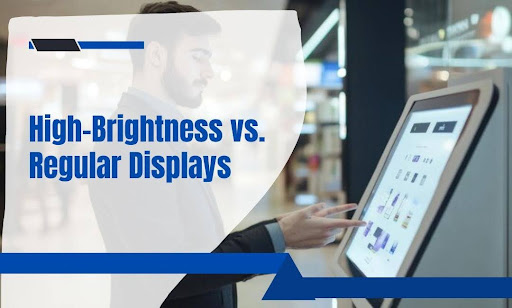Bright screens sell more. That’s the punchline most teams miss—until they’re stuck with a washed-out display no one can read from the sidewalk. Plenty of businesses pour thousands into signage that looks great on paper but falls flat the moment the sun hits the glass. It’s not always obvious at first. The screen lights up. The content rolls. But the results? Crickets.
Here’s the kicker: The mistake usually isn’t in the content. It’s in the brightness.
If your signage is fighting sunlight, you’ve already lost. Standard screens don’t stand a chance outdoors or behind glass. And yet, they’re still being sold and installed for use cases they were never built to handle. Let’s break this down and cut through the guesswork. This article will call out the problem, show you the difference, and lay out what to fix before you waste another dollar.
What we’re going to break apart:
- Why most window displays fail in broad daylight—even with solid content
- How high-brightness screens are built differently, and where those differences show up
- Visual proof: A side-by-side look at regular vs. high-brightness displays
- The cost of getting it wrong—and the long-term ROI of fixing it early
- Where CrownTV fits in with smarter screen sourcing, setup, and support
Let’s get into it. Because if you’ve ever wondered why your signage isn’t turning heads, this might be the $3,000 problem no one warned you about.
Why Most Window Displays Fall Apart in Broad Daylight
You can get the messaging right. The visuals, perfect. The screen, brand-new. And it still won’t work—if the display can’t cut through the sun.
That’s the quiet killer of most window signage installs. Bright environments wash out regular screens, making them hard (or downright impossible) to see. The screen technically works. But if no one can read it from outside, it’s not doing the job.
The Sunlight Problem Most Teams Overlook
Regular commercial displays typically push 300–500 nits of brightness. That’s fine indoors, especially in shaded spaces. But through a window? Against direct or reflected sunlight? You’ll need at least 2,500 nits to be clearly viewable.
A study found that standard displays lost 73% of their readability when placed in high ambient lighting conditions, even when turned up to max brightness. That’s not a small dip. That’s a complete drop-off in screen performance the moment conditions change.
Many entrepreneurs make the mistake of assuming that an indoor display will hold up outdoors or behind glass. But this isn’t about saving more money—it’s about not throwing money away by skipping the spec sheet.
Why Content Isn’t the Culprit
It’s easy to blame poor results on weak design or bad messaging. But in many failed window installs, the content is perfectly fine—it’s the display that’s choking.
When the screen dims under pressure:
- Contrast flattens
- Colors fade
- Text disappears
- And motion graphics lose all punch
Your high-effort promo ends up looking like a smudged sticker on a windshield. That’s a big mistake, especially when your entire marketing strategy relies on visibility to convert foot traffic.
What This Means for Your Signage Spend
Here’s where the $3,000 mistake comes in: You buy and install a screen that wasn’t built to beat sunlight. Then you spend more—trying to “fix” the performance through content changes, brightness tweaks, and redesigns.
Some businesses fail by skipping the environmental check altogether. Others end up swapping out entire displays, thinking the unit is defective. It’s not broken. It’s mismatched. If your own business operates in a high-visibility zone—like a window-front retail space or sunlit lobby—you can’t afford to misjudge your signage hardware. It’s not about fancy tech. It’s about reaching your ideal customer when they’re walking past, glancing in, or heading toward the door.
Make the wrong call here, and you’re not only draining your bank accounts, you’re undermining your potential as your business grows. Most entrepreneurs don’t get a second shot at first impressions. Stay focused on screen specs that match the space, not just the budget, and you’ll avoid the kind of install that costs you more to replace than it did to set up.
Oh—and if anyone tries to sell you on a screen by telling you blue light output equals visibility? Walk away. That’s not brightness. That’s another common mistake in disguise.
What Makes High-Brightness Screens Physically Different

If a screen looks the same in a product photo, it doesn’t mean it performs the same in the field. High-brightness displays aren’t regular screens with the brightness turned up—they’re built from the inside out to handle sunlight, glare, and heat. That built-in difference is what protects your content from fading into the background when the lighting shifts.
Let’s Break the Hardware Down
High-brightness displays are engineered differently—at the electrical, optical, and thermal levels. Here’s a full breakdown of the components that make them suitable for sun-facing installations:
1. Luminance Output
- High-brightness signage displays start at 2,500 nits, with premium models reaching up to 4,000–5,000 nits.
- In comparison, standard commercial displays operate at 300–500 nits, which is sufficient only for indoor, shaded environments.
- High nit values aren’t marketing fluff—they directly affect how visible your screen is under harsh ambient light. Luminance levels above 2,500 nits are mandatory for screens placed behind storefront glass or in outdoor enclosures.
2. Local Dimming and Advanced LED Backlighting
- Instead of basic edge-lit panels, high-brightness screens use direct LED arrays or quantum dot-enhanced backlights.
- These systems push more light through the panel without flooding the image with glare.
- Local dimming zones help maintain deep black levels, so contrast remains sharp, even when brightness is cranked up to the max.
3. High TNI (Thermal Non-Inversion) LCD Panels
- Standard LCDs start to experience image degradation and color inversion when exposed to prolonged heat.
- High-brightness panels are manufactured with TNI panels rated 110°C or higher, allowing the screen to withstand direct sunlight without thermal failure.
4. Anti-Reflective and Anti-Glare Coatings
- High-brightness displays come with multi-layer coatings to reduce mirror-like reflections caused by sunlight.
- These optical filters diffuse light across the surface to increase readability, even when someone is viewing the screen from an angle or walking past.
5. Heat Management
- Bright screens generate more internal heat, which must be actively pulled out.
- These units use a mix of high-efficiency fans, heat sinks, and automated thermal sensors to regulate core temperature.
- Some advanced models also integrate heat dispersion films and internal insulation barriers to protect sensitive components.
6. Weather and UV Resistance
- Even when installed indoors behind a window, UV exposure can degrade components.
- High-brightness screens often feature UV-resistant enclosures, sealed connectors, and conformal coating on boards to withstand prolonged exposure.
In short, these displays aren’t brighter because of one feature—they’re brighter because every layer of the hardware stack has been optimized for high ambient light environments.
Where it Starts to Show
The performance differences between a high-brightness screen and a regular one reveal themselves the moment you place them in daylight. Here’s where the contrast becomes impossible to ignore:
1. Glass Reflections vs. Visibility
- Regular screens behind glass act like mirrors. They reflect sunlight back to the viewer, especially during midday hours.
- High-brightness displays overpower glare using raw luminance and reflection-diffusing coatings, so the content stays visible from the sidewalk, even in direct sun.
2. Color Fidelity Under Pressure
- Under sunlight, standard screens appear faded or washed out. Reds lose saturation, blacks turn grey, and the overall image looks flat.
- High-brightness displays maintain color accuracy even when pushed to peak luminance. Their color gamut and contrast ratios are specifically calibrated for outdoor or sun-exposed environments.
3. Consistency Over Time
- Prolonged exposure to sunlight can break down backlighting systems in low-spec displays, causing dimming, discoloration, or “ghosting” (image retention).
- High-brightness panels are built with burn-in prevention logic and temperature monitoring systems to stay consistent, month after month, year after year.
4. Viewing Angles That Actually Matter
- Many buyers ignore off-axis performance until it’s too late.
- High-brightness screens retain legibility and clarity even when viewed at wide angles, critical for storefronts where foot traffic approaches from the side.
5. Smart Brightness Scaling
- Some models include ambient light sensors that adjust brightness levels based on exterior conditions. This preserves visibility without wasting energy during low-light hours.
When all of these factors come together, the difference isn’t subtle—it’s the difference between content that sits there and content that pulls people in.
Side-by-Side Comparison That Shows the Real Difference
Specs don’t always tell the full story. But visual output does. A side-by-side look at high-brightness and regular displays—under sunlight—exposes the performance gap that spec sheets can only hint at. It’s not about marginal improvements. It’s a hard line between readable and useless.
Here’s how they hold up across key technical metrics when placed in the same light-heavy setup:
Luminance Response on Glass
The most immediate failure point in sunlight-exposed signage is luminance performance through glass. Regular displays operate between 300–500 nits, while glass—especially treated storefront glass—reflects or absorbs a significant portion of that output. By the time that signal reaches the viewer, effective brightness can drop by over 70%.
High-brightness displays compensate for this with output starting at 2,500 nits, ensuring clarity even after environmental loss. These units often use direct-lit LED arrays and light guide plates optimized for transmittance, so brightness penetrates external barriers without sacrificing uniformity.
Key differences in output behavior:
- Regular displays appear dim or blacked out during midday hours.
- High-brightness displays maintain full image integrity through storefronts, transit shelter glass, or anti-smash window laminates.
- Anti-reflective coatings further diffuse ambient light, preventing mirror effects that render screens unreadable.
The result? Messaging that actually gets seen, not one that gets buried behind its own reflection.
| Feature | Regular Display | High-Brightness Display |
| Typical brightness | 300–500 nits | 2,500–4,000+ nits |
| Visibility behind storefront glass | Poor, heavily diminished | Strong, legible from a distance |
| Anti-reflective coating | Absent or minimal | Multi-layer optical diffusion |
| Effective daytime readability | Drops by 70 %+ | Maintains full legibility |
Content Fidelity in Harsh Light
High-nit displays do more than push brightness—they preserve visual accuracy under lighting conditions that destroy color depth and contrast on standard screens. Regular displays typically shift color temperatures when driven at full brightness. You’ll see:
- Reds and yellows desaturate
- Whites clip into overexposed blobs
- Greys and blacks collapse into indistinct tones
This occurs because low-cost panels use basic sRGB color profiles, and their backlighting systems lack localized control.
High-brightness units combat this with:
- 10-bit color processing and wider color gamuts, preserving saturation even at elevated luminance
- Dynamic contrast adjustments using internal brightness mapping
- Polarization filters that reduce the glare bloom effect
Text clarity is also impacted. Standard displays lose font weight in daylight—letters blur or fade out. High-brightness screens retain font crispness through better contrast ratios and optimized subpixel rendering techniques, even for smaller typefaces.
| Feature | Regular Display | High-Brightness Display |
| Color saturation in sunlight | Fades significantly | Remains vivid and accurate |
| Whites and highlights | Overexposed | Balanced with clear detail |
| Font clarity | Blurred, low contrast | Sharp, readable even at a distance |
| Contrast control | Limited, washed out | Dynamic adjustment via backlight |
Off-Axis and Drive-by Visibility
In real installations, few people view a screen head-on. Most see it on approach, from oblique angles, or while moving past. This is where off-axis performance determines practical visibility, not theoretical output.
Standard displays, especially VA panel type, suffer from:
- Color shifting at angles beyond 30°
- Significant brightness drop-off outside center alignment
- Loss of legibility when viewed from below or from the side
High-brightness displays correct this using IPS technology paired with high-transmittance optical layers, keeping:
- Color uniform across 178° horizontal/vertical viewing ranges
- Consistent brightness regardless of viewer position
- Readable messaging for people walking past or viewing from across the street
In vehicle traffic zones, signage needs to perform at 20–40 mph eye-glance speeds. High-brightness screens maintain enough frame coherence and contrast retention to deliver messaging fast, without forcing the viewer to stop or squint.
| Viewing Condition | Regular Display | High-Brightness Display |
| Color uniformity at a 45° angle | Color shift, image distortion | Full fidelity retained |
| Brightness at off-angle | Drops by 50 %+ | Nearly identical to the front view |
| Walk-by visibility | Blurred or dim from the side | Readable at wide angles |
| Vehicle viewing clarity | Message often unreadable | The message stays legible in motion |
Heat and Performance Stability
Brightness creates heat, and heat is the #1 killer of LCD performance over time. Standard commercial displays aren’t designed to run at max luminance for extended periods. In ambient temperatures above 25°C (77°F), many units start throttling output or suffer from:
- Panel discoloration
- Power cycling or shutdowns
- Long-term LCD image retention
High-brightness models are built with:
- High TNI panels rated 110°C or higher, protecting the liquid crystal alignment from sun-driven thermal distortion
- Active cooling systems, including multi-speed fans and internal temperature sensors that adapt fan curves in real time
- Heat sink-integrated chassis designs, built to move thermal loads away from critical ICs and light sources
- Thermal glass shielding, which acts as both a heat rejection layer and a UV barrier
All of this works to prevent screen dimming, overheating, or warping—problems that silently erode ROI when using standard hardware in outdoor or window-facing contexts.
| Condition | Regular Display | High-Brightness Display |
| Max operating temperature | 35–40°C | 50–55°C |
| Internal cooling system | Passive or basic ventilation | Multi-zone active thermal control |
| Risk of color distortion | High at prolonged exposure | Extremely low |
| Component degradation rate | Accelerated in sunlight | Minimized through heat design |
What the Wrong Screen Choice Really Costs You

Pick the wrong display, and you won’t know it’s a problem until after the install. The content will play. The screen will light up. But the impact? Gone. And once it’s up behind a window or mounted outdoors, your options shrink fast.
Fixing it means pulling the unit down, buying another screen, reinvesting in mounting hardware, cabling, labor, and possibly new content to match the specs. You’re not just out on one purchase. You’re stacking costs across equipment, installation, and lost exposure.
Here’s how the mistake adds up
Most cost overruns in signage don’t come from what you buy. They come from what you buy twice. Using a standard display in a high-ambient-light area might seem like a budget-friendly move up front. But once it’s mounted behind a window or in an outdoor-facing position, performance issues start stacking.
Let’s walk through the typical cost trajectory of that misstep:
Initial hardware selection
- Indoor-rated or standard commercial display: $700–$1,100
- Installation bracket, cabling, and media player setup: $400–$800
- Total upfront spend: $1,100–$1,900
Performance shortfall
- After installation, the screen appears dim or unreadable during the daytime
- Viewers stop engaging, staff flag complaints, and promotional content gets ignored
- No hardware defect—just a mismatch between the display and the environment
Rework expenses
- Removal and disposal of the original screen (labor + equipment handling): $250–$500
- Procurement of a high-brightness replacement: $2,000–$3,200
- Secondary install: $500–$1,000
- Lost time: 1–2 weeks of ineffective signage
Total recovery cost: $3,500–$5,500, depending on screen size, mounting complexity, and vendor terms.
And that’s not counting soft costs:
- Team hours spent troubleshooting non-technical issues
- Design revisions to “compensate” for display limitations
- Lost foot traffic or ad impressions during peak hours
The initial savings evaporate quickly once you add operational disruption to the bill.
Meanwhile, the early ROI curve tells a different story
Now flip the scenario. Start with a display that’s engineered for brightness, glare control, and heat regulation—and you skip every headache above. This isn’t about screen specs. It’s about asset performance under environmental pressure.
Here’s how high-brightness units protect the investment:
Immediate legibility means faster returns
- Your screen does its job on day one—messaging reaches your target audience in high-light zones
- No delays, redesigns, or setting tweaks needed
Thermal and optical durability
- High-TNI rated LCDs and UV-protected panels resist screen degradation for 4–6+ years
- Built-in heat regulation extends component lifespan under continuous exposure
Lower support and maintenance costs
- Fewer complaints from frontline staff
- No mid-cycle upgrades or hardware swaps required
- Less reliance on service calls or manufacturer RMA processes
Predictable long-term cost structure
- One-time capital expenditure, instead of stacked rework
- Better forecasting for budgeting across multiple sites or phases
ROI Timeline Comparison
| Year | Standard Display (Requires Replacement) | High-Brightness Display (One-Time Install) |
| 0 | $1,700 (initial purchase + install) | $2,800 (avg. all-in cost) |
| 1 | $3,000 (replacement + re-install) | $0 |
| 2 | $300 (ongoing support) | $0 |
| 3 | $300 (more brightness issues) | $0 |
| Total | $5,300+ | $2,800 |
What looks cheaper at the start often burns more cash by year two. In contrast, a properly rated high-brightness unit sets you up for a low-maintenance, high-impact cycle, especially when deployed across multiple locations.
Final Thoughts: Cut the $3,000 Mistake Off at the Source with CrownTV
Bright environments expose weak signage setups fast. And once you’ve sunk time and budget into a screen that can’t hold up behind glass or outdoors, fixing it costs more than doing it right from the start.
You’ve now seen the physical, optical, and thermal reasons regular displays fall apart in daylight. You’ve seen what makes high-brightness screens different, how the results hold up under pressure, and what the real cost of getting it wrong looks like in dollars.
For teams focused on sales, visibility, and long-term returns, the decision here connects directly to successful business finances. Before your next install, it’s worth putting the full system together up front—the screen, the brightness, the visibility, the performance. That’s where CrownTV comes in.
Our team sources high-brightness screens built for high-visibility use cases, pairs them with reliable players, and connects the whole thing through a sophisticated but user-friendly dashboard that gives you complete control. No blind spots. No post-install regrets.
Let’s recap what you’ve seen in this post:
- Regular screens lose visibility in sunlight, making them nearly useless for window-facing installs
- High-brightness displays are built differently, with better backlighting, panel tech, and thermal protection
- Visual comparisons prove the performance gap under daylight and off-angle conditions
- Picking the wrong screen can cost $3,500–$5,500 once rework, labor, and downtime are factored in
- High-brightness screens offer faster ROI with lower maintenance and fewer support issues
- Ignoring these differences reduces your ability to manage installs effectively and may result in challenges that stall revenue growth
What You’ll Get When You Skip the $3,000 Mistake With CrownTV
Here’s what partnering with CrownTV looks like when you’re serious about performance, visibility, and long-term value in high-exposure environments:
- We handle installation, start to finish: From sourcing the right screen for your location to activation and testing, we set your system up to succeed, without delay or guesswork.
- We plan around your site, not a generic template: Every install is tailored to your specific needs, with layout audits, lighting condition reviews, and system configuration done by experts.
- We connect everything through our dashboard: Control every screen from a single, secure platform—whether it’s five displays or fifty. Push content, group displays, and track performance.
- We power screens with high-end hardware: Our media player maintains a stable refresh rate, delivers a clear picture, and holds up under continuous load.
- We bring signage expertise to your communication strategy: Need to engage walk-ins, attract clients, or convert foot traffic? We help map it out.
- We install nationwide with licensed techs: Across industries, across states. No surprise gaps. No scrambling to find help.
- We offer full integration flexibility: Choose tools and widgets across the following categories:
- menu boards
- live news
- QR interactivity
- appointment schedulers, and more
- We’ve been doing this for over 13 years: That’s 1,700+ deployments with companies tackling the challenges of scaling displays, reaching new audiences, and growing their profit.
- We stick around after setup: Whether it’s content help or a firmware fix, our team’s on call—because no screen install should leave you feeling like you didn’t have enough time to get it right.
With CrownTV, you’ll stop guessing and start building signage that performs. Whether you’re hiring to scale your brand or streamlining for stronger outreach, our team makes sure your screens support your success, not slow it down.Need help choosing the right setup for your company? Let’s talk. Book a free demo and personalized consultation—one that actually gives you room to grow and helps you reduce eye strain caused by mismatched screens in sunlit spaces.