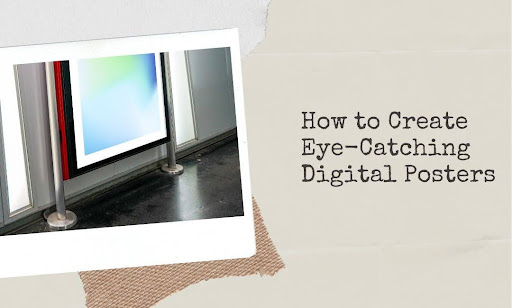In a world overflowing with visual noise, how do you make your message cut through? It’s not just about design skills – it’s about capturing attention and leaving an impact. We’re talking about digital posters that don’t just get glanced at, but truly stick.
Let’s face it: boring posters are a dime a dozen. We’re here to show you how to create digital posters that pop, sizzle, and convert. In this guide, we’ll break down the steps to design eye-catching visuals that resonate with your audience and drive results.
- Nail the Basics: Lay a strong foundation with essential design principles.
- Choose the Right Tools: Discover software that empowers your creativity.
- Craft Compelling Content: Find your voice and tell a captivating story.
Ready to transform your digital posters from forgettable to unforgettable? Let’s get started.
Essential Design Principles for Digital Posters
Alright, let’s roll up our sleeves and dive into the fundamentals of digital poster design. Think of these principles as your trusty toolkit – they’ll help you build a solid foundation for posters that are both visually appealing and effective in communicating your message.
Less is More
In the realm of digital poster design, the adage “less is more” reigns supreme. The human brain, constantly bombarded with visual stimuli, craves simplicity and order. An overcrowded poster, teeming with elements vying for attention, can lead to cognitive overload, causing your message to get lost in the noise. Minimalism, by contrast, offers a breath of fresh air.
- Clarity of Message: By stripping away extraneous elements, you allow your core message to take center stage, ensuring it’s not just seen but understood.
- Visual Impact: A minimalist design, with its clean lines and ample breathing room, creates a sense of elegance and sophistication that’s hard to ignore.
- Memorability: When your poster isn’t cluttered with distractions, the key elements are more likely to stick in the viewer’s mind.
A minimalist poster is like a perfectly curated art exhibit, where each piece has its own space to shine. So, resist the urge to cram everything onto your canvas. Instead, embrace the power of restraint and let your message speak volumes through its simplicity.
Hierarchy
A successful digital poster isn’t just a collection of elements; it’s a carefully orchestrated visual journey. Hierarchy is your map, guiding the viewer’s eye through your design in a logical and engaging sequence. Without it, your poster risks becoming a chaotic jumble, leaving the viewer confused and disengaged.
To establish a clear hierarchy:
- Size Matters: Larger elements naturally command more attention, so use size strategically to emphasize your most important information.
- Color Contrast: Use contrasting colors to highlight key elements and create a visual separation between different sections of your poster.
- Placement: Position your most crucial information in areas of the poster that naturally draw the eye, such as the top left corner or the center.
- Font Weight: Use bold or heavy fonts for headlines and calls to action, while reserving lighter fonts for supporting text.
By establishing a clear visual hierarchy, you transform your poster into an interactive experience, leading the viewer effortlessly from one point of interest to the next. When it comes to showcasing your digital posters, consider leveraging a powerful media player like CrownTV’s. Its ability to handle high-resolution images and videos ensures that your carefully crafted visual hierarchy shines through, captivating your audience with every glance.
Color
Color isn’t just an aesthetic choice; it’s a powerful tool for communication. Colors evoke emotions, influence perceptions, and even trigger physiological responses. The right color palette can set the tone for your entire poster, enhancing its message and leaving a lasting impression on the viewer.
Consider these aspects when choosing your colors:
- Brand Identity: Does your color palette align with your brand’s personality and values?
- Target Audience: What colors resonate with your intended audience?
- Emotional Impact: What mood or feeling do you want to convey?
- Color Psychology: Understand the cultural and psychological associations of different colors.
- Contrast and Readability: Ensure sufficient contrast between text and background for optimal readability.
Color is a language. Learn to speak it fluently, and your digital posters will resonate on a deeper level with your audience.
Typography
Typography is the art of arranging type. In digital poster design, it plays a pivotal role in conveying your message effectively, whether you’re creating an event poster or utilizing an online poster maker. The right fonts can enhance readability, reinforce your brand identity, and add a touch of personality to your design, seamlessly blending with other graphic elements to create a cohesive whole. Conversely, poor typography choices can render your printed posters illegible, confusing, or downright unappealing, hindering the effectiveness of your carefully crafted design posters or poster template.
When selecting fonts:
- Prioritize Readability: Opt for clear, legible fonts that are easy on the eyes, even at a distance or on smaller screens.
- Limit Font Choices: Stick to two or three fonts to maintain visual consistency and avoid a cluttered look.
- Consider Hierarchy: Use different font sizes, weights, and styles to establish a clear visual hierarchy.
- Reflect Your Brand: Choose fonts that complement your brand’s personality and message.
- Test on Different Devices: Ensure your fonts render correctly across various screen sizes and resolutions.
Typography is a subtle but powerful element of design. By mastering it, you can elevate your digital posters from ordinary to extraordinary.
Balance and Alignment
Balance and alignment are the unsung heroes of design. They create a sense of order, stability, and visual harmony that’s pleasing to the eye. A well-balanced, eye-catching poster feels effortless and natural, while a misaligned one can feel jarring and unprofessional.
Think of balance as a visual seesaw. You want to distribute the weight of your elements evenly across the canvas, avoiding a lopsided or top-heavy look. Alignment, on the other hand, ensures that your elements are neatly arranged, creating a sense of cohesion and intentionality.
- Symmetrical Balance: This is achieved when elements are mirrored along a central axis, creating a formal and traditional feel.
- Asymmetrical Balance: This is achieved through the careful distribution of elements of varying visual weight, creating a more dynamic and modern look.
- Grid Systems: Provide a framework for aligning elements, ensuring consistency and order.
By mastering balance and alignment, you’ll create digital posters that feel polished, professional, and visually pleasing.
White Space
White space, also known as negative space, is the breathing room between elements in your design. It’s not just empty space; it’s a crucial design element that can make or break your own poster. Ample white space enhances readability, creates visual hierarchy, and gives your key elements room to shine.
Think of white space as the pauses in a musical score. Without them, the melody becomes a cacophony of noise. Similarly, without white space, your stunning poster becomes a visual cacophony, overwhelming the viewer and obscuring your message.
- Readability: White space improves readability by providing visual breaks between text blocks and other elements.
- Focus: It draws attention to key elements by giving them room to breathe.
- Sophistication: A generous use of white space creates a sense of elegance and refinement.
Don’t be afraid to embrace the power of emptiness. By strategically incorporating white space, you’ll create digital posters that are both visually appealing and easy to digest.
Contrast
Contrast is the visual equivalent of a drumroll – it grabs attention, creates excitement, and adds drama to your design, whether it’s a business poster destined for a poster stand or a vibrant creation meant for digital display. By juxtaposing elements with contrasting characteristics, you can highlight key information, guide the viewer’s eye, and inject energy into your custom poster.
- Color Contrast: Use contrasting colors to create visual separation and emphasis, ensuring your chosen color scheme pops.
- Size Contrast: Vary the size of elements to create a sense of hierarchy and importance.
- Font Contrast: Combine fonts with contrasting weights, styles, or sizes to add visual interest and improve readability.
- Texture Contrast: Juxtapose smooth and textured elements to create depth and dimension, adding a tactile quality even to digital posters.
Remember, contrast is a spice, not the main course. Use it judiciously to add flavor to your design, not overwhelm it.
Visual Flow
A well-designed digital poster isn’t just a static image; it’s a narrative waiting to be explored. Visual flow is the invisible thread that guides the viewer’s eye through your design, leading them from one element to the next in a logical and engaging sequence.
- Z-Pattern: A common pattern in Western cultures, where the eye moves from top left to top right, then diagonally down to the bottom left, and finally across to the bottom right.
- F-Pattern: Often observed in web design, where the eye scans vertically down the left side of the page, then horizontally across the top, and finally diagonally down the right side.
- Directional Cues: Use arrows, lines, or the gaze of people or objects in your design to direct the viewer’s attention.
By crafting a clear visual flow, you transform your poster into an interactive experience, inviting the viewer to actively engage with your message.
Experiment, iterate, and don’t be afraid to break the rules once you’ve got a handle on the basics. With a little effort, you’ll be crafting digital posters that grab attention and leave a lasting impression.
Fun fact: Did you know that color increases brand recognition by up to 80%?
Choose the Right Tools: Your Digital Poster Power-Up

Okay, you’ve got the design principles down – now it’s time to pick up your digital paintbrushes. Or, in this case, your design software. The right tools can make all the difference, turning your creative vision into a stunning reality. Let’s explore some options that will empower your poster-making prowess.
Graphic Design Software
Think of graphic design software as your virtual art studio. It’s where the magic happens. Whether you’re a seasoned pro or just starting out, there’s a tool out there that’s perfect for you.
- Adobe Photoshop: The industry standard, Photoshop is a powerhouse for image editing and manipulation. It offers a vast array of features and tools, making it ideal for complex designs and photo-realistic custom posters.
- Adobe Illustrator: If vector graphics are your jam, Illustrator is your go-to. It’s perfect for creating scalable designs, illustrations, and logos that look crisp and sharp at any size.
- Canva: User-friendly and intuitive, Canva is a great option for beginners or those looking for a quick and easy design solution. It offers a wide range of poster templates, graphics, and fonts to get you started.
- GIMP: A free and open-source alternative to Photoshop, GIMP offers a surprising amount of power and flexibility for budget-conscious designers.
Online Design Tools
Need to whip up a poster on the fly? Online design tools offer convenience and accessibility, allowing you to create stunning visuals from any device with an internet connection.
- Crello: Similar to Canva, Crello offers a drag-and-drop interface and a vast library of templates and design elements.
- Visme: This versatile tool allows you to create posters, presentations, infographics, and other visual content.
- Snappa: With its focus on speed and simplicity, Snappa is perfect for creating social media graphics and other quick designs.
Image Editing Apps
Got some photos you want to incorporate into your poster? Image editing apps can help you crop, resize, adjust colors, and add filters to make your images pop.
- VSCO: This popular app offers a wide range of filters and editing tools to give your photos a professional touch.
- Pixlr: A free online editor that offers a variety of features, including layers, masks, and brushes.
- Adobe Lightroom: If you’re serious about photo editing, Lightroom is a must-have. It offers powerful tools for color correction, retouching, and organizing your images.
Choosing the Right Tool for You
The best design software is the one that fits your needs, skills, and budget. Consider factors like:
- Your skill level: Are you a beginner or a seasoned designer?
- Your budget: Are you willing to invest in premium software or looking for a free alternative?
- Your design needs: What types of posters will you be creating? Do you need advanced features like layers and masks?
- Your workflow: Do you prefer a desktop application or an online tool?
No matter which tool you choose, remember that practice makes perfect. Experiment, explore, and have fun unleashing your creativity. And for those seeking a seamless transition from design to display, consider CrownTV’s digital signage software. Our intuitive dashboard lets you effortlessly upload, schedule, and manage your digital posters across multiple screens, ensuring your creations reach the right audience at the right time.
Craft Compelling Content

Your digital poster is more than just a pretty picture – it’s a story waiting to be told. Compelling content is the heart and soul of your design, captivating your audience and inspiring them to take action. Let’s explore how to craft words and visuals that dance together in perfect harmony.
Find Your Voice
Every brand has a unique personality. Let yours shine through in your poster’s messaging. Whether you’re playful, professional, or somewhere in between, use language that reflects your brand’s voice and resonates with your target audience.
- Know Your Audience: Who are you trying to reach? What language do they use? What are their pain points and aspirations?
- Keep it Simple: Avoid jargon and complex sentences. Use clear, concise language that’s easy to understand.
- Inject Personality: Let your brand’s unique voice shine through. Are you witty, friendly, or authoritative?
Tell a Captivating Story
Humans are wired for stories. Use your poster to tell a mini-narrative that captures attention and evokes emotion.
- Start with a Strong Headline: Grab attention with a headline that’s both intriguing and relevant to your message.
- Highlight Benefits: Focus on what’s in it for the viewer. How will your product or service make their life better?
- Create a Sense of Urgency: Use phrases like “Limited Time Offer” or “Don’t Miss Out” to encourage immediate action.
The Power of Visual Storytelling
Images and graphics can speak volumes. Use them to complement your text and create a visual story that reinforces your message.
- High-Quality Images: Choose visuals that are sharp, clear, and relevant to your content.
- Infographics and Charts: Use data visualization to present information in a visually appealing and easy-to-understand way.
- Illustrations and Icons: Add personality and visual interest with custom illustrations or icons.
The Call to Action
Every poster needs a clear call to action (CTA). Tell your viewers what you want them to do next.
- Be Specific: Use action-oriented verbs like “Shop Now,” “Learn More,” or “Sign Up.”
- Make it Prominent: Place your CTA in a prominent location on your poster and use contrasting colors or fonts to make it stand out.
Remember, content is king. By crafting compelling messages and visuals, you’ll turn your digital posters into powerful communication tools that drive results.
Conclusion: Your Digital Posters, Amplified.
You’ve now got the roadmap to crafting digital posters that not only catch eyes but also capture hearts and minds. Great design isn’t about following a rigid set of rules, but about understanding the principles that make visuals sing. It’s about finding your voice, telling a captivating story, and leaving a lasting impression.
Let’s recap the key takeaways:
- Nail those basics: Embrace minimalism, guide the viewer’s eye, and use color, typography, balance, white space, contrast, and visual flow to create harmony and impact.
- Choose the right tools: Empower your creativity with graphic design software, online tools, or image editing apps that suit your needs and skills.
- Craft compelling content: Find your voice, tell a captivating story, and use visuals to reinforce your message.
Now, go forth and create digital posters that dazzle, inspire, and leave a lasting mark on the world. And if the thought of bringing those designs to life across multiple screens feels a bit overwhelming, don’t worry. CrownTV has got your back. Our expert team can handle the entire implementation process, from setup to ongoing management, so you can focus on what you do best – creating stunning visuals that leave a lasting impression.