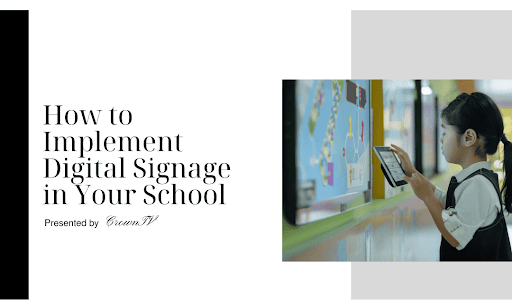Educational institutions are constantly buzzing with activity – students rushing to class, teachers sharing knowledge, and administrators juggling a million tasks. In this whirlwind, how do you make sure everyone stays informed and engaged? The answer might be simpler than you think: digital signage.
Forget dusty bulletin boards and missed announcements. Digital signage is a game-changer, transforming how schools communicate and connect. From showcasing student achievements to sharing emergency alerts, these vibrant displays turn your hallways into dynamic hubs of information.
Ready to bring your school into the digital age? In this article, we’ll break down:
- The nuts and bolts of implementing digital signage – from picking the right screens to creating eye-catching digital signage content.
- Best practices to ensure your digital signage is effective, not just flashy.
- Creative ways to use digital signage for schools to boost student engagement and school spirit.
So, grab your virtual hard hat, and let’s build a digital signage system that’ll make your school shine!
Essential Elements for Digital Signage Success
The journey towards implementing a successful digital signage system begins with a solid foundation. By carefully considering the core components—screens, content, and management tools—you can create an engaging and informative platform that transforms your school’s communication channels.
Selecting the Ideal Displays: A Visual Symphony
Choosing the right displays is akin to casting the lead actors in a play. They’re the face of your digital signage, the first thing people notice and interact with. So, let’s dive deeper into the key considerations:
- Display Technology: LCD, LED, or OLED? Each has pros and cons. LCDs are cost-effective and widely available, while LEDs boast superior brightness and longevity. OLEDs offer the best image quality with true blacks and vibrant colors but come at a premium.
- Resolution and Aspect Ratio: High-resolution screens (1080p or 4K) deliver sharper visuals, especially for close-up viewing. Consider the aspect ratio (16:9, 9:16) based on your content and display orientation (landscape or portrait).
- Brightness and Contrast: Opt for digital bulletin boards with high brightness (measured in nits) for visibility in bright environments. A good contrast ratio ensures clear differentiation between light and dark elements in your educational institution.
- Touchscreen Capabilities: Interactive displays can elevate engagement, especially for wayfinding, directory listings, or student projects. Evaluate touch technologies based on responsiveness and durability.
- Viewing Angle: Wide viewing angles of the digital menu boards ensure content remains visible from various perspectives, particularly in high-traffic areas.
The “right” screen depends on your specific needs and budget. Invest in high-quality displays that will stand the test of time and captivate your audience.
Compelling Content
Content is king! It’s what draws people in, informs, and inspires action. To ensure your digital signage is a hit, focus on these key aspects:
- Audience-Centric Messaging: Tailor your content to different audiences (students, faculty, visitors) and their interests. Segment your messages by location and time of day for optimal relevance.
- Visual Hierarchy: Use design principles like size, color, and contrast to guide the viewer’s eye and emphasize key information. Keep layouts clean and uncluttered.
- Call to Action: Include clear and concise calls to action to prompt specific responses, such as attending an event, visiting a website, or participating in a survey.
- Data Integration: Incorporate dynamic data feeds from calendars, social media, or weather apps to provide real-time information and enhance engagement.
- Accessibility: Ensure your content adheres to accessibility guidelines for individuals with disabilities. Use contrasting colors, large fonts, and closed captions for videos.
Studies show that visuals are processed 60,000 times faster than text. Leverage captivating visuals and concise messaging to capture and maintain your audience’s attention.
Scheduling and Management
A robust school’s digital signage software platform is your conductor’s baton, orchestrating the flow of content across your screens. Key features to look for include:
- Content Scheduling: Effortlessly schedule content in advance and set recurring playlists to keep your digital displays fresh.
- Remote Management: Make real-time updates and modifications to content from any location, saving valuable time and resources.
- Multi-Site Management: Easily control and monitor displays across multiple locations, even across vast distances.
- Device Monitoring: Receive real-time alerts for any hardware issues, allowing for proactive troubleshooting and minimal downtime.
- User Roles and Permissions: Assign different levels of access to users, ensuring control and accountability within your system.
Efficient management and scheduling ensure your digital signage operates seamlessly and delivers the right messages at the right time.
Hardware Essentials
Just as a sturdy frame supports a painting, reliable digital signage hardware ensures the longevity and performance of your digital signage network. Let’s delve into the essentials:
- Media Players: The powerhouse behind your digital signage displays, media players come in various configurations (stick PCs, embedded systems, etc.). Select options with ample processing power and storage for your content requirements.
- Network Infrastructure: A stable and fast network (wired or wireless) is vital for smooth content delivery. Consider bandwidth requirements and security measures to safeguard your network.
- Cabling and Connectivity: High-quality cables and reliable connections are crucial for signal integrity and minimizing disruptions.
- Power Supply: Ensure adequate and reliable power sources for all components, including backup solutions for critical areas.
- Mounting and Enclosures: Proper mounting and protective enclosures safeguard your hardware from damage and theft.
Investing in robust hardware components minimizes technical hiccups and guarantees an optimal viewing experience.
Software Solutions
Digital signage software acts as the brains of the operation, empowering you to create, manage, and distribute content effortlessly. Essential features include:
- Content Creation Tools: Intuitive drag-and-drop interfaces and templates simplify content design, even for non-designers.
- Playlist and Scheduling: Create and manage playlists, schedule content by date and time, and even incorporate rule-based automation.
- Real-Time Updates: Push urgent announcements or time-sensitive information instantly across your network.
- Content Targeting: Deliver personalized messages to specific groups or individuals based on location, demographics, or other criteria.
- Interactive Features: Incorporate touchscreens, QR codes, or social media feeds to create immersive and engaging experiences.
The right software solution should align with your school’s needs, budget, and technical expertise. Choose wisely, and you’ll unlock the full potential of your digital signage.
Best Practices for Effective Digital Signage in Schools

So, you’ve got the digital signage screens, the content, and the software…but how do you ensure your digital signage doesn’t just dazzle, but truly delivers? Let’s explore some best practices to maximize its impact within the unique school environment:
Strategic Placement
It’s not just about where you put your screens, but how they fit into the student and faculty experience.
- High-Traffic Zones: Hallways, cafeterias, and entrances are prime spots. Catch eyes during those natural pauses in the day.
- Targeted Zones: Think outside the box. Library screens could promote new books, gym displays showcase fitness tips, and guidance offices share scholarship updates.
- Eye Level is Buy Level: Mount screens at the right height for comfortable viewing. Consider the average height of your students.
- Declutter the View: Avoid placing screens near busy bulletin boards or distracting décor. Let them shine on their own!
Each screen is an opportunity to connect. Place them where they’ll spark curiosity and enhance the school environment.
Content Curation
Content is the heart of digital signage. Make it beat with purpose and personality.
- School-Centric: Showcase student achievements, club activities, and upcoming events. Foster pride and belonging.
- Informative & Timely: Share emergency alerts, weather updates, or lunch menus. Keep your community in the loop.
- Interactive Elements: Quizzes, polls, or social media feeds boost engagement. Encourage participation and two-way communication.
- Curriculum Connections: Tie in content to classroom lessons. Spark curiosity and reinforce learning.
- Content Calendar: Plan ahead and schedule diverse content to keep things fresh and engaging.
According to a study, 85% of parents say school communications are important to them. Digital signage is a powerful tool to reach and inform this vital audience.
Design Excellence
A well-designed screen isn’t just pretty; it’s effective. Here’s how to make your visuals pop:
- Templates: Use templates to maintain consistency and streamline content creation.
- Color Psychology: Colors evoke emotions. Use them strategically to reinforce your message.
- Motion Graphics: Subtle animations or transitions add visual interest without being distracting.
- Branding Consistency: Incorporate school colors and logos to reinforce your identity.
- Whitespace: Don’t be afraid of empty space! It helps focus attention and makes your message easier to digest.
Design isn’t about bells and whistles, it’s about clear communication.
Simplicity Rules
Digital signage on a school campus is a quick snack break for the mind, not a lengthy lecture. Keep your display content bite-sized to engage students effectively.
- One Message per Screen: Avoid bombarding viewers with too much information. Let each screen focus on a single, clear message.
- Clear Font Hierarchy: Use varying font sizes and weights to differentiate headings, subheadings, and body text, making it easy for students to scan and understand the content.
- 6-8 Second Rule: Most people passing by will only glance at a screen for a few seconds. Keep your messages short, impactful, and easy to grasp in a flash.
- Limit Text: Rely on eye-catching visuals to tell the story whenever possible. A picture is worth a thousand words, especially when you’re trying to keep students engaged with your digital communication.
Think Twitter-style snippets, not Tolstoy-esque novels, to keep your school’s digital signage fresh and effective.
Accessibility: Leaving No One Behind
Every student deserves access to information. Design with inclusivity in mind:
- High Contrast: Ensure sufficient contrast between text and background colors.
- Large Font Sizes: Use fonts that are easily readable from a distance.
- Closed Captions: Add captions to videos so those with hearing impairments can follow along.
- Screen Reader Compatibility: Consider using screen reader-friendly software for visually impaired individuals.
Accessibility isn’t just good practice; it’s often legally required.
Data-Driven Decisions
Digital signs isn’t just about broadcasting; it’s a conversation. Track and analyze:
- Views and Dwell Time: Understand which content resonates most with your audience.
- Interactive Engagement: Track responses to polls, quizzes, and social media integration.
- Surveys and Feedback: Directly solicit input from students and staff.
- Use data to refine: Adapt your content strategy based on what you learn.
Analytics help you fine-tune your messaging and maximize engagement over time.
Creative Uses for Digital Signage

Digital signage isn’t just an information hub; it’s a canvas for creativity and a catalyst for engagement. Let’s explore some innovative ways to harness its potential and breathe life into your school’s atmosphere:
- Showcase Student Spotlights: Transform your hallways into a gallery of achievement. Feature student artwork, academic accomplishments, and extracurricular highlights. Let those screens shine a light on the talented individuals who make your school unique.
- Gamify Learning: Turn mundane announcements into interactive experiences. Incorporate quizzes, trivia challenges, or scavenger hunts using QR codes or simple polls. Reward participation with shout-outs or small prizes to foster a fun learning environment.
- Amplify School Events: Build excitement for upcoming games, concerts, or fundraisers with captivating visuals and countdowns. Create a sense of anticipation and encourage attendance.
- Foster Social Connection: Integrate social media feeds or create dedicated hashtags for students to share their experiences. Encourage positive online interactions and create a virtual community within your school.
- Promote Wellness Initiatives: Share healthy recipes, exercise tips, or mindfulness practices. Use visuals to create a calming atmosphere and encourage students to prioritize their well-being.
- Spark Dialogue: Display thought-provoking questions or quotes to stimulate conversation and critical thinking. Encourage respectful debate and create a space for students to share their perspectives.
- Celebrate Diversity: Showcase different cultures, languages, and traditions within your school community. Encourage inclusivity and understanding through visual storytelling.
Research suggests that engaged students are 2.5 times more likely to say they get excellent grades and do well in school (Gallup). By creatively utilizing digital signage, you can contribute to a vibrant and enriching educational environment where students thrive.
Conclusion: Elevate Your School’s Communication with Digital Signage
Congratulations! You’ve journeyed through the ins and outs of implementing school digital signage in your school. From picking the perfect screens to crafting captivating content, you now hold the keys to transforming your communication landscape.
Let’s recap some key takeaways:
- Strategic Screen Placement: Think high-traffic areas and targeted zones to capture maximum attention.
- Content is Key: Keep it relevant, concise, and up-to-date to keep your audience engaged.
- Design Excellence: Use visual hierarchy, color psychology, and branding to make your messages pop.
- Simplicity & Accessibility: Ensure your content is easy to understand and accessible to everyone.
- Data-Driven Refinement: Track and analyze engagement to optimize your strategy over time.
By implementing these best practices and unleashing your creativity, you’ll create a vibrant communication network that fosters school spirit and empowers your entire community. So, ready to take the plunge and transform your school’s communication? Consider partnering with a trusted digital signage provider like CrownTV.
We offer a comprehensive suite of solutions, from cutting-edge cloud-based software and a vast library of customizable apps to top-of-the-line indoor and high-brightness window displays. Our full-impact media player ensure seamless content delivery, while their expert installation team takes the hassle out of setup.
With CrownTV, you’ll gain access to an intuitive dashboard for effortless content management, real-time updates, and secure remote access. Our team of experts is also on hand to provide digital signage implementation services especially for schools, guiding you through every step of your digital signage journey. From content creation and scheduling to technical troubleshooting, they’ve got you covered.
Whether you’re a small school looking for a simple solution or a large educational institute with complex needs, CrownTV has the expertise and resources to bring your vision to life. Our solutions are tailored to fit your specific requirements and budget, ensuring maximum impact and engagement.