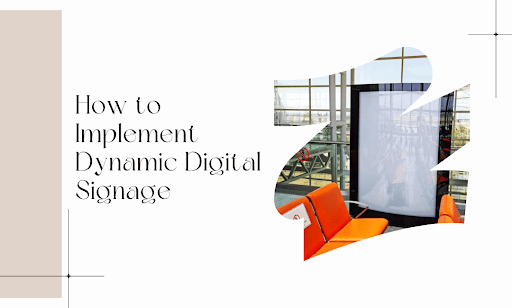Ready to ditch static displays and step into the future of communication? Dynamic digital signage is your ticket to grabbing attention, boosting engagement, and delivering information that actually matters. In this guide, we’re cutting through the noise and giving you the step-by-step blueprint for implementing dynamic digital signage that wows. We’ll cover:
- Key components you need to get started.
- Choosing the right software and hardware.
- Creating captivating content that converts.
- Installation and setup made easy.
Let’s turn those boring screens into powerful communication tools.
The Dynamic Digital Signage Starter Kit
Before we dive into the nitty-gritty of implementation, let’s lay out the essentials. Think of these as the building blocks of your dynamic digital signage system:
1. Content Management System (CMS)
Your CMS is the command center, the place where you’ll create, schedule, and manage all your dazzling content. Look for a CMS that’s user-friendly, cloud-based (for easy access from anywhere), and offers features like:
- Drag-and-drop interface: Because who has time for complicated coding?
- Real-time updates: Change your content on the fly, even from your phone.
- Scheduling and automation: Set it and forget it. Your displays will run like clockwork.
- Remote monitoring: Keep an eye on your screens, even if they’re miles away.
2. Media Players
Media players are the unsung heroes, working behind the scenes to bring your content to life. They’re the hardware that connects your screens to your CMS, ensuring smooth playback and seamless transitions. Key factors to consider when choosing media players include:
- Compatibility: Make sure they play nice with your chosen CMS and screens.
- Processing power: Handle high-resolution images and videos without a hitch.
- Connectivity options: Wi-Fi, Ethernet, or even 4G for remote locations.
- Reliability: You need these guys to be up and running 24/7.
3. The Showstopper Displays
Your displays are the stars of the show, the canvases where your content shines. The type and size of screens you choose will depend on your specific needs and budget. Here are some popular options:
- LCD: Affordable and versatile, great for indoor use.
- LED: Brighter and more energy-efficient, perfect for outdoor or large spaces.
- Video walls: Create a massive, eye-catching display with multiple screens.
- Interactive touchscreens: Engage your audience with hands-on experiences.
4. Network Connectivity
A reliable network connection is the backbone of your dynamic digital signage system, ensuring seamless communication between your CMS, media players, and displays. It enables real-time content updates, remote management, and smooth playback. When designing your network, consider factors such as:
- Bandwidth: Ensure sufficient bandwidth to handle high-resolution content and multiple displays.
- Latency: Minimize delays in content delivery for optimal performance.
- Security: Protect your network and sensitive data from unauthorized access.
- Redundancy: Implement backup systems to prevent disruptions in case of network failures.
5. The Sparking Content
Last but certainly not least, you need content that captivates, informs, and inspires. This is where your creativity and messaging strategy come into play. Think eye-catching visuals, compelling videos, and concise text that gets the point across quickly. Dynamic signs are incredibly versatile, and can even be used for displaying key performance metrics in real-time, motivating teams and fostering a sense of accomplishment.
Pro Tip: Don’t underestimate the power of good content. According to a study, digital signage captures 400% more views than static displays.
With these key components in place, you’re well on your way to implementing dynamic digital signage that makes a real impact. In the next section, we’ll walk you through the process of choosing the right software and hardware for your needs.
Making the Right Choices: Software and Hardware Selection

Now that you understand the core components, let’s talk about picking the perfect software and hardware combo for your dynamic digital signage setup. This is where things can get a little overwhelming, but fear not – we’ll break it down into manageable bites.
Software
The right content management system (CMS) is like a trusty sidekick, making your digital signage dreams a reality. Here’s what to keep in mind when making your selection:
- Ease of Use: If you’re not a tech whiz, opt for a CMS with a drag-and-drop interface and intuitive navigation. You want to spend your time creating amazing content, not wrestling with complicated software.
- Scalability: Are you starting small but have big plans for the future? Choose a CMS that can grow with you, handling more screens and users as your needs expand.
- Features: Think about the specific features you need, such as real-time updates, scheduling, remote monitoring, and analytics. Don’t pay for bells and whistles you won’t use.
- Integrations: Does the CMS play well with other tools you use, like social media platforms or data feeds? Integrations can streamline your workflow and save you time.
- Support: Look for a provider that offers excellent customer support, just in case you run into any hiccups along the way.
Hardware
Your hardware choices will depend on your specific needs and budget. Here are some key factors to consider:
- Displays: Size, resolution, brightness, and viewing angle all matter. Consider where your screens will be located and what type of content you’ll be displaying.
- Media Players: Make sure they’re compatible with your chosen CMS and displays. Look for processing power, connectivity options, and reliability.
- Mounting and Installation: Will you need professional installation or can you handle it yourself? Factor in the cost and complexity of mounting and wiring your displays.
Don’t skimp on quality when it comes to hardware. Investing in reliable components will save you headaches and downtime in the long run. Remember, your digital signage system is only as strong as its weakest link.
The Decision-Making Process
Choosing the right software and hardware can feel like navigating a complex landscape, but it doesn’t have to be a daunting task. By following a structured approach and considering your specific needs, you can make informed decisions that lead to a successful digital signage implementation.
- Define Your Goals and Requirements: Clearly outline what you want to achieve with your digital signage system. Consider your target audience, the type of content you’ll display, and the desired impact. This will help you narrow down your options and focus on solutions that align with your objectives.
- Research and Compare: Explore different software and hardware providers, reading reviews, comparing features, and analyzing pricing. Look for vendors with a proven track record, a strong reputation, and a solid customer support system.
- Consider Scalability: Choose solutions that can grow with your business. As your needs expand, you’ll want the flexibility to add more screens, users, and content without being constrained by your initial choices.
- Pilot Testing: If possible, conduct a small-scale pilot test to evaluate the performance of your chosen software and hardware. This will allow you to identify any potential issues or areas for improvement before rolling out the system to a larger scale.
- Seek Expert Advice: If you’re unsure about which path to take, consider consulting with a digital signage specialist. They can provide valuable insights and recommendations based on their experience and knowledge of the industry.
- Budget Allocation: Determine a realistic budget for your digital signage project. Allocate funds for software licenses, hardware purchases, installation, maintenance, and ongoing content creation.
- Long-Term Considerations: Look beyond the initial setup and consider the ongoing costs and maintenance requirements. Factor in factors such as software updates, hardware replacements, and content management expenses.
By following these steps and conducting thorough research, you can increase your chances of selecting the right software and hardware for your dynamic digital signage project. Remember, the goal is to find a combination of software and hardware that works seamlessly together to deliver your message effectively.
Crafting Content that Captivates

You’ve got the hardware, you’ve nailed the software – now it’s time to unleash your creativity and craft content that truly converts. Remember, your digital signage is a powerful tool for communication, but it’s only as effective as the messages it displays.
Keep it Simple, Keep it Visual
Your audience is likely on the move, so your content needs to grab their attention fast. Avoid cluttered screens and walls of text. Instead, opt for:
- Eye-catching visuals: Bold images, vibrant colors, and dynamic animations will stop people in their tracks.
- Concise messaging: Get to the point quickly with clear, impactful headlines and bullet points.
- Call to action: Tell your viewers what you want them to do – visit your website, make a purchase, or follow you on social media.
Real-Time Updates
This is where dynamic digital signage really shines. Use real-time data feeds to display:
- Social media feeds: Showcase your latest posts and encourage engagement.
- News headlines: Keep your audience informed with up-to-the-minute news.
- Weather updates: Provide relevant information for your location.
- Queue times: Manage expectations and improve customer experience.
Mix it Up
Don’t let your content get stale. Keep things fresh and engaging by mixing up your content types:
- Videos: Short, snappy videos are a great way to tell a story or showcase a product.
- Animations: Add movement and energy to your screens with eye-catching animations.
- Images: High-quality images can create a powerful visual impact.
- Text: Use text sparingly but effectively to convey key messages.
Target Your Audience
Tailor your content to your specific audience. Consider their demographics, interests, and pain points. This will help you create messages that resonate and drive results.
- Location-based content: Display information that’s relevant to your viewers’ current location.
- Time-sensitive promotions: Run special offers or events that create a sense of urgency.
- Personalized recommendations: Use data to suggest products or services that match your audience’s preferences.
Track Your Success
Don’t just set it and forget it. Track the performance of your digital signage solution to see what’s working and what’s not. Use analytics to measure:
- Views: How many people are seeing your content?
- Engagement: Are people interacting with your screens?
- Conversions: Are your messages driving desired actions?
By analyzing this data, you can fine-tune your content strategy and ensure your digital signage is delivering maximum impact.
Don’t be afraid to experiment with different content types and formats. The beauty of dynamic signage is its flexibility. Test, measure, and refine your approach to find what works best for your audience. Creating captivating content is both an art and a science. It requires creativity, strategy, and a willingness to adapt. By following these tips and staying on top of the latest trends, you can create dynamic digital signage experiences that leave a lasting impression.
Installation and Setup: Smooth Sailing Ahead
You’ve got the perfect hardware and software, and your content is ready to roll. Now comes the fun part – getting your dynamic digital signage system up and running. Don’t worry, we’re here to guide you every step of the way.
Map it Out
Before you start drilling holes or running cables, take some time to plan your installation. Consider:
- Screen placement: Where will your interactive digital signage displays be most visible and impactful?
- Mounting options: Wall-mounted, ceiling-mounted, or freestanding?
- Wiring and power: How will you connect your dynamic displays and media players?
- Network connectivity: Do you have a strong and reliable network in place?
The Installation Process: Step-by-Step
Once you have a plan in place, it’s time to start the installation. Here’s a general overview of the process:
- Mount your displays: Follow the manufacturer’s instructions for safe and secure mounting.
- Connect your media players: Plug in your media players and connect them to your displays using HDMI or other compatible cables.
- Connect to your network: Connect your media players to your network using Wi-Fi or Ethernet.
- Configure your CMS: Set up your content management system and connect it to your media players.
- Upload your content: Add your amazing content to your CMS and schedule it for playback.
- Test and troubleshoot: Make sure everything is working as expected. If you encounter any issues, consult the manufacturer’s documentation or reach out to their support team.
Professional Installation
While many businesses can successfully handle the installation of their digital signage system independently, certain situations may benefit from professional expertise. Here are some scenarios where hiring a professional installer can be advantageous:
- Large-scale deployments: If you’re managing multiple screens across various multiple locations, professional installers can streamline the process, ensuring consistency and efficiency. Consider leveraging solutions like the CrownTV’s dashboard, which allows for seamless management of digital signage screens across the globe, without compromising on security.
- Complex installations: For intricate setups involving video walls, interactive displays, or specialized hardware, professional expertise is invaluable. They can help you integrate advanced features like CrownTV’s digital signage player – a compact yet powerful device that delivers reliable performance.
- Time constraints: If you have tight deadlines or limited technical resources, outsourcing the installation can save you time and effort. Professional installers can efficiently set up your system, including configuring the intuitive CrownTV dashboard and installing any necessary apps or integrations from the vast app store.
- Peace of mind: For businesses that prioritize minimal disruption and guaranteed results, professional installation provides a worry-free solution. With expert guidance, you can rest assured that your digital signage system is installed correctly and optimized for maximum impact.
Professional installers possess the knowledge, tools, and experience to handle even the most challenging installations. They can assess your specific requirements, provide expert recommendations, and execute the project flawlessly. Additionally, they often offer ongoing support and maintenance just like CrownTV’s digital signage implementation services, ensuring the long-term performance of your digital signage system.
Remote Management
Once your system is up and running, you’ll want to keep an eye on things. Many CMS platforms offer remote management capabilities, allowing you to:
- Monitor screen status: Check if your displays are online and functioning properly.
- Update content: Make changes to your content on the fly, even from your phone.
- Troubleshoot issues: Remotely diagnose and resolve any technical problems.
Maintenance and Updates
Like any technology, your digital signage system will require ongoing maintenance and updates. This includes:
- Software updates: Keep your CMS and media player software up to date to ensure optimal performance and security.
- Hardware maintenance: Clean your digital screens regularly and replace any faulty components.
- Content updates: Keep your content fresh and engaging on the digital menu boards to maintain audience interest.
By following these tips and taking a proactive approach to maintenance, you can ensure your dynamic digital signage system continues to deliver results for years to come. Plus consider investing in a service agreement with your dynamic digital signage solutions provider. This can provide peace of mind knowing that you have expert support available if any issues arise.
Conclusion: Bring Your Digital Signage to Life with Dynamic Content
You’ve journeyed through the ins and outs of dynamic digital signage, from understanding its core components to crafting captivating and effective digital signage content. Now, armed with this knowledge, it’s time to transform those static screens into dynamic communication powerhouses.
Remember, dynamic digital signage isn’t just about flashy visuals – it’s about connecting with your audience, delivering relevant information, and driving real results. By following the steps outlined in this guide, you’ll be well on your way to creating a digital signage system that informs, engages, and inspires.
Let’s recap the highlights:
- Essential components: CMS, media players, displays, network connectivity, and captivating content.
- Choosing the right software and hardware: Prioritize ease of use, scalability, features, integrations, support, compatibility, processing power, connectivity, reliability, and budget.
- Crafting compelling content: Keep it simple, visual, and dynamic. Mix up dynamic digital signage content types, target your audience, and track your success.
- Installation and setup: Plan carefully, follow the process, or consider professional installation for complex projects.
- Maintenance and updates: Keep your system running smoothly with regular updates and maintenance.
So, what are you waiting for? It’s time to unleash the power of dynamic digital signage and take your communication digital signage strategy to the next level.