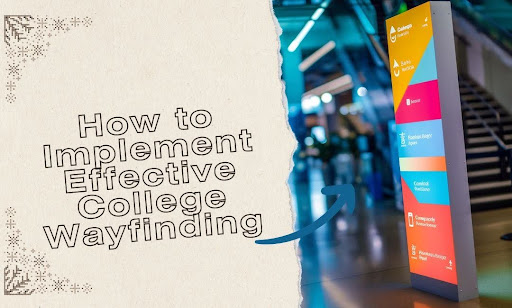Lost in the labyrinth of lecture halls? Wandering aimlessly through a sea of unfamiliar faces? We get it. Navigating a new college campus can feel like cracking the Da Vinci Code. But fear not, because we’re here to turn you into a campus wayfinding ninja.
In this article, we’ll break down the fundamental steps of effective college wayfinding. No more frantic map-checking or awkward “excuse me”s to strangers. Just smooth sailing from your dorm to your classes and everywhere in between.
Here’s a quick peek at what we’ll cover:
- The core components of a campus wayfinding system
- How to choose the right signage and maps
- The power of digital wayfinding tools
Ready to ditch the confusion and conquer your campus? Let’s dive in.
Building Blocks of a Stellar Wayfinding System
Think of a wayfinding system as the GPS for your campus. Just like a good GPS, it needs a few key ingredients to guide people seamlessly.
1. Clear and Consistent Signage
Signage is the backbone of any wayfinding system. It’s your first line of communication with students, faculty, and visitors. Make sure your signs are:
- Easy to Read: Use large, clear fonts and high-contrast colors.
- Concise: Keep the information short and sweet. No one wants to read a novel on a signpost.
- Strategically Placed: Put signs where people need them most – at intersections, entrances, and key destinations.
2. User-Friendly Maps
Maps give people the big picture. They should be:
- Easy to Understand: Use simple symbols and clear labels.
- Up-to-date: Nothing’s more frustrating than a map that leads you astray.
- Accessible: Make sure maps are available in both digital and physical formats.
3. Landmarks and Points of Reference
Landmarks help people orient themselves and create mental maps. They can be:
- Natural Features: Think of iconic trees, hills, or bodies of water.
- Architectural Elements: Unique buildings or sculptures can also serve as landmarks.
- Purpose-Built Structures: Consider adding wayfinding kiosks or information boards at strategic locations.
4. Digital Wayfinding Tools
In today’s tech-savvy world, digital tools are a must. These can include:
- Interactive Maps: Allow users to search for specific locations and get directions.
- Mobile Apps: Put wayfinding information right in people’s pockets.
- Augmented Reality: Overlay directions and information onto the real world for a truly immersive experience.
5. A Touch of Personality
Don’t be afraid to inject some personality into your wayfinding system. Consider these creative ideas:
- Use campus-themed mascots or illustrations to add a fun and playful touch.
- Incorporate local history or trivia into your campus wayfinding signage to spark curiosity and engagement.
- Experiment with different university wayfinding signage materials or designs to create a unique and memorable look.
- Add a touch of humor to your wayfinding messages to lighten the mood and make the experience more enjoyable.
The goal is to create a wayfinding system that is functional, enjoyable, and memorable. Adding a touch of personality can make navigating your university campus a more positive and engaging experience for everyone.
A well-designed wayfinding signs system isn’t just about getting people from point A to point B. It’s about creating a positive and welcoming experience for everyone who sets foot on your campus.
Pro Tip: Involve students and faculty in the design process. They use the campus every day, so they know where the pain points are.
Signage and Maps: Crafting Clear Navigation

Signage and maps are the bedrock of an effective wayfinding system. They act as the visual guides that translate a well-designed system into actionable guidance for all campus users. However, selecting the most appropriate options requires careful consideration.
Signage
Physical signage goes beyond simply affixing arrows to walls. It involves establishing a visual communication language that resonates with your campus community. Here are crucial factors to weigh:
- Strategic Placement: Position signs in high-visibility areas, decision points, and building entrances to ensure maximum impact.
- Size and Legibility: Signs should be easily readable from a distance, striking the right balance between visibility and visual clutter.
- Durability and Aesthetics: Choose materials that can withstand environmental wear and tear while maintaining an appealing appearance that complements the campus’s aesthetic.
- Brand Integration: Incorporate the university’s visual identity and style into signage to create a cohesive and recognizable experience.
Maps
Maps offer users a comprehensive overview of the campus layout, aiding in orientation and navigation. Consider these key elements:
- Clarity and Simplicity: Design maps with easily understandable symbols, clear labels, and a logical structure, even for those less familiar with spatial reasoning.
- Appropriate Level of Detail: Include essential landmarks and pathways while avoiding overwhelming users with excessive information.
- Interactive Features: Enhance the user experience with QR codes or links that lead to interactive digital maps, offering a deeper level of engagement.
Creating a Harmonious System
Signage and maps are two interconnected components of a well-functioning university wayfinding system. They work in tandem to guide users through the campus landscape. Signs act as the immediate navigational cues, directing users towards specific locations, while maps provide the broader context and spatial understanding necessary for effective navigation.
The interplay between signage and maps is essential for a seamless user experience. Signs should be strategically placed to point users towards relevant map locations, while maps should clearly indicate the location of significant directional signs. This symbiotic relationship ensures that users have a consistent and intuitive wayfinding experience.
Key Takeaway: Prioritize accessibility in your design choices. Ensure both signage and maps accommodate individuals with visual or mobility impairments, fostering an inclusive environment for all. Remember, signage and maps are more than functional tools; they contribute to the campus ambiance and shape user experience. Approach their design with creativity and intention, ensuring they are both informative and engaging.
Did You Know? According to a study, nearly 70% of first-year students report feeling lost or confused on campus at some point during their first week. Effective wayfinding can significantly alleviate this issue, promoting a smoother transition and a more positive campus experience.
Digital Wayfinding: Navigating the 21st Century Campus

Let’s face it, we live in a digital world. From smartphones to smartwatches, technology is woven into the fabric of our daily lives. So why should wayfinding be any different?
Digital wayfinding tools offer a dynamic and interactive experience that traditional signage and maps simply can’t match. They put the power of navigation right at people’s fingertips, making it easier than ever to find their way around campus.
1. Interactive Maps
Interactive maps take traditional maps to the next level. They allow users to:
- Search for specific locations by name or category (e.g., classrooms, libraries, dining halls).
- Get turn-by-turn directions with estimated walking or driving times.
- Explore 360-degree views of key landmarks and buildings.
- Access real-time information about campus events, construction, and closures.
2. Mobile Apps
Mobile apps put wayfinding convenience right in people’s pockets. They offer features like:
- Personalized navigation based on user preferences and accessibility needs.
- Offline access to maps and directions, even when there’s no Wi-Fi or cellular signal.
- Push notifications about important campus updates and events.
- Integration with other campus services, such as parking, dining, and transportation.
3. Augmented Reality
Augmented reality (AR) overlays digital information onto the real world, creating a truly immersive wayfinding experience. Imagine:
- Pointing your phone’s camera at a building and seeing its name and hours of operation pop up on the digital signage screens.
- Following virtual arrows that guide you to your destination, even in unfamiliar areas.
- Discovering hidden campus gems and historical landmarks through interactive AR experiences.
4. Indoor Wayfinding
Don’t forget about indoor spaces! Digital wayfinding tools can also help people navigate complex buildings like libraries, student centers, and academic complexes.
- Indoor maps with detailed floor plans and room numbers.
- Beacon technology to provide precise location tracking and turn-by-turn directions.
- Integration with building automation systems to provide real-time information about room availability, temperature, and lighting.
The benefits of digital wayfinding tools are clear:
- Improved User Experience: They make navigation easier, faster, and more enjoyable.
- Increased Accessibility: They provide options for people with different abilities and needs.
- Enhanced Engagement: They can be used to promote campus events, services, and resources.
- Data-Driven Insights: They can track usage patterns to help improve campus planning and design.
Don’t just rely on one digital tool. Offer a suite of options to cater to different user preferences and needs. Did You Know? A study found that prospective students who used a mobile wayfinding app were 30% more likely to report feeling confident navigating campus compared to those who didn’t.
Embrace the power of digital wayfinding tools to create a campus that’s easy to navigate and explore for everyone.
Streamlining Digital Wayfinding with CrownTV
While digital wayfinding solutions offer immense benefits, implementation and management can be a challenge. That’s where CrownTV steps in, providing a streamlined and sophisticated platform to elevate your campus wayfinding experience.
- Centralized Management: CrownTV’s intuitive dashboard allows you to control and update your digital wayfinding network effortlessly, from interactive maps to real-time notifications.
- Dynamic Content Delivery: The CrownTV media player ensures seamless content playback across all your digital signage, keeping your wayfinding information fresh and engaging.
- Customization and Integration: With a vast app library and integration capabilities, CrownTV empowers you to tailor your wayfinding experience, incorporating campus-specific features and functionalities.
- Effective Wayfinding Signage Implementation: Let CrownTV handle the technical complexities. Their expert team will guide you through every step, from initial setup to ongoing support, ensuring a hassle-free implementation.
By partnering with CrownTV, you can unlock the full potential of digital wayfinding, creating a connected and navigable campus that fosters a positive experience for faculty, students and visitors alike.
Conclusion: Your Campus, Conquered
Navigating a new college campus doesn’t have to be a daunting adventure. With well-planned wayfinding systems, you can transform a potentially overwhelming experience into a smooth and enjoyable journey.
Key Takeaways:
- Clear campus signage and maps: Provide the foundational elements for wayfinding success.
- Digital tools: Offer interactive and personalized navigation experiences.
- Landmarks and personality: Enhance user engagement and create a memorable campus experience.
- Consider a partner like CrownTV: Streamline implementation and management of your digital wayfinding system.
Wayfinding is about more than just getting from point A to point B. It’s about fostering a sense of belonging and empowerment for everyone who steps foot on your campus. So, take these tips to heart, unleash your creativity, and create a wayfinding system that truly shines.