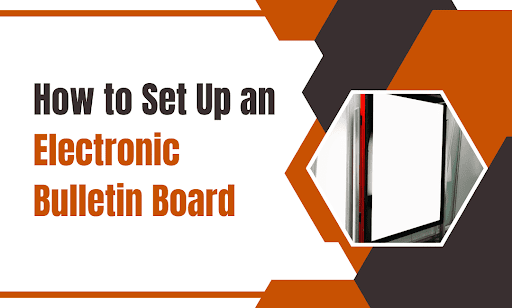Setting up an electronic bulletin board might feel like a blast from the past, but in a world overloaded with notifications and distractions, it’s making a comeback. Have you ever noticed how easy it is to miss that crucial email or announcement buried in your inbox? An electronic bulletin board cuts through the noise, putting important information front and center where everyone can see it. It’s like having a digital town square, keeping your team or community connected and informed.
In this guide, we’ll explain step-by-step how to set up your own electronic bulletin board. By the end, you’ll be ready to launch a bulletin board that delivers information and fosters a sense of belonging and shared purpose. Let’s get started.
Laying the Foundation: Hardware and Software
Picking the right hardware and software is like choosing the perfect canvas and paints for your masterpiece. You need the right tools to bring your vision to life. Let’s break down the essentials.
Hardware
- Display Screens: This is where your content shines. You’ll need to consider size, resolution, and placement. A large, high-resolution screen in a high-traffic area will grab attention, while smaller digital screens might be better suited for specific locations or targeted messages.
- Media Player: Think of this as the brain behind the operation. It’s the device that stores and plays your content on the screen. Look for a media player that’s compatible with your chosen software and offers features like remote management and scheduling.
- Mounting and Connectivity: How will you secure your screen and connect it to your network? Wall mounts, ceiling mounts, or freestanding kiosks are all options depending on your space and needs. Ensure you have a reliable internet connection for content updates and remote management.
Software
- Digital Signage Software: This is the heart of your electronic digital bulletin board. It allows you to create, schedule, and manage your content. Look for user-friendly software with features like templates, drag-and-drop functionality, and real-time updates.
- Content Creation Tools: While some digital signage software includes basic design tools, you might want additional software for creating more sophisticated content. Image editors, video editing software, and presentation tools can all help you craft compelling visuals for your digital notice boards.
- Integration and Automation: If you want to display live data feeds, social media feeds, or other dynamic content, look for software that integrates with these sources. Automation features can also save you time by scheduling content updates or triggering displays based on specific events.
When it comes to choosing the right software, CrownTV’s Dashboard stands out as a top contender for electronic bulletin boards. Its user-friendly interface and robust features, such as real-time updates and scheduling capabilities, make it a breeze to manage your content.
On the hardware side, the CrownTV Media Player is a powerhouse that can handle virtually any type of bulletin board content. Its compact size and impressive performance ensure your displays run smoothly and reliably.
The best hardware and software combination will depend on your specific needs and budget. Consider factors like the size of your audience, the type of content you want to display, and your technical expertise. Do your research, compare options, and choose solutions that are scalable and easy to use.
Setting It Up: A Step-by-Step Guide

Alright, you’ve got your hardware and software sorted. Now comes the fun part – bringing your electronic bulletin board to life. Let’s walk through the setup process, one step at a time.
Step one: Consider the Location
Choosing the right location for your electronic bulletin board is crucial for maximizing its impact. Here’s how to strategically place your digital display for optimal visibility and engagement:
- High-Traffic Areas: Identify areas where your target audience naturally congregates. These might include lobbies, hallways, cafeterias, or common areas. Placing your digital bulletin boards in these high-traffic zones ensures that your message reaches a wider audience and increases the likelihood of interaction.
- Eye-Level Placement: Mount your screen at eye level to avoid neck strain and ensure comfortable viewing for passersby. Consider the average height of your audience and adjust the screen placement accordingly.
- Clear Sightlines: Ensure that your bulletin board is free from obstructions and visible from a reasonable distance. Avoid placing it behind furniture, pillars, or other objects that might hinder visibility.
- Lighting Considerations: Pay attention to the ambient lighting in your chosen location. Unlike traditional bulletin boards avoid placing your screen in direct sunlight, as this can cause glare and make it difficult to read the content. If necessary, adjust the screen’s brightness or consider using an anti-glare screen protector.
- Accessibility: Make sure your electronic bulletin board is accessible to everyone, including individuals with disabilities. Follow accessibility guidelines for screen placement, font size, and color contrast.
- Contextual Relevance: Consider the context of your chosen location and tailor your content accordingly. For example, a bulletin board in a break room might feature employee announcements and wellness tips, while one near the entrance could display welcome messages and upcoming events.
Remember, the ideal location for your electronic bulletin board will depend on your specific audience and goals. Analyze foot traffic patterns, consider the surrounding environment, and choose a spot that maximizes visibility and engagement.
Step two: Mount-It Up
Once you’ve selected the perfect location, it’s time to securely mount your display screen. Proper mounting ensures stability, safety, and an aesthetically pleasing presentation. Let’s explore the different mounting options and best practices:
Mounting Types
- Wall Mounts: Wall mounts are a popular choice for their versatility and ease of installation. They come in various styles, including fixed, tilting, and full-motion mounts, allowing you to adjust the screen’s angle and position for optimal viewing.
- Ceiling Mounts: Ceiling mounts are ideal for spaces with limited wall space or high ceilings. They offer a clean, unobtrusive look and can be adjusted for optimal viewing angles.
- Freestanding Kiosks: Freestanding kiosks are self-contained units that provide a secure and portable solution. They’re perfect for trade shows, events, or areas where wall or ceiling mounting isn’t feasible.
Mounting Considerations
- Weight Capacity: Ensure that your chosen mount can support the weight of your display screen. Exceeding the weight capacity can lead to instability and potential safety hazards.
- VESA Compatibility: Check if your screen is VESA compatible, meaning it has a standard mounting hole pattern on the back. Most mounts are designed to fit VESA-compliant screens.
- Cable Management: Plan for cable management to keep cords organized and hidden from view. Some mounts have built-in cable management features, while others require additional accessories.
- Security: If your screen is located in a public area, consider using a security mount to prevent theft or tampering.
Installation Tips
- Follow Instructions: Carefully read and follow the manufacturer’s instructions for your chosen mount. Improper installation can compromise safety and stability.
- Use the Right Tools: Gather all necessary tools before starting the installation process. This might include a drill, screwdriver, level, and measuring tape.
- Level It Up: Use a level to ensure your screen is mounted straight and even. A tilted screen can be distracting and detract from the viewing experience.
- Safety First: If you’re unsure about any aspect of the installation, consult a professional installer. Safety should always be a priority.
By following these guidelines, you can confidently mount your display screen and create a professional-looking electronic bulletin board that’s both functional and visually appealing.
Step three: Connect the Dots
With your screen securely mounted, it’s time to establish the vital connections that power your electronic bulletin board. This involves linking your media player to the display and ensuring a reliable network connection for content updates and remote management. Let’s delve into the technical details:
Connecting the Media Player
- HDMI or DisplayPort: Most modern media players and displays use HDMI or DisplayPort cables for video output. Connect the appropriate cable from your media player’s output port to the corresponding input port on your display.
- Power Supply: Connect the power cord to your media player and plug it into a nearby outlet. Ensure the outlet is grounded and can handle the power requirements of your device.
- Audio Output (Optional): If your media player supports audio output and you want to incorporate sound into your content, connect an audio cable from the media player to external speakers or your display’s built-in audio system.
Network Connectivity
- Ethernet: For the most reliable and stable connection, connect your media player to your network using an Ethernet cable. This is especially important for large files or real-time content updates.
- Wi-Fi: If Ethernet isn’t feasible, connect your media player to your network via Wi-Fi. Ensure you have a strong and stable Wi-Fi signal in the screen’s location.
- Cellular Connectivity (Optional): Some media players offer cellular connectivity as a backup or primary option. This can be useful for remote locations or temporary installations.
Additional Connections (Optional)
- USB: Some media players have USB ports for connecting external storage devices or peripherals like keyboards and mice.
- RS-232: This serial communication port can be used for controlling external devices or integrating with other systems.
Troubleshooting Tips
- No Signal: If your display shows “No Signal,” double-check all cable connections and ensure your media player is powered on.
- Incorrect Resolution: Adjust your media player’s output resolution to match your display’s native resolution for optimal image quality.
- Network Issues: If you’re having trouble connecting to your network, check your network settings, restart your router, or contact your IT support.
You’re laying the groundwork for a seamless and engaging electronic bulletin board experience by carefully connecting your media player and establishing a reliable network connection.
Step four: Software Setup
Now that your hardware is humming along, it’s time to configure your digital signage software – the control center of your electronic bulletin board. This step involves installing the digital bulletin board software, connecting it to your media player, and familiarizing yourself with its features.
Installation
- Download and Install: If you’re using cloud-based software, access the provider’s website and download the appropriate software for your media player. If it’s on-premise software, install it directly on your media player.
- Configuration: Follow the on-screen prompts or consult the software’s documentation to configure settings such as language, time zone, and network connectivity.
- Account Creation: Create an account with the software provider, if required. This will allow you to access features like remote management, content scheduling, and analytics.
Connecting to Your Media Player
- Pairing: Pair your media player with your software account. This usually involves entering a unique code or scanning a QR code displayed on the screen.
- Remote Management: Once paired, you can access and manage your media player remotely through the software’s web interface or mobile app. This allows you to update content, adjust settings, and monitor performance from anywhere.
Exploring Features
- Content Library: Familiarize yourself with the software’s content library, where you can store and organize your images, videos, and other media files.
- Templates: Explore pre-designed templates to create professional-looking content quickly and easily.
- Scheduling: Learn how to schedule your content to play at specific times or on certain days. You can create recurring schedules or set up one-time events.
- Playlists: Create playlists to group related content and control the order in which it’s displayed.
- Real-Time Updates: If your software supports real-time updates, explore how to display live data feeds, social media feeds, or other dynamic content.
- Analytics: Check if your software offers analytics to track views, engagement, and other metrics. This data can help you measure the effectiveness of your content and make informed decisions about future updates.
Pro Tips
- Take a Tutorial: Many software providers offer tutorials or training videos to help you get started. Take advantage of these resources to learn the ins and outs of the software.
- Experiment: Don’t be afraid to experiment with different features and layouts to find what works best for your audience.
- Keep it Simple: Avoid overloading your screen with too much information or complex designs. Keep your content clean, concise, and easy to read.
By mastering your digital signage software, you gain complete control over your electronic bulletin board. You can create captivating displays, schedule content strategically, and track performance to ensure your message resonates with your audience.
Step five: Content Creation Time
Now that you’ve laid the groundwork, it’s time to unleash your creativity and craft captivating content that will grab your audience’s attention. This is where your electronic bulletin board truly comes alive, transforming from a static display into a dynamic communication tool.
Design Principles
- Visual Hierarchy: Guide the viewer’s eye through your content by using size, color, and contrast to create a clear visual hierarchy. Highlight the most important information and ensure it stands out.
- Simplicity: Avoid clutter and keep your designs clean and uncluttered. Use plenty of white space and limit the amount of text on each screen.
- Readability: Choose fonts that are easy to read from a distance. Stick to a few complementary fonts and ensure sufficient contrast between text and background.
- Color Psychology: Use colors strategically to evoke specific emotions or reinforce your message. Consider the psychology of color and choose palettes that align with your brand or content.
- Motion Graphics: Incorporate subtle animations or transitions to add visual interest and draw attention to key elements.
Content Ideas
- Announcements and Updates: Share important news, upcoming events, or policy changes on your digital bulletin board.
- Employee Recognition: Celebrate achievements, birthdays, or work anniversaries with a dedicated section on your digital noticeboard.
- Motivational Quotes: Inspire and uplift your audience with positive messages displayed prominently on your digital boards.
- Safety Tips: Promote a safe and healthy workplace with safety reminders, ensuring they’re easily accessible on your digital bulletin board.
- Social Media Feeds: Display live social media feeds to encourage engagement and showcase your brand’s online presence, turning your digital board into a dynamic social hub.
- Weather and Traffic Updates: Provide real-time information to help people plan their day, making your digital noticeboard a practical resource.
- Interactive Content: Use touchscreens or QR codes to create interactive experiences that encourage participation, transforming your digital bulletin board ideas into reality.
Content Creation Tools
- Graphic Design Software: Use tools like Adobe Photoshop or Canva to create custom graphics and layouts.
- Video Editing Software: Edit videos or create animations using software like Adobe Premiere Pro or Final Cut Pro.
- Presentation Software: Leverage presentation tools like Microsoft PowerPoint or Google Slides to create dynamic slideshows.
Pro Tips
- Tailor Content to Your Audience: Consider the demographics, interests, and preferences of your target audience when creating content.
- Keep it Fresh: Update your content regularly to keep it relevant and engaging.
- Use High-Quality Images and Videos: Ensure your visuals are sharp, clear, and visually appealing.
- Proofread Carefully: Double-check your content for spelling or grammatical errors.
- Get Feedback: Ask colleagues or friends to review your content and provide feedback.
By investing time and effort into creating compelling content, you can transform your electronic bulletin board into a powerful communication tool that informs, engages, and inspires your audience.
Step six: Schedule & Publish
With your captivating content ready to go, it’s time to take control of your electronic bulletin board’s schedule and unleash your message to the world. This step involves strategically planning your content’s timing and ensuring seamless delivery to your audience.
Scheduling Strategies
- Dayparting: Divide your day into segments and tailor your content to each part. For example, display motivational quotes in the morning, company news during lunch breaks, and safety reminders in the afternoon.
- Recurring Schedules: Set up recurring schedules for content that needs to be displayed regularly, such as daily announcements or weekly events.
- One-Time Events: Create special schedules for one-time events like holidays, company parties, or training sessions.
- Targeted Content: Use your software’s targeting features to display specific content to specific audiences based on location, time, or other criteria.
- Emergency Alerts: Have a plan in place for displaying emergency alerts or critical information in real-time.
Publishing Your Content
- Upload and Organize: Upload your content to your software’s content library and organize it into folders or playlists for easy access.
- Assign to Displays: Assign your content to specific displays or groups of displays based on your scheduling strategy.
- Preview and Test: Before publishing, preview your content on the screen to ensure everything looks and functions as expected.
- Publish and Monitor: Hit the publish button and watch your content come to life on your digital display board. Monitor its performance and make adjustments as needed.
Pro Tips
- Plan Ahead: Create a content calendar to plan your content in advance and ensure a consistent flow of information.
- Mix it Up: Vary the types of content you display to keep things interesting and engaging.
- Track Performance: Use your software’s analytics to track views, engagement, and other metrics to measure the effectiveness of your content.
- Be Flexible: Be prepared to adjust your schedule or content based on real-time events or feedback from your audience.
By strategically scheduling and publishing your content, you can ensure that your electronic bulletin board delivers the right message to the right audience at the right time. This maximizes its impact and helps you achieve your communication goals.
Step seven: Test and Tweak
Before your electronic bulletin board goes live, it’s crucial to thoroughly test and fine-tune every aspect to ensure a flawless and captivating experience for your audience. This involves meticulously reviewing your content, verifying functionality, and optimizing settings for optimal performance.
- Content Review: Scrutinize every piece of content for accuracy, clarity, and visual appeal. Double-check for typos, grammatical errors, and inconsistencies. Ensure that images and videos are high-quality and display correctly.
- Functionality Check: Test all interactive elements, such as touchscreens or QR codes, to ensure they function as intended. Verify that links and buttons are active and lead to the correct destinations.
- Timing and Transitions: Pay close attention to the timing of your content and transitions between different elements. Make sure the pacing is comfortable and allows viewers enough time to absorb information without feeling rushed or overwhelmed.
- Audio and Visuals: If your content includes audio, check the volume levels and sound quality. Adjust the screen’s brightness and contrast for optimal visibility in the chosen environment.
- Device Compatibility: If your audience will be accessing your bulletin board from various devices, test your content on different screen sizes and resolutions to ensure it displays correctly across all platforms.
- User Experience: Put yourself in your audience’s shoes and evaluate the overall user experience. Is the content easy to navigate and understand? Does it flow smoothly and logically?
By conducting a comprehensive test and making necessary tweaks, you can iron out any wrinkles and ensure your electronic bulletin board delivers a polished and professional presentation.
Step eight: Launch & Monitor

With all the testing and tweaking complete, it’s time to unveil your electronic bulletin board to the world and bask in the glow of its digital brilliance. But the journey doesn’t end there – ongoing monitoring and maintenance are essential to sustain its impact and ensure its continued success.
- Go Live: Hit that publish button and watch your meticulously crafted content come to life on the digital signage screen. It’s a thrilling moment, marking the culmination of your hard work and creativity.
- Observe and Gather Feedback: Pay close attention to how your audience interacts with your electronic notice board. Gather feedback through surveys, polls, or informal conversations to gauge their reactions and identify areas for improvement.
- Track Performance: Utilize your digital signage software’s analytics to track views, engagement, and other key metrics. This data provides valuable insights into your audience’s preferences and helps you refine your content strategy.
- Regular Updates: Keep your content fresh and relevant by updating it regularly. Incorporate new information, seasonal themes, or interactive elements to maintain audience interest.
- Technical Maintenance: Regularly check for software updates, hardware issues, or network connectivity problems. Address any technical glitches promptly to ensure uninterrupted operation.
- Adapt and Evolve: As your audience’s needs and preferences change, be prepared to adapt your content and strategy accordingly. Stay ahead of the curve by exploring new technologies and trends in digital signage.
By actively monitoring and maintaining your electronic bulletin board, you can ensure it remains a valuable communication tool that informs, engages, and inspires your audience for years to come.
Setting up your electronic bulletin board is just the beginning. The key to success is keeping your content fresh, relevant, and engaging. Update it regularly, experiment with different formats, and gather feedback from your audience. With a little effort, your bulletin board can become a valuable communication tool and a vibrant hub of activity.
Final Thoughts: Your Electronic Bulletin Board Awaits
You’ve journeyed from concept to creation, transforming your vision of an electronic bulletin board into a reality. You’ve navigated the hardware and software landscape, mastered the art of content creation, and unleashed your message to the world. Take a moment to pat yourself on the back – you’ve earned it.
Let’s recap the key takeaways from our journey:
- Choosing the Right Tools: We explored the importance of selecting hardware and software that align with your needs and budget. Remember, the right tools empower you to create and manage captivating content effortlessly.
- Strategic Placement: We emphasized the significance of choosing a prime location for your bulletin board, ensuring maximum visibility and engagement.
- Secure Mounting: We covered various mounting options and best practices to ensure your display is both stable and aesthetically pleasing.
- Seamless Connectivity: We walked through the technical steps of connecting your media player to your display and network, laying the foundation for a smooth and reliable experience.
- Content is King: We delved into the art of content creation, emphasizing the importance of visual appeal, clarity, and relevance to captivate your audience.
- Mastering the Schedule: We explored scheduling strategies to ensure your content reaches the right people at the right time, maximizing its impact.
- Test, Tweak, and Launch: We stressed the importance of thorough testing and fine-tuning before going live, guaranteeing a polished and professional presentation.
- Ongoing Monitoring: We highlighted the need for continuous monitoring and maintenance to keep your digital notice board fresh, engaging, and technically sound.
Now, it’s time to step back and admire your creation. Your electronic bulletin board is more than just a display – it’s a dynamic communication tool that fosters connection, informs, and inspires. It’s a testament to your dedication and creativity, and it’s ready to make a digital bulletin board with a long-lasting impact on your audience. So go ahead, unleash the power of your electronic bulletin board, and watch your message come to life.
If the prospect of navigating the complexities of hardware selection, software setup, and content creation feels a bit overwhelming, consider partnering with a digital signage provider like CrownTV. We offer digital signage implementation services guiding you through every step of the process, from expert advice and tailored solutions to seamless installation and ongoing support. With CrownTV, you can focus on crafting your message while they handle the technical intricacies, ensuring your electronic bulletin board shines from day one.
Whether you choose to embark on this journey solo or with the support of a trusted partner, remember that the power of effective communication is at your fingertips. Let your electronic bulletin board become a beacon of information, engagement, and inspiration, transforming the way you connect with your audience.