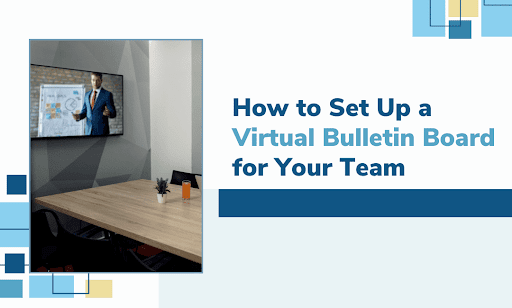Remember those corkboards overflowing with sticky notes, photos, and announcements? They were the heart of team communication, a place to share ideas and stay in the loop. Well, it’s time to bring that same spirit of collaboration into the digital age.
Picture this: a centralized hub where your team can effortlessly share updates, brainstorm ideas, and even celebrate milestones – all without the clutter of physical pins and papers. That’s the magic of a virtual bulletin board, a simple yet powerful tool that can supercharge your team’s communication and productivity.
In this guide, we’ll break down everything you need to know to set up your own virtual bulletin board:
- Choosing the Right Platform: We’ll explore different options and help you pick the perfect fit for your team’s needs.
- Designing an Engaging Layout: Make your virtual board visually appealing and easy to navigate.
- Organizing Content for Maximum Impact: Tips and tricks for keeping your board tidy and relevant.
- Encouraging Active Participation: Get your team excited about using the virtual bulletin board as a daily tool.
Get ready to transform the way your team connects and collaborates.
Picking Your Virtual Bulletin Board Platform
Choosing the right platform is like finding the perfect frame for a masterpiece – it sets the stage for your team’s collaboration. But with so many options out there, how do you decide? Let’s break down the key factors to consider:
1. Features That Fit Your Team:
- Ease of Use: Look for an intuitive interface that your team can quickly pick up. The less time spent figuring out how to use the digital bulletin board, the more time for actual work.
- Customization: A board that lets you personalize the look and feel with themes, colors, and layout options can boost engagement and make it uniquely yours.
- Integration: If your team already relies on certain tools (like project management software or chat apps), a platform that integrates seamlessly can streamline workflows.
- Mobile Accessibility: Make sure team members can access and update the digital bulletin boards from their phones or tablets, especially if you have remote workers.
- Security: For sensitive company information, choose a platform with robust security features like access controls and data encryption.
2. Budgeting for Your Virtual Bulletin Board
Let’s talk dollars and cents (or euros, or yen…). Virtual bulletin boards come with a range of price tags, from free options to enterprise-level solutions that can cost hundreds of dollars per month. Your choice boils down to your team’s size, needs, and budget. Here’s what you’ll typically find:
- Free Tiers: Ideal for small teams or those testing the waters. Expect basic features like text posts, image uploads, and limited customization. Watch out for caps on the number of boards or users.
- Basic Paid Plans: These usually offer more storage, additional features like file sharing or integrations, and remove user limits. Prices can range from $5-$15 per user per month.
- Premium Plans: Unlock advanced features like analytics, priority support, custom branding, and even single sign-on for enterprise-level security. These plans can cost $20+ per user per month.
Key Pricing Factors:
- Per-user Pricing: Most platforms charge per user per month, so your team size directly impacts your cost.
- Annual vs. Monthly Billing: Some platforms offer discounts for annual subscriptions, so factor that into your budget.
- Hidden Fees: Watch out for extra charges for additional storage, premium features, or custom integrations.
Pro Tip: Don’t be afraid to negotiate with sales reps, especially if you have a large team or are considering a long-term commitment. They might be able to sweeten the deal with a discount or throw in some extra features.
3. Future-Proofing Your Board
As your team grows and evolves, so too should your virtual bulletin board. Picking a scalable platform means avoiding the headache of migrating to a new tool down the line. Here’s what to consider:
- Storage Capacity: Will the platform accommodate your growing library of files, images, and posts?
- User Management: Can you easily add or remove users, assign permissions, and manage access controls as your team expands?
- Integration Capabilities: A platform with a robust API or extensive app marketplace lets you connect to other tools your team uses, streamlining workflows as you take on bigger projects.
- Performance: Make sure the platform can handle increased traffic and content without slowing down or crashing.
- Enterprise-Level Features: If you anticipate significant growth, look for features like single sign-on (SSO), advanced security protocols, and priority support.
The Cost of NOT Scaling
Imagine having to switch platforms mid-project because you’ve outgrown your current one. The time and resources spent on transferring data, retraining your team, and adapting to a new interface can be a major setback. Invest in a scalable platform from the get-go to avoid this hassle.
A Note on Popular Platforms
While there are many virtual bulletin board options available, some popular choices include Trello, Miro, Padlet, and even good old Google Docs. Each has its own strengths and weaknesses, so it’s worth exploring a few to see which one feels right for your team. Remember, the best platform is the one that makes your team’s lives easier and fosters a culture of collaboration. A study found that companies with connected employees see productivity increase by 20-25%. So, take the time to choose wisely, and watch your team’s communication soar.
Taking Your Virtual Bulletin Board to the Next Level
While traditional virtual bulletin board platforms offer solid functionality, CrownTV – a leading digital signage company based in NYC – takes it a step further. Imagine transforming your virtual board into a dynamic, eye-catching display that grabs your team’s attention.
CrownTV’s Dashboard
CrownTV’s cloud-based dashboard makes managing your virtual bulletin board a breeze. You can easily:
- Create and Update Content: Upload images, videos, text, and even live feeds from social media or news sources.
- Schedule Posts: Plan your content in advance to ensure your board is always fresh and relevant.
- Monitor Engagement: Track which posts get the most views and interactions to gauge what resonates with your team.
- Remotely Manage Multiple Screens: If you have multiple office locations or want to display your board on different devices, this digital bulletin board software lets you control everything from one central location.
CrownTV’s Player
The CrownTV’s player is a compact, yet powerful device that transforms any digital screen into a dynamic digital signage display. It’s designed with simplicity in mind, allowing for effortless setup and configuration. This little black box packs a punch, delivering high-quality visuals and smooth performance. With its customizable templates and themes, you can create a virtual bulletin board that perfectly reflects your team’s brand and style.
Whether you’re displaying company announcements, employee spotlights, or project updates, the CrownTV player ensures your content is presented in a visually appealing and engaging way.
CrownTV’s App Integrations
CrownTV offers a wide range of app integrations to streamline your workflow. You can easily connect your virtual bulletin board to popular platforms like:
- Trello: Display project timelines and task updates directly on your board.
- Miro: Share interactive whiteboards and brainstorming sessions.
- Padlet: Embed collaborative boards for team discussions and idea generation.
- Google Docs: Showcase spreadsheets, presentations, and documents in an interactive format.
With CrownTV, your virtual bulletin board becomes more than just a static space for information. It becomes a dynamic communication tool that fosters collaboration, engagement, and productivity.
Crafting Your Virtual Bulletin Board’s Look and Feel

Now that you’ve picked your platform, maybe even considered leveraging the versatility of the Google Slides app for a dynamic display, it’s time to roll up your sleeves and get creative. Designing an engaging layout isn’t just about making your virtual board look pretty; it’s about making it a space that your team actually wants to use.
Think of it like decorating a new office – you want it to be functional, welcoming, and a reflection of your team’s personality.A study found that employees who have control over the design of their workspace are 32% more productive than those who don’t. So, let’s make this board yours!
1. The Art of Organization
- Clear Sections: Divide your board into distinct areas for different types of content. This could include post announcements, project updates, team shout-outs, information regarding mental health services, or even a “water cooler” section for casual chats.
- Visual Hierarchy: Use headings, subheadings, and different font sizes to guide your team’s eyes to the most important information. For instance, if you’re displaying the board on a smart android TV, ensure the font sizes are easily readable from a distance.
- Color Coding: Assign colors to different sections or types of posts to make it easy to scan and find what you need.
2. Spicing Things Up with Visuals:
- Images and Videos: A picture is worth a thousand words, and a video can convey even more. Use visuals to break up text and add interest to your board.
- Icons and Emojis: These little guys can add personality and make your board feel more approachable. Plus, they’re a great way to quickly categorize content.
- Custom Backgrounds: If your platform allows, choose a background image or color that aligns with your brand or team culture.
3. Keeping it Simple and User-Friendly:
- Whitespace: Don’t overcrowd your board. Leave some breathing room between sections and posts to make it easier on the eyes.
- Navigation: If your board is large or has multiple sections, consider adding a navigation menu or table of contents to help users find their way around.
- Search Functionality: A search bar can be a lifesaver when your board starts filling up with content.
Pro Tip: Involve your team in the design process! Ask for their input on layout, colors, and features. This not only makes them feel invested in the board but can also lead to some creative digital bulletin board ideas you might not have thought of.
Wrangling Your Virtual Bulletin Board Content
Your virtual bulletin board is up and running, looking sharp with its well-designed layout. Now comes the real challenge: keeping it organized and engaging over time. A cluttered, outdated board is about as appealing as a messy desk – it doesn’t exactly inspire productivity. A study found that a cluttered workspace can lead to increased stress and decreased focus. So, let’s roll up our sleeves and tame the content chaos. Here’s how:
The Curation Crew: Gatekeepers of Order and Relevance
Your virtual bulletin board is a living, breathing entity. Without proper care, it can quickly become overgrown and chaotic. That’s where your curation crew comes in, acting as the vigilant gardeners of your digital space.
- Moderator Roles and Responsibilities: These aren’t just any team members; they’re your board’s editors-in-chief. They should have a keen eye for detail, a good understanding of your team’s communication style, and the authority to make decisions about content.
- Content Approval Workflow: Establish a clear process for how new posts are submitted, reviewed, and approved. This could involve a simple review by the moderator or a more formal approval process involving multiple stakeholders.
- Content Categorization: Develop a clear taxonomy for classifying posts, using tags, labels, or categories. This makes it easier for users to find what they’re looking for and helps maintain a sense of order.
- Feedback Loop: Encourage moderators to solicit feedback from the team on the board’s content and organization. This helps ensure the board remains relevant and useful to everyone.
Pro Tip: Consider rotating the moderator role among team members. This not only distributes the workload but also gives everyone a chance to contribute to the board’s upkeep.
The Archiving Aficionados: Preserving the Past, Prioritizing the Present
As your board fills up with content, it’s important to maintain a balance between preserving valuable information and keeping the board focused on current priorities. Archiving is your secret weapon for achieving this balance.
- Archiving Strategies: You can create a dedicated archive section on your board, use a separate archiving tool, or simply move older posts to a less prominent location.
- Archiving Frequency: Regularly review your board and archive content that is no longer relevant or timely. This could be done weekly, monthly, or quarterly, depending on the volume of content and its shelf life.
- Search Functionality: Make sure your archiving method includes a robust search function so you can easily retrieve archived content when needed.
Pro Tip: Consider creating a “knowledge base” or FAQ section on your board that houses evergreen content like company policies, training materials, or product information. This keeps this essential information easily accessible while freeing up space on your main board.
The Engagement Enthusiasts: Sparking Conversation and Collaboration
A successful virtual bulletin board isn’t just a place to post information; it’s a platform for interaction, collaboration, and connection. The engagement enthusiasts on your team are the ones who bring the board to life.
- Interactive Content: Encourage the use of polls, quizzes, surveys, and other interactive elements to spark conversation and gather feedback.
- Regularly Scheduled Events: Host virtual events like Q&A sessions, brainstorming meetings, or even social gatherings on your board.
- Gamification: Use badges, points, or other rewards to recognize and incentivize participation.
- Social Features: If your platform allows, enable comments, likes, and shares to foster a sense of community and encourage interaction.
Pro Tip: Don’t be afraid to experiment and see what works best for your team. Try out different organizational methods, content formats, and engagement strategies to find what resonates most with your crew.
Remember, a well-organized virtual bulletin board is a dynamic tool that can boost your team’s communication, collaboration, and productivity. So, invest the time and effort to keep it tidy, relevant, and engaging, and watch your team thrive.
Strategically Placing Your Virtual Bulletin Board

Just like prime real estate, the placement of your virtual bulletin board, a modern upgrade from traditional physical bulletin boards, can significantly impact its effectiveness. Where you choose to display it can influence how often it’s seen, how it’s used, and ultimately, how well it fosters team communication. Let’s explore some strategic locations to create a digital bulletin board that resonates:
- Common Areas: Transforming a shared space into a virtual hub for information and interaction can spark spontaneous conversations and serendipitous idea-sharing. Imagine your team members grabbing a coffee and catching up on the latest company news, project updates, or even a fun team poll displayed prominently on a screen in the break room. This casual setting encourages interaction and ensures that important information isn’t confined to individual inboxes. You can even integrate live social media feeds to keep your team updated on industry trends and news.
- Meeting Spaces: Integrating your virtual notice board into meeting rooms can streamline communication and keep everyone on the same page. Displaying agendas, key discussion points, or real-time updates during meetings on digital screens can enhance focus and collaboration. After the meeting, use the board to share notes, action items, or even gather feedback through quick polls.
- Individual Workstations: While communal boards are great for general announcements and team-wide updates, individual workstations can benefit from a more personalized touch. Allow team members to customize their virtual bulletin boards with relevant project information, personal reminders, or even inspirational quotes. This not only empowers individuals to manage their workflow but also adds a touch of personalization to their digital workspace.
- Remote Workspaces: With the rise of remote work, extending your virtual bulletin board’s reach beyond the physical office is crucial. Ensure that your platform is accessible via mobile devices, allowing remote team members to stay connected and engaged no matter where they are.
By strategically placing your virtual bulletin board in these key locations, you’re not just setting up a digital display; you’re creating a network of communication hubs that seamlessly integrate into your team’s daily workflow.
Making Your Virtual Bulletin Board Buzz: Turn Up Team Engagement
So, you’ve built the perfect virtual bulletin board – it’s organized, visually appealing, and packed with useful info. But what if your team isn’t using it? Don’t panic! It’s time to unleash your inner cheerleader and rally the troops. Here’s how to turn your board into a bustling hub of activity:
- Lead by Example: Be the first to post, comment, and share on your board. Show your team how it’s done and set the tone for active participation. Make it a habit to share daily updates, interesting articles, or even a funny meme to break the ice.
- Incentivize Interaction: Everyone loves a little recognition. Offer small rewards or shout-outs to team members who actively contribute to the board. You could even gamify the experience with a points system or leaderboard.
- Host Themed Weeks: Spice things up with themed weeks or challenges. Think “Innovation Week” where everyone shares their out-of-the-box ideas, or “Gratitude Week” where team members express appreciation for each other.
- Connect the Board to Real-World Activities: Tie your electronic message boards to offline activities. For example, use it to announce winners of office contests, share photos from company events, or brainstorm ideas for the next team-building outing.
- Make it Fun and Personal: Your board shouldn’t be all business all the time. Encourage team members to share personal updates, hobbies, or funny stories on your multiple bulletin boards. Create a space where they feel comfortable expressing themselves and connecting with each other on a human level.
Remember building a thriving virtual bulletin board takes time and effort. But with a little creativity and encouragement, you can transform it into a valuable tool that strengthens your team’s communication, collaboration, and sense of community.
Final Verdict: Your Virtual Bulletin Board Awaits!
You’ve done it! You’re now equipped with the knowledge and tools to create a virtual bulletin board that’s not just functional, but truly engaging for your team. It’s time to break free from those outdated corkboards and step into the digital age of collaboration.
A Quick Recap:
- Platform Power: You’ve explored various platforms and found the perfect fit for your team’s needs.
- Design Dynamo: You’ve crafted a visually appealing layout that’s easy to navigate.
- Content Connoisseur: You’ve mastered the art of organizing and curating relevant, engaging content.
- Engagement Expert: You’ve learned how to get your team excited and actively participating.
- Placement Pro: You’ve strategically placed your board for maximum visibility and impact.
Now, go forth and create a virtual bulletin board that strengthens your team’s communication, sparks creativity, and boosts productivity. Your team will thank you! And if you need a helping hand in bringing your virtual bulletin board vision to life? CrownTV’s digital signage implementation services and expertise in digital signage and cloud-based solutions can take your team’s collaboration to the next level.