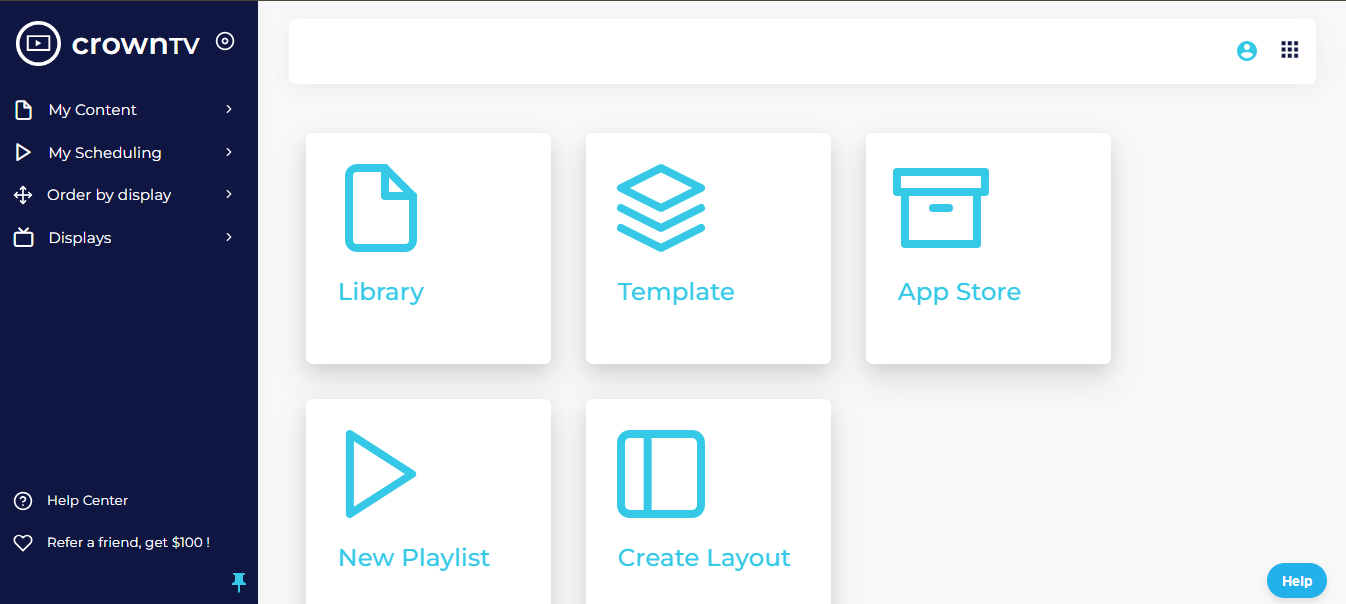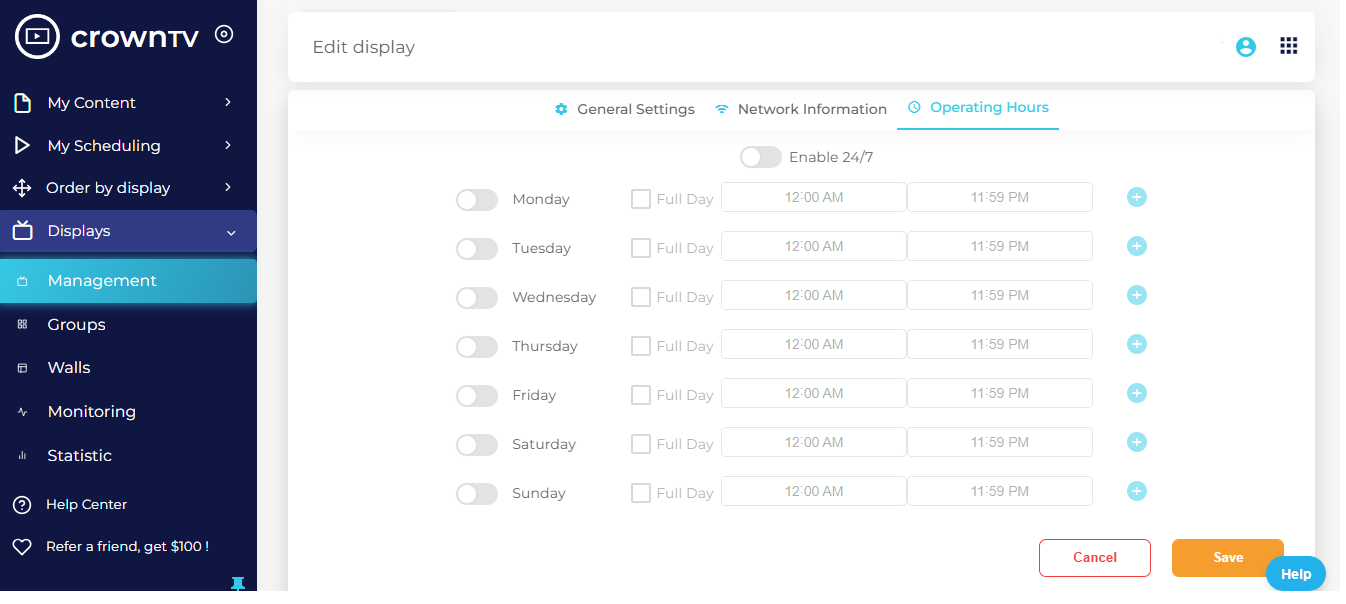A striking 86% of employees and executives cite lack of collaboration and ineffective communication as primary causes of workplace failures. These statistics emphasize the critical necessity for tools capable of addressing these issues.
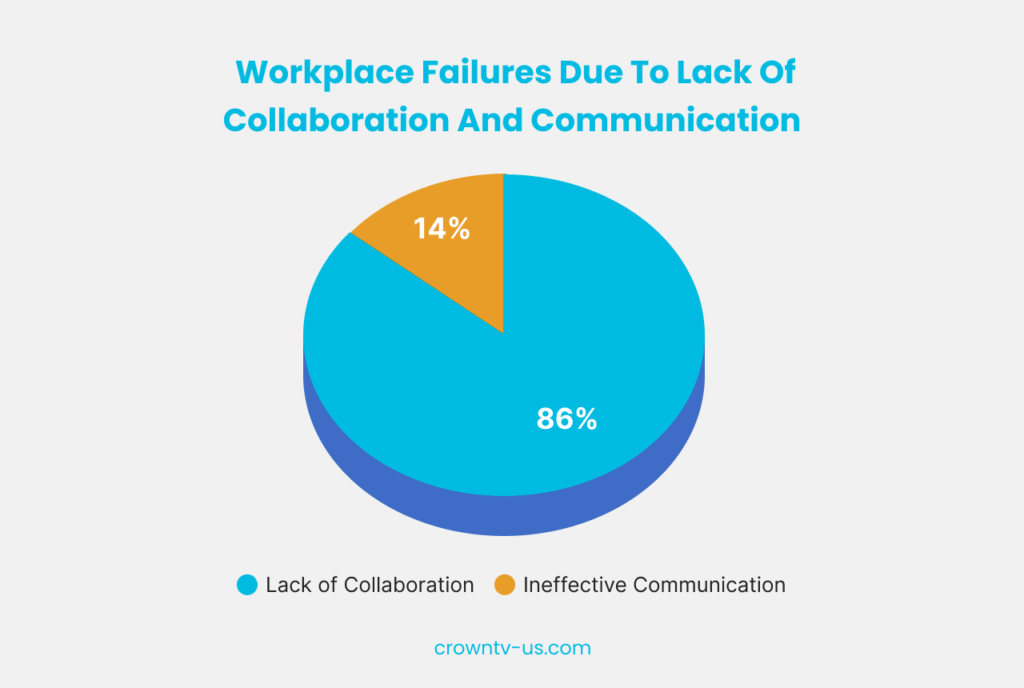
Such tools play a pivotal role in facilitating seamless communication among team members, thereby boosting productivity and enhancing employee engagement.
In this article, we will explore:
- Essential internal communication tools that your organization needs to thrive in the modern workplace.
- Key features to look for while choosing internal communication tools.
- Benefits of using the right tools for internal communication.
Key Features to Look for in Internal Communication Tools
When selecting internal communication solutions for your organization, prioritizing crucial key features can enhance team collaboration and efficiency.
Essential features to look for are:
- User-friendliness: The tool should have an intuitive interface that requires minimal training, enabling all team members to easily adopt and use it.
- Mobile compatibility: With the rise of remote work, ensure the tool offers a robust mobile application or responsive web design for effective communication.
- Integration capabilities: It’s crucial to choose tools that can seamlessly integrate with your existing software stack to streamline workflows and eliminate data silos.
- Real-time communication: Look for features that foster immediate collaboration, such as instant messaging, video conferencing, and real-time document sharing and editing.
- Security: To protect sensitive company information, good employee communication software must be ISO27001-certified and GDPR-compliant, and it must include end-to-end encryption.
- Customizability: Customizing the platform according to your organization’s unique needs and culture enhances adoption and effectiveness. This can include branding, personalized notifications, and team-based access levels.
- Analytics and reporting: Tracking communication metrics such as open rates, engagement, and response times can provide valuable insights for improving internal communication strategies.
- Multi-language support: If your organization has a diverse workforce or global presence, ensure the tool supports multiple languages to avoid communication barriers.
- Customer support: Select a tool that offers reliable customer support, including documentation, training resources, and responsive technical assistance.
- Scalability: As your organization grows, the selected communication tool should be able to accommodate increasing numbers of users and data without compromising performance.
Benefits of Internal Communication Tools
Here are some benefits of internal communication tools that organizations need today:
- Enhanced collaboration: Facilitates team synergy and coordination by providing a centralized communication and project management platform.
- Increased productivity: Streamlines workflow by reducing email overload and simplifying access to shared resources and information.
- Improved employee engagement: Encourages participation and feedback by amplifying employee voice, making employees feel more valued and connected to the organization
- Better crisis management: Enables quick dissemination of information and coordination in emergencies, ensuring a unified response.
- Greater transparency: Fosters an open culture by enabling easy access to company announcements, updates, and team discussions.
- Flexible work environments: Supports remote, hybrid, and onsite working models by ensuring team members can communicate effectively, regardless of location
17 Best Internal Communication Tools
Let’s explore the d17 best internal communication tools that can help streamline communication and collaboration within organizations:
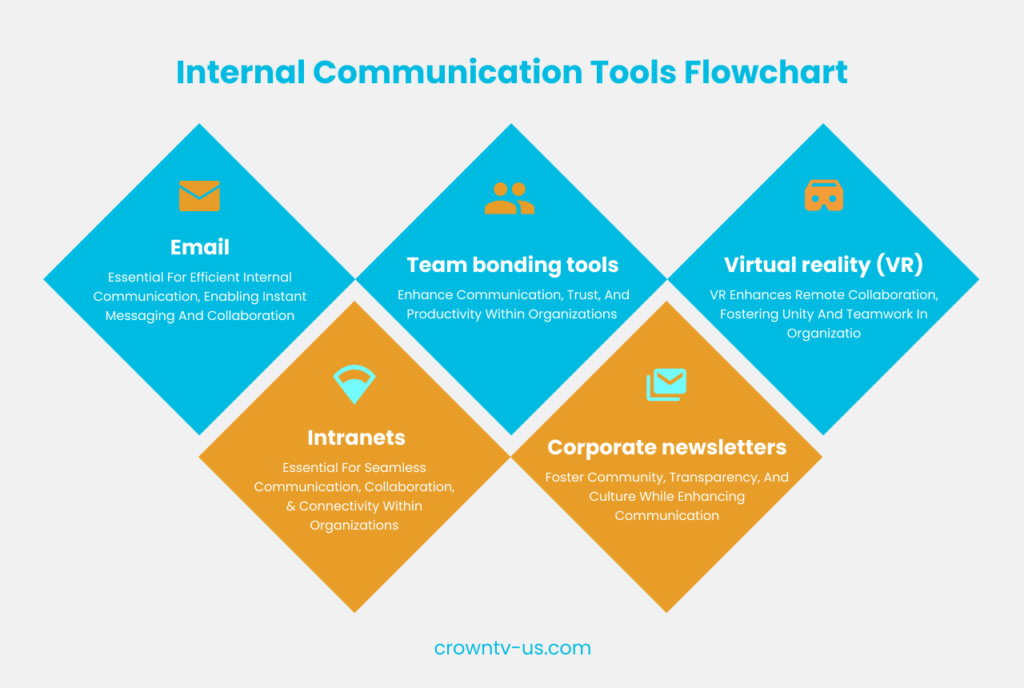
1. Digital signage
Digital signage is a powerful internal communication tool that uses electronic displays to present information, advertisements, and other types of content in public spaces and organizations.
It leverages screens like LCD, LED, projections, and more to showcase dynamic or static messages that can be easily updated. For internal communications, digital signage helps convey important messages, announcements, and information effectively to a large group within an organization.
Key features
- Real-time updates: Digital signage allows for instant updates and information dissemination. This means that employees can stay informed about the latest news, updates, and real-time announcements, ensuring everyone is on the same page.
- Dynamic content: Unlike traditional static signage, digital signage can display dynamic content such as videos, animations, and slideshows. This makes the communication more engaging and attention-grabbing, increasing the likelihood that employees will absorb and remember the information.
- Targeted messaging: Digital signage can be programmed to display messages in different workplace areas. For example, specific safety instructions can be displayed in a factory area, while corporate news can be shown in the office lobby. This ensures that the content is relevant to the audience in each location.
- Interactive features: Some digital signage systems offer features like touch screens or QR codes. This allows employees to engage with the content, for example, by accessing more detailed information or providing feedback. This can enhance the communication experience and make it more effective.
- Cost-effectiveness: While there is an initial investment in digital signage hardware and software, it can be more cost-effective in the long run compared to traditional print signage. Digital signs can be updated without printing new materials, reducing ongoing costs and waste.
Best tool: CrownTV

CrownTV is a leading provider of dynamic digital signage solutions, catering to businesses spanning various industries including retail, hospitality, corporate, and healthcare. With over a decade of experience servicing clients across nine countries, CrownTV boasts an extensive network of over 13,451 active displays and serves 1,780 businesses and organizations, including renowned brands like Mercedes-Benz and Victoria’s Secret.
The company prides itself on its innovative approach to visual communication, providing customizable solutions with seamless integration capabilities through its app store compatibility.
Key features of CrownTV digital signage for internal communication are:
- Versatile dashboard: CrownTV provides businesses with a secure and user-friendly dashboard that efficiently manages thousands of screens worldwide without compromising security.

- Centralized communication: It allows organizations to easily communicate with employees through a centralized platform, making it simple to share updates, announcements, and important information.
- Scheduling and automation: Users can schedule content to be displayed at specific times and automate recurring messages, ensuring that important information is consistently communicated to employees.

- Scalable solutions: The platform caters to businesses of all sizes, offering scalable solutions for growth, multiple locations, real-time content adaptation, and various hardware choices.
- User-friendly technology: CrownTV’s hassle-free solutions are easy to install, set up, manage, and understand. They also offer plug-and-play flexibility for seamless operation.
2. Email
Email, short for electronic mail, is a digital communication tool that allows users to send and receive messages online. It is one of the most widely used forms of communication, enabling individuals and organizations to exchange information quickly and efficiently.
Emails can contain text, attachments, and hyperlinks, making them versatile mediums for personal and professional communication.
Key features
- Instant messaging: It enables instant organizational communication, allowing employees to share information and collaborate in real-time.
- Attachment support: Employees can attach files, documents, and images to emails, making it easy to share resources and collaborate on projects.
- Archiving and searchability: Important communications can be archived for future reference, preserving valuable information.
- Distribution lists: Emails allow the creation of distribution lists, enabling the efficient dissemination of information to multiple recipients within the organization simultaneously.
- Security features: Many email systems offer security features like encryption and spam filtering, ensuring the confidentiality and integrity of internal communication.
Best tool: Gmail
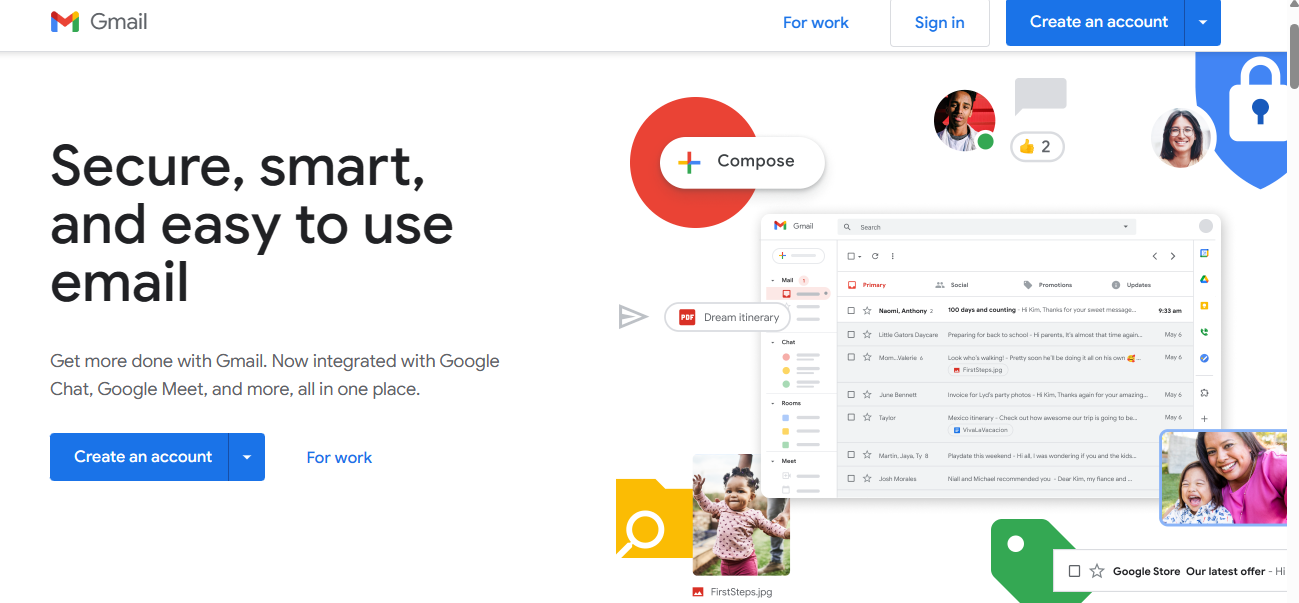
Gmail is a powerful email service provided by Google that facilitates efficient internal communication among organization team members. It offers a user-friendly interface that allows employees to send, receive, and manage emails easily.
Gmail features include group mailing lists, shared calendars, and integrated chat and video conferencing through Google Meet. Furthermore, Gmail’s strong security measures protect sensitive internal communications, including encryption and spam filtering.
3. Intranets
Intranets are private networks within an organization. They enable employees to share information, work together, and access important tools. Today, intranets are a must-have for any business. They make communication easier and faster. With a good intranet, your team, especially frontline workers, can work better and be more connected.
Key features
- Centralized document management: An intranet provides a central repository for storing and managing company documents, making it easier for employees to locate and access them.
- Internal communication tools: They offer messaging, forums, and newsfeeds to help employees communicate and collaborate effectively.
- Customizable dashboards: Employees can personalize their dashboards to access frequently used applications, documents, and information, improving efficiency and user experience.
- Access control and security: Intranets offer robust security features, including access controls and authentication mechanisms, to protect sensitive company information from unauthorized access.
- Integration with business applications: These tools can be integrated with other business applications, including HR systems, project management tools, and customer relationship management software.
Best tool: Confluence by Atlassian
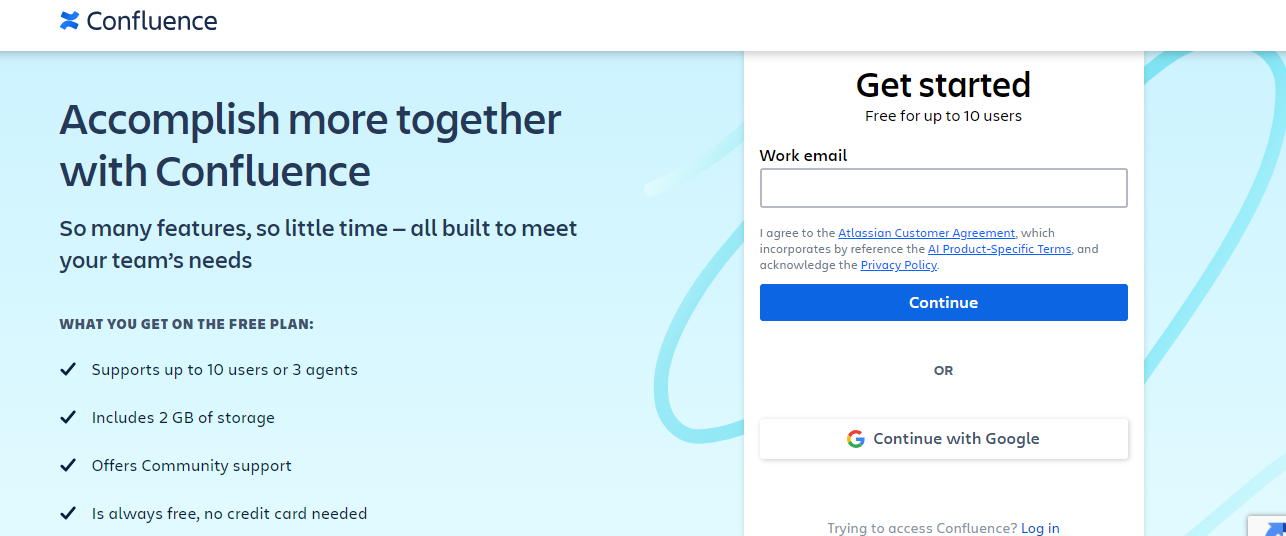
Confluence is an intranet tool great for teams. It helps you create, share, and organize work. You can create pages for projects, ideas, and more. Moreover, the tool is simple to use and good for collaboration. It can integrate with other Atlassian products like Jira (for issue tracking), Trello (for task management), and third-party tools. Leveraging Atlassian consulting services can help you maximize the potential of these integrations, ensuring seamless collaboration and enhanced productivity across your teams.
With a free plan supporting up to 10 users, users can access 2 GB of storage and community support to jumpstart company-wide collaboration.
4. Video conferencing tools
Video conferencing is a powerful tool that allows individuals to connect and communicate with each other in real-time, regardless of their physical location. This technology uses audio and video signals to create a virtual meeting environment, enabling face-to-face interactions without traveling.
Key features
- Real-time communication: Enables instant interaction between team members, leading to quicker decision-making and problem-solving.
- Screen sharing: Allows participants to share their screens, making presenting and discussing documents or presentations easier.
- Recording capability: Meetings can be recorded for later review or for those who couldn’t attend in real-time.
- Participant controls: Provides hosts with controls to manage participants, such as muting/unmuting microphones, turning off video, or removing participants if necessary.
- Security Features: Video conferencing uses end-to-end encryption and various security protocols to protect sensitive business information.
Best tool: Zoom

Zoom is a video chat tool that organizations can use to streamline workplace communication. With Zoom Workplace, powered by AI companion, businesses can enhance productivity, engagement, and collaboration without additional costs.
With trusted healthcare, finance, and education solutions, Zoom ensures secure and efficient communication across industries. With Zoom Workplace, you can hold meetings with up to 100 participants, share files, and communicate collaboratively with tools such as team chat.
5. Employee social networks
Employee Social Networks (ESNs) are dynamic digital platforms facilitating seamless communication, collaboration, and community-building among employees. As a virtual space, these networks facilitate team collaboration, sharing of ideas, and strengthening company culture across geographical and departmental boundaries.
Key features
- User profiles: Employees can create and maintain personal profiles showcasing their skills, interests, and work experience.
- Mobile friendly: ESNs are often accompanied by mobile apps, allowing employees to connect and engage from anywhere, especially for remote workers.
- Social collaboration: ESNs provide spaces for colleagues to collaborate and socialize, such as digital workspaces or channels dedicated to specific teams, departments, or even social interests.
- Employee directories and profiles: Many ESNs include employee profiles and directories to facilitate better understanding and connectivity within large or diverse organizations. These can be integrated with workplace tools like Google Workspace or Microsoft 365.
- Messaging and chat: Direct messaging and chat features allow real-time communication between individuals or teams.
Best tool: Slack

Slack is an exemplary employee social network too renowned for revolutionizing team communication. Beyond simple messaging, Slack offers many features to streamline work communication and foster a sense of unity among in-office and remote teams.
Its organized channel system allows for topic-specific discussions, ensuring conversations remain focused and relevant. Slack integrates seamlessly with various productivity tools, making it easier to manage tasks, share files, and schedule meetings all on one platform.
6. Document management systems
Document Management Systems (DMS) are digital platforms that store, manage, and track electronic documents and images. They are essential for efficient internal communication, ensuring all team members can access the latest information and collaborate effectively. Organizations can streamline document-handling processes with a DMS, reduce paper usage, and improve productivity.
Key features
- Centralized storage: A DMS provides a centralized repository where all documents are stored securely, making information easy to search for and retrieve.
- Access control: It allows administrators to set document permissions, ensuring only authorized personnel can access sensitive information.
- Version control: Keeps track of document changes, allowing users to access previous versions and understand the document’s evolution.
- Automated workflows: Streamlines document-related processes by automating tasks such as approvals, review cycles, document routing, and task assignments, reducing the time and effort involved in manual handling.
- Collaboration tools: Enables multiple users to work on the same document simultaneously, increasing productivity and fostering teamwork.
Best tool: Google Workspace

Google Workspace is one of the best document management system tools available today. It seamlessly integrates various applications, such as Google Docs, Sheets, and Slides, into a cloud-based platform, facilitating real-time collaboration and sharing.
Features such as easy-to-use sharing options, robust search functionality, and integrated chat and video calls make it a versatile choice for businesses looking to enhance their internal communications strategy.
7. Team bonding tools
A team bonding tool is another internal communication platform that fosters strong, cohesive organizational relationships. Its core purpose is to break down barriers between team members, encourage meaningful communication, and build trust, enhancing overall productivity and morale.
According to the McKinsey Global Institute, employees spend nearly 20% of their workweek searching for internal information and finding colleagues who can assist. Team bonding tools address this challenge by offering various interactive features that are fun and engaging, ensuring employees feel more connected, even in remote or hybrid work environments.
Key features
- Virtual team-building activities: Facilitates various online activities and games that promote teamwork and collaboration among members.
- Feedback mechanisms: Incorporates anonymous suggestion boxes and regular pulse checks to understand and improve team dynamics.
- Customizable chat rooms: Offers private and group chat options tailored to team needs, fostering open communication.
- Event scheduling: Enables teams to plan and synchronize virtual or physical team-building events seamlessly.
- Performance recognition: Provides platforms for acknowledging individual and team achievements, boosting morale and motivation.
Best tool: Know Your Team (KYT)

Know Your Team (KYT) is an employee engagement software tool designed to help managers foster better communication, transparency, and team relationships. It provides structured one-on-one meetings, anonymous feedback collection, team morale check-ins, and social questions to promote bonding.
KYT addresses common managerial challenges such as gaining honest feedback, understanding team dynamics, and maintaining alignment. Integrating with platforms like Slack and Microsoft Teams offers a user-friendly way for leaders to improve their management skills and create a more open and supportive work environment.
8. Employee feedback apps
Employee feedback tools are essential digital platforms designed to capture, analyze, track progress, and act on employee feedback. These tools are crucial for fostering open communication within an organization and helping management understand employee satisfaction, engagement levels, and areas for improvement.
Key features
- Anonymity options: Employees can submit feedback anonymously, encouraging honesty and candidness.
- Survey customization: Enables the creation of customized employee surveys to gather specific insights.
- Real-time analytics: Offers real-time data analysis to identify trends and issues promptly.
- Integration capabilities: Seamlessly integrates with other HR and communication tools used within the company.
- Actionable insights: Provides clear and actionable insights to help improve employee experience and organizational culture.
Best tool: SurveyMonkey
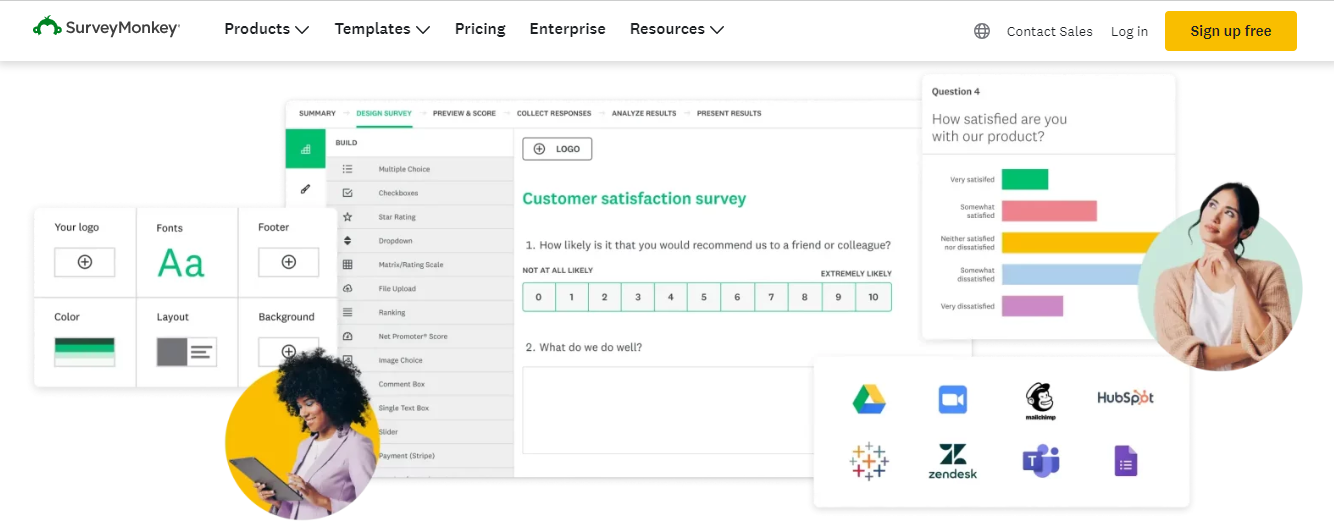
SurveyMonkey is an online survey app that allows individuals and organizations to create and distribute surveys to collect data and insights from respondents. It’s widely used for market research, customer satisfaction surveys, employee feedback, event planning, and academic research. SurveyMonkey provides a user-friendly interface with customizable survey templates, question types, and design options.
The tools also offer features for analyzing survey results, such as data visualization, filtering, and cross-tabulation. Users can share or embed surveys via email and social media on websites.
9. Corporate newsletters
Corporate newsletters serve as a vital internal communication tool for modern organizations. Delivered regularly, either in digital or print format, they are adaptable to cater to the diverse interests and needs of employees. These newsletters play a pivotal role in fostering a sense of community, promoting transparency, and reinforcing company values and culture.
By consolidating various updates and information, corporate newsletters alleviate email overload and ensure that employees are kept abreast of the latest developments within the organization. In essence, they serve as a cohesive platform for disseminating important news, events, and insights, contributing to enhanced internal communication and engagement.
Key features
- Regular updates: Corporate newsletters inform employees about company news, events, initiatives, and important organizational developments.
- Employee recognition: Newsletters often feature employee spotlights or recognition sections, highlighting the achievements and contributions of individuals within the company.
- Promotional updates: Corporate newsletters may include promotional updates on new products or services, special offers, or upcoming sales events, helping to drive employee awareness and engagement.
- Training and development: Many newsletters include information on training opportunities, skill development programs, or other resources to support employee growth and professional development.
- Company culture: Newsletters can showcase the company culture, values, and mission, helping to reinforce a sense of belonging and community among employees.
Best tool: Mailchimp
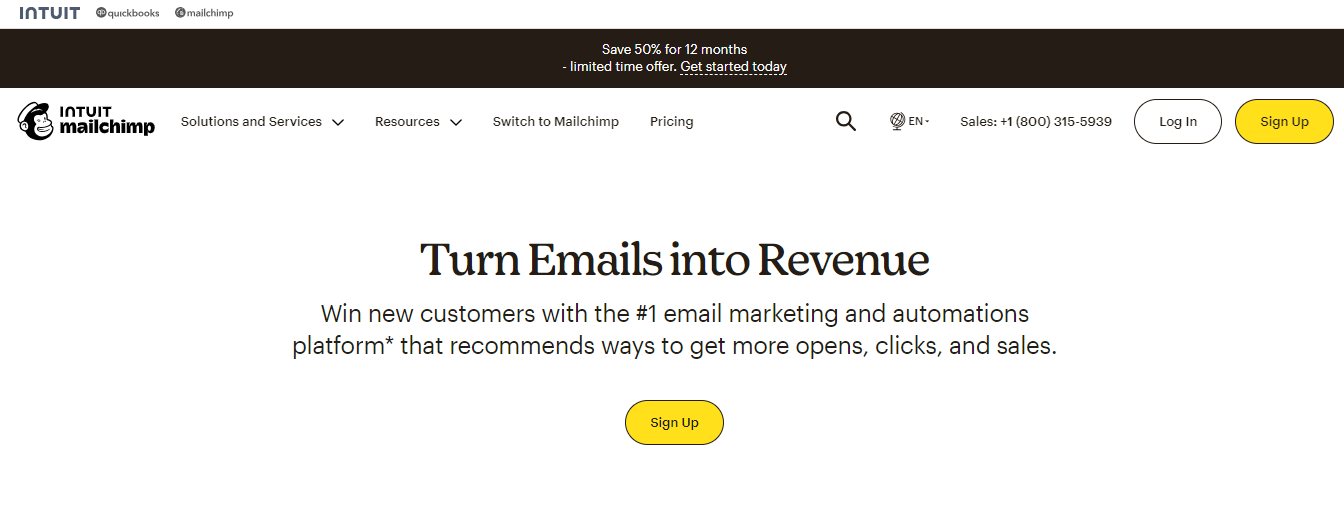
One of the leading tools for creating compelling corporate newsletters is Mailchimp. Known for its user-friendly interface and robust features, Mailchimp allows organizations to easily design, send, and track email campaigns.
Its drag-and-drop email builder and extensive template library make creating professional and attractive newsletters simple, even for those without design experience. Furthermore, Mailchimp’s detailed analytics enable companies to measure the success of their newsletters, understand employee engagement levels, and refine their communication strategies accordingly.
10. Task management tools
A powerful task management tool helps you organize, track, and manage your tasks effectively. It’s essential for any organization looking to improve productivity and streamline communication.
With a task management tool, you can assign tasks, set deadlines, and monitor progress all in one place. It’s the perfect solution for keeping your team aligned and focused on achieving their goals.
Key features
- Team prioritization: It allows teams to prioritize tasks according to urgency and importance. Clearly defining which tasks should be prioritized reduces confusion and aligns team efforts.
- Collaboration tools: Many task management tools include built-in features such as commenting, file sharing, and real-time chat to facilitate seamless communication between team members.
- Project tracking: These tools offer visual dashboards for tracking task progress, giving team members a real-time overview so they can adjust their work accordingly.
- Deadline alerts: Deadline alerts notify team members about upcoming due dates, helping to ensure that no task falls through the cracks. This keeps everyone on the same page and fosters a sense of urgency and responsibility.
- Integration capabilities: Task management tools often integrate with email, calendars, and file storage, simplifying communication and collaboration within a single platform.
Best tool: ClickUp
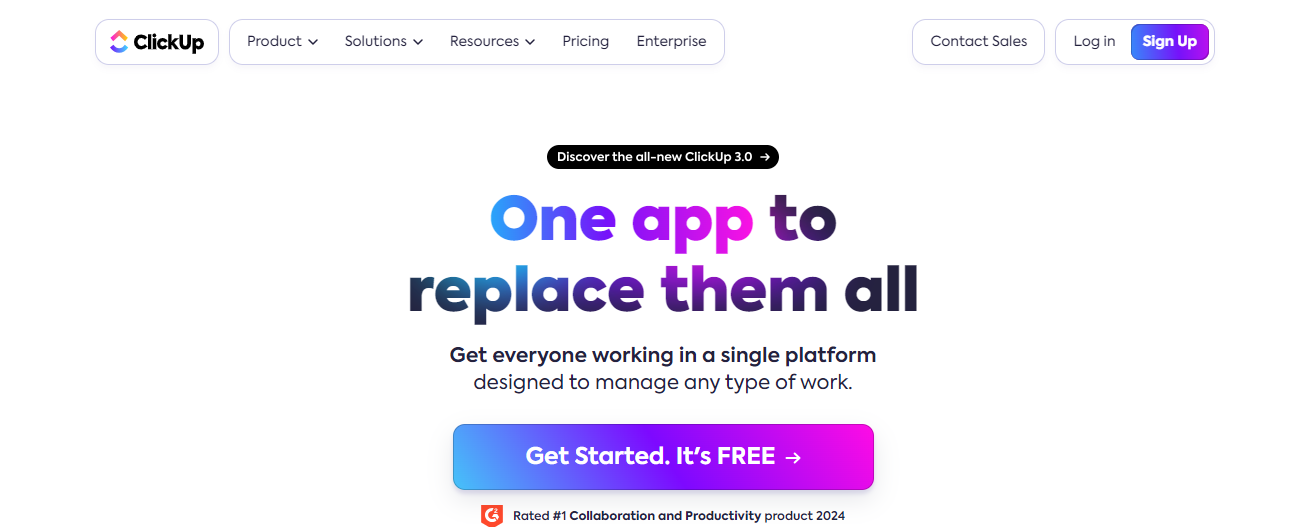
ClickUp is a robust project management and productivity tool that revolutionizes internal communication within teams and organizations. It serves as a central hub for task management, document sharing, and collaboration, reducing the reliance on emails and meetings.
One of ClickUp’s standout features is its powerful collaboration toolkit, empowering team members to communicate, share files, and stay organized seamlessly. With the ability to comment on tasks, attach relevant documents, and set reminders, ClickUp fosters a collaborative environment conducive to productivity.
11. Planning tools
Planning tools are software applications that help organizations and individuals organize, schedule, and manage their tasks and projects effectively.
These tools provide a structured approach to planning, enabling users to visualize their goals, allocate resources, and track progress. By offering a centralized platform for collaboration and communication, planning tools streamline the workflow and enhance productivity.
Key features
- Task management: Allows users to create, assign, and prioritize tasks, ensuring that team members clearly understand their responsibilities and deadlines.
- Calendar integration: Syncs with calendars to provide an overview of upcoming events, deadlines, and milestones, facilitating better time management.
- Collaboration: Enables team members to communicate, share files, and work together on projects in real-time, fostering teamwork and reducing the need for frequent meetings.
- Resource allocation: Helps assign resources to tasks, ensuring that manpower and materials are utilized efficiently and avoiding overallocation.
- Progress tracking: Offers tools to monitor the status of tasks and projects, providing insights into the team’s performance and helping to identify potential bottlenecks.
Best tool: Asana
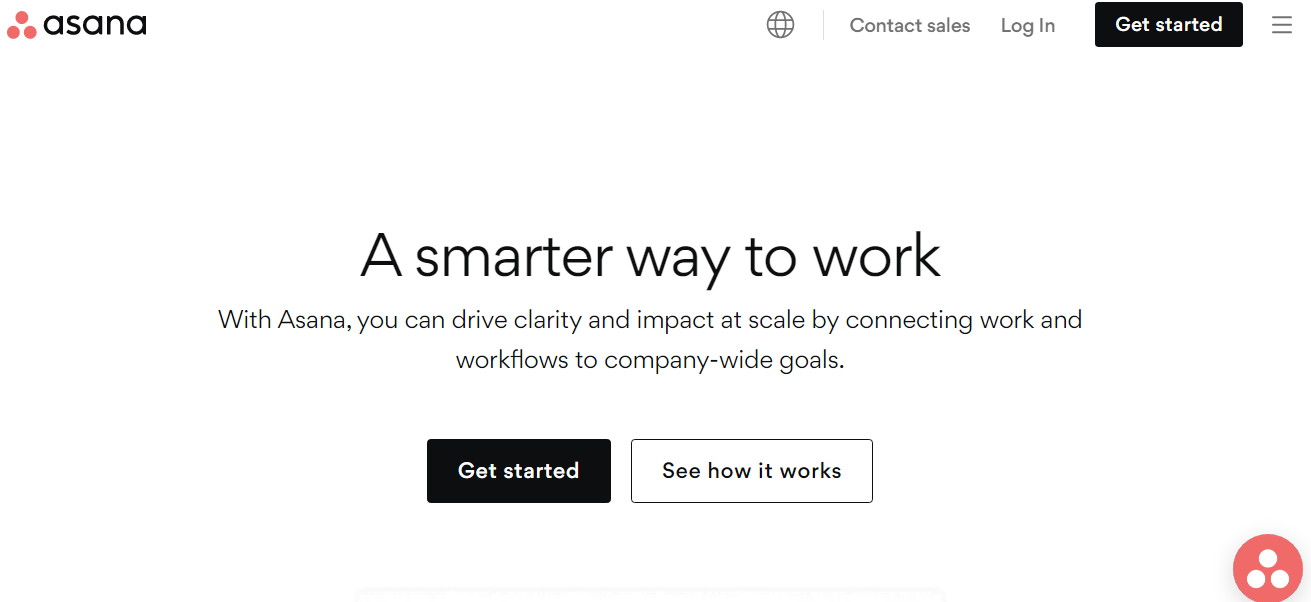
It is an effective internal communication and project management tool that helps teams streamline workflows and enhance collaboration. Offering features such as project management, task tracking, and real-time updates ensures that team members are always in sync and aware of their responsibilities.
Asana’s integration capabilities allow seamless connectivity with other communication tools like Slack and email, further facilitating internal communication.
Moreover, its user-friendly interface and customizable dashboards make it easy for teams to navigate and prioritize their work, leading to improved efficiency and productivity within the organization
12. Instant messaging tools
An instant messaging tool is a powerful communication platform that allows real-time interaction within your organization.
Unlike emails that might sit unread in an inbox, instant messages are immediate, fostering a sense of urgency and efficiency. This tool is not just for sending text messages; it also supports sharing photos, videos, and web links, making it a versatile medium for communication.
Key features
- Real-time communication: Messages are delivered and received instantly, facilitating immediate responses.
- Multimedia support: Allows for the sharing of text, images, videos, and links, catering to various communication needs.
- Group chat rooms: Enables the creation of dedicated spaces for different teams or projects, promoting organized collaboration.
- Push notifications alerts: Alerts users to new messages, ensuring important updates are not missed.
- File sharing: Provides the ability to share documents and files directly within the chat, streamlining workflow.
Best tool: Microsoft teams
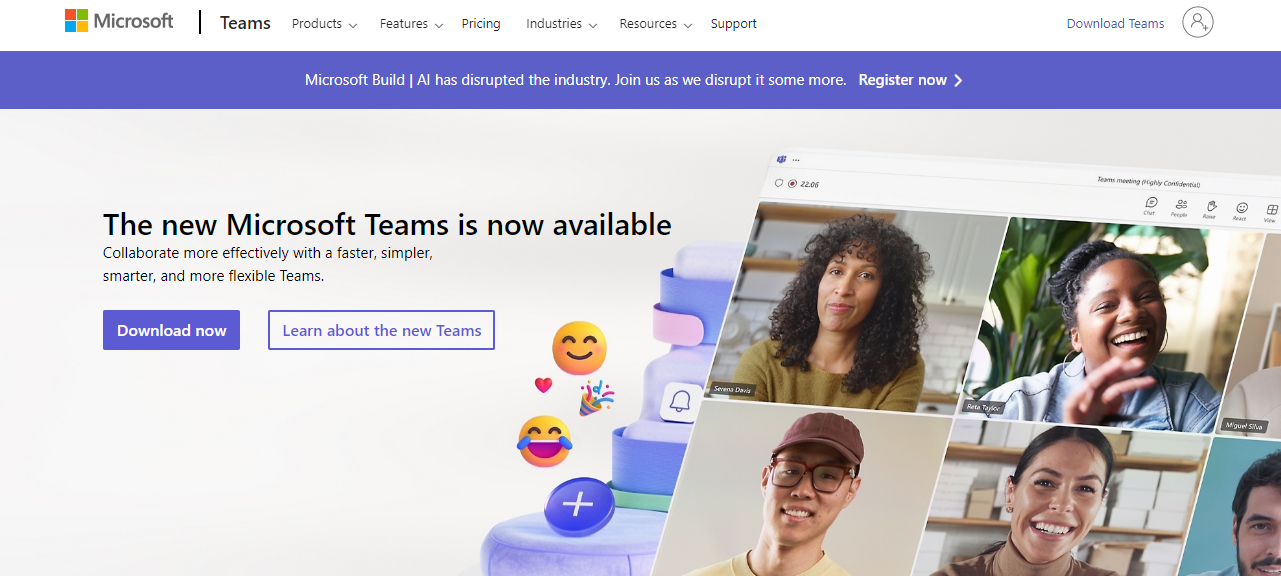
Microsoft Teams is a comprehensive instant messaging tool that facilitates efficient organizational communication. Its intuitive interface enables instant messaging, ensuring timely interaction among team members.
Microsoft Teams supports a wide range of multimedia, allowing users to share text, images, videos, and links, making it a versatile platform for all communication needs. It also features organized group chat rooms, which are ideal for collaborating on different projects or within various teams. Push notifications promptly alert users to new messages, ensuring no important update is missed.
13. Leadership center or blogs
A leadership center or blog is an essential internal communication tool that promotes a cohesive and transparent work environment. These blogs can be easily created on the company intranet.
Just as an executive blog bridges the gap between a company’s leadership and its employees, a leadership center or blog fosters open dialogue and team bonding. It’s a space where leaders can share company news, insights, updates, and personal anecdotes, thereby humanizing themselves to their teams.
Key features
- Transparent communication: This facilitates the open sharing of company goals, updates, and leadership thoughts, encouraging an environment of trust and transparency.
- Feedback mechanism: Offers a direct channel for employees to provide feedback to leadership, fostering a two-way communication culture.
- Personal connection: Humanizes company leaders by sharing personal stories and insights, helping employees feel more connected to the leadership team.
- Knowledge management: Acts as a repository for leadership lessons, best practices, and industry insights, aiding in the professional development of employees.
- Cultural cohesion: Helps reinforce company values and culture through regular communication from leaders, aiding in building a unified corporate identity.
Best tool: Viva Engage( formerly known as Yammer)
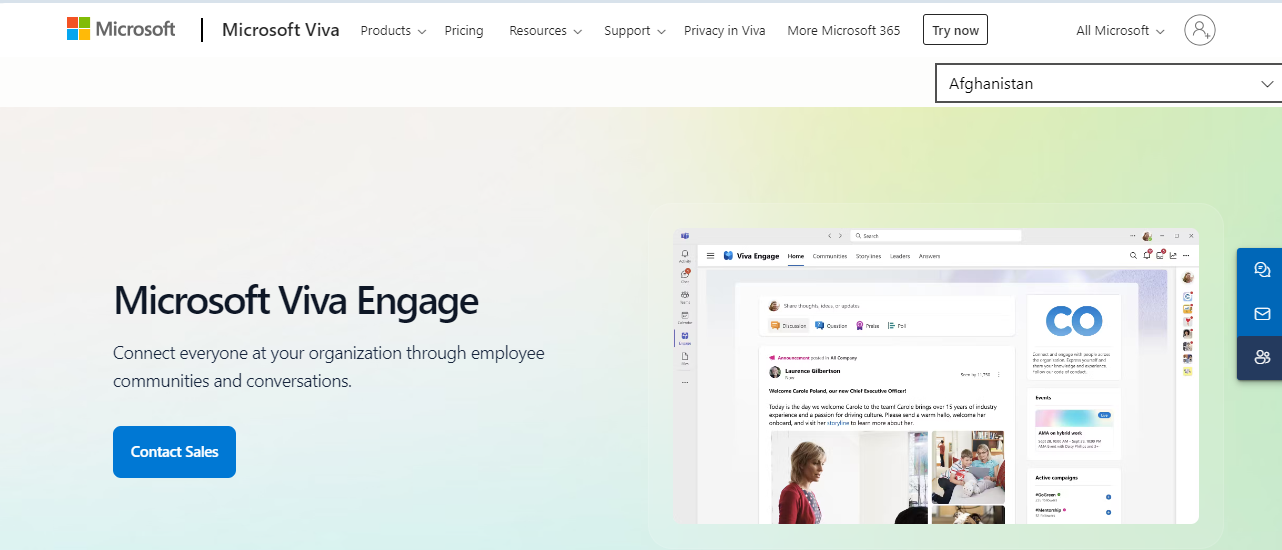
Viva Engage (Yammer) is designed as a social networking tool for businesses. It enables employees to share updates, collaborate on projects, and engage in discussions.
While not a traditional blogging platform, Yammer allows users to create longer posts, announcements, and updates that can function similarly to blog entries, fostering knowledge sharing and transparency.
14. Employee advocacy software
Employee advocacy software is a powerful tool designed to empower employees to promote their organization’s brand, content, and achievements on their personal social media networks.
This software encourages and streamlines the sharing of company-related updates and news, turning employees into brand ambassadors. By leveraging their networks, employees can significantly increase the company’s reach, credibility, and overall brand awareness.
Key features
- Content distribution: This feature allows employees to easily share pre-approved content on their social media profiles, ensuring consistent messaging across all channels.
- Analytics and reporting: Provides insights into the performance of shared content, including reach, engagement, and conversions, to measure the impact of advocacy efforts.
- Gamification: Incorporates elements of competition and rewards, motivating employees to participate and share content actively.
- Content curation: Offers tools for curating relevant and engaging content that employees can share, aligning with the company’s marketing strategy.
- Social media integration: Seamlessly integrates with existing social media platforms and internal communication tools, facilitating a smooth user experience.
Best tool: Bambu by sproutsocial
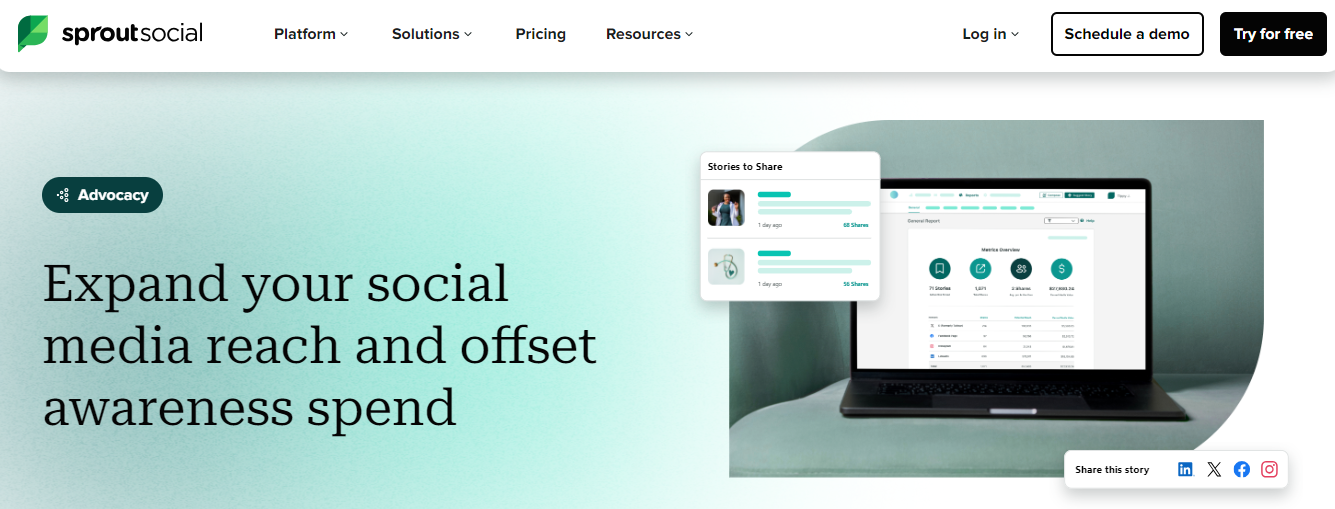
Bambu is a top-rated employee advocacy software that simplifies employee content sharing. It offers a user-friendly interface, real-time analytics, and content recommendations to keep employees engaged and informed.
Bambu’s integration capabilities allow seamless connectivity with social media channels and other communication tools, enhancing the overall effectiveness of advocacy campaigns.
15. Virtual reality (VR)
Virtual Reality (VR) is a technology that creates a simulated environment, immersing users in a three-dimensional world. With VR, team members in different locations can interact in a shared virtual space, making remote collaboration more engaging and effective for internal communication. This can help bridge the gap between remote and in-office employees, fostering a sense of unity and teamwork.
Key features
- Immersive training: VR provides a realistic and immersive environment, allowing employees to practice skills and scenarios without real-world risks.
- Remote collaboration: With VR, team members can collaborate in a virtual space, regardless of physical location, enhancing teamwork and communication.
- Interactive meetings: Virtual reality meetings offer a more engaging and interactive experience than traditional video conferencing, making internal communication more dynamic.
- Cross-platform compatibility: Designed to work across various devices, including VR headsets, computers, and smartphones, ensuring wide accessibility and ease of use.
- Interactive interfaces: Provides tools for users to interact dynamically with the virtual environment, including voice commands, hand gestures, and motion tracking.
Best tool: Oculus Quest 2
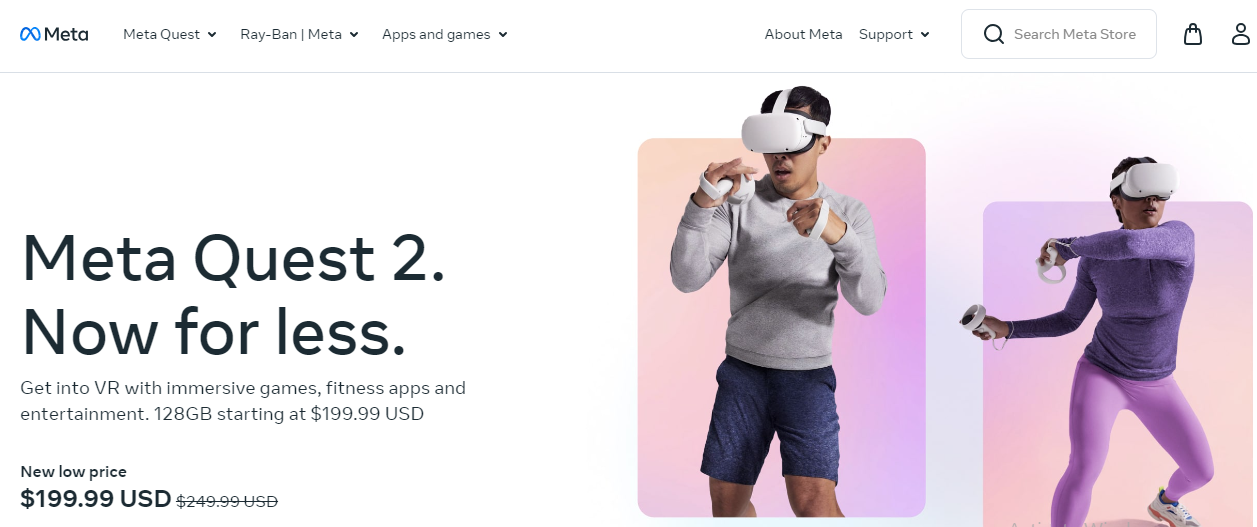
Oculus Quest 2 is a leading virtual reality headset that offers a versatile and user-friendly experience. It features a high-resolution display for clear and immersive visuals, intuitive touch controllers for natural interaction, and a vast library of apps and games.
With its wireless design and easy setup, Oculus Quest 2 is an excellent tool for internal communication, providing a seamless and engaging platform for virtual meetings, training, and collaboration.
16. Collaboration tools
Online collaboration tools are effective internal communication tools that facilitate seamless organizational teamwork. These tools allow team members to communicate effectively, share files, manage projects, and collaborate in real time, regardless of their physical location.
Implementing collaboration tools can significantly enhance productivity and efficiency, streamlining workflows and fostering a culture of open communication and cooperation.
Key features
- Centralized file sharing and management: This system keeps all necessary documents and information in one accessible location, simplifying the search process for all team members.
- Transparent workflow: Offers a clear view of the project’s progress to every team member, ensuring everyone is on the same page and fully aware of the project’s status.
- Team communication: Provides a dedicated space for project discussions, free from unrelated clutter, making internal communications more relevant and efficient.
- Project management: Reduces the need for endless email chains by offering tools that organize information and cohesively facilitate project planning.
- Task management: All stakeholders can track completed tasks, understand timelines, and identify who is responsible for each action, fostering accountability and clarity.
Best tool: Trello
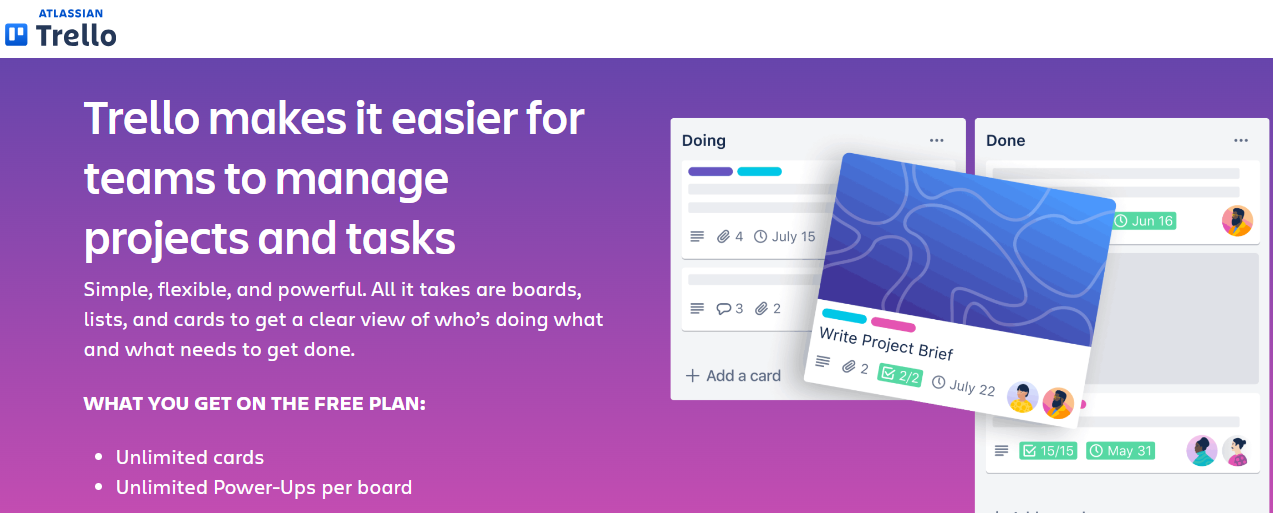
Trello uses a visually intuitive board and card system, making it easy for teams to organize projects and tasks. Each card represents a task, and boards represent projects or workflows.
This setup allows teams to fully customize their project management approach, ensuring that information is organized to suit their needs. Trello’s simplicity and flexibility make it a favorite among teams looking for a straightforward yet powerful project management solution.
17. Internal podcasts
The corporate world is catching up with the consumer trend of podcasting, a powerful tool for internal communications. Organizations can deliver media-rich information through podcasts, allowing employees to access impactful content conveniently. These audio recordings are accessible only to employees, offering a convenient and engaging way to stay informed and connected.
Key features
- Private podcast feeds Secure, private feeds accessible only to employees, ensuring that confidential information remains within the organization.
- Personalization: Organizations can tailor content to suit different departments or teams, ensuring relevancy and engagement.
- Easy distribution: Episodes can be easily distributed through email, internal communication tools, or mobile apps, ensuring that employees can effortlessly access content.
- Interactive elements: Offers Q&A sessions, polls, or feedback forms to encourage employee participation.
- Analytics: Podcast hosting platforms provide data on listener engagement, helping organizations measure the effectiveness of their communication.
Best tool: Podbean

Podbean is a popular podcast hosting platform that allows individuals and organizations to create, manage, and publish their podcasts. It enables companies to create and distribute podcasts tailored for their employees, providing a unique and engaging way to share company news, updates, training materials, and more.
Podbean’s user-friendly interface and robust support resources simplify internal podcast management, nurturing a culture of transparency and continuous learning in the workplace.
Overcome Your Internal Communication Challenges with CrownTV Dynamic Digital Signage
Internal communication tools play a pivotal role in enhancing collaboration, productivity, and overall business success. Ranging from traditional email platforms to dynamic digital signage solutions, each tool offers unique features tailored to the needs of today’s modern, digital workplace.
By strategically selecting the right combination of tools, organizations can create a dynamic and effective internal communication strategy. This strategy ensures that employees remain informed, motivated, and connected, ultimately contributing to a more cohesive and productive work environment
Key takeaways:
- Internal communication tools are crucial for efficient teamwork and information sharing.
- Select tools that are easy to use and integrate well with other software to streamline workflows.
- Ensure the tools you choose have strong security measures to protect sensitive data.
- The right communication tools can significantly boost employee productivity and overall organizational performance.
Looking for an innovative way to enhance your organization’s internal communication? CrownTV can help you out. We specialize in providing scalable, flexible, and centralized digital signage solutions tailored specifically for internal communications needs.
With our ‘white glove experience,’ you can confidently delegate the entire process—from hardware selection to display installation—to our expert team. Take the next step in optimizing your internal communication strategy by requesting a demo now!
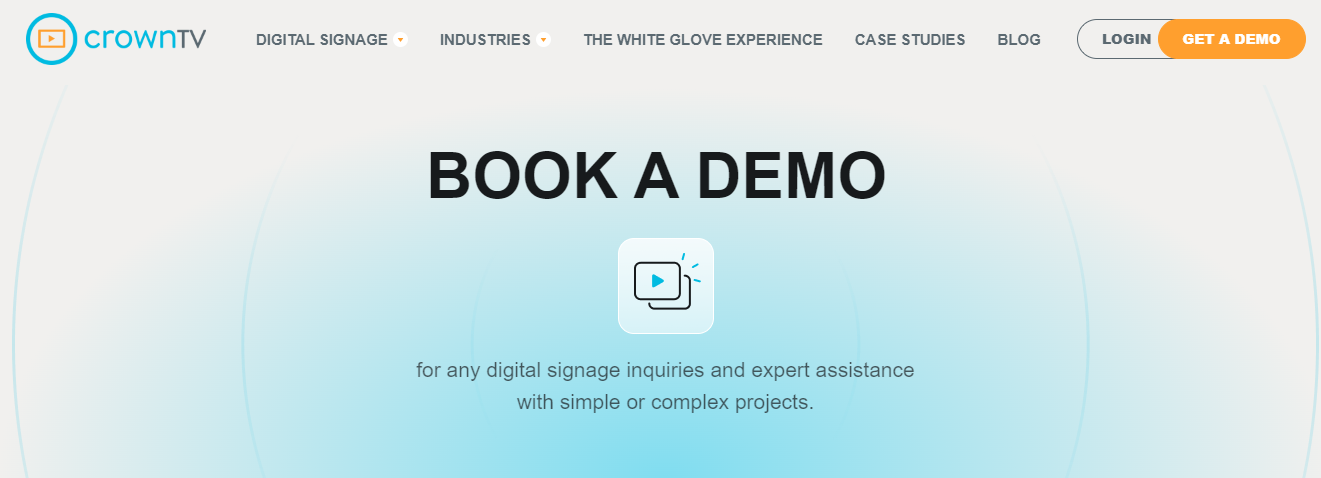
Read Next