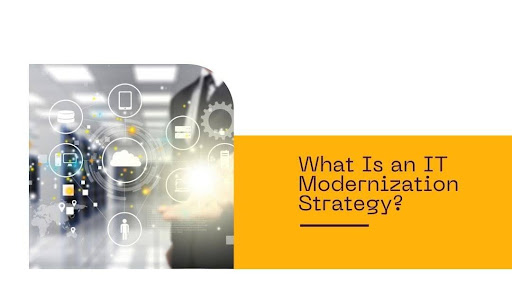Sticking to outdated systems might feel comfortable, but it could be quietly draining your business. IT modernization isn’t just a tech buzzword—it’s the difference between thriving and falling behind. How can you ensure your systems aren’t anchoring you in the past?
This guide tackles that question. By the end, you’ll have a clear understanding of how IT modernization works, why it matters, and what steps you need to take to make it happen effectively.
Here’s a quick overview of what’s ahead:
- What Is IT Modernization? Breaking down what modernization means for IT infrastructure and systems.
- Why IT Modernization Matters for Business: How it boosts efficiency, reduces risk, and supports growth.
- What Is an IT Modernization Strategy? A step-by-step approach to revamping your systems with purpose and clarity.
- How to Plan Your IT Modernization Strategy: Actionable tips to ensure your plans align with your business goals.
For example, a mid-sized retail chain recently revamped its outdated POS systems through strategic modernization. The result? A 25% improvement in checkout efficiency and seamless integration with inventory management—a direct boost to customer satisfaction and bottom-line revenue.
If you’re ready to stop settling for outdated tech and start planning for sustainable success, keep reading. This guide will give you the tools to tackle IT modernization head-on.
What Is IT Modernization?
IT modernization means updating your organization’s technology to replace outdated systems and meet current business demands. This isn’t about chasing trends or making superficial upgrades—it’s about aligning your infrastructure and systems with your goals.
From hardware to software, IT modernization improves how businesses operate, collaborate, and compete. Yet, despite its importance, many companies delay modernization, often due to cost concerns or fear of disruption.
However, waiting comes at a price. Legacy systems cost businesses an estimated $1.3 trillion globally in maintenance, inefficiencies, and downtime annually. Ignoring outdated infrastructure could leave you vulnerable to security risks, limit scalability, and impact customer satisfaction.
Here’s how IT modernization works and why it’s critical:
- Infrastructure Updates: Replace aging servers, networks, and storage systems with more efficient, scalable options. Cloud migration, for instance, has become a cornerstone of modernization, offering flexibility and reducing the need for on-site maintenance.
- Application Upgrades: Modernizing your software ensures compatibility, faster performance, and reduced downtime. This includes migrating legacy applications to newer platforms or entirely rebuilding them for enhanced functionality.
- Process Automation: Incorporating automation into routine tasks helps streamline workflows, improve accuracy, and free up your team for higher-value activities.
- Improved Security: Outdated systems often lack the necessary protections against modern cyber threats. Upgrading to modern IT frameworks helps shield your business from data breaches and attacks.
- Cost Efficiency: Though modernization requires an initial investment, it cuts long-term costs by improving operational efficiency and reducing frequent repair or maintenance expenses.
By understanding what IT modernization entails, you’re better equipped to take the first step toward more resilient and scalable technology solutions. Next, we’ll look at why modernization is essential for driving business success.
Why IT Modernization Matters for Business?

Modernizing IT systems is no longer a “nice to have”—it’s essential for businesses aiming to stay competitive. Whether you’re trying to scale operations, mitigate risks, or meet rising customer expectations, IT modernization delivers the tools to make it happen. Here’s how it impacts your business:
- Boosts Efficiency: Modernized systems operate faster and with fewer hiccups. This means shorter processing times, smoother workflows, and better resource management. For example, businesses that implement automation save an average of 30% on operational costs, according to McKinsey. Updated infrastructure also eliminates bottlenecks caused by slow or incompatible systems, allowing teams to focus on strategic projects instead of troubleshooting outdated tech. One key element of a technology modernization strategy is upgrading to cloud-based solutions that enhance resource management and reduce operational friction. These solutions ensure that your IT framework adapts to current and future demands with greater efficiency and agility.
- Reduces Risk: Legacy systems often come with vulnerabilities that expose your business to cybersecurity threats and compliance failures. In 2022 alone, cybercrime was projected to cost businesses over $8 trillion worldwide, per Cybersecurity Ventures. Modern IT systems are built with advanced security features, giving you stronger defenses against breaches and ensuring compliance with regulatory requirements. A comprehensive digital modernization strategy also includes robust security protocols, ensuring your business stays ahead of emerging threats while meeting compliance standards.
- Supports Growth: Scaling with outdated systems is like trying to expand a house built on shaky foundations. Whether it’s launching new products, entering global markets, or responding to sudden demand surges, modern IT frameworks give you the flexibility to grow without delays or disruptions. Cloud solutions and modular architectures are prime examples of how modernization enables seamless scalability. An effective project management approach ensures that your infrastructure modernization aims are achieved on time and within budget, setting the stage for long-term growth.
- Enhances Customer Experience: Modernization isn’t just about internal benefits—it impacts how customers perceive your business. Faster services, personalized experiences, and consistent uptime all contribute to higher customer satisfaction and loyalty. Research from PwC shows that 73% of consumers cite experience as a key driver of their purchasing decisions. By integrating emerging technologies like AI-driven personalization and advanced analytics, businesses can deliver customer experiences that foster loyalty and satisfaction.
What Is an IT Modernization Strategy
An IT modernization strategy is more than a checklist of upgrades. It’s a well-thought-out plan to align your technology infrastructure with your business objectives. By addressing what to modernize, how to prioritize efforts, and the resources needed, a strategy ensures that changes deliver meaningful results.
Without a structured approach, modernization efforts can feel scattered, expensive, and frustrating. A clear strategy prevents wasted time and resources, setting you up for long-term success. Here’s how to craft an effective IT modernization strategy:
Step 1: Assess Your Current Systems
A thorough system assessment is the foundation of any IT modernization strategy. Without a detailed understanding of your current IT environment, modernization efforts risk being inefficient or misaligned with your goals. Here’s how to do it effectively:
- Inventory Everything: Catalog all IT assets, including hardware, software, networks, storage systems, and security frameworks. Include details such as age, compatibility, performance metrics, and maintenance history. Example: Document server types, operating system versions, and software licenses to identify components nearing end-of-life support.
- Evaluate System Performance: Use tools and analytics to measure performance against key indicators like uptime, latency, and resource utilization. This will highlight bottlenecks, inefficiencies, and failure points. Tools like SolarWinds or Nagios provide detailed performance insights across networks and systems.
- Identify Security Gaps: Legacy systems often lack the robust security protocols needed to combat modern cyber threats. Conduct vulnerability scans to pinpoint risks such as unpatched software or outdated encryption protocols.
- Map Dependencies: Modern IT environments are interconnected, so understanding system dependencies is critical. A change in one area could impact others. Dependency mapping tools, such as Ansible or Puppet, can help visualize these connections.
- Engage Stakeholders: Gather input from IT teams and end-users to understand pain points and areas needing improvement. Their insights often reveal challenges not visible in technical assessments.
Step 2: Define Clear Goals
Modernization without defined objectives is a recipe for wasted resources. Setting clear, measurable goals ensures every decision aligns with your broader business priorities.
Link Goals to Business Outcomes
Every IT upgrade should support a specific business objective, whether it’s enhancing operational efficiency, reducing downtime, or enabling rapid scaling. For instance:
- Increase system uptime by 15%.
- Reduce software-related downtime by 25% within six months.
Set Key Performance Indicators (KPIs)
Use measurable metrics to track progress. KPIs could include reduced latency, faster deployment times, or lower infrastructure costs.
- Example: A KPI might track cloud migration costs against operational savings achieved over 12 months.
Plan for Scalability
Modernization should accommodate future growth. Design systems that can expand to support additional users, workloads, and integrations as your business evolves.
Step 3: Prioritize Based on Impact
Not every system needs immediate upgrades. Prioritization ensures resources are allocated effectively, tackling high-impact areas first.
- Use a Value-Risk Matrix: Rank systems based on their value to the business and the risks of leaving them as-is. High-value, high-risk systems should be modernized first, while lower-priority components can follow.
- Leverage Data: Analyze metrics like system performance, failure rates, and maintenance costs to inform prioritization. Tools such as Splunk can provide real-time data to identify underperforming systems.
- Consider Business Continuity: Focus on systems critical to operations, such as ERP platforms or customer-facing applications. Downtime in these areas can have immediate, far-reaching consequences.
Step 4: Build a Budget and Timeline
IT modernization is an investment, but careful planning helps control costs and ensures projects stay on track.
- Estimate Costs Accurately: Include expenses for hardware, software licenses, consulting, training, and ongoing maintenance. Avoid underestimating costs for implementation or potential disruptions. Use Total Cost of Ownership (TCO) analysis to capture hidden costs, such as increased power consumption for on-premise systems.
- Break the Process into Phases: Divide the project into manageable stages, focusing on high-priority systems first. Phased implementation minimizes disruptions and allows for adjustments based on lessons learned.
- Allocate Contingency Funds: Budget for unexpected challenges. Gartner recommends setting aside 10–15% of your IT budget for contingencies in modernization projects.
Step 5: Test and Optimize
Implementation is only the beginning. Rigorous testing and ongoing optimization ensure the success of your modernization strategy.
- Conduct Pilot Tests: Before full-scale deployment, test new systems in controlled environments. This allows teams to identify compatibility issues or unforeseen challenges. Example: A financial institution testing a cloud-based CRM could run the system with a small subset of customer data to ensure compliance and functionality.
- Automate Testing Processes: Use tools like Selenium or Appium to automate the testing of new applications or platforms. Automated testing accelerates deployment and identifies bugs early.
- Gather Feedback: Engage end-users post-deployment to ensure new systems meet operational needs. Their feedback can highlight gaps in functionality or usability.
- Monitor and Refine: Use monitoring tools like Dynatrace or DataDog to track performance metrics continuously. Optimization doesn’t stop after deployment—refining processes and configurations are essential for long-term success.
By tackling these steps with precision and purpose, your IT modernization strategy will deliver tangible improvements across operations, security, and scalability.
How to Plan Your IT Modernization Strategy for 2025

Whether you’re running a retail store, managing a hospital, or overseeing operations at an educational institute, planning your IT modernization strategy demands precision and alignment with your business objectives. With 2025 on the horizon, staying ahead requires leveraging advanced technologies like AI, enterprise content management, and more. Here’s how to do it effectively:
Define Your Strategic Objectives
Defining clear objectives is the cornerstone of an effective IT modernization strategy. Objectives provide direction, guide decision-making, and ensure that modernization efforts align with your business priorities.
How to Define Strategic Objectives?
- Analyze Business Goals: Start by understanding your organization’s broader objectives. For example, are you focused on improving operational efficiency, enhancing customer engagement, or expanding into new markets? Your IT strategy should directly support these goals.
- Set SMART Goals: Objectives should be Specific, Measurable, Achievable, Relevant, and Time-bound. For instance:
- Reduce IT operational costs by 20% within the next 12 months.
- Decrease system downtime to less than 1% annually.
- Engage Key Stakeholders: Collaboration across departments ensures alignment with cross-functional goals. This prevents siloed thinking and improves buy-in for modernization efforts.
Key Considerations
- Prioritize outcomes like improved scalability, enhanced security, and streamlined workflows.
- Document objectives clearly and link them to KPIs to track progress effectively.
Evaluate Current Pain Points
A comprehensive evaluation of your existing IT systems helps identify bottlenecks, inefficiencies, and vulnerabilities. This step is critical to avoid applying superficial fixes and ensures you’re addressing root causes.
Steps to Evaluate Pain Points
- Conduct a System Audit: Use IT asset management tools to inventory hardware, software, and network components. Evaluate performance metrics like uptime, latency, and error rates.
- Analyze End-User Feedback: Collect feedback from employees who interact with systems daily. Common complaints such as slow load times, poor integration, or lack of user-friendly interfaces can highlight problem areas.
- Assess Costs: Determine how much your legacy systems cost in maintenance, downtime, and inefficiency. High-cost areas often overlap with pain points that need urgent attention.
- Perform a Risk Assessment: Identify cybersecurity gaps, compliance risks, and points of failure in your infrastructure.
By the end of this process, you’ll have a prioritized list of issues, enabling you to focus your resources where they’ll have the greatest impact.
Embrace Advanced Technologies
Integrating advanced technologies is the backbone of a forward-thinking IT modernization strategy. These tools address current challenges while positioning your organization for future opportunities.
Key Technologies to Leverage
- Artificial Intelligence (AI): Use AI to analyze data patterns, automate workflows, and enhance decision-making. For example, AI-driven chatbots improve customer support by resolving queries efficiently.
- Enterprise Content Management (ECM): Centralize document storage, enable seamless sharing, and ensure compliance with industry regulations. ECM reduces manual effort and improves operational transparency.
- Cloud Computing: Shift from on-premises infrastructure to cloud-based platforms for scalability, cost efficiency, and global accessibility.
- Internet of Things (IoT): Use IoT sensors to monitor equipment, track inventory, and improve operational visibility in sectors like retail and healthcare.
Implementation Tips
- Start with pilot projects to evaluate ROI and refine configurations.
- Ensure interoperability between new technologies and existing systems to avoid compatibility issues.
Align IT with Business Processes
Modernization efforts must support business operations seamlessly. Misaligned systems can disrupt workflows and reduce productivity.
Steps to Align IT with Business Processes
- Map Current Workflows: Understand how each system interacts with operational processes. Tools like process mapping software can visualize dependencies and highlight inefficiencies.
- Involve Process Owners: Collaborate with department leaders to identify specific needs and constraints. For instance, marketing might require advanced analytics, while HR might need integrated payroll systems.
- Define Integration Points: Ensure that new IT systems communicate effectively with existing platforms like ERP, CRM, or HRIS systems. APIs and middleware can facilitate these integrations.
Use a Phased Implementation Approach
A phased approach minimizes risk, ensures continuous operation, and allows for iterative improvements.
How to Phase Your Strategy?
- Start with High-Impact Systems: Focus on critical systems like payment gateways, customer portals, or production servers.
- Test in Controlled Environments: Deploy new solutions in pilot environments to detect issues early.
- Evaluate Each Phase: Use KPIs to measure the success of each phase before moving forward. For instance, track reductions in downtime or improvements in system responsiveness.
Focus on Scalability and Flexibility
Your IT systems should be able to grow and adapt as your business evolves. Scalability ensures your infrastructure supports future demand without expensive overhauls.
Strategies for Scalability
- Adopt Modular Systems: Use platforms that allow incremental upgrades, like adding server nodes or expanding cloud storage.
- Plan for Hybrid Cloud Architectures: Hybrid systems offer the flexibility of on-premises control with the scalability of the cloud.
- Use Virtualization: Virtual machines and containers enable efficient use of resources and simplify scaling workloads.
Build a Change Management Plan
Resistance to change can undermine even the most well-planned modernization efforts. A change management plan helps employees adapt smoothly to new systems.
Steps to Build Your Plan
- Communicate Early: Share the purpose, benefits, and timeline of modernization with employees. Transparency reduces uncertainty.
- Provide Training: Offer hands-on training sessions and user guides for new tools.
- Establish Support Channels: Create dedicated help desks or online portals for employees to address challenges during the transition.
Continuously Monitor and Optimize
Modernization is an ongoing process. Regular monitoring ensures systems remain efficient and adapt to new challenges.
Best Practices
- Use Monitoring Tools: Solutions like DataDog or Splunk can track system performance in real-time and alert you to anomalies.
- Collect Feedback: Periodically survey employees and stakeholders to identify pain points in the new systems.
- Perform Regular Updates: Ensure systems are updated with the latest patches and features to maintain security and efficiency.
By following these detailed steps, you’ll build a modernization strategy that delivers measurable improvements while positioning your business for sustained success.
How Digital Signage Fits into IT Modernization
Digital signage is more than a display solution—it’s a transformative tool that integrates seamlessly into a comprehensive IT modernization strategy. For regions recovering from natural disasters, like Los Angeles, CA, after the devastating fires of January 2025, digital signage offers a unique opportunity to rebuild smarter, more connected environments.
By leveraging advancements in cloud computing, AI, and IoT, digital signage can elevate how businesses communicate, engage, and operate across various industries.
Why Digital Signage Matters in Modern IT?
- Centralized Content Management: Modern digital signage solutions use cloud-based systems to manage content across multiple locations from a single dashboard. This aligns with IT modernization goals of scalability and efficiency.
- Enhanced Customer Experience: Dynamic, data-driven displays can adapt to audience preferences, delivering personalized messages or real-time updates.
- IoT Integration: Digital signage can connect with IoT devices, such as sensors and cameras, to provide context-aware content. For example, retail stores can display promotions based on customer traffic patterns or product inventory.
- Scalability: Advanced digital signage platforms allow businesses to easily expand to new locations or add additional displays without significant technical overhauls.
Benefits of Modernized Digital Signage
- Improved Flexibility: Cloud-based management allows businesses to update content instantly without manual intervention.
- Reduced Maintenance Costs: Modern hardware and software solutions often come with automated updates and diagnostics, reducing downtime and repair costs.
- Data-Driven Insights: Analytics features built into digital signage platforms provide actionable data on customer engagement, helping businesses refine their strategies.
How to Include Digital Signage in Your IT Modernization Strategy?
- Choose Scalable Solutions: Select signage platforms that integrate with your existing IT infrastructure and allow for easy upgrades.
- Prioritize Security: Ensure that your signage solutions meet modern cybersecurity standards to protect customer data and network integrity.
- Integrate AI and Automation: Use AI to automate content scheduling and optimize messaging based on audience behavior and external factors, like weather or time of day.
CrownTV’s Role in Modern Digital Signage
CrownTV, a leading digital signage company in the USA, offers solutions that align perfectly with modernization needs while addressing the unique challenges faced by rebuilding efforts.
- Cloud-Based Digital Signage Dashboard: CrownTV’s centralized management system simplifies content control for businesses and organizations. With the ability to manage multiple displays across different locations, users can create and deploy impactful content in seconds. This is particularly useful in a disaster recovery scenario where timely, location-specific information—like safety updates or public service announcements—is crucial.
- Media Player for Maximum Efficiency: CrownTV’s digital signage player, a compact yet powerful device, ensures consistent performance. Its plug-and-play functionality allows for quick deployment in areas that require immediate communication solutions, such as emergency shelters, community centers, and rebuilt retail spaces.
- Custom Apps and Integrations: CrownTV’s app store includes hundreds of options to integrate seamlessly with existing systems. Whether it’s scheduling emergency broadcasts, sharing real-time public transport updates, or promoting local businesses reopening post-disaster, these integrations make it easy to adapt to evolving needs.
- Turnkey Hardware and Installation Services: Rebuilding efforts in Los Angeles require fast, efficient implementation of display systems. CrownTV’s installation and rollout services ensure the smooth deployment of screens in public spaces, helping communities stay informed and connected during recovery.
How Digital Signage Supports Rebuilding Efforts
- Restoring Communication Infrastructure: Digital signage can serve as a modern communication backbone, relaying vital information to residents, such as evacuation routes, rebuilding timelines, and available resources.
- Revitalizing Local Businesses: Businesses affected by the fires can use CrownTV’s customizable solutions to advertise reopening dates, display promotions, and engage with customers through interactive displays.
- Supporting Community Engagement: Community hubs and government facilities can use signage to display updates, events, or progress reports on rebuilding projects.
The CrownTV Advantage
With over a decade of experience and solutions that cater to scalability, flexibility, and security, CrownTV is uniquely positioned to aid Los Angeles in its recovery. Their technology doesn’t just meet IT modernization standards—it transforms how businesses and communities operate.
By incorporating CrownTV’s solutions into IT modernization efforts, Los Angeles can rebuild a more connected, informed, and resilient cityscape. From cloud-powered dashboards to tailored apps and seamless installations, CrownTV helps turn the page on recovery with smart, effective digital signage solutions.
Wrapping Up: Build a Smarter Future with Strategic IT Modernization
IT modernization isn’t just about upgrading systems—it’s about transforming how your organization operates, communicates, and grows. A well-planned strategy equips your business to thrive in today’s dynamic environment, whether you’re managing recovery efforts, scaling operations, or meeting ever-changing customer expectations.
Throughout this guide, we’ve broken down the essentials:
- What IT modernization means and why it’s critical for businesses.
- How to identify key areas for improvement through system assessments.
- Steps to define goals, prioritize efforts, and integrate advanced technologies like AI, ECM, and IoT.
- Actionable tips to align IT with business processes, implement changes in phases, and continuously optimize for better outcomes.
CrownTV’s digital signage solutions naturally complement these efforts. With powerful cloud-based dashboards, reliable media players, and tailored integrations, CrownTV ensures your IT modernization strategy isn’t just effective—it’s impactful. Whether you’re streamlining communication, revitalizing business operations, or rebuilding after challenges like those faced in Los Angeles, CrownTV provides the tools to get it right.
The next move is yours. Start building the future with solutions that adapt, scale, and drive meaningful change. Let IT modernization become your pathway to smarter operations and stronger connections.
What to Expect from CrownTV’s Expertise in IT Modernization
- Tailored Solutions for Every Need: CrownTV simplifies the entire process by sourcing premium indoor and outdoor displays, managing installation, and configuring systems to align with your goals. This lets you manage your content effortlessly from any device, no matter where you are.
- End-to-End Planning and Management: From the initial consultation to site surveys and implementation, CrownTV provides a comprehensive roadmap. Our team ensures every step meets your specific requirements while adhering to industry standards for seamless execution.
- Decades of Proven Expertise: With over 13 years of experience in digital signage and AV systems, CrownTV brings a wealth of knowledge to every project, ensuring best practices and innovative solutions.
- Strategic Digital Signage Integration: CrownTV’s expertise in creating optimized communication systems helps businesses modernize how they engage with customers and employees. Every strategy is designed to deliver impactful, measurable results.
- Reliable Support and Maintenance: You’ll never have to worry about downtime. CrownTV’s team provides ongoing technical support, regular updates, and troubleshooting assistance to keep your systems running smoothly.
- Nationwide Professional Installation: CrownTV’s certified and insured technicians ensure seamless installations across all 50 U.S. states. From cabling to system activation and testing, every detail is handled with precision, giving you a fully operational signage network from day one.
With CrownTV as your trusted partner, you’re not just implementing digital signage—you’re integrating a powerful, future-proof solution into your IT modernization strategy. CrownTV’s expertise and dedication ensure that your business has the tools to thrive and connect like never before.