Choosing the right smart TV platform can feel like a high-stakes decision. With so many options available, it’s easy to get lost in the noise, unsure which one truly meets your needs. Does a more streamlined interface make a difference in your day-to-day TV experience? What about app compatibility and speed—are they worth paying extra for? These are questions that matter when you’re deciding between LG WebOS and Android TV.
Both platforms claim to deliver a superior viewing experience, but which one actually stands out when it counts? Are you better off with LG’s clean and minimalist approach, or does Android TV’s broader app ecosystem offer the edge? If you’ve been stuck on these questions, you’re in the right place. This guide will break down the differences between LG WebOS and Android TV, exploring their pros, cons, and key features that might just make your choice a little easier.
Here’s what we’ll cover:
- A quick overview of LG WebOS and Android TV platforms
- Interface and User Experience: Which is smoother and more intuitive?
- App Availability and Compatibility: Are there any key differences?
- Performance and Speed: Which platform is quicker on its feet?
- Integration with Smart Home Devices: How do they interact with your existing gadgets?
- A side-by-side comparison of their pros and cons
- Final Thoughts: Which platform offers better value for your specific needs?
Whether you’re upgrading your current TV setup or buying a new one, this guide aims to provide clear, no-nonsense insights that will help you make an informed choice. Let’s dive in and find out which one deserves a spot in your living room.
Understanding LG WebOS
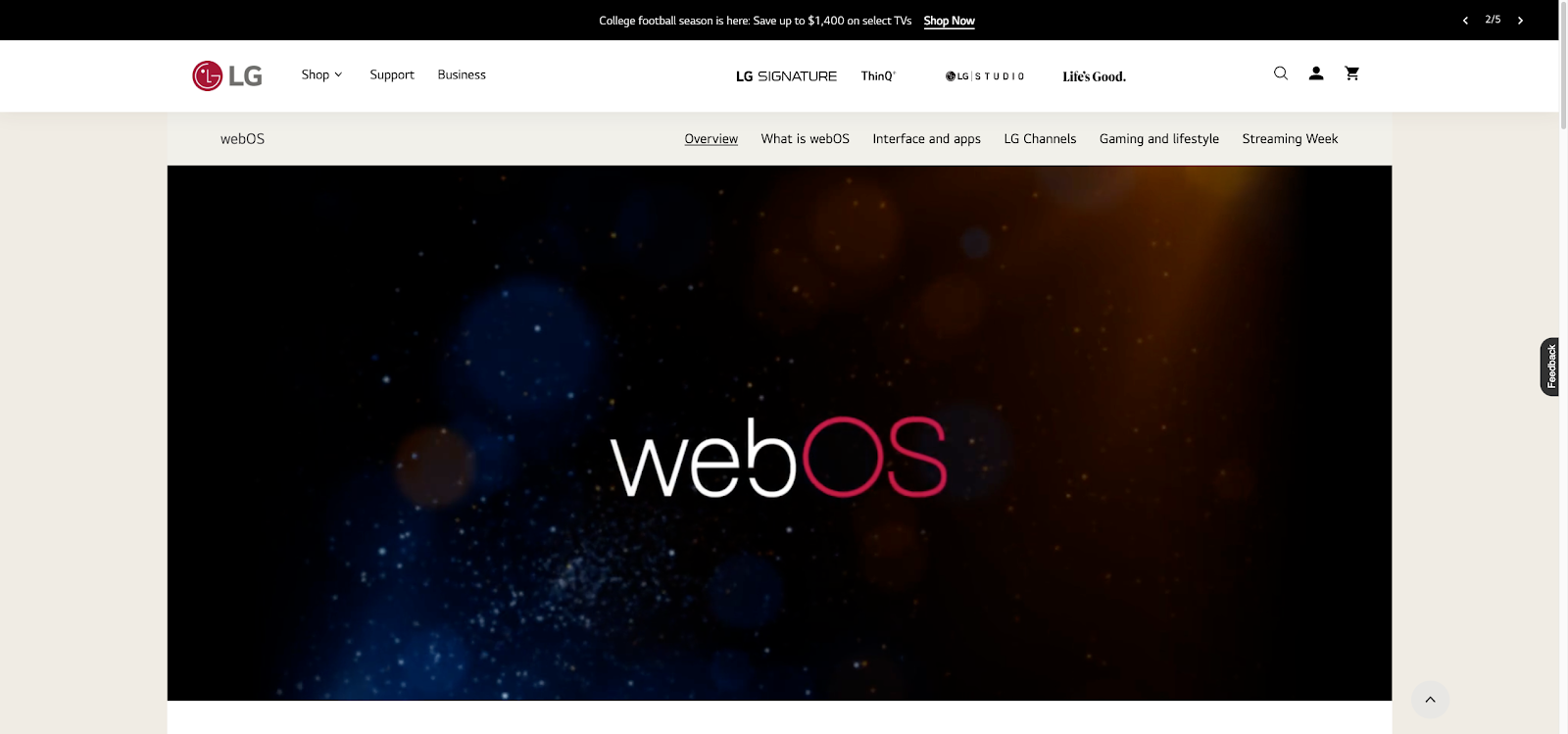
LG WebOS has become a standout name in the smart TV landscape, known for its sleek interface and user-friendly design. But where did it all start, and what makes this platform tick? Let’s explore the origins, evolution, and core capabilities of LG WebOS, highlighting what sets it apart in the competitive world of smart TV operating systems.
The Origins and Development of LG WebOS
Originally developed by Palm as a mobile operating system, WebOS found new life when LG acquired it in 2013. LG reimagined WebOS as the heart of their smart TV lineup, focusing on simplifying the user experience while keeping it feature-rich. What began as a way to streamline TV navigation quickly turned into a full-fledged platform with a global presence.
The shift from mobile to smart TVs allowed LG to integrate WebOS’s fluidity and touch-centric origins into a remote-controlled environment. It wasn’t long before WebOS gained a reputation for offering one of the most intuitive interfaces in the market, paving the way for consistent updates and a growing ecosystem of apps.
Core Features of LG WebOS
At its core, LG WebOS is all about making the viewing experience seamless and intuitive. Here’s a look at some of the platform’s standout features:
- User Interface (UI): The hallmark of WebOS is its card-based interface, which allows users to switch between apps and inputs effortlessly. This minimalist design helps users focus on content rather than navigating through endless menus.
- Magic Remote Control: The Magic Remote is one of LG WebOS’s key differentiators, acting like a point-and-click device for your TV. It makes navigating through apps, streaming services, and settings smoother and faster.
- App Store Integration: WebOS comes equipped with access to the LG Content Store, featuring a variety of streaming apps like Netflix, Hulu, Disney+, and more. It supports native apps and frequent updates, ensuring access to the latest entertainment options.
- Voice Assistants: WebOS is compatible with popular voice assistants like Google Assistant and Amazon Alexa, allowing users to control their TV through voice commands. This feature enhances convenience and integrates well with smart home setups.
What LG WebOS TV Can Do?
The capabilities of LG WebOS TVs extend far beyond just streaming. Here’s what you can expect:
- Multitasking: Users can switch between live TV, streaming apps, and connected devices without interruption. The card-like interface makes it easy to move between tasks without losing your place.
- Smart Home Control: With AI ThinQ integration, LG WebOS doubles as a hub for your smart home devices. It can connect with your smart lights, thermostats, and other IoT gadgets, allowing you to control them directly from your TV screen.
- AI-Driven Recommendations: The platform leverages AI to recommend content based on your viewing habits. It learns preferences over time, offering tailored suggestions for shows, movies, and apps you might enjoy.
- Screen Sharing: LG WebOS supports screen mirroring through technologies like Miracast, enabling users to share content from their smartphones, tablets, or laptops directly to their TV screen. This feature is especially useful for sharing photos, presentations, or videos with friends and family.
LG’s commitment to regularly updating WebOS has kept it competitive, providing new features and security improvements that extend the life of your TV. As WebOS continues to evolve, it remains a strong contender in the smart TV market, offering a blend of simplicity, speed, and flexibility that appeals to both casual viewers and tech enthusiasts.
By combining these elements, LG WebOS delivers a refined, feature-packed smart TV operating system experience that adapts to users’ needs and preferences. In the next section, we’ll dive into how WebOS stacks up against Android TV, focusing on their differences in user experience, performance, and overall value.
Exploring Android TV
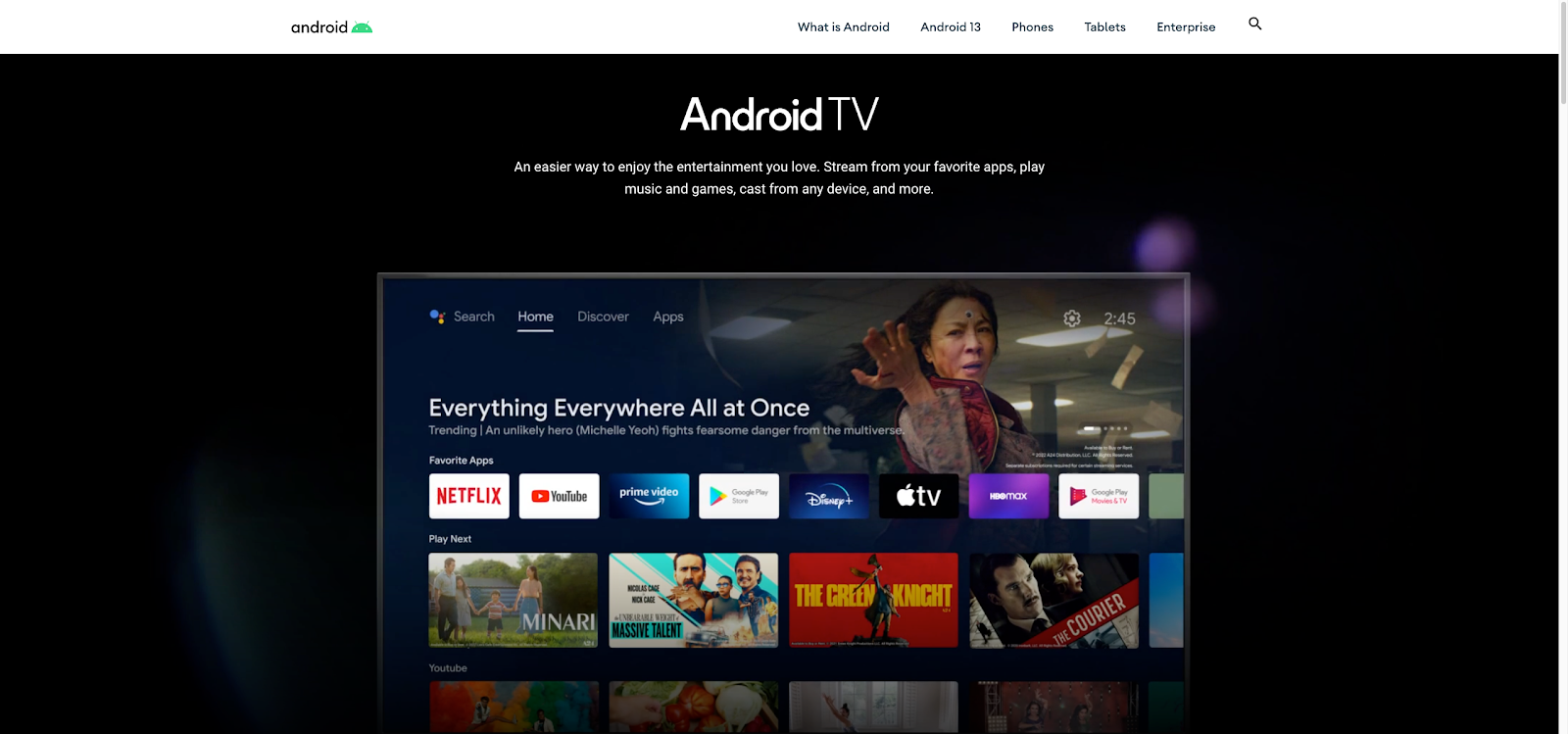
Android TV has positioned itself as a powerhouse in the smart TV market, backed by Google’s extensive ecosystem and adaptability. It offers a versatile platform that supports a wide range of applications and devices, making it a favorite among tech enthusiasts and those seeking more control over their viewing experience. Let’s delve into the origins, development, core features, and key capabilities that define Android TV.
The Origins and Development of Android TV
Launched by Google in 2014, Android TV aimed to extend the Android experience beyond smartphones, bringing the flexibility of the mobile OS to the big screen. It was designed as a replacement for Google TV, building on the strengths of its predecessor while addressing past limitations. By leveraging the Android operating system, Google transformed the way users interact with their TVs, integrating features like Google Play and voice search to make it a more interactive experience.
The open-source nature of Android TV quickly attracted third-party manufacturers, including brands like Sony, Philips, and TCL. This widespread adoption has allowed Android TV to become one of the most widely available smart TV platforms, with a diverse range of hardware and form factors. As Google continues to update the platform, it maintains a balance between flexibility and ease of use, evolving to support emerging trends like 4K streaming and gaming.
Core Features of Android TV
Android TV is built to deliver a customizable and feature-rich experience. Its core features aim to provide users with a platform that adapts to their needs, whether for streaming, gaming, or smart home integration. Here’s a closer look at some of its standout features:
- Google Assistant Integration: Android TV’s built-in Google Assistant allows users to search for content, control smart home devices, and get answers to questions using voice commands. This hands-free control is particularly useful for those who prefer a more intuitive way to interact with their TV.
- Google Play Store: Access to the Google Play Store means users can download a wide array of apps, from popular streaming services to specialized applications for productivity and gaming. It supports both mainstream and niche apps, offering greater flexibility in customizing the TV experience.
- Chromecast Built-In: One of the key features of Android TV is Chromecast functionality, allowing users to stream content directly from their phones, tablets, or laptops to their TV. This seamless casting experience is ideal for those who want to share videos, photos, or presentations on a larger screen.
- Gaming Capabilities: Android TV supports cloud-based gaming services like NVIDIA GeForce NOW, making it a solid choice for casual gamers. Combined with support for Bluetooth controllers, it offers a console-like experience without needing additional hardware.
Capabilities of Android TV
Android TV’s capabilities go beyond streaming, providing a platform that can integrate into a larger digital ecosystem. Here’s what Android TV can do:
- Customizable Home Screen: Android TV allows users to personalize their home screen, displaying their favorite apps, channels, and recommendations. This helps users access their most-used features quickly, without navigating through multiple menus.
- Content Aggregation: The platform aggregates content from various streaming services, allowing users to search across platforms with a single query. This feature is especially useful for those subscribed to multiple services, simplifying the process of finding specific shows or movies.
- Smart Home Integration: Android TV pairs seamlessly with Google Home devices, letting users control lights, security cameras, and other smart gadgets directly through their TV. This integration can turn your TV into a central hub for managing your connected home.
- Multi-User Support: Android TV’s ability to handle multiple user accounts means everyone in a household can have their own customized viewing experience. It remembers preferences, watchlists, and recommendations, providing a tailored experience for each user.
- High-Quality Streaming: With support for 4K HDR streaming, Android TV delivers crisp visuals and immersive audio experiences. The platform is optimized for streaming apps, making it a strong option for those seeking a high-definition viewing experience.
Android TV’s strength lies in its ability to adapt and expand, offering an experience that aligns with both everyday entertainment needs and more tech-savvy preferences. Its deep integration with Google services makes it a versatile choice for users who value seamless control across devices. As we move forward, we’ll examine how Android TV stacks up against LG WebOS in terms of user experience, performance, and overall value.
Interface and User Experience: Which Is Smoother and More Intuitive?
When choosing a smart TV platform, interface, and user experience play a crucial role. A smooth and intuitive interface can make a difference between effortless streaming and frustratingly long searches. So, how do LG WebOS and Android TVs measure up when it comes to usability and design?
LG WebOS
LG WebOS is known for its clean and minimal design, with a focus on ease of navigation. Its card-based interface sits at the bottom of the screen, allowing users to scroll through apps, inputs, and settings without interrupting their current view. This approach minimizes visual clutter, keeping users’ focus where it belongs—on their content.
- Quick Access to Favorites: The WebOS launcher provides a customizable row where users can pin their most-used apps, inputs, and shortcuts. This setup allows viewers to switch between apps or jump back into a favorite show with a few simple clicks.
- Magic Remote Integration: Pairing the intuitive interface with LG’s Magic Remote makes navigation even smoother. The remote’s point-and-click functionality mimics a mouse, making it easy to scroll through menus and select options. This feature enhances the overall user experience, especially for those who prefer a more tactile way to interact with their TV.
- No Learning Curve: For those new to LG smart TVs or seeking an easy-to-use interface, WebOS’s simplicity can be a major advantage. It’s designed to be intuitive from the start, offering a layout that’s easy to grasp without requiring much adjustment.
Android TV
Android TV offers a more customizable experience, ideal for users who want control over their TV setup. Its interface is built around content discovery, with a home screen that showcases recommended shows, movies, and apps based on user preferences. This approach can feel richer but may require a bit more time to get used to.
- Content-First Layout: Android TV’s interface puts content at the forefront. The home screen is organized into rows, with each row dedicated to specific apps or content recommendations. This setup encourages users to explore what’s trending on their streaming services, giving them a curated experience.
- Google Assistant Integration: Navigating through Android TV becomes even easier with built-in voice search. Users can ask Google Assistant to find a movie, change the volume, or even check the weather without needing to touch the remote. This makes finding content faster, especially when compared to traditional on-screen typing.
- Advanced Customization: Android TV’s flexibility extends to how users can reorganize their home screen, add apps, and set up shortcuts for quick access. This level of control allows users to tailor their TV experience to their liking, but it can feel a bit more involved for those used to simpler interfaces.
Verdict: Simplicity vs. Customization
The choice between LG WebOS and Android TV ultimately comes down to what you value most in a smart TV interface. If you prefer a streamlined and minimalist layout with easy navigation, WebOS might be the better fit. Its straightforward design and Magic Remote make it ideal for users who want to jump straight into their content without any fuss.
On the other hand, if you’re looking for a platform that offers deeper customization and content discovery, Android TV provides more options. It’s tailored for those who enjoy exploring new shows and apps and appreciate the integration of Google’s broader ecosystem.
Both platforms have their strengths, but understanding how each aligns with your viewing habits can guide you toward a better experience. Up next, we’ll explore how these systems perform in terms of speed, responsiveness, and overall efficiency.
App Availability and Compatibility: Are There Any Key Differences?
When choosing a smart TV platform, access to the right apps can make or break your entertainment experience. Both LG WebOS and Android TV offer robust app ecosystems, but their approaches and range of available applications vary. Let’s dive into the key differences in app availability and compatibility that might influence your decision.
LG WebOS
LG WebOS connects users to a broad range of streaming services and essential apps through its LG Content Store. It features popular options like Netflix, Hulu, Disney+, and Amazon Prime Video, ensuring access to mainstream entertainment. While WebOS focuses on delivering a well-curated selection, it may not match the sheer number of apps available on Android TV.
- Focused on Popular Streaming Services: WebOS covers all major streaming needs, making it easy for users to access the top-rated content providers. The apps are designed to integrate smoothly with the WebOS interface, offering a consistent user experience across platforms.
- Fewer Niche Apps: While LG’s store has everything you need for streaming, it tends to be more limited in specialized or niche apps. This could be a factor if you rely on unique streaming services or niche applications not found in the LG Content Store.
- Stable and Optimized Experience: WebOS emphasizes stability, with apps that are rigorously tested for compatibility. This ensures that users experience fewer crashes and smoother playback, a priority for those seeking reliability over variety.
Android TV
Android TV’s connection to the Google Play Store opens the door to a vast selection of apps, from streaming services and games to productivity tools. Its app ecosystem is broader, allowing users to install everything from well-known platforms to niche apps that cater to specific needs.
- Extensive App Library: Android TV’s biggest strength lies in the sheer variety of applications available through the Google Play Store. It includes all the mainstream streaming services alongside options for cloud-based gaming, fitness apps, and even file managers.
- More Gaming and Customization Apps: Android TV offers better support for gaming apps, including popular cloud gaming services and options for pairing third-party controllers. This makes it a strong choice for users who want their TV to double as a gaming hub.·
- Frequent Updates and New Releases: With Google’s ecosystem backing it, Android TV benefits from timely updates and the latest releases. This can be advantageous for users who want to stay up-to-date with new features and emerging apps.
Verdict: Variety vs. Simplicity
The choice between LG WebOS and Android TV in terms of app availability comes down to variety versus simplicity. WebOS provides a stable and user-friendly environment for streaming, making it ideal for users who prioritize simplicity and ease of use. It ensures a reliable experience with all the key apps you’ll need, but it may feel limited for those who enjoy exploring niche or specialized services.
Android TV, by contrast, offers an expansive app ecosystem, providing options for everything from streaming and gaming to productivity. Its access to the Google Play Store ensures that users have more flexibility in customizing their TV experience, making it a better fit for those who want to expand beyond traditional streaming.
In the next section, we’ll take a closer look at how these platforms compare in terms of performance and speed, helping you understand which option can keep up with your viewing habits.
Which Platform Is Quicker on Its Feet?
When it comes to smart TVs, performance and speed play a significant role in determining your overall experience. A slow interface or laggy app loading can quickly turn a relaxing movie night into a frustrating ordeal. Let’s examine how LG WebOS and Android TV compare in terms of speed, responsiveness, and efficiency.
LG WebOS
LG WebOS is known for its streamlined design, with a focus on keeping interactions smooth and quick. The lightweight nature of the interface means that LG’s WebOS doesn’t require as much processing power, allowing for snappy performance even on lower-end LG TV models.
- Fast Boot Time: WebOS often impresses with its quick startup time, getting users to their content faster after powering on. This feature is especially handy for those who want to avoid lengthy boot sequences and get right to watching.
- Minimal Lag with App Switching: The card-based interface of WebOS means users can move between apps without significant lag. Its design minimizes background processes, ensuring that switching between streaming services feels fluid and doesn’t overburden the system.
- Optimized for Stability: LG’s focus on keeping WebOS lean and efficient results in fewer crashes and a stable user experience. While it might not boast the advanced hardware of some Android TV setups, it’s tailored to maintain smooth playback and reliable speed across a range of content types.
Android TV
Android TV’s performance can vary more widely due to the diverse range of devices that run the platform. From budget models to high-end setups, Android TV’s speed is often influenced by the hardware it’s paired with. However, when equipped with strong processors, it offers a powerful and responsive experience.
- High Processing Power for Demanding Apps: With support for 4K HDR streaming and even cloud-based gaming, Android TV is capable of handling more demanding applications. TVs with high-end processors can deliver fast performance, providing smooth transitions between apps and minimal buffering during streaming.
- Potential for Background Task Delays: Due to its more complex design, Android TV occasionally experiences slower app switching or delays in loading content, especially on lower-spec devices. This is due to the platform’s ability to run multiple background processes, which can sometimes impact speed when moving through the interface.
- Regular Updates for Speed Enhancements: Google frequently updates Android TV to improve performance and optimization, which can help keep even older models running smoothly. These updates can make a significant difference in maintaining speed and keeping the platform up-to-date with the latest standards.
Verdict: Consistency vs. Power
LG WebOS and Android TV each bring different strengths to the table when it comes to speed and performance. WebOS excels in consistency, offering a steady and smooth experience that makes it a reliable choice for users who value simplicity and stability. Its lightweight interface means less strain on the hardware, ensuring responsive performance even on more affordable models.
Android TV, on the other hand, provides powerful capabilities for those who prioritize performance, especially when paired with high-spec hardware. It shines in scenarios where users want to push their TV’s capabilities, such as gaming or streaming in 4K HDR. However, it may demand more from the device’s hardware to maintain that speed, which can result in variable performance on lower-end models.
Integration with Smart Home Devices
As smart homes become more common, the ability of your TV to seamlessly connect with other devices is increasingly important. LG WebOS and Android TV both support smart home integration, but they cater to different preferences and ecosystems. Understanding how each platform interacts with your existing gadgets can help you decide which one best fits into your connected lifestyle.
LG WebOS
LG WebOS leverages AI ThinQ, LG’s smart home ecosystem, to connect your TV to a range of compatible devices. It’s designed to be a hub for controlling various smart home elements directly from your TV, offering a streamlined and intuitive approach to managing your home environment.
- Direct Control of Smart Devices: WebOS allows users to control compatible smart devices, such as lights, air conditioners, and even refrigerators, directly from the TV’s dashboard. This means you can adjust your home’s settings without needing to switch between apps or devices.
- Compatibility with Google Assistant and Amazon Alexa: WebOS supports both Google Assistant and Amazon Alexa, allowing users to choose their preferred voice assistant. This feature enables voice control over smart home gadgets, such as adjusting thermostat settings or checking security cameras, all through the TV’s built-in microphones.
- LG AI ThinQ Ecosystem: For users who already own LG smart appliances, WebOS offers deep integration with AI ThinQ products. This enables a more cohesive experience when controlling LG-branded devices, making it easier to create a unified smart home environment if you’re invested in LG’s ecosystem.
Android TV
Android TV shines when it comes to integration with Google’s extensive ecosystem, making it an ideal choice for those who use Google’s suite of products. Its integration capabilities allow for more versatile connections with a wide array of smart home gadgets, offering a more flexible approach.
- Google Home Compatibility: Android TV is natively compatible with Google Home, allowing users to control their smart devices directly through their TV or linked Google Home speakers. This enables a seamless experience for those who use Google Nest products like smart speakers, cameras, and displays.
- Custom Automation through Google Assistant: With Google Assistant built-in, Android TV can be a central point for automating and managing your smart home. Users can create routines or use voice commands to perform tasks like turning on lights, adjusting temperature, or locking doors, making it a strong choice for a hands-free experience.
- Broad Device Support: Android TV’s open nature allows it to support a wide range of third-party smart devices, including those that may not be directly compatible with other platforms. This flexibility is ideal for users who have a diverse collection of smart home products and want to integrate everything into a single hub.
Verdict: Ecosystem vs. Versatility
When it comes to smart home integration, the choice between LG WebOS and Android TV largely depends on the ecosystem you’re already invested in. WebOS offers a more focused experience if you use LG appliances or prefer a direct control method, making it easy to manage everything from your TV. Its compatibility with popular voice assistants like Alexa and Google Assistant also provides some flexibility.
Android TV, however, stands out for users who rely on Google’s ecosystem. It excels in providing customizable smart home controls through Google Home, making it the better choice for those who have already integrated Google products into their daily routines. With a broader range of device support, it’s also a great option if you value flexibility in connecting various third-party smart gadgets.
A Side-by-Side Comparison of Their Pros and Cons
Choosing between LG WebOS and Android TV can be challenging, as each platform offers distinct advantages and potential drawbacks. To make things clearer, let’s break down the pros and cons of each system, helping you decide which might better suit your needs.
LG WebOS
Pros:
- Intuitive Interface: The card-based design makes navigation easy, allowing users to quickly switch between apps without interrupting their viewing experience.
- Quick and Responsive: WebOS’s lightweight software ensures fast boot times and minimal lag, even on lower-end TV models.
- Magic Remote Integration: The point-and-click remote provides a unique way to interact with the TV, offering a user-friendly alternative to traditional remotes.
- Strong Compatibility with LG Ecosystem: Ideal for users with other LG AI ThinQ devices, providing seamless control over connected appliances directly through the TV.
Cons:
- Limited App Selection: While it covers the essentials, the LG Content Store offers fewer niche apps compared to Android TV’s expansive library.
- Less Customization: WebOS’s simplicity comes at the expense of deep customization options, which might disappoint users who want more control over their TV’s layout and features.
- Focus on LG’s Ecosystem: Integration is strongest with LG’s own smart devices, which could limit compatibility if you use non-LG smart home products.
Android TV
Pros:
- Extensive App Library: Access to the Google Play Store means users have a wider selection of apps, from streaming services to specialized tools and games.
- Customizable Interface: Users can personalize their home screen, arrange apps to their liking, and enjoy a tailored experience.
- Deep Google Ecosystem Integration: Perfect for those who use Google services like Google Home and Google Assistant for a more connected smart home experience.
- Versatile Performance: With support for 4K HDR and cloud-based gaming, Android TV excels when paired with high-end hardware.
Cons:
- Performance Variability: The speed and responsiveness of Android TV can vary depending on the TV model and processor, leading to potential slowdowns on lower-spec devices.
- More Complex Interface: The content-rich layout may feel overwhelming for users who prefer a simpler setup, especially those new to smart TVs.
- Heavier Software: Android TV’s feature-rich design can demand more processing power, which may result in longer load times for apps and updates.
Summary: Which One Fits Your Needs?
- Choose LG WebOS if you value a streamlined interface and quick navigation, and prefer a user experience that is easy to learn and consistently smooth.
- Opt for Android TV if you want more control over customization, access to a wider range of apps, and deeper integration with Google’s ecosystem.
Both platforms have their strengths and trade-offs, but knowing what you prioritize in a smart TV can help you make an informed decision. Next, we’ll wrap up our comparison with final thoughts on which platform might deliver the best value for your viewing experience.
Conclusion: Make the Right Choice for Your Smart TV Experience
Deciding between LG WebOS and Android TV can feel like a big decision, but understanding their unique strengths makes it easier to find the best fit for your viewing needs. Both platforms bring their own set of features, from WebOS’s clean, intuitive interface to Android TV’s extensive app ecosystem.
By exploring their origins, comparing their performance, and examining their capabilities, you’re now better equipped to choose a platform that matches your lifestyle and preferences.
Here’s a quick recap of what we covered:
- A deep dive into the origins and evolution of both LG WebOS and Android TV, providing context for their development.
- Insights into their interface and user experience, weighing the simplicity of WebOS against the flexibility of Android TV.
- A comparison of app availability and compatibility, exploring how each platform connects users to their favorite streaming services and tools.
- An analysis of performance and speed, helping you understand which platform delivers smoother and more responsive navigation.
- The integration with smart home devices, highlighting how each system interacts with other gadgets in your home.
- A side-by-side look at their pros and cons, guiding you to a decision based on your specific needs.
Whether you lean towards the streamlined navigation of LG WebOS or the versatile ecosystem of Android TV, each platform offers valuable features to enhance your smart TV experience. With the right insights, you can confidently select the best option to bring your entertainment setup to life.
CrownTV’s Digital Signage Solutions for LG WebOS and Android TV Integration
When it comes to enhancing your smart TV setup with advanced digital signage capabilities, CrownTV provides the perfect solution, offering seamless integration with both LG WebOS and Android TV platforms. Our services are designed to complement the strengths of these systems, enabling businesses to elevate their displays while maintaining control and flexibility. CrownTV’s cloud-based digital signage software, known as the Dashboard, acts as a central hub for managing content across multiple screens. Whether you’re using LG WebOS or Android TV, our Dashboard provides an intuitive interface that allows users to schedule, update, and manage content from anywhere. This level of control ensures that your signage stays current and relevant, regardless of the underlying platform.
Our exclusive media player is another powerful addition, working effortlessly with both WebOS and Android TV. The media player enables smooth playback of content, ensuring high-quality visuals without any disruption. This is especially valuable for businesses that want to maintain a consistent branding experience across different types of screens. The integration allows for efficient communication, no matter which smart TV platform you choose.
CrownTV also brings unmatched flexibility through its extensive apps and integrations. Our platform supports a wide range of widgets and third-party applications, making it easy to integrate various content types into your signage. From weather updates and social media feeds to custom templates, CrownTV’s capabilities allow you to leverage the strengths of LG WebOS’s minimalist design and Android TV’s broader app compatibility. This flexibility ensures that your digital signage adapts to your specific needs, providing a tailored solution that enhances your smart TV’s functionality.
What You Can Expect Further From Us?
- Tailored end-to-end solutions: CrownTV manages everything from selecting high-quality indoor and outdoor displays to seamless installation and system setup. This allows you to control your signage across both LG WebOS and Android TV platforms effortlessly, making content updates easy from any location.
- Over 13 years of expertise: With more than a decade in the digital signage industry, CrownTV brings a wealth of experience to your project. Our knowledge ensures that your signage, whether on WebOS or Android TV, is set up quickly and operates with consistent efficiency.
- Nationwide professional installation: CrownTV offers nationwide coverage through certified and insured technicians. Our experts handle all aspects, including labor, cabling, system activation, and testing, ensuring a smooth installation process for both LG WebOS and Android TV devices.
- Strategic digital signage guidance: Our team provides valuable insights on integrating digital signage with either platform. We help you design a strategy that maximizes the engagement potential of your displays, regardless of whether you choose LG WebOS’s streamlined setup or Android TV’s extensive app support.
- Reliable ongoing support: CrownTV remains available to assist with any technical issues or updates you may encounter. Whether it’s optimizing performance on WebOS or troubleshooting an Android TV setup, our team ensures that your digital signage stays functional and effective.
- Comprehensive project management: From the initial planning stages to site surveys and final execution, CrownTV’s consulting services cover every detail. We customize the process to meet your specific requirements, ensuring that installations adhere to industry standards for both LG WebOS and Android TV environments.
With CrownTV’s expertise, professional installation services, and adaptable digital signage solutions, we empower your business to make the most of both LG WebOS and Android TV platforms. Let us help you create a visually impactful and efficient signage network that aligns with your goals.

