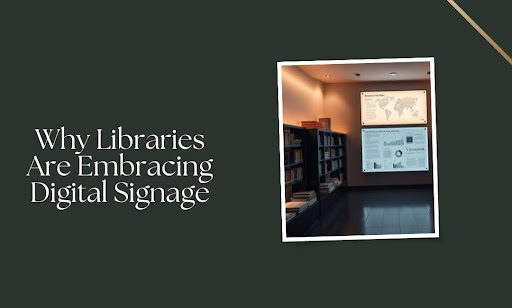Libraries have always been at the heart of community learning. But what happens when the traditional bulletin board, once a hub for announcements and updates, no longer grabs attention in today’s fast-paced world? The answer lies in the glow of digital displays.
Digital signage is no longer reserved for retail stores or corporate lobbies. Educational institutions, particularly libraries, are turning to this technology to modernize their communication, create a more engaging experience, and bridge the gap between information and its audience.
Why the shift? Studies show that people retain 65% more information when it’s presented visually. Libraries, with their ever-growing need to keep patrons informed and connected, are tapping into digital signage to achieve this—efficiently and effectively.
In this article, we’ll cover:
- The limitations of traditional bulletin boards and why they’re falling out of favor.
- The benefits digital signage offers libraries, including flexibility, efficiency, and enhanced engagement.
- How libraries are implementing digital signage to share events, resources, and updates.
- Insights from real-world examples where digital displays transformed communication.
- Practical tips for choosing the right digital signage solution, tailored to your library’s needs.
By the end of this article, you’ll understand why libraries are embracing digital signage—and how this shift could reshape the way information is shared in 2025 and beyond.
Why Traditional Bulletin Boards Are Losing Their Edge
For decades, bulletin boards have been the go-to communication tool in libraries, used to showcase announcements, events, and resources. However, their practical limitations in today’s fast-evolving information ecosystem are becoming increasingly apparent. Let’s examine these shortcomings in detail.
Limited Visibility and Accessibility
The physical placement of bulletin boards often dictates their effectiveness—and most fall short in strategic placement. Boards near entrances or tucked into low-traffic areas can easily go unnoticed by patrons focused on finding books, navigating study areas, or heading directly to their intended destination. Even when placed in high-traffic areas, their passive nature depends entirely on the audience making the effort to stop and read.
Visibility is also hampered by clutter. Boards tend to become crowded with overlapping flyers and materials competing for attention. Important announcements can get buried under irrelevant or outdated ones. Compounding this issue is the lack of accessibility for individuals with visual impairments. Traditional bulletin boards rarely comply with accessibility standards, leaving critical information out of reach for some library users.
Time-Intensive Management
Managing bulletin boards demands more time and effort than most realize. Library staff are often responsible for reviewing submissions, organizing content, and manually updating or removing expired notices. This task isn’t limited to a single board—libraries often maintain multiple boards for different sections or themes, multiplying the workload.
Even small updates, like replacing a flyer, require manual intervention. This process is not only tedious but also repetitive, consuming valuable staff time that could otherwise be spent on community programming, patron assistance, or collection management. For larger libraries, this burden becomes exponentially more significant, turning bulletin board upkeep into a recurring operational bottleneck.
Ineffectiveness in Capturing Attention
In an age dominated by multimedia and interactive content, static bulletin boards struggle to hold interest. Research shows that the human brain processes visuals far more effectively than text, yet bulletin boards rely heavily on dense, text-based information with minimal graphic design.
Additionally, traditional boards lack dynamic elements like motion or contrast changes, which are proven to capture attention more effectively. This is particularly problematic in libraries, where patrons may glance quickly at a board without fully engaging with its content. Compared to digital displays, which can utilize animations or video to convey key messages, static boards feel outdated and uninspiring.
Environmental and Cost Concerns
Sustainability is a growing priority for many organizations, and libraries are no exception. Traditional bulletin boards rely heavily on printed materials, leading to significant paper waste. Flyers and posters often have a short lifespan, either removed after an event or replaced due to wear and tear.
Printing costs add up quickly, especially in larger institutions that frequently update their announcements. Libraries working with tight budgets may find this an ongoing challenge, diverting funds that could be better spent on expanding collections or improving services.
Additionally, the environmental impact of producing, transporting, and discarding these materials clashes with broader efforts to adopt eco-friendly practices. For institutions striving to meet sustainability goals, traditional bulletin boards represent an increasingly outdated approach.
Inability to Adapt Quickly
One of the most glaring limitations of bulletin boards is their lack of flexibility. Updating content requires physical access to the board, manual removal of outdated materials, and the placement of new information. This process is slow and prone to errors, such as forgetting to remove expired notices.
This rigidity becomes particularly problematic in situations where information changes frequently or needs to be updated on short notice. For example, last-minute event cancellations, changes in operating hours, or urgent announcements cannot be communicated effectively through static boards.
Libraries are dynamic environments, and the inability of bulletin boards to adapt in real-time creates gaps in communication. Patrons may miss important updates simply because the board was not updated quickly enough. This limitation underscores the need for a more responsive and efficient solution.
These limitations highlight the growing need for a better solution, especially as libraries look for ways to modernize their communication strategies and engage their patrons effectively in a digital-first world.
How Digital Signage Transforms Library Communication

As libraries evolve to meet the demands of modern audiences, digital signage is emerging as a powerful tool to improve communication and engagement. Unlike traditional bulletin boards, digital displays offer versatility, efficiency, and adaptability, making them a practical solution for today’s challenges.
Enhanced Visibility and Engagement
Unlike static bulletin boards, digital displays leverage advanced technologies like high-resolution screens, motion graphics, and targeted content scheduling to grab attention. Libraries can use 4K Ultra HD screens or even micro-LED displays, which are known for their superior brightness and color accuracy. These technologies ensure content remains vibrant and legible, even in brightly lit areas like library atriums.
Beyond aesthetics, digital signage can integrate AI-driven audience analytics to optimize content delivery. For example, facial detection algorithms can help identify the demographics of viewers (e.g., age or mood) and adjust displayed content in real-time. A study found that digital signage captures 400% more views than static signage, with 83% of users recalling the displayed content within 30 minutes of exposure.
In practice, libraries can use these tools to promote events, new book arrivals, or important announcements, ensuring their messages resonate with patrons across all age groups, including Gen Z, who are accustomed to interactive digital interfaces.
Streamlined Management and Updates
Traditional bulletin boards require staff to physically replace notices—a time-consuming process prone to errors. Digital signage, on the other hand, centralizes content management. Through cloud-based content management systems (CMS), library staff can update screens remotely from a single dashboard.
Advanced features in modern CMS platforms include:
- Scheduling tools that allow content to be displayed at specific times.
- AI-based automation to rotate content efficiently or prioritize time-sensitive updates.
- Multi-location synchronization, enabling consistent messaging across multiple branches.
For instance, an event cancellation can be updated across 20 screens in under a minute. Compare this with the manual replacement process for bulletin boards, which could take hours and involve printing costs of $0.50 to $1.00 per flyer. This scalability ensures libraries stay ahead of their operational demands.
Improved Accessibility
Inclusivity is non-negotiable for libraries, and digital signage offers significant advantages in this area. Many modern systems comply with WCAG 2.1 (Web Content Accessibility Guidelines), supporting features like:
- Screen readers for visually impaired patrons.
- Dynamic font size adjustments for easy readability.
- Multi-language support, allowing libraries to cater to diverse populations.
In addition to software solutions, hardware enhancements such as haptic feedback touchscreens or audio-based navigation cues further improve accessibility for users with disabilities. For libraries aiming to meet the expectations of Gen Z and future patrons, these features demonstrate a commitment to inclusive design.
Cost-Effectiveness Over Time
While the upfront cost of implementing digital signage may seem steep—averaging $1,500 to $2,000 per display, plus an additional $1,200 to $2,500 annually for CMS subscriptions and maintenance—it pays off in long-term savings. Traditional bulletin boards, when factoring in recurring printing costs, labor, and hardware replacement, can easily exceed $3,000 annually for a mid-sized library.
Digital signage eliminates recurring costs by minimizing paper use and reducing staff hours spent on manual updates. Additionally, modern hardware solutions are designed for durability, with warranties extending up to 10 years. The ability to adapt these systems as technology advances (e.g., adding IoT integrations) ensures a future-proof investment.
Real-Time Adaptability
One of the standout benefits of digital signage is its capacity to adapt instantaneously. Leveraging edge computing technology, libraries can process and display updates locally, reducing latency. This is particularly crucial during time-sensitive situations such as emergency alerts or last-minute event changes.
Advanced integrations like API-based feeds allow libraries to pull in live data, such as weather alerts, transportation schedules, or trending book recommendations, directly onto their digital bulletin boards. The flexibility to incorporate external data sources ensures that content remains dynamic and relevant to patrons’ needs.
For example, a library hosting a career fair can use digital signs to display session schedules, presenter details, and live attendance updates—all while promoting upcoming events in the same location. This adaptability ensures that libraries remain relevant and responsive in modern educational environments. In educational settings, this approach strengthens the library’s role as a community hub. Digital notice boards help create an interactive and tech-savvy atmosphere that engages patrons while offering seamless access to essential information.
Digital signage offers libraries more than a facelift; it provides the tools to modernize operations, engage patrons effectively, and save resources. In the next sections, we’ll dive into practical steps for implementation and explore real-world success stories that demonstrate the transformative power of digital displays.
Strategies for Implementing Digital Signage in Libraries

Implementing digital signage in libraries requires a thoughtful, step-by-step approach to ensure success. From choosing the right hardware to designing impactful content, libraries are taking advantage of this technology to modernize their communication. Below, we outline how libraries are adopting digital signage and why working with a professional provider is crucial.
Assessing Library Needs and Goals
Before installation, libraries evaluate their specific requirements. This includes identifying the types of content they want to display, the audience they aim to reach, and the physical spaces where screens will have the most impact. For example:
- Content Categories: Libraries often display event schedules, announcements, wayfinding directions, and educational resources.
- Placement Considerations: Screens are commonly positioned in high-traffic areas such as entrances, reading zones, and study lounges for maximum visibility.
Conducting a needs assessment ensures the technology aligns with the library’s broader mission, whether it’s increasing foot traffic or enhancing patron engagement.
Selecting the Right Hardware
Digital signage hardware is not a one-size-fits-all solution. Libraries must choose digital screens tailored to their specific use cases, such as:
- Interactive Touch Displays for kiosks that allow users to search catalogs or register for events.
- Wall-mounted displays for announcements and rotating digital posters.
- Outdoor Screens designed for weather resistance, ideal for advertising programs to passersby.
Professional providers offer scalable hardware options that ensure durability, energy efficiency, and seamless integration with existing library systems.
Creating Engaging and Relevant Content
Content is the heart of digital signage. Libraries use software tools to design visually appealing messages, incorporating multimedia elements such as videos, animations, and infographics. Professional digital signage companies offer templates and tools that make it easy to create and schedule content without needing advanced technical skills.
Some libraries even utilize integrations with external feeds to display real-time information, such as local news updates, public transportation schedules, or book recommendations. This dynamic approach keeps content fresh and engaging for patrons.
Leveraging Professional Installation and Support
Installation is a critical phase where precision matters. Improperly mounted screens or poorly configured systems can undermine the effectiveness of digital signage. Libraries rely on professional providers to handle:
- Secure Installation: Ensuring screens are installed safely and positioned for optimal viewing angles.
- Network Integration: Configuring interactive displays to communicate seamlessly with the library’s CMS and other digital systems.
- Staff Training: Teaching library teams how to manage content effectively and troubleshoot common issues.
The expertise of a professional provider ensures that the technology functions smoothly from day one.
Maintenance and Ongoing Updates
Once digital signage is installed, the journey doesn’t end. Like any advanced technology, maintaining the system’s performance and keeping content fresh is vital for long-term success. Libraries that prioritize proactive maintenance and updates ensure their digital signage continues to operate efficiently, remains visually impactful, and adapts to changing needs.
Regular Hardware Inspections
Digital signage hardware, such as displays, media players, and mounting systems, requires periodic inspections to ensure optimal performance.
- Displays: Screens must be checked for issues like dead pixels, brightness consistency, or physical damage. LED and LCDs are long-lasting but can show wear if placed in high-use or harsh environments.
- Media Players: Devices responsible for content playback should undergo software updates to maintain compatibility with new formats or operating systems. Over time, storage and memory on these devices can also degrade, requiring replacements or upgrades.
- Mounting Systems: Whether wall-mounted, freestanding, or ceiling-suspended, mounting systems must be inspected for structural integrity. Loose brackets or weakened supports can create safety hazards in public spaces like libraries.
By scheduling inspections every 6–12 months, libraries minimize the risk of costly repairs or disruptions.
Software Updates and Security Enhancements
Content management systems (CMS) and operating software are the brains behind digital signage. Keeping these systems updated is crucial for functionality and cybersecurity.
- CMS Updates: Regular updates often introduce new features, improve usability, and patch potential vulnerabilities. These updates ensure libraries can continue to manage content efficiently while staying secure against data breaches.
- Operating System Maintenance: Media players running on Windows, Android, or Linux require frequent security patches to protect against emerging cyber threats.
- Third-Party Integrations: Libraries using integrations such as live news feeds, weather widgets, or scheduling apps should monitor compatibility with CMS updates to avoid performance glitches.
Failure to perform these updates can lead to system downtime or, worse, data breaches that compromise user trust.
Network and Connectivity Monitoring
Digital signage relies heavily on stable internet connections for real-time updates and remote management.
- Network Speed Checks: Insufficient bandwidth can cause delays in content updates or playback interruptions. Libraries should routinely test internet speeds and upgrade as needed to support their signage systems.
- Firewall and Security Protocols: Strong firewalls and encrypted connections prevent unauthorized access to the signage network. Libraries should collaborate with IT professionals to implement and monitor these protocols.
- Remote Monitoring Tools: Many professional digital signage providers offer remote monitoring dashboards, enabling libraries to identify and resolve connectivity issues before they affect operations.
Content Refresh and Optimization
Stale or outdated content reduces the effectiveness of digital signage. Libraries should establish a regular schedule for content review and updates.
- Visual Design Updates: Refreshing templates, adding seasonal themes, or incorporating feedback from patrons ensures the content remains visually appealing.
- Relevance Checks: Content such as event schedules, announcements, and reading recommendations should be updated weekly or as needed to reflect current activities.
- Performance Analytics: Advanced signage solutions often include analytics tools that track content performance, such as engagement rates or view durations. Libraries can use this data to refine their messaging strategies.
Preventive Maintenance Plans
Partnering with professional digital signage providers like CrownTV ensures libraries have access to preventive maintenance plans. These plans often include:
- Scheduled inspections and performance tuning.
- Regular software and firmware updates.
- On-demand technical support for troubleshooting issues.
With a comprehensive maintenance plan, libraries can focus on their core mission while relying on experts to handle the technical complexities of digital signage upkeep.
Minimizing Downtime with Proactive Support
Unplanned downtime can disrupt communication and inconvenience patrons. To mitigate this risk, libraries should adopt proactive strategies:
- Spare Parts Inventory: Keeping spare components like cables, remotes, and backup media players ensures quick fixes for minor issues.
- 24/7 Support Access: Many professional signage companies offer round-the-clock technical support, enabling rapid resolution of critical issues.
- Service Level Agreements (SLAs): Establishing SLAs with providers ensures timely response and resolution for maintenance requests.
Why Libraries Should Avoid DIY Approaches?
While DIY digital signage solutions may seem cost-effective at first glance, they often result in long-term challenges. Issues such as incompatible hardware, limited software functionality, and lack of support can create significant setbacks. Libraries owned by government entities or private organizations need dependable, professional systems to guarantee performance and scalability.
Working with a professional digital signage company, such as CrownTV, ensures a seamless implementation process. With operations across all states in the USA—north, south, east, and west—CrownTV offers tailored solutions that cater to libraries of all sizes. From expert installation to ongoing support, professional providers equip libraries with the tools they need to thrive in a digital-first world.
Finally, Make Library Communication Seamless With CrownTV
Transforming communication from static bulletin boards to dynamic digital displays is no longer just a trend—it’s a necessity for libraries looking to engage effectively in 2025 and beyond. By addressing the limitations of traditional methods, embracing the benefits of digital signage, and implementing the right solutions, libraries can position themselves as modern, tech-forward hubs of information.
Here’s a quick recap of what we covered in this blog post:
- Why traditional bulletin boards are falling short: From limited visibility to time-intensive maintenance, static methods no longer meet modern demands.
- The advantages of digital signage in libraries: Improved accessibility, real-time adaptability, and long-term cost savings make it the superior choice.
- How libraries are implementing digital signage effectively: From hardware selection to content optimization, professional strategies lead the way.
- The importance of professional maintenance and support: Ensuring ongoing updates and minimizing downtime is critical to maximizing ROI.
CrownTV takes the complexity out of digital signage, offering libraries professional solutions tailored to their unique needs. With user-friendly dashboards, reliable media players, and expert support, CrownTV equips libraries with everything needed to succeed in a digitally driven world.
Whether you’re upgrading a single library or modernizing an entire network, CrownTV ensures your digital signage system is set up for seamless operation and meaningful engagement with your patrons. It’s time to turn static communication into dynamic connections—effortlessly.
Elevate Library Communication With CrownTV’s Expert Solutions
- Tailored Turnkey Installations: CrownTV simplifies the process by sourcing premium indoor and outdoor digital signage displays, installing them seamlessly, and setting up the system for optimal performance. You can manage your content effortlessly from any location, on any device.
- Cloud-Based Control Dashboard: Manage and schedule your digital signage content with our intuitive, cloud-based digital signage software, offering flexibility and control for libraries of all sizes.
- Comprehensive Planning and Execution: From the initial planning stages to site evaluations and final installations, CrownTV’s project management ensures smooth implementation, adhering to all technical and compliance standards.
- Versatile Apps and Integrations: Access a wide range of applications and integration possibilities to customize your signage experience, making it as engaging and functional as your library demands.
- Proven Industry Expertise: Backed by over 13 years of experience, CrownTV brings unmatched knowledge in digital signage to libraries looking for reliable, results-driven solutions.
- Strategic Digital Signage Solutions: Our specialists develop communication strategies that leverage the latest audiovisual technology to maximize engagement and impact for your library.
- Reliable Support and Maintenance: CrownTV’s dedicated team provides ongoing assistance to address updates, troubleshooting, and maintenance, ensuring your system operates at peak efficiency.
- Certified Installation Nationwide: Whether your library is urban or rural, CrownTV’s certified technicians offer professional installation services, including cabling, system activation, and rigorous testing, guaranteeing a flawless setup.
With CrownTV, libraries can bridge the gap between traditional communication and modern technology, offering patrons an enhanced, interactive digital signage experience while ensuring effortless management for staff. Transform your library into a hub of dynamic information with CrownTV’s innovative digital signage solutions.