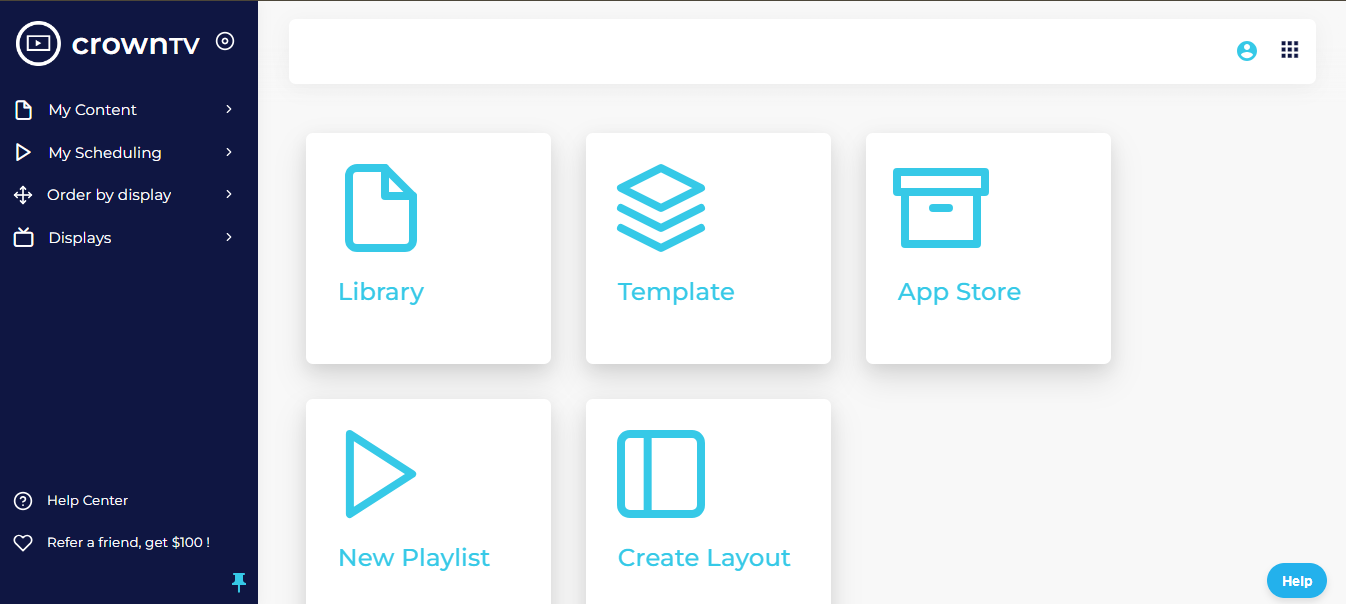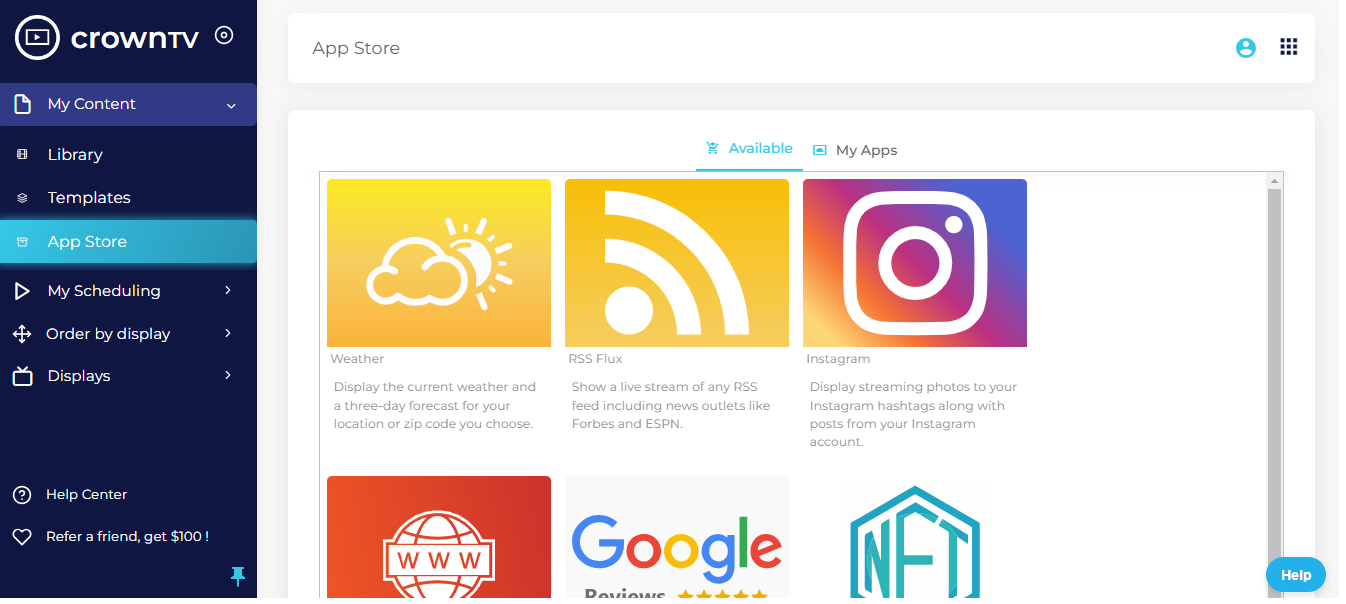Is your office a labyrinth of confusion when it comes to meeting rooms? Wasted time searching for the right room, double-booked meetings, and frustrated colleagues are all too common occurrences in workplaces with ineffective meeting room signage. This is where meeting room digital signage comes into play.
This guide will equip you with the tools to transform your meeting room chaos into a streamlined operation, ensuring everyone finds the space they need, when they need it.
Here’s what we’ll cover:
- We’ll explore ways to create effective meeting room signage.
- The different types of meeting room signage, from static signs and door plaques to digital displays. Discover which option best suits your needs and budget.
- Learn how to design clear, informative signage that reinforces your brand identity. We’ll also cover best practices for implementing your signage system for optimal visibility and intuitive wayfinding.
Let’s upgrade conference rooms today.
Turn Meeting Room Signs into Productivity Powerhouses
Ever had that feeling of franticly searching for the “Innovation Room” just before a big client pitch? Stressful, right? Instead, consider this: a crystal-clear display showing the meeting name, time, and even a welcoming message. This kind of clarity is what compelling conference room signage brings to the table. Here’s how to make it happen:
Clarity is everything
At its core, great meeting room signage is all about instant information. People shouldn’t have to squint or crack a code to figure out if a room is available. Make these essentials prominent:
- Room name or number: Keep it clear, concise, and easy to match with schedules. Avoid overly cutesy or cryptic names that leave people scratching their heads. If you have a numbering system, ensure it’s logical and easy to navigate.
- Availability status: Is the room booked solid, or is there a precious open slot? This is where digital displays truly shine. CrownTV’s dashboard makes real-time scheduling updates a breeze. Consider adding a time indicator with the remaining meeting duration, especially for busy offices with back-to-back bookings.

- Current meeting details: Include the meeting title and organizer’s name (helps avoid awkward stumbles into someone else’s brainstorming session.). Think about adding the number of participants for larger meetings, especially in co-working spaces.
A style that supports (Not distracts)
Your signage should blend seamlessly into your workplace aesthetic, acting as an informative extension of your brand. Consider:
- Branding: Match your company colors and fonts for a cohesive feel. This reinforces brand recognition and creates a sense of professionalism.
- Materials: Choose options that align with your office style and create a positive first impression. Modern acrylic signs offer a sleek, upscale look, while understated wood can add warmth to a rustic environment. Don’t be afraid to get creative.
- Placement: Make sure signs are visible from a comfortable distance and at eye level. Avoid locations with glare or obstructed views. In larger offices, consider adding directional arrows to guide people to specific meeting spaces.
Is it time to go digital?
If you want to level up your meeting room displays, digital signs offer incredible flexibility and can be a great investment:
- Wayfinding: Interactive maps can be a lifesaver for visitors or employees navigating large office complexes. Digital displays can also be used to showcase company awards or recognitions, fostering a sense of pride and accomplishment.
- Company announcements: Share wins, event reminders, or even lunch specials. A well-placed digital sign can be a great way to boost employee morale and keep everyone informed.
- Integrations: Connect your scheduling software to your installed displays to keep them automatically up-to-date. This eliminates the hassle of manual updates and ensures everyone has access to the latest information.
Meeting Room Signs: Find the Right Fit for Your Space

With so many options on the table, choosing the perfect conference room sign can feel a bit overwhelming. Let’s break down the pros and cons of different types, so you can make an informed decision that fits your needs and budget :
Traditional and trusty static signs
Static signs encompass a variety of types, from basic door plaques to sophisticated acrylic or engraved metal signs. They are favored for:
- Affordability: Cost-effective for long-term use.
- Ease of Use: Simple to install and maintain.
According to surveys, approximately 68% of consumers believe that the quality of a business’s signage reflects the quality of its products or services, making it crucial to choose the right signs.
Ideal Use Cases:
- Stable Environments: Best for rooms with fixed schedules where frequent updates are not necessary. Updating these signs involves manual replacement, which can be time-consuming.
Static signs offer a wide range of customization options, allowing businesses to:
- Match Company Branding: Align signs with corporate identity for a unified look.
- Create a Professional Appearance: Enhance the office environment with tailored designs.
Design Tools: For companies interested in customizing their static signs, tools like Adobe Illustrator or Canva are recommended. These can help design signs that not only serve a functional purpose but also complement the business’s branding:
- Law Firms: Might opt for classic brass plaques that suggest solidity and reliability.
- Tech Startups: Could choose sleek, minimalist acrylic signs that reflect modernity.
By utilizing these tools and tips, businesses can enhance the effectiveness and aesthetic appeal of their static signage, ensuring they make a positive impression on both customers and employees.
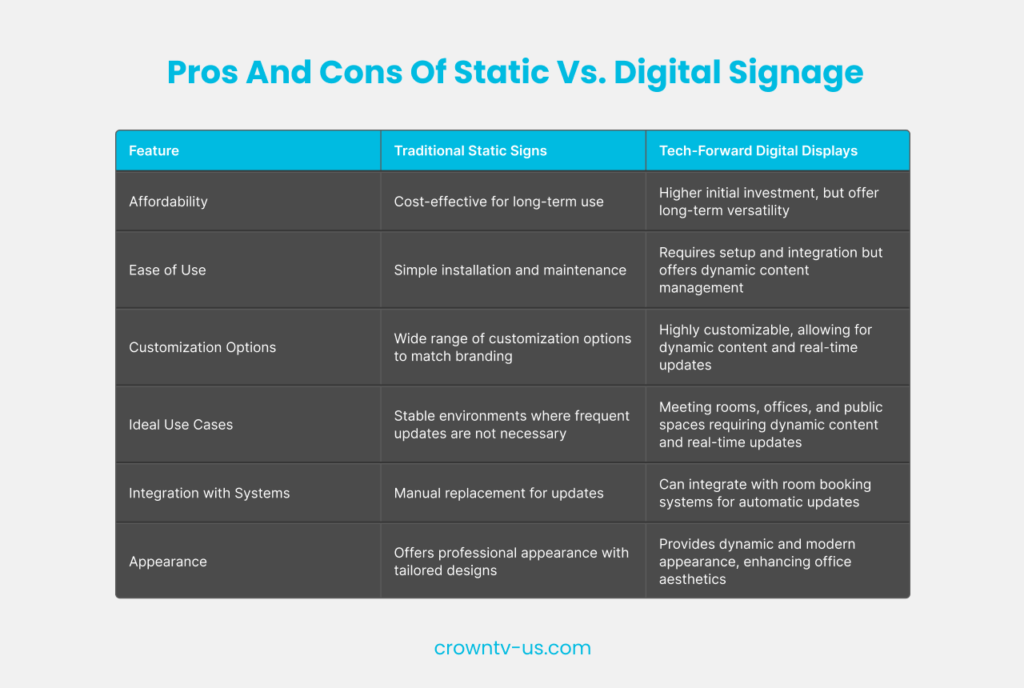
Tech-forward digital displays
Digital displays, such as LED, LCD, or e-ink, provide a dynamic and adaptable solution for office signage, especially suitable for meeting rooms:
- Flexibility and Dynamics: Consider user-friendly and customizable options to streamline content creation and meeting room management. They can show real-time room availability, upcoming meetings, and announcements all at once.
- Integration with Booking Systems: Connect these displays directly to your room booking software for seamless, automatic updates. This ensures that the displayed information is always current, reducing the chance of double bookings and enhancing overall efficiency.
- Customization and User-Friendliness: Choose digital displays that offer easy-to-use interfaces and customizable options. This allows for simple content management and tailoring the displays to fit the specific needs of your office.
- Multi-Purpose Use: Beyond meeting information, digital displays can serve multiple functions. They can be used to provide wayfinding maps to guide visitors and employees, display promotional material, or even highlight company news and achievements, making them a central communication hub within the office.

By leveraging the capabilities of digital displays, you can enhance the functionality and communication within your office spaces, ensuring that both staff and visitors are well-informed and can navigate your facilities effectively.
The hybrid approach
Don’t be afraid to experiment and combine the strengths of both static signs and digital displays. This hybrid approach allows you to leverage the clarity of static information for permanent room names with the flexibility of digital displays for real-time availability updates.
For example, you could use a static sign for the permanent room name and a small digital display next to the door that automatically updates with meeting details.
Factors to consider when choosing signage
- Volume of meetings:
- Consider the frequency of meetings held in your physical spaces. If your office is a constant hive of activity with meeting schedules changing by the hour, digital displays might be the best way to keep everyone on the same page and avoid double bookings as well.
- Static signs work well for rooms with more predictable usage patterns, where updates are less frequent.
- Tech resources: Do you have a dedicated IT team or someone comfortable managing digital signage systems? If not, static signs are a low-maintenance option that requires minimal technical expertise.
- Budget: Think about the upfront costs of hardware, software subscriptions, and potential installation fees when weighing your options. Static office signs are generally a more budget-friendly choice, while digital displays offer a wider range of functionality but require a higher initial investment.
- Content creation capabilities: If you’re considering digital displays, consider your in-house design skills or resources for creating compelling content. Many digital signage software options offer pre-made templates to get you started, and CrownTV’s apps and integrations provide additional options to expand your creative toolkit.

- Software integrations: Ensure compatibility between your chosen digital signage solution and your existing room booking software or calendar platform. Streamlined integrations minimize manual updates and ensure all information stays current.
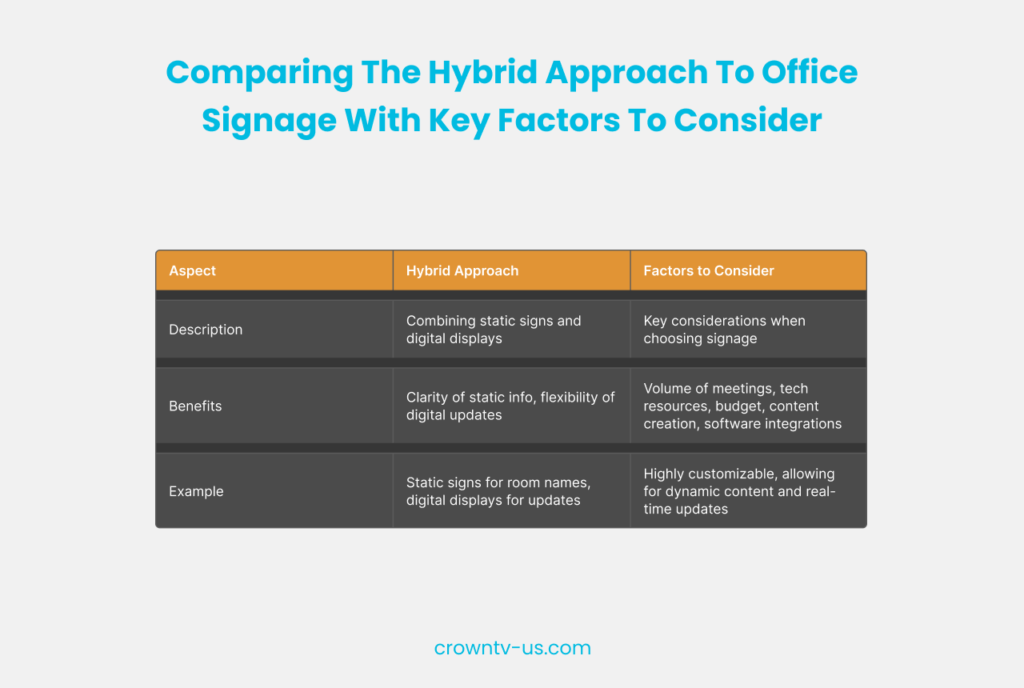
Make Your Meeting Room Signs Work Smarter: Design & Placement Tips
Now that you’ve got a handle on the types of signage out there, it’s time to ensure your system is user-friendly and adds real value. Let’s dive into the best practices for design and placement, so you can create a meeting room signage experience that boosts productivity instead of causing headaches.
Design for intuitive understanding
- Adopt a minimalist approach. Your signs should be easy to scan and comprehend, avoiding overly flashy or cluttered designs. Remember, clarity is always the goal.
- Use simple fonts and a clear hierarchy of information. Choose fonts that are easy to read from a distance, and emphasize the most crucial information (room name/number, availability). Consider using a larger font size for the room name and a slightly smaller size for meeting details to guide the eye naturally.
- Contrasting colors ensure easy readability even in low-light conditions. If you have brand guidelines, incorporate your brand colors for a seamless look.
Placement for maximum impact
- Think about visibility. Your meeting room signs should be prominently displayed at eye level, ideally near the doorway or on the wall adjacent to the door. This allows people to quickly locate the information they need without having to search awkwardly.
- Consider lines of sight. Avoid placing signs where they might be obstructed by furniture, plants, or other decorative elements. If using digital displays in a hallway, ensure they are positioned at an optimal viewing angle for anyone passing by.
- Take advantage of lighting. Whether you opt for static signs or digital displays, adequate lighting is key. This ensures that the information remains clearly visible during the day or night.
Wayfinding that simplifies
- Think about user journeys. If your office space is complex or large, don’t rely on meeting room signs alone for wayfinding. Consider incorporating directional arrows to point people in the right direction, particularly if meeting rooms are clustered in a specific area. These arrows can also display distances (e.g., Meeting Rooms 100 yards –> ), which can aid in planning or time estimations.
- Think beyond the doorway. When using digital displays, consider rotating additional content along with meeting room schedules. This could include interactive wayfinding maps, especially for new hires or first-time visitors to your office.
- Get creative with branding. Subtle branding elements integrated into your wayfinding can enhance the overall look of your workplace. For instance, your company logo discreetly placed on directional arrows adds a professional touch without being overbearing.
The Bottom Line: Meeting Room Signage That Works for You
You’ve put in the work to understand the different types of meeting room signage, and design principles, and even tackled best placement practices.
Now’s the time to transform your office from chaotic to collaborative. Whether you go the static route, embrace the power of digital, or opt for a savvy hybrid approach, remember the fundamentals we’ve discussed, and you’ll ensure your signs streamline rather than complicate your workday.
Key takeaways to keep in mind:
- Clarity is key: Ensure vital information like room names, availability, and meeting details are instantly visible and easy to understand.
- Design matters: Match your signage to your company’s aesthetic while focusing on readability and a clear hierarchy of information.
- Placement is power: Put your signs in high-traffic areas with unobstructed visibility and use wayfinding elements to guide people effortlessly.
Now, here’s where CrownTV can take your meeting room signage to the next level. If a hassle-free experience is your goal, consider exploring CrownTV’s White Glove service. This tailored solution includes expert guidance on hardware selection, content creation, installation, and ongoing support – ensuring you enjoy maximum value from your digital signage investment without lifting a finger.