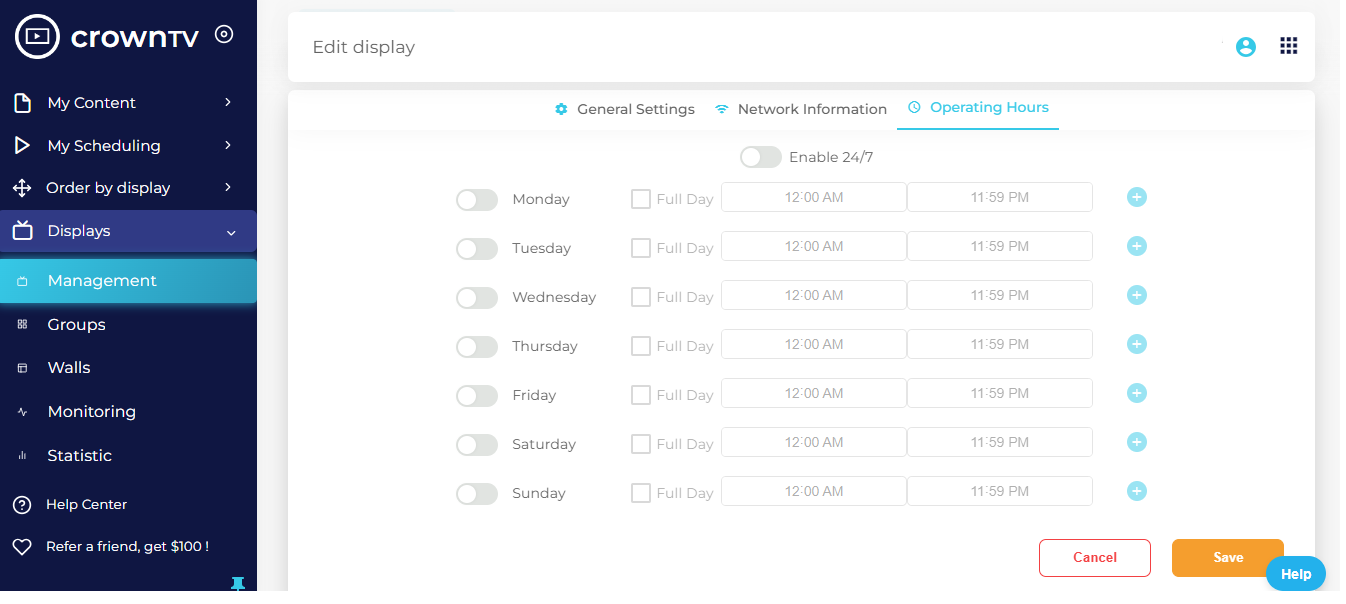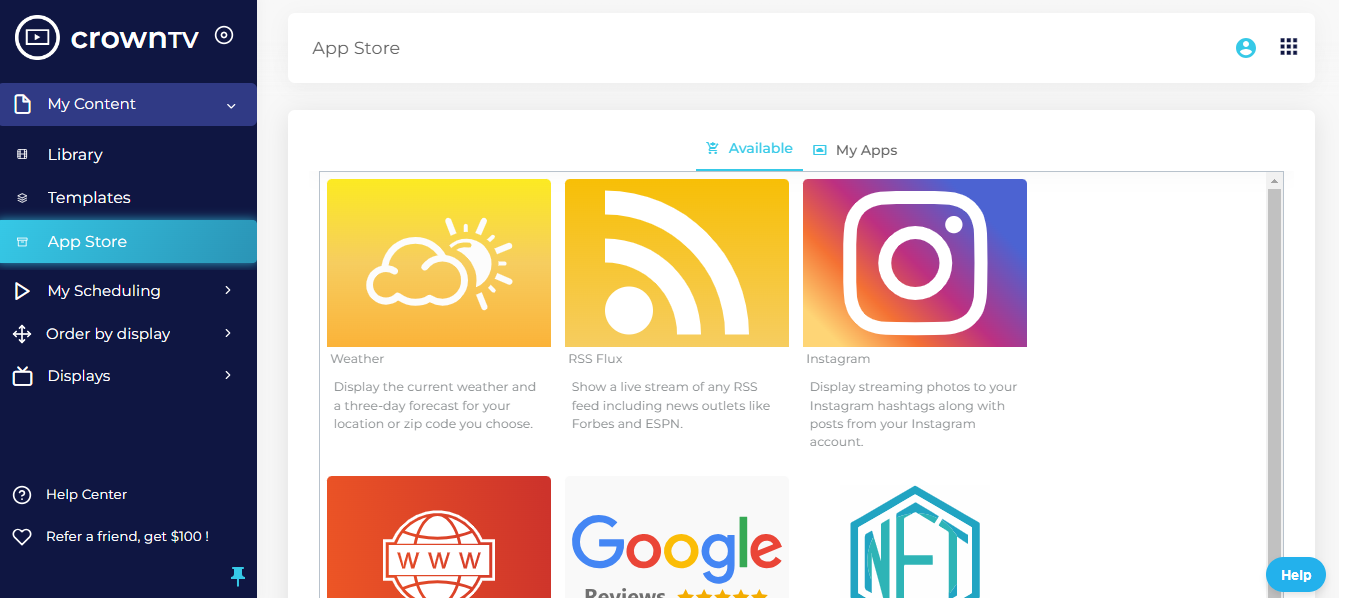Picture the vibrant, ever-changing screens of Times Square. Now, imagine recreating that dynamic energy in your own space. Multi-screen setups are the new frontier in immersive environments, combining technology and design to transform how we experience spaces. It’s about crafting an atmosphere that engages, informs, and even inspires.
In this article, we’ll cover:
- Step-by-step guide for choosing the perfect mounts for your needs
- Tips on How to Mount Multiple TVs on a Wall
- The art and science of synchronizing multiple TV screens
- How to create visually stunning experiences for your audience
With this comprehensive guide, you’re set to transform your space into a dynamic, engaging environment.
The Benefits of Multi-TV Screen Display and Video Wall
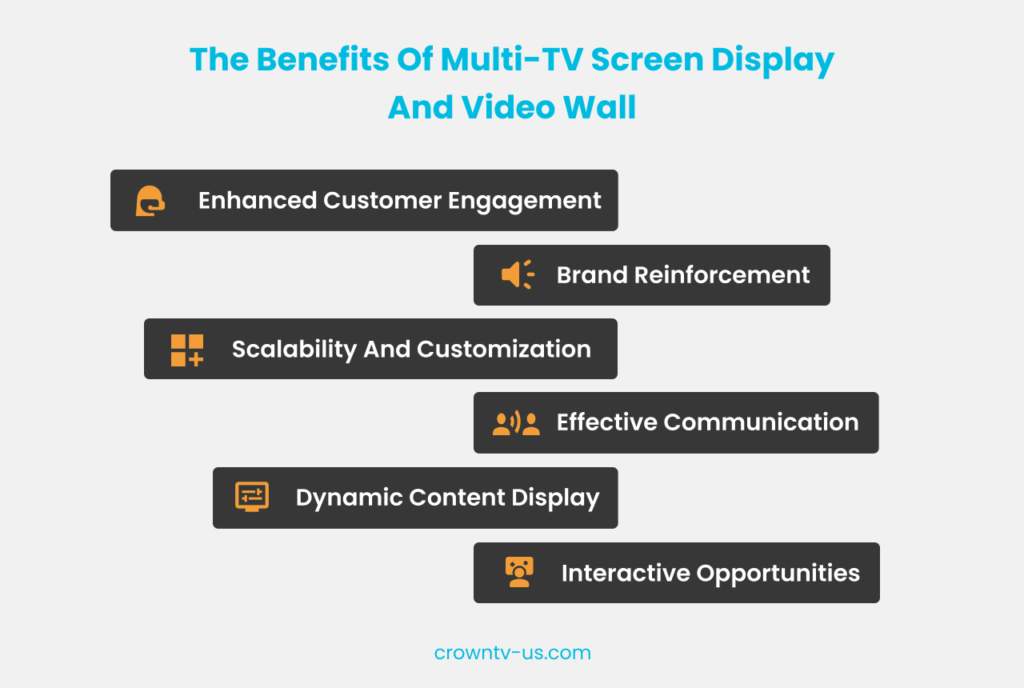
80% of customers have entered a store because of its eye-catching digital signage. Similarly, larger displays using multiple screens can significantly enhance a business’s appeal and engagement. Here are some key benefits:
- Enhanced Customer Engagement: They quickly capture attention, keeping viewers interested and engaged, making them more likely to explore and stay within the store.
- Effective Communication: Ideal for conveying complex messages in an easily digestible format, they’re excellent for explaining products or services in engaging ways.
- Dynamic Content Display: The ability to showcase diverse content, from vivid videos to real-time data, keeps the display fresh and relevant, drawing repeat attention.
- Brand Reinforcement: Through impactful visual storytelling, these displays aid in strengthening brand identity, and creating a memorable impression on customers.
- Interactive Opportunities: Incorporating interactive elements like touch screens can transform passive viewers into active participants, enhancing the customer experience.
- Scalability and Customization: Easily adjustable for different needs and spaces, they allow businesses to tailor their approach for maximum impact.
Bouygues Telecom Case Study
Bouygues Telecom enhanced its stores with CrownTV’s digital signage, introducing multi-TV video walls that significantly boost customer engagement and modernize the store atmospheres. These displays function as dynamic storytelling platforms, effectively highlighting:
- Company Progress: Showcasing the latest achievements and advancements.
- Services Offered: Detailed insights into the variety of services available.
- Customer Stories: Real-world testimonials and experiences that reinforce trust.
These elements work together to strengthen the Bouygues Telecom brand presence in stores.
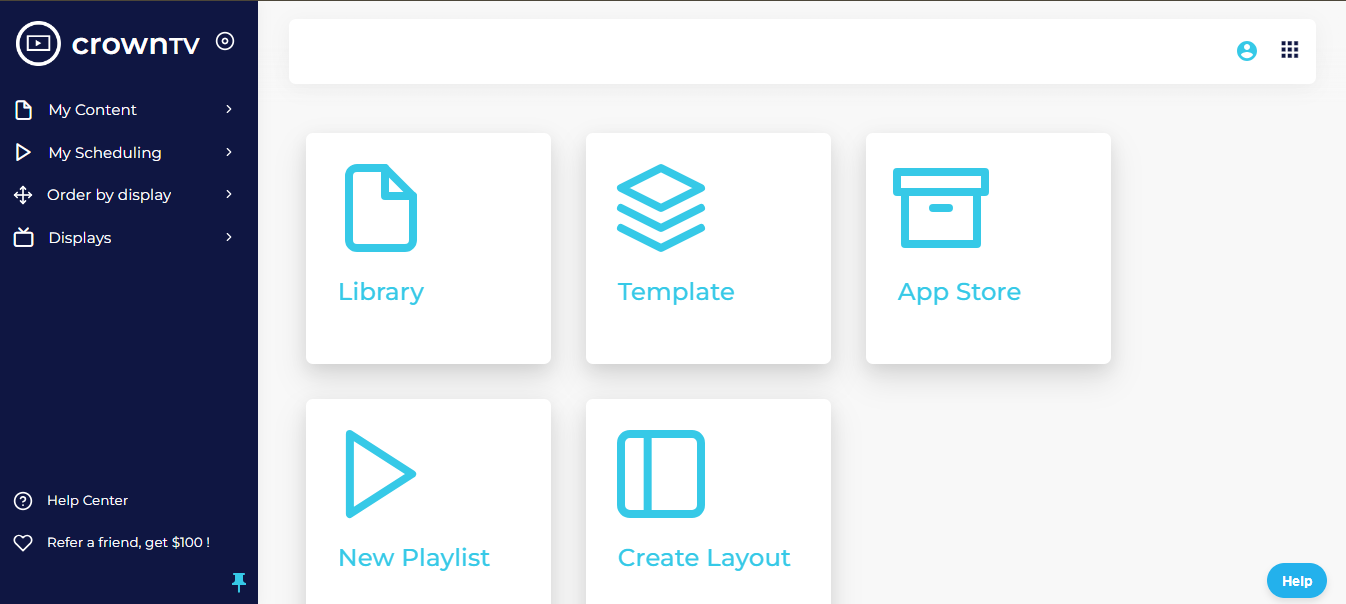
To efficiently manage this expansive digital signage network, CrownTV provides a versatile dashboard that simplifies control across approximately 550 stores with over 1,100 screens. Key features of this powerful platform include:
- Display Advisory & Deployment: We help you choose the right screens for your business needs, launch, deploy, and optimize your digital signage.
- Content Management: Easy updates and changes to displayed content.
- Brightness Adjustments: Tailoring screen brightness for optimal viewing.
- Scheduling: Timing content changes perfectly to match customer traffic.
- Real-Time Health Monitoring: Ensuring all screens are operational and quickly resolving any issues that arise.

This streamlined approach not only enhances the effectiveness of the digital displays but also ensures a consistent and engaging customer experience across all locations.

Multiple TV Screen Setup: Must-Haves
It’s important to have the right tools and resources at your disposal to set up a seamless multi-TV screen. Here’s a list of essential components you’ll need:
- High-Quality Digital Screens:
- Choose digital screens that provide uniform size and resolution for a cohesive display.
- Models such as the Samsung Ultra Bright Video TV, known for their thin bezels, are excellent choices for crafting a visually seamless multi-screen experience. Such uniformity is vital to maintaining a professional and streamlined appearance in your setup.
- Mounting Systems:
- The right mounting system is crucial for your display’s stability and flexibility. Options like the Sanus Advanced Tilt Wall Mount cater to various needs, whether fixed, tilting, or full motion.
- These mounts are known for their durability and VESA compliance, fitting a range of screen sizes.
- Cable Management Solutions:
- Opt for solutions like the StarTech.com Cable Management Sleeve to keep cables neatly organized and hidden.
- A clean cable setup enhances the overall professionalism of your display and simplifies maintenance.
- Digital Signage Software:
- Integrating a software solution such asCrownTV’s digital signage software ensures seamless management of content across your screens.
- This kind of software simplifies synchronization, keeping your displays current and engaging.
- Calibration Tools: Calibration is key for consistent visual quality. Tools like the Datacolor SpyderX Pro help in maintaining uniform color and brightness across all screens, essential for a cohesive and immersive viewing experience.
How to Mount Multiple TVs on a Wall?
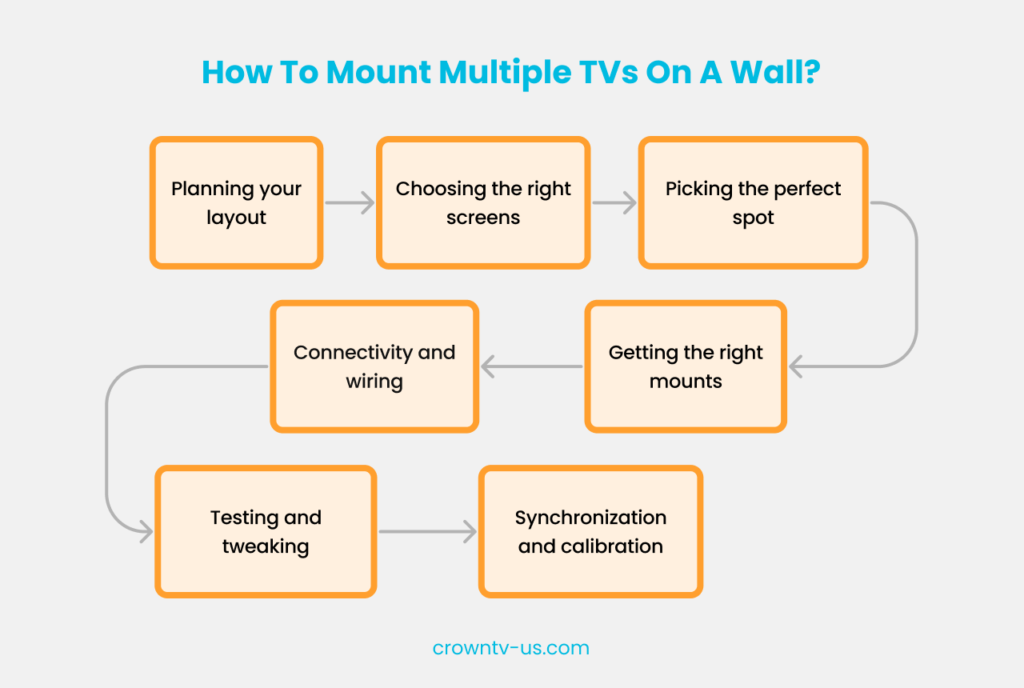
Mounting multiple TVs on a wall for digital signage is an effective way to capture attention and convey messages in high-traffic environments. The key is to combine strategic planning with technical know-how for a seamless and impactful display.
Planning your layout
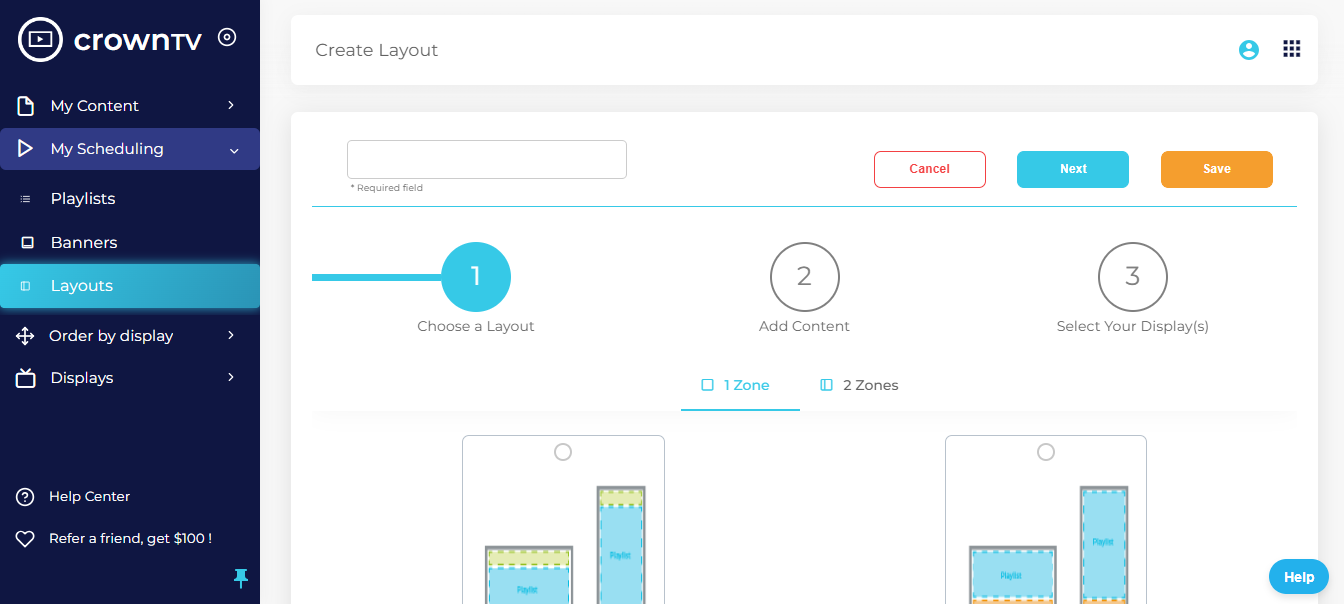
Start by envisioning your final display. Using tools like DisplayFusion, sketch out your layout, considering both aesthetic appeal and the flow of content across screens. This step is crucial for creating an immersive experience that tells a story or conveys a message consistent with your brand.
Think about how viewers will interact with your content, whether walking by or standing still, to determine the dimensions of your screens.
Expert Tips:
- Measure Twice, Mount Once: Before anything else, thoroughly measure your space. Consider both the dimensions of each screen and the gaps between them.
- Content-First Approach: Design your layout based on the type of content you plan to display. For a seamless video wall spanning across screens, ensure your layout supports smooth transitions and content flow.
- Future Flexibility: Think ahead. Will your content or layout need to change? Plan a layout that allows for easy updates or reconfigurations without a complete overhaul.
Choosing the right screens
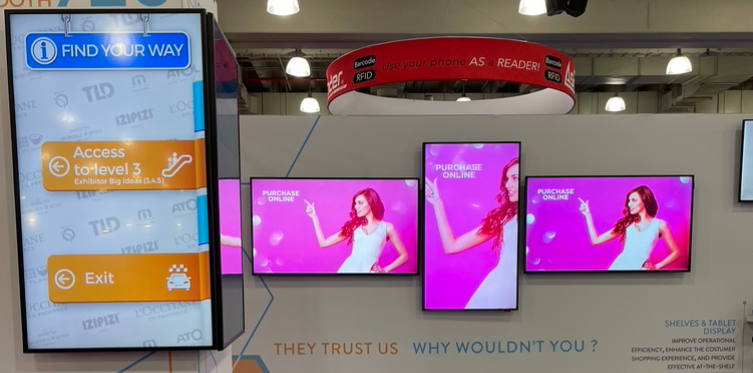
Choosing the right screens for your multi-TV screen wall is crucial. Aim for uniform size and resolution for a visually cohesive result, essential in retail and artistic settings.
It’s important to consider energy-efficient LCD screens to cut down on long-term costs. This ensures a visually stunning display, whether in a vertical or horizontal setup, making your project more cost-effective over time.
Expert Tips:
- Consistency is Key: Even if screens from different brands have similar specs, slight variations can disrupt the visual flow. Stick to the same model for every screen to ensure uniformity in display quality and bezel size.
- Ventilation Matters: High-performance screens can generate considerable heat. Ensure your chosen models have efficient cooling systems, especially important when screens are mounted close together.
- Brightness Matching: In multi-screen setups, even small differences in brightness can be troubling. Choose screens with adjustable brightness levels to match them perfectly, maintaining a consistent visual output.
Picking the perfect spot
The success of your video wall depends on its placement. Choose a wall that can bear the weight of the screens and mounting hardware, and consider enlisting a digital signage expert to confirm safety, especially for ceiling-mounted setups.
Install in a high-traffic area to maximize its impact. Determining the right location is not just about aesthetics but also about optimizing viewer engagement, and enhancing the effectiveness of your sales or information displays in your project.
Expert Tips:
- Viewing Height and Distance: Position your video wall at an optimal height for your average viewer and at a distance where individual screens seamlessly merge into one continuous image.
- Avoid Glare Zones: Identify potential sources of glare, such as windows or bright lights, and position your video wall to minimize reflections that could diminish visibility.
- Structural Integrity Check: Beyond just the wall’s ability to hold weight, ensure there’s access for wiring and maintenance without compromising the wall’s integrity or aesthetics.
Getting the right mounts

Selecting the right mounts is essential for your project, taking into account both safety and compatibility. Ensure they comply withVESA standards and choose mounts with features that facilitate easy alignment and attach securely.
Whether you opt for fixed, tilting, or full-motion mounts, your decision should be based on specific viewing angles and spatial dynamics of your installation. This step is crucial in determining how well your equipment integrates and functions in the designated space.
Expert Tips:
- Precision Alignment Tools: Opt for mounting systems with built-in leveling and alignment features. These can drastically reduce installation times and ensure your screens line up perfectly.
- Easy Access Design: Choose mounts that allow for quick detachment or provide easy access to the rear of screens. This makes maintenance or replacing a screen far less disruptive.
- Integrated Cable Management: Select mounts with cable management solutions to keep wiring neat and out of sight.
At CrownTV, we can help you choose your displays and their respective mounts. We handle the entire process of setting up your digital signage from the start all the way to launch! Put your mind at ease with CrownTV.
Connectivity and wiring
When it comes to connectivity and wiring of your video wall, opting for wireless HDMI solutions can significantly reduce clutter, contributing to a sleek, professional appearance. Beyond aesthetics, effective cable management is key for operational functionality – a well-organized system not only streamlines maintenance but also minimizes safety risks.
By carefully planning the wiring, you enhance the overall efficiency and safety of your installation, ensuring that your video wall operates seamlessly and maintains its visual appeal.
Expert Tips:
- Unified Power Solution: Consider a single power source for all screens to simplify power management and ensure all screens power on and off simultaneously.
- Label Everything: From HDMI cables to power cords, label each connection. This simple step can save hours of troubleshooting down the line.
- Future-Proof Wiring: Use the highest quality, latest standard cables and leave extra length tucked away. This prepares you for future upgrades without the need to rewire.
Synchronization and calibration
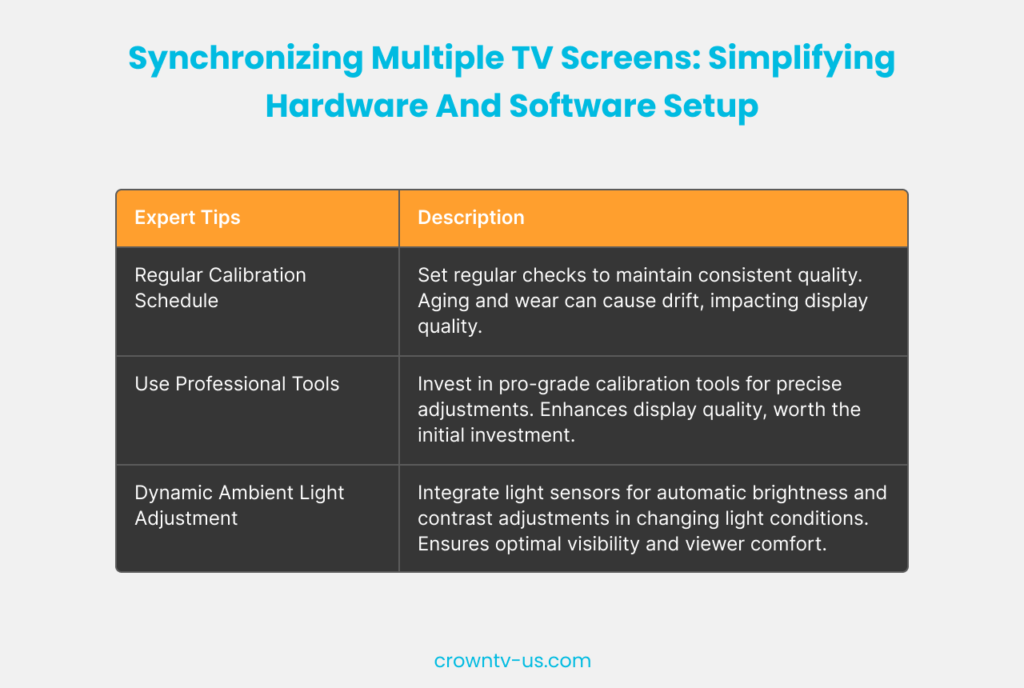
Using digital signage software, such as CrownTV, can simplify the synchronization of content across all screens. This service ensures uniformity in color, brightness, and contrast, crucial for presenting a cohesive experience.
Whether it’s displaying vivid pictures in a retail setting or showcasing art, regular calibration via this software enhances the visual impact of every page of your display, making it an essential tool for any impactful project.
Expert Tips:
- Regular Calibration Schedule: Set a regular schedule for calibration checks. Consistent quality across screens can drift over time due to aging and wear.
- Use Professional Calibration Tools: Invest in professional-grade calibration tools for precise adjustments. The initial investment pays off by ensuring your content looks its best.
- Dynamic Adjustment for Ambient Light: If your display is in a location with changing light conditions, consider integrating ambient light sensors to automatically adjust screen brightness and contrast.
Testing and tweaking
During the testing phase, rigorously evaluate various content types and lighting scenarios to pinpoint synchronization, color, or alignment issues.
This process helps your team identify areas of concern without worry, allowing you to implement necessary customizations in settings or content. Regularly updating and fine-tuning your video wall ensures that the content you present remains both fresh and captivating for your audience.
Expert Tips:
- Soft Launch: Before going live, run your content in a real-world scenario and gather feedback on its impact and visibility. Make adjustments based on this feedback.
- Monitor and Adjust for Peak Times: Observe your multi-TV wall’s performance during different times of the day and adjust settings for optimal visibility and impact during peak foot traffic times.
- Content Refresh Strategy: Regularly update and refresh your content to keep the display engaging. Plan for seasonal updates or content rotation to maintain interest.
Setting up a multiple TV screen wall requires both advanced software and quality hardware. To cater to your comprehensive needs, CrownTV offers a White Glove Experience, ensuring expert installation and ongoing support.
From initial planning to professional installation and maintenance, this service guarantees seamless integration and optimal performance of your video wall.
Essential Tips for Managing Multi-Screen Video Walls and Digital Signage

Creating an engaging multi-screen setup transcends simply mounting TVs on a wall. It’s about delivering an experience that captivates and communicates effectively.
Here are some tips and tricks to make your multiple TV screens not just visually stunning but also functionally superior:
Optimize screen orientation
- Mix and Match for Maximum Impact: Combine screens in both landscape and portrait modes within the same video wall for a visually engaging setup. Use portrait for tall, striking images and landscape for broader, panoramic views. This will help tell a more compelling visual story.
- Design with Viewing Distance in Mind: Calculate the optimal viewing distance for your content (generally, 1.5 to 2 times the diagonal screen size for HD content) and place your key messages within this range. This ensures clarity and legibility resulting in viewer engagement.
Focus on content
- Storyboard Your Content Flow: Like a movie, your digital signage should have a beginning, middle, and end. By integrating apps, tailor your content for a fluid progression across each display, taking viewers on an engaging visual journey.

- Localize Content for Target Audiences: Customize content based on the location of your video wall within the space. For instance, content near entrances can be designed to welcome and guide, while content in waiting areas can be more detailed and informative.
Innovate with synchronization and cloud solutions
- Leverage Cloud-Based Solutions for Real-Time Updates: Utilize cloud-based digital signage software for instant content updates across all screens. This allows for dynamic scheduling and the ability to react to real-time events or changes in your business.
- Implement Failover Strategies: Ensure your system has a failover mechanism so that if one screen goes down, the content can automatically reroute or adjust to maintain the overall experience without glaring gaps.
Drive engagement through interactive features
- Feedback Loops for Enhanced Interaction: Use interactive elements to collect feedback or preferences from your audience. This could be as simple as a touchscreen survey or as complex as a social media integration where viewers’ reactions influence the displayed content.
- Gesture-Based Interactions: Explore the use of gesture recognition technology to allow viewers to interact with your screens without physical contact. This can be particularly engaging in public spaces, creating memorable experiences.
Ensure proactive maintenance
- Implement Remote Monitoring: Use software that provides remote monitoring capabilities, allowing you to check the health of your screens and software from anywhere. This can be critical for early detection of issues before they become noticeable to viewers.
- Keep a Digital Logbook: Maintain a digital record of all maintenance activities, software updates, and troubleshooting incidents. This logbook can be invaluable for diagnosing recurring problems and planning preventive maintenance.
Leverage analytics for targeted engagement
- Heat Mapping for Engagement Hotspots: Use heat mapping tools to analyze which parts of your video wall capture the most attention. This insight can guide content placement and screen layout adjustments.
- A/B Testing for Content Optimization: Regularly conduct A/B tests with your content to see what engages your audience the most. Test different visuals, messages, and calls to action through QA software testing services to refine your content strategy continuously.
Thinking About Adding a Multi-TV Wall to Your Space?
Imagine the transformation a multi-TV wall could bring to your environment. With the right setup, you can create a focal point that not only captivates but also communicates effectively. Remember, the key to success lies in careful planning, selecting the right equipment, and staying up-to-date with content.
Key Takeaways:
- Multi-TV walls enhance the aesthetic appeal and viewer engagement through dynamic content displays.
- Effective storytelling, strategic content flow, and screen orientation mix are crucial for immersive experiences.
- Advanced digital signage software and cloud solutions facilitate easy management of complex setups.
- Incorporating interactive features like touchscreens and gesture recognition transforms viewer interaction.
- Regular maintenance and analytics-driven content optimization are essential for the success and relevance of multi-TV displays.
As you contemplate the final touches for your multi-TV wall, consider the role of expert solutions in bringing your vision to life.
CrownTV offers a suite of solutions that seamlessly combine software prowess with hardware reliability, ensuring your multi-TV wall is a cut above the rest. Book a demo today and start your journey towards creating an immersive, high-impact space.