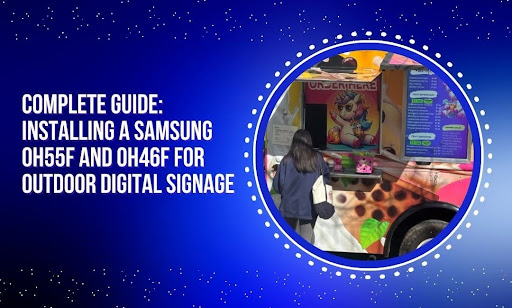You can’t bolt a screen to a wall and call it outdoor signage. Not if you expect it to last. Not if you’re working with Samsung’s OH55F or OH46F. These displays are built for the extremes—sun, snow, heat waves, storms. But they don’t install themselves. Improper setup leads to overheating, water ingress, signal failure, and voided warranties.
This guide cuts the fluff and lays out the process step by step so you can set these displays up correctly, avoid expensive mistakes, and protect your investment from day one.
We’ll walk you through:
- What makes the OH55F and OH46F different from other outdoor displays
- Pre-installation prep: spacing, airflow, power, and safety checks
- Mounting the display securely for long-term durability
- Weatherproofing the setup to meet IP ratings and avoid moisture issues
- Connecting power and media using supported inputs and surge protection
- Using CrownTV’s digital signage dashboard to manage your content across multiple screens
- Maintenance tips that extend the display’s lifespan and performance
If you’re setting up these screens, don’t wing it. Get the installation right from the start—and keep everything running without a hitch.
Why the OH55F and OH46F Set a Higher Bar for Outdoor Displays
Samsung’s OH55F and OH46F aren’t repurposed indoor panels in a metal box.
They’re built for public-facing, high-traffic environments—where heat, rain, dust, tampering, and nonstop run time are the norm.
Here’s what separates them from most outdoor options on the market:
1. All-in-One, Fully Sealed Design
The OHF series is a true all-in-one. Power supply, media player, protection glass, heat management, and display panel—all packed into an 85mm-thick chassis.
That’s not just a design choice—it’s a deployment advantage.
- No external player box: Everything runs inside the enclosure, minimizing extra wiring, wall clutter, and exposed gear that could fail under pressure.
- IP56 enclosure: The display is sealed end-to-end. No extra housing or weatherproof cabinets needed. That simplifies compliance with outdoor safety codes.
- Prevents unauthorized tampering: With no exposed components, there’s nothing for passersby to unplug, tap into, or damage.
Result: You save installation time, reduce failure points, and cut down on site maintenance visits—especially valuable in high-footfall or remote outdoor locations.
2. Built for Harsh Environments
Samsung engineered the OHF displays to meet IP56 and IK10 protection standards. That means:
- IP56 safeguards against high-pressure water jets, dust ingress, and wind-driven particles. You can hose the unit down or mount it roadside without risk.
- IK10 impact resistance protects the screen against up to 20 joules of force—equivalent to a heavy object (like a hammer or rock) striking the front panel.
You’re not relying on aftermarket enclosures or hoping your mount shields the display from the weather. These panels are tested for high-vandal zones, transit hubs, parking lots, and building exteriors.
They also operate flawlessly in -30°C to +50°C (-22°F to 122°F) ambient temperatures. The integrated heating and cooling systems don’t need external intervention—they adapt to the environment in real time, all while staying within safety margins.
3. Industrial-Grade Cooling Without the Bulk
Outdoor displays typically run hot—especially when sealed.
Samsung’s answer: a closed-loop thermal management system that uses intelligent air circulation and automated fan controls to keep panel temperature within optimal range.
Key elements include:
- Thermal sensors built into the enclosure constantly monitor internal temps
- Auto fan activation adjusts speed based on internal and ambient heat levels
- No HVAC dependency—no external air conditioners or ventilation ducts required
- Self-dimming brightness in extreme heat to protect the LED panel and backlight system
Because the cooling system is fully enclosed, there’s zero exposure to outdoor air, meaning dust, insects, or airborne grease can’t clog vents or coat sensitive components. That gives it a major edge in roadside, restaurant, and industrial applications where debris is constant.
4. Glare-Resistant High-Brightness Panels
Both models push 2,500 nits of brightness—about five times what standard indoor signage offers. But it’s not just about being bright. It’s about being readable in direct sunlight.
Here’s how Samsung achieves that:
- Quarter-wave plate optical bonding reduces internal reflections within the panel layers
- AR-treated protective glass cuts down on external glare and surface reflections
- Auto-brightness sensors adjust output based on sunlight conditions to maintain consistent visibility without overheating the panel
- Contrast ratio of 5,000:1 ensures legibility even for high-detail visuals like text overlays, QR codes, and menus
You can mount the display facing west, on glass, or in open-air environments—no need for shades, louvers, or heavy-duty anti-glare enclosures.
Pre-Installation Prep That Saves You Trouble Later
Installing a Samsung OH55F or OH46F isn’t something you rush. These are commercial-grade outdoor displays with specific physical, electrical, and thermal requirements. Skip a detail here, and you’ll pay for it in downtime, device stress, or warranty issues later.
Let’s break the prep work down properly, especially since these two models don’t share identical specs.
1. Account for the Size and Weight Difference
The OH55F and OH46F look similar on the surface, but their size and weight vary enough to impact your setup plan.
| Model | Dimensions (W x H x D) | Weight |
| OH46F | 1,080.5 x 623.9 x 85mm | 29.9 kg |
| OH55F | 1,247.4 x 721.0 x 85mm | 36.5 kg |
What that means:
- Mount selection must match the screen’s size and load. Universal brackets won’t always cut it—especially outdoors.
- Concrete anchors or reinforced studs may be required for the OH55F, depending on the wall structure.
- Make sure you leave enough wall clearance for safe lifting and positioning of the larger unit.
Don’t treat the 46″ and 55″ models interchangeably—your brackets, anchors, and working clearances need to be matched to the specific model you’re installing.
2. Set Up the Right Ventilation Space
These screens are sealed, yes—but they still move internal air around to regulate heat. That airflow depends on you leaving clearance around the vents.
Samsung recommends:
- 50mm (2″) minimum space on all sides of the unit
- Do not block intake or exhaust vents, which are located along the edges of the chassis
- Avoid installing into recessed walls or tight architectural cavities without confirming airflow will remain unobstructed
If airflow gets cut off, thermal throttling kicks in. That dims the screen, reduces component life, and can trigger unnecessary shutdowns.
3. Lock in Your Power Requirements
Outdoor displays pull steady power and need protection. Before installing, confirm:
- AC 100~240V, 50/60Hz power source available within safe range
- Dedicated circuit to prevent interference from other equipment
- Surge protection inline with the display’s power input—do not rely on building-level protection alone
- Power cable access should be weather-shielded and protected in a conduit if exposed
Also, check cable run distances. If you’re mounting high or far from the main panel, voltage drop might become a concern.
4. Run Pre-Mount Safety Checks
Before you lift the screen, you need to check the surface and structure:
- Confirm wall or frame load capacity — the OH55F weighs over 80 lbs
- Use level and plumb tools to map exact mounting points
- Double-check for moisture intrusion paths, especially when installing near brickwork, joints, or unfinished exterior walls
- Validate line of sight and viewing angles before locking anything in
- If mounting near walkways, verify ADA or local clearance codes for protrusion and height
Failing to do these checks often leads to costly backtracking—or worse, unsafe installations that need to be torn out and redone. Always cross-reference the user manual for bracket alignment and load ratings, confirm technical specifications like power consumption and input layouts, and verify that your site conditions support clear visibility. The OHF series is designed specifically to deliver excellent visibility in outdoor settings—but only when installed to match its engineering.
How to Mount These Displays Without Regret Later

Once your prep work is handled, it’s time to put the screen up. But mounting an OH55F or OH46F isn’t the same as hanging a TV in a living room. The weight, weather exposure, and 24/7 runtime mean you need to get this part right—or risk damage that voids your warranty or kills performance down the line.
Here’s how to lock the unit in place properly and set it up to last.
Use a Certified Outdoor-Rated Mount
Indoor brackets aren’t strong enough, and they’re not treated to handle UV exposure, corrosion, or freezing conditions. For OHF units:
- Use a VESA-compatible commercial mount rated for outdoor use (Samsung OH46F: 600x400mm / OH55F: 800x400mm)
- Pick a fixed, tilt, or full-motion mount based on your use case, but avoid articulation arms unless you absolutely need flexibility
- Check the mount’s load rating—should exceed 40kg (88 lbs) for the OH55F with margin to spare
Wall-mount kits that claim to be “universal” can still cause alignment issues or load imbalance on uneven surfaces. Stick to gear tested for outdoor digital signage installs.
Secure Anchoring into the Wall or Structure
Don’t rely on drywall or unreinforced masonry. These displays are heavy, and when installed high up or exposed to wind, the stress on anchor points multiplies.
- Anchor into solid concrete, steel framing, or reinforced block
- Use expansion bolts, wedge anchors, or chemical anchor systems based on your wall type
- Tighten all bolts to torque specs recommended by the mount manufacturer
- If mounting to steel poles or outdoor kiosks, verify structural load capacity and anti-vibration support
You’re not mounting for today—you’re mounting for years of vibration, temperature cycling, and tension from environmental forces.
Protect Against Water Entry and Corrosion
Even with an IP56-rated chassis, the surrounding mounting area still matters. Moisture seepage through wall penetrations can bypass the unit’s sealing and compromise your installation.
Here’s what to cover:
- Weatherproof all cable entry points with grommets and rated sealants
- If running conduit, make sure it has a drip loop to prevent water from feeding into the unit
- Add anti-rust washers between the metal parts and the mount surface
- For pole or freestanding installs, treat the mounting structure for UV and corrosion resistance
This step gets often skipped. But down the road, rusted bolts, warped brackets, or internal moisture short circuits are what end most “outdoor” displays early.
Double-Check Alignment and Tilt
Once secured, confirm the screen is level, plumb, and aligned to your intended viewing axis:
- For eye-level or wall-mounted installs, maintain a slight backward tilt (3°–5°) to reduce glare and water pooling
- For overhead displays, set a forward tilt based on the audience’s angle of approach
- Avoid flush-mounting the panel directly against walls—leave at least 50mm of space for airflow and cable clearance
- Re-tighten all bolts after adjusting and check that no bracket movement occurs under light pressure
Skimping here leads to warped panels, poor readability, or repeated callbacks. Take the time to square it up the first time.
Looking for the Right Mount? CrownTV Has You Covered
Choosing the wrong mount for an OH46F or OH55F can cost you—not only in replacement hardware but also in misalignment, vibration, or early failure. CrownTV’s mount lineup is built to fit the real-world needs of outdoor display projects, and each model is field-tested for durability, load capacity, and weather resistance.
Here’s how to match the right mount to your setup:
Free-Standing Mount – $1250
- Best for: Open-air areas without a wall or ceiling structure, such as lobbies, outdoor foyers, and transportation terminals
- Recommended for: OH55F, due to higher weight and screen size
- Why it works: Heavy-duty base plate and vertical pole support offer a stable foundation for larger panels without structural anchoring
Ceiling Mount – $250
- Best for: Covered outdoor spaces or indoor-outdoor transitional zones like parking garages, awnings, or vestibules
- Recommended for: OH46F, which offers a more compact footprint for overhead installs
- Why it works: It is Easy to suspend from concrete or steel joists while preserving floor and wall real estate
Floor-to-Ceiling Cable Mount – $350
- Best for: Modern architectural settings where visual minimalism matters, like storefront windows or showroom installations
- Recommended for: Either OH46F or OH55F, depending on location and cable tension setup
- Why it works: It creates a floating look with tension-mounted support while handling vertical load securely
Flat Wall Mount – $250
- Best for: Permanent outdoor walls with proper anchoring (brick, block, or reinforced concrete)
- Recommended for: OH46F, especially in high-traffic pedestrian zones or mounted within kiosks
- Why it works: The low-profile bracket hugs the surface, reduces tampering risk, and simplifies heat dispersion when installed with proper clearance
Each mount is designed to work with the specific weight, VESA pattern, and environmental needs of Samsung’s outdoor OHF displays. If you’re looking to avoid compatibility issues, installation delays, or future wear problems, starting with the right mount makes all the difference.
Seal the Setup Tight or Pay for It Later
Even though the Samsung OH46F and OH55F come with IP56 protection out of the box, the way you install and seal the surrounding environment can make or break their weather resistance. Moisture doesn’t always hit the screen head-on. It creeps in from behind, runs down cables, or pools near mounting hardware. That’s where most outdoor installs go wrong.
If you’re not putting the right protection in place, you’re leaving the door open for corrosion, power shorts, and internal condensation. Here’s how to keep that from happening.
Protect All Entry Points and Cable Paths
The IP rating is only valid when the display is installed correctly. The factory sealing protects the unit itself, but you still need to handle the rest of the environment:
- Use weather-rated grommets where cables enter the chassis
- Apply non-hardening, outdoor-grade sealant around every wall penetration
- If you’re installing through a conduit, make sure it’s rated for outdoor use with compression fittings
- Always create a drip loop in every exposed cable to prevent water from flowing directly into ports or openings
Don’t route cables upward into the screen. Gravity works against you there.
Use Conduit the Right Way
Flexible conduit might look easier, but it often cracks, collapses, or traps water inside. Instead:
- Stick with rigid metallic or non-metallic conduit with compression or gasketed fittings
- Mount conduit connections underneath the display, never above
- Keep the conduit slope downward and away from the display face to drain water naturally
- Add breathable seals or weatherproof junction boxes where transitions are made
If you’re skipping conduit completely and exposing cables to the elements, expect problems—not “if,” but “when.”
Reinforce Behind the Mounting Surface
Water ingress often starts where you least expect it—behind the screen. Outdoor walls can leak, especially if you’re drilling into them for anchor bolts.
- Apply high-grade silicone or butyl rubber sealant around anchor points before inserting fasteners
- On porous surfaces like brick or block, use expansion sleeves filled with sealant for water blocking
- Consider adding a rubber gasket or backplate between the mount and wall to minimize pooling and seepage
If moisture gets into the rear mount area and sits there, it will eventually wick into the screen housing or run into conduit paths.
Watch for Thermal Cycling and Condensation
When the weather swings from hot to cold, internal condensation can build—even in sealed units. That’s why it’s critical to:
- Never install the screen in direct contact with a thermal bridge, like metal beams or vent ducts
- Keep ventilation zones open, especially near the internal fans and heat outlets
- Avoid fully boxing the screen into tight enclosures where condensation can’t escape
Even though the OHF series includes a built-in heating element, improper airflow or poor surface insulation can create hot spots that force humidity to settle inside. These displays are engineered to maintain a stable operating temperature even in extreme temperatures, but the surrounding environmental conditions still play a role in providing sharp visuals and long-term durability.
Whether you’re using them as outdoor menu boards or public info screens, the built-in ingress protection is only part of the equation. Proper planning goes a long way in ensuring clear visibility and avoiding downtime from hidden moisture issues.
Power It Right and Feed the Content Clean

Once your display is mounted and weatherproofed, the next step is connecting power and media inputs—without introducing failure points. A lot of outdoor signage issues don’t start with the screen itself—they start with bad wiring, poor signal quality, or power surges that creep in through exposed lines.
Samsung’s OH55F and OH46F give you options. But every connection needs to be done with outdoor conditions and 24/7 operation in mind.
Stick to a Dedicated Power Circuit
These displays aren’t power-hungry, but they do require clean, uninterrupted current. Here’s how to wire them up properly:
- Use a dedicated 100–240V AC, 50/60Hz circuit—don’t share it with HVAC, lighting, or high-load appliances
- Install a double pole breaker sized to the unit’s peak current draw, typically between 2.5A to 3A
- Run the line through outdoor-rated conduit to protect from UV, impact, and moisture
- Terminate with a weather-sealed box and grommeted entry into the display housing
If the voltage fluctuates or the line gets shared with other gear, you risk blown panels, flickering images, or permanent component stress.
Don’t Skip Surge Protection
Even with stable power, outdoor lines are vulnerable to spikes—especially in storm-prone or industrial areas. To protect the OHF unit’s internal electronics:
- Install a Type 2 surge protection device (SPD) inline with the power source
- Choose a model rated for UL 1449, 20kA+ surge capacity
- Place the SPD as close to the display as possible, ideally within the same junction box or power run
- Bond grounding between surge protector, display chassis, and breaker panel
Skipping this step is one of the most common mistakes. Lightning doesn’t have to strike the screen—it only needs to hit the line somewhere upstream.
Know Your Media Input Options
The OH55F and OH46F both include a built-in media player but also offer flexible external input support:
| Input Type | Use Case |
| HDMI 2.0 | High-resolution content, media boxes |
| DisplayPort 1.2 | Long-distance signal support with locking connectors |
| USB 2.0 | Static playlists, backup files |
| LAN (RJ-45) | Remote control and CMS connectivity |
| RS232C | Serial control from external systems |
All ports are internally located and accessible behind a service cover, which helps maintain the IP56 rating. When connecting:
- Use weather-rated cable glands at the port entry
- Choose shielded cables with ferrite cores to reduce interference
- Bundle and fasten all cables with UV-stable ties and keep them off the ground or sharp edges
This isn’t a place for shortcuts. Loose cabling and exposed connectors lead to signal loss, port damage, and full-screen outages.
Plan for Service Access
Even sealed screens need software updates, port testing, or manual resets over time. So make sure your cable layout:
- Leaves a service loop behind the screen
- Uses quick-disconnect adapters where possible
- Doesn’t block the removable panel or rear access ports
What looks clean at install can become a problem during servicing if it’s too tight or buried behind rigid infrastructure.
Why Software Makes or Breaks Outdoor Screens
Buying a high-performance screen like the OH55F or OH46F is only half the setup. If you’re not pairing it with the right software, you’re throwing away the precision these displays were built for.
Without smart scheduling, content syncing, and remote monitoring, even the most advanced screen turns into a static poster—or worse, a blank one.
Here’s what happens when your software doesn’t keep up:
- Content loops break or stall without warning
- Promotions run at the wrong time or in the wrong location
- Multi-site updates take hours—or require on-site visits
- Issues go unnoticed until a customer points them out
It’s not just about showing content. It’s about controlling what shows, when, where, and how often—without lifting more than a finger.
Using CrownTV’s Digital Signage Dashboard to Keep It All Under Control
The Samsung OHF series is built for commercial-grade visibility. CrownTV’s dashboard gives you the control layer to match. This isn’t another basic playlist tool. It’s a full operating system for signage—built for businesses running multiple screens across multiple locations.
With CrownTV’s dashboard, you can:
- Push updates across hundreds of screens in one click—no need to visit each site or call someone on the ground
- Schedule content by daypart, promotion, or region so your message stays relevant and timed to performance goals
- Remotely monitor screen status, see what’s playing, and get alerts if something’s off
- Organize screens by groups, brands, or campaigns and swap content instantly
- Integrate with dozens of business apps and widgets for live content, social feeds, QR prompts, and more
The system helps you cut down on reprinting costs, eliminate manual errors, and keep every screen up to date—without juggling USB drives or emailing files. It also handles technical details like aspect ratio alignment automatically, so your media stays crisp and correctly framed across any display. Paired with OHF screens, the dashboard offers excellent visibility for both your content and your operations.
What makes this software stand out is its simplicity. You don’t need IT staff to manage it. It’s cloud-based, secure, and purpose-built to handle the operational demands that outdoor screens like the OH55F and OH46F create.
These displays are designed to turn heads. The dashboard makes sure they do it on cue, at full brightness, and without content gaps. If you’re setting up these screens and want full control without the chaos, this is the platform that keeps the tech invisible—and the message front and center.
Keep the Display Running Like Day One
Outdoor screens don’t get a break. They run long hours, face harsh weather, and are expected to look flawless through it all. That’s why maintenance isn’t optional—it’s how you keep performance sharp and avoid costly replacements. Samsung’s OH55F and OH46F are designed for durability, but like any high-grade equipment, they still need consistent upkeep to stay in spec.
Here’s how to keep yours in top condition:
Clean the Glass, Not the Display
Grime buildup kills visibility. Don’t wait for customers to notice.
- Use a soft, non-abrasive cloth and anti-static cleaner
- Skip harsh chemicals—they damage the AR coating over time
- Avoid spraying directly on the screen; dampen the cloth instead
- Check vents and bezels for dirt or blockage every few weeks
In busy outdoor zones—transit, food service, or street-facing installs—set a schedule to wipe down high-contact surfaces at least twice a month.
Run Health Checks on a Schedule
Digital signage looks stable from the outside—until it isn’t.
Set routine check-ins to catch issues before they spread.
- Log in to your signage dashboard weekly to confirm screen activity and content playback
- Set up automated alerts for disconnects or playback failures
- Test input ports and control signals quarterly, even if you’re not switching sources
- Check for firmware updates through your content management system
This is where a reliable digital signage player makes a difference. CrownTV’s player doesn’t overheat, skip frames, or drop signals during high load. It’s designed for commercial use, plugs in easily with OHF displays, and runs content without a hitch—hour after hour, day after day.
Inspect Mounting Hardware and Seals
Temperature swings, wind, and vibration can stress brackets and wiring over time. What was tight six months ago might not be now.
- Tighten mount fasteners and reapply anti-corrosion lubricant every 6 months
- Inspecting conduit and cable entry points for seal degradation or water signs
- Replace worn gaskets or covers immediately—they don’t self-heal
- For pole-mounted or freestanding installs, test base stability and anchor points on a recurring basis
Don’t wait for movement or rust to show up. Set reminders and handle it before anything shifts.
Keep Content Fresh—and Relevant
Screen health is one thing. Message relevance is another.
- Rotate visual assets regularly to prevent image retention
- Adjust brightness settings based on seasonal daylight conditions
- Use data-driven content schedules to increase visibility and reduce screen fatigue
- Test QR code functionality and link behavior monthly if used in campaigns
If you’re using CrownTV’s turnkey service, this step gets even easier. You’re not on the hook for every detail. From installation to content deployment, the setup is handled professionally and optimized to avoid wear-and-tear from poor usage or setup mistakes.
Conclusion: Outdoor Install Success Made Simple With CrownTV
Installing a Samsung OH55F or OH46F doesn’t need to feel like trial and error. With the right prep, the right tools, and a methodical process, you can get these commercial-grade displays up and running exactly the way they were built to perform—reliably, visibly, and without a hitch.
From choosing the correct mount to wiring power safely, sealing against the elements, and syncing your screens through smart software, each step builds the foundation for long-term uptime and visual impact.
Here’s a quick recap of what you’ve locked down:
- How the OH55F and OH46F outperform typical outdoor displays
- What to prep before installation—spacing, airflow, power, and safety
- How to mount securely for structural support and screen longevity
- Why sealing everything matters—even with IP-rated hardware
- How to connect power and content without risk
- What software gets you full content control across screens
- Pro-level maintenance habits that keep your setup running like new
CrownTV ties all of that together—with a media player built for continuous playback, a dashboard that puts you in full command, and turnkey services that eliminate second-guessing at every step.
This isn’t about installing a screen. It’s about setting up a system that works today, tomorrow, and three years from now. And CrownTV is here to help you pull that system together.