Some screens waste space. Others miss the moment. Too small, and your message fades into the background. Too big, and it becomes overkill — blocking sightlines, drawing the wrong kind of attention, or draining your budget with zero upside.
But get the sizing right? That’s when the screen stops being a screen and starts being a tool that pulls eyes, moves decisions, and makes every square inch work harder for your business.
Here’s the catch: Not every Samsung QMC display is built for the same job. You’ve got options — 43″, 50″, 55″, 65″, 75, and more” — each with its own sweet spot depending on the space, the message, and the customer behavior you’re trying to steer. If you’re here to make a smart call on screen size — not get lost in spec sheets — you’re in the right place.
In this article, we’ll break down:
- What sets the Samsung QMC Series apart from other commercial displays (spoiler: it’s not just about the screen resolution)
- A quick look at all the sizes and how each one fits different business needs
- Use case breakdowns by size to help match the right screen to your space, viewing distance, and audience
- Mounting, visibility, and installation tips that most buyers overlook — and regret later
- Why CrownTV can help you make the right call, mount it professionally, and supply Samsung QMCs at competitive prices (yes, we ship nationwide)
Ready to find the screen that actually fits your space? Let’s break it all down — size by size.
What Makes the Samsung QMC Series Actually Worth It
Let’s clear something up — screen resolution isn’t the headline here. Plenty of displays offer crisp visuals. That’s table stakes. What puts the Samsung QMC Series in a different class isn’t what it shows — it’s how it fits, how it runs, and how little it asks of you once it’s powered on. This line wasn’t built to wow on a spec sheet. It was built to perform consistently in commercial spaces where uptime, subtlety, and durability matter more than flashy marketing terms.
Here’s what sets it apart:
- It’s thinner than most wall-mounted TVs: At just 28.5mm deep, the QMC hugs the wall tight. That’s a big deal for tight corridors, front windows, or boutique-style builds where bulk distracts. Less gap, cleaner look.
- It runs completely silent: No fans. No hums. No mechanical noise when everything else is quiet. The QMC’s fanless design keeps distractions out of sight and out of earshot, making it ideal for places like medical clinics, luxury retail, and boardrooms.
- It’s rated for 16 hours of daily use: Some screens aren’t built to last more than a few hours a day. The QMC? It’s clocked in for 16-hour shifts, seven days a week. That’s long-haul performance with commercial intent.
- It’s ready for portrait or landscape: Rotate it. Mount it vertically. Use it for menus, directories, social feeds, or any layout that works better tall than wide. QMC units support flexible orientation without needing third-party mods.
- Bezels stay out of the way: You don’t want thick borders boxing in your message. The QMC keeps bezels thin and symmetrical, so your content flows naturally without visual interruptions.
- Installation is straightforward: Its VESA compatibility, light form factor, and power-efficient design make QMC displays easy to mount and easy to maintain. No over-complicated brackets. No awkward depth issues post-install.
Resolution still matters — yes. But once you step into a commercial setting, function trumps flash every time. The Samsung QMC Series hits that balance: clean design, solid performance, and minimal disruption.
Choosing the Right Size Doesn’t Have to Be Guesswork

Too big, and you waste wall space. Too small, and the screen disappears into the background. The right screen size depends on where it’s going, how far away people stand, and what you want them to do when they see it.
Here’s a quick breakdown of all eight Samsung QMC sizes and the roles they play best:
- 32″ — For tight spaces and shelf-level impact: Perfect for kiosks, endcaps, or tight corridors. This size thrives when viewers are up close, like in product displays or service counters. Compact but still commercial-grade.
- 43″ — For small-to-mid rooms and dynamic content: Good for office lobbies, clinic check-ins, and retail setups where space matters but you still need strong visibility. Small enough to stay subtle. Big enough to stay noticed.
- 50″ — For mid-sized walls with steady traffic: Ideal for standard waiting rooms, casual dining, or hospitality lounges. This size walks the line between visibility and space efficiency. A popular middle ground.
- 55″ — For conference rooms and indoor signage hubs: A favorite in corporate spaces and hotel lobbies. Wide enough to carry split-screen content or motion-heavy visuals without cramming pixels.
- 65″ — For open-concept spaces or focal points: Think fitness clubs, education centers, or larger reception areas. The 65″ model commands attention without overpowering the room. It also handles interactive content well.
- 75″ — For maximum impact in high-traffic zones: Perfect for airports, malls, and busy retail. This size pulls eyes from a distance and works great in horizontal orientation above crowds or entrances.
- 85″ — For presentations and visual-heavy environments: This one means business. Use it for executive conference rooms, design review spaces, or any area where detail needs to shine — even from 20+ feet away.
- 98″ — For large-scale visual experiences: This size fits premium flagship installations, showrooms, or internal communications in large corporate HQs. Not for the faint of wall — or weak mounting brackets.
Each size solves a different problem. Choose based on the space you’re outfitting and the behavior you’re trying to trigger — not what looks impressive on paper.
Match the Screen to the Space, With Specs That Back You Up
Choosing the wrong display size doesn’t just hurt aesthetics. It compromises readability, wastes wall space, and limits how far your content can push conversions. Each QMC screen size fits a specific set of spatial, behavioral, and operational conditions. Below, we’ve broken them down with clear intent and technical insight so your next installation performs and does not underwhelm.
32″ – Compact control for high-density zones
Best for:
- Retail end caps and check-out counters
- Shelf-mounted displays for product promotions
- Embedded kiosks or narrow corridors
Optimal viewing distance: 1 to 4 feet
Tech insight: With a Full HD (1920×1080) resolution on a 32-inch canvas, you’re working with ~69 PPI (pixels per inch). That’s tight enough for short-form messaging and pricing displays but not ideal for intricate designs or small text. VESA mounting (100 x 100 or 200 x 200) keeps this unit easy to bracket into modular shelving or compact wall spaces.
Why it’s useful: This size is designed for proximity. Users engage at arm’s length — browsing, paying, or reviewing. It minimizes the footprint while delivering crystal-clear static visuals.
43″ – Entry-level versatility with surprising clarity
Best for:
- Healthcare check-in desks
- Small conference rooms
- Retail stations with moderate dwell time
Optimal viewing distance: 3 to 6 feet
Tech insight: The 43″ QMC still runs at 1920×1080 resolution, giving you a lower pixel density (~51 PPI) compared to higher-resolution models. However, its slim 28.5mm profile and low weight make it ideal for dual-use installations (portrait or landscape). The text remains legible at closer viewing distances if the design sticks to bold, high-contrast layouts.
Why it’s useful: This is the threshold where single-screen messaging becomes more immersive. Use it when screen clarity matters, but floor space is limited, or viewers stand relatively close.
50″ – Optimal balance of scale and space economy
Best for:
- Restaurant menu boards
- Waiting areas with mid-range visibility
- Financial institutions or retail queues
Optimal viewing distance: 6 to 8 feet
Tech insight: At 50”, content starts to spread out. Use it to showcase looped content, split-screen designs, or localized offers. While still Full HD, this size offers a smoother pixel spread than smaller models and supports horizontal or vertical mounting without distortion. At this size, anti-glare treatment and uniform brightness become critical for clarity.
Why it’s useful: 50″ is often chosen when 55″ feels like overkill. It allows for flexible zoning and content segmentation without overwhelming the wall.
55″ – High visibility with layout flexibility
Best for:
- Hotel lobbies and retail store fronts
- Corporate breakrooms and training rooms
- Commercial real estate walkthroughs
Optimal viewing distance: 6 to 10 feet
Tech insight: Still running 1920×1080, the 55″ offers about 40 PPI. That’s the threshold where design legibility becomes highly dependent on font size and spacing. This is a favored size for single-pane video or multi-content zone layouts, especially in mixed-use areas with foot traffic and dwell zones.
Why it’s useful: You can run longer content loops, product explainers, or promotional videos here. Its frame allows for bolder branding, paired with decent readability, even from across mid-sized rooms.
65″ – Visual authority without spatial overreach
Best for:
- Classrooms and training environments
- Fitness studios and multi-zone retail spaces
- High-end restaurants or lounges
Optimal viewing distance: 8 to 12 feet
Tech insight: The 65″ is where content gets immersive, and eye-level alignment becomes critical. While this model caps at Full HD, the increased screen real estate helps showcase animation-heavy graphics, branded loops, or interactive instructions. It’s also where installation planning needs to factor in wall strength, weight distribution, and ambient lighting more seriously.
Why it’s useful: This is your move when you want the screen to carry presence — not push people back. It handles scale and content complexity with ease, without forcing infrastructure changes.
75″ – Designed to intercept high-volume traffic
Best for:
- Shopping malls, airports, or transit hubs
- Department store entrances
- Outdoor-facing windows (if paired with high brightness)
Optimal viewing distance: 10 to 15 feet
Tech insight: This size maximizes impact across larger viewing zones. It’s best used in horizontal orientation, often installed above eye level. Viewing angle uniformity, brightness control, and contrast ratios matter more here than sheer resolution. Use layouts with large imagery, minimal text, and motion-based transitions.
Why it’s useful: 75” is about coverage and interruption. It doesn’t require people to stop — it works while they move. Use it for product awareness, directional messaging, or big-brand storytelling.
85″ – Big-screen utility for purpose-driven rooms
Best for:
- Executive boardrooms
- Auditoriums or training halls
- Car dealerships or showrooms
Optimal viewing distance: 15 to 20 feet
Tech insight: With an 85″ display, room acoustics, lighting angles, and eye-line alignment become part of the conversation. This isn’t plug-and-play — it’s planned. Install it with reinforced mounts and wired network stability for optimal performance across high-resolution visual assets. Content here should be designed at 4K and then optimized to scale down when necessary.
Why it’s useful: You get presence, readability, and control. Great for explainer content, mapped layouts, or brand visuals that reinforce professional identity at scale.
98″ – Flagship display for content-driven environments
Best for:
- Large corporate atriums
- Command centers or AV-over-IP showrooms
- Premium retail or art exhibitions
Optimal viewing distance: 20+ feet
Tech insight: At this size, everything shifts. It’s not about running a slideshow — it’s about creating immersive messaging that anchors a space. This screen demands strategic content composition, dedicated media bandwidth, and precise display calibration to ensure full-screen elements don’t pixelate or wash out. Often installed with custom framing, dedicated power lines, and wall reinforcement.
Why it’s useful: 98” becomes a design decision as much as a communication one. Use it to pull the entire environment together — one screen, full command.
Samsung QMC Display Size Guide
| Size | Best For | Viewing Distance | Why It Works |
| 32″ | Retail shelves, kiosks, POS counters | 1–4 ft | Compact, low footprint, ideal for short-form content and static visuals |
| 43″ | Check-in desks, small meeting rooms, compact retail | 3–6 ft | Versatile size with strong visibility at closer range; easy to wall-mount |
| 50″ | Waiting rooms, break areas, menu boards | 6–8 ft | Balanced scale for standard rooms; flexible layouts and split screens |
| 55″ | Hotel lobbies, training rooms, storefronts | 6–10 ft | Ideal for mixed-use areas; supports complex content without overload |
| 65″ | Fitness studios, classrooms, mid-sized lounges | 8–12 ft | Visually dominant without overpowering; great for interactive use |
| 75″ | Transit hubs, mall entrances, large retail zones | 10–15 ft | Grabs attention in high-traffic zones; optimized for moving audiences |
| 85″ | Boardrooms, showrooms, lecture spaces | 15–20 ft | Carries presence in large rooms; strong visual storytelling |
| 98″ | Corporate HQs, AV centers, immersive spaces | 20+ ft | Anchors large-scale environments; requires advanced planning and content design |
Don’t Let the Mount Be an Afterthought
You can pick the perfect screen, install it in the right location, and still fail to get results if you overlook how it’s mounted. This is the step most buyers rush through. The wrong mount leads to off-angle visibility, structural issues, and expensive do-overs.
Before locking in your display plan, make sure you’re answering these key questions:
How high should you hang the screen: Screen centerlines should land roughly at eye level for your audience — usually between 58″–64″ from the floor. If you’re installing above foot traffic, tilt becomes critical. Mounts that can’t angle the screen toward the audience leave you with washed-out visuals and drop-off engagement.
What about glare and lighting: Mount location impacts how light hits the screen. Avoid positioning opposite direct windows or under intense spotlights. Ambient light combined with glossy panels can wreck readability. If ambient light is non-negotiable, prioritize anti-glare film or matte-finish QMC models.
Can your wall support the load: Even the slimmer QMC models still carry weight. The 98″ model, for example, pushes well over 100 lbs once framed. Don’t guess. Always assess wall strength, anchor compatibility, and wiring access before finalizing mount type.
Are you future-proofing your layout: Go with mounts that allow for easy access and repositioning. If you’ll need to switch out content types (static, motion, touch-based), flexibility is a must. Fixed mounts can restrict layout changes, which turns into a problem once the space evolves.
CrownTV’s Mounting Systems and Custom Support
CrownTV makes it simple to both purchase and professionally mount Samsung QMC displays — available in 32″, 43″, 50″, 55″, 65″, 75″, 85″, and 98″ sizes. You can choose from standard or custom mounting solutions, depending on your space constraints and screen size. Below are our standard options with sizing guidance:
| Mount Type | Price | Recommended Sizes | Use Case |
| Free-Standing Mount | $1250 | 32″ to 85″ | Ideal for pop-up installations, trade shows, or areas without wall/ceiling support |
| Ceiling Mount | $250 | 43″ to 65″ | Good for open spaces or areas with limited wall availability; it is great for retail or transportation hubs |
| Floor-to-Ceiling Cable Mount | $350 | 43″ to 75″ | Sleek, modern look for upscale interiors or window-facing screens |
| Flat Slim fit Wall Mount | $250 | 32″ to 98″ | It’s the standard go-to for clean, permanent installs on solid surfaces |
Need something non-standard? CrownTV can also provide custom-built mounts or source industry-specific brackets, depending on your project. Whether you’re outfitting a hotel lobby, a gym, or a nationwide rollout, we’ve got the gear to mount it right the first time.
One Partner for Screens, Software, and Setup
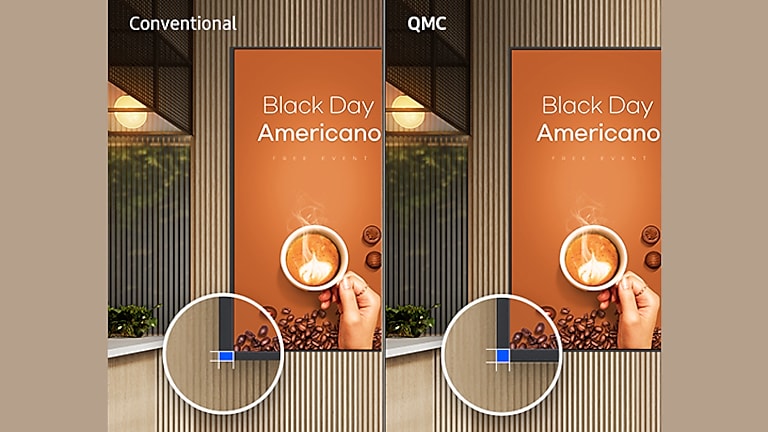
Choosing the right QMC business display is one decision. Making sure it’s powered by the right system and mounted with precision? That’s another. This is where CrownTV steps in — not as a vendor but as a full-service signage partner.
We don’t just sell the screen. We match it with the right software stack, deploy it with commercial-grade hardware, and provide long-term support built around how your business actually operates.
Let’s Start with Control — the Dashboard
CrownTV’s cloud-based digital signage dashboard is built to work seamlessly with every size in the Samsung QMC lineup. You can schedule content, group displays by location, adjust messaging remotely, and push updates instantly — all from a single secure login.
Need to run different content on your 43” check-in display and your 75” storefront screen? Easy. Want to monitor screen status across 20 sites? Covered. It’s designed for scalability — without forcing you into complexity.
With features that support portrait mode, zoning, and content tagging, the platform keeps teams on the same page link, especially across multi-location rollouts.
Now, Let’s Talk Playback — the Media Player
Our exclusive signage player is a compact powerhouse. It connects to QMC displays through standard commercial ports and handles heavy content loads with zero lag or frame drops. Whether you’re running animated loops, high-resolution branding, or timed sequences, it keeps your message sharp — without micromanagement.
It’s also plug-and-play. You can move the hardware between screens, switch zones, or reconfigure campaigns without starting from scratch.
QMC’s display enable features and picture quality to pair perfectly with our player, delivering stunning performance that holds attention — from lobbies to retail aisles.
We’ll Also Help With The Installation From Start to Finish
You don’t need to hunt down separate vendors. We source, ship, mount, and maintain Samsung QMC displays nationwide. From compact 32” kiosks to 98” flagship walls, CrownTV ensures your setup doesn’t just work — it works well.
We handle everything:
- Screen sourcing at competitive prices
- Matching the right secure mounting system
- Full installation by certified techs
- System configuration and network integration
- Ongoing support whenever you need it
Need a tailored mount? We’ll custom-build it or source one that’s engineered for your layout. Want to expand later? The same tools and hardware scale across new locations.
Whether you’re upgrading one display or rolling out a nationwide network, we help you achieve growth without the guesswork — backed by screens with sleek design and enterprise-level reliability.
CrownTV offers extremely competitive pricing on the full Samsung QMC lineup — including 32″, 43″, 50″, 55″, 65″, 75″, 85″, and 98″ models.
Wrapping Up: Make Sizing Screens Simple With CrownTV
Getting the size wrong costs more than a few dollars — it affects visibility, layout, and how people engage with your brand. But now you’ve got the technical clarity, use-case matchups, and real-world specs to make the right call confidently.
QMC optimizes space by combining a sleek profile with the same thickness across all sizes, keeping visual consistency tight no matter the screen dimension. Whether you’re outfitting one storefront or scaling across multiple locations, the Samsung QMC series gives you flexibility without sacrificing performance.
From the 32” compact displays to the commanding 98” centerpiece, there’s a screen that fits your space and your message — perfectly. And when you’re ready to connect that screen to real results, CrownTV ties everything together with enhanced internal solutions, commercial-grade mounts, intuitive home screen UX, and plug-and-play media players — all professionally installed for your business environment.Even better? Every setup supports central positioning, ideal for maximizing space in high-traffic zones while maintaining energy efficiency where it matters most. The right screen is just one part. The right partner brings the whole setup together. CrownTV makes it simple.

