The market’s crowded. Every display claims to be sleek, smart, and built for impact—but most fall flat when put to the test. Businesses don’t need bells and whistles. They need screens that look sharp, work reliably, and scale without friction.
That’s where the Samsung QMC Series stands out. It’s one of the top picks for high-performance indoor digital signage in 2025—used across industries like retail, corporate offices, healthcare, and education. It combines 4K ultra-HD resolution, a super-slim profile, and 24/7 operation support, making it a go-to option for brands that need clarity, consistency, and control.
Here’s what we’ll cover:
- The core features that make the Samsung QMC Series stand out
- Where this display works best—and why
- How to get the most out of your setup
- Tips to keep your content sharp and up to date
- Why this might be the smartest display choice you make in 2025
No filler. No vague promises. We’ll show you exactly how the QMC stacks up—and how to make it work for your business. Let’s get started.
Unpacking the Samsung QMC Series: Key Features for 2025
Without any further ado, let’s get into the features:
Ultra-Slim Profile — 28.5mm Depth Without Compromise
The QMC Series clocks in at an impressively thin 28.5mm depth, making it one of the slimmest commercial 4K displays available today.
That size isn’t just cosmetic. A thinner display gives installers more flexibility with placement—especially in high-traffic, design-conscious environments like luxury retail, corporate lobbies, and boutique hospitality venues. It blends into walls without protruding or clashing with the space’s aesthetic.
Unlike many thin displays that sacrifice durability or ventilation, the QMC’s form factor doesn’t compromise thermal management or internal component spacing, maintaining stable performance during extended operation.
Uniform Bezels and Centered VESA Mounting — Seamless Mounting, Consistent Presentation
Installation flaws are obvious. Uneven bezels, weight imbalance, or mounting misalignment can make a space look amateur.
The QMC Series features symmetrical bezels on all four sides, which is critical for:
- Portrait orientation — Zero distortion or asymmetry
- Multi-screen arrays — Smooth visual flow across tiled displays
- Brand consistency — Displays maintain uniformity regardless of positioning
With a centered VESA mount, the QMC Series distributes its weight evenly. That removes the guesswork during installation, prevents gradual tilt, and simplifies ceiling or kiosk mounting applications.
Dynamic Crystal Color Technology — One Billion+ Shades of Precision
Traditional digital signage often suffers from color banding, poor gradients, or washed-out reds and greens. Samsung addresses this with Dynamic Crystal Color, a proprietary display engine capable of delivering over one billion color variations with wide 10-bit color processing.
The result?
- True-to-source visuals that capture product textures, skin tones, and branding elements
- Greater depth and nuance, especially for content with gradients and rich visual contrast
- Smoother transitions between hues for video-heavy content in fashion, real estate, or design sectors
This isn’t marketing fluff—it’s measurable in how much longer content holds attention and how accurately it reflects your brand visuals on screen.
Quantum Processor Lite 4K — AI-Driven Upscaling for Legacy Content
Not every piece of content will be 4K, especially if you’re repurposing existing assets from older campaigns. That’s where the Quantum Processor Lite 4K kicks in. It uses AI-based upscaling to enhance lower-resolution content by analyzing textures, edges, and contrast in real time and adjusting pixel-level data accordingly.
What it improves:
- Sharpness: Converts 720p or 1080p into near-4K without pixelation
- Clarity in motion: Reduces blur in video playback
- Uniform quality: Prevents mismatched visuals across different content sources
This makes it easier to reuse assets without compromising visual fidelity.
Non-Glare Panels — Visibility Without Interruption
Glare is one of the biggest killers of engagement in any signage setup, especially in spaces with ambient or natural lighting. The QMC Series uses non-glare, anti-reflection panels that maintain screen legibility from multiple angles. This allows the content to cut through:
- Harsh sunlight near entryways or windows
- Overhead lighting in commercial interiors
- Complex lighting setups in venues or showrooms
Whether mounted at eye level or overhead, the screen performs without forcing viewers to adjust their angle or squint. That improves both accessibility and message retention.
Upgraded Home UI — A Smarter Dashboard for Everyday Use
Samsung redesigned the QMC’s home screen interface to reduce time spent fumbling through settings.
Key enhancements:
- Consolidated view: Favorites, Inputs, and Settings now live in a single streamlined dashboard
- Favorites folder: Lets users pin commonly accessed tools like input switching, volume settings, or display modes
- Faster navigation: Reduces training time for teams unfamiliar with display management
This type of UI matters for teams managing displays across multiple locations. It cuts down the learning curve and prevents misconfigurations from rushed or untrained operators.
SmartView+ — No-Cable Screen Sharing for Teams
Collaboration doesn’t start when the cable plugs in. It starts the second your team is ready to present. SmartView+ enables wireless screen sharing from laptops, tablets, or phones, removing reliance on HDMI, dongles, or connection hubs.
Key use cases:
- Boardrooms and training sessions where speed and simplicity matter
- Retail or service environments needing quick access to promotional material
- Dynamic signage zones that pull in live device feeds without manual setup
Admins can also switch between connected devices quickly, making multi-presenter meetings smoother.
Smart Calibration via Mobile App — Visual Consistency at Scale
When deploying multiple displays across multiple locations, color drift becomes a serious issue. Samsung’s Smart Calibration feature uses a mobile app + camera combo to align displays with your brand’s exact color specs. Here’s how it works:
- The app analyzes the display’s output using your smartphone camera.
- It compares this output with the reference values you define.
- The display’s settings automatically adjust to correct discrepancies.
This ensures that brand logos, fonts, and visuals look consistent from store to store or room to room—even under different lighting conditions.
Samsung VXT CMS — Cloud Control Meets Device Management
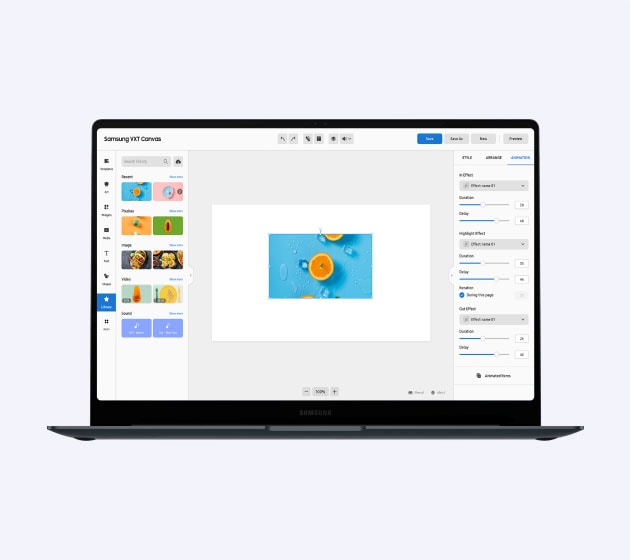
The QMC Series integrates with Samsung’s VXT CMS, a cloud-based platform that combines content management and hardware control in one environment.
Core capabilities:
- Remote device management: Adjust volume, brightness, and input settings from anywhere
- Content scheduling: Push updates to one or hundreds of screens on your schedule
- Drag-and-drop editor: Build layouts with images, video, or widgets without design software
This is ideal for lean teams who need to control multiple displays without hiring a full-time technician.
Commitment to Sustainability — Performance That Doesn’t Waste Resources
The QMC Series isn’t built to drain energy or load up landfills.
It carries certifications from Energy Star and TÜV Rheinland, confirming its low power consumption, reduced carbon output, and use of recyclable materials.
Why it matters:
- Helps organizations hit internal sustainability goals
- Reduces long-term operating costs, especially at scale
- Reinforces a brand’s commitment to responsible business practices
Even if sustainability isn’t your top concern today, it will matter when stakeholders start asking questions. The QMC lets you get ahead of that conversation.
Best Fit Environments That Get the Most Out of the QMC Series
Not every screen fits every space. Some displays perform well in boardrooms but struggle in retail. Others can handle long run times but fall short when exposed to high foot traffic or ambient light. The Samsung QMC Series checks a lot of boxes, but it’s not a one-size-fits-all screen. It thrives in high-impact, high-visibility indoor environments where clarity, uptime, and design matter.
Here’s where it fits best—and why it pulls ahead in those spaces.
Retail Stores
In fast-paced retail environments, attention spans are short, and visual clutter is constant. Displays need to grab eyes, deliver content quickly, and run non-stop without overheating or washing out.
The QMC Series handles that pressure by offering:
- 4K UHD resolution that gives life to product visuals and seasonal promotions
- Non-glare panels that cut through bright store lighting and natural light from front windows
- 24/7 operation rating, meaning it won’t wear out from daily use across long shifts
- Flexible connectivity, which allows easy switching between promotional videos, live pricing, or interactive menus
Its ultra-slim profile also keeps store layouts clean—no bulky mounts or visual interruptions that might interfere with product displays.
Best Use Cases:
- Digital menu boards in QSRs
- End-cap promotions in large retail
- In-store wayfinding for malls or department stores
Corporate Offices
Corporate displays aren’t about flash—they’re about control, clarity, and professionalism. Lobbies, conference rooms, and shared workspaces require reliable content delivery with minimal friction.
The QMC Series supports that with:
- SmartView+ screen sharing, removing the need for adapters in meetings
- Upgraded UI and Favorites folder, speeding up access to key functions for non-technical staff
- Central VESA mount and symmetrical bezels, making it a good fit for portrait and landscape mounting in branded installations
- Smart Calibration, ensuring logos and presentation graphics display consistently across offices
Whether it’s broadcasting KPIs, streaming presentations, or elevating your reception area, this display holds up under pressure and cleans up well visually.
Best Use Cases:
- Lobby branding and welcome screens
- Conference room presentation displays
- Internal dashboards and metrics boards
Healthcare and Education Facilities
In hospitals, clinics, universities, and K–12 schools, signage needs to inform fast and clearly while holding up to constant use in busy environments.
The Samsung QMC digital signage is a strong fit here thanks to:
- Anti-reflective screens that maintain legibility in bright corridors or waiting rooms
- Durable, commercial-grade build designed for extended run times
- Mobile-based calibration, which simplifies upkeep across campuses or multiple facilities
- Portrait mode support, ideal for directories and timetables
On top of that, flexible content scheduling ensures that screens can rotate between wayfinding, appointment updates, or event promotions without needing onsite tech support.
Best Use Cases:
- Hospital directories and waiting room updates
- School or campus event screens
- Digital schedules in administrative offices or student centers
The Samsung QMC Series earns its place in these spaces because it brings together visual clarity, durability, and smart functionality in one clean package. It’s not built for every scenario, but where it fits, it performs without getting in the way.
How to Set Up the QMC for Maximum Impact Without Wasting Time or Space

Installing a display is easy. Setting it up for impact takes planning. The Samsung QMC Series isn’t plug-and-play in the casual sense—it’s designed for intentional integration. That means everything from the mount style to the content layout has to be dialed in if you want your message to land and stick.
Below is a professional setup process that gets the most out of your QMC from day one.
Choose the Right Location
Where you place the screen matters more than what’s on it. If people miss the display altogether—or struggle to view it clearly—your message doesn’t land.
Best practices for screen placement:
- Mount at eye level (roughly 57″–63″ from floor to screen center) for single-user engagement zones like retail checkout lines or reception desks
- For overhead or directional content (like wayfinding), ensure a 15–30° downward tilt if mounted above eye level
- Avoid direct light sources behind the screen, which can wash out the display or cause reflections, even with anti-glare tech
- For multi-screen arrays or tiled walls, maintain consistent horizontal sightlines across all units to create a unified field of view
Pro Tip: Map foot traffic paths before finalizing placement. High-visibility zones deliver better engagement and faster ROI on your display investment.
Select the Right Mounting Option
The QMC Series supports multiple installation formats, but each comes with trade-offs depending on space, audience, and aesthetics.
Here’s a breakdown:
| Mount Type | Best For | Benefits | Considerations |
| Wall-mounted | Most indoor signage | Clean, low-profile, secure | Requires solid backing and precise alignment |
| Ceiling-mounted | Large open areas (airports, malls) | Maximize floor space and long-distance visibility | Needs structural support and more installation time |
| Freestanding kiosks | Temporary setups, flexible layouts | Portable, easy to reposition | Higher upfront cost, needs floor space |
Always align the mounting method with the purpose of the content and the physical constraints of the environment. Also, take full advantage of the QMC’s centered VESA mounting and uniform bezels—these streamline alignment and simplify future reconfiguration if needed.
Optimize Brightness and Content Layout
Brightness isn’t a set-it-and-forget-it spec. The QMC Series offers enough output to handle mixed lighting, but tuning it properly will enhance both legibility and visual hierarchy.
Adjusting brightness:
- Indoors with controlled lighting: 300–350 nits
- Mixed lighting or storefront windows: 400+ nits
- Content with dark backgrounds or small text: Slightly higher brightness improves readability
Design content layout with distance in mind:
- Use large sans-serif fonts for legibility from 8+ feet away
- Keep text minimal—7 words or fewer per line
- Position important visual elements (logos, calls to action) within the upper-middle third of the screen
- Maintain a strong contrast ratio between the foreground and background to support accessibility
Most importantly, preview your layout in the real environment it’ll be viewed in. Simulations and templates can’t replace an on-site content test.
Set the QMC up with purpose, and it’ll do more than look good—it’ll pull attention, deliver clarity, and support your broader goals without extra hands-on time.
Keep Content Fresh or Risk Getting Ignored

A digital display without updated content is like a billboard with last month’s sale still on it. It not only fails to drive action—it actively weakens your message. The Samsung QMC Series was built to show off high-impact visuals, but it can only go as far as your content strategy lets it. Without a reliable way to keep screens updated and aligned with your brand, even the most advanced display turns into background noise.
Let’s break this down.
Why Stale Content Costs You More Than You Think
Running outdated visuals does more than miss the mark—it chips away at trust, weakens your brand, and wastes the potential of your display investment. This is especially true in fast-moving industries like retail, healthcare, and education, where promotions, information, or schedules change weekly—if not daily.
Here’s what happens when your content falls behind:
- Inconsistent branding confuses customers and staff
- Mismatched promotions lead to lost revenue or operational headaches
- Unreliable information (like wrong dates, times, or pricing) damages credibility
- Missed seasonal opportunities make your screens feel static, not strategic
Having an advanced screen is only half the equation. The other half is making sure what’s on it stays timely, relevant, and consistent across every location.
How to Keep QMC Content Updated Without Micromanaging
To get the most from your Samsung QMC displays, you need a streamlined way to push content, schedule changes, and manage updates remotely—all without relying on manual processes or location-specific logins.
This is where CrownTV comes in. CrownTV offers a sophisticated, cloud-based dashboard built for businesses using commercial displays like the QMC Series. It allows you to:
- Upload, organize, and deploy content from anywhere
- Create display-specific schedules that match foot traffic, business hours, or special events
- Preview updates before pushing them live
- Maintain brand standards by locking templates or visuals that shouldn’t be changed
For businesses with multiple locations, this removes the need to send files over email or depend on in-store staff to execute campaigns correctly.
Beyond Software—Support That Reduces Friction
In addition to its content management platform, CrownTV provides white-glove installation services designed to get your QMC Series screens up and running the right way from day one.
From screen mounting to initial content setup, CrownTV helps businesses:
- Avoid technical errors that compromise screen performance
- Position displays strategically based on real-world viewing patterns
- Test and validate content delivery systems before going live
Once installed, updates are hands-off. You can push content to any screen—whether you’re managing ten displays or a thousand—without stepping into a single room.
When your message needs to stay current, the QMC Series gives you the hardware power, and CrownTV gives you the control panel to match it. The combination lets you focus on what matters: delivering the right message at the right time, in the right place.
Why the Samsung QMC Might Be the Smartest Display Choice You Make in 2025
With dozens of commercial displays hitting the market every year, it’s easy to overlook what actually delivers value long-term. That’s where the Samsung QMC Series sets itself apart—not by being the flashiest but by offering a well-balanced mix of performance, flexibility, and cost-efficiency that aligns with how digital signage is evolving in 2025.
Let’s break down why this display stands out.
Premium Performance Without the Premium Price Tag
At $1,260, the 55″ QMC Series offers a suite of professional-grade features that often show up in displays priced significantly higher. You get:
- True 4K UHD resolution
- Dynamic Crystal Color for accurate brand visuals
- Ultra-slim 28.5mm profile that integrates cleanly into modern spaces
- 24/7 operational reliability
This pricing puts the QMC in the sweet spot for businesses that want high-end performance without the inflated enterprise markup. Whether you’re outfitting one location or rolling out across dozens, the cost structure is built to scale.
Future-Proof Tech That Keeps Pace With 2025 Trends
Digital signage isn’t standing still. In 2025, several key trends are reshaping how displays are used—and the QMC Series is already built to support them.
Top trends shaping display needs:
- Hyper-targeted content delivery, powered by centralized cloud-based scheduling
- Screen interactivity through wireless screen sharing and device integration
- Cross-location branding consistency, maintained through simplified calibration between screens
- Sustainable display technologies with lower energy consumption and verified by TÜV Rheinland Carbon Footprint certification
The QMC Series aligns with these trends through features like SmartView+, Smart Calibration, and its VXT CMS compatibility—all of which support long-term use without requiring constant hardware upgrades.
Its flexible orientation support for landscape or portrait mode means you can adapt your screen layout to fit any environment. The display also enables speed collaboration between screens using SmartView+, allowing users to toggle content instantly across devices in meeting or training scenarios.
Samsung’s mobile-based calibration tool supports screens with mobile app control, helping teams maintain visual consistency with minimal effort, even across distributed locations. And for organizations that want to protect their hardware investment, Samsung ProCare device protection adds another layer of security by covering unexpected service needs, keeping downtime low and productivity high.
Need to add hardware accessories or signage in bulk? The QMC’s compatibility with common content platforms and shopping shipping icon support for streamlined purchasing makes it easier to manage deployments at scale.
Plug-and-Play Compatibility With Leading CMS Platforms
You can’t separate the screen from the system running it. The real power of any digital signage display comes from how easily it plugs into your existing content ecosystem. The Samsung QMC Series 4K UHD display is compatible with several top-tier content management platforms, including:
- Samsung VXT – Samsung’s own cloud-native CMS for device and content control
- NoviSign – A user-friendly platform designed for drag-and-drop content creation
- SignageLive – Scalable and flexible, ideal for multi-location control
- NowSignage – Popular in retail and enterprise environments for its streamlined UI
For retail teams running ongoing campaigns or price promotion processing pricing strategies, this level of CMS compatibility means faster updates and fewer missed opportunities.
Need a centralized way to monitor performance across screens? CrownTV’s dashboard is a top-tier option. It’s specifically optimized to work with Samsung QMC displays—making deployment, updates, and multi-location oversight seamless from a single interface. Whether you’re using a wall-mounted TV screen in a reception area or managing an array of commercial displays in corporate or retail settings, this system keeps everything in sync.
To access enhanced features or exclusive offers, a valid Samsung business account may be required during setup or purchasing. This ensures secure provisioning and access to Samsung’s commercial-grade support and tools.
If you’re looking for a display that hits the right mix of technical capability, ease of use, and long-term scalability, the Samsung QMC Series is hard to ignore. It supports where digital signage is heading—not where it’s already been—and it does it without pushing you into a bloated price bracket.
Final Thoughts: Why the Samsung QMC Series Deserves a Spot on Your Wall
Choosing the right digital signage display isn’t about chasing the latest gimmick. It’s about locking down the tech that works consistently, looks professional, and scales without hassle. The Samsung QMC Series checks every box—and then some.
From crisp 4K visuals and a slim design to reliable uptime and user-friendly content control, it’s built for businesses that care about getting their message across clearly and efficiently. Whether you’re outfitting a storefront, office, or healthcare facility, the QMC gives you the control and flexibility you need—without overcomplicating your workflow.
Here’s a quick recap of what makes it a standout:
- Premium 4K resolution with Dynamic Crystal Color for sharper, truer visuals
- Non-glare panels and a 28.5mm slim profile that fits any environment
- 24/7 operational reliability to support high-traffic locations
- Smart features like wireless collaboration, mobile-based calibration, and an improved user interface
- Seamless compatibility with top CMS platforms for easy content deployment
- Priced at $1,260, offering serious value in its class
Pair it with a trusted content and installation partner, and you’ll squeeze even more out of your investment. The Samsung QMC is a powerful, reliable, and best indoor digital signage display solution for businesses. Want expert installation and content management solutions? CrownTV can help.

