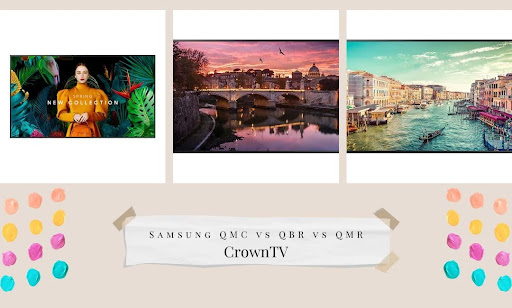Most people assume all Samsung commercial displays are more or less the same — same sharp resolution, same reliable build, same sleek look. But lumping the QMC, QBR, and QMR into one bucket? That’s where costly mistakes creep in.
Each line was built for a reason. Choosing the wrong one can slow you down, stretch your budget, or lock you into features you’ll never use. Worse? You might miss out on the capabilities your signage setup actually needs.
So, let’s clear the fog. This article cuts through the surface-level specs and helps you spot what truly sets these displays apart — not in theory, but in how they perform in the field.
Here’s what we’ll break down:
- The core differences between Samsung QMC, QBR, and QMR (no fluff, straight specs, and real impact)
- Best use cases for each model — by industry, by location, by need
- Price vs. performance tradeoffs that actually matter to your bottom line
- Compatibility with digital signage platforms like CrownTV and how to get more out of your screen
Stick around. This could be the difference between a screen that looks nice and one that works hard.
Not All 4K Displays Hit the Same Way
From the outside, Samsung’s QMC, QBR, and QMR look pretty similar. Thin bezels. UHD resolution. Solid build. But once you break down how each one handles content, lighting, and install environments, the differences start to punch through.
Let’s sort them out:
QMC Series: The Silent, Ultra-Slim Performer
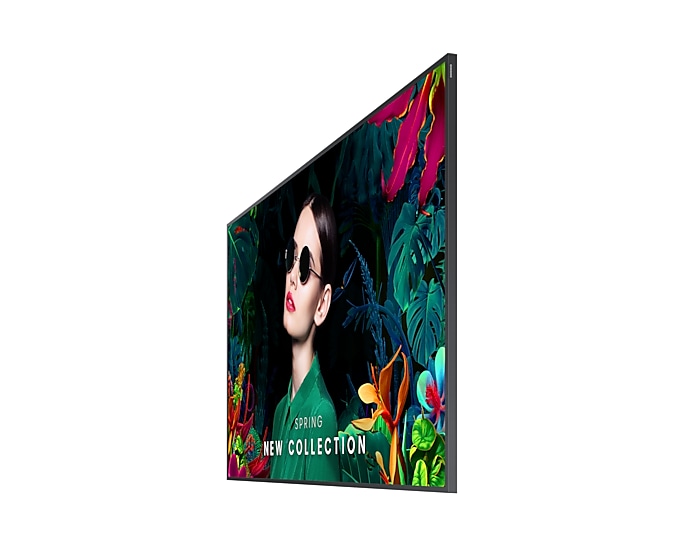
At 28.5mm deep, the QMC series is Samsung’s thinnest commercial display. That matters when you’re installing screens in hallways, architectural recesses, or boutique interiors where protrusion kills aesthetics. It also runs without a cooling fan. That’s rare in commercial-grade displays — and it means zero fan noise, fewer mechanical failures, and better fit for quiet zones like executive offices, galleries, or meeting rooms.
Despite its compact design, it still delivers better visibility with a non-glare panel and refined color control, making it a strong option for clean visuals in soft-lit spaces. Paired with the right content management system, the QMC series handles scheduled updates and screen control without disrupting the environment it’s designed to blend into.
Technical Specifications:
- Resolution: 3840 x 2160 (4K UHD)
- Brightness: 500 nits
- Design: Ultra-slim profile
- Operation: Rated for 16/7 usage (16 hours a day, 7 days a week)
- Panel Type: Non-glare
- Color: Dynamic Crystal Color
- Processor: Quantum Processor 4K with AI upscaling
- Software: Tizen OS
- Connectivity: Multiple HDMI and USB ports, Wi-Fi, Bluetooth
- Cooling: Fanless design for silent operation
Ideal Use Cases:
- Environments where noise reduction is crucial
- Installations requiring a slim profile
- Spaces with moderate lighting conditions
QBR Series: Standard Build with Enhanced Processing

Sitting in the middle of the pack, the QBR series is the most versatile of the three. It introduces Samsung’s intelligent UHD upscaling engine — meaning any sub-4K content gets sharpened on the fly using edge restoration and noise reduction. That helps teams re-use existing assets without needing to re-export in 4K.
Its 350-nit brightness gives it a slight edge over QMC in visibility but still limits its use in direct sunlight or brightly lit storefronts. The body is bulkier than QMC (49.3mm depth), which may affect wall integration, but it’s a tradeoff for better internal processing and thermal flow.
Technical Specifications:
- Resolution: 3840 x 2160 (4K UHD)
- Brightness: 350 nits
- Design: Standard commercial design
- Operation: Rated for 16/7 usage
- Panel Type: Non-glare
- Color: Dynamic Crystal Color
- Processor: Quantum Processor 4K with AI upscaling
- Software: Tizen OS
- Connectivity: Multiple HDMI and USB ports, Wi-Fi, Bluetooth
- Cooling: Internal fan for active cooling
Ideal Use Cases:
- Corporate signage and meeting rooms
- Retail environments with moderate lighting
- Applications requiring content upscaling
QMR Series: Rugged Design for Continuous Operation

The QMR series brings commercial-grade ruggedness into the mix. With 500 nits brightness, a non-glare panel rated at 44% haze, and support for 24/7 operation, it’s built to perform in high-traffic, high-light areas where the others would fade or wear down.
Unlike the QMC or QBR, the QMR is built with a durability-first design. It has better thermal management, more robust housing, and enhanced color accuracy through HDR+ and Quantum Dot technology. It’s also the only one among the three fully prepped for use in transport hubs, large retail, healthcare environments, or control centers.
Technical Specifications:
- Resolution: 3840 x 2160 (4K UHD)
- Brightness: 500 nits
- Design: Rugged construction
- Operation: Rated for 24/7 usage
- Panel Type: Non-glare with higher haze rating
- Color: Dynamic Crystal Color with HDR+ support
- Processor: Quantum Processor 4K with intelligent upscaling
- Software: Tizen OS
- Connectivity: Multiple HDMI and USB ports, Wi-Fi, Bluetooth
- Cooling: Enhanced cooling system for continuous operation
Ideal Use Cases:
- Airports, shopping malls, and other high-traffic areas
- Environments with high ambient light
- Applications requiring 24/7 operation
Comparison Table
| Feature | Samsung QMC | Samsung QBR | Samsung QMR |
| Resolution | 3840 x 2160 (4K UHD) | 3840 x 2160 (4K UHD) | 3840 x 2160 (4K UHD) |
| Brightness | 500 nits | 350 nits | 500 nits |
| Operation Time | 16 hours/day, 7 days/week | 16 hours/day, 7 days/week | 24/7 continuous operation |
| Design Profile | Ultra-slim (approx. 28.5mm depth) | Standard (approx. 49.3mm depth) | Rugged, standard-depth build for durability |
| Cooling System | Fanless (passive cooling) | Internal fan (active cooling) | Enhanced active cooling system |
| Panel Type | Non-glare, 25% haze | Non-glare, 25% haze | Non-glare, 44% haze |
| Color Technology | Dynamic Crystal Color | Dynamic Crystal Color | Dynamic Crystal Color + HDR10+ enhancement |
| Image Processing | Quantum Processor 4K + AI upscaling | Quantum Processor 4K + AI upscaling | Quantum Processor 4K + AI upscaling |
| Tizen OS Version | Tizen 7.0 | Tizen (version may vary by region) | Tizen (version may vary by region) |
| Smart Features | Built-in Wi-Fi, Bluetooth, remote management | Built-in Wi-Fi, Bluetooth, remote management | Built-in Wi-Fi, Bluetooth, remote management |
| Connectivity | HDMI (x3), USB (x2), LAN, RS232, IR | HDMI (x2), DP 1.2, USB, LAN, RS232, IR | HDMI (x2), DP 1.2, USB, LAN, RS232, IR |
| Target Environment | Quiet zones, small offices, high-design installs | Corporate, retail, educational spaces | High-traffic areas, transit hubs, healthcare, 24/7 use |
| Mounting Compatibility | VESA standard, wall-friendly ultra-slim profile | VESA standard, slightly deeper mount requirement | VESA standard, rugged install-ready |
Match the Model to the Mission
Specs alone don’t close the gap between a smart investment and a costly mismatch. The real value shows up when the right display ends up in the right environment — where its strengths pay off and its limitations don’t hold you back.
This section breaks down which Samsung model works best by industry type, physical location, and display demands. Use it to sort out what fits your setup — and what to skip.
QMC Use Cases
Where silence and style matter. The QMC is all about aesthetics and quiet operation. Its ultra-slim design blends into clean, minimal interiors, while the fanless build cuts out noise entirely — ideal for high-design spaces or executive zones.
Best suited for:
- Luxury retail: High-end boutiques, designer showrooms, and concept stores that need discreet display integration without compromising style.
- Corporate offices: Boardrooms, CEO suites, and presentation areas where noise control and flush installs are critical.
- Hospitality environments: Upscale hotel lobbies, concierge desks, and private lounges focused on refined ambiance.
Avoid in:
- Outdoor-facing windows
- 24/7 content loops
- Brightly lit public areas
QBR Use Cases
The general-purpose option. The QBR checks the boxes for standard signage needs. It’s ideal when you need good image quality, moderate brightness, and reliable uptime — without paying for industrial specs you won’t put to work.
Best suited for:
- Small retail: Independent shops, salons, or franchise locations that need basic promo loops, menus, or seasonal messaging.
- Waiting rooms: Clinics, DMV offices, or customer lounges that benefit from rotating announcements or infotainment.
- Education spaces: Campus info boards, library directories, or administrative displays with mixed media content.
Avoid in:
- High-traffic transit areas
- Environments with high ambient lighting
- Installations requiring 24/7 uptime
QMR Use Cases
Made to hold up under pressure. The QMR is built to power through environmental and operational challenges. It offers higher brightness, more haze control, and durability that stands up to heavy use — indoors and across multiple shifts.
Best suited for:
- Transportation hubs: Airports, subways, and bus terminals where visibility, uptime, and durability are non-negotiable.
- Healthcare: Hospital corridors, ER waiting areas, and digital directories that must run uninterrupted in high-traffic zones.
- Large-format retail: Department stores, malls, and anchor tenants with window-facing screens or 24/7 schedules.
Avoid in:
- Design-sensitive builds with depth or noise constraints
- Budget-limited installs with lighter display needs
Get Clear on What You Need — Then Narrow It Down
Choosing between Samsung’s QMC, QBR, and QMR displays shouldn’t come down to guesswork or defaulting to the newest spec sheet. Your decision should match what you’re actually trying to solve — for the space, the screen time, and the type of content you plan to push.
Each Samsung series smart signage display brings a specific strength to the table. Prioritize the right one, and the rest falls into place.
If Design Matters More Than Brightness, Choose QMC
This model’s strength isn’t in brute force — it’s in elegant installations that disappear into their surroundings. Its ultra-slim profile is built to hug the wall. The fanless design keeps things silent and distraction-free. It works best in refined, polished environments where aesthetics and subtlety take the lead.
Samsung’s QMC also includes a non-glare display and simplified calibration tools to help teams get it mounted, aligned, and tuned fast — with no added complexity. Plus, it operates with lower power consumption, making it ideal for sustainability-conscious builds.
You’re trading away high brightness and all-day runtime, but that’s not a problem if your space doesn’t call for it.
If Budget and Simplicity are Top Priorities, Choose QBR
This is your entry point to commercial 4K signage. It covers all the basics: decent brightness, clear visuals, and upscaling tech that keeps older content looking fresh. For many businesses, this is the no-nonsense, plug-and-play display that gets the job done.
It also supports remote device management capabilities, so you can update content or reboot screens without stepping into the room. The QBR still delivers incredible 4k picture quality, giving you clean visuals even if your assets weren’t originally created for ultra HD.
It’s not built for intense lighting or nonstop use, but for everyday signage in mid-traffic areas, the QBR checks the boxes without pushing the budget.
If Durability and Brightness are Non-negotiable, Choose QMR
This is the heavy-duty option for teams that need visibility and endurance. Its higher brightness and haze control keep screens sharp even under overhead lighting or near windows. It’s the only model in this trio rated for 24/7 operation, making it the obvious choice for high-traffic or high-stakes environments.
QMR also ships with enhanced technical support and a built-in workspace secured by knox, and is engineered for better customer engagement in environments where screen content needs to drive action. Need to dig into the finer setup details? The user manual by model gives you full access to everything from dimensions to firmware controls.
It’s the most expensive of the three, but it’s also the one built to last under pressure and deliver accurate information across multiple locations.
In short:
- Go with QMC for premium design and seamless content delivery.
- Go with QBR if you need affordable signage for simple, static, or lightly dynamic content.
- Go with QMR if your display needs to stay bright, durable, and dependable — day and night.
Don’t Pair a Premium Display with the Wrong Platform
Getting a Samsung QMC, QBR, or QMR is a smart move — but it’s only half the equation. Without the right signage platform, you could end up with clunky content updates, limited compatibility, or worse- a screen that doesn’t deliver what you paid for.
These displays are fully compatible with CrownTV. And that matters. CrownTV’s system is built to bring out the best in each of these Samsung models — whether you’re running a single display in one location or managing hundreds across multiple sites. Other platforms may promise support, but few match the seamless integration CrownTV offers at every level.
Why Compatibility Isn’t Optional
Samsung’s QMC, QBR, and QMR models all run on Tizen OS, which means any signage platform you use must play nicely with it — both now and down the line. CrownTV’s system is engineered to work with this OS out of the box, without hacks or extra hardware tweaks.
And that includes full support for:
- Content scheduling and remote updates: Schedule content by time, day, or location — and push updates without touching the screen.
- Smart layout and media playback: Whether you’re running static slides, live data feeds, or video loops, CrownTV’s media player handles it without lag or crash risk.
- Multi-location control: QMR in a hospital. QBR in a café. QMC in a hotel lounge. CrownTV brings them all into one dashboard, so your team doesn’t have to juggle tools or log in to portals.
CrownTV Handles the Heavy Lifting
No need to figure it out yourself — CrownTV offers full-service installation to make sure your QMC, QBR, or QMR screen is mounted where it should be, calibrated correctly, and ready to work right away. Whether you’re going ultra-slim, standard, or rugged, the screen deserves a platform that gets the most out of every pixel.
If you’re investing in one of Samsung’s commercial displays, don’t risk pairing it with a system that can’t keep up. CrownTV doesn’t just support these models — it brings out their full potential.
Wrapping Up: Choosing the Right Samsung Display Starts Here
Making the call between Samsung’s QMC, QBR, and QMR isn’t about picking the most expensive screen or the one with the flashiest spec sheet. It’s about aligning the display with what your space needs — how it looks, how long it runs, and what kind of environment it faces.
By now, you’ve got the clarity to make that call with confidence. You’ve compared specs, matched models to real-world use cases, and locked in how to get more out of each display with the right digital signage platform.
Here’s a quick breakdown of what we covered:
- QMC: Best fit for quiet, design-conscious spaces like high-end retail or corporate lounges
- QBR: Solid choice for everyday signage in retail, healthcare, or education with moderate usage
- QMR: Built for heavy use, bright lighting, and nonstop operation in high-traffic areas
- A side-by-side spec Samsung digital signage comparison for quick decision-making
- How to match each model with your space, audience, and signage goals
- Why CrownTV is the best system to run your Samsung display without compatibility issues or setup friction
No matter which Samsung model you choose, pairing it with CrownTV’s digital signage software, hardware, and install support makes sure you actually get the results you’re after — clarity, control, and content that performs.