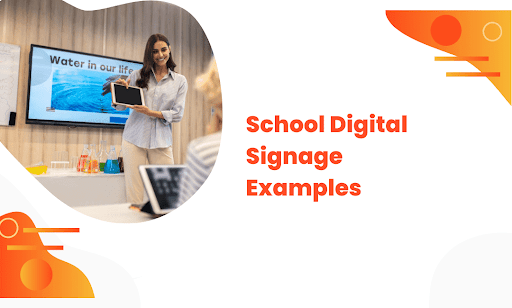Tired of boring bulletin boards and outdated announcements? School digital signage is the modern solution to captivate your students, inform your staff, and transform your campus communication. Imagine vibrant displays showcasing student achievements, interactive quizzes sparking curiosity, and real-time updates keeping everyone in the loop. It’s not just about screens; it’s about fostering a dynamic and engaging learning environment.
In this guide, we’ll turn up the volume on school communication with inspiring digital signage examples and ideas:
- Classroom Digital Signage Ideas: From interactive lessons to daily brain teasers, we’ll show you how to make learning fun.
- Staff-room Digital Signage Ideas: Boost morale and streamline communication with targeted content for your faculty and staff.
- Other School Digital Signage Ideas: Explore innovative ways to enhance your library, cafeteria, and even showcase your school’s achievements.
Get ready to ditch the dusty displays and step into the future of school communication. CrownTV empowers you to create a digital signage experience that’s as unique as your school. Let’s light up your campus!
Digital Signage Ideas That Spark Learning and Engagement
Say goodbye to dusty chalkboards and hello to interactive displays that captivate young minds. Studies show that visual learning can increase retention by up to 400%, and digital signage is the ultimate tool to bring your lessons to life. Let’s explore creative ways to turn your classroom into an engaging learning hub.
Dynamic Displays: From News to Student Showcases
Digital bulletin boards in schools revolutionize the way information is shared and displayed. Gone are the days of cluttered corkboards and misplaced paper notices. A digital bulletin board offers a sleek, dynamic solution, enabling schools to post announcements, event details, and reminders efficiently. Using LCD or LED screens, these digital boards can be placed in high-traffic areas like hallways, cafeterias, or lobbies to ensure maximum visibility.
Digital bulletin boards typically operate through a centralized content management system (CMS). This allows administrators to update content remotely and in real-time, ensuring that information is always current.
The screens can be programmed to display multiple types of content, from static images to videos and even live feeds. Connectivity options often include Wi-Fi and Ethernet, providing flexibility in installation and maintenance. High-definition screens ensure that text and graphics are clear and engaging, while built-in speakers can provide audio announcements when necessary.
To make managing your dynamic displays a breeze in the school, consider a digital signage platform like CrownTV, which offers user-friendly dashboard, customizable templates, and scheduling features to keep your content fresh and engaging.
Interactive Whiteboards: Lessons That Come Alive

Digital signage for classroom lessons enhances the learning experience by incorporating multimedia elements that cater to various learning styles. Teachers can use these digital displays to present lesson plans, instructional videos, and interactive content, making lessons more engaging and effective. Interactive touchscreens are commonly used for classroom lessons, allowing students to participate directly in the content. These screens are often equipped with HDMI, USB, and wireless connectivity options to integrate with various devices like laptops, tablets, and smartphones.
The displays support high-resolution visuals, making detailed diagrams and videos more impactful. To ensure the seamless playback of high-quality content and smooth interactivity, a powerful media player is essential. Consider a solution like the CrownTV media player, known for its robust performance and compatibility with a wide range of educational software and apps. This ensures that your interactive lessons run flawlessly, keeping students engaged and focused. Software applications compatible with these systems enable teachers to design interactive lessons, quizzes, and activities that can be updated and modified easily.
Brain Boosters: Quizzes, Puzzles, and Challenges
Incorporating brain teasers and quizzes into digital signage systems in classrooms stimulates critical thinking and problem-solving skills, which is key in today’s educational institutions. These interactive elements can be used as warm-up activities, transitions between lessons, or engaging ways to reinforce material.
Digital displays used for brain teasers and quizzes often feature touch capabilities, allowing students to interact directly with the digital screen, thus encourage student participation. The CMS used to manage content can integrate quiz software, providing instant feedback and tracking student progress. High-speed processors and ample memory ensure smooth operation, even with complex interactive content. Wireless connectivity facilitates the seamless integration of student devices, enabling collaborative and competitive activities.
To further enhance the interactive experience and streamline content management, digital signage platforms like CrownTV offer intuitive dashboard that simplify the creation, scheduling, and deployment of quizzes and other engaging content. This digital signage software provides teachers with real-time analytics on student performance, enabling them to tailor their lessons for maximum impact.
Stay on Track: Exam Schedules and Student Rosters
Digital signage simplifies the dissemination of exam timetables and student roll numbers, ensuring that students and teachers have quick and easy access to this critical information. Placing these screens in strategic locations minimizes confusion and helps keep everyone informed. High-definition displays ensure that text is legible from a distance, making it easier for students to find their information quickly.
These systems often include scheduling software that allows administrators to update and automate the display of timetables and roll numbers. Integration with school databases ensures that data is accurate and up-to-date. The screens can be programmed to show information at specific times, reducing clutter and focusing attention on the most relevant details.
Celebrate in Style: Festivities and Special Occasions
Digital signage is perfect for highlighting special day celebrations, such as holidays, school spirit days, and other important events. These displays can show themed content, photos, and videos, creating a festive atmosphere and fostering a sense of community.
Content for special day celebrations can include animations, slideshows, and video clips, all managed through a CMS. High-definition or 4K screens provide vibrant, eye-catching visuals that enhance the celebratory mood. Some systems allow for split-screen displays, enabling multiple types of content to be shown simultaneously. Connectivity options such as HDMI and USB ports facilitate the easy addition of external media.
Safety First: Emergency Alerts and Preparedness
Emergency alerts displayed through digital signs ensure that critical information reaches students and staff immediately. These systems can broadcast real-time alerts about weather warnings, lockdowns, or other emergencies, helping to keep everyone safe. Emergency alert systems integrated with digital signage use robust connectivity options, including Wi-Fi, Ethernet, and cellular networks, to ensure messages are delivered without delay.
These systems can be connected to national and local emergency alert services for automatic updates. Screens equipped with audio capabilities can also broadcast audible alerts. The displays are often equipped with battery backups or connected to emergency power supplies to ensure functionality during power outages.
Literary Adventures: Curated Book Recommendations
Using digital signage to display book recommendations encourages a love of reading among students. These displays can feature book covers, summaries, and reviews, helping students discover new and exciting literature. Book recommendation displays often use high-definition digital signage screens to showcase vivid book cover images and text.
The CMS allows librarians or teachers to update digital signage content regularly, keeping recommendations fresh and relevant. Integration with library management systems can provide availability status and location information. These systems can also include QR codes that link to online reviews or digital copies, making it easy for students to access more information.
Learning Through Pictures: Engaging Visuals for Young Minds
Visual learning tools displayed through digital signage can greatly benefit elementary students by providing interactive and engaging content that supports their developmental needs. This can include educational videos, animated stories, and interactive games that make learning fun and effective.
Interactive touchscreens are ideal for visual learning, allowing young students to engage directly with the content. High-definition displays ensure that visuals are clear and captivating. Content management systems enable teachers to update and customize lessons easily. These systems often support various media formats, including videos, animations, and interactive apps. Connectivity options ensure compatibility with other educational tools and resources.
Mark Your Calendars: Upcoming Events and Important Date
Digital signage displaying school calendars keeps the entire school community informed about upcoming events, holidays, and important dates. This dynamic solution replaces static paper calendars, offering real-time updates and interactive features.
School calendar displays utilize high-definition digital screens to ensure that dates and events are clearly visible. The CMS allows for easy updates and can sync with other calendar applications to automate changes. Interactive features enable users to click on dates for more detailed information about specific events. These systems often support multiple views, such as monthly, weekly, or daily, providing flexibility in how information is presented.
Shining Stars: Showcasing Student Achievements
A digital student recognition board celebrates student achievements and highlights their successes in academics, sports, arts, and other areas. This dynamic display fosters a positive school culture and motivates students to excel.
High-definition or 4K screens provide vibrant visuals that capture attention and showcase student achievements effectively. The CMS allows for easy updates, enabling teachers and administrators to add new achievements and rotate featured students regularly. Integration with school databases ensures accuracy and up-to-date information. Some systems offer interactive features, allowing viewers to learn more about each student’s accomplishments.
Digital Signage Ideas for a Connected and Inspired Team

The staff room is where teachers and faculty recharge, connect, and collaborate. Why not make it an even more vibrant and informative space with digital signage? It’s not just about posting announcements; it’s about creating a positive atmosphere that fuels productivity and fosters a sense of community.
Cultivate a Positive Culture: Kudos and Appreciation Corner
Transform your staff room into a haven of positivity by dedicating a section of your digital signage to celebrate your team’s wins. Regularly feature a “Staff Spotlight” where you highlight an individual’s accomplishments, whether it’s a successful project, a student’s glowing testimonial, or even a personal milestone like a work anniversary.
Encourage peer-to-peer recognition with a virtual “Kudos Board” where staff can leave appreciative messages for each other. You can even gamify the process with a “Points for Positivity” system, awarding points for acts of kindness or collaboration that can be redeemed for small rewards. This not only boosts morale but also reinforces a culture of appreciation and teamwork.
Professional Development Hub: Learning Made Easy
Empower your staff to continuously grow and improve their skills by transforming your digital signage into a learning resource center. Display a rotating schedule of upcoming workshops, webinars, and conferences, both within and outside of your school. Share links to relevant articles, blog posts, and research papers that can spark new ideas and approaches. Consider creating a “Skill Share” section where staff can offer mini-lessons or tutorials on their areas of expertise.
This fosters a collaborative learning environment and encourages knowledge sharing among your team. To further enhance the experience, you can create a QR code that staff can scan to access a curated list of online resources, making it easy for them to delve deeper into topics that interest them.
Streamline Communication: Keep Everyone in the Loop
Tired of missed emails and outdated memos? Digital signage is your solution for clear and concise communication. Dedicate a section of your display to important announcements, upcoming deadlines, policy changes, and other essential information. Use eye-catching visuals, concise text, and a clear hierarchy to ensure that important messages don’t get lost in the shuffle.
You can even incorporate a live feed of your school’s social media channels to keep staff connected with the wider community and showcase your school’s achievements. To encourage two-way communication, consider adding a “Feedback Friday” section where staff can anonymously submit suggestions or raise concerns. This creates a sense of transparency and inclusivity, making everyone feel heard and valued.
School Digital Signage Ideas for Every Corner

Digital signage isn’t just for classrooms and staff rooms – it can transform your entire campus into an interconnected and informative ecosystem. Let’s explore creative ways to utilize digital displays in various school areas, enhancing the experience for students, faculty, and visitors alike.
Cafeteria Cravings: Tempt Taste Buds and Promote Healthy Choices
Transform your cafeteria into a culinary destination with digital signage that goes beyond the basics. Showcase daily specials with mouthwatering images and descriptions that entice students to try new dishes. Highlight nutritional information with clear icons and color-coded labels, making it easy for students to make healthy choices. Use the power of storytelling to educate students about the origins of different foods, cultural traditions surrounding meals, and the importance of balanced nutrition.
You can even feature student-created recipes or cooking tips to spark culinary creativity. By integrating your digital signage with your cafeteria’s point-of-sale system, you can display real-time updates on menu items, prices, and nutritional values, ensuring that information is always accurate and up-to-date.
Library Love: Discover Literary Treasures and Tech Tips
Reimagine your library as a dynamic center for learning and exploration with digital signage that goes beyond the Dewey Decimal System. Feature rotating displays of new arrivals, highlighting book covers, summaries, and reviews to entice readers of all ages.
Create themed book lists curated by librarians or student book clubs, fostering a love for reading across different genres and interests. Integrate your signage with online resources like Goodreads or your school’s library catalog, allowing students to easily browse and reserve books.
In addition to literary content, dedicate a section to tech tips, tutorials, and updates on digital resources available to students and staff. This could include:
- How-to guides: Step-by-step instructions on using online research databases, accessing e-books, and navigating educational apps.
- Coding tutorials: Introduce students to the basics of coding with interactive exercises and challenges.
- Digital literacy tips: Promote safe and responsible internet use, online research strategies, and critical thinking skills.
Leveraging digital signage apps can enhance your library’s tech offerings even further. With a platform like CrownTV, you can integrate a wide range of apps to create a truly interactive and engaging library experience.
- RSS feeds: Display live news updates, blog posts, and other relevant content from reputable sources.
- Social media walls: Showcase student book reviews, library events, and other engaging content from your school’s social media feeds and channels.
- Interactive quizzes: Test students’ knowledge on books, authors, or literary genres with fun and engaging quizzes.
- Virtual tours: Give students a glimpse into famous libraries around the world or showcase different sections of your own library.
By incorporating these apps and integrations, you can transform your library into a modern, tech-savvy space that caters to diverse learning styles and interests, fostering a lifelong love of learning and exploration.
Game Schedules, Team Highlights, and Fan Fare
Turn your sports court into a hub of excitement and school spirit with digital signage for schools that celebrates your athletic programs. Display upcoming game schedules with dynamic visuals and countdown timers, building anticipation for each match. Showcase highlight reels of recent games, featuring standout plays and athlete profiles.
Encourage fan engagement with polls and social media integrations, allowing students to vote for their favorite players or share their game-day excitement online. This is a great way to incorporate user-generated content that keeps students connected and involved. You can even display live scores during games, keeping everyone in the loop and adding to the thrill of competition.
To further boost school spirit, consider adding a “Hall of Fame” section that celebrates past athletic achievements and inspires future generations of athletes. With strategic placement of school’s digital signage, you can easily inform students and other members of your educational institutions about upcoming games, scores, and other important updates.
Showcase Student Creativity and Inspire Aspiring Artists
Elevate your school’s art scene by transforming your art area into a digital gallery. Display a rotating selection of student artwork, including paintings, drawings, sculptures, photographs, and even digital creations. Highlight each piece with the artist’s name, grade level, and a brief description or artist statement.
Consider incorporating QR codes that link to virtual galleries or artist portfolios, allowing viewers to explore the artwork in more depth. To foster a sense of community and inspire creativity, you can also feature interviews with student artists, behind-the-scenes glimpses into the creative process, and upcoming art events or workshops.
Campus Wayfinding: Navigate with Ease

Make navigating your school campus a breeze with intuitive digital wayfinding signage. Interactive maps can provide clear directions to classrooms, administrative offices, restrooms, libraries, and other key locations. You can even highlight accessible routes for individuals with disabilities. Integrate real-time updates on events or closures, ensuring that everyone has the most accurate information.
Consider adding a search function that allows users to quickly find their desired destination. For larger campuses, you can even incorporate indoor positioning technology to provide turn-by-turn directions on personal devices. This not only saves time but also reduces stress for students, staff, and visitors who may be unfamiliar with the layout of your school.
Conclusion: School Digital Signage Done Right
A vibrant tapestry of school/education digital signage examples designed to elevate your campus communication and learning environment. From interactive classroom lessons to eye-catching cafeteria menus, the possibilities are endless. By embracing digital signage, you’re not just upgrading your digital signage displays; you’re investing in a more engaging, informed, and connected school community.
Here’s a quick recap of the inspiring ideas we’ve explored:
- Classroom: Dynamic Displays, Interactive Whiteboards, Brain Boosters, Stay on Track, Celebrate in Style, Safety First, Wordsmith Wonders, Literary Adventures, Learning Through Pictures, Mark Your Calendars, Shining Stars.
- Staff Room: Cultivate a Positive Culture, Professional Development Hub, and Streamline Communication.
- Beyond the Classroom: Cafeteria Cravings, Library Love, Score Big on the Sports Court, Artful Expressions, Campus Wayfinding.
Ready to take the next step?
If you’re looking for a hassle-free way to implement a digital signage network in your school, consider CrownTV’s White Glove Experience. Our experts will handle everything from consultation and design to installation and setup, ensuring a seamless transition to a more dynamic and informative campus.