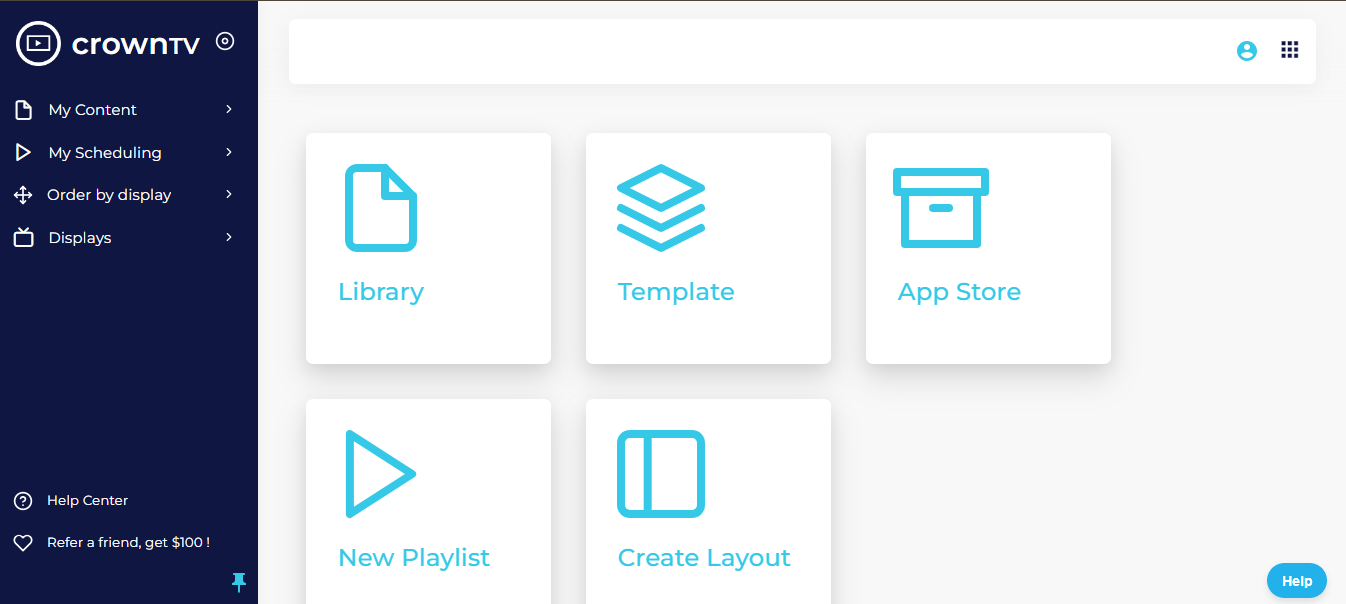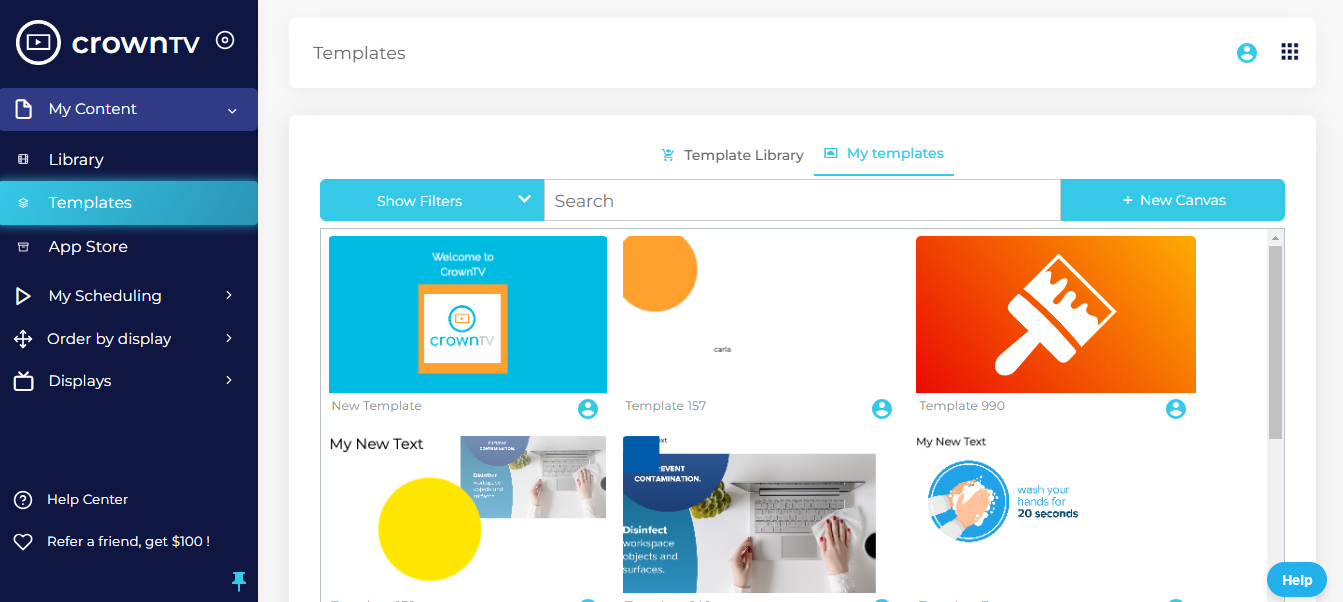80% of brands using digital signage report a sales increase of up to 33%, highlighting its significant impact. If you’ve been relying on ScreenCloud for your digital signage needs but feel it’s time for a change, you’re in the right place. This article unveils the top 11 ScreenCloud alternatives, each meticulously tested and ranked.
Now let’s find the perfect ScreenCloud alternative that aligns with your business goals and enhances your brand’s visibility.
| Features | Yodeck | MangoSigns | CrownTV |
|---|---|---|---|
| User-Friendly Interface | ✅ | ✅ | ✅ |
| Hardware Compatibility | Raspberry Pi 4 Player | Fire TV Sticks, Android TV Boxes, Windows PCs, Chrome OS devices | Media players, 4k TV displays |
| Templates | 500+ customizable templates | Hundreds of animated design templates | |
| Content Management and Scheduling | ✅ | ✅ | ✅ |
| Integration with Third-party Systems/Apps | ✅ | ✅ | ✅ |
| Free Hardware with Annual Plan | ✅ | – | ✅ (Free replacement if damaged) |
| Installation Services Provided | – | – | ✅ |
| Remote Management | ✅ | ✅ | ✅ |
1. Yodeck
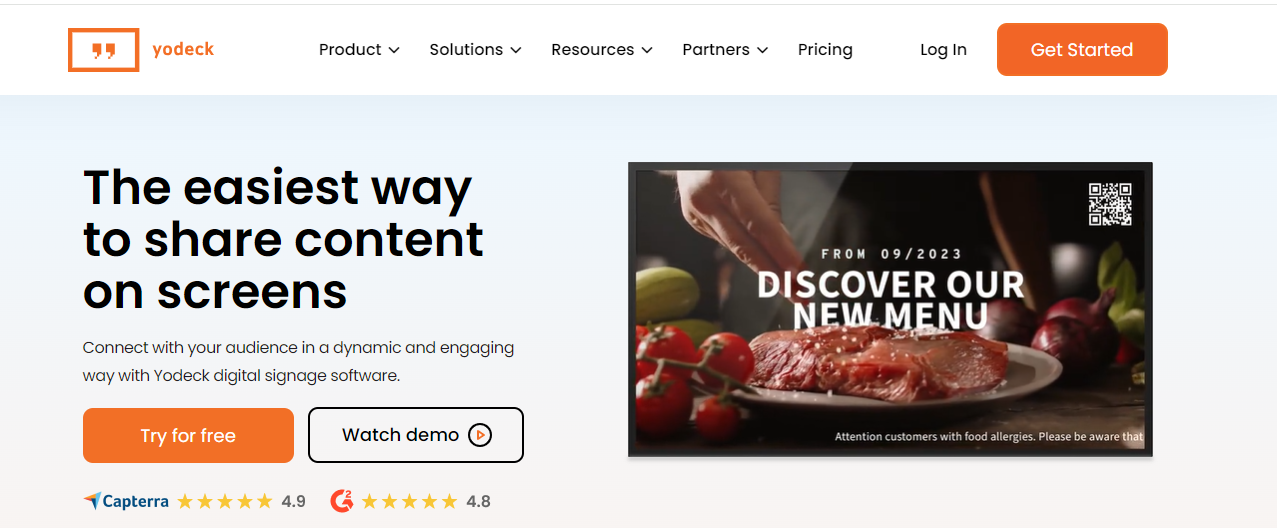
Yodeck, founded in 2015 by Vangelis Mihalopoulos in San Francisco, is a cloud-based digital signage platform that allows users to create, manage, and display content on screens remotely. The platform’s affordability and user-friendly design have propelled its rapid growth, now supporting thousands of screens worldwide, including those of major clients like Autodesk, Adobe, Pizza Hut, Domino, and Deloitte.
Best for: Yodeck is ideal for displaying advertisements, announcements, educational materials, or other visual content on digital screens for medium and small businesses and educational institutions.
Key features
Yodeck offers a range of features that make digital signage easy and effective. Here are some key features and benefits of using Yodeck:
- Media players: You can display a variety of media, including images, videos, webpages, documents, and audio files, with a simple drag-and-drop.
- Raspberry Pi signage: Utilize the affordable and reliable Raspberry Pi 4 Player for a plug-and-play digital signage solution.
- Apps: Access free apps to display data dashboards, create interactive kiosks, and enhance the viewer experience.
- Remotely turn off screens: Save power and extend screen life by remotely turning off screens during off-hours. Yodeck supports CEC-enabled screens for added convenience.
- Customizable templates: Yodeck integrates with over 70 apps, such as PowerBI and Asana, providing 500+ customizable templates and features for news feeds and queue management.
- Auto-upgrades & remote support: Enjoy hassle-free software upgrades over the internet for new features and access remote tech support by filling in the in-app form for help.
- Cons:
- Custom fonts for layouts are not available.
- Customer service is via chat portal only; no contact number is on the website.
Pricing
- Free: 1st screen/forever
- Basic: $8 screen/month
- Premium: $11 screen/month
- Enterprise: $15 screen/month
Reviews
- It has been great; we have had some issues with content not working correctly, and each time, support have been fast to respond and just as quick to resolve. Jeremy B. IT Manager.
- Overall Yodeck provides a solid platform for most all digital signage applications. Easy to integrate customers for content updates, which they love, with minimal training. Matt M.
2. Mango Signs

Mango Sign, established in 2015 by tech enthusiasts Jane Doe and John Smith, revolutionizes business communication with its cloud-based digital signage platform. Users can effortlessly create, manage, and deploy digital content across multiple displays.
By 2018, the platform had won the Innovative Tech Award and secured partnerships with over a thousand international clients, enhancing their information display capabilities.
Best for: Mango Signs is best for SMEs, schools, and restaurants.
Key features
- Extensive content creation and management tools: Users can create and customize content using an in-browser editor, which gives them access to hundreds of animated design templates. The content can be animated and customized to fit the brand’s style.
- Broad hardware compatibility: Mango Signs works with various hardware, including Fire TV Sticks, Android TV Boxes, Windows PCs, and Chrome OS devices. The platform supports offline playback on all devices.
- Seamless app integration: The platform integrates with various apps and services to automatically display social media posts, Google Documents, local news, weather, and traffic updates.
- Diverse template library: Access hundreds of expertly designed templates created by MangoSigns’ design team and personalize them to fit your brand.
- Interactive animations: Bring content to life with Entrance, Emphasis, and Exit Animations, as well as text animations for individual letters or words.
- Brand customization: Tailor fonts, colors, styles, effects, and animations to deliver content that aligns with your brand identity.
- Robust scheduling options: MangoSigns allows you to schedule content for specific times, override existing schedules, play based on custom conditions, and more.
- Cons
- Need more templates.
- Glitching issues with the dashboard.
Pricing
- Free trial: Available for 14 days
- Basic Plan: $8.95 per month
- Premium Plan: $13.45 per month
- Enterprise Plan: $22.45 per month
Reviews
- Recently I have tried it in my restaurant. It is very easy to set up and synchronize with TV. You make any LCD TV as a digital menu board. It has both options paid or free. Md A
- Unlike other softwares I have used in the past, the user experience of this software is excellent. Whether you are an amateur or a seasoned technology user, anyone can navigate how to upload an image to the screens, link the account to the screens, and make the images live. Unlike other software I have used, it also uploads nearly immediately. Erika G. Graphic Designer
3. CrownTV

CrownTV stands at the forefront of digital signage innovation, powering over 13,451 active displays and serving a broad network of 1,780 businesses and organizations. Our impressive portfolio includes eminent brands such as Mercedes-Benz, Victoria’s Secret, Westfield, and more.
At CrownTV, we understand that choosing the right digital signage for your business is more than just a technical decision—it’s a strategic one. That’s why we offer specialized Display Advisory Services to guide you through the maze of options and ensure that your digital displays not only meet but exceed your communication and marketing goals.
Our White Glove experience takes you through the entire journey from start to finish. We help you choose your displays and their mounts, install them, and launch them!
Best for: For banks, stadiums, hospitals, hotels, universities, bars, offices, restaurants, retail stores, and more.
Key features
CrownTV’s innovative digital signage solutions offer distinctive features designed to captivate audiences and enhance communication:
- Dynamic content management: You can easily update and manage digital signage content in real-time from anywhere through our unified platform, enabling swift changes to marketing messages or informational displays.

- Interactive displays: Engage users with interactive touchscreens that offer interactive menus, directories, and educational content, providing a highly engaging user experience. You can use our vast library of templates to create your digital signage content.

- Multi-screen support: Seamlessly manage content across split-screen, multiple screens, and locations, ensuring consistent messaging and branding across all digital signage.
- Advanced analytics: Built-in analytics tools provide valuable insights into viewer interactions and preferences, allowing for data-driven decision-making and tailored content strategies.
- Remote management: Utilizing the cloud-based platform to control and update digital signage content remotely ensures operational efficiency and flexibility.
- HD and 4K video support: Deliver crisp, clear visuals with high-definition and 4K video content capabilities, making eye-catching displays and content that attract attention.
- User-friendly tech: CrownTV’s system is designed to be easy to install, set up, manage, and understand. It offers plug-and-play flexibility and expert support for complex projects.
- Scalable solutions: Whether you’re a small business or a growing enterprise, CrownTV’s solutions cater to businesses of all sizes. They provide display options across multiple locations and real-time content management.
- Free replacement for damaged digital players: CrownTV offers a hassle-free experience by providing a free replacement for damaged CrownTV digital players, ensuring continuous operation with minimal downtime.
- White glove experience:
- For businesses seeking a hassle-free digital signage setup, CrownTV offers expert advice, competitive pricing, and complete system installation without additional effort.
- Experience the white glove treatment with personalized display advisory services tailored to meet your specific business needs – from initial consultation to creating a customized plan to installation, deployment, and optimization.
Reviews
- CrownTV was like a breath of fresh air in our digital signage journey. Their services were not just professional but also filled with genuine warmth and enthusiasm. The user-friendly dashboard was a pleasant surprise, and their support felt like we were working with friends, not just a company. I can’t express how much I appreciate their unique approach. CrownTV, you rock. ESTELLE layani
- I’m beyond impressed with the digital signage software and digital menu boards installed! The process was smooth, and the result is stunning – our menus have never looked better. Highly recommend it for any business. Ilana B
4. Raydiant
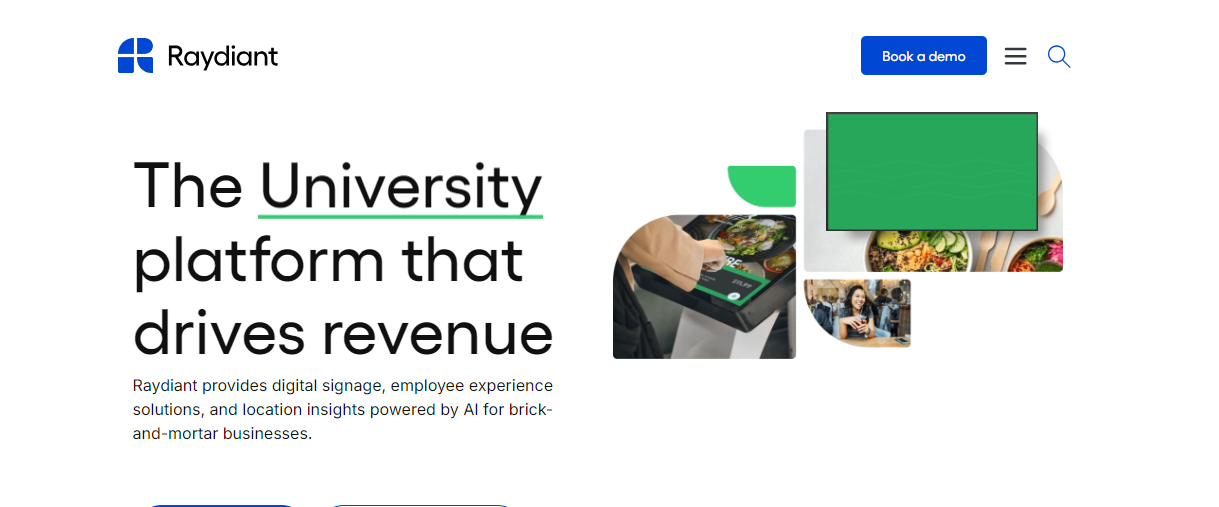
Founded in 2017 by Jack Abraham, Justin Jones, and Tuan Ho in the San Francisco Bay Area, Raydiant is a digital experience platform tailored for physical stores. It combines digital signage, employee engagement tools, and AI-driven location insights to improve both customer and employee in-store experiences.
Recognized as a leader in Digital Signage Software in 2020 and 2021, Raydiant has partnered with nearly 5,500 global brands, including Toyota, Baskin Robbins, T-Mobile, and Macy’s.
Best for: Raydiant is ideally suited to sectors such as retail, where engaging digital displays can enhance product visibility and promotions.
Key features
- Customization: Choose from hundreds of apps and content templates to create unique displays.
- Remote control: Businesses can centrally manage their screens from anywhere using the Raydiant dashboard, streamlining content management and ensuring consistency across 10 to 10,000 locations.
- Self-service kiosks: Reduce wait times and empower customers to place orders, scan items, and check out efficiently with branded self-service kiosks.
- User-friendly: Utilize drag & drop functionality for easy content creation.
- Multi-screen layouts: Seamlessly coordinate content across multiple screens.
- App integration: Connect with third-party applications like Square, Toast, and YouTube for a cohesive experience.
Cons
- It may require a learning curve for new users.
- Subscription-based pricing may only suit some budgets.
Pricing
- Free trial: Available
- Subscription-based: Starting price from $59.00/month
Reviews
- Great, I would highly recommend it to anyone who is looking to integrate toast with a digital signage system. Natalie P
- I love how easy it is to display content for both staff and members. It makes it easy to convey and advertise for upcoming events. Sierra G
5. OptiSigns
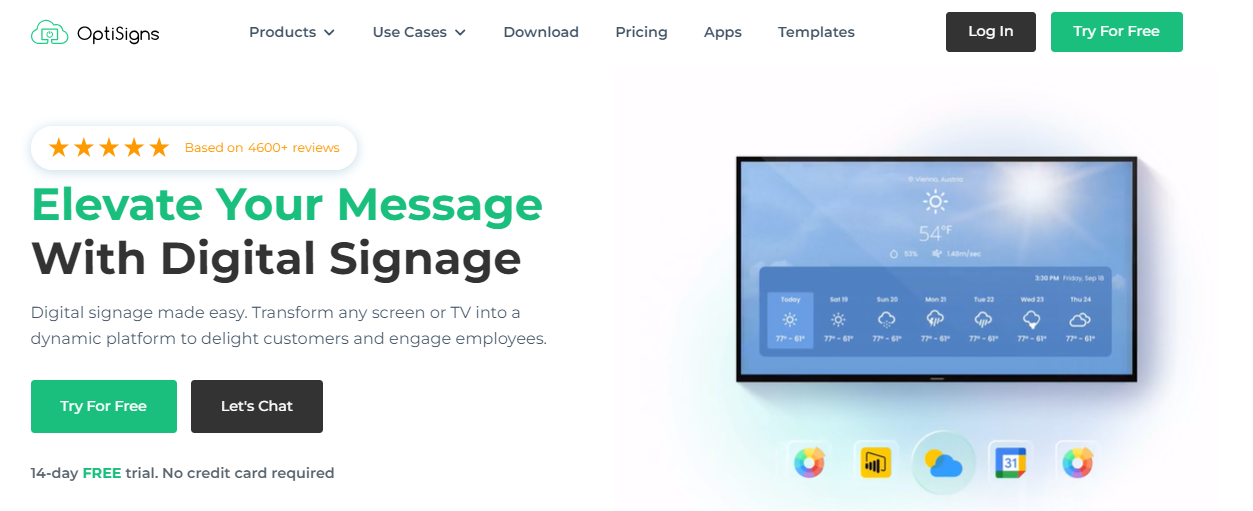
OptiSigns, a digital signage solution, was founded in 2016 by CEO and Co-Founder Henry Le in Houston. It allows businesses to transform any screen or TV into a dynamic platform for engaging customers and employees. The software is designed to be user-friendly and customizable, making it ideal for businesses of all sizes and industries.
OptiSigns offers a range of devices, including the OptiSigns Android Player and OptiSigns ProMax Player, and it also allows you to bring your own devices for seamless integration. It has recently been awarded the 2021 New Product Award for EdTech by THE Journal, a leading education media brand.
Best for: OptiSigns can be used in government agencies, assisted living facilities, and convenience stores.
Key features
Here are some of the key features of OptiSigns:
- Apps integrations: Integrate weather maps, world clocks, and social media tools like Facebook, Instagram, Twitter, and Google reviews into your digital signage.
- Playlists: Create playlists that combine images, videos, and apps, which will play on rotation.
- Content scheduling: Schedule your content for different times of the day, specific weeks, or special events.
- Comprehensive template library: OptiSigns offers more than 1000 free templates that can be customized using their Designer App, simplifying the content creation process.
- Data security: OptiSigns is dedicated to safeguarding user data through advanced encryption, compliance with GDPR, and AICPA SOC 2 Type II certification, ensuring that customer information remains secure.
- OptiSigns Pro Player: Supports 4K playback, passive cooling, Ethernet & WiFi connection, 24/7 operation, and features like auto power-on and RTC Wakeup.
- OptiSigns ProMax Player: This player offers 8K playback, 2×2 video wall capability, Ethernet and WiFi connection, 24/7 playback, and support for auto power-on and RTC Wakeup.
Cons
- Lack a feature for scheduling screen on/off times
- Customer support is not very responsive.
Pricing
- Free trial: 14 days free trial available
- Standard: $10.00 screen/month
- Pro: $12.50 screen/month
- Pro-plus: $15.00 screen/month
- Engage: $30.00 screen/month
- Enterprise: $45.00 per screen/month (Minimum 25 screens)
Reviews
- Brilliant Digital Signage company. Easy to use and instant delivery to my customers’ screens. Brad Courage
- The best digital signage software in the market right now. Hundreds of free templates and app integrations are ready to use. Gustavo Salazar
6. Play Digital Signage
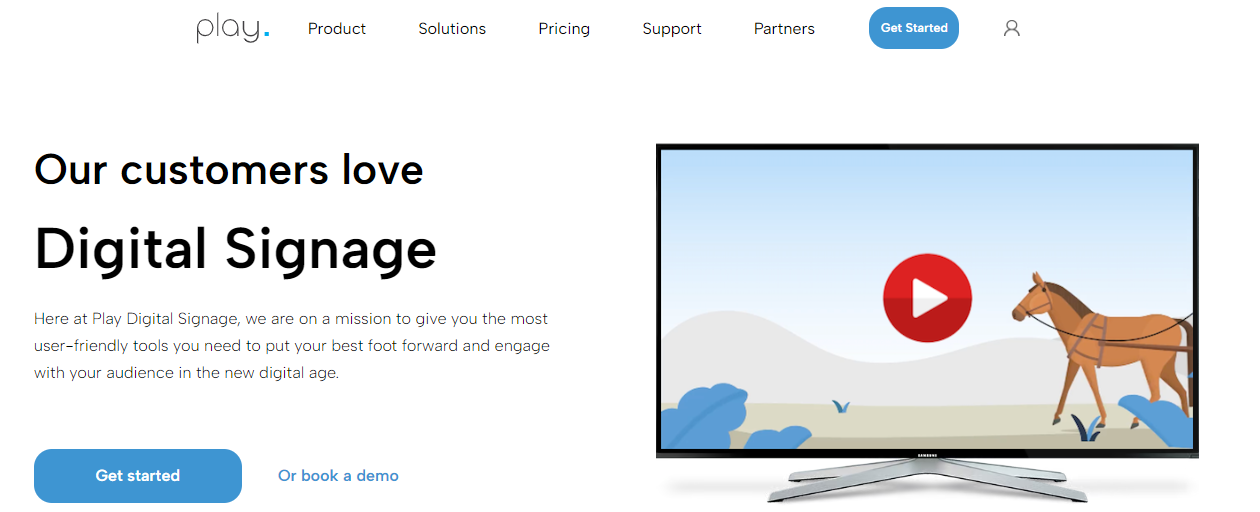
Founded in 2013 in Denmark by CEO Lars Normark, VP of Engineering Sander Sink, and CTO Justas Azna, Play Digital Signage expanded to the United States in 2018. This marked a significant step in its growth as a provider of user-friendly and innovative digital signage solutions.
Driven by the founders’ vision, the company has achieved industry-wide recognition, including being named one of the world’s leading providers at the 2022 Global Digital Signage Awards.
Best for: It’s perfect for retail stores, educational institutions, corporate offices, and hospitality venues.
Key features
Play Digital Signage offers a wide range of features to make your digital signage experience efficient and enjoyable. Here are some key features you can expect:
- Template designs: Choose from a library of professionally designed templates or create your own from scratch.
- Royalty-free media: Access free images, videos, and animations from Pixabay, GIPHY, and Unsplash.
- Google Drive integration: You can easily use files from Google Drive in your digital signage content. The system will automatically convert content to the right format for seamless playback.
- Scheduling and playlists: Organize content into playlists and schedule it to be displayed at specific times for targeted communication.
- Touch-screen interactivity: Depending on the hardware, digital signage can be touch-screen enabled, allowing for interactive engagement with the content and access to additional information.
- Compatibility with major operating systems: Our cloud-based software is compatible with various operating systems like Raspberry Pi, Linux, Amazon Fire, and more.
- Exciting plugins: Discover a wide range of plugins for social media integration, YouTube content, Google Suite access, RSS feeds, and more to enhance your digital signage.
Cons
- No integration with WebOS
- Lack of news Apps
Pricing
- Free trial: Available
- Annually, Pr. screen pr. month: $8
- Quarterly Pr. screen pr. month: $10
- Monthly Pr. screen pr. month: $12
Reviews
- Certainly highly recommended CMS system. We have hands-on comparisons with other systems out there that are higher on the price point but give you less than Play. Ladislav
- We have tried multiple sign programs to operate our digital sign in the front of our store and this one by far is the easiest to use and looks fantastic. One of the biggest pros for us is that it allows for both vertical and horizontal use. We absolutely love it. Robert
7. Arreya
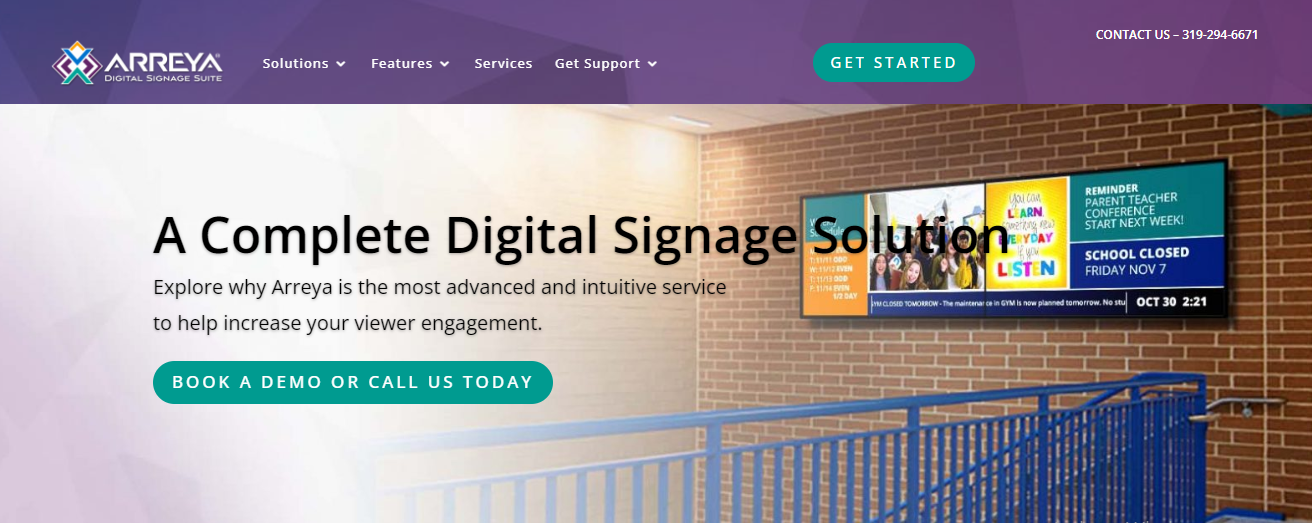
Arreya, founded in 2014 by Todd Burgess and co-founder Jill Burgess, has quickly emerged as a leader in digital signage software. It is a cloud-based platform that enables businesses and organizations to create, manage, and distribute content to digital displays in real-time.
Arreya emphasizes easy remote management, including the ability to lock down devices in kiosk mode and integrate with Chromebox hardware for digital signage. It provides a user-friendly interface for designing and scheduling multimedia content, such as images, videos, and web pages, for display on screens in various locations.
Best for: Arreya is great for schools, hospitals, call centers, museums, and government agencies.
Key features
- Creative studio: The drag-and-drop digital content builder is designed to be user-friendly, combining PowerPoint’s ease with Illustrator’s capabilities.
- Dynamic widgets: It has over thirty built-in widgets and custom integration development options, allowing you to enhance your content with powerful integrations like weather updates.
- Chrome digital signage: By using Arreya with Chrome, you benefit from the latest digital signage technology and the robust security of Chrome Enterprise Management, including single sign-on technology.
- Progressive web app: Arreya lets you play and edit content on any device. It makes it easy to manage your digital signage and access your channel as an app icon for quick access.
- Offline mode: With its offline mode, your digital content continues to display even without an internet connection. It will update automatically once the connection is restored, ensuring no downtime or lost information.
- Real-time analytics: The software provides real-time analytics in the dashboard, giving you insights into user interaction, user devices, viewing analytics, and location analytics to help you understand how your content performs.
- Unlimited users: It allows you to manage users and user permissions at no extra charge, ensuring your digital content runs smoothly with the ability to add unlimited users.
Cons
- No undo button if something is accidentally deleted
- Lack of animation effects
Pricing
- 30 days free trial available
- Subscription-based
Reviews
- Overall, we have been enjoying using Arreya. It gives us the opportunity to easily deploy info. Tammy
- Service is top-notch. Support blows Brightsign (the incumbent) away, and it offers a much better value proposition than other market offerings. Barney
8. TelemetryTV
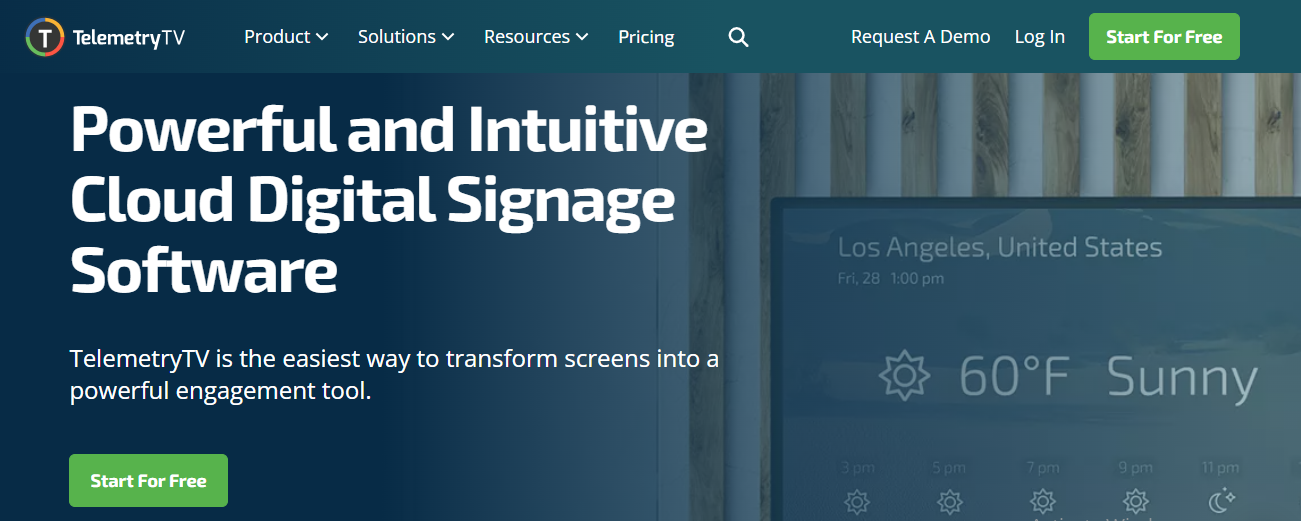
TelemetryTV, launched in 2015 by CEO Peter Fahlman and co-founder Gersham Meharg, is a cloud-based digital signage platform that manages and deploys content across multiple screens, turning them into dynamic engagement tools. The platform supports various content types, social feeds, apps, and data-driven dashboards.
Recognized for its innovative approach, TelemetryTV has consistently ranked within the top ten in every category on G2 and boasts a composite score of 9.6 on SoftwareReviews, distinguishing it from competitors.
Best for: Telemetry TV is ideal for businesses, schools, healthcare facilities, and retail stores.
Key features
Some of the key features of TelemetryTV’s digital signage platform include:
- Create engaging content in minutes: Easily create captivating content that remains on brand, including videos, images, and text. Layout your content the way you like and grab your audience’s attention.
- Drag & drop content into zones: Organize your content into different screen sections using a drag-and-drop interface. Display 4K videos and customize your screens with complete control and customization.
- Keep content fresh: Ensure your content is always up-to-date and brand-compliant. Set scheduling rules and automatically remove expired content. Create playlists programmatically based on your own rule sets.
- Display web apps securely: You can safely display web applications on your screens and automate the login process to access secure, real-time web content.
- Leverage powerful API: Access TelemetryTV’s functionality through an API, allowing you to automate processes and create custom solutions. Stream your data to any data source through Amazon Kinesis Firehose.
- Get programmatic: Customize your screens with HTML overlays and create custom web apps tailored to your use case. Display content in multiple orientations and interact with your audiences through interactive kiosks.
- Stunning video walls: Create visually stunning video walls to impress your audience. Display captivating content tailored to your screen’s orientation and engage viewers with dynamic grids of different content types.
- Visual communication: Easily spread important information, news, and welcoming signage across your organization. Deliver timely communication to your audience with ease.
Cons
- Ad hoc single TV messaging could be clearer.
- RSS Feed won’t refresh if it goes down.
Pricing
- Free trial: available
- Entry: $8.00
- Core: $13.00
- Elite: $16.00
- Enterprise: $35.00
Reviews
- I had found it easy to set up and it worked without issues from the first attempt at use. Learning curve was very gentle. Hilmi A
- Overall it has been excellent. So many options that we can use to make our devices work for so many different departments and teams. We will continue to use Telemetry TV for many years to come. Robert D. Manger TDS
8. Navori QL Digital Signage Software

QL Digital Signage Software by Navori was founded in 1998 by Jérôme Moeri in Paris, France. It is a platform designed for managing and displaying digital content on screens, commonly used in advertising, information sharing, and communication in public spaces.
One of the key accomplishments of QL Digital Signage Software is its recognition as one of the top 3 global publishers of digital signage software. It allows users to create, schedule, and publish multimedia content, such as images, videos, and text, to digital signage displays.
Best for: QL Digital Signage Software is often used in retail stores, corporate offices, transportation hubs, and other public venues to engage audiences and effectively convey messages.
Key features
Features of Navori Digital Signage Software:
- Cross-platform compatibility: Navori’s software is designed to work seamlessly with any screen or TV, ensuring consistent content display regardless of the hardware used.
- Full-featured content management system (CMS): The intuitive CMS allows users to easily manage and publish content, including live data, across all screens from a single interface.
- AI-powered footfall tracking: Leverage AI-enhanced analytics to track audience behavior within the screens’ viewing range, including footfall and vehicle counts. This will improve audience engagement and targeting.
- StiX 3700 standalone player: This pocket-sized player device delivers professional-grade content rendering up to 4K@60FPS, supports any screen size and orientation, and has a 3-year international warranty for worry-free usage.
- Reliability and security: Navori’s SOC2 certification ensures data security, trust, and regulatory compliance, mitigating risks associated with data breaches.
- Gain valuable insights into audience behavior: Track foot traffic, viewer conversions, and other key performance indicators to assess the impact of your content.
- Enable revenue: It enables screen monetization using programmatic platforms like Vistar Hivestack DSP and SSP.
Cons
- Live stream needing RTSP URL
- Billing/license renewals need improvement.
Pricing
- Free trial: 30 days free trial available
- Cloud Essential: $20/monthly per player
Reviews
- So far our company has been able to implement many digital comms thru it, providing great value to our corporate clients. Camilo
- Extremely positive. Has allowed us to centrally manage content in our locations and ease the burden of maintaining signage from our staff. Evan
9. Screenly
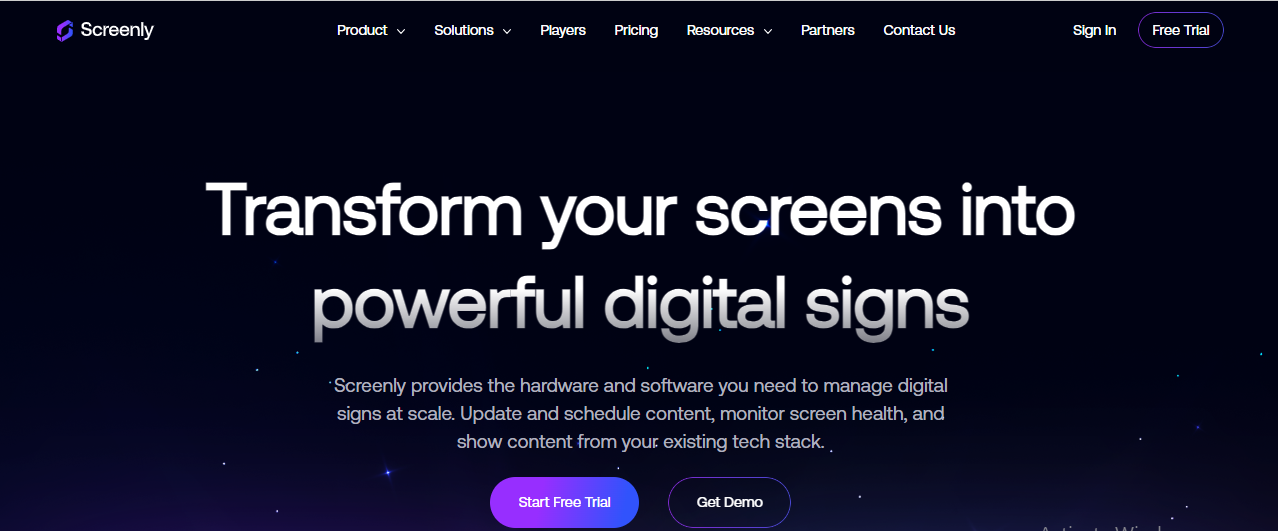
Screenly is a digital signage solution founded in Paris, France, in 1998 by Viktor Petersson and Alexander Ljungberg. It provides hardware and software for managing digital signs at scale, enabling you to update and schedule content, monitor screen health, and display content from your existing tech stack.
The Screenly system consists of a digital signage player, a device that connects to your screen and delivers content from your Screenly account, and an online Screenly account for managing your screens and content.
Best for: Screenly is ideal for organizations and industries such as retail, hospitality, healthcare, education, and corporate offices.
Key features
Features of Screenly are:
- Easy transformation: Screenly transforms your screens into powerful digital signs with the provided hardware and software.
- Content variety: You can upload and display various content, including images, videos, live web content, audio files, and more, in either 1080p Full HD or 4K resolution.
- Content caching: The API allows for content caching, ensuring that content is stored locally on the digital sign player for smooth playback, even in areas with limited internet connectivity.
- Connectivity: Connect your digital signage player to your screen via HDMI and pair it with your online Screenly account for easy management.
- Flexibility: Customize your digital signs to display the content of your choice, whether it’s promotional offers, product showcases, or internal communications.
- Screen health monitoring: Stay informed about the health of your screens by receiving customizable alerts to troubleshoot any issues before they affect your customers.
Cons
- If a screen has issues, rebooting the player is often necessary.
- It doesn’t support high-resolution images like HEIC files.
Pricing
- Starter: $11/screen/month
- Business: $17/screen/month
- Enterprise: $25/screen/month
Reviews
- Using Screenly has improved our communication with members and has helped us market new programming and training events to our members more effectively. Trudy
- Screenly is a software that I love cos it schedules my videos for a really long period of time and I can share my content to multiple screens and in multiple places that has helped solve a lot of my problems. Nfon
10. Xibo
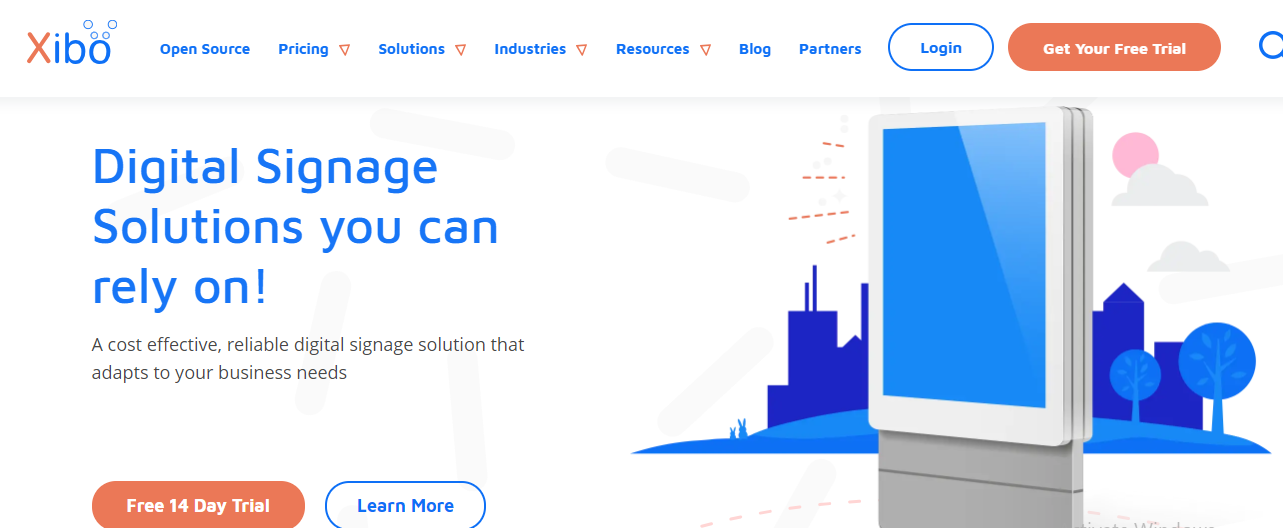
Founded in 2004 as a university project, Xibo is an open-source digital signage platform that initially offered a cost-effective alternative to expensive commercial options. Transitioning to open-source, it democratized digital signage, contributing to its global success.
Over the past two decades, Xibo has emerged as a leader in the digital signage industry, serving over 36,000 businesses across 186 countries. Renowned for its effectiveness and reliability, Xibo has earned numerous accolades, including the FrontRunner 2023 award.
Best for: Xibo is best suited for retail, hospitality, corporate, education, healthcare, and transportation industries as it offers features like cloud hosting, DooH advertising, and excellent support.
Key features
Key features of Xibo include:
- Multi-platform support: Xibo supports various media players, including Windows, Android, and webOS, making it versatile for different hardware preferences.
- Content management system (CMS): An intuitive CMS that allows users to upload, schedule, and manage their content easily from anywhere, at any time.
- Layout designer: With a user-friendly interface, the layout designer enables users to create engaging multimedia displays combining images, videos, text, and RSS feeds.
- Scheduling: Sophisticated scheduling options ensure the right content is displayed at the right time, effectively targeting specific audiences.
- Widgets: Xibo has various widgets to display weather, news, social media feeds, and more. These widgets offer dynamic content that keeps displays interesting and relevant.
- Interactive content: It supports interactive content, allowing for creating touch-screen applications, which is particularly useful for kiosks and information points.
- Reporting and analytics: Xibo includes reporting capabilities that help track the performance of content and displays, providing insights for optimization.
Cons
- The steep learning curve for new users.
- Need to add multiple social media widgets
Pricing
- Free trial: 14 days free trial available
- Professional: $4.90 per display monthly
- Business: $7.70 per display monthlyEnterprise: $12.60 per display monthly
Reviews
- It does what it says it does very well, but it doesn’t get points for being simple. But for someone needing all the features with a low price point, this is the way to go. Ben
- Incredibly quick to get started with Xibo, especially if they are hosting. Easy to learn, great feature set, and great pricing make for an almost unbeatable combination. Martin
11. Rise Vision Digital Signage
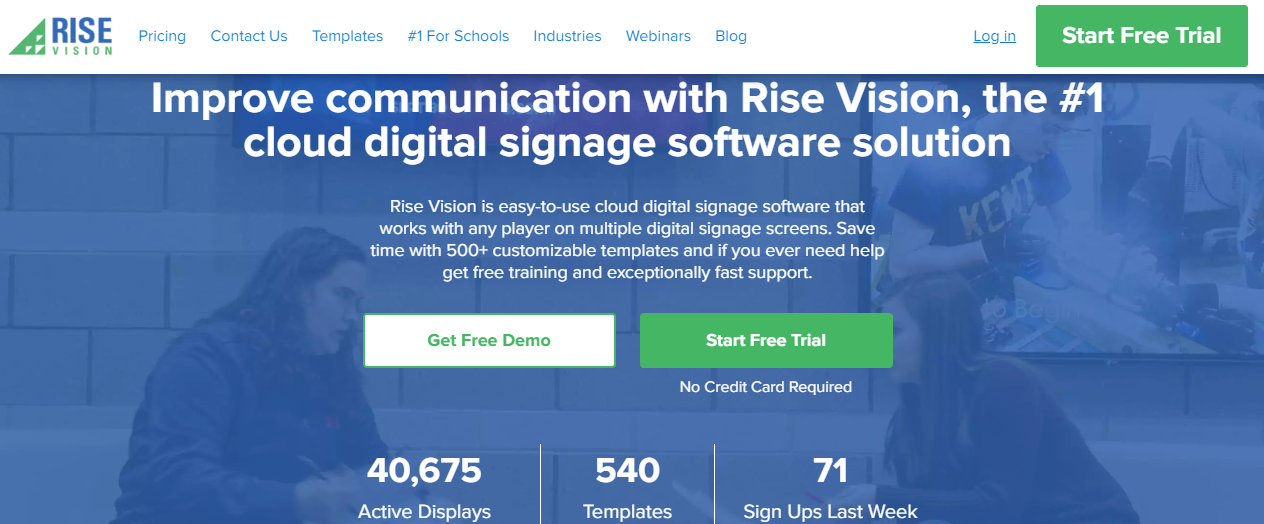
Rise Vision, a digital signage company, was founded by Byron Darlison in 1992 and acquired by AUO Display Plus in July 2022. Initially, the company specialized in software for video walls and large displays but eventually shifted towards cloud-based digital signage as technology evolved.
Rise Vision has won 5 new software awards, including the Capterra Shortlist 2022 Award, Tech & Learning Awards of Excellence, and G2 Leader and Momentum Leader Awards, highlighting its usability, customer satisfaction, and reliability for tech companies.
Best for: It is ideal for improving communication in various sectors, including higher education, healthcare, corporate offices, religious institutions, restaurants, banks, manufacturing, and warehouses.
Key features
- Content creation and management: Rise Vision offers a visual editor, allowing users to create and customize their digital signage content easily. Users can choose from various templates optimized for digital signage audiences, making it simple to create eye-catching displays.
- Easy to use: It offers over 500 customizable templates, allowing users to create visually appealing digital content to enhance communication.
- Hardware compatibility: The software supports a range of hardware options, including Raspberry Pi and Intel NUC, providing flexibility in choosing the right hardware for specific needs.
- Popular integrations: Users can easily integrate content from services like Google Slides, Google Calendar, Canva, Microsoft Office, and more to keep their digital signs updated with relevant information.
- Weekly recommendations: Rise Vision provides weekly template recommendations to keep digital signage content fresh and engaging, helping users stay inspired throughout the year.
- Free training: Organizations can benefit from free weekly training sessions to learn how to use Rise Vision effectively and maximize its features.
Cons
- Player software crashes sometimes
Pricing
- Free trial: available
- Basic: $10.50 per display per month
- Advanced: $13.00 per display per month
- Enterprise: Unlimited displays $84.00 per school per month
Reviews
- The options for different seasonal slides are lovely, and it allow me to customize any templates! I can post meaningful and time-sensitive information, vacation alerts, and club announcements. Brian Grigsby, Robotics Teacher, Shasta High School
- The best thing about Rise Vision is its ease of use. There are so many templates that make it easy to create content, the templates are quick to edit and they automatically carry the colors and logos to keep content on brand. It’s been very easy to teach. Scott Boyer, Systems Coordinator, Cornwall-Lebanon School District
Need Help with Digital Signage? Transform Your Business with CrownTV Digital Signage Solutions!
With impressive projected growth and a substantial increase in brands’ sales using digital displays, digital signage is clearly a powerful tool for enhancing customer engagement and driving business success.
Our blog has highlighted 11 top alternatives to ScreenCloud, each with distinct features to cater to various business requirements. These platforms can help you achieve your goals and enhance your brand’s visibility.
Key takeaways:
- Seek platforms with diverse templates and design tools.
- Choose solutions with easy integration and access to apps/social media.
- Opt for platforms with remote management and scheduling features.
- Consider pricing that fits your budget and offers your needed features and support.
- Prioritize user-friendly interfaces and responsive customer support.
Looking to elevate your brand’s presence and captivate your audience? Discover how CrownTV’s professional digital signage solution can revolutionize your business with dynamic and visually appealing content displays.
Whether in retail, hospitality, corporate, or healthcare, you can engage your customers effectively and create a memorable experience that sets you apart from the competition. Get a demo now.