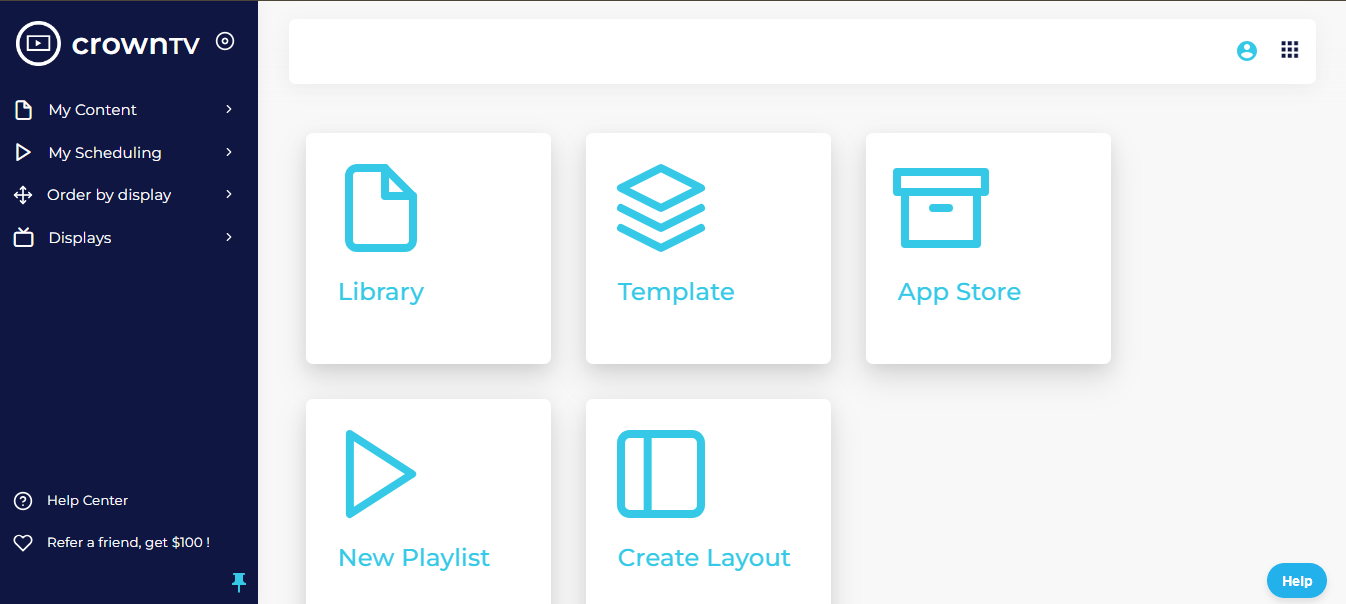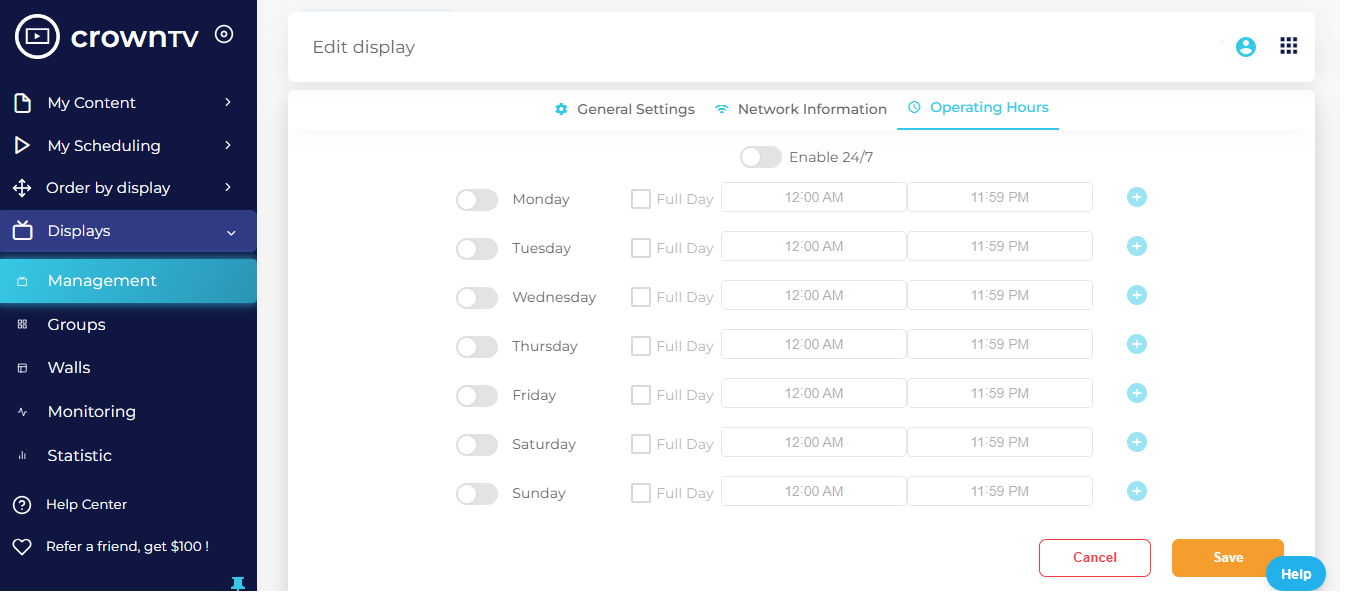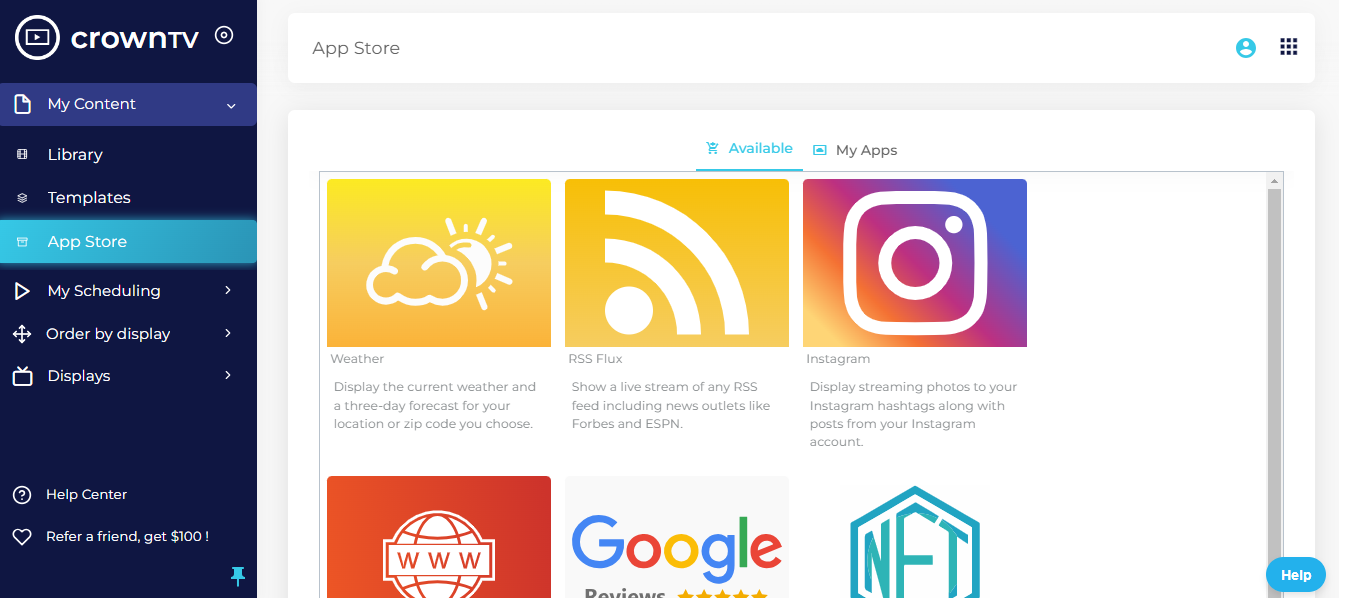Research shows that digital signage captures 400% more views than static displays, highlighting its critical impact on customer attention. However, choosing the right digital signage provider can be quite intimidating. Many businesses struggle to select a platform that truly enhances their communication and engagement.
The consequences of a poor choice can lead to diminished audience engagement and lost revenue. Rest assured, this comparison of ScreenCloud and OptiSigns will thoroughly guide you, ensuring you make an informed decision that powers your business forward.
Here’s what you can explore:
- A detailed analysis of each platform’s key features
- Pricing and reviews of both platforms
- The best industries for each platform
- Our final verdict on which platform is better
Let’s figure out which platform is best for your business needs without wasting any time.
| Feature | CrownTV | OptiSigns | ScreenCloud |
|---|---|---|---|
| Ratings | 5/5 | 4.8/5 | 4.8/5 |
| Platforms Supported | Web app, Windows | Android, Web-based | Windows, macOS, iOS, Android |
| Key Features | Content Scheduling, Media Library, Multi-Screen Support, Remote Display Management, Apps Integrations | Content Scheduling, Playlist Management, Remote Display Management | Content Management, Apps & Integrations, Remote Device Management |
| Ease of Use | User-friendly | Simple to use, intuitive navigation | Simple and intuitive interface |
| Customer Support | Email, Live support | Email, Phone, Live support | Email, Phone, Live support, Training |
| Pricing | Starts at $35/month | Starts at $10/month | Starts at $20/screen/month |
| Industries Served | Retail, healthcare, corporate, educational institutions | Fitness centers, government agencies | Educational institutions, retail chains |
| Security Features | High-security standards with AICPA SOC 2 Type II certification. | High-security standards with AICPA SOC 2 Type II certification | SOC2 and SOC3 Type II certification |
| Interactivity | Supports touchscreen, QR codes for interactivity | Limited interactive content capabilities | Supports interactive content management |
ScreenCloud

Rating: 4.8
Launched in 2015 by co-founders David Hart and Mark McDermott, ScreenCloud quickly made a mark in the digital signage industry. The platform won the prestigious Emotional Footprint Awards soon after its inception, highlighting its early impact and user approval.
ScreenCloud is renowned for its user-friendly interface, making it a preferred choice for businesses looking to engage effectively with their audiences. Moreover, this digital signage platform excels in versatility, supporting a range of uses from showcasing products and advertising promotions to disseminating vital information and enhancing internal communications within organizations.
Best for
- Universities and schools to disseminate timely campus news, event notifications, and emergency alerts.
- Corporate offices to correctly manage internal communications across different departments or locations.
- Retail chainsto enhance customer engagement and promote sales
Key features
- GraphQL API: ScreenCloud’s use of GraphQL for its API underscores a commitment to customization and flexibility. This advanced API technology enables developers to tailor the platform extensively, allowing for the creation of bespoke features and integrations.
- Access controls/permissions: Provides comprehensive access controls and permission settings that ensure only authorized users can access certain functionalities, enhancing security and operational efficiency.
- Activity dashboard: An interactive dashboard that provides real-time visibility into the activity and performance of digital signage, facilitating quick adjustments and decision-making.
- Alerts/Notifications: This feature enables the system to send alerts and notifications to users, helping to keep all team members updated on important changes or issues.
- Hardware compatibility: ScreenCloud prioritizes a software-centric approach, making it adaptable to a wide range of hardware. This platform’s hardware-agnostic nature means it can be quickly set up on any existing hardware, from standard displays to sophisticated digital signages.
- Audit trail: ScreenCloud can track and log all changes made within the system, providing a clear historical record that’s crucial for compliance and monitoring.
- Multi-location: Benefit from digital signage content management across multiple locations from a single platform, helpful for businesses with multiple branches.
- Visual editor: A powerful visual editing tool that lets users create and edit content directly within the platform, enhancing the ease and speed of design.
- XML/RSS: Supports XML/RSS feeds, enabling the display of live updates and news on digital signs, keeping content dynamic and current.
Cons
- There is no feature for synchronized playback on different screens.
- It’s difficult to create schedules, especially for beginners.
Pricing
- Core: $20/screen /mo + VAT
- Pro: $30/ per screen /mo + VAT
- Enterprise Customers: Ask for a quote

Reviews
- It’s easy to use and the layout is easy to navigate. The price fits our budget and the customer service is outstanding. Alana M.
- The level of customization is wonderful, if you are a creative designer you can do pretty much anything you would ever need in a menu board. Integration with growflow is great. Chad M.
OptiSigns

Rating: 4.8
OptiSigns was launched in Houston in 2016 by its CEO and co-founder, Henry Le. It helps businesses transform any screen into a powerful tool for engaging with customers. The platform simplifies the process of managing digital displays, making it accessible for businesses of all sizes and across various industries.
Furthermore, the software’s ability to operate offline ensures reliable performance even in environments with unstable internet connections. Its effectiveness and innovative approach were recognized in 2021 when it received the New Product Award for EdTech by THE Journal, affirming its impact in the educational sector and beyond.
Best for
- Convenience stores to dynamically change content for promotions, new product announcements, and loyalty programs.
- Fitness centers to display class schedules, trainer information, and motivational content.
- Public offices to communicate regulations, services, and real-time public health updates.
Key features
- Versatile file support: OptiSigns supports a diverse array of file formats including popular image, video, and document types. This compatibility facilitates easy content management across different platforms by integrating seamlessly with cloud storage solutions.
- Apps integrations: Enhance your digital signage with real-time updates and interactive content by integrating apps like weather updates, world clocks, and social media such as Facebook, Instagram, Twitter, and Google reviews.
- Dynamic playlists: With OptiSigns, you can compile and upload files, images, videos, and apps into versatile playlists that rotate automatically. This feature ensures that the content remains fresh and captivating, enhancing viewer engagement over time.
- Flexible scheduling: OptiSigns allows you to schedule when and how your content is displayed, enabling you to target a specific date for a special event. This flexibility ensures that your digital signage is always relevant and effectively timed to reach your audience.
- Display orientation support: The platform accommodates both landscape and portrait display modes, offering flexibility to fit the physical setup of your individual screens. This feature ensures that your content is presented in the most visually appealing manner, regardless of display orientation.
- Multi-zone display: OptiSigns enables you to split your new screen into multiple zones, allowing you to add content simultaneously. This maximizes the effectiveness of your digital signage by diversifying the content shown at any one time.
- Offline functionality: Content is downloaded to devices to ensure that screens remain operational even with intermittent internet connectivity. This feature is crucial for locations with unreliable network services, ensuring continuous content delivery.
- Automated stability: The auto-restart function can be scheduled to occur daily, which helps in maintaining the stability and reliability of your digital signage systems. This automatic maintenance reduces the need for manual checks and interventions.
- Integrated content creation: OptiSigns includes an online editor within its management portal, allowing users to create and customize content directly on the platform. This integrated tool streamlines the content creation process, reducing the need to switch between multiple applications.
- Collaborative control: The platform supports multi-user permissions, enabling team collaboration on digital signage projects. Different roles and workflows can be assigned, facilitating an organized and efficient content management process.
- Detailed analytics and reporting: With analytical tools, you can gain valuable insights into how customers respond to your content. Schedule automated reports to be sent to your email, delve into detailed analyses, or export data to create customized reports.
- Interactive kiosk mode: Transform your digital displays into interactive kiosks by enabling touchscreen capabilities. This browser-based interaction engages viewers more directly, allowing them to interact with the content in real-time, enhancing the user experience.
Cons
- No feature to make the screen turn on/off according to a timetable
- The scheduling system lacks flexibility for spontaneous content updates
Pricing
- Free trial: 14 days free trial available
- Standard: $10.00 screen/month
- Pro: $12.50 screen/month
- Pro-plus: $15.00 screen/month
- Engage: $30.00 screen/month
- Enterprise: $45.00 per screen/month (Minimum 25 screens)
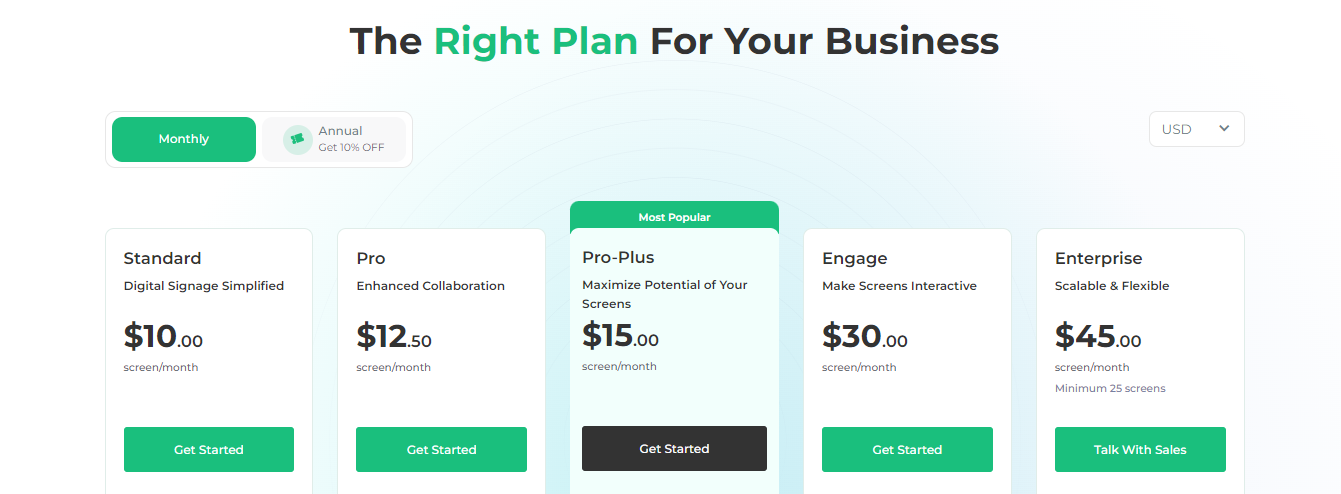
Reviews
- Very powerful signage tool. Totally self-explanatory, has more functions than expected, and is truly intuitive. Now use tools I didn’t expect. Danny D.
- Great for Employee Information! We trialled a lot of systems and this is the only one that got all of our apps to work without spending a lot of time finding workarounds.Brian R.
Which Is Better: ScreenCloud Vs OptiSigns
When comparing ScreenCloud and OptiSigns, each platform has its strengths tailored to specific business needs.
- ScreenCloud excels in providing a user-friendly interface and robust content management capabilities. It offers extensive integration options with over 100 apps, making it particularly suited for educational institutions and corporate offices where versatile content dissemination is crucial.
- OptiSigns on the other hand, is highly adaptable for various industries, including healthcare and retail, where engaging and dynamic content needs frequent updating. OptiSigns is also renowned for its ease of setup and use, ensuring that small businesses can launch and modify their digital signage with minimal technical skills.
ScreenCloud might edge slightly ahead due to its sophisticated, software-first approach and superior global deployment capabilities.
Yet, if you are still looking for alternatives with more advanced features, CrownTV is a worthy platform to consider. CrownTV’s digital signage solutions are designed to attract attention, engage audiences, and improve businesses’ operational communications.
CrownTV

Rating: 5.0
CrownTV is headquartered in the United States and was established in 2008. It offers a digital signage solution that simplifies the process of displaying content across multiple screens, regardless of their location. CrownTV expertly manages over 13,451 active displays, serving the diverse needs of 1,780 businesses and institutions.
By leveraging its cloud-based management tools, CrownTV offers effortless control over content, ensuring that updates and changes are consistently implemented. Also, the platform serves a diverse range of clients, from emerging startups to established Fortune 500 corporations.
Best for
- Retail shop for advertising promotions, new products, and dynamic pricing updates.
- Corporate office for internal communication, such as sharing company news, employee achievements, or real-time performance metrics.
- Hotels, restaurants, and cafes to display menus, special events, or guest information.
- Hospitals or clinics display patient information, health tips, and staff announcements.
- Schools and universities broadcast campus news, event schedules, and educational content.
Key features
- Global management & security: CrownTV enables seamless global management of digital displays while upholding top-notch security standards, ensuring that flexibility does not come at the cost of safety.
- Unified dashboard & content control: Easily manage thousands of screens through a single dashboard that allows detailed access control and content prioritization. The feature includes options for split-screen displays to show dual content simultaneously.

- Content scheduling & monitoring: Utilize advanced scheduling tools to plan and organize content displays meticulously. A centralized monitoring system provides a complete view of every individual screen’s activities, helping maintain consistency and timeliness.

- Analytics & custom content creation: Leverage detailed analytics to make informed decisions and use a robust template library for crafting content easily. CrownTV also offers professional services for creating custom content that aligns with your brand.
- Remote control & user management: Remotely manage screen settings and group content from anywhere. The system supports flexible user management, allowing for customizable roles and permissions tailored to specific needs.
- Powerful & efficient player: The CrownTV player supports 4K display technology and combines silent operation with energy efficiency. It features automatic updates, remote access, and reboot capabilities, ensuring uninterrupted and reliable performance.
- Exclusive design & affordability: Developed through intensive research and strategic partnerships, the CrownTV player offers great value. It blends advanced technology with durability, reducing the need for frequent replacements and thus leading to cost savings over time.
- Visual and informational widgets: Utilize functional and aesthetic widgets like analog or digital clocks to keep time on display. Cloud storage integration with services like OneDrive, Dropbox, and Google Drive simplifies content management, allowing for smooth updates and synchronization.
- Simple app integration: This seamless app integration capability allows users to continuously refresh their content with dynamic updates, making displays more engaging and relevant to viewers.

- Customizable display options: Take advantage of split-screen functionalities that allow the screen to be divided into multiple zones, each displaying different content simultaneously. This feature is perfect for enhancing content variety and engagement on a single screen.
- Custom development: For bespoke needs, CrownTV offers custom app development, with a track record of creating 136 unique apps tailored to customer requirements.
CrownTV White Glove Experience
- Initial Consultation: Start with a personalized consultation to understand your business needs, discuss goals, and plan your digital strategy.
- Customized Proposal and Plan: Receive a tailored proposal with recommended displays and installation plans to maximize your content’s impact.
- Selection and Design: Choose the right hardware from our range of displays, with guidance on screen sizes and configurations suited to your environment.
- Installation Coordination: Our team manages the installation schedule and setup, ensuring seamless integration without disrupting your operations.
- Software Setup and Training: After installation, receive training on the Unified Dashboard and Digital Player, empowering your team to manage the signage effectively.
- Content Creation and Deployment: Develop and deploy compelling, brand-aligned digital content with the help of CrownTV’s tools and expertise.
- Ongoing Support and Optimization: Benefit from ongoing support, system updates, and performance analytics to keep your digital signage effective and engaging.
- Review and Expand: Regularly assess the effectiveness of your signage and explore expansion opportunities to ensure it evolves with your business.
Reviews
- CrownTV gives an option of advertising that can enhace the experience of the costumers, delivering innovative communications that responds to our need to show content of value in a eye catching and entertaining format. Belen M.
- I’m beyond impressed with the digital signage software and digital menu boards installed! The process was smooth, and the result is stunning – our menus have never looked better. Highly recommend it for any business. Ilana B
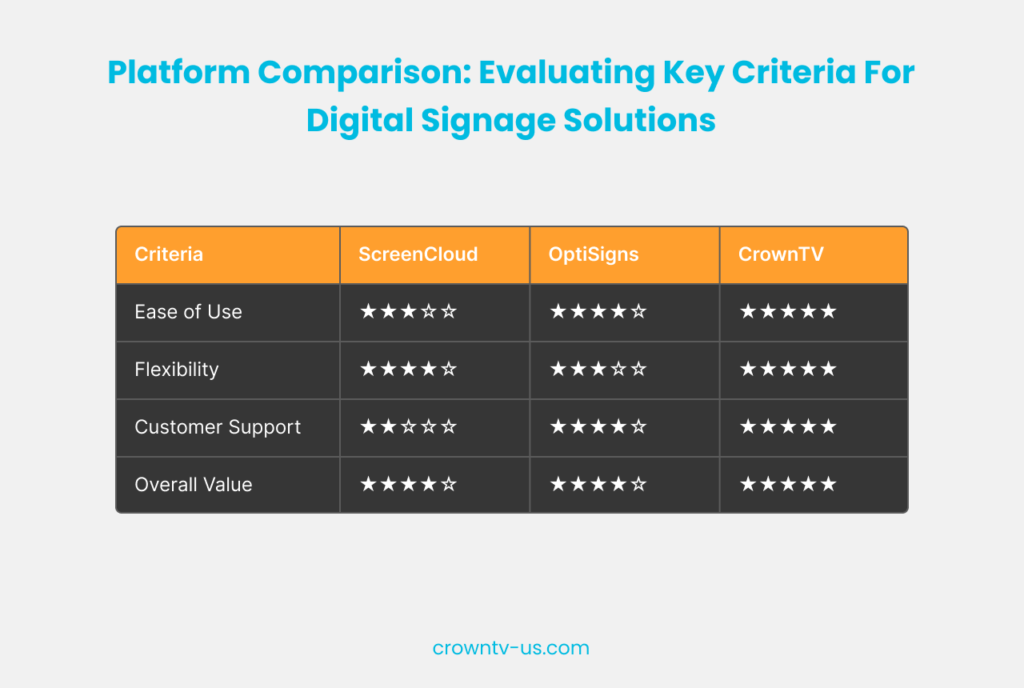
Get a Comprehensive Digital Signage Software
Selecting the ideal digital signage solution can revolutionize how you engage with customers and manage your business. The decision between ScreenCloud and OptiSigns should be based on your unique business needs and the specific features that will most benefit your operational strategy.
If you’re still confused, you can check out CrownTV, known for its advanced features and strong 5-star customer satisfaction ratings.
Key takeaways
- ScreenCloud excels in providing a user-friendly interface suited for educational institutions and corporate offices.
- OptiSign has quite an easy setup process and allows very flexible scheduling.
- CrownTV offers advanced features to manage digital displays globally, providing users with the ability to maintain control through a unified dashboard.
Digital signage installation often requires coordinating with multiple vendors, which can be both time-consuming and prone to errors. CrownTV’s “White Glove Experience” service helps businesses install digital displays without calling different companies for individual services. From consultation to installation, you can get everything under one roof. Book a demo now.