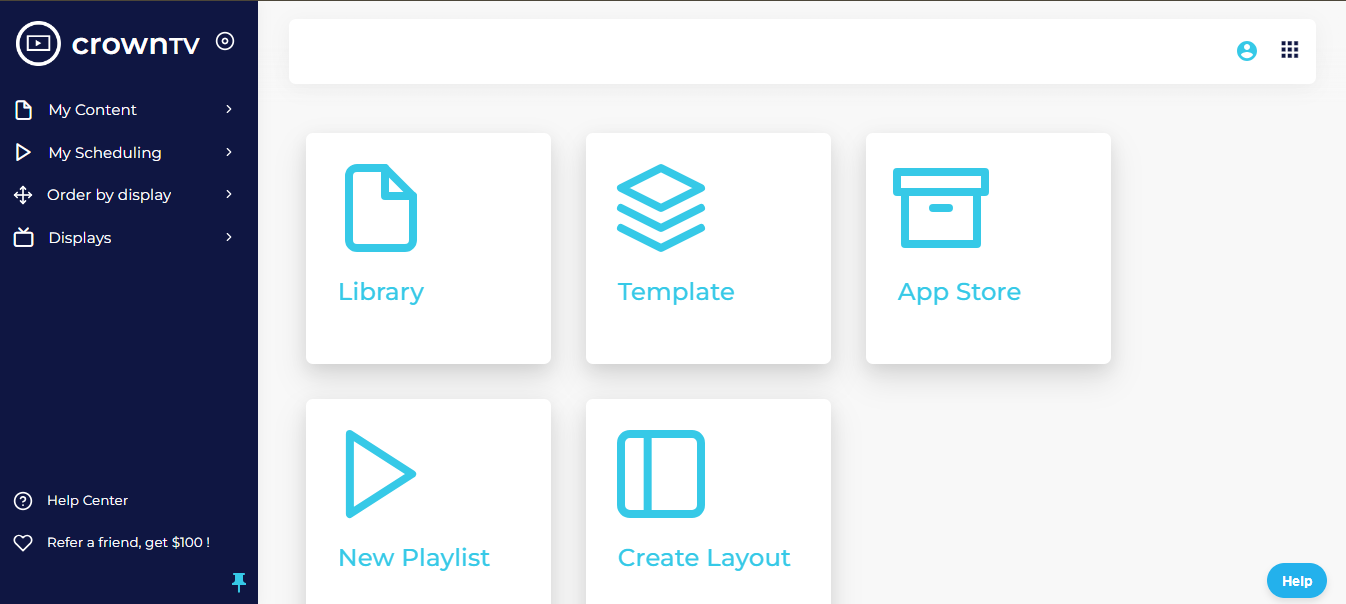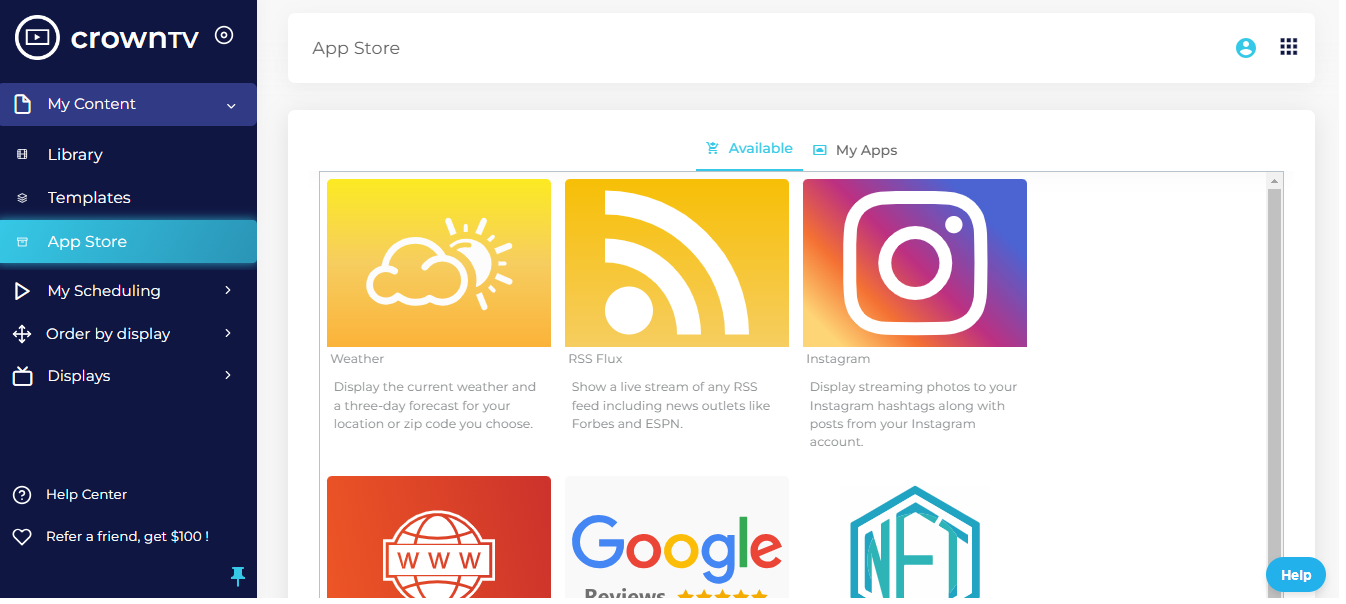Are you ready to revolutionize your digital signage game? Dive headfirst into the ultimate showdown between Yodeck and ScreenCloud. We’re about to unravel the mystery behind these two titans of the digital signage world. But before we do, let’s set the stage with a quick overview of what you can expect for Yodeck vs ScreenCloud:
- Unveiling the secrets behind Yodeck and ScreenCloud
- Comparing features, annual plans, and ease of use
- Revealing real customer feedback and testimonials
- Providing expert insights and recommendations for your business
Get ready to make an informed decision that will take your digital signage strategy to new heights. Let’s dive in!
ScreenCloud
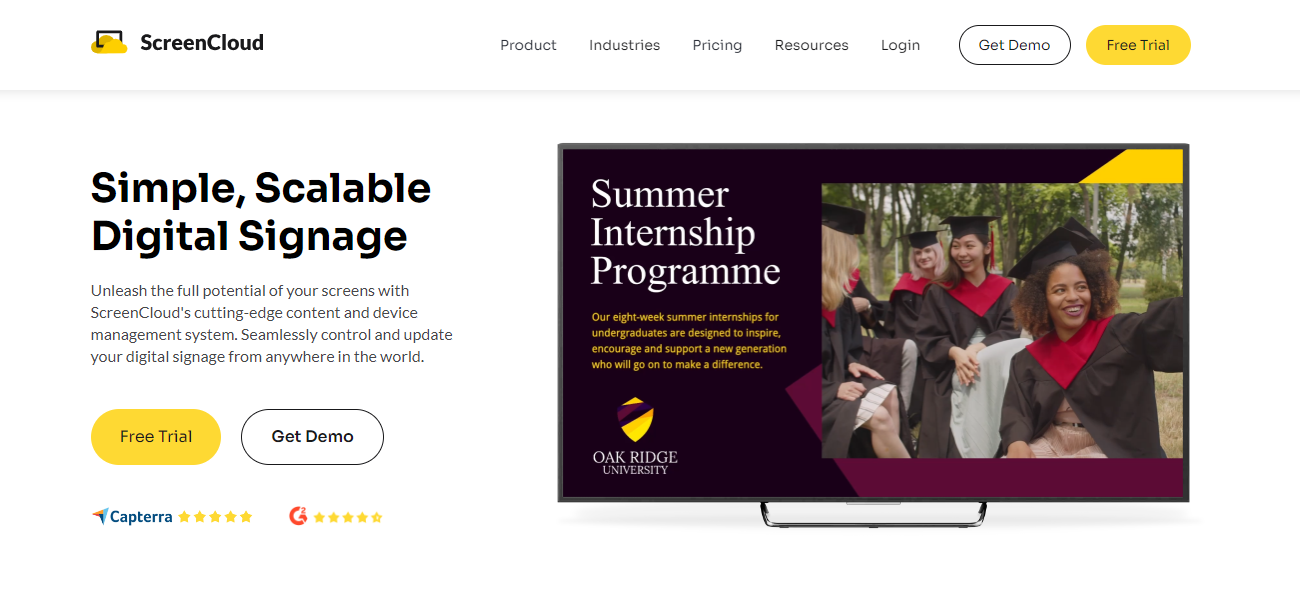
Overview:
ScreenCloud emerged as a leading digital signage solution provider, catering to businesses across various industries. Its inception stemmed from a vision to streamline content management and enhance communication through dynamic indoor digital displays and videos.
Over the years, ScreenCloud has garnered recognition for its user-friendly interface and robust feature set, positioning itself as a top choice for businesses seeking efficient signage solutions.
ScreenCloud boasts a wide array of apps and integrations, allowing users to effortlessly upload outdoor & window facing display dynamic content tailored to their audience.
Key Features:
- Cloud-based Content Management: ScreenCloud offers a cloud-based platform for seamless content management, allowing users to upload, schedule, and display content effortlessly.
- Multi-platform Compatibility: Compatible with a range of platforms including Windows, Android, iOS, and macOS, ScreenCloud ensures flexibility and accessibility for users across different devices.
- App Integrations: With an extensive library of apps and integrations, ScreenCloud enables users to enhance their signage content with features like weather updates, news feeds, social media streams, and more.
- Zone Management: ScreenCloud empowers users to divide screens into customizable zones, enabling the simultaneous display of multiple content types for enhanced engagement.
- Offline Functionality: Even in the absence of an internet connection, ScreenCloud ensures uninterrupted content playback, allowing businesses to maintain communication with their audience at all times.
- Real-time Updates: ScreenCloud facilitates real-time updates, enabling users to push changes to their digital signage displays instantly for timely communication of information.
- Analytics and Reporting: ScreenCloud provides comprehensive analytics and reporting tools, allowing users to track engagement metrics, monitor screen performance, and make data-driven decisions.
- User Management: With flexible user management features, ScreenCloud allows businesses to assign roles and permissions and create playlists, ensuring secure access to the platform.
Considerations:
While ScreenCloud offers a range of impressive software features, there are some considerations to keep in mind:
- Limited Hardware Support: ScreenCloud’s compatibility with hardware devices may be limited compared to other solutions, which could impact its suitability for certain deployments.
- Pricing Structure: Users should carefully evaluate ScreenCloud’s pricing structure to ensure it aligns with their budget and requirements.
Pricing and Offering:
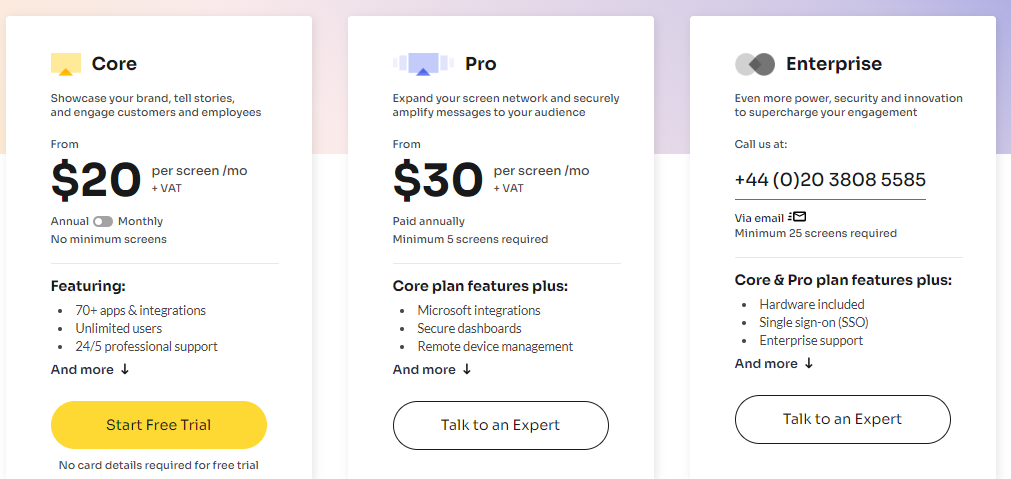
ScreenCloud offers flexible pricing plans tailored to the needs of small businesses and business owners of every category:
- Core Plan: Includes essential features for small-scale deployments for $20 per screen/mo+VAT.
- Pro Plan: Offers additional features and customization options for medium-sized business category for $30 per screen/mo+VAT.
- Enterprise Plan: Designed for large-scale deployments with advanced functionality and support options.
Testimonials/Reviews:
Customers have lauded ScreenCloud for its intuitive interface, reliable performance, security and excellent customer support. Many cite its ease of use and versatility as key factors in their decision to adopt the screen and platform.
Here are some of the reviews from real customers:
- “The ScreenCloud solution is a very good solution for saving real time data, effort and cost. Our customers have reacted well to the screens in store. We hear from all our staff who say this has definitely created an increase in engagement and recognition of the brand awareness.”
- “Before, information was only available on people`s laptops and desktops, so sometimes it was forgotten. Now, everyone feels more connected to each other in the company. Sharing information in this way brings us together.”
Best For:
ScreenCloud is best suited for businesses looking for a user-friendly digital signage solution with robust content management capabilities.
It caters to a diverse range of industries, including retail, hospitality, corporate, and healthcare, making it an ideal choice for businesses seeking to enhance corporate communication and create more engagement with their audience.
Yodeck
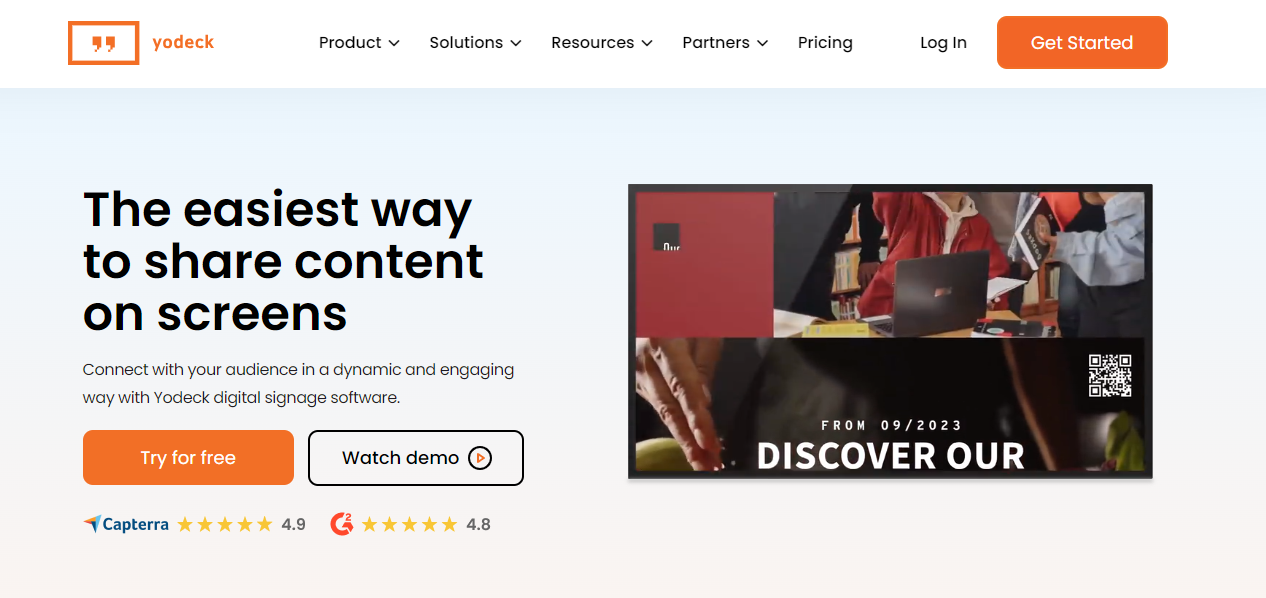
Overview:
Yodeck has quickly gained recognition as a leading digital signage solution provider. It has distinguished itself through its commitment to simplicity, reliability, and innovation. Yodeck emphasizes versatility and affordability.
Catering to businesses of all sizes, Yodeck offers a comprehensive set of features including content scheduling, remote management, and robust security measures. Its intuitive dashboard layout and extensive template library make content creation a breeze, ensuring captivating displays that leave a lasting impression.
Key Features:
Yodeck offers a comprehensive suite of features tailored to meet the diverse data needs of businesses:
- Cloud-based Content Management: Yodeck’s intuitive cloud-based platform enables users to effortlessly manage and schedule digital signage content from anywhere, ensuring seamless operation.
- Multi-platform Compatibility: With support for various platforms including Raspberry Pi, Chrome OS, Android, Windows, and more, Yodeck ensures compatibility across a wide range of devices, enhancing flexibility and accessibility.
- App Integrations: Yodeck provides a rich selection of apps and integrations to enhance signage content, including weather updates, news feeds, social media streams, and more, enabling users to create dynamic and engaging displays.
- Zone Management: Yodeck empowers users to divide screens into customizable zones, allowing for the simultaneous display of multiple content types to maximize viewer engagement.
- Offline Functionality: Even in offline mode, Yodeck ensures uninterrupted playback of scheduled content, ensuring businesses can maintain communication with their audience at all times.
- Real-time Updates: With Yodeck, users can push updates to their displays in real-time, ensuring timely dissemination of information and announcements.
- Analytics and Reporting: Yodeck offers robust analytics and reporting tools, enabling users to track viewer engagement, monitor screen performance, and derive actionable insights for optimization.
- User Management: Yodeck provides flexible user management features, allowing businesses to assign roles and permissions, ensuring secure access to the platform.
Considerations:
While Yodeck offers a wealth of security features, it’s important to consider the following factors:
- Limited Free Plan Features: Yodeck’s free plan may have limitations in terms of features and functionality, which businesses should evaluate against their requirements.
- Pricing Structure: Businesses should carefully review Yodeck’s pricing structure to ensure it aligns with their budget and scalability needs.
Pricing and Offering:
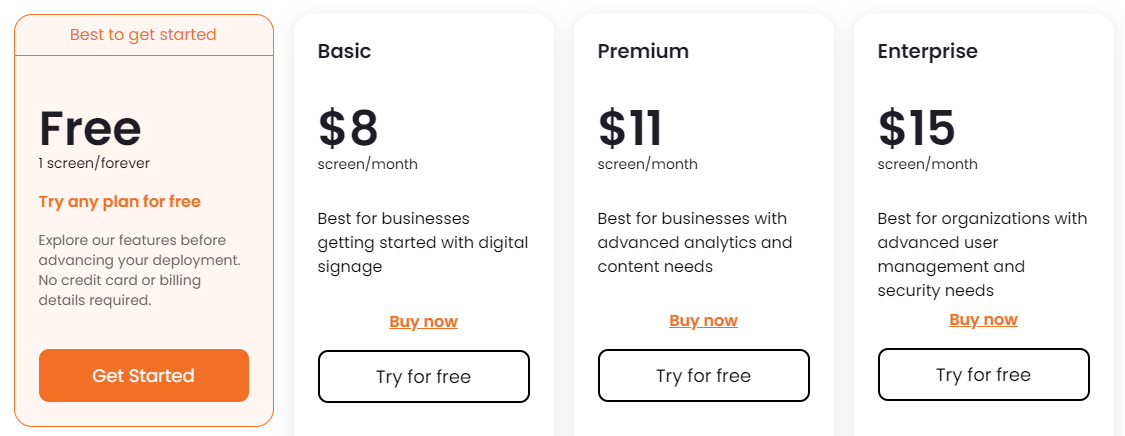
Yodeck offers flexible pricing plans tailored to accommodate small businesses and large enterprises. In fact, small businesses of all sizes.
- Basic Plan: Ideal for small-scale deployments, offering essential features to get started with digital signage.
- Premium Plan: Suited for medium-sized businesses, providing additional features and customization options for enhanced functionality.
- Enterprise Plan: Designed for large-scale deployments, offering advanced features, comprehensive support, and scalability options to meet the demands of enterprise-level deployments.Spoiler Alert! With Yodeck’s posterbooking rich features and integrations at a fairly low prices, you can connect your first screen for free.
Testimonials/Reviews:
Customers have praised Yodeck for its user-friendly interface, reliable performance, and excellent customer support. Many highlight its affordability and ease of use as key factors driving their decision to choose Yodeck for their digital signage needs.
- “Yodeck provides an easy-to-use system to communicate with our 6000+ employees across North America. For us, they are more than a service provider, they are a communication partner.”
- “The important thing for us was that we needed an easy-to-use, robust digital signage software that we could comfortably manage from our central offices, and of course, one which could fit to our low advertising budget. In Yodeck that is exactly what we found.”
Best For:
Yodeck caters to businesses across various industries seeking an intuitive and reliable digital signage and video solution with a robust feature set.
Its power and flexibility make it an ideal choice for retail stores, restaurants, corporate offices, educational institutions, and, in fact, every business category, looking to enhance communication and engagement with their audience.
Presenting Another Professional Alternative: CrownTV
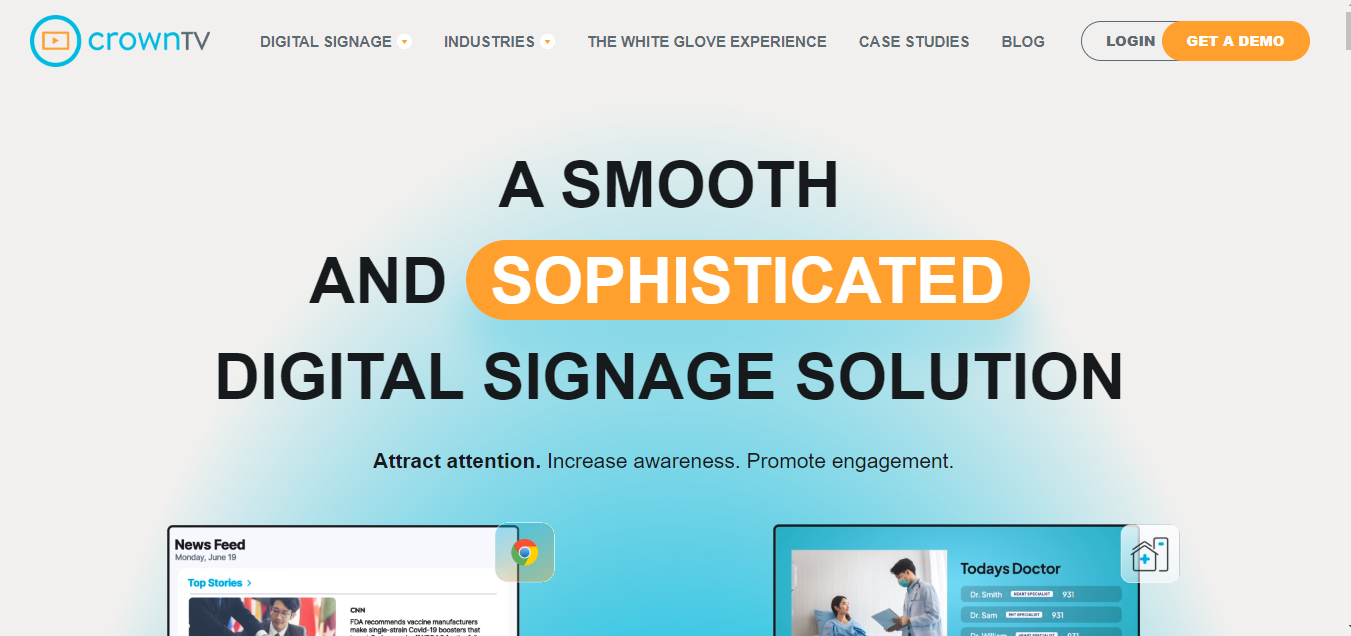
Overview:
CrownTV, a leading digital signage solution, has its roots firmly planted in providing innovative communication and engagement solutions for businesses across various industries. Founded with a vision to transform traditional communication methods, CrownTV has established itself as a go-to choice for businesses looking to enhance their brand and web presence and engage with their audience effectively.
Driven by a team of industry experts and visionaries, CrownTV boasts a rich history of delivering cutting-edge digital signage solutions tailored to meet the diverse needs of businesses worldwide.
With a focus on user-centric design and seamless functionality, CrownTV continues to push the boundaries of digital signage technology.
Key Features:
- Cloud-based Content Management: CrownTV offers a robust cloud-based platform for managing digital signage content efficiently and securely from anywhere, at any time through a unified dashboard.

- Multi-platform Compatibility: Compatible with a wide range of platforms, including Raspberry Pi, Chrome OS, Android, Amazon, Windows, and BrightSign, CrownTV ensures flexibility and ease of integration.
- App Integrations: CrownTV provides a diverse range of apps for personalized communication, automation, and live displays, enhancing the versatility of its digital signage solution.

- Zone Management: With advanced zone management capabilities, CrownTV enables users to divide screens into distinct zones for customized content presentation, maximizing engagement.
- Offline Functionality: CrownTV’s offline functionality ensures uninterrupted content playback, even in the absence of an internet connection, providing reliability and peace of mind.
- Real-time Updates: Stay up-to-date with real-time updates and dynamic content changes, allowing for instant adjustments and timely communication.
- Analytics and Reporting: Gain valuable insights into audience engagement and content performance with comprehensive analytics and reporting tools, empowering data-driven decision-making.
- User Management: CrownTV offers flexible user management features, allowing for customizable roles, drag-and-drop functionality, permissions, and specific display responsibilities, ensuring content relevance and compliance.
- The white glove journey: Experience the white glove experience with personalized display advisory services tailored to meet your specific business needs.
Best For:
- Ideal for businesses of all sizes, CrownTV is particularly well-suited for those looking to elevate their brand identity, engage with their audience effectively, and streamline communication across all channels and multiple locations.
- Whether you own a small brick-and-mortar store or manage a network of corporate offices, CrownTV offers the flexibility, scalability, and features to meet your digital signage needs.
- CrownTV emerges as a leading contender in the digital signage market, offering a comprehensive solution that combines innovative technology, user-centric design, and exceptional service.
With the advantages of its extensive feature set, competitive pricing, and dedication to customer satisfaction, CrownTV is poised to empower businesses to communicate effectively, engage with their audience, and achieve their business goals with confidence.
Key Considerations When Choosing a Digital Signage Solution

When selecting a digital signage solution, several key considerations can significantly impact the success of your implementation:
- Scalability: Ensure the solution can accommodate your current needs while allowing for future growth. Scalability is crucial for businesses with expanding operations or evolving signage requirements.
- Content Management: Look for a user-friendly content management system (CMS) that allows easy creation, scheduling, and updating of content. A robust CMS enables seamless control over what appears on your screens, enhancing flexibility and engagement.
- Hardware Compatibility: Evaluate the compatibility of the solution with your existing hardware infrastructure. Consider factors such as screen types, player encryption, and connectivity options to ensure seamless integration and optimal performance.
- Remote Management: Remote management capabilities are essential for efficiently controlling and monitoring digital signage deployments across multiple locations. A solution with remote access features enables real-time content updates and troubleshooting, saving time and resources.
- Customization Options: Choose a solution that offers customization options to align with your brand identity and specific messaging needs. Customizable templates, layouts, and branding elements empower you to create impactful and tailored content for your audience.
- Reliability and Support: Prioritize reliability and ongoing support when selecting a digital signage provider. Look for a vendor with a proven track record of delivering reliable solutions and responsive customer support to address any issues or concerns promptly.
- Cost and ROI: Evaluate the total cost of ownership, including upfront expenses, ongoing fees, and potential returns on investment (ROI). Consider factors such as pricing structure, licensing models, and potential cost savings or revenue generation opportunities.
By carefully considering these factors and aligning them with your business goals and requirements, you can choose a professional digital signage solution that maximizes impact, efficiency, and value for your organization.
Looking for the Best Digital Signage Software? Well, You’ve Found CrownTV!
In conclusion, by carefully considering factors such as scalability, content management, hardware and software compatibility, remote management, customization options, reliability, support, and cost, you can confidently select the right digital signage solution for your business needs. Remember, the right choice empowers you to enhance communication, engage your audience, and drive results.
Key Takeaways:
- Scalability ensures future growth.
- User-friendly CMS streamlines content management.
- Compatibility with existing hardware simplifies integration.
- Remote management enables real-time updates.
- Customization options align with brand identity.
- Reliability and support are crucial for success.
- Total cost of ownership impacts ROI.
Looking to elevate your digital signage experience? With CrownTV, you gain a versatile solution that ticks all the boxes, from seamless scalability to robust support. Let CrownTV be your partner in enhancing communication and engaging your audience like never before. Experience the difference today and visit their website for more insights.
FAQs:
Q: What are the benefits of ScreenCloud?
A: ScreenCloud offers numerous benefits, including easy app content management through its cloud-based platform, multi-platform compatibility, seamless app integrations, zone management for versatile screen layouts, offline functionality, real-time updates, analytics and reporting, and user management capabilities.
Q: Does Yodeck work with touchscreen?
A: Yes, Yodeck does support touchscreen functionality, allowing users to interact with content displayed on the screen. This feature enhances engagement and interactivity, making it suitable for various applications and platforms such as interactive kiosks, wayfinding sign displays, and more.
Q: Where is ScreenCloud based?
A: ScreenCloud is based in London, United Kingdom. However, its services are accessible globally, catering to businesses and organizations worldwide.
Q: What is ScreenCloud player?
A: The ScreenCloud player is a hardware device or software application that displays content on digital screens. It is part of the ScreenCloud digital signage solution and is responsible for rendering images and presenting multimedia web content such as images, videos, and slideshows on screens connected to the network.