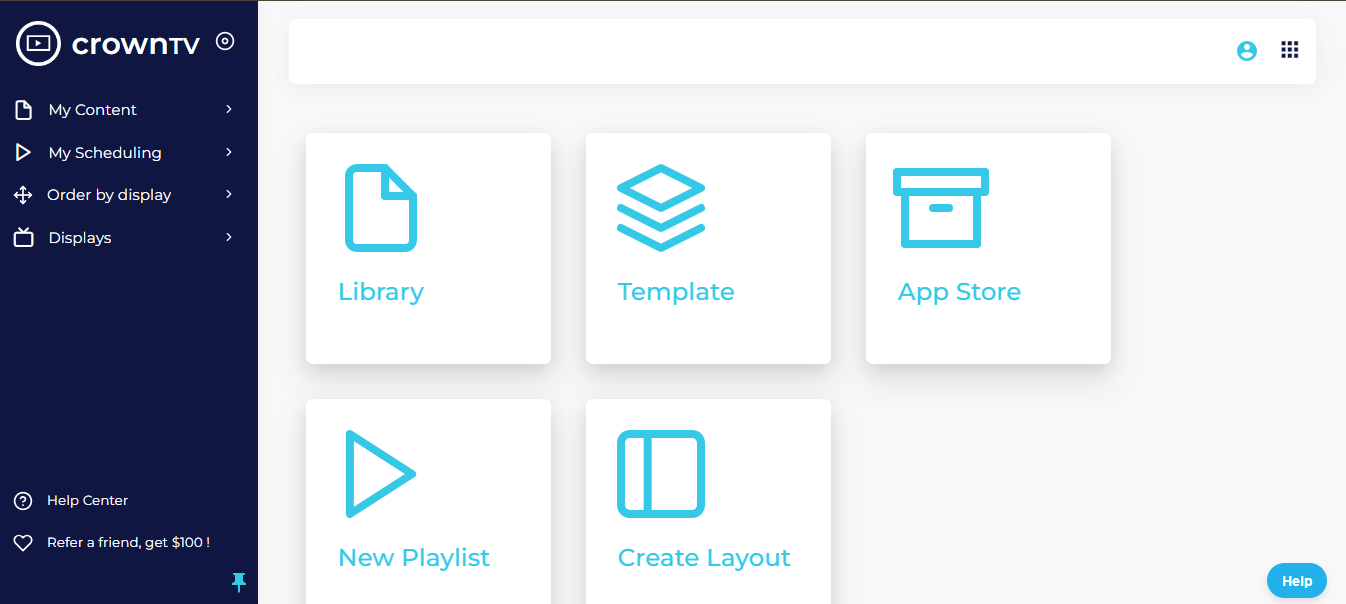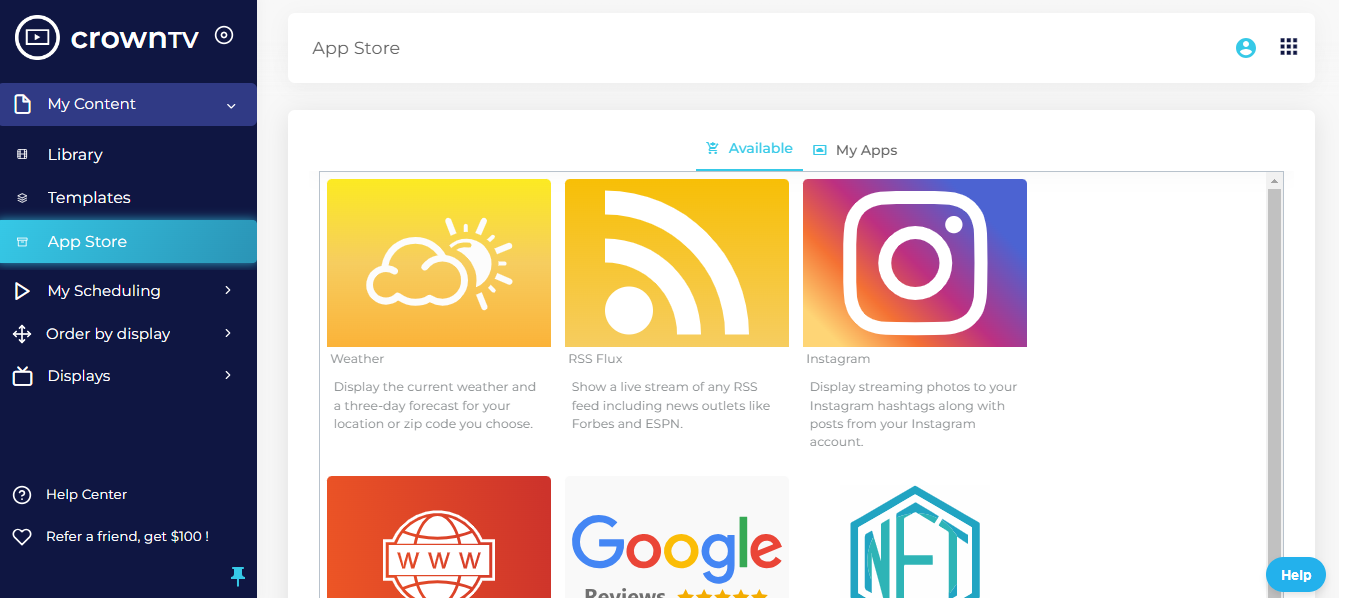The global digital signage market is projected to grow from USD 19.78 billion in 2018 to USD 35.94 billion by 2026. Companies that integrate digital signage solutions report an average 64% boost in customer engagement, underscoring the potential for significant returns on investment. However, selecting the ideal digital signage platform poses a significant challenge with the numerous options available.
The choice between Screenly and Yodeck could substantially affect how effectively you engage your customers and drive sales. If you’re wondering which one of these two platforms is best suited for your business, you’ve come to the right place.
Our review covers:
- An analysis of key features for each platform
- Suitability for various industries
- Pricing, user reviews, and ratings
- Our expert opinion on which platform outperforms the other
| Feature | CrownTV | Screenly | Yodeck |
|---|---|---|---|
| Ratings | 5/5 | 4.6/5 | 4.9/5 |
| Deployment Options | Cloud-based | Cloud-based | Cloud-based |
| Platforms Supported | Web app, Windows | Linux, Raspberry Pi | Linux, Windows, Mac OS, Android |
| Key Features | Content Scheduling, Media Library, Multi-Screen Support, Remote Display Management, Apps Integrations | Content Management, Remote Monitoring, Content Automation | Playlist Management, Remote Display Management, Advanced Scheduling |
| Ease of Use | User-friendly | Intuitive Interface | Simple and Intuitive Interface |
| Customer Support | Email, Live Support | Email, Phone, Live Support | Email, Phone, Live Support |
| Pricing | Starts at $35/month | Starts at $25/month | Starts at $7.99/month |
| Industries Served | Retail, Healthcare, Corporate, Educational Institutions | Corporate, Retail, Healthcare | Hospitality, Retail, Healthcare, Education |
| Security Features | AICPA SOC 2 Type II Certification | HTTPS Encryption, Two-Factor Authentication | AES Encryption, Secure Boot, Secure Updates |
| Interactivity | Touchscreen, QR Codes | Limited Interactivity Features | Limited Interactive Content |
Screenly

Rating: 4.6
Screenly is a leading digital signage solution providing hardware and software for managing digital displays effectively. It was established in France, in 1998 by Viktor Petersson and Alexander Ljungberg. The platform has a very powerful digital signage API, which facilitates custom integrations and scalability.
Moreover, it combines a digital signage player; a device that connects to your screen and delivers content from your Screenly account—with an online platform for streamlined screen and content management. This integration allows businesses to update and schedule content across multiple displays.
Best for:
- Retail stores attract customers’ attention with high-quality images and videos.
- Corporate offices to manage secure and controlled communication across various departments.
- Schools and universities to effectively display educational content and campus information.
- Healthcare facilities for medicine information and appointment displays.
Key features
- Management dashboard: The central dashboard provides a comprehensive view of all connected screens and their statuses, allowing users to monitor and control digital signage operations from a single interface.
- Playlists: Users can create and manage playlists that schedule various content types to be displayed on specific screens at designated times. This organization helps in delivering targeted information and advertisements effectively.
- Content caching: Screenly caches content locally on the digital signage players. This means that even in the event of an internet outage, the screens will continue to display the cached content without interruption.
- Media library: It provides a centralized media library where users can store and organize all their digital content, making it easy to access and deploy on various screens, thus enhancing efficiency in managing diverse content across multiple locations.
- Multi-screen support: This feature allows users to manage multiple screens across different locations from a single dashboard, which is essential for businesses with extensive digital signage networks. It’s easily scalable system helps ensure uniform content distribution and streamlined operations.
- Remote deployment: Users can deploy content remotely to any screen connected to their network. This offers flexibility and the ability to update signage content from anywhere, which is crucial for maintaining current and relevant displays in dynamic environments.
- Dedicated account manager: It provides personalized support to large enterprise clients. The manager assists with deployment, management, and troubleshooting, ensuring tailored solutions and quick issue resolution.
- SSO and SAML support: It offers single sign-on (SSO) and Security Assertion Markup Language (SAML) integration, enhancing security and simplifying user management across corporate environments, which facilitates seamless access control and reduces administrative overhead.
- Granular access control: This feature provides detailed control over who can access and manage the digital signage, crucial for organizations with multiple user roles and complex hierarchies, ensuring that only authorized personnel can make changes to the signage content.
Cons
- Sometimes, devices drop off the network, and manual rebooting is required.
- The image size displayed on the screen shrinks sometimes.
Pricing
- Starter: $11/screen/month
- Business: $17/screen/month
- Enterprise: $25/screen/month
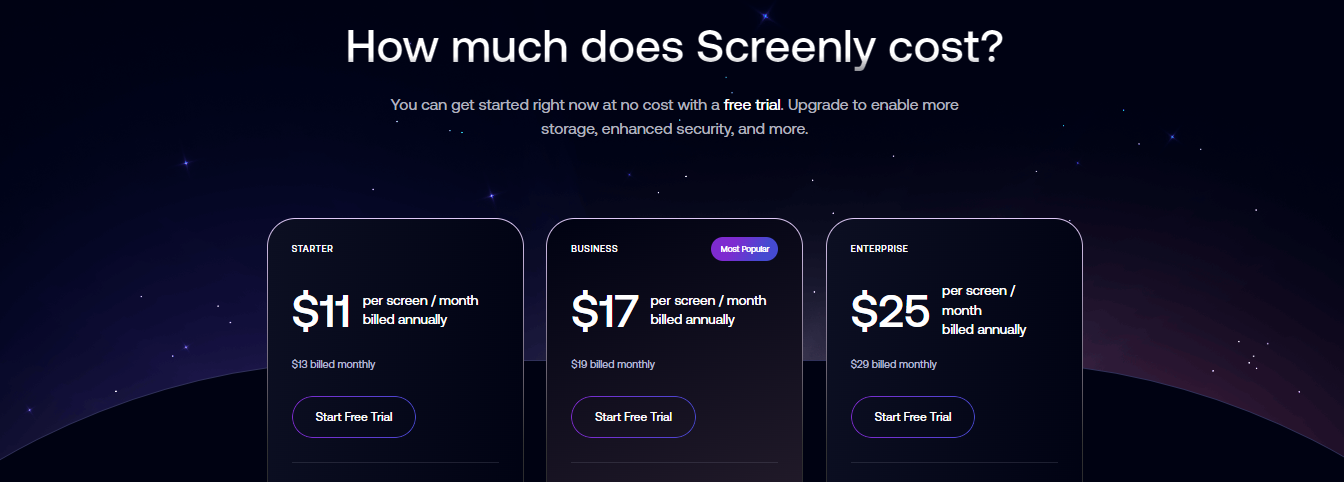
Reviews
- Easy to use, Excellent display, Automatic updates, and less downtime period. Shyamsundarreddy S.
- Screenly is an easy open up resource application that is straightforward and satisfying to utilize. Created on Bootstrap it really is straightforward to edit to be able the manufacturer and adapt the UI to my liking. It shows several forms of belongings on any monitor. Rashmi A.
Yodeck

Rating: 4.9
Yodeck is a flexible digital signage platform designed to enable businesses of all sizes to easily manage and display content. It was established in 2015 by Vangelis Mihalopoulos in San Francisco and within just a few years, the platform has rapidly expanded, now supporting thousands of screens worldwide.
It serves a diverse range of clients, from small businesses to major corporations such as Autodesk, Domino, and Deloitte. Moreover, the platform is known for its user-friendly interface, which allows even those with minimal technical skills to create, schedule, and manage multimedia content from anywhere using its web-based portal.
Best for:
- Hotels, restaurants, and cafes with features like digital menu boards, to streamline menu displays and promotional content.
- Smaller businesses needing professional digital signage solutions, with cost-effective pricing.
- Cinemas, amusement parks, and museums to engage audiences with dynamic content.
Key features
- HTML5 technology: Yodeck utilizes HTML5 technology to ensure better compatibility and performance across all modern web browsers and digital signage hardware. This enables richer, more dynamic content delivery that is consistently accessible across diverse devices.
- Interactive content: It supports interactive content, enabling the creation of engaging and dynamic user experiences that can interact with viewers. Moreover, it enhances audience engagement through interactive displays and presentations.
- Multiple format support: The platform can handle various media formats, ensuring compatibility and flexibility in content creation and display. It allows users to incorporate a wide range of content types, enhancing the versatility of their digital signage solutions.
- Intuitive scheduling: Yodeck allows users to show different content during different hours or days, targeting specific groups of customers or clients. Changing a schedule is straightforward and can be planned well in advance, making it easy to manage and adapt content delivery to varying audience needs.
- Total remote screen management: Manage all aspects of your digital signage remotely via Yodeck’s online portal. From uploading and updating content to troubleshooting issues with detailed status updates, everything can be handled remotely.
- Auto-upgrades & remote support: Its software upgrades automatically over the internet, providing new features without any hassle. If technical support is needed, users can simply fill in the in-app form, and the tech support team will provide assistance remotely, enhancing the user experience and minimizing downtime.
- Template Management: Yodeck manages and customizes templates for various types of content, simplifying the creation process and ensuring consistency across displays. It allows users to maintain a professional and cohesive look throughout their digital signage network.
- Third-Party Integrations: It supports integration with numerous third-party services and platforms, enhancing the functionality of the digital signage and enabling a more comprehensive solution. So users can expand the capabilities of their digital signage systems seamlessly.
- Video Streaming: You can stream video content directly on digital signs, making it ideal for engaging viewers with dynamic media. This feature is perfect for capturing the attention of the audience and delivering high-impact visual content.
Cons
- The layout system needs improvements.
- Setting and managing a schedule is a bit tricky.
Pricing
- Free: 1st screen/forever
- Basic: $8 screen/month
- Premium: $11 screen/month
- Enterprise: $15 screen/month
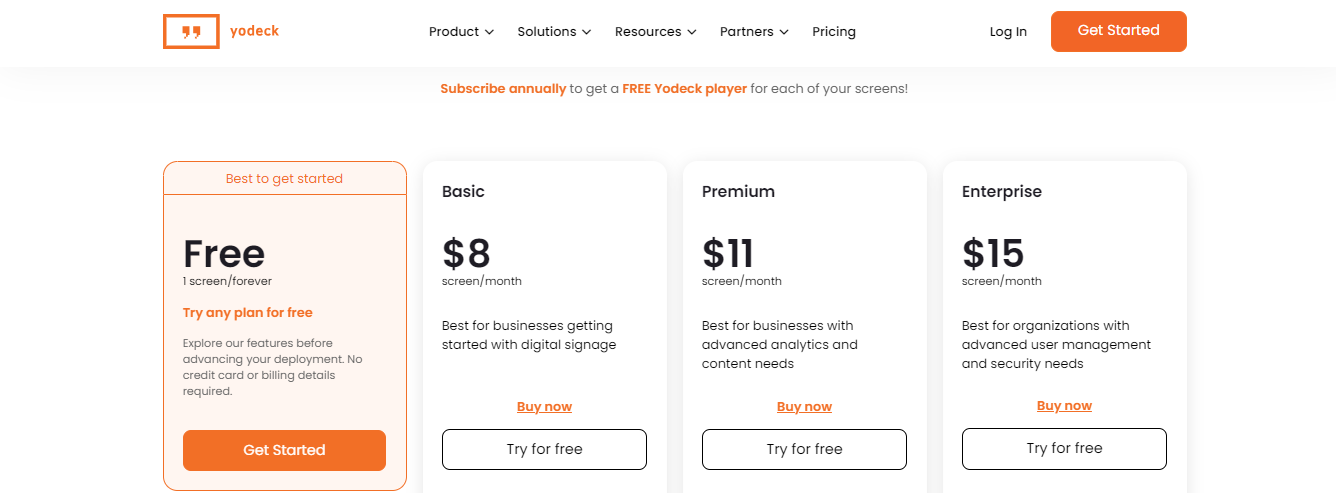
Reviews
- Very good, the sales team has been very supportive and the help team has been very quick to reply and help me with a solution. Brad J.
- Yodeck offered a quick way for us to launch digital screens on a modest budget without expensive equipment, additional hardware, or complex setups. David B.
Screenly Vs Yodeck: Our Final Verdict
Both Screenly and Yodeck offer flexible digital signage solutions that enable effective content management and display, but each excels in different areas.
- Screenly takes the lead in environments that demand superior visual quality and detailed content control. It supports crisp 4K and 1080p HD resolutions and excels in managing complex networks of screens through its advanced digital signage API.
- In comparison, Yodeck shines with its user-friendly platform that emphasizes accessibility and ease of use, which is perfect for small to medium-sized businesses and those new to digital signage. Its affordability and the inclusion of a free plan for single-screen setups also make it particularly attractive for smaller operations.
However, if you want to leverage even more advanced features in your digital signage solution, you can explore Crown TV. This platform offers additional advanced functionalities and a better overall rating that can further enhance your digital signage experience.
CrownTV

Rating: 5.0
CrownTV is an advanced digital signage platform used to create and broadcast interactive, dynamic, and customized content across digital displays effectively. The platform dashboard is quite straightforward and equips you with all the necessary tools to craft engaging digital playlists incorporating videos, PDFs, images, and various apps.
Moreover, CrownTV allows extensive media management across your digital displays with versatile scheduling options. This flexibility supports the development of a powerful digital signage strategy, ensuring that your content is both timely and effectively targeted to meet your communication goals.
Best for:
- Retail shops to advertise new products, sales, and promotions.
- Corporate offices for internal communications to display company updates, KPIs, and event information across multiple departments.
- Healthcare facilities to display patient information, health tips, and facility updates in waiting areas and staff rooms.
- Educational institutions to showcase campus news, event schedules, and educational content.
- Airports, train stations, and bus terminals for showing real-time schedules, weather updates, and alerts.
Key features
- Analytics & custom content creation: CrownTV enables users to leverage detailed analytics to optimize their content strategies effectively, while its vast template library facilitates easy, on-brand content production for various purposes.
- Remote control & user management: Control and manage digital displays from anywhere in the world, ensuring that the right content is always live, with robust access controls to maintain security and compliance.

- Seamless app integration: CrownTV allows for seamless integration of a variety of apps into digital displays, enhancing content vibrancy and relevance. You can request custom app integrations to meet unique operational and business needs, ensuring their signage stays engaging and up-to-date.

- Unified dashboard: Manage all your digital signage from a single, centralized dashboard with CrownTV. This unified approach simplifies the monitoring and control of multiple displays, making it easy to maintain consistent messaging and operation across various locations.
- Ultimate security measures: With comprehensive security measures in place, CrownTV protects sensitive data and ensures system integrity, giving businesses peace of mind when deploying digital content widely
- Real-time engagement: Utilize real-time content features such as news tickers and live updates to keep audiences informed of the latest events, creating a dynamic viewing environment that encourages regular viewership.
- Powerful player: The CrownTV player is engineered for high performance, supporting 4K display capabilities while maintaining energy efficiency and silent operation. It features automatic updates and remote reboot options, ensuring dependable, uninterrupted service.
CrownTV White Glove Experience
- Step 1: Initial Consultation
- Goal: Understand your unique business needs.
- Process: Schedule a personalized meeting to discuss your goals, space specifics, and digital aspirations.
- Step 2: Customized Proposal and Plan
- Goal: Craft a digital signage strategy tailored to your objectives.
- Process: Develop a detailed proposal with optimal solutions for display and installation based on your needs.
- Step 3: Selection and Design
- Goal: Choose the right hardware and design.
- Process: Select from a variety of displays and configurations tailored to your environment.
- Step 4: Installation Coordination
- Goal: Integrate solutions seamlessly.
- Process: Coordinate installation schedules and set up everything from hardware to software.
- Step 5: Software Setup and Training
- Goal: Enable effective management of digital signage.
- Process: Provide comprehensive training on the Unified Dashboard and Digital Player.
- Step 6: Content Creation and Deployment
- Goal: Launch with impactful content.
- Process: Develop and deploy digital content using CrownTV’s tools and expert guidance.
- Step 7: Ongoing Support and Optimization
- Goal: Maintain dynamic and effective digital signage.
- Process: Offer continuous support, system updates, and performance analytics.
- Step 8: Review and Expand
- Goal: Assess effectiveness and explore expansion.
- Process: Evaluate digital signage impact and discuss potential expansions.
CrownTV ensures every step of your digital signage journey is managed with precision and dedication, striving for the best outcomes for your business.
Reviews
- “We are thrilled with CrownTV’s exceptional work in creating a custom app for us to display, because we couldn’t find one that fit our requirements well enough. Their team went above and beyond to understand what we need. CrownTV’s professionalism, expertise, and commitment to customer satisfaction have been outstanding.” LOREAL.
- CrownTV was like a breath of fresh air in our digital signage journey. Their services were not just professional but also filled with genuine warmth and enthusiasm. The user-friendly dashboard was a pleasant surprise, and their support felt like we were working with friends, not just a company. I can’t express how much I appreciate their unique approach. CrownTV, you rock. ESTELLE layani
Want a Complete Digital Signage Solution? CrownTV Is At Your Service
Each platform offers unique strengths that cater to different requirements and operational environments. It’s important to carefully consider what features align best with your goals, the scale of your digital signage needs, and the level of investment you’re prepared to make.
However, if you are still looking for another alternative, you can explore CrownTv’s advanced features.
Key takeaways
- Screenly excels in managing complex networks of screens through its advanced digital signage API.
- Yodeck is quite affordable and easy to set up, making it particularly attractive for smaller operations.
- For excellent customer support and advanced features, you can consider exploring CrownTv.
Many companies are unaware of how to use digital signage displays in their business according to their budget and size. CrownTV can solve this problem through its premium White Glove Experience service which starts from personal consultation and ends up with complete installation. Book a demo now.

Read Next: