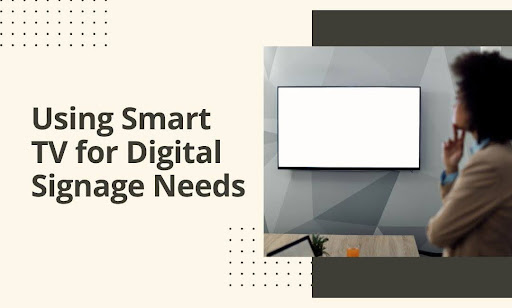Imagine a sleek, high-definition screen not just streaming your favorite shows but driving engagement, sharing messages, and promoting your brand. Sounds efficient, doesn’t it? Smart TVs have evolved far beyond home entertainment. With the right approach, they can transform into dynamic digital signage solutions that are cost-effective and simple to implement.
Many believe that only expensive, dedicated setups can handle digital signage. But what if your Smart TV could handle the job? Whether you’re showcasing promotions in a storefront or managing displays across multiple locations, Smart TVs can step up to meet your needs—with a little guidance.
In this guide, we’ll explore everything you need to know about using Smart TVs for digital signage, including:
- How to set up your Smart TV as a digital signage display
- Tips for making your content stand out and best practices for optimal performance
- Common challenges you might face and how to overcome them
- And much more!
Are you ready to turn your Smart TV into a powerhouse for communication? Let’s break it down step by step. By the end of this guide, you’ll have the confidence to set up, optimize, and get the most out of your screen.
Is Your TV Really “Smart”? The Key Differences and Its Role in Digital Signage
The term “Smart TV” gets thrown around a lot these days. But what does it really mean, and how does it differ from traditional television? More importantly, can a Smart TV handle the demands of digital signage? Let’s clear up the confusion.
What Makes a TV “Smart”?
Smart TVs are equipped with built-in software that connects them to the internet. This enables them to stream content, download apps, and even integrate with voice commands. Unlike regular TVs, Smart TVs don’t need external devices like set-top boxes or streaming sticks to perform these functions.
Key Features of a Smart TV
- Wi-Fi or Ethernet connectivity for online access
- Preloaded apps like Netflix, YouTube, and Spotify
- Voice assistant compatibility for hands-free control
- Regular software updates to keep the system running smoothly
How Does a Standard TV Compare?
A standard TV is essentially a basic display screen without internet capabilities. To stream content or access advanced features, requires additional devices such as streaming sticks or media players. While it can still serve as a signage display when paired with external equipment, its functionality is far more limited than that of a Smart TV.
Here’s how they differ:
- Internet Access: Smart TVs connect directly to the internet, while standard TVs require external hardware.
- App Support: Smart TVs come with preloaded apps, whereas regular TVs don’t support apps without external add-ons.
- Ease of Use: Smart TVs are all-in-one solutions, while traditional TVs rely on separate devices to perform similar tasks.
Can a Smart TV Be Used for Digital Signage?
Absolutely. Smart TVs offer a cost-efficient and straightforward way to implement indoor/outdoor digital signage. Their built-in app stores or browser functionality make them a practical choice for businesses aiming to display content without investing in additional hardware.
Why Smart TVs Work for Digital Signage?
- Affordability: They eliminate the need for pricey, dedicated signage systems.
- Simple Setup: Most Smart TVs are ready to go right out of the box.
- Remote Management: Internet connectivity allows you to manage content remotely.
In fact, the global digital signage market was valued at $23.6 billion in 2022, highlighting the growing adoption of flexible solutions like Smart TVs.
Turning Your Smart TV Into a Digital Signage Display: A Step-by-Step Guide

Smart TVs are versatile tools that can double as digital signage displays with the right setup. Whether you’re promoting products, sharing updates, or showcasing information, setting up your Smart TV is a straightforward process. Here’s a detailed guide to help you make it happen.
Step 1: Choose the Right Smart TV
Before diving into the setup, confirm that your Smart TV meets the requirements for digital signage. Look for these features:
- Screen Size and Resolution: Ensure it matches your space and content needs (e.g., Full HD or 4K for clarity).
- Operating System: Check for compatibility with apps or software you plan to use, such as Android TV or Tizen.
- Connectivity: Verify that the TV supports Wi-Fi or Ethernet for reliable internet access.
Step 2: Select Your Content Management System (CMS) or App
A CMS allows you to upload, organize, and schedule your signage content. Many Smart TVs have app stores where you can download CMS platforms or digital signage apps.
- Search for apps that align with your goals (e.g., for displaying menus, advertisements, or announcements).
- Install the app on your Smart TV and log in using your account credentials.
For a seamless experience, consider using CrownTV’s dashboard, a cloud-based content management software. It allows you to manage displays across multiple locations effortlessly, ensuring your content is always up-to-date and engaging.
Step 3: Prepare Your Content
Create engaging content tailored to your audience. Formats supported by most signage apps include:
- Images: JPEG, PNG
- Videos: MP4, AVI
- Text: Editable through the app interface
Keep your content files organized and ready for upload to the CMS or app.
Step 4: Install the App and Configure Your TV
Once your content is ready, install the chosen digital signage app on your Smart TV:
- Open the app store on your Smart TV.
- Search for the app by name and select “Install.”
- Launch the app after installation.
- Follow the on-screen instructions to connect your TV to your account.
Step 5: Upload and Schedule Content
After setting up the app, it’s time to manage your content:
- Log in to the app’s online portal (accessible via a laptop or desktop).
- Upload your prepared images, videos, or text.
- Arrange the content in playlists or schedules based on your desired display order.
- Save and sync your content with the TV app.
Step 6: Test the Display
Once synced, check your Smart TV to ensure the content appears as intended. Look out for:
- Alignment issues with images or text.
- Video playback quality and speed.
- Smooth transitions between slides or media.
Make adjustments as needed using the CMS or app interface. For enhanced performance and reliability, consider integrating CrownTV’s digital signage player. This compact yet powerful external digital signage player supports 4K displays and operates efficiently, ensuring your content is delivered seamlessly. Its energy-efficient design and automatic updates provide dependable performance, making it a valuable addition to your digital signage setup.
Step 7: Secure Your Setup
To ensure a seamless operation:
- Internet Connection: Use a stable network to prevent interruptions.
- Power Backup: Protect the TV from power outages with a UPS.
- Display Settings: Adjust brightness, contrast, and sleep settings to keep the screen visible and active.
Following these steps, you can transform your Smart TV into a fully functional digital signage display. It’s a straightforward process that makes efficient use of your resources while delivering professional results.
Overcoming the Challenges of Using Smart TVs for Digital Signage
Smart TVs are a cost-effective and versatile solution for digital signage, but like any technology, they come with their own set of challenges. Addressing these issues early can save time, resources, and frustration. Here’s a breakdown of the most common problems and how businesses can overcome them effectively.
Challenge 1: Limited Compatibility with Advanced Software
Smart TVs often come with operating systems like Android TV, Tizen, or WebOS. These systems may not support professional-grade signage software or have limitations in integrating advanced features like dynamic data feeds or multi-screen synchronization.
- Check Operating System Compatibility: Before purchasing a Smart TV, verify that its OS supports the CMS or digital signage app you plan to use. For example, many high-end CMS platforms offer dedicated apps for Android TV but might not support Tizen.
- Leverage External Media Players: For TVs with restrictive OS environments, use an external media player (e.g., an Android-based signage box). These devices can run advanced digital signage software, while the Smart TV acts purely as a display.
- Use Middleware for Integration: Middleware solutions allow incompatible systems to communicate. For example, a middleware tool can translate custom content formats into one the TV supports.
Challenge 2: Connectivity Issues
A stable internet connection is critical for updating content, syncing across displays, and streaming live data. Wi-Fi-only setups often face challenges like inconsistent speeds, interference, and signal loss, particularly in high-traffic business environments.
- Switch to Wired Connections: Ethernet cables provide stable and faster connections. Use CAT6 cables for higher bandwidth and lower latency in areas with significant network traffic.
- Upgrade Network Equipment: Deploy enterprise-grade routers with dual-band or tri-band capabilities to minimize congestion. Features like Quality of Service (QoS) can prioritize signage traffic over less critical devices.
- Set Up a Network Monitor: Use monitoring tools to track network performance and detect outages or slowdowns. This can preempt interruptions before they impact the display.
Challenge 3: Limited Processing Power
Smart TVs typically come with hardware designed for streaming rather than heavy-duty tasks like rendering 4K animations or running interactive applications. When pushed beyond their capabilities, they may lag or freeze, disrupting the display.
- Optimize Content for the Hardware: Compress video files using codecs like H.265 (HEVC) to reduce file sizes without sacrificing quality. Avoid looping high-bitrate files on lower-spec TVs.
- Offload Processing Tasks: Use external media players or cloud-based platforms to handle resource-intensive operations, leaving the TV to function solely as a display.
- Choose Hardware-Conscious CMS Platforms: Some CMS solutions are optimized for resource-constrained devices. Select a platform that balances advanced features with lightweight performance requirements.
Challenge 4: Security Concerns
Internet-connected Smart TVs are vulnerable to security threats, including unauthorized access, data breaches, and malware attacks. Poor security configurations can expose sensitive business information or disrupt signage functionality.
- Implement Network Security Protocols: Use Virtual Private Networks (VPNs) or secure firewalls to isolate the Smart TV from external threats.
- Enable Regular Firmware Updates: Manufacturers release firmware patches to address known vulnerabilities. Keep the TV’s software up to date to minimize risk.
- Use Encrypted Connections: Ensure all communications between the TV, CMS, and other devices occur over HTTPS or similarly encrypted protocols.
- Restrict Administrative Access: Set up multi-factor authentication (MFA) for any platform or device management tool. Only authorized personnel should have admin rights.
Challenge 5: Limited Remote Management Options
Managing multiple Smart TVs across locations becomes cumbersome without centralized control. Many Smart TVs lack robust tools for monitoring and updating displays remotely, leading to inefficiencies.
- Deploy Centralized Management Systems: Invest in cloud-based platforms that offer remote access, content scheduling, and troubleshooting features for multiple displays.
- Use APIs for Advanced Control: Some TVs and CMS platforms provide APIs that allow custom scripts to automate content updates and monitor performance.
- Group TVs by Location: Create zones within your CMS to segment TVs by location, purpose, or content type. This simplifies large-scale management and ensures updates are applied consistently.
- Enable Health Monitoring: Platforms with device health monitoring can notify you about issues like disconnection, overheating, or low storage. This proactive approach minimizes downtime.
A Partner to Simplify the Process
When Smart TV limitations seem overwhelming, professional platforms like CrownTV provide the tools and support to overcome these hurdles. By combining user-friendly software with expert technical assistance, CrownTV helps businesses:
- Integrate Smart TVs seamlessly into their digital signage networks.
- Manage large-scale deployments efficiently with centralized dashboards.
- Secure their systems with advanced encryption and proactive updates.
- Optimize performance with hardware-specific content recommendations.
Understanding digital signage is crucial for businesses aiming to communicate effectively through dynamic displays. Platforms like CrownTV not only simplify the setup process but also offer advanced features like remote content management, enabling users to update and schedule content from anywhere.
Additionally, by leveraging digital signage pros such as optimized hardware and software integration, businesses can ensure a seamless user experience. Whether it’s standard TV screens or high-resolution liquid crystal displays, CrownTV’s solutions are tailored to meet diverse needs across industries.
With years of experience and scalable solutions, CrownTV ensures that businesses can focus on what matters—delivering impactful messages through their signage. Implementing technical solutions and addressing common challenges maximizes the potential of Smart TVs, ensuring a seamless and professional signage experience.
Crafting Content That Captures Attention: Tips and Best Practices for Smart TV Digital Signage

A digital signage display is only as effective as the content it showcases. Eye-catching, well-optimized visuals are essential for grabbing attention and delivering your message effectively. Below are actionable tips and best practices to ensure your content stands out and performs optimally.
Design for the Viewing Environment
The environment where your Smart TV is placed dictates many aspects of your content design.
- Contrast and Readability: Ensure high contrast between text and background for easy readability, especially in brightly lit spaces.
- Font Size and Style: Use bold, sans-serif fonts that remain legible from a distance. Avoid overly decorative or thin fonts that may blur on the screen.
- Color Choices: Stick to a limited color palette that aligns with your branding while maintaining visual clarity.
Keep Text Short and Impactful
Viewers often have only a few seconds to absorb your message, especially on social media feeds, so make every word count.
- Focus on Headlines: Use concise headlines or taglines that convey the main idea immediately.
- Limit Text per Slide: Aim for no more than 5–7 words per line and 3–5 lines per slide to prevent overcrowding.
- Use Bullet Points: Simplify complex information into bullet points for quick comprehension.
Leverage High-Quality Visuals
The right imagery and videos can make or break your digital signage content.
- Resolution Matters: Use visuals that match your Smart TV’s resolution (e.g., 1080p or 4K) to avoid pixelation.
- Dynamic Content: Incorporate videos or motion graphics to add energy and keep viewers engaged.
- Avoid Stock Overload: Use authentic, high-quality images that resonate with your audience rather than generic stock photos.
Incorporate Strategic Timing and Transitions
Poor timing or excessive transitions can disrupt the viewer’s experience and reduce content impact.
- Adjust Slide Duration: Keep each slide visible for 5–10 seconds, depending on the complexity of the content.
- Use Subtle Transitions: Avoid flashy animations that may distract from your message. Opt for smooth fades or slides instead.
- Update Content Regularly: Rotate content periodically to keep it fresh and relevant to your audience.
Optimize Content for Performance
Smart TVs have limited processing power compared to professional signage systems, so optimizing your content is crucial.
- Compress Media Files: Use formats like MP4 with H.265 compression to ensure videos play smoothly without lag.
- Simplify Interactive Features: If your signage includes interactive elements, streamline them for quick response times.
- Preload Content: For areas with inconsistent internet connectivity, ensure media files are stored locally on the device.
Align Content with Your Goals
Every piece of signage content should serve a specific purpose, whether it’s to inform, promote, or engage.
- Define Your Objective: Clearly outline what action you want viewers to take (e.g., make a purchase, visit a website, or attend an event).
- Call to Action (CTA): Use clear, direct CTAs such as “Learn More,” “Visit Today,” or “Shop Now.”
- Data-Driven Adjustments: Use analytics (where available) to measure content performance and refine your strategy.
Ensure Consistency Across Screens
If you’re managing multiple displays, ensure consistency in branding and messaging.
- Maintain a Style Guide: Develop templates with consistent fonts, colors, and layouts to create a cohesive brand experience.
- Centralized Updates: Use a single platform to update content across all screens for uniformity.
- Adapt for Local Audiences: Customize content where necessary to align with regional preferences without deviating from the core message.
Following these tips and best practices ensures your digital signage content isn’t just displayed but truly makes an impact. The result? A visually compelling experience that captures attention and drives results.
On a Final Note: Simplify Your Digital Signage Setup with Smart TVs
Transforming your Smart TV into a digital signage display is not just practical—it’s an opportunity to elevate your messaging with a versatile, cost-effective solution. From understanding the difference between Smart TVs and standard displays to setting up your content and overcoming technical challenges, you’ve now got a solid foundation to make the most of this technology.
Let’s revisit the key takeaways from this guide:
- Understanding Smart TVs: Their built-in features make them adaptable for digital signage needs.
- Setup Steps: With the right apps and CMS platforms, you can quickly turn any Smart TV into a signage powerhouse.
- Common Challenges: Issues like software limitations, connectivity problems, and security concerns are solvable with proactive measures.
- Content Best Practices: High-quality visuals, concise messaging, and optimized performance ensure your signage truly stands out.
With the groundwork laid out, the next step is implementing these insights in your business. Whether you’re enhancing your storefront, office, or event space, Smart TVs can deliver a sleek and effective solution.
To ensure a seamless digital signage experience, CrownTV offers comprehensive solutions tailored to businesses of all sizes. From advanced dashboards to hardware recommendations for all types of smart TV brands, CrownTV makes managing your digital displays effortless and efficient. With expert support and scalable options, you can focus on delivering impactful messages while leaving the complexities to the pros.
What to Look Forward to with CrownTV
When using Smart TVs for your digital signage needs, CrownTV brings more than just technology to the table. Here’s how we make the process seamless and effective:
- All-in-One Solutions for Easy Setup: CrownTV handles everything from sourcing top-quality displays to system installation, giving you a ready-to-go setup that you can control from any device, no matter where you are.
- Expert Guidance for Your Strategy: Tap into our deep knowledge of audio-visual systems and digital signage to craft a plan that enhances communication and audience engagement.
- Tailored Planning and Execution: From initial assessments to detailed site surveys, our team manages every stage of your project, ensuring compliance with industry standards and delivering a flawless setup.
- Professional Installation Across the Country: With certified and insured technicians in all 50 states, we ensure a smooth installation process, including labor, wiring, activation, and system testing.
- Continuous Support for Long-Term Success: CrownTV provides ongoing maintenance and assistance to address any issues or updates, so your signage network stays efficient and reliable.
- Versatile App Integration: Our solutions include access to a variety of applications and integrations, allowing you to customize your content and maximize the impact of your Smart TV displays.
- Proven Expertise You Can Rely On: With over 13 years in the digital signage industry, CrownTV offers unparalleled experience and insights to help businesses create impactful, high-performing signage networks.
CrownTV simplifies the complexities of digital signage, providing solutions that align with your business goals and deliver measurable results. Let us help you turn your Smart TV into a dynamic and powerful communication tool.