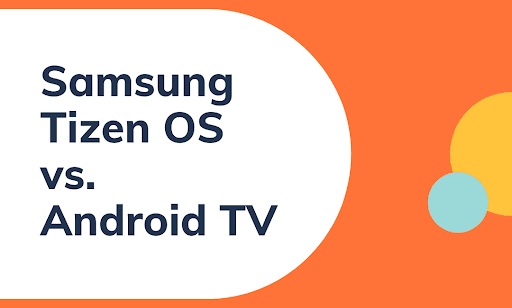In digital signage, two titans clash: Samsung Tizen OS and Android TV. Each operating system boasts its own set of strengths and weaknesses, leaving potential buyers bewildered in the face of this binary choice. But fear not, discerning reader, for this comprehensive guide will dissect both platforms, exposing their inner workings and guiding you towards the optimal solution for your specific digital signage needs.
This article delves into the core of each operating system, dissecting their features, functionalities, and compatibility. We’ll then engage in a head-to-head showdown, meticulously comparing their strengths and weaknesses across various crucial aspects. And to truly solidify your understanding, we’ll provide a clear verdict, crowning the ultimate champion in the digital signage arena.
So, if you’re seeking to illuminate the path toward a successful digital signage implementation, then embark on this informative journey with us. Let’s unravel the mysteries of Tizen OS and Android TV, and together, we’ll make an informed decision that elevates your digital signage experience to new heights.
Samsung Tizen OS: A Powerful Platform for Smart TVs

Samsung Tizen OS is a Linux-based, open-source operating system developed specifically for Samsung smart TVs. It was first introduced in 2015 and has since become one of the most popular smart TV operating systems in the world.
Tizen OS is a user-friendly and easy-to-navigate operating system that provides users with access to a wide variety of features and apps. Some of the key features of Tizen OS include:
- SmartThings compatibility: Tizen OS is compatible with SmartThings, Samsung’s smart home platform. This allows users to control their smart home devices directly from their TV.
- Voice assistant integration: Tizen OS supports both Bixby and Google Assistant. This allows users to control their TV and other smart home devices using voice commands.
- Access to a library of free and downloadable apps: Tizen OS has a large library of apps available for download, including popular streaming services, games, and productivity apps.
- Screen mirroring: Tizen OS supports screen mirroring, which allows users to wirelessly mirror their smartphone or tablet screen to their TV.
Overall, Samsung Tizen OS is a powerful and versatile operating system that provides users with a wide variety of features and apps. It is a great choice for anyone looking for a smart TV with a user-friendly interface and access to a wide range of content.
Android TV: A Familiar Face on Smart TVs

Android TV is another popular smart TV operating system, developed by Google and launched in 2014. It succeeds Google TV and is based on the Android operating system, offering a familiar and intuitive interface for Android users.
Android TV OS provides users with a wide range of features and apps, including:
- Access to a vast library of streaming services: Android TV supports virtually all major streaming services, including Netflix, Hulu, Disney+, HBO Max, and Amazon Prime Video.
- Google Assistant integration: Just like Tizen OS, Android TV supports Google Assistant, allowing users to control their TV and other smart devices using voice commands.
- The Google Play Store: Android TV gives users access to the Google Play Store, where they can download a variety of apps, games, and other content.
- Chromecast built-in: Android TV comes with Chromecast built-in, allowing users to easily cast content from their smartphones or tablets to their TVs.
- Live TV support: Android TV supports live TV, so users can watch their favorite channels without having to use a separate set-top box.
Android TV is a powerful and versatile operating system that offers users a wide variety of features and apps. It is a great choice for anyone looking for a smart TV with a familiar interface and access to a vast library of content.
Side-by-side Comparison Between Samsung Tizen OS and Android TV
Now that we’ve delved into the inner workings of both Samsung Tizen OS and Android TV, it’s time to pit them against each other in a head-to-head showdown. We’ll compare and contrast their features, functionalities, and compatibility across various crucial aspects that directly impact the digital signage experience.
Performance and Speed: The Need for Speed in Digital Signage
In the fast-paced world of digital signage, speed and performance are paramount. A sluggish interface or slow-loading content can turn potential customers away and leave a negative impression. Let’s analyze how Samsung Tizen OS and Android TV measure up in this critical category.
Samsung Tizen OS
Samsung Tizen OS is renowned for its lightweight and efficient design, contributing to snappy performance and quick boot times. Tizen’s streamlined architecture optimizes resource utilization, ensuring smooth navigation through menus and apps. Its native apps are specifically designed for smart TV platforms, further enhancing performance by minimizing overhead.
Technically, Tizen OS employs a lean kernel and utilizes hardware acceleration to boost graphics rendering, leading to smooth animations and transitions. This efficiency translates to a responsive user interface that quickly reacts to user input, creating a seamless and engaging experience, especially if you’re using a Samsung smart TV.
Android TV
Android TV, while offering a broader range of features and customization options, can sometimes be more resource-intensive than Tizen OS. Its heavier build and diverse app ecosystem can lead to occasional lag or slower load times, particularly on less powerful hardware.
Android TV’s performance largely depends on the underlying hardware. High-end Android TV devices with powerful processors and ample memory can deliver a smooth and responsive experience. However, lower-end smart tv devices might struggle to keep up with the demands of resource-heavy apps and content.
In terms of technical aspects, Android TV leverages the extensive Android ecosystem, offering a vast array of apps and customization options. However, this flexibility can sometimes come at the cost of performance, as the operating system needs to manage a wider range of tasks and resources.
Hardware Compatibility: The Key to a Smooth Digital Signage Setup
The hardware that powers your digital signage can make or break its effectiveness. Let’s take a closer look at how Samsung Tizen OS and Android TV stack up when it comes to compatibility with various hardware configurations.
Samsung Tizen OS
Tizen OS is developed by Samsung specifically for their smart TVs and digital signage displays. This means that Tizen OS is optimized to run seamlessly on Samsung’s own hardware (smart TV platform), ensuring a smooth and responsive experience.
- Proprietary Advantage: Samsung designs both the hardware and software, allowing for deep integration and optimization. This translates to better performance, stability, and power efficiency.
- Streamlined Experience: Tizen OS is typically pre-installed on Samsung displays, eliminating the need for additional setup or configuration. This simplifies the deployment process and reduces potential compatibility issues.
- Limited Hardware Choices: The downside of this tight integration is that Tizen OS is only compatible with Samsung’s own hardware. This limits your options if you’re looking for a wider range of displays or prefer a different brand.
Android TV
Android TV, on the other hand, is designed to run on a wide range of hardware from different manufacturers. This flexibility gives you more choices when selecting digital signage displays, but it can also lead to some compatibility challenges.
- Open Ecosystem: Android TV’s open-source nature allows for greater hardware compatibility. You can find Android TV devices from various brands, offering a broader selection of features, sizes, and price points.
- Potential for Incompatibility: Since Android TV runs on hardware from different manufacturers, there’s a chance that some features or functionalities might not work as seamlessly as they would on a Samsung Tizen OS display.
- Customization and Flexibility: The open nature of Android TV allows for greater customization and flexibility. You can install custom launchers, sideload apps, and tweak system settings to your liking.
In terms of hardware compatibility, Samsung’s Tizen OS takes the lead for those seeking a hassle-free experience with optimal performance and stability on Samsung displays. However, if you prioritize a wider range of hardware choices and customization options, Android TV might be the better fit, albeit with the potential for occasional compatibility hiccups.
Ultimately, the ideal choice boils down to your specific requirements and priorities. Consider your budget, desired features, and the level of customization you need before making your final decision.
User Interface: Making Digital Signage a Delight
A seamless and intuitive user interface (UI) coupled with a positive user experience (UX) can significantly impact the success of your digital signage efforts. Let’s see how Samsung Tizen OS and Android TV measure up in this department, considering their impact on the smart TV market and how they cater to users accustomed to mobile devices.
Samsung Tizen OS
Tizen OS prioritizes simplicity and ease of use in its UI design, offering an intuitive experience that translates well from mobile devices to the big screen.
- Clean and Intuitive: The home screen is well-organized, with easy access to essential apps and features. The layout is visually appealing and uncluttered, reducing cognitive overload for users.
- Consistent Experience: Tizen OS maintains a consistent look and feel across different apps and menus, ensuring a seamless user experience. This consistency makes it easier for users to learn and navigate the system.
- Customization Options: While not as extensive as Android TV, Tizen OS offers some customization options, such as rearranging apps on the home screen and changing the background, allowing users to tailor their Tizen TV experience to their preferences.
- Focus on Content: Tizen OS places a strong emphasis on content discovery, with curated recommendations and easy access to popular streaming services, enhancing the overall TV app experience for users.
While Tizen OS provides a solid foundation of essential apps, it might not offer the same breadth of app support as Android TV, which could be a factor for those seeking a wider variety of applications.
Android TV
Android TV brings the familiar Android experience to the big screen, with a UI that will be instantly recognizable to Android users.
- Customizable Home Screen: Android TV’s home screen is highly customizable, allowing users to rearrange apps, add widgets, and personalize the layout to their liking.
- Vast App Ecosystem: The Google Play Store offers a massive selection of apps for Android TV, including streaming services, games, productivity tools, and more.
- Google Assistant Integration: With Google Assistant, users can control their TV and smart home devices using voice commands, adding another layer of convenience to the user experience.
- Potential for Clutter: The sheer number of customization options and available apps can sometimes make the Android TV interface feel cluttered and overwhelming, especially for users who prefer a simpler experience.
Both Samsung Tizen OS and Android TV offer compelling user interfaces and experiences, albeit with different strengths. Tizen OS excels in simplicity and ease of use, making it a great choice for users who prioritize a streamlined and intuitive experience. Android TV, on the other hand, offers greater flexibility and customization, catering to users who want more control over their interface and access to a wider range of apps.
The ideal choice ultimately depends on your preferences and how you plan to use your digital signage. If you value a clean, easy-to-navigate interface with a focus on content discovery, Tizen OS might be the way to go. If you crave customization and a vast app ecosystem, Android TV could be a better fit.
Apps and Integrations: The Power of Expandability
The range of available apps and seamless integration with other platforms are essential factors in maximizing the functionality of your digital signage. Let’s explore how Samsung Tizen OS and Android TV compare in this regard.
Samsung Tizen OS
Tizen OS comes with its own app store, offering a curated selection of apps tailored for Samsung smart TVs and digital signage displays.
- Essentials Covered: You’ll find popular streaming apps like Netflix, Hulu, and YouTube, along with productivity tools and games. Samsung also provides its own suite of apps for content creation and management.
- Streamlined Experience: Tizen OS apps are optimized for the platform, ensuring smooth performance and a consistent user interface.
- Limited Selection: While the Tizen app store is growing, it still lags behind Android TV in terms of sheer app variety. You might not find all the niche or specialized apps you need for your specific digital signage use case.
Android TV
Android TV, with its access to the Google Play Store, opens up a vast world of apps and integrations.
- Massive App Library: The Google Play Store boasts an extensive collection of apps for every imaginable purpose, from streaming services and games to productivity tools and business solutions.
- Third-Party Integrations: Android TV seamlessly integrates with other Google services like Google Drive, Google Photos, and Google Calendar, making it easy to incorporate your existing workflows into your digital signage.
- Custom App Development: With the Android SDK, developers can create custom apps tailored to your specific digital signage needs, offering unparalleled flexibility.
- Potential for Overwhelm: The sheer number of available apps can be overwhelming, and not all apps are optimized for the big screen or digital signage use cases. It might take some trial and error to find the perfect apps for your needs.
In the realm of apps and integrations, Android TV takes the crown. Its vast app ecosystem and seamless integration with other Google services offer unparalleled flexibility and expandability. However, if you prioritize a curated selection of optimized apps and a streamlined experience, Samsung Tizen OS might be the better choice for your digital signage needs.
That said, finding the perfect balance between flexibility and streamlined functionality can be a challenge. This is where a comprehensive digital signage solution like CrownTV shines. With CrownTV, you gain access to a robust app store filled with hundreds of integrations, all carefully curated to enhance your digital signage capabilities. Whether you need social media feeds, weather widgets, interactive kiosks, or custom-developed applications, CrownTV’s app store has you covered.
Moreover, CrownTV‘s platform seamlessly integrates with your existing systems and workflows, allowing you to effortlessly pull in data, content, and schedules from various sources. This streamlines your content management process and empowers you to create dynamic, engaging displays that captivate your audience.
Security and Privacy: Safeguarding Your Digital Signage Investment
Security and privacy are non-negotiable aspects of any digital signage system. Let’s delve into how Samsung Tizen OS and Android TV address these critical concerns.
Samsung Tizen OS
Samsung Tizen OS has built a reputation for its robust security features, making it a popular choice for businesses that prioritize data protection and privacy.
- Knox Security Platform: Tizen OS incorporates Samsung Knox, a multi-layered security platform that safeguards your data from unauthorized access and malicious attacks. Knox includes features like device encryption, secure boot, and real-time kernel protection.
- Regular Security Updates: Samsung regularly releases security updates for Tizen OS to patch vulnerabilities and protect against emerging threats. This proactive approach to security helps keep your digital signage system safe and secure.
- Limited Third-Party Apps: The curated nature of the Tizen app store means that apps undergo a rigorous review process before being made available. This reduces the risk of downloading malicious or insecure apps.
Android TV
Android TV inherits the security features of the Android operating system, which is constantly being updated and improved. However, the open nature of Android TV also presents some potential security risks.
- Google Play Protect: Android TV includes Google Play Protect, which scans apps for potential threats and malware. This helps to protect your system from malicious software.
- App Permissions: Android TV allows you to control which permissions each app has access to. This gives you more control over your privacy and helps to prevent apps from accessing sensitive data.
- Sideloading Risks: Android TV allows you to sideload apps, which means installing apps from sources other than the Google Play Store. While this offers greater flexibility, it also increases the risk of downloading malicious apps.
Both Samsung Tizen OS and Android TV offer robust security features, but Tizen OS takes a slight edge due to its closed ecosystem and stringent app review process. Android TV’s open nature provides more flexibility but also requires greater vigilance when it comes to app downloads and permissions.
If security is your top priority, Samsung Tizen OS might be the safer bet. However, if you’re comfortable managing app permissions and taking precautions against potential threats, Android TV can still provide a secure and private digital signage experience.
Samsung Tizen OS vs. Android TV – The Digital Signage Verdict

So, there you have it – a comprehensive comparison of Samsung Tizen OS and Android TV, specifically tailored for your digital signage needs. We’ve explored the strengths and weaknesses of each platform, delving into their performance, hardware compatibility, user experience, app ecosystems, and security measures.
Let’s Recap the Key Takeaways:
- Performance and Speed: Tizen OS shines with its lightweight design and optimized performance, while Android TV offers power and versatility, but can be more resource-intensive.
- Hardware Compatibility: Tizen OS seamlessly integrates with Samsung displays, while Android TV offers broader hardware compatibility, albeit with potential inconsistencies.
- User Interface and Experience: Tizen OS prioritizes simplicity and ease of use, while Android TV boasts customization options and a vast app library.
- Apps and Integrations: Android TV reigns supreme with its extensive app ecosystem and seamless integration with Google services. Consider CrownTV as a comprehensive solution to bridge the gap between flexibility and streamlined functionality.
- Security and Privacy: Both platforms offer robust security features, but Tizen OS’s closed ecosystem provides an added layer of protection.
The best operating system for your digital signage ultimately depends on your specific requirements and priorities. If you’re seeking a streamlined, user-friendly experience with optimal performance on Samsung displays, Tizen OS might be the perfect fit. However, if you crave customization, a vast app ecosystem, and the flexibility to choose from a wider range of hardware, Android TV could be your ideal companion.
No matter which path you choose, remember that digital signage is a powerful tool that can elevate your brand and engage your audience. By carefully considering your needs and selecting the right operating system, you can unlock the full potential of digital signage and create a lasting impression on your customers.
Ready to Take Your Digital Signage to the Next Level?
If you’re ready to elevate your digital signage and create captivating displays that leave a lasting impact, CrownTV is here to guide you. Our comprehensive digital signage solutions offer everything you need to bring your vision to life. With CrownTV, you’ll gain access to a powerful cloud-based software (dashboard) that simplifies content creation, scheduling, and management. Our intuitive drag-and-drop interface allows you to effortlessly design eye-catching displays, even if you have no prior design experience. You can also update your content in real time from anywhere, ensuring your messaging is always fresh and relevant.
We offer a wide range of indoor and high-brightness window displays, specifically designed for optimal visibility and impact in any environment. Whether you choose Samsung Tizen OS or Android TV for your retail store or weatherproof screens for outdoor advertising, CrownTV has the perfect solution for you. For those who prefer a hands-off approach, our white-glove experience takes care of everything from start to finish. Our team of experts will guide you through every step of the process, from selecting the right hardware and software to creating custom content and managing your displays. We’ll even handle the installation for you, ensuring a seamless and hassle-free experience.
Our exclusive media player is the heart of our digital signage solution, delivering dynamic content with unparalleled reliability and performance. Its compact design and powerful capabilities make it the perfect choice for businesses of all sizes. With over 13 years of experience in the digital signage industry, we guarantee competitive pricing and impactful results.