How do you grab someone’s attention in a world filled with distractions? In a landscape where every screen competes for a glance, what makes yours stand out? The answer isn’t just flashy content or eye-popping graphics; it’s the right software behind the screen. The secret sauce that makes your digital signage dynamic, engaging, and impactful. Whether you’re looking to simplify the management of your screens across locations or crave the flexibility to update content in real-time, cloud-based digital signage software is a game-changer. But with so many options on the market, how do you choose the best one for your needs?
We’ve done the heavy lifting for you. We’ve analyzed the top 10 cloud-based digital signage software solutions that can help you captivate your audience, streamline your operations, and drive engagement like never before. Each of these solutions has been evaluated based on scalability, ease of use, customization options, and cost-effectiveness. Stay with us, and by the end of this article, you’ll know exactly which software will keep your screens shining brighter than the competition.
1. CrownTV’s Dashboard

Key Features
- Real-Time Content Management: Instantly update, modify, or replace content across all connected screens without any delays.
- Multi-Format Content Support: Compatible with a variety of media types, including videos, images, live feeds, and HTML5 applications.
- Advanced Analytics: Offers detailed reports on viewer engagement, content performance, and campaign effectiveness.
- Role-Based Access Control: Ensures that only authorized personnel can manage and modify specific content.
- Scalable Cloud Infrastructure: Provides secure and reliable management of thousands of screens across multiple locations.
- Third-Party Integration: Seamlessly integrates with external applications and software through a robust API.
- Centralized Control Panel: Manage all digital signage from a single, easy-to-navigate dashboard interface.
- Automated Scheduling: Set and forget content scheduling with options for dynamic content triggers based on time, location, or audience behavior.
- High-Level Security Protocols: Incorporates end-to-end encryption and multi-factor authentication to protect sensitive data.
CrownTV’s Dashboard is more than just a cloud-based digital signage platform — it’s a comprehensive control center designed to manage and optimize digital content across multiple screens and locations. Built with a focus on scalability, security, and user experience, CrownTV’s Dashboard provides a seamless interface to manage, schedule, and display content in real-time, whether you’re handling a single screen or a global network.
Technical Overview
CrownTV’s Dashboard operates through a cloud infrastructure that ensures real-time content management without compromising security or performance. Its user-centric design allows administrators to easily navigate complex tasks, from scheduling content to deploying interactive applications. The platform utilizes a dynamic content management system (CMS) that supports various media types, including images, videos, HTML5, and live feeds, ensuring your digital signage remains engaging and versatile.
The software’s architecture is built around a RESTful API, allowing seamless integration with third-party applications, and making it highly adaptable for businesses with existing software ecosystems. Moreover, the platform’s scalability is powered by a robust cloud environment that leverages global data centers, minimizing latency and maximizing uptime. CrownTV’s advanced analytics tools also provide real-time insights into viewer engagement and content performance, enabling data-driven decisions to optimize digital strategies.
A unique feature of CrownTV’s Dashboard is its centralized control mechanism, which facilitates multi-location management from a single point of access. The platform’s secure, role-based access controls ensure that the right team members have the appropriate permissions, maintaining the integrity and security of the content across all displays.
Pros
- Easy to use with a clean, intuitive interface.
- Real-time updates and centralized control simplify large-scale management.
- Comprehensive integration capabilities with existing enterprise systems.
- Advanced analytics provide actionable insights.
- Secure, scalable, and flexible, catering to businesses of all sizes.
Cons
- Some advanced features may require technical expertise to fully utilize.
By choosing this best digital signage software, you gain a cloud-based digital signage solution that combines technical sophistication with ease of use, making it a powerful tool for driving engagement and optimizing your digital communication strategy.
2. OnSignTV
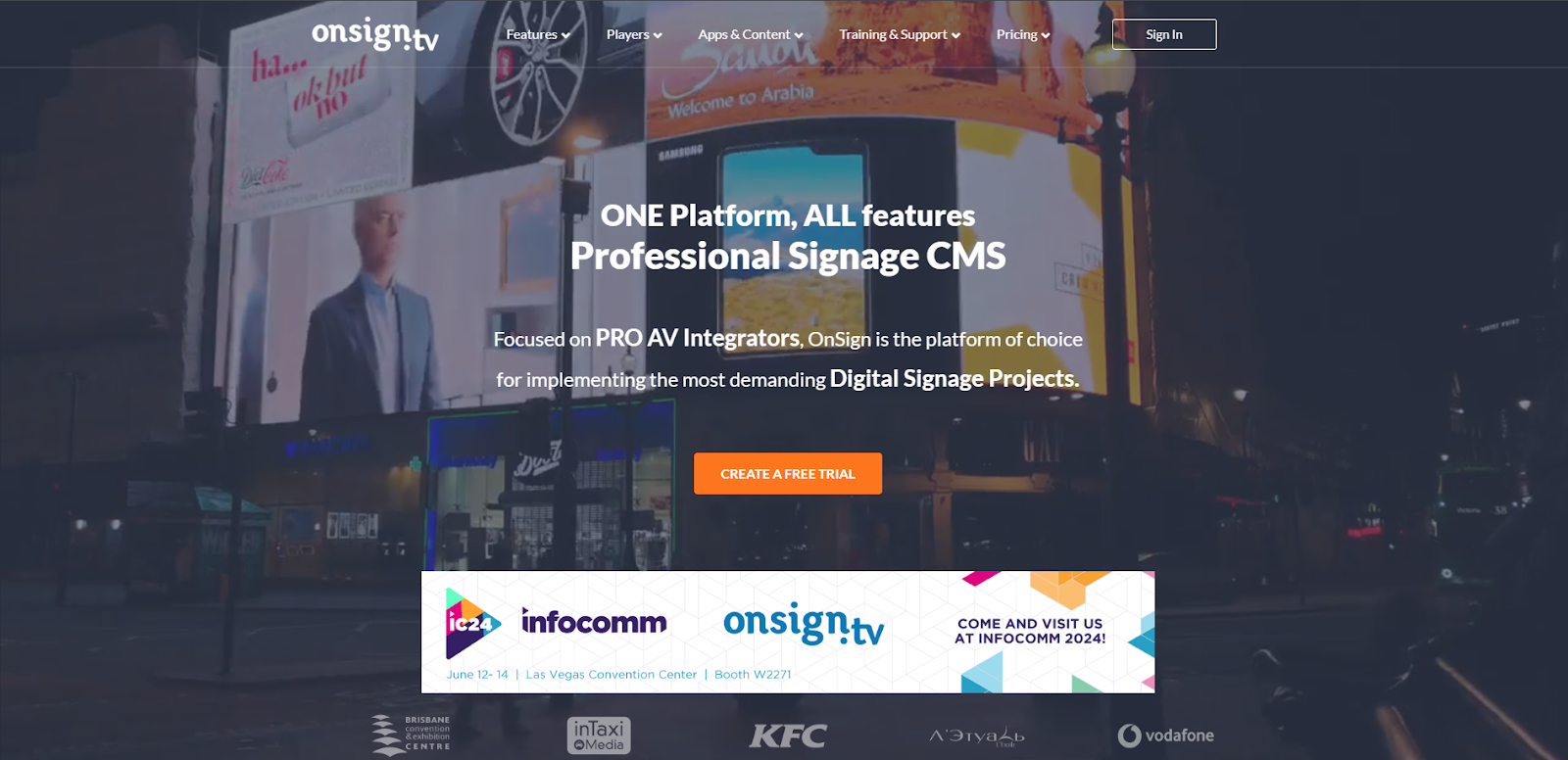
Key Features
- Multi-Device Compatibility: Compatible with a variety of hardware, including Android, Chrome OS, and Windows devices.
- Offline Playback: Supports content playback even when an internet connection is lost.
- Basic Analytics: Provides standard metrics for monitoring screen performance and audience engagement.
- Cloud-Based CMS: Offers a centralized system to manage content across multiple screens.
- Simple Scheduling Options: Allows for basic scheduling of content, including dayparting and playlist management.
- Remote Screen Control: Facilitates remote management of screen networks from any location.
OnSignTV offers a cloud-based digital signage software solution tailored to various business needs, from small enterprises to global organizations. While it supports a range of media formats and provides a centralized management system, OnSignTV does not match the sophisticated integration capabilities and real-time analytics offered by CrownTV’s Dashboard. Nonetheless, it remains a competitive solution in the market for businesses seeking basic digital signage management tools.
Technically, OnSignTV provides a content management system (CMS) that facilitates media uploads, scheduling, and remote screen management. It operates on a cloud infrastructure, enabling access from anywhere via a web browser. However, businesses looking to integrate digital signage software more seamlessly with their existing systems might find its API capabilities relatively limited, lacking the deep integration options available with more advanced solutions.
The platform offers basic analytics for tracking screen activity and audience engagement but lacks the detailed, actionable insights that some businesses may require for fine-tuned content strategies. Although OnSignTV is among the most digital signage software options focused on simplicity and ease of use, the digital signage software offers only a basic level of customization and analytics, which may not meet the needs of more demanding enterprises.
Pros
- Easy to deploy and set up, suitable for small to mid-sized businesses.
- Supports offline playback, ensuring content continuity without constant connectivity.
- Compatible with multiple device types, offering flexibility in hardware selection.
- User-friendly interface with straightforward navigation.
Cons
- Limited integration capabilities compared to CrownTV’s Dashboard.
- Basic analytics lack depth for data-driven decision-making.
- Fewer customization options for dynamic and interactive content.
- Some advanced features require additional costs or subscriptions.
3. OptiSigns
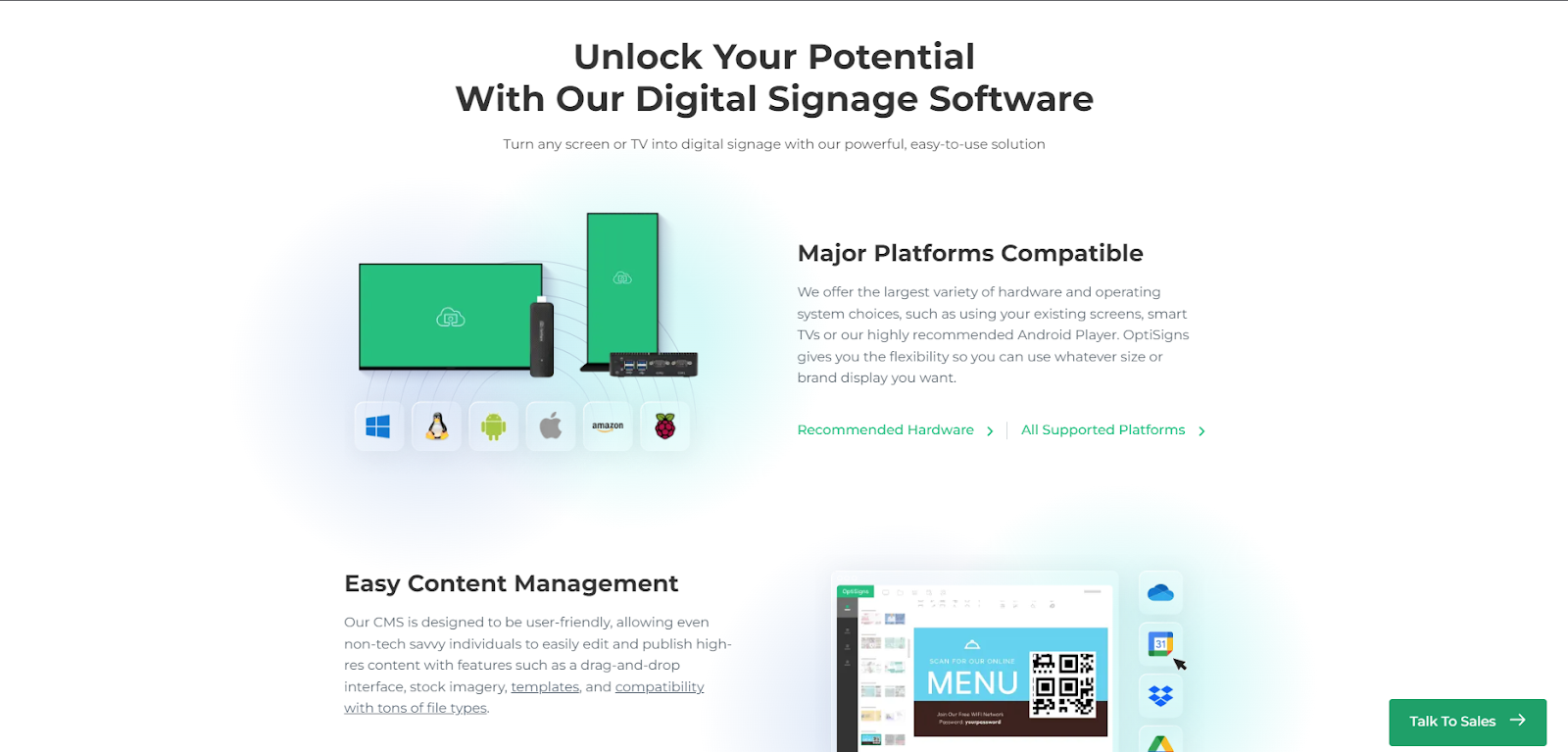
Key Features
- Content Scheduling and Management: Easily manage and schedule a variety of media types across multiple screens.
- Template Library: Access to a wide range of pre-designed templates for quick content creation.
- Remote Monitoring: Monitor screen status and performance from a centralized dashboard.
- Basic Analytics: Track content playback and screen usage with standard reporting tools.
OptiSigns is a cloud-based digital signage solution known for its flexibility and range of features, catering to a broad audience from small businesses to enterprise-level deployments. While it offers a wide array of templates and content management tools, it lacks the deeper integration and customization capabilities that more advanced platforms provide. OptiSigns is well-suited for businesses looking for a straightforward digital signage solution with essential functions, but it may not satisfy those requiring more sophisticated control and scalability.
From a technical perspective, OptiSigns supports various media formats, including images, videos, and web pages, and provides a user-friendly content management system accessible through a cloud-based dashboard. The platform allows users to remotely manage content and schedule updates across multiple screens, offering a degree of flexibility. However, its lack of robust API support and limited integration options can restrict businesses that need to sync their signage with existing software environments or external data sources.
Additionally, while OptiSigns offers some analytical tools to monitor performance, these features are relatively basic, focusing on content playback and schedule adherence. For companies seeking deeper insights into audience engagement and content effectiveness, this level of analysis might fall short. The platform’s hardware compatibility is relatively extensive, but the reliance on third-party applications and additional plugins for advanced features can complicate implementation and maintenance.
Pros
- Affordable pricing with flexible subscription options.
- Supports a wide range of media formats and screen types.
- Intuitive interface, making it easy to learn and use.
- Extensive library of templates for rapid deployment.
Cons
- Limited API and integration capabilities compared to more advanced platforms.
- Basic analytics do not provide deep insights or advanced reporting.
- Requires additional plugins for some advanced features, increasing complexity.
4. NoviSign
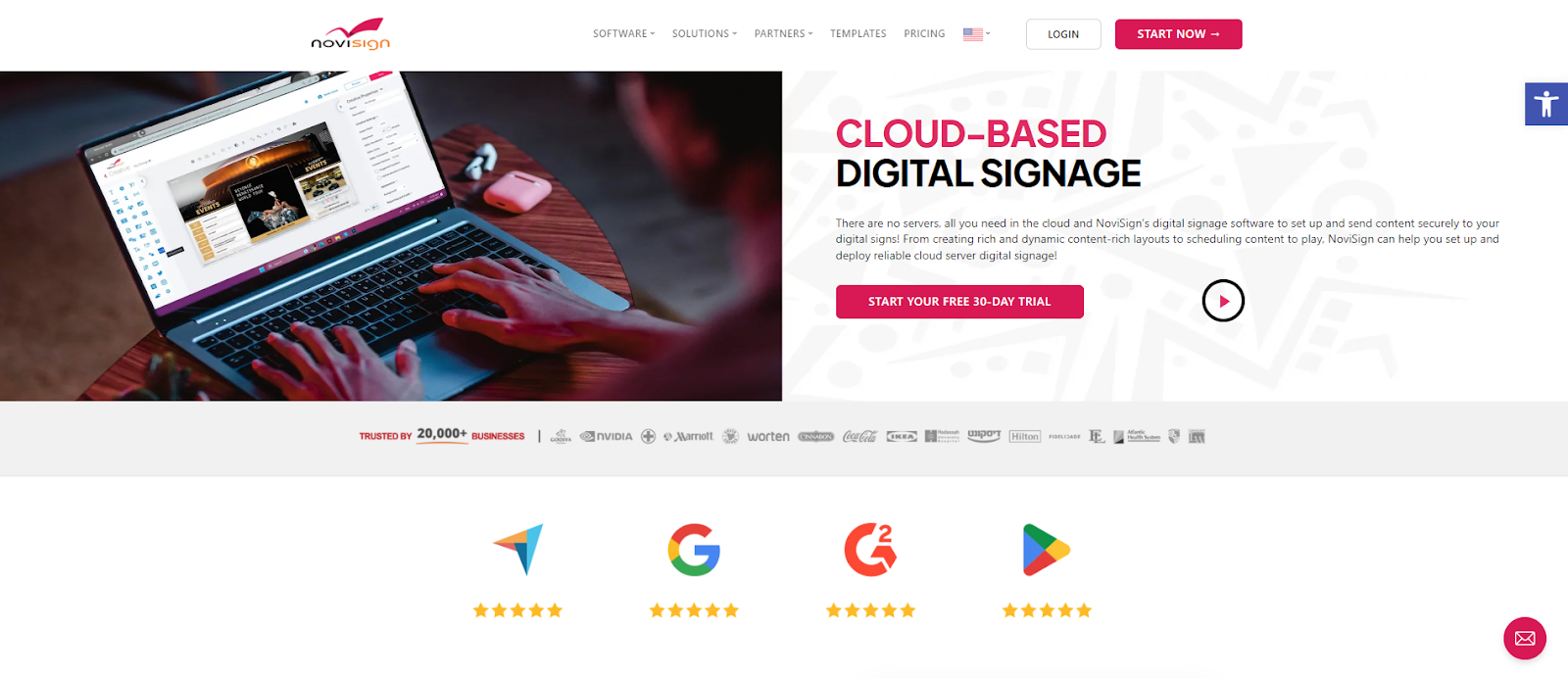
Key Features
- Drag-and-Drop Editor: Simplifies content creation with an easy-to-use interface.
- Multi-Screen Support: Manage content across multiple screens simultaneously.
- Template-Based Design: Offers ready-made templates tailored for different industries.
- Cloud-Based Access: Allows content management from any internet-enabled device.
NoviSign offers a cloud-based digital signage solution that emphasizes ease of use and accessibility. It is designed to cater to a wide range of industries, from retail and hospitality to corporate environments, providing an intuitive platform for managing and deploying digital content. While NoviSign delivers a satisfactory user experience with its drag-and-drop editor and multi-screen support, it may fall short for businesses seeking advanced customization, integration, and security features.
Technically, NoviSign relies on a cloud infrastructure that allows users to create, schedule, and manage content from any device with internet access. Its platform supports various media formats, including images, videos, widgets, and live feeds. However, its API integration capabilities are relatively limited, which might restrict organizations that need to sync their signage solution with existing enterprise systems. The platform offers basic analytics for monitoring content performance, but these insights may not provide the depth needed for more strategic content optimization.
Pros
- Quick setup with minimal technical expertise required.
- Suitable for a wide range of industries and applications.
- Provides basic analytics for monitoring content playback.
Cons
- Lacks advanced integration options and API flexibility.
- Security features are not as robust as some other solutions.
NoviSign is an effective solution for businesses seeking a straightforward digital signage platform with fundamental features. However, for organizations requiring a more comprehensive approach, including advanced security, deeper integration, and extensive analytics capabilities, a more powerful platform like CrownTV’s Dashboard offers a superior choice.
5. Yodeck
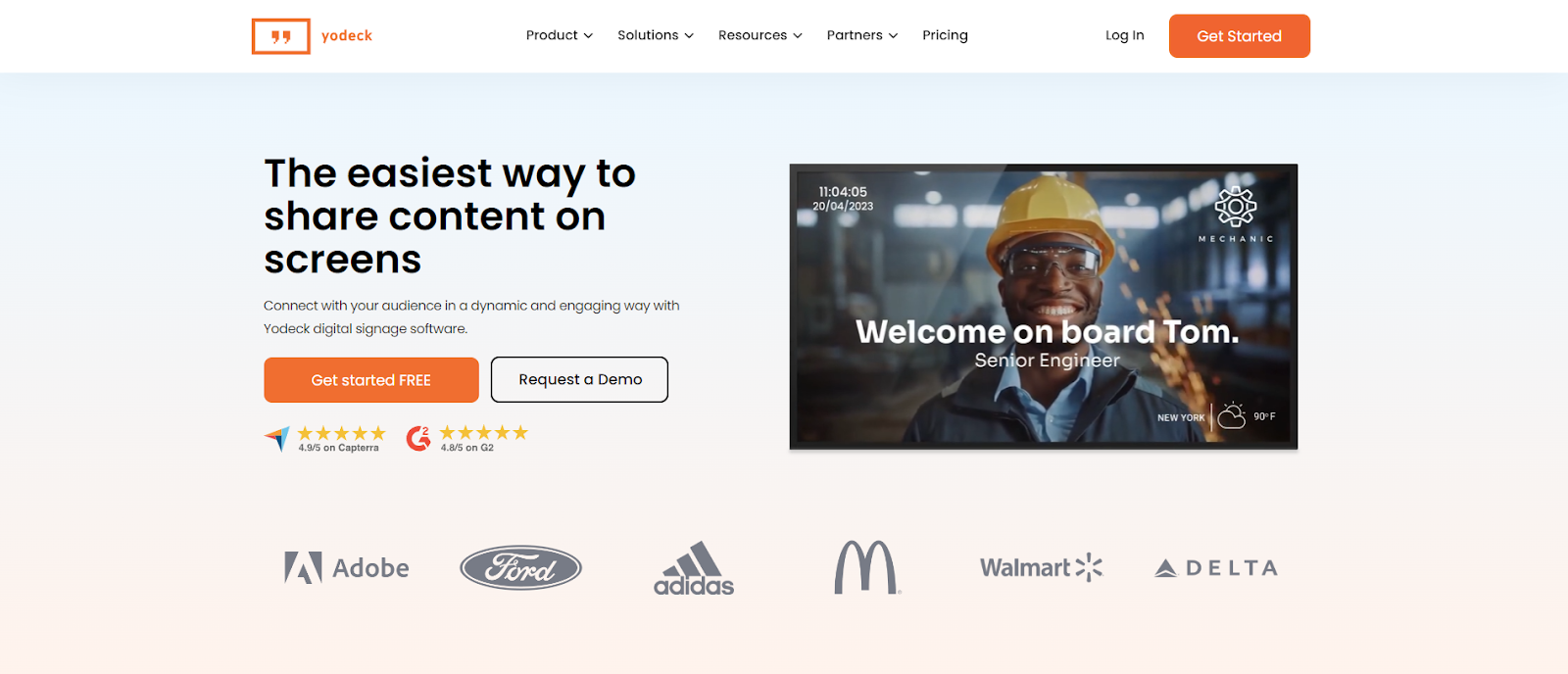
Key Features
- Web-Based Dashboard: Manage content remotely through a user-friendly online interface.
- Hardware Flexibility: Compatible with a range of media players, including Raspberry Pi.
- Pre-Designed Widgets and Templates: Offers a selection of templates and widgets to simplify content creation.
Yodeck is designed for businesses looking for an affordable digital signage platform that still offers a range of essential functionalities. It provides a streamlined content management experience through its web-based dashboard, which allows users to create, schedule, and display content across various screens. While Yodeck is suitable for smaller deployments or organizations with basic digital signage needs, its capabilities may not extend to more complex or large-scale requirements due to limited customization and integration flexibility.
The platform is built on a cloud-based architecture, which ensures that users can manage their signage from any location with internet access. However, Yodeck’s integration capabilities are relatively constrained, primarily supporting a few standard applications rather than offering comprehensive API access or deep integration with third-party systems. Its content creation tools, although functional, are more basic, relying heavily on pre-built templates and widgets, which might limit creativity and adaptability for businesses seeking a unique digital signage presence.
Pros
- Budget-friendly pricing model suitable for small businesses or startups.
- Supports multiple hardware options, providing flexibility in deployment.
- Easy to set up and manage with a straightforward user interface.
Cons
- Limited integration options restrict adaptability with existing systems.
- Content creation tools rely heavily on basic templates, limiting customization.
- Advanced features, such as in-depth analytics or interactive content support, are minimal.
6. ScreenCloud
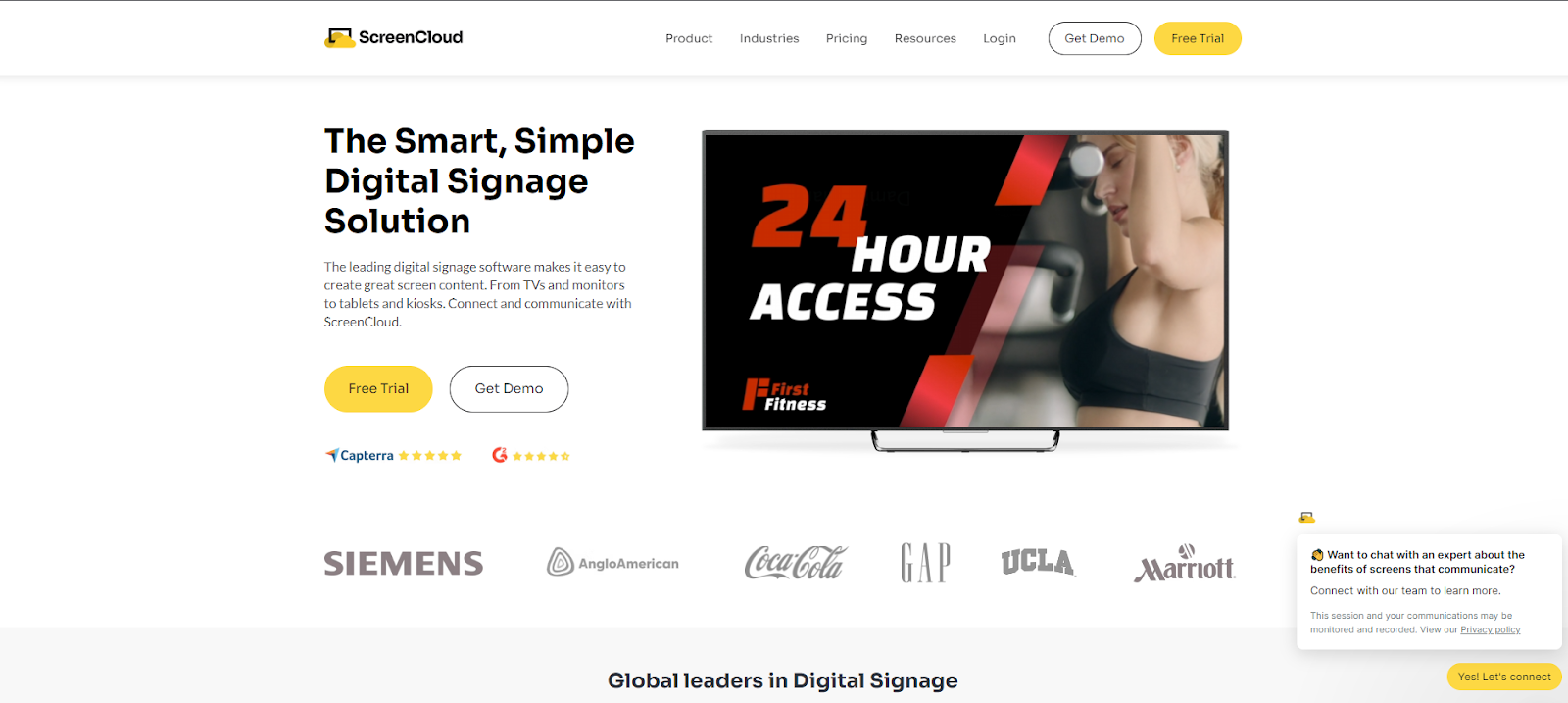
Key Features
- Third-Party App Integration: Connects with widely used tools like Slack, Google Calendar, and Trello for seamless content sharing.
- Multi-Device Compatibility: Operates across diverse hardware environments, including TVs, tablets, and kiosks.
- Content Automation Tools: Enables automated content scheduling and updates using pre-set rules and triggers.
This straightforward digital signage platform focuses on providing an accessible digital signage solution that integrates well with common workplace tools and platforms. Built to simplify content deployment, ScreenCloud’s system enables users to manage screens and content with minimal technical knowledge, whether using a computer or mobile device. For businesses choosing digital signage software, ScreenCloud offers a user-friendly experience by supporting a variety of display types and pre-built apps that connect with popular services like Google Workspace and Microsoft 365 Backup.
While it supports multiple displays and runs on a cloud-based platform, its reliance on external apps and limited customization options can restrict its adaptability for more complex or large-scale deployments. Additionally, for organizations seeking more comprehensive hardware solutions or advanced performance analytics, ScreenCloud’s current offerings might not fully satisfy these needs.
Pros
- Strong integration with common workplace applications enhances operational efficiency.
- User-friendly interface makes it easy to manage without specialized training.
- Supports a range of device types for flexible deployment.
Cons
- Limited customization for bespoke content needs.
- Heavily dependent on third-party apps, which may introduce compatibility issues or reliance on multiple platforms.
7. SiteKiosk
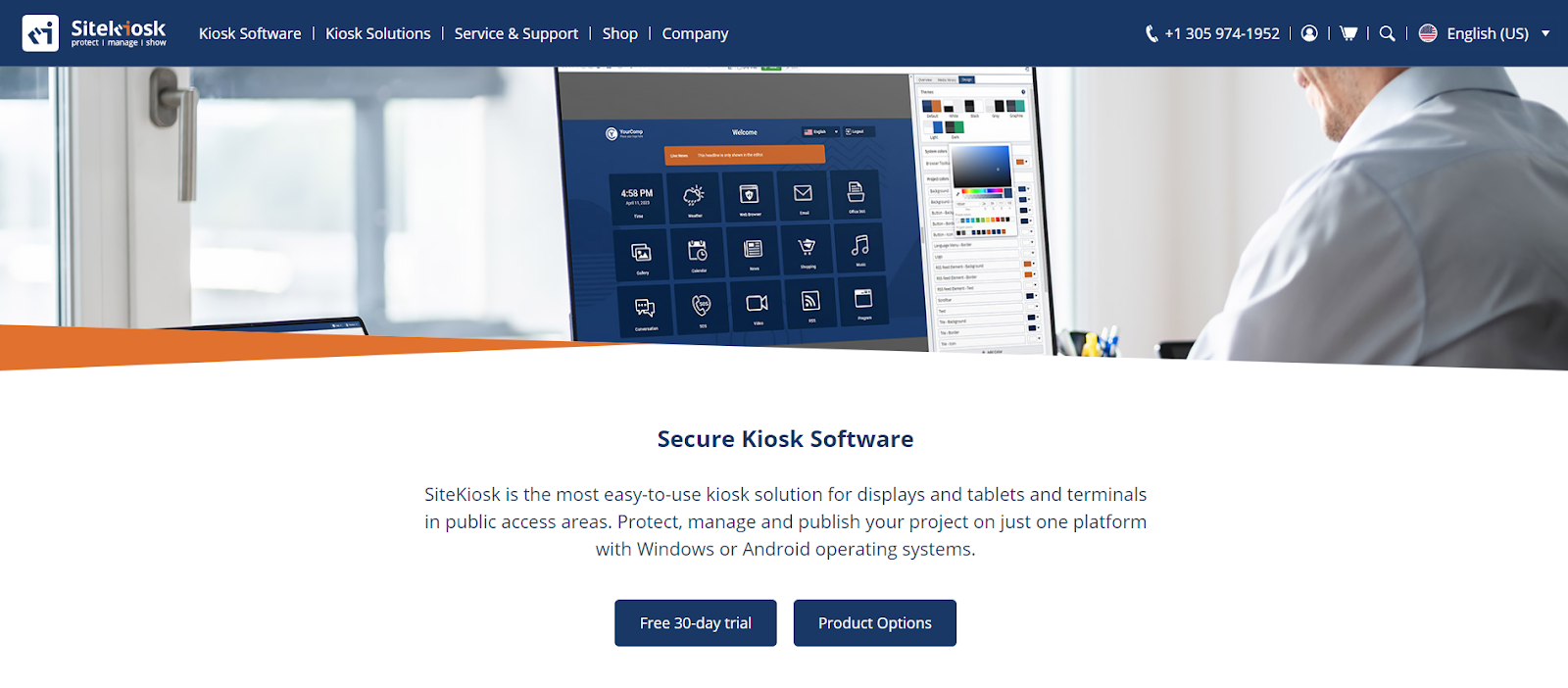
Key Features
- Kiosk Mode: Locks down devices to run only pre-approved content and applications.
- Remote Management Console: SiteRemote enables administrators to manage devices and content from a central location.
- Customizable User Interface: Offers the ability to modify the kiosk interface according to brand guidelines.
- Automated Scheduling: Allows for automated scheduling of content, system updates, and device maintenance.
- Multi-Platform Compatibility: Operates across both Windows and Android devices.
SiteKiosk is a digital signage and kiosk management software that emphasizes security and control for public-facing screens. Developed for environments where security is paramount, such as retail, banking, and education, SiteKiosk is built to lock down devices, preventing unauthorized access and misuse. The platform enables remote management of content and devices, but its primary strength lies in its robust security features. While SiteKiosk offers a variety of customization options and a broad range of hardware compatibility, it lacks some of the more sophisticated content creation and analytics tools found in other digital signage platforms.
Technically, SiteKiosk operates on both Windows and Android operating systems, providing flexibility in deployment across different hardware setups. The platform’s core capability is its kiosk mode, which restricts access to only approved applications and content, effectively transforming any device into a dedicated digital signage screen. The software integrates with SiteRemote, a cloud-based management console that allows for the remote administration of content, settings, and software updates.
Despite these functionalities, SiteKiosk’s focus on device security may come at the expense of creative flexibility and in-depth analytics, which could limit its appeal for businesses prioritizing dynamic content strategies and audience engagement.
Pros
- Strong emphasis on security and device control, ideal for public-facing environments.
- Flexible deployment across different hardware configurations.
- Suitable for businesses needing comprehensive access restrictions.
Cons
- Limited creative tools for advanced content customization.
- Basic analytics do not support detailed audience insights.
While SiteKiosk excels in environments where security is the priority, its capabilities in content creation, dynamic customization, and data analysis fall short compared to more versatile platforms like CrownTV’s Dashboard. For businesses that seek to balance security with creativity and audience engagement, CrownTV remains the more advanced and adaptable option.
8. Arreya
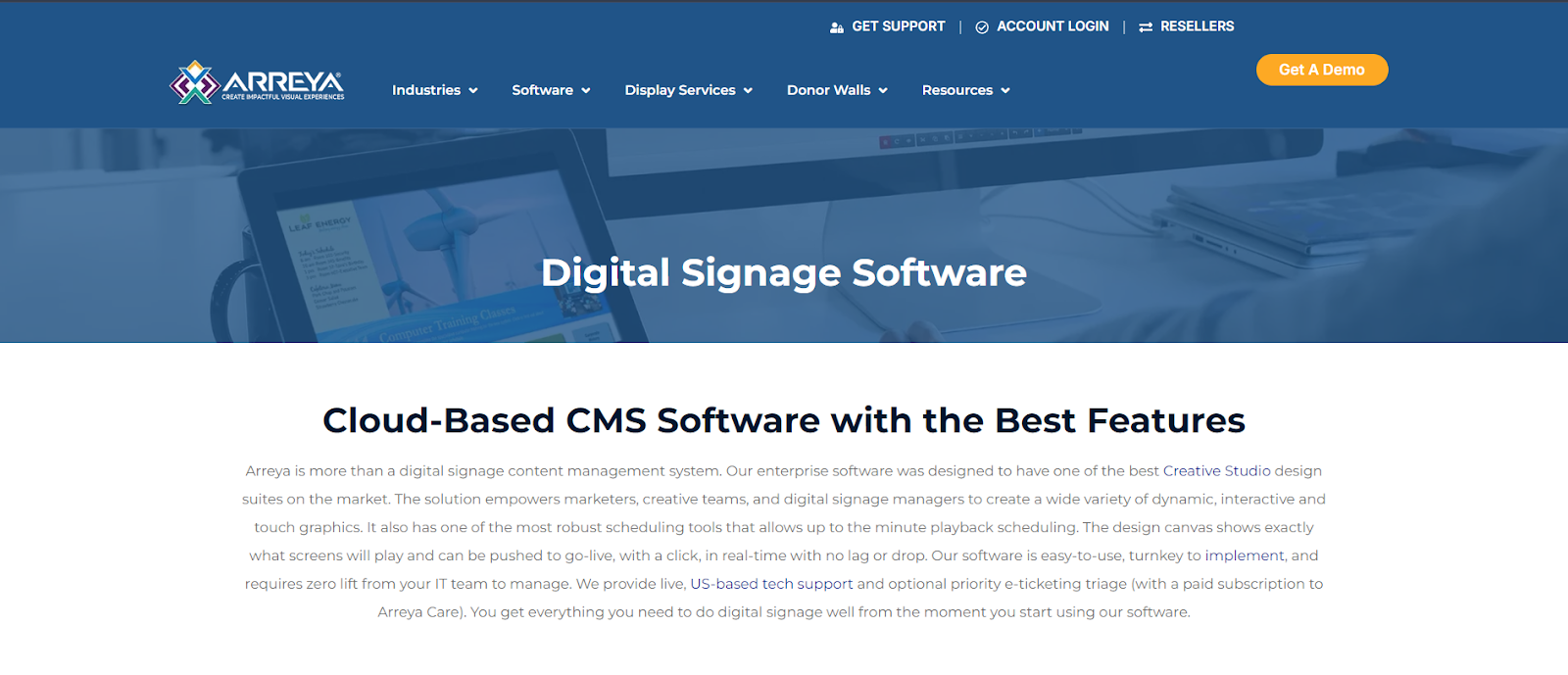
Key Features
- Interactive Content Support: Facilitates touch-screen and other interactive display capabilities.
- Browser-Based Management: Operates entirely through a web browser, eliminating the need for client-side software.
- Real-Time Updates: Allows for instant changes and updates to content from any location.
- Offline Functionality: Ensures content continues to display even when the internet connection is lost.
- Multi-Zone Display: Supports multiple content zones on a single screen for versatile content presentation.
Arreya provides a cloud-based digital signage platform tailored for organizations seeking interactive and engaging content solutions. It supports a range of functionalities, from touch-screen displays to dynamic content updates, all managed through a browser-based interface. Arreya’s platform is designed to run independently on various hardware, including Chrome OS devices, without needing additional software or licenses.
However, while it offers flexibility in content creation and deployment, its analytics and integration features may not satisfy enterprises requiring deeper insights or more complex integrations with existing systems.
Pros
- Provides support for interactive and engaging content, enhancing viewer experience.
- Can run on various hardware without requiring proprietary software or licensing.
- Real-time content management offers flexibility for quick updates.
Cons
- Limited integration options may restrict syncing with enterprise systems.
- Basic analytics may not provide comprehensive data for strategic decision-making.
- Requires more technical knowledge to fully utilize interactive features.
9. Spectrio
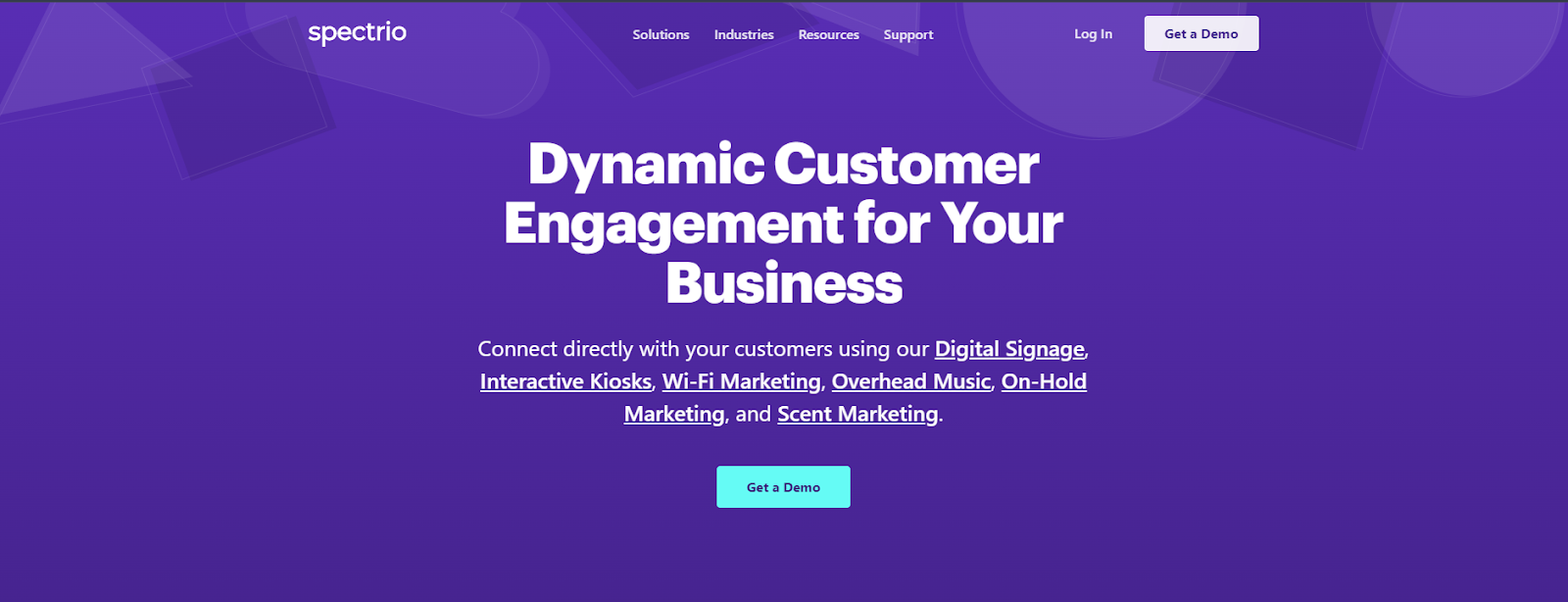
Key Features
- Multimedia Content Support: Integrates video, audio, and interactive elements for diverse content options.
- Centralized Content Management: Allows for remote control and management of content across multiple locations.
- Content Creation Services: Offers professional design and content creation support for custom digital signage needs.
Spectrio offers a digital signage solution designed to enhance customer engagement through multimedia content, including video, audio, and interactive applications. The platform is built to accommodate a range of digital signage needs, from simple menu boards to complex multi-location networks, using a central management system accessible through the cloud.
While Spectrio supports various content types and offers tools for content scheduling and distribution, it may not provide the advanced customization or deep integration capabilities necessary for highly specialized or large-scale deployments.
Pros
- Comprehensive multimedia support enhances audience engagement.
- Provides content creation services to assist businesses lacking in-house design capabilities.
- Scalable for different sizes of deployment, from single screens to extensive networks.
Cons
- Limited customization for highly specialized content requirements.
- Fewer advanced analytics options to evaluate content performance effectively.
10. TelemetryTV
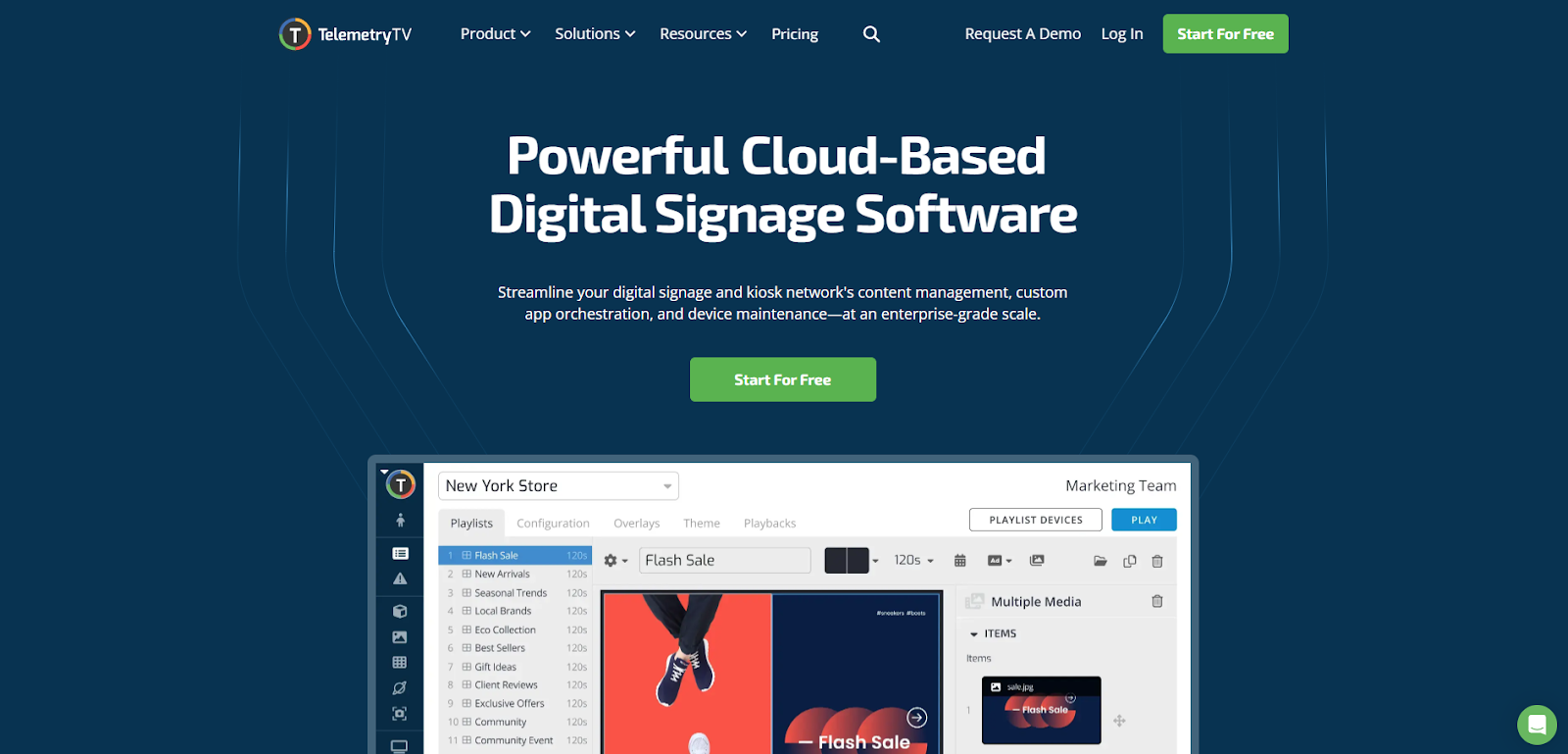
Key Features
- Automated Content Scheduling: Set rules for dynamic content delivery based on data triggers and audience behavior.
- API Access: Offers limited integration with third-party applications for extended functionality.
- Cloud-Based Content Management: Manage screens and content remotely from a centralized dashboard.
- Multi-Format Content Support: Supports diverse content formats, including HTML5, video, and live feeds.
- Device Compatibility: Compatible with a wide range of hardware, from media players to smart displays.
TelemetryTV is designed to provide a scalable and data-driven digital signage solution for enterprises that require robust content management capabilities. The platform is built to deliver dynamic and automated content through a cloud-based infrastructure, enabling users to manage screens across multiple locations from a single, centralized interface.
It integrates a variety of content formats, including HTML5, video, and social media feeds, to create engaging digital displays. However, while TelemetryTV is equipped with various features aimed at content management and distribution, it lacks the advanced analytics and in-depth customization options needed by organizations looking for highly tailored digital strategies.
The platform supports automated content scheduling and allows users to set rules and triggers for dynamic content delivery based on specific data inputs, such as audience demographics or time of day. TelemetryTV’s API enables some level of integration with third-party applications, although its range of supported tools may not be as extensive as more comprehensive solutions. Furthermore, while it provides a basic suite of analytics, these are limited in scope and may not offer the granular insights required for optimizing complex signage campaigns.
Pros
- Dynamic content capabilities enhance audience engagement.
- Centralized management simplifies multi-location screen deployment.
- Flexible hardware support allows for diverse implementation options.
Cons
- API integration options are not as extensive or flexible as some competitors.
- Advanced customization features may require additional resources or technical expertise.
Final Thoughts: Elevate Your Digital Signage Strategy with the Right Software
Choosing the right cloud-based digital signage software can be a game-changer for your business, transforming your communication strategy and enhancing audience engagement across various touchpoints. With so many options available, it’s crucial to find a solution that aligns with your specific needs, whether you prioritize customization, data-driven insights, integration capabilities, or scalability.
This guide has highlighted the top 10 digital signage software solutions, each bringing unique strengths and limitations to the table. By now, you should have a clearer picture of which platform might work best for your organization.
Here are the key highlights from our comparison:
- CrownTV’s Dashboard: The most comprehensive solution with advanced integration, security, and analytics.
- OnSign TV: A flexible platform for small to mid-sized businesses, but with limited API capabilities.
- OptiSigns: Offers affordability and basic features, but lacks advanced customization.
- NoviSign: Easy to use for straightforward deployments, but limited in analytics and integration.
- Yodeck: Budget-friendly and user-friendly, yet restricted in advanced functionality.
- ScreenCloud: Simplifies integration with workplace apps, but lacks depth in customization.
- SiteKiosk: Strong on security, but not ideal for dynamic content and analytics.
- Arreya: Focuses on interactive displays, but may require more technical expertise.
- Spectrio: Comprehensive multimedia support but falls short in customization and analytics.
- TelemetryTV: Data-driven and versatile, though limited in advanced analytics and integration.
Finding the perfect digital signage software is all about matching the features to your specific requirements. For those who need a robust, all-in-one solution, CrownTV’s Dashboard stands out for its blend of scalability, security, customization, and advanced analytics. Whatever your digital signage goals, the right software will help you achieve them efficiently and effectively.

