When it comes to education, efficiency, and engagement can often seem at odds. You want students to stay focused and curious, but the challenge of managing multiple tools and tracking progress can pull attention away from meaningful learning. So, how do you simplify your approach without losing the depth and creativity that inspire success?
This is where educational software steps in. The right tools can transform your teaching experience by streamlining tasks and enhancing student engagement. However, choosing the best solution can feel overwhelming. The options are vast, and not all software lives up to its promises. Imagine a learning environment where lesson planning, assessments, student participation, and progress tracking are all seamlessly integrated. That’s the goal here.
In this article, we’ll cover the Top 10 Educational Software You Need to Streamline the Learning Process. If you’re looking for solutions that will simplify your workflow, enhance your students’ learning, and give you back time to focus on what really matters, this guide has exactly what you need.
1. Google Classroom
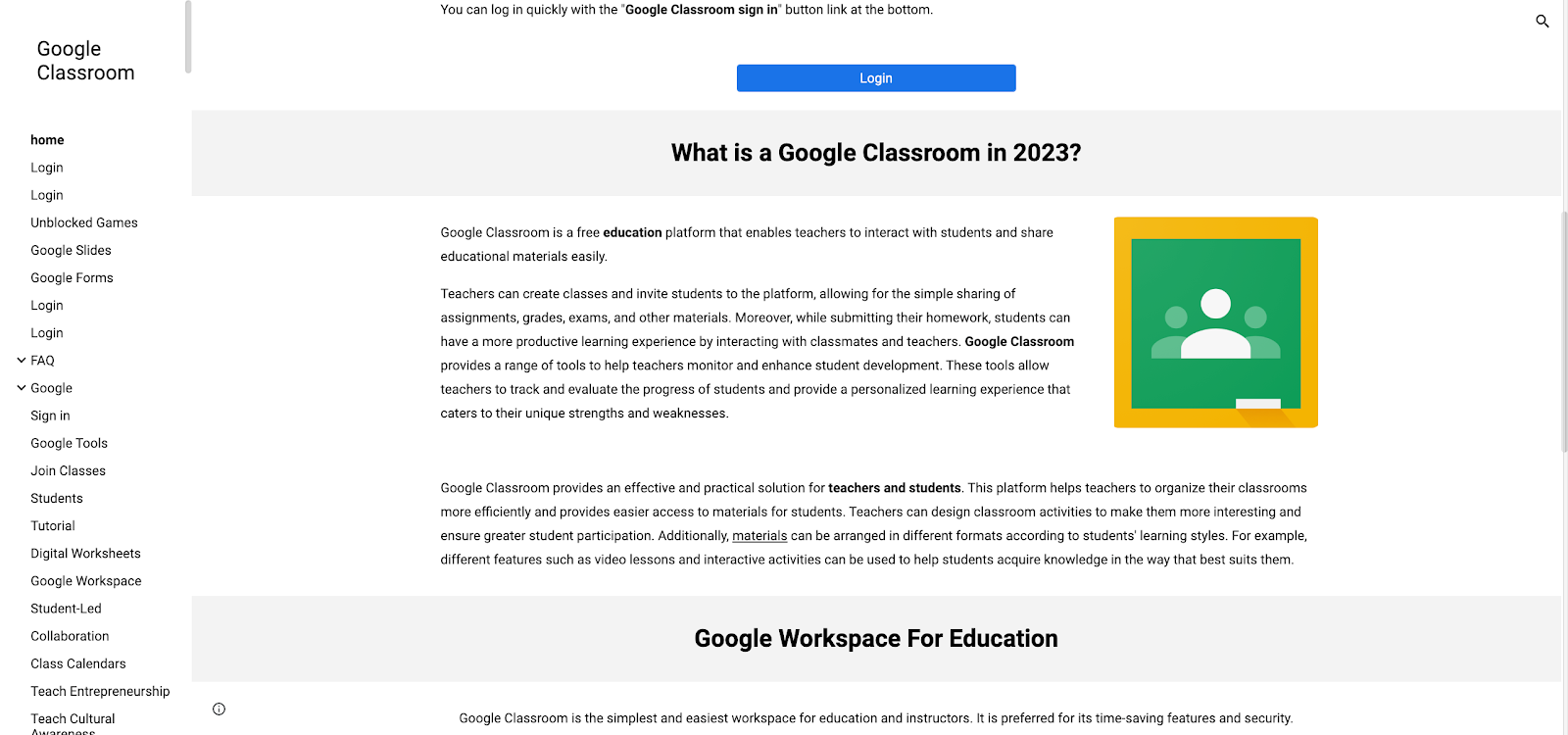
When it comes to managing assignments, communicating with students, and keeping everything organized, Google Classroom stands out as a reliable, user-friendly option. This tool has quickly become a go-to for educators who want a streamlined way to handle their daily teaching tasks while supporting students, whether they’re in the classroom or learning remotely. One of the key advantages of Google Classroom is its integration with other Google tools. It links directly to Google Drive, Docs, Sheets, and Calendar, making it easy to distribute assignments, manage student work, and monitor progress all in one place. Teachers can create classes, distribute assignments, and give feedback without ever leaving the platform. Plus, all work is automatically saved in the cloud, which helps avoid the dreaded “I lost my homework” dilemma.
To engage students more effectively, Google Classroom allows educators to integrate interactive tools, such as quizzes and polls, to create dynamic and engaging lessons. This helps ensure students stay focused and participate actively during both in-person and virtual sessions. Another benefit is the simple, intuitive interface. Teachers and students alike appreciate how easy it is to navigate. The minimal learning curve ensures that time is spent on actual learning, not figuring out how to use the software. Google Classroom also offers robust communication tools, allowing teachers to post announcements, hold discussions, and even send direct messages to students, keeping everyone in the loop.
For educators who need to provide training materials, Google Classroom supports a wide range of file types, making it easier to distribute resources and instructional content. Additionally, its flexibility makes it compatible with other instructional design software tools, allowing seamless integration for a cohesive learning experience.
What really sets Google Classroom apart is its accessibility and flexibility. It works on multiple devices, so students can access their lessons from anywhere, whether on a laptop, tablet, or smartphone. This versatility makes it an excellent choice for creating and managing online courses, catering to diverse learning environments, from in-person to hybrid and fully remote setups. In short, Google Classroom brings simplicity and efficiency to the complex world of modern education, helping teachers stay organized while enhancing the learning experience for students.
2. Digital Signage Software
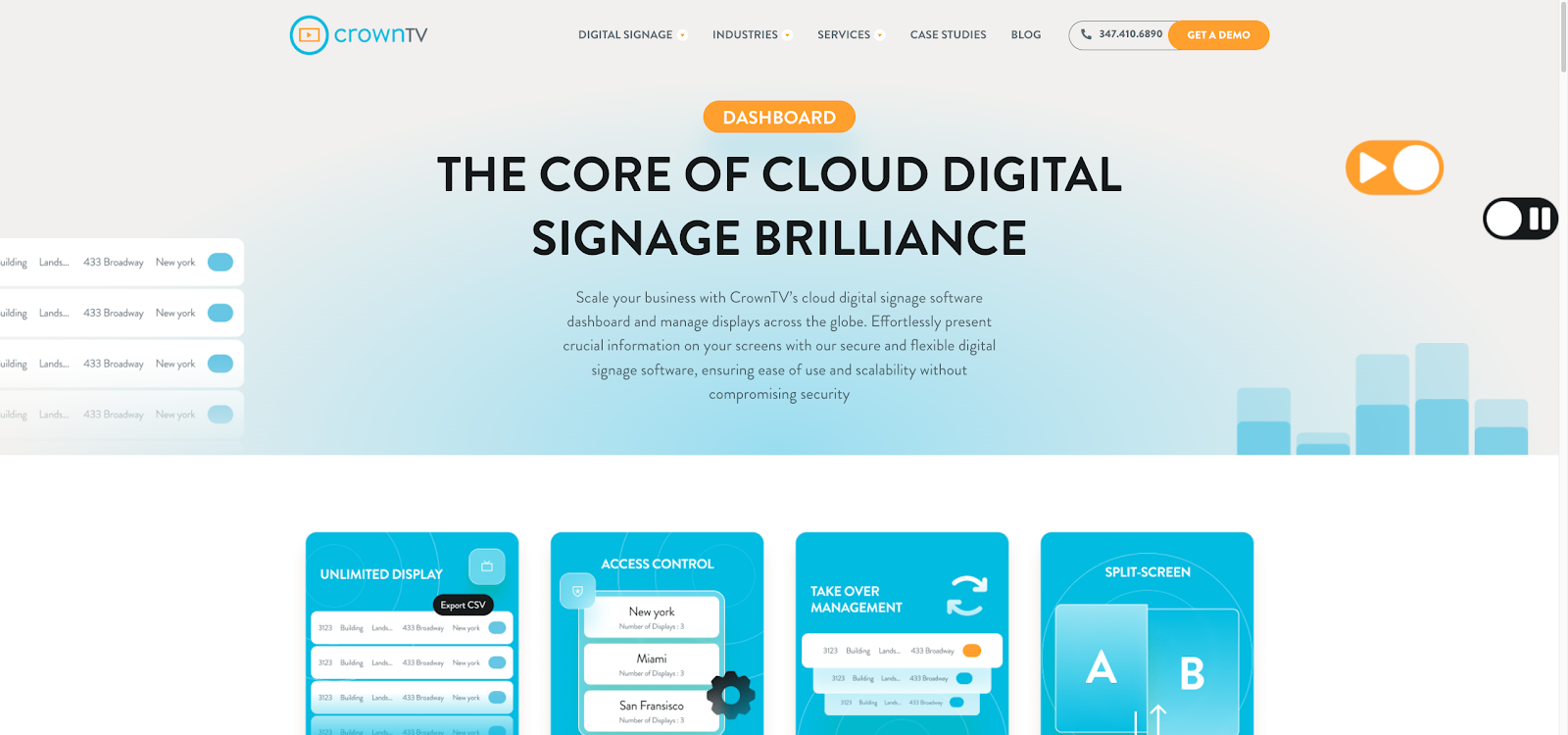
In today’s learning environments, the ability to share information quickly and visually is more important than ever. That’s where digital signage software comes into play, offering a dynamic way to present important updates, announcements, and educational content. While many platforms claim to enhance communication within educational settings, not all are built with the same level of functionality and ease of use.
This is where CrownTV’s Dashboard rises above the rest. Unlike traditional bulletin boards or even standard digital signage, CrownTV’s software delivers real-time updates across multiple locations with zero hassle. Whether you’re managing a single campus or multiple schools, you can control every display with a few clicks, ensuring that the right information reaches students and staff at the right time.
CrownTV’s Dashboard simplifies the process of updating content. Its user-friendly interface allows educators and administrators to post new information, schedule content, and even customize screens to fit the needs of their classrooms or campuses. It’s as easy as dragging and dropping content into the dashboard, saving valuable time that can be better spent on lesson planning or engaging with students.
What truly sets CrownTV apart from other educational digital signage software is its scalability and flexibility. It’s designed to adapt to any size institution, whether you’re running a small elementary school or managing a sprawling university campus. With remote management features and robust customization options, CrownTV’s Dashboard helps keep everyone informed and engaged, no matter where they are. Integrating digital signage into your educational environment not only enhances communication but also offers a modern, efficient way to streamline the sharing of information, helping both students and staff stay connected and engaged throughout the learning process.
3. GeoGebra
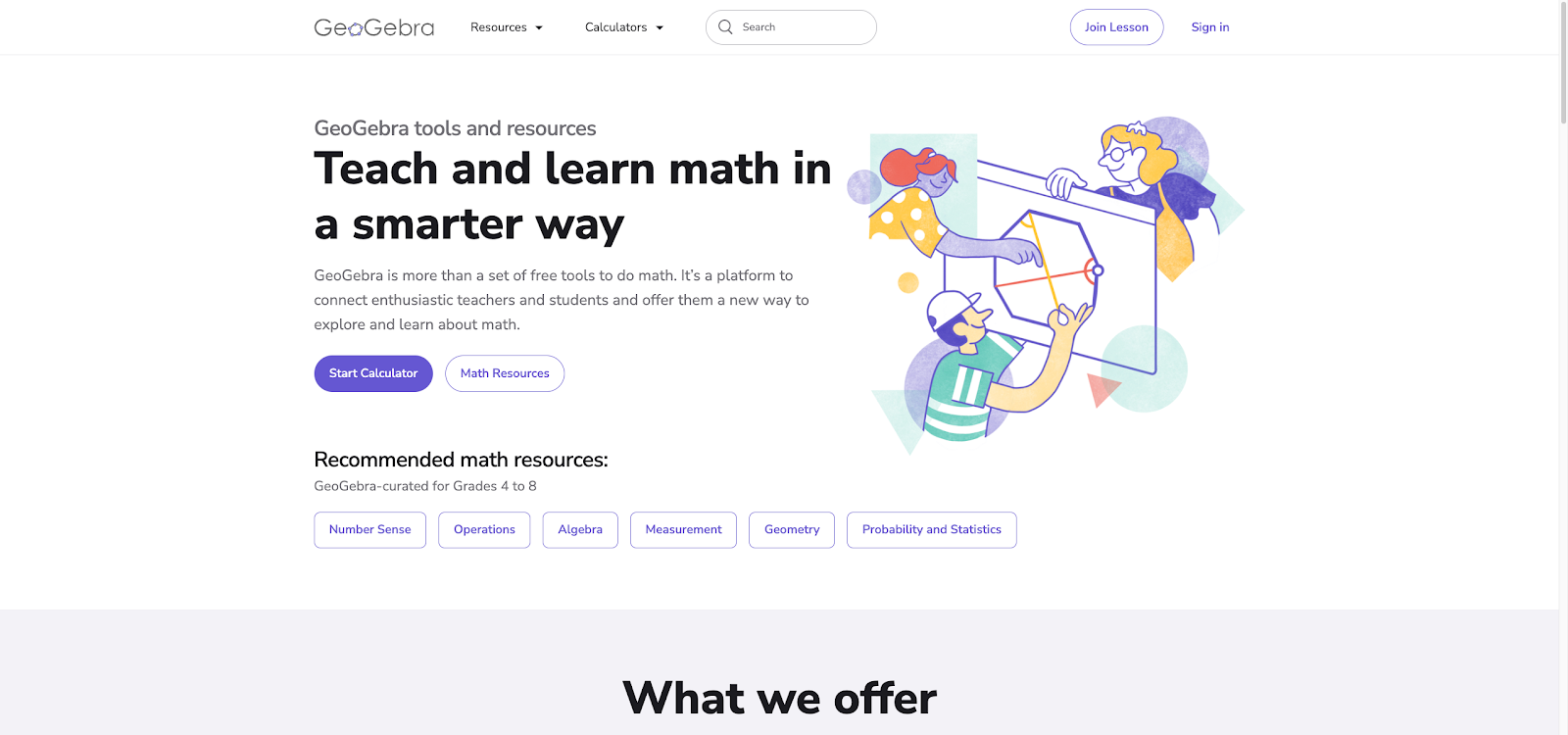
For educators looking to make math more engaging and accessible, GeoGebra offers a powerful solution. This interactive software combines geometry, algebra, statistics, and calculus into one easy-to-use platform, giving students the tools they need to visualize complex mathematical concepts. Its flexibility and depth make it a standout option for both in-class lessons and remote learning setups.
One of the key features of GeoGebra is its ability to create dynamic, visual representations of math problems. Students can manipulate shapes, graphs, and equations in real-time, allowing them to explore how different variables interact and change. This hands-on approach not only deepens understanding but also makes abstract concepts more tangible and less intimidating for learners. Additionally, educators can enhance these lessons with instructional videos to provide step-by-step guidance on more complex topics, further supporting student comprehension.
In addition to its robust visualization tools, GeoGebra also offers a collaborative element. Teachers can share interactive worksheets and activities with their students, fostering an environment where students actively participate in solving problems. This can be enhanced through training sessions, where both educators and students learn how to maximize GeoGebra’s capabilities, ensuring the platform is used effectively. The software is accessible on a wide range of devices, making it easy to integrate into any classroom setup, whether traditional or remote.
GeoGebra’s versatility also means that it can be adapted to different learning levels, from middle school students just starting with algebra to university students tackling advanced calculus. Its collaboration tools allow for seamless group projects, where students can work together to solve complex problems, making it an ideal choice for interactive learning experiences. Its wide range of features ensures that teachers can tailor lessons to meet their students’ needs, helping to streamline the teaching and learning process while keeping students engaged. Ultimately, GeoGebra empowers educators with a tool that simplifies math instruction, making it more interactive and accessible for all levels of student learning.
4. Kahoot
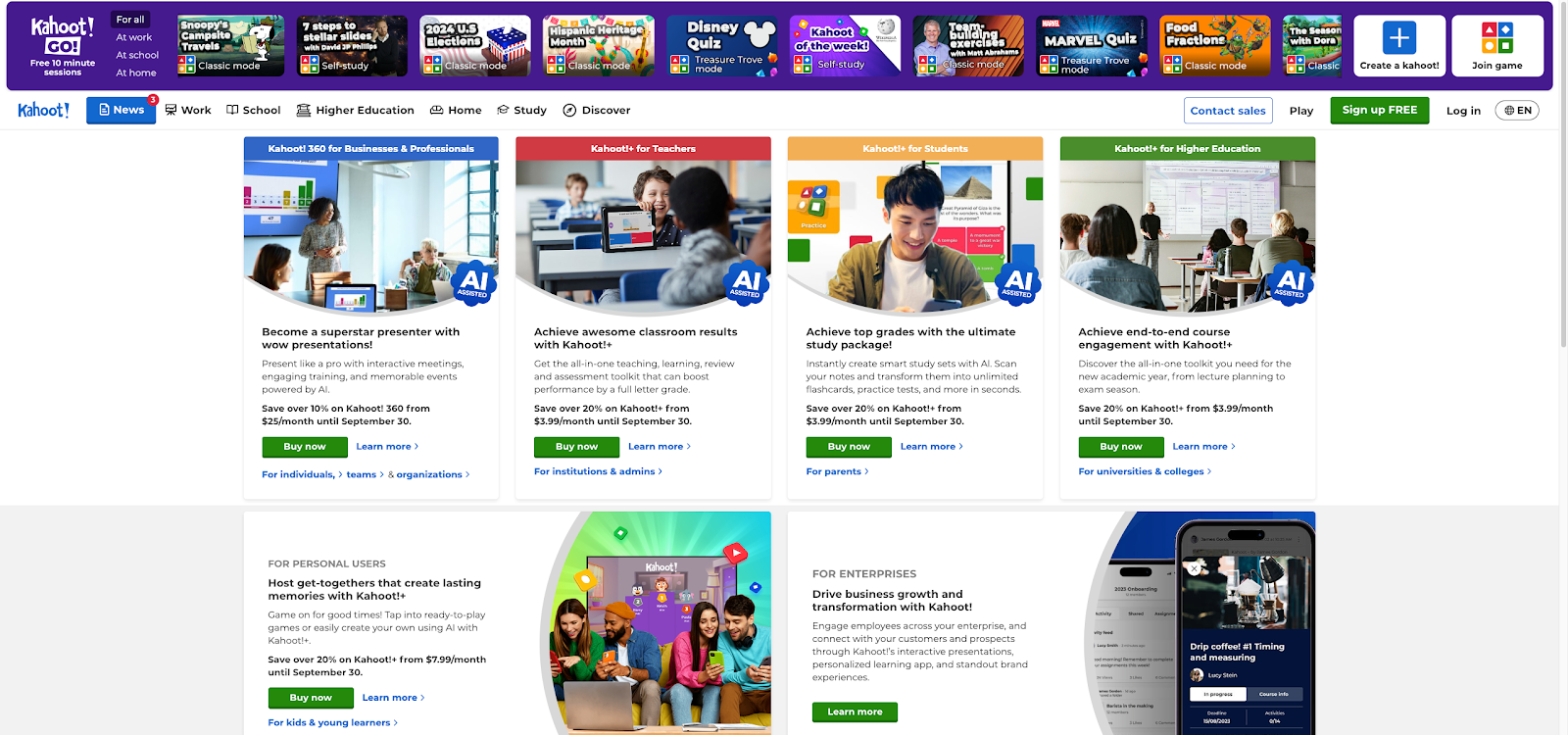
Engagement is key when it comes to keeping students motivated, and Kahoot does just that by turning learning into a game. This interactive platform allows teachers to create quizzes, polls, and challenges that students can participate in using their own devices. By introducing a competitive and fun element, Kahoot makes learning more interactive and enjoyable, helping educators streamline the process of assessing student understanding in real-time.
Here’s what makes Kahoot a must-have for classrooms:
- Interactive Quizzes: Teachers can quickly create quizzes to review material or assess comprehension. Students participate live, adding a level of excitement to the learning process.
- Customizable Learning Games: Kahoot allows educators to tailor questions to the specific needs of their students, ensuring content is relevant and targeted.
- Real-Time Feedback: Teachers can see how students are performing as they answer, enabling quick intervention and targeted support.
- Collaboration and Sharing: Educators can share Kahoot games with their colleagues or even access a library of existing games created by other teachers.
- Device Compatibility: Whether students are on laptops, tablets, or smartphones, they can easily join in, making the platform accessible in various classroom settings.
Kahoot is not just about making learning fun; it’s a valuable tool for educators to measure understanding, identify gaps, and adjust their teaching strategies accordingly. By combining gamification with education, Kahoot helps create an engaging, dynamic learning environment that keeps students interested while supporting key learning outcomes.
5. ThinkUp

For educators focused on fostering critical thinking and self-reflection in their students, ThinkUp provides a unique approach. This software encourages students to engage in reflective practices, helping them build essential problem-solving and analytical skills. ThinkUp offers a range of activities and tools designed to make students think deeply about the content they’re learning and how it applies to real-world scenarios.
Here’s why ThinkUp stands out as a valuable addition to any educational toolkit:
- Critical Thinking Exercises: ThinkUp offers curated exercises that challenge students to analyze, evaluate, and reflect on their understanding of various subjects.
- Self-Assessment Tools: Students are encouraged to assess their own progress and identify areas where they need improvement, making them more accountable for their learning journey.
- Customizable Lessons: Teachers can tailor lessons to focus on specific skills, allowing for more targeted instruction based on student needs.
- Encourages Independent Learning: ThinkUp fosters a sense of ownership in students, motivating them to take initiative in their own learning processes.
- Seamless Integration: This platform easily integrates into existing curriculums, helping teachers incorporate critical thinking without the need for extra time or effort.
By equipping students with tools to think critically and reflect on their learning, ThinkUp ensures they are prepared not only for academic success but also for real-world challenges that require innovative problem-solving.
6. Canva
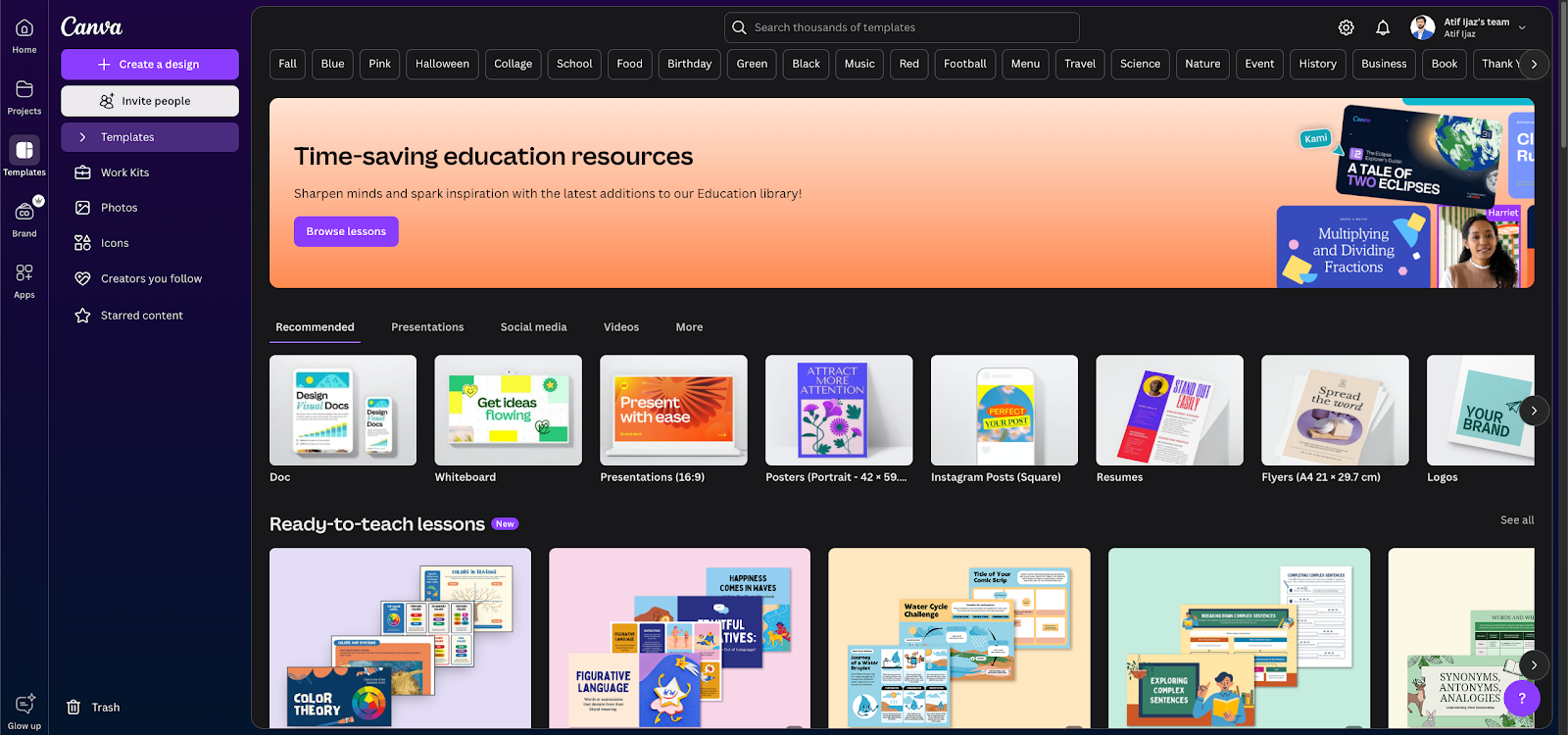
In today’s education landscape, the ability to create compelling visuals is crucial—not only for presentations but also for enhancing the overall learning experience. Canva is a comprehensive design tool that enables educators and students to craft professional-grade visuals, from lesson plans to interactive classroom materials. Its robust features offer endless possibilities for transforming abstract concepts into engaging, visually rich content that captures attention and enhances understanding.
What sets Canva apart is its balance between simplicity and functionality. Its drag-and-drop interface allows users to create intricate designs without the need for professional design skills, yet the platform offers advanced customization options that can meet the needs of more experienced designers in the education sector. This is especially useful for instructors who want to present data, complex theories, or detailed diagrams in an engaging, accessible format.
Here’s where Canva takes things further in an educational environment that utilizes digital signage:
- Digital Signage Integration: Educational institutions that use digital signage for sharing announcements, schedules, or event updates can leverage Canva to create high-quality, customizable content. Schools can use Canva to design visually appealing slides that are easily uploaded to digital signage systems, like CrownTV’s Dashboard, ensuring smooth content delivery across campus.
- Advanced Templates and Customization: Canva’s template library includes options designed specifically for digital displays. This allows educators to create content suited for various display resolutions and formats, ensuring compatibility with digital signage systems while maintaining professional design standards.
- Efficient Content Updates: Canva’s cloud-based platform means that content updates are simple and quick, which is vital when paired with digital signage software. This seamless connection allows administrators to instantly push changes to their digital signage displays, keeping students and staff informed with up-to-date visuals across multiple locations.
By integrating Canva with digital signage systems, educational institutions can streamline the delivery of essential information in a visually appealing and engaging manner. This combination of powerful design capabilities and dynamic signage solutions enhances communication across campuses and creates a more connected, interactive learning environment.
7. Turnitin
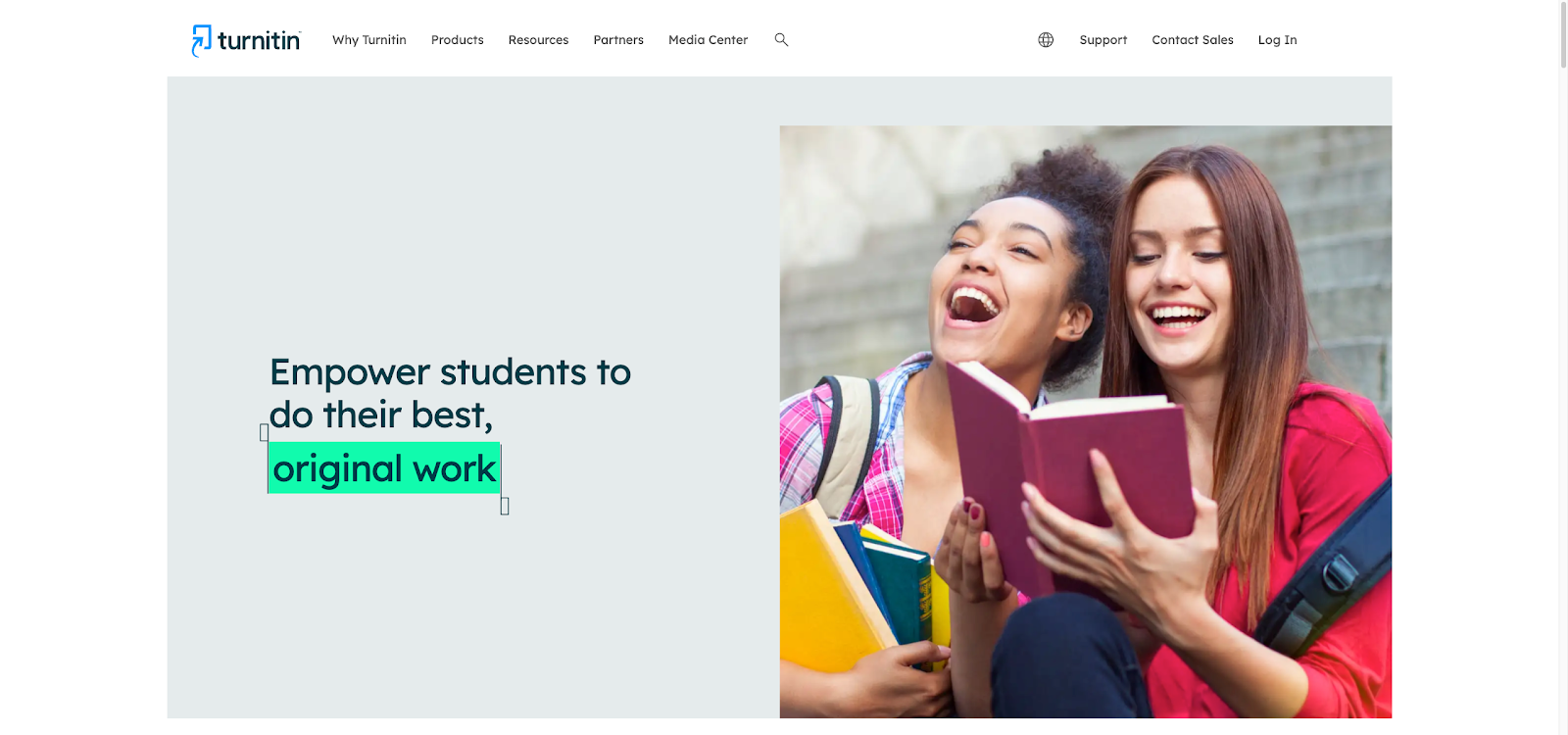
Maintaining academic integrity is a cornerstone of any educational institution, and Turnitin stands out as the industry leader in plagiarism detection and prevention. This powerful tool checks for originality in student submissions and provides detailed feedback to help students improve their writing skills and avoid unintentional plagiarism. Turnitin’s integration into learning management systems (LMS) streamlines the process for educators, enabling them to efficiently review assignments while maintaining high standards for academic honesty.
Here’s how Turnitin streamlines academic integrity management:
- Advanced Plagiarism Detection: Turnitin scans student work against an extensive database of academic papers, websites, and publications to ensure originality. Its sophisticated algorithms are capable of identifying similarities, even when paraphrasing or subtle changes are made.
- Seamless LMS Integration: Whether you’re using Canvas, Moodle, or Blackboard, Turnitin integrates smoothly into existing workflows. This allows educators to manage submissions, check for plagiarism, and provide feedback all within the LMS, saving time and effort.
- Detailed Feedback and Revision: Beyond plagiarism detection, Turnitin offers tools for in-depth feedback on student writing. Instructors can leave comments directly on the document, guiding students through revisions and helping them understand how to improve their work.
- Automated Grading and Rubrics: Turnitin includes grading rubrics that help educators standardize the assessment of student work. The tool allows for quick, consistent evaluation, ensuring that each submission is graded fairly and efficiently.
By utilizing Turnitin, educational institutions can uphold high standards of academic integrity while supporting students in developing better writing and research habits. Its comprehensive features help educators detect and address plagiarism, provide meaningful feedback, and streamline the grading process—all essential components in a well-rounded, efficient educational environment.
8. Quizlet
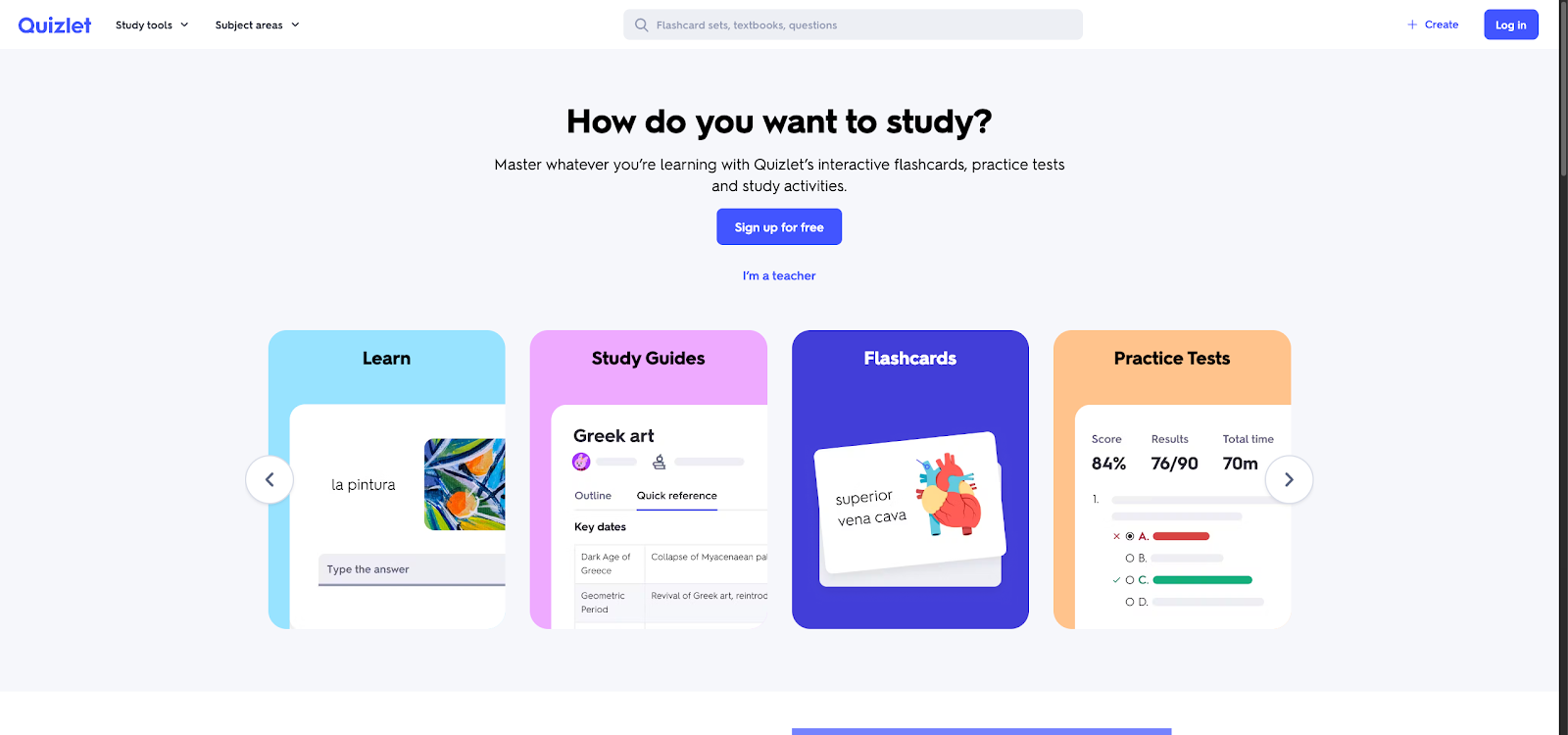
For both students and educators, Quizlet offers a versatile platform that simplifies studying and reviewing through interactive learning tools. This software allows users to create and share flashcards, quizzes, and study sets, making it ideal for reinforcing concepts and preparing for exams. Quizlet’s adaptability and ease of use make it a valuable resource across various subjects and educational levels, providing a personalized learning experience that supports student success.
Here’s how Quizlet supports efficient learning:
- Customizable Study Sets: Teachers and students can create or import study sets tailored to specific subjects or curricula. This flexibility ensures that materials are directly relevant to classroom learning objectives.
- Engagement Through Gamification: Quizlet leverages game-like features such as “Match” and “Gravity,” turning studying into a more interactive and engaging experience. These tools are designed to improve retention by encouraging repeated exposure to key concepts.
- Collaboration and Sharing: Quizlet promotes collaborative learning by allowing users to share study sets and participate in group learning sessions. This functionality enhances peer-to-peer learning and ensures consistency in study materials across students.
- Multi-Device Access: Whether in the classroom or on the go, Quizlet is accessible across devices, including laptops, tablets, and smartphones. This cross-platform compatibility allows students to review materials anytime, ensuring continuous access to essential learning resources.
Quizlet empowers students and educators with the tools needed to foster interactive and personalized learning experiences. Its adaptability and ease of use ensure that both independent study and collaborative efforts are more effective, helping learners stay engaged and better retain information. This platform not only streamlines the study process but also elevates the learning experience with its blend of flexibility, gamification, and accessibility.
9. Blackboard Learn
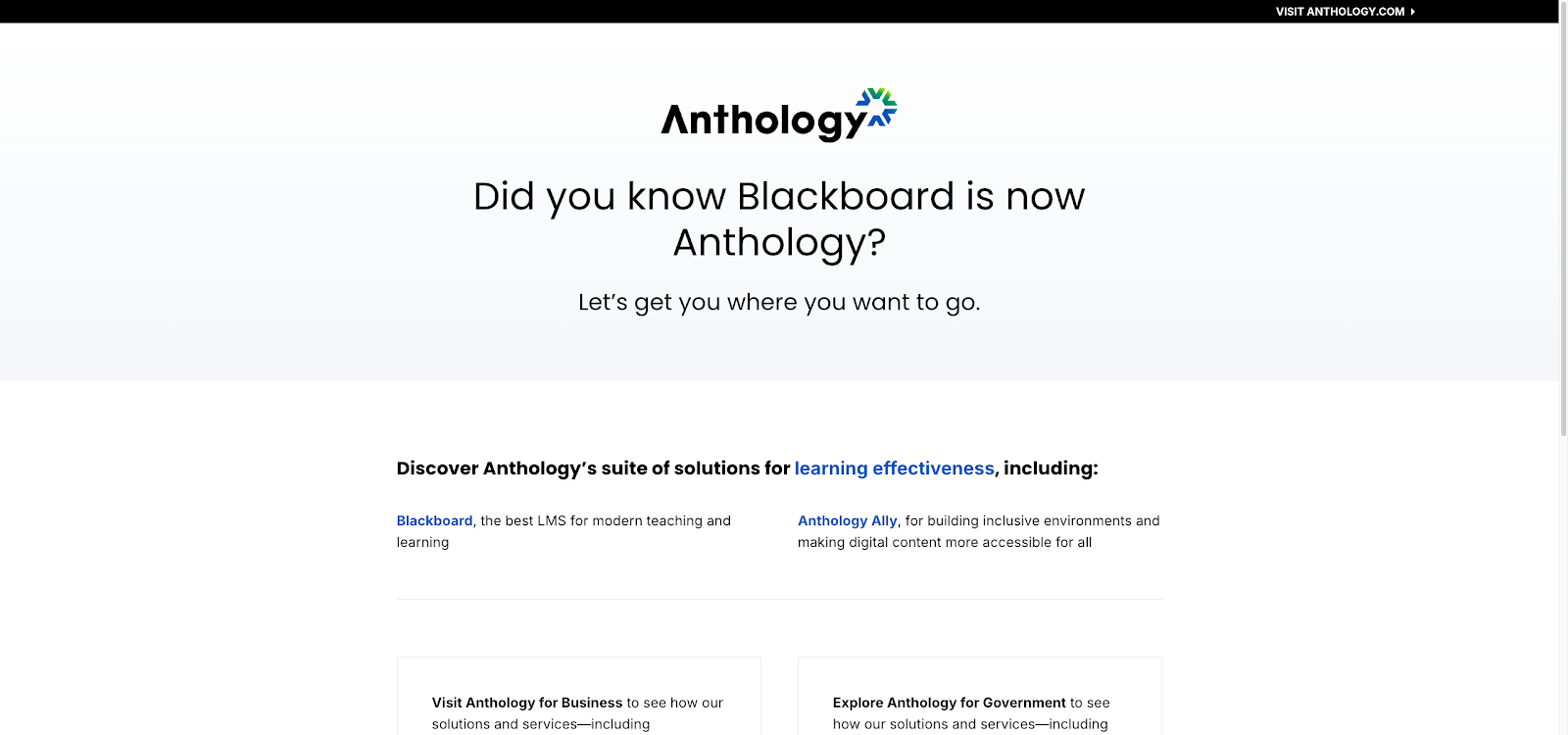
Blackboard Learn has become a foundational platform for many educational institutions, offering a versatile and powerful Learning Management System (LMS) that meets the complex needs of today’s academic environments. With its robust features, Blackboard Learn streamlines teaching, learning, and administration, making it easier for educators to manage courses, track student progress, and enhance engagement—all within a single, unified platform.
One of Blackboard Learn’s most notable strengths is its integrative capabilities. Educators can seamlessly upload course materials, assignments, and assessments, while students benefit from a centralized hub where they can access all resources in one place. This eliminates the need for juggling multiple platforms or tools, simplifying the learning experience for both students and teachers. Additionally, Blackboard Learn supports multimedia content, giving instructors the flexibility to incorporate videos, interactive lessons, and external resources into their coursework.
Blackboard Learn also excels at communication and collaboration. Instructors can interact with students through discussion boards, messaging, and real-time virtual classrooms, fostering a more connected learning environment. The platform’s customizable notifications ensure that students remain updated on important deadlines, feedback, and course changes, reducing the chance of missed information.
From an administrative perspective, Blackboard Learn offers data-driven insights into student performance. The platform’s analytics tools provide detailed reports on student engagement, assignment completion, and overall progress, allowing educators to adjust their strategies as needed. These insights help to identify students who may require additional support, ensuring a more personalized and proactive approach to education.
10. Wolfram Alpha
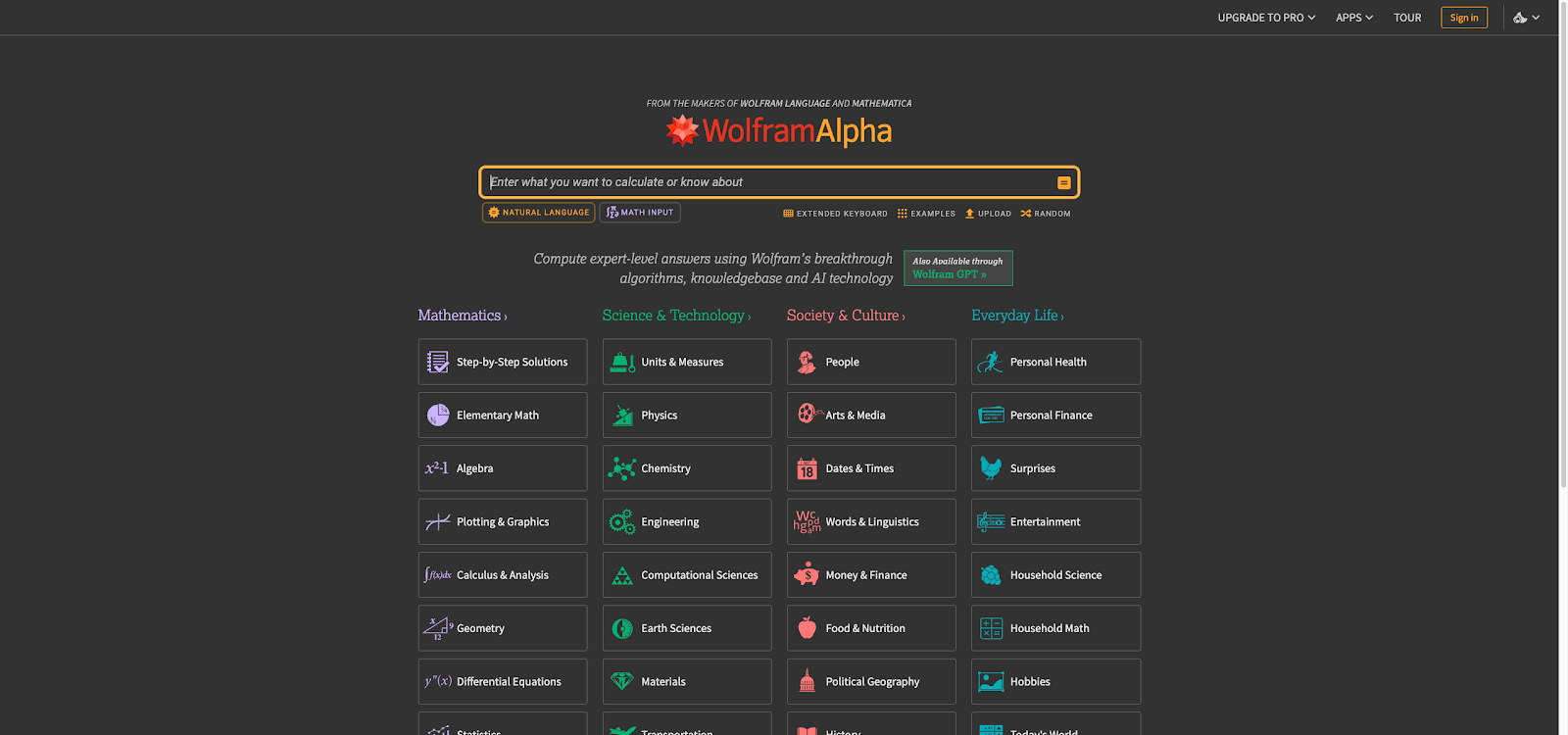
For educators and students dealing with advanced mathematics, science, or data analysis, Wolfram Alpha stands out as an essential tool that brings computational intelligence to the forefront of education. Unlike traditional search engines, Wolfram Alpha processes complex queries using a vast database of algorithms and curated data, providing detailed answers that go beyond simple facts or figures.
Here’s why Wolfram Alpha is a powerful educational software:
- Advanced Computational Engine: Wolfram Alpha excels in solving complex equations, generating plots, and performing detailed statistical analyses. Whether working with algebra, calculus, or even chemistry formulas, the platform processes intricate problems with precision and delivers step-by-step solutions.
- Customizable Learning Tool: Educators can use Wolfram Alpha to craft personalized exercises for students, allowing them to explore various scientific and mathematical concepts. Students benefit from immediate feedback, giving them the opportunity to understand where they went wrong and how to correct it.
- Data-Rich Resource: Wolfram Alpha taps into a wealth of real-world data across multiple disciplines, making it ideal for interdisciplinary studies. It can handle everything from solving physics problems to generating financial models, making it an invaluable tool for both teachers and students.
- Seamless Integration: The platform can easily be integrated into learning management systems or digital classrooms, allowing educators to embed Wolfram Alpha-powered exercises into their courses. This streamlines the learning process, enabling real-time problem solving and critical thinking exercises within the educational workflow.
Wolfram Alpha’s capability to process complex inputs, generate detailed responses, and provide comprehensive educational resources makes it indispensable for educators who want to enhance analytical thinking and problem-solving skills in their students.
Wrapping Up: Choosing the Right Educational Software for Success
Selecting the best educational software can make a difference in streamlining the learning process. Each tool has its unique strengths, and integrating them into your classroom or institution can lead to more efficient, engaging, and organized teaching and learning experiences. Whether you’re looking to enhance student engagement, simplify administrative tasks, or foster better collaboration, the right software can make all the difference in achieving those goals.
Throughout this article, we’ve highlighted tools that can help you bring more efficiency into your educational environment. Let’s recap some of the key takeaways:
- Google Classroom simplifies class management and communication with its seamless integration into Google’s ecosystem.
- CrownTV’s Digital Signage Software offers unmatched flexibility and scalability for sharing essential information across campuses.
- GeoGebra brings math to life with interactive, visual tools that deepen students’ understanding of complex concepts.
- Kahoot introduces fun and engagement to learning with its gamified quizzes and real-time feedback.
- ThinkUp fosters critical thinking and reflection, helping students become more active participants in their learning process.
- Canva empowers educators with intuitive design tools for creating stunning visuals, both in the classroom and across digital signage.
- Turnitin ensures academic integrity with advanced plagiarism detection and provides valuable feedback on writing.
- Quizlet enhances study sessions through customizable learning tools and gamified features.
- Blackboard Learn offers a comprehensive learning management solution that integrates multimedia content and streamlines student-teacher interaction.
- Wolfram Alpha uses computational intelligence to solve complex problems, making it an indispensable tool for math and science education.
With the right combination of tools, you can create a dynamic, interactive learning environment that meets educational goals and inspires students to reach new levels of success. Each software featured here has the potential to enhance various aspects of the teaching and learning process, helping you simplify tasks and focus on what matters most: delivering quality education.

