Finding your way inside large buildings shouldn’t feel like guesswork, yet it often does. How many times have you walked into an office building, hospital, or university, only to wander aimlessly looking for a directory? It’s a common problem, and for some, it might even feel like an unavoidable part of the experience. But what if it doesn’t have to be that way?
Building directory solutions are more advanced than ever before, with sleek designs, user-friendly interfaces, and powerful technology. The right solution doesn’t just point you in the right direction—it streamlines visitor experience, saves time, and improves efficiency.
In this article, we’re diving into the top 5 building directory solutions that are changing the game. Each one brings something unique, from advanced digital signage options to turnkey services, and they’re all designed to solve a real, everyday problem: how to easily and effectively guide people through complex spaces. Each of these solutions tackles the challenge in a slightly different way, so whether you’re looking for a solution for a corporate office, hospital, or retail space, you’re in the right place.
Stay with us as we guide you through the best options to help your visitors find their way without frustration.
1. CrownTV’s Complete Digital Signage Solution

Key Features
- Centralized dashboard for managing multiple screens
- Exclusive, high-performance media player
- Hundreds of app integrations for customization
- Secure, remote content updates
- Scalable solutions for businesses of all sizes
- Turnkey services for seamless installation and support
- Over 10 years of digital signage expertise
- Trusted by 1,780+ businesses globally
When it comes to building directory solutions, CrownTV offers unmatched technology, user-friendly tools, and a comprehensive platform designed to meet the needs of any complex building environment. Whether you manage a corporate office, retail space, or a hospital, CrownTV brings precision and simplicity to what can be a daunting task: helping visitors navigate large, intricate spaces.
What sets CrownTV apart is its powerful combination of hardware, software, and hands-on services. With over a decade of experience, CrownTV has fine-tuned its digital signage offerings to deliver seamless building directory solutions that are flexible, scalable, and built for growth. From the easy-to-use dashboard to the exclusive media player and diverse app integrations, CrownTV gives businesses the control they need without the hassle.
CrownTV’s Intuitive Dashboard
CrownTV’s dashboard puts you in complete control of your building’s directory signage. It’s designed for ease of use but packed with advanced features. With just a few clicks, you can manage multiple displays across various locations, making it perfect for facilities with more than one building or large campuses, or even for a membership website looking to manage directories across different branches.
Key features of the dashboard include:
- Centralized management for all your screens, no matter where they are located
- Secure access to monitor and update content remotely
- Flexibility to update directory information instantly, so visitors always have the latest information at their fingertips
- Built-in analytics to track performance and ensure the system is running smoothly
This centralized solution eliminates the need for multiple systems, streamlining operations and saving time. With paid plugin options available, CrownTV makes it easy for businesses to scale up their directory solutions as their needs grow. And with real-time updates, your directory is always accurate, no matter how often changes occur.
The CrownTV Media Player
At the core of every successful building directory solution is reliable hardware, and CrownTV’s digital signage player delivers just that. Small but mighty, this exclusive player ensures that your directories run smoothly without interruptions.
Designed for efficiency and long-term reliability, the CrownTV player offers:
- Seamless integration with CrownTV’s dashboard for effortless content management
- High-speed processing to support dynamic, visually engaging directory displays
- Compact design, allowing for discreet placement without taking up space
Paired with CrownTV’s user-friendly software, the media player makes sure your digital directories are displayed in the clearest, most professional way possible, ensuring visitors have an easy and intuitive experience.
Ultimate Customization with CrownTV’s Apps and Integrations
One size does not fit all, and CrownTV understands that. That’s why their system is built to be fully customizable with a wide variety of apps and integrations. Whether you need to display live news feeds, weather updates, or integrate with building management systems, CrownTV offers a solution.
Here’s what makes CrownTV’s apps and integrations ideal for building directory solutions:
- Hundreds of apps are available to suit any need, from wayfinding to event scheduling
- Integration with third-party software, allowing seamless information sharing between systems
- Custom widgets and templates to enhance the user experience and provide tailored information
With these features, CrownTV ensures that every building directory system is built specifically for your unique environment, helping visitors find what they need without frustration.
Hassle-Free Implementation with CrownTV’s Expert Services
One of the biggest challenges in adopting a new building directory solution is implementation, but CrownTV makes it easy. With turnkey implementation services, CrownTV guides you through the entire process—from initial setup to ongoing maintenance.
CrownTV’s implementation services include:
- Professional installation of hardware and software
- Expert advice on-screen placement for maximum visibility
- Comprehensive support, from configuring content to integrating systems
These services ensure that your building directory is up and running without any complications, giving you peace of mind that everything will work seamlessly from day one. CrownTV’s experts are on hand to answer questions and provide long-term support, making sure your system evolves with your needs.
With CrownTV, you get a complete building directory solution that combines top-tier technology, industry-leading expertise, and hands-on support. From intuitive dashboards to robust apps, CrownTV has every tool you need to simplify your building’s navigation while delivering a premium experience for your visitors.
2. Pickcel’s Digital Signage Software
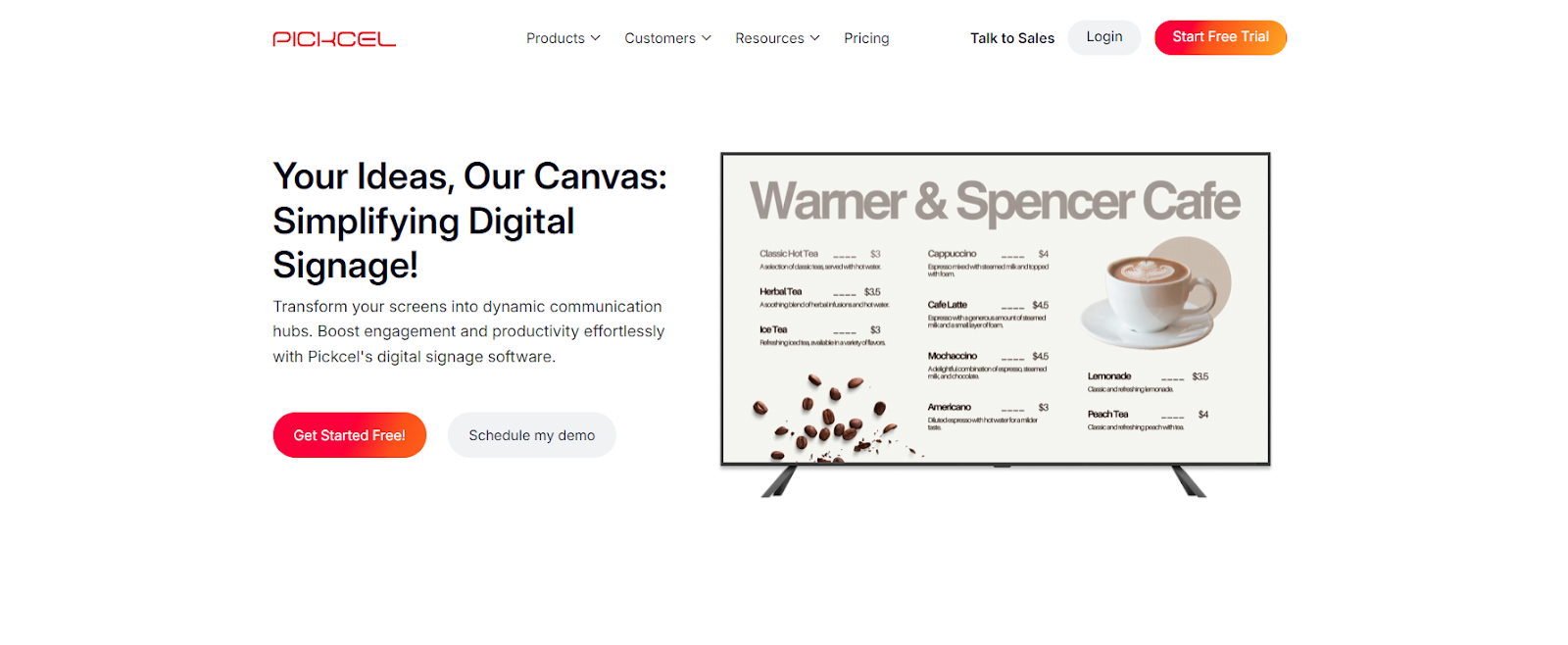
Its key features include:
- Cloud-based platform for remote management
- Real-time content updates across multiple locations
- Integration with third-party tools and systems
- Ready-to-use content templates for easy customization
- Scalable solution for both small and large facilities
When it comes to finding a flexible and reliable building directory system, Pickcel stands out as a comprehensive digital signage platform. Its ease of use and ability to integrate with various systems make it a practical choice for buildings with high traffic and dynamic information needs. Whether you’re managing brilliant directories for office complexes, hospitals, or educational institutions, Pickcel offers a range of tools designed to streamline the process of updating and maintaining directory information.
One of Pickcel’s strengths lies in its cloud-based management system, allowing users to control and update multiple screens from any location. This feature is particularly beneficial for multi-site facilities, ensuring consistency across all displays. The platform supports real-time content updates, which means changes to room assignments, events, or business listing updates can be made quickly and accurately.
Pickcel also shines in its ability to integrate with third-party systems and applications, allowing it to function as an end-to-end directory solution. This flexibility ensures that your building directory can pull data from other essential sources, like internal scheduling tools or event management systems, creating a seamless and automated flow of information. Additionally, Pickcel offers various content templates, so you can design directory layouts that fit your building’s branding and communication needs without the hassle of starting from scratch.
The platform’s robust media support ensures that your digital directories display high-quality, visually appealing content. It can handle videos, images, and even interactive maps, providing a more engaging experience for visitors. Plus, with its scalable architecture and one-time payment options for paid plugins, Pickcel is equally effective in small buildings and large, complex environments. This feature makes it an ideal choice for membership websites looking to streamline visitor navigation and use advanced tools that are discoverable by search engines.
3. Spectrio’s Interactive Kiosks

Key features of Spectrio
- Custom live social media displays for directories
- Interactive wayfinding features to guide visitors
- Advanced scheduling for automated content changes
- Detailed reporting on display performance and visitor engagement
- Plug-and-play hardware for quick, easy setup across locations
Spectrio, formerly known as Enplug, has solidified its place as a top-tier solution for business directories by merging innovation with usability. The transition from Enplug to Spectrio expanded its offerings, making the platform more robust while retaining its core strengths in digital signage. Spectrio continues to deliver the same level of dynamic, engaging content control that Enplug was known for, with enhanced tools to manage business listings efficiently.
One of the key advantages of Spectrio is its ability to blend multimedia content with online directory information updates. Building directories managed through Spectrio can display tenant information, event schedules, and even interactive maps, making it easy for visitors to find what they need. With its cloud-based management system, content can be updated remotely, ensuring information is always current without the need for manual intervention.
As a legacy of Enplug’s intuitive platform, Spectrio remains user-friendly while offering powerful customization options. It integrates easily with third-party applications, allowing your directory website to connect with other systems like scheduling or management software. This capability ensures that all data, from office hours to event details, can be displayed automatically. Spectrio’s versatile display options make it an excellent choice for any local chapter organizations looking to streamline their visitor experience with efficient directory software.
4. Sony’s Digital Displays
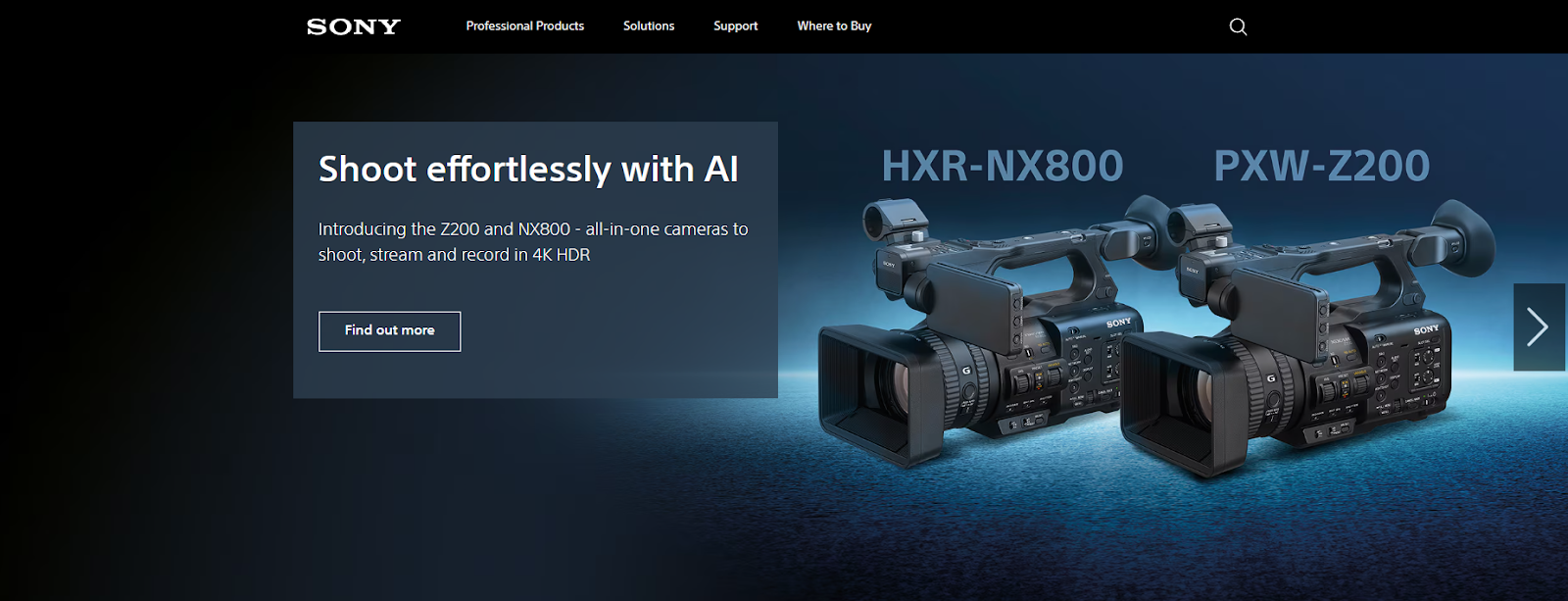
Key features
- 4K ultra-high-definition displays for crystal-clear business directory content
- Integration with building management systems for real-time updates
- Touchscreen capabilities for interactive directory solutions
- High-brightness displays for visibility in well-lit environments
- Energy-efficient technology to reduce operational costs
Sony has long been a leader in display technology, and its foray into building directory solutions is no different. With their focus on ultra-high-definition screens, Sony brings unmatched visual clarity to digital directories. This sharp display quality ensures that every detail, from tenant names to room numbers, is easy to read, even from a distance. For buildings with large lobbies or wide-open spaces, Sony’s displays offer a sleek, professional look that enhances any environment while delivering essential information in a clear and concise manner, making it an ideal choice for local businesses looking to streamline visitor navigation.
Beyond the hardware, Sony’s software solutions allow for seamless integration with various management systems, providing the flexibility to update content across multiple displays without delay. Whether it’s updating tenant information, wayfinding maps, or emergency alerts, Sony’s system offers real-time precision with an intuitive user interface. This level of control is critical for the vast majority of buildings with frequent changes or dynamic scheduling needs.
5. Yodeck’s Cloud-based Platform
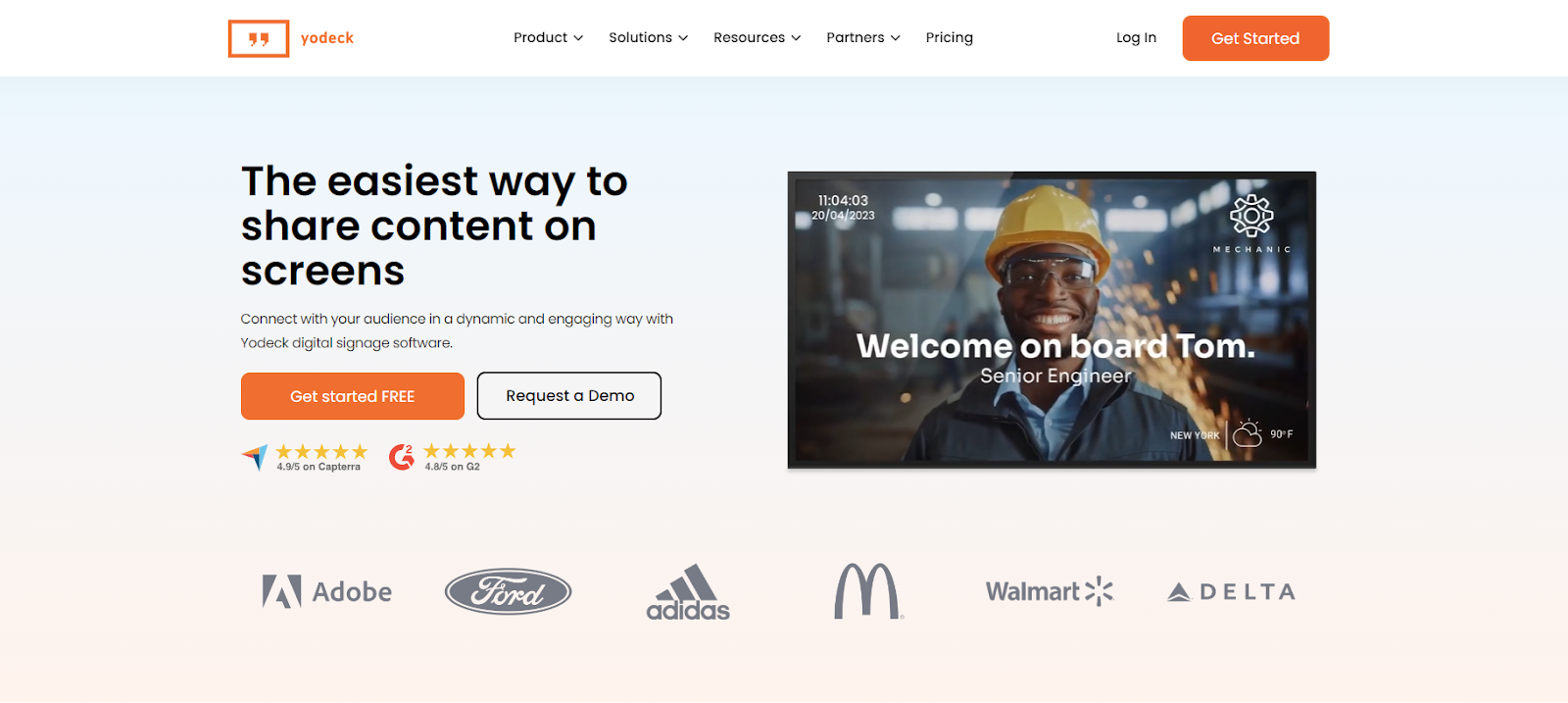
Key features
- Affordable, cloud-based platform for remote management
- Easy setup with plug-and-play media players
- Supports high-definition, media-rich content, including video and images
- Automated content scheduling for dynamic directory updates
- Multi-user access to streamline content management across teams
Yodeck is a cloud-based digital signage platform that has made managing building directory solutions easier than ever. Known for its simplicity and cost-effectiveness, Yodeck allows you to control and update individual member directories from anywhere with an internet connection. This platform is ideal for businesses that need to keep their directory content dynamic and up-to-date across multiple locations, all while offering an intuitive interface that requires minimal technical expertise.
Yodeck’s hardware supports high-definition displays, ensuring your building directories are always sharp and readable. Whether you’re displaying tenant names, floor plans, or event schedules, the system delivers smooth performance with no lag. The platform also excels at handling media-rich content, allowing you to combine text, video, and images to create an engaging directory that enhances the visitor experience.
Yodeck’s scheduling feature is another standout. It allows building managers to automate content updates based on specific times or events. This is particularly useful for small associations with rotating tenants or events, as the directory can change automatically, eliminating the need for manual updates.
To Sum Up: Simplify Your Building Directories with CrownTV
Choosing the right building directory solution can make all the difference in how visitors experience your space. From seamless navigation to efficient management, the solutions we’ve explored offer a range of features that cater to different needs. However, not all of them provide the complete package that CrownTV does. With CrownTV, you’re not just investing in a signage system—you’re partnering with a company that delivers unmatched performance, flexibility, and support, no matter the size or complexity of your building.
Here’s a quick recap of the standout features from the top 5 building directory solutions:
- CrownTV: Centralized dashboard, exclusive media player, diverse app integrations, and turnkey implementation services
- Pickcel: Cloud-based management, real-time updates, and customizable templates
- Spectrio: Interactive wayfinding, live social media displays, and plug-and-play hardware
- Sony: 4K displays, touchscreen capabilities, and energy-efficient technology
- Yodeck: Affordable cloud-based platform, automated scheduling, and multi-user access
At the end of the day, CrownTV stands apart as the go-to solution for any business serious about making a lasting impression. From intuitive software to robust hardware, CrownTV ensures that your building directory system runs smoothly, looks professional, and meets the evolving needs of your visitors. If you’re ready to transform the way people navigate your space, CrownTV has everything you need to make it happen—without the headaches.

