What if the key to more productive meetings isn’t your agenda, but your display system? The meeting room is where ideas are born, collaborations thrive, and decisions are made. Yet, countless meetings fall flat, not because of poor planning or lack of engagement, but due to outdated or inefficient display systems. Think about it—if your displays are glitchy, hard to manage, or just not up to the task, the entire flow of communication breaks down. But the right meeting room display can transform this dynamic.
In this article, we’ll walk you through the Top 5 Meeting Room Display Solutions that simplify meeting logistics, enhance collaboration and boost productivity. We’ll explore cutting-edge systems designed to help you manage meetings effortlessly and ensure that your conference room setup supports the discussions happening inside.
Here’s what we’ll cover:
- The most reliable, user-friendly display systems on the market.
- Solutions tailored to fit any size meeting room or business need.
- Key features that make each system stand out.
From customizable dashboards to seamless integrations, we’ll guide you through the best options to enhance your meeting spaces. You’re about to discover how the right display technology can make a world of difference. Stay tuned!
1. Crestron
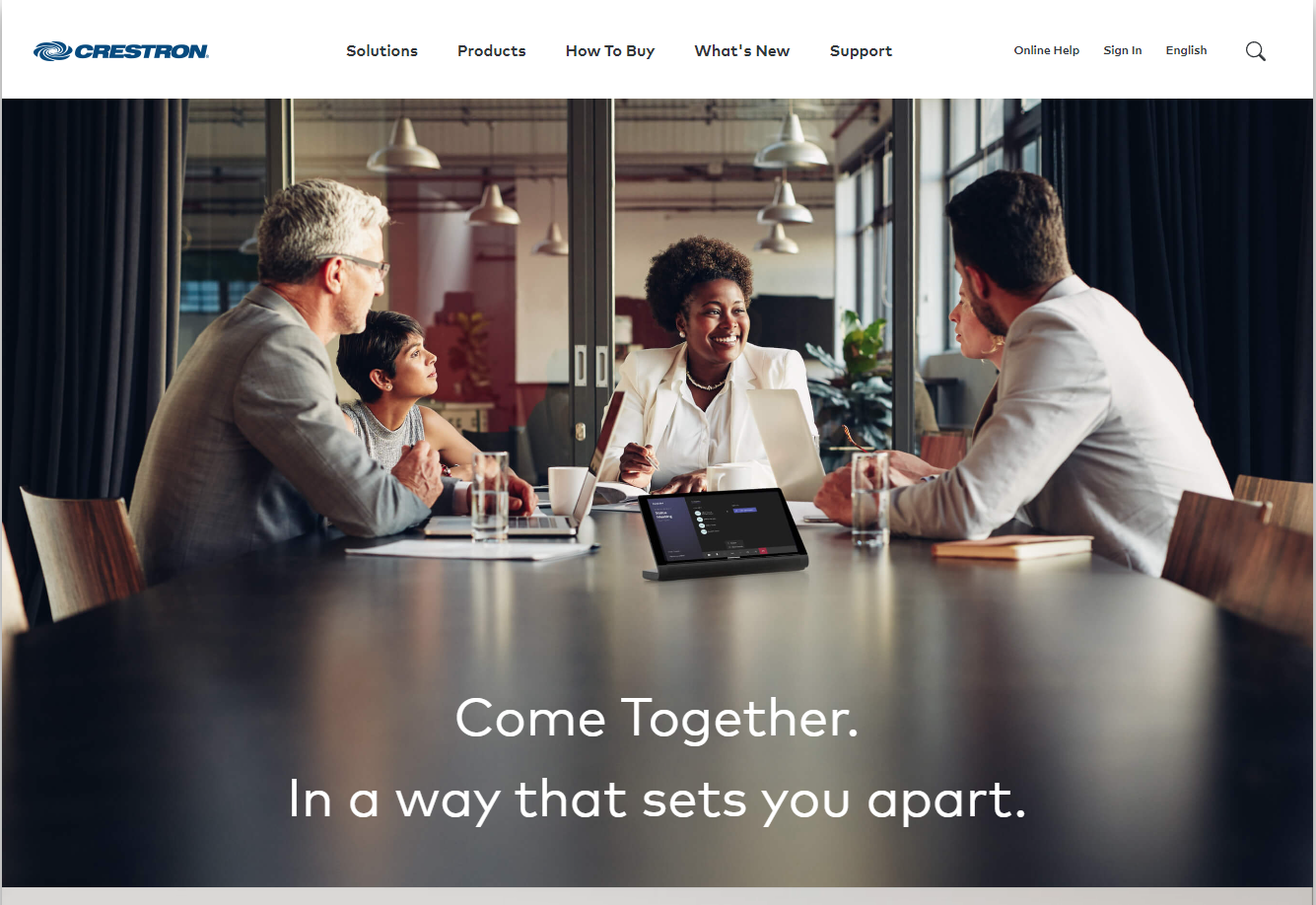
When it comes to meeting room display solutions, Crestron Flex stands out for its comprehensive, customizable technology designed to enhance collaboration. Known for reliability and scalability, Crestron provides an ecosystem that caters to meeting spaces of all sizes—from huddle rooms to large conference centers.
Here are some of Crestron Flex’s key features:
- Unified Communication Platform supporting major services like Microsoft Teams, Zoom, and Google Meet.
- Touchscreen Interface for easy room control and meeting management.
- Seamless Integration with existing AV setups and IoT devices.
- Enterprise-grade security with advanced encryption and authentication features.
- Flexible Deployment Options, including tabletop, wall-mount, and mobile solutions.
- Real-time monitoring with remote management via Crestron’s cloud platform.
Crestron Flex provides more than just a display system; it offers an all-in-one solution for communication and control in your meeting spaces. With its touchscreen control interface, you can quickly launch meetings, adjust AV settings, and manage room functions without the usual tech hurdles. This reduces setup time and helps keep your meetings on track, making it one of the top conference room display solutions available today.
One of the strengths of Crestron is its versatile integration capabilities. It easily syncs with other technologies you already have in place, allowing you to expand your system without worrying about compatibility issues. Whether you’re working with digital whiteboards, video walls, or room sensors, Crestron ensures that everything works together seamlessly, offering a comprehensive video conferencing system for smooth and efficient collaborative meetings.
For businesses prioritizing security, Crestron Flex is built with advanced encryption protocols, ensuring that sensitive information shared during meetings stays secure. Its cloud-based platform also allows for remote management, giving IT teams the ability to monitor and troubleshoot issues in real time without disrupting ongoing meetings. Ultimately, Crestron Flex transforms any meeting room into a dynamic collaboration hub, making it a go-to conference room display solution for organizations looking to optimize their meeting room scheduling and enhance overall productivity.
2. Microsoft Teams Rooms
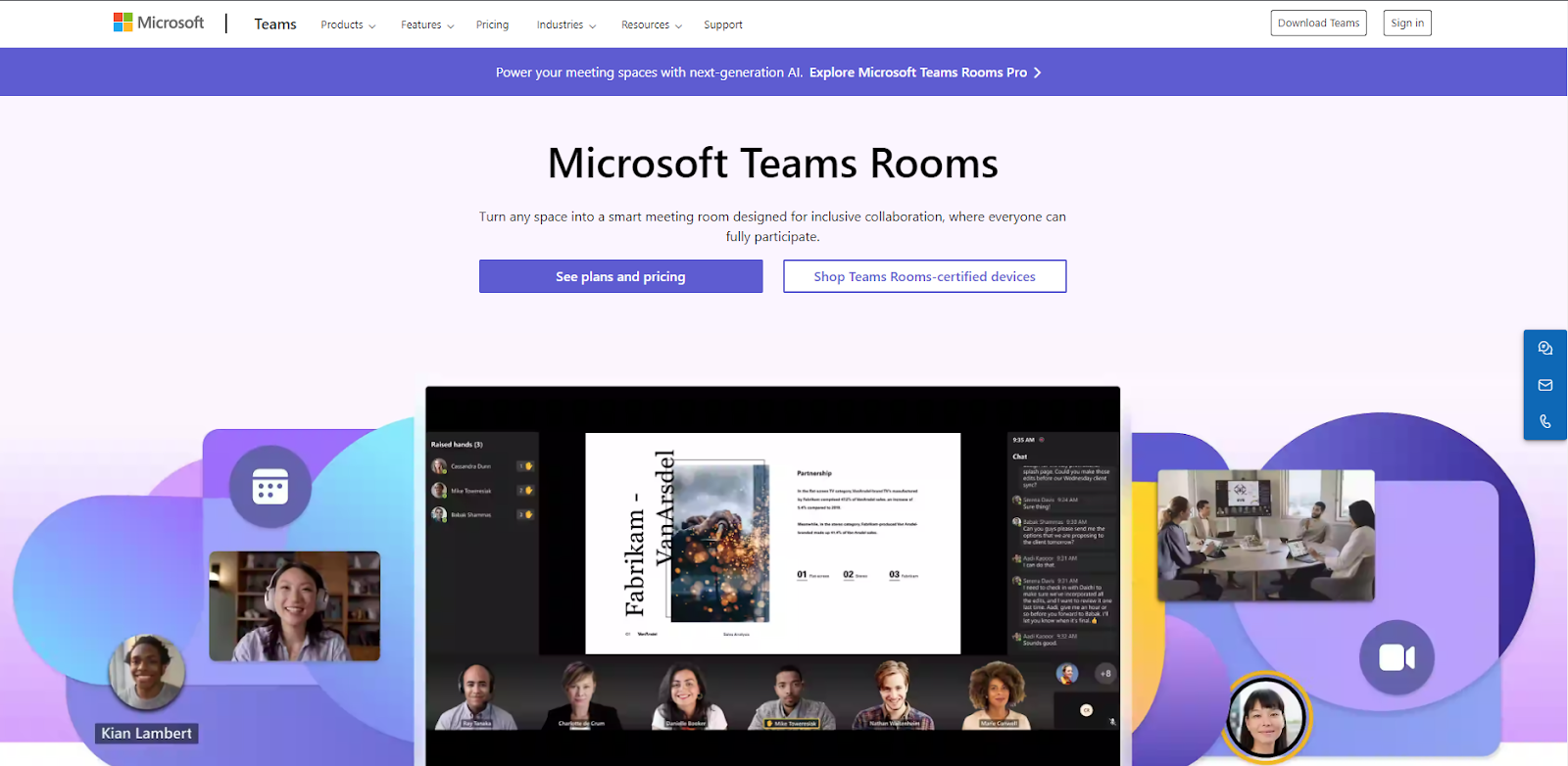
In the world of hybrid work, Microsoft Teams Rooms delivers a seamless, integrated meeting experience that connects both in-office and remote participants. Built to enhance collaboration, it transforms your standard meeting room into a fully immersive communication hub. With Teams Rooms, the familiar Microsoft interface makes the transition into digital meetings effortless for any business.
Here are some of Microsoft Teams Rooms’ key features:
- One-Touch Join for quick and easy meeting access.
- Multi-device support, allowing seamless switching between devices during meetings.
- AI-Powered Audio and Video with smart camera framing and noise suppression.
- Proximity Detection to automatically identify nearby Teams-enabled devices.
- Wireless Content Sharing without additional cables or hardware.
What makes Microsoft Teams Rooms stand out is its user-friendly design. With One-Touch Join, meetings start with the tap of a button, ensuring a quick setup and reducing unnecessary delays. The system is ideal for both small meeting spaces and large conference rooms, supporting flexible arrangements without compromising on functionality.
Another strength of Teams Rooms is its AI-powered enhancements. Smart audio and video features automatically adjust to optimize the experience, focusing cameras on speakers and filtering out background noise. This makes virtual meetings feel more personal, ensuring everyone in the room—and those dialing in remotely—can engage without distractions.
Perhaps one of the most valuable features is the built-in Office 365 integration. Teams Rooms offers real-time collaboration on shared whiteboards and documents, helping participants work together even when they’re miles apart. With the entire Microsoft ecosystem at your fingertips, from Excel to PowerPoint, staying productive during meetings has never been easier. In today’s connected world, Microsoft Teams Rooms is a powerful tool for businesses that rely on effective, real-time collaboration to get things done—whether employees are in the room or connecting from across the globe.
Microsoft Teams Rooms Pricing
When it comes to pricing, Microsoft Teams Rooms offers flexible options tailored to fit a range of business sizes and requirements. Their plans provide access to robust features designed to enhance the meeting experience, ensuring businesses can choose the package that best fits their needs.
For businesses, Microsoft Teams Rooms is available through the Microsoft 365 Business Plans:
- Microsoft 365 Business Basic: Starting at $6/user per month, this plan includes basic meeting functionalities, such as video conferencing and chat.
- Microsoft 365 Business Standard: Priced at $12.50/user per month, this plan offers advanced productivity tools, including full access to Microsoft Office apps, Teams, and 1 TB of cloud storage.
- Microsoft 365 Business Premium: Available for $22/user per month, this premium plan includes additional security features and advanced device management, making it ideal for businesses needing extra protection for sensitive information.
For personal and home use, Microsoft Teams Home Plans are also available:
- Microsoft 365 Family: Starting at $9.99/month for up to 6 people, this plan includes the full Microsoft Office suite, 1 TB of cloud storage per person, and full Teams functionality.
- Microsoft 365 Personal: Available for $6.99/month for one person, this plan offers all the same features as the Family plan, but for individual users.
These pricing tiers give organizations the flexibility to select the plan that best aligns with their collaboration needs and budget, making Microsoft Teams Rooms accessible to businesses of all sizes.
3. Zoom Rooms
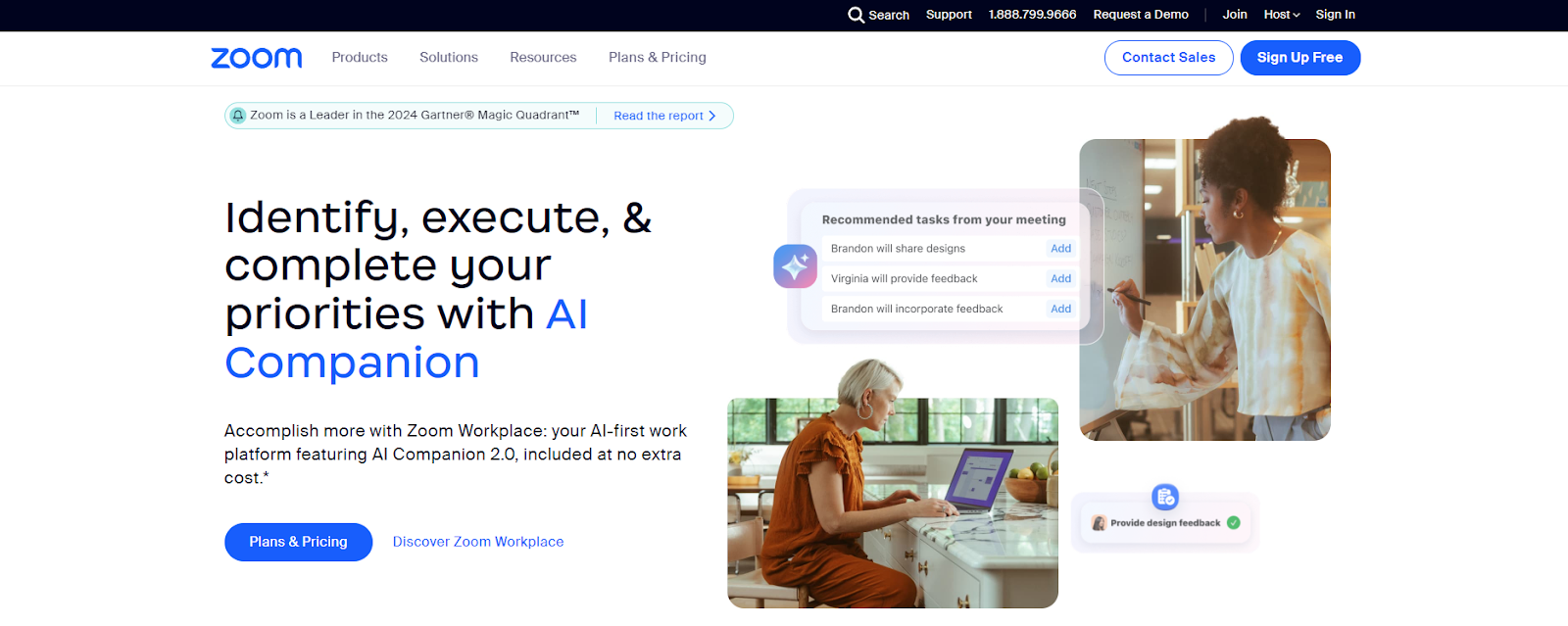
Zoom Rooms has quickly become a top choice for businesses seeking a video-centric solution for their meeting spaces. Known for its simplicity and reliable performance, Zoom Rooms takes your virtual collaboration to the next level by delivering high-quality audio and video alongside easy-to-use features. Whether you’re managing a small team or coordinating across global offices, Zoom Rooms offers the tools to make your meetings more effective.
Here are some of Zoom Rooms’ key features:
- HD Video and Audio for crystal-clear meeting quality across devices.
- Wireless Screen Sharing for quick content display without cables.
- Calendar Integration with Google Calendar, Outlook, and iCal for seamless scheduling.
- Interactive Whiteboards for real-time collaboration during meetings.
- Centralized Room Management to control and monitor multiple rooms from one dashboard.
Zoom Rooms excels in providing video-first meeting experiences, ensuring that participants—whether in-office or remote—are seen and heard clearly. The HD video and audio quality deliver a polished, professional touch to every meeting, reducing distractions and making communication more efficient. Zoom’s wireless presentation systems feature is another standout, allowing users to share content instantly without needing adapters or extra cords.
A key advantage of Zoom Rooms is its integrated scheduling. By syncing with major calendar platforms, including Google Calendar and Outlook, users can effortlessly schedule and join meetings with a single click. This integration also helps reduce the time spent managing back-and-forth emails for booking meeting rooms, streamlining the process.
For those who value collaboration, Zoom Rooms’ interactive whiteboards offer real-time drawing and annotation features. Participants can contribute directly to a shared digital space, ideal for brainstorming sessions and planning meetings. This enhances engagement and makes it easier to present and explain complex ideas on the spot.
In terms of pricing, Zoom Rooms provides flexible options for businesses. Starting at $499/year per room, the platform remains accessible for both small and large organizations. Additional hardware options may vary depending on your room setup, but Zoom’s range of certified conference room equipment ensures you’ll find the right tools for your needs.
With centralized room management, IT teams can monitor, control, and troubleshoot meeting rooms from a single dashboard. This not only makes system maintenance more efficient but also reduces downtime when issues arise, keeping meetings running smoothly. Zoom Rooms is designed for modern businesses that rely heavily on video communication. Its robust suite of features and flexible pricing make it a highly competitive option for organizations seeking to improve their conference room displays and virtual meeting spaces.
4. Meetio
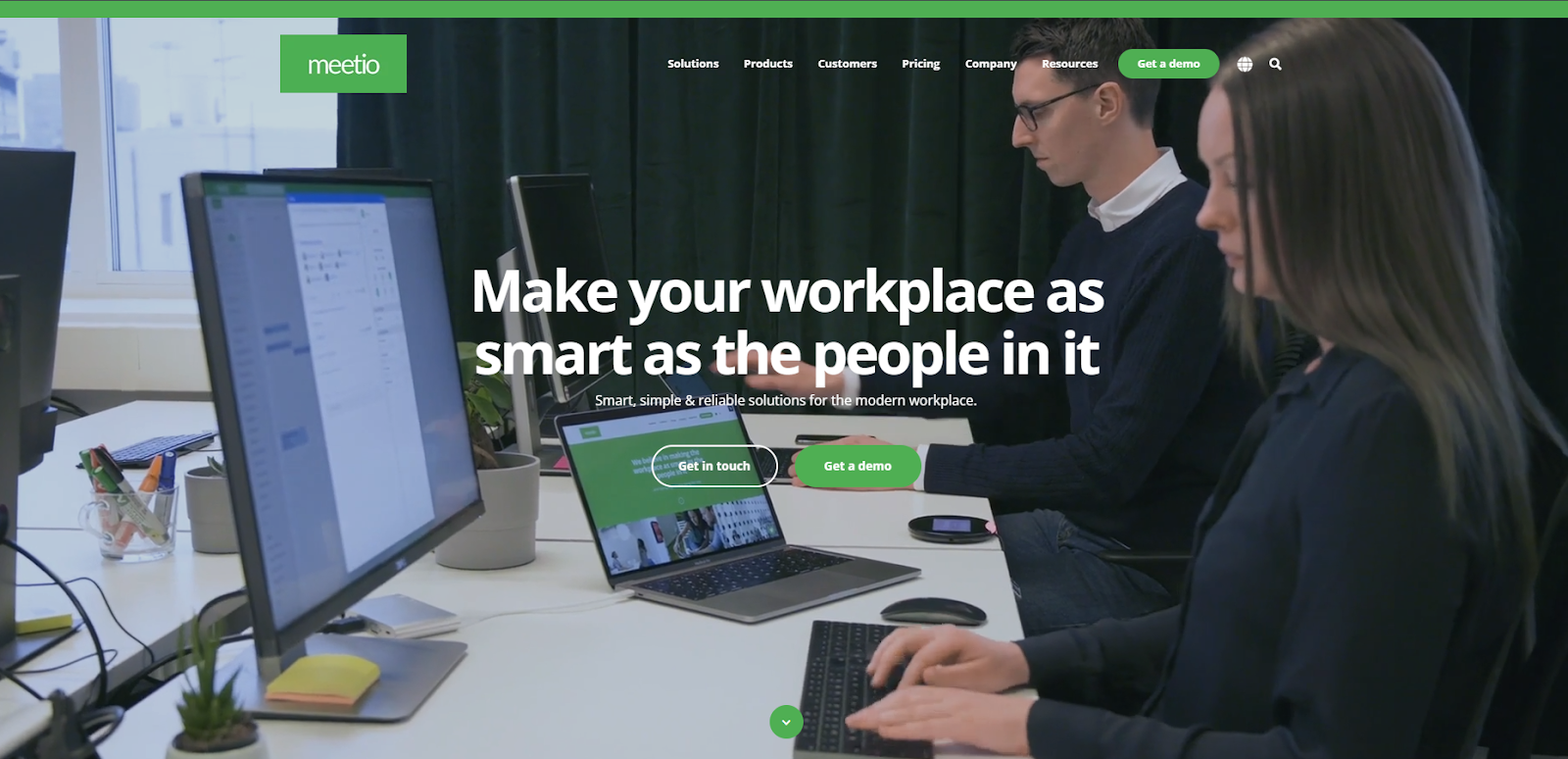
Meetio is a streamlined meeting room display solution designed to simplify the way businesses manage their spaces. With a focus on intuitive room booking and scheduling, Meetio delivers a user-friendly experience that keeps meetings organized and reduces the time spent searching for available spaces. Its emphasis on ease of use and smart integration makes it a perfect fit for businesses looking for a hassle-free approach to managing office spaces.
Here are some of Meetio’s key features:
- Color-coded room availability is visible at a glance with touch displays.
- Mobile App Integration for room booking on the go.
- Smart Analytics to track room usage and optimize space.
- Quick Book Functionality to reserve rooms directly from the display.
- Customizable Display Settings to fit branding or office aesthetics.
Meetio’s standout feature is its color-coded room availability system. This feature allows users to instantly see if a room is free or occupied with a simple glance at the display. By using bright, intuitive colors, Meetio ensures that your team can make quick decisions without navigating through complicated menus. The Meetio mobile app is another valuable tool, enabling users to book meeting rooms directly from their smartphones. This is especially useful for fast-paced environments where last-minute scheduling changes are common. With the app, users can check room availability, make reservations, and even cancel meetings, all from their mobile devices.
Meetio’s smart analytics offer insights into how meeting spaces are used. This data helps businesses optimize their office layouts, ensuring that rooms are used efficiently and that there’s no wasted space. The analytics also provide valuable feedback for long-term planning, helping to shape future room management strategies based on real usage patterns.
For businesses that need quick solutions, Meetio’s Quick Book functionality allows you to reserve rooms directly from the display itself. This eliminates the need to check room availability elsewhere, making the process faster and more efficient. Whether it’s a quick huddle or a planned conference, Meetio ensures rooms are ready to go at a moment’s notice. Meetio also offers customizable display settings, letting companies adjust the look and feel of the interface to match their branding or office style. From adjusting display colors to changing the layout, Meetio ensures that the solution fits seamlessly into any work environment.
Pricing for Meetio starts at $449/year per device, making it a cost-effective choice for businesses of all sizes. Its flexible plans allow organizations to scale the solution as their needs grow, and the ability to integrate with existing systems ensures a smooth implementation. Meetio is an ideal solution for businesses focused on simplicity, ease of use, and optimizing their meeting room spaces without the complexity of more feature-heavy systems.
5. CrownTV
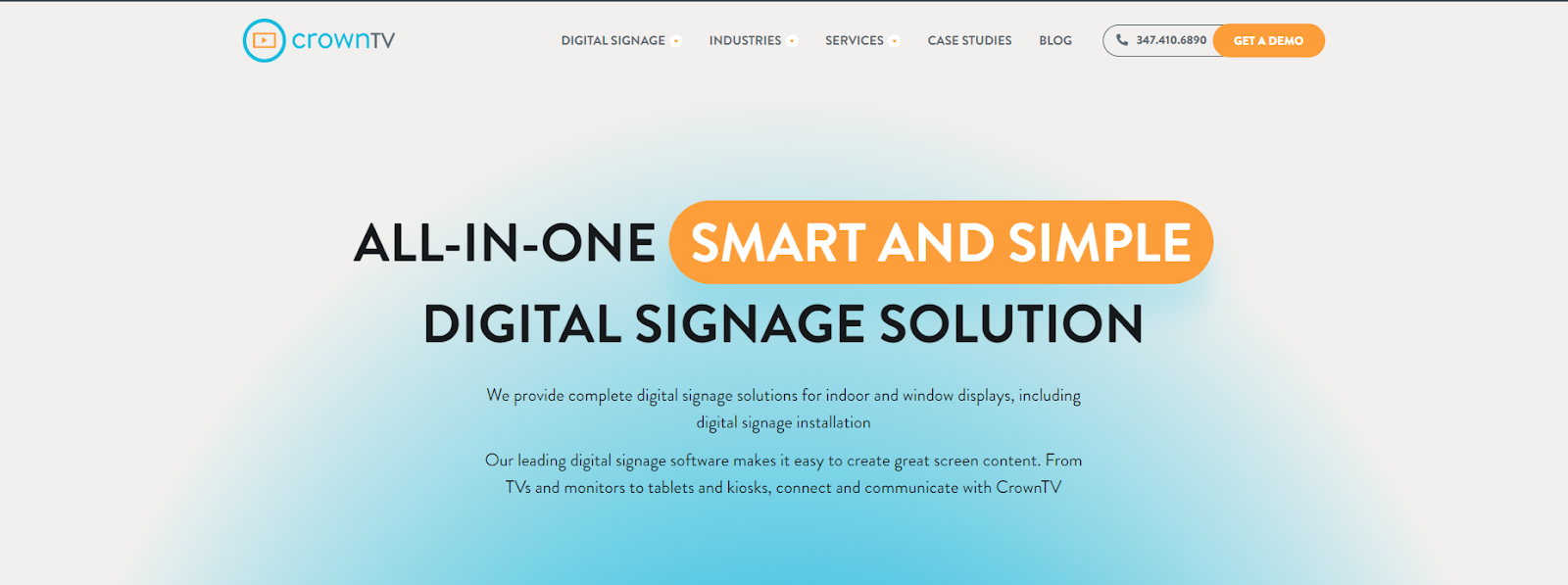
When it comes to integrating top-tier technology into your meeting room, CrownTV delivers an unrivaled solution. Although known for its digital signage services, CrownTV’s offerings extend far beyond that, making it a perfect choice for meeting room displays. CrownTV pairs premium hardware with cutting-edge software, providing organizations with a complete system that enhances presentations, collaboration, and room management.
By leveraging CrownTV’s ecosystem of displays, software, and expert support, businesses can create a dynamic, professional meeting environment. Here’s why CrownTV is the ideal meeting room display solution:
Premium Commercial-Grade Displays by Samsung and LG
CrownTV offers a wide range of Samsung and LG displays, renowned for their performance and durability in commercial settings. These displays are specifically designed for meeting rooms, offering high-definition, crystal-clear visuals, even in large spaces. The 4K UHD resolution ensures that every detail in presentations, charts, or video calls in each class video wall display is sharp and vivid, improving clarity and engagement during meetings.
Key benefits include:
- High brightness and contrast ratios, ensuring clear visibility even in rooms with varying light conditions.
- Anti-glare technology to reduce reflections, providing a comfortable viewing experience for all participants.
- Wide viewing angles, make it ideal for large conference rooms where everyone needs to see the screen with equal clarity.
These displays are also highly durable, featuring robust designs that can withstand the wear and tear of constant use in high-traffic environments, ensuring long-term reliability.
CrownTV’s Dashboard
At the core of CrownTV’s meeting room solution is its Dashboard a digital signage Software, a centralized platform for managing content and controlling display systems with ease. Unlike traditional meeting room systems that can be complicated and fragmented, CrownTV’s dashboard simplifies everything into one streamlined interface.
Key features of the CrownTV Dashboard include:
- Multi-display control: Manage several displays in different rooms or locations from a single dashboard, ensuring consistency and control across the entire organization.
- Scheduled content playback: Set specific times for content such as meeting agendas, announcements, or company presentations to appear automatically on your displays.
- Real-time updates: Instantly adjust content during meetings, allowing for changes to presentations or visual aids on the fly.
This flexibility and ease of use provide businesses with the ability to keep their meeting rooms fully optimized while reducing the time spent on manual content updates.
Exclusive Media Player
CrownTV’s media player is a compact but powerful component of its meeting room solution. Designed for high performance, this device ensures smooth content streaming without the glitches or lag that can disrupt meetings. Its plug-and-play design makes it incredibly easy to integrate into any meeting room setup, whether you’re upgrading an existing system or starting from scratch.
Here’s what makes CrownTV’s media player a standout:
- Supports 4K video playback for ultra-high-definition presentations and videos.
- Low-latency streaming, ensuring seamless video conferencing without delays.
- Cloud-based management allows IT teams to update software or troubleshoot issues remotely, minimizing downtime.
The small footprint of the media player makes it an unobtrusive addition to any meeting room, while its advanced functionality ensures meetings proceed smoothly, enhancing the overall experience for participants.
Scalable Solutions for Rooms of All Sizes

No two meeting rooms are the same, and CrownTV understands that. The company offers scalable solutions that fit various room sizes, from small huddle spaces to large boardrooms. CrownTV’s flexible approach ensures that each room is equipped with the right technology for its specific needs, whether it’s a single display system for intimate meetings or a multi-display setup for large-scale presentations.
Benefits of scalability include:
- Modular design that allows easy upgrades or expansions as your organization grows.
- Customizable screen layouts for dual or triple-screen setups in larger conference spaces.
- Multi-location control is ideal for businesses that operate multiple offices or meeting facilities across the globe.
This adaptability ensures that businesses can continue to evolve their meeting spaces without overhauling their entire setup, making CrownTV a future-proof solution for growing companies.
White-Glove Installation and Nationwide Support
CrownTV sets itself apart by offering end-to-end installation services, ensuring that every display and media player is professionally installed and optimized for your specific room layout. Their white-glove service includes everything from display mounting to system configuration, so your team can focus on business while CrownTV handles the technical details.
Key aspects of their installation service:
- Certified technicians who ensure displays and hardware are correctly installed, minimizing the risk of technical issues down the line.
- Post-installation support for troubleshooting and optimizing systems as your needs evolve.
- Nationwide availability, ensures your business receives consistent, expert support no matter where you’re located.
This comprehensive service ensures that your meeting rooms are not only equipped with the best technology but are also running smoothly, delivering an exceptional user experience from day one.
CrownTV offers an unmatched combination of premium hardware, versatile software, and expert installation services that make it the ideal solution for businesses looking to upgrade their meeting rooms.
From stunning Samsung and LG displays to the user-friendly dashboard and powerful media player, CrownTV provides a fully integrated experience that meets the needs of modern businesses. If you’re looking for a scalable, high-quality meeting room display solution that’s backed by professional support, CrownTV is the top choice.
Conclusion: Transform Your Meeting Rooms with CrownTV
Choosing the right meeting room display solution can transform the way your teams collaborate, communicate, and make decisions. Each solution we’ve explored offers unique benefits, from flexible integration to top-tier performance, but one stands out for its versatility and comprehensive approach—CrownTV. With its high-quality displays, user-friendly software, and scalable solutions, CrownTV is equipped to handle the needs of any meeting space.
Here’s a quick recap of what we covered:
- Crestron Flex: Seamless communication and control with a highly secure, scalable platform.
- Microsoft Teams Rooms: AI-enhanced video and audio with robust cross-device integration.
- Zoom Rooms: Video-first collaboration with real-time content sharing and a flexible pricing model.
- Meetio: Simplified room booking and management with intuitive displays and smart analytics.
- CrownTV: Premium displays, comprehensive software, and expert support for an all-in-one meeting room solution.
While each of the four solutions offers something special, CrownTV has the unmatched ability to integrate with any setup and elevate your meeting room experience to the next level. Its hardware and software work effortlessly with other systems, meaning CrownTV can complement and enhance solutions like Zoom Rooms or Microsoft Teams Rooms. Whether you’re looking for a display upgrade or a complete room management system, CrownTV is versatile enough to meet every need.
CrownTV stands out as the supreme meeting room display solution in the USA, offering unparalleled performance, ease of use, and nationwide support. With CrownTV, you’re not just upgrading your displays—you’re investing in a future-proof solution that keeps your meeting rooms running efficiently, no matter the scale. CrownTV is everything you need to create a seamless, professional meeting environment.

