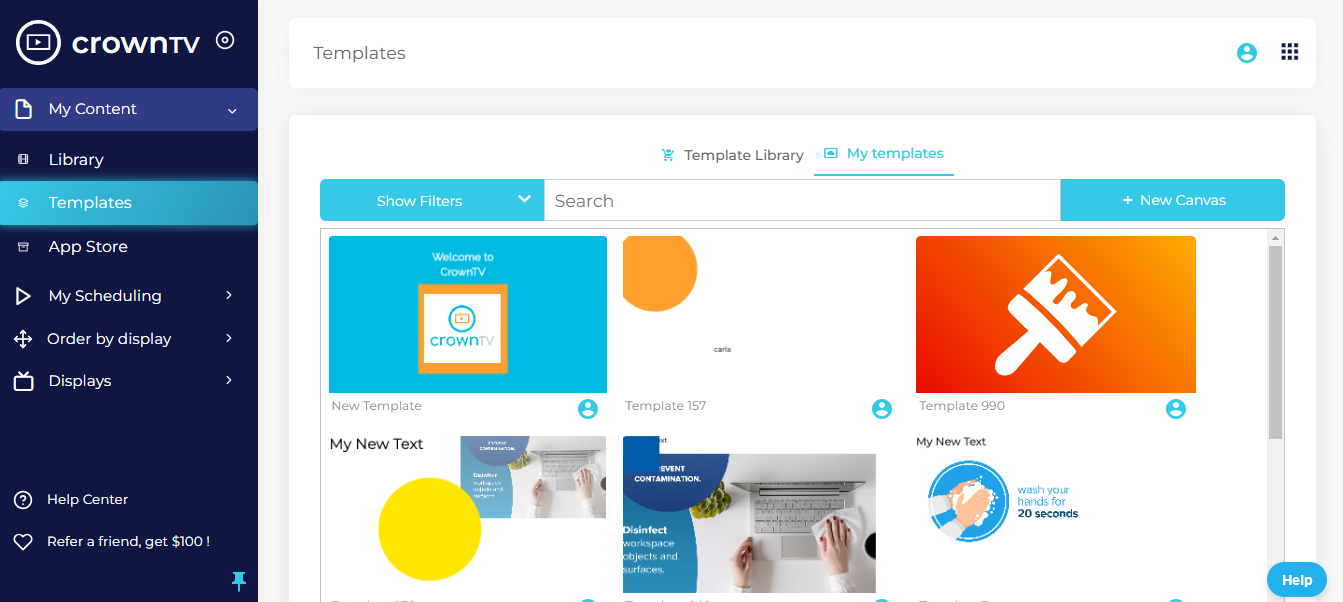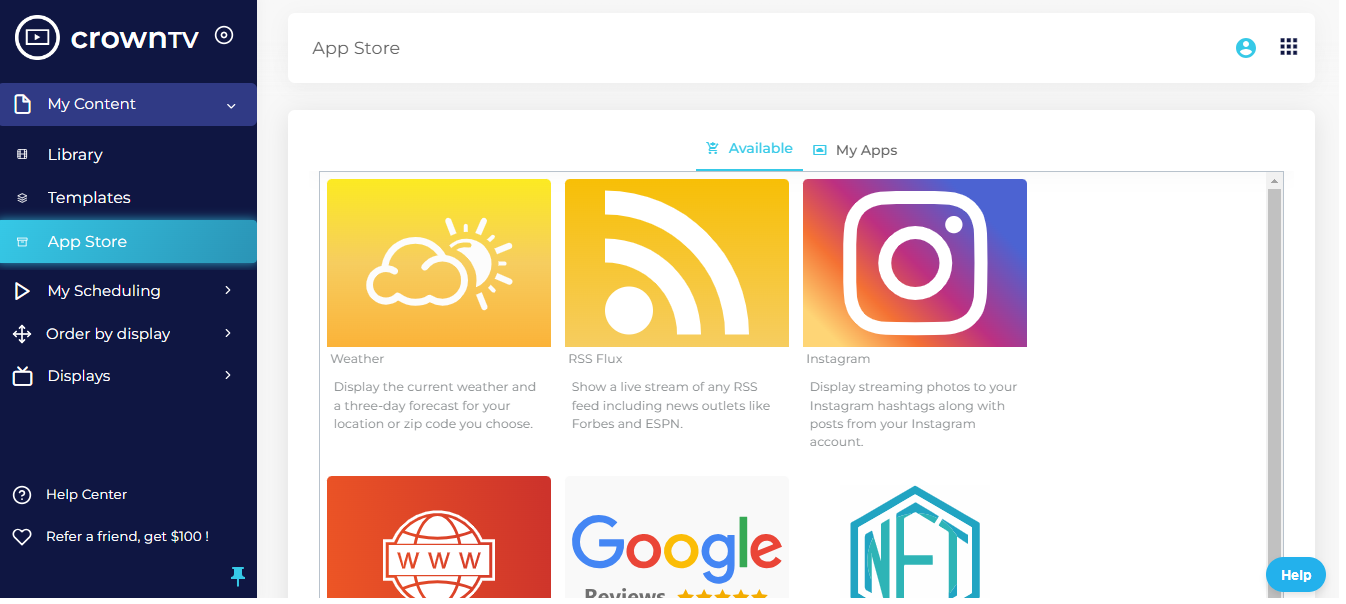Think you’ve outgrown those boring slideshow presentations? Picture this: vibrant images and videos cycling through on your office TV, catching everyone’s eye. Now imagine those visuals aren’t just pretty – they’re updating employees on goals, boosting sales with timely promotions, and transforming your space into a dynamic hub.
That’s the power of turning a TV into a digital signage display. In this guide, we’ll tackle everything you need to get started:
- Digital signage vs. regular TVs – what’s the difference?
- Picking the right setup for your needs.
- Using signage for communication, sales, entertainment, and more.
- Step-by-step tips to convert your TV.
- The secret benefits of using a TV for dynamic digital displays.
Ready to ditch the mundane and step into a visually engaging world? Let’s dive in.
What’s the Difference Between Digital Signage and a Regular TV?
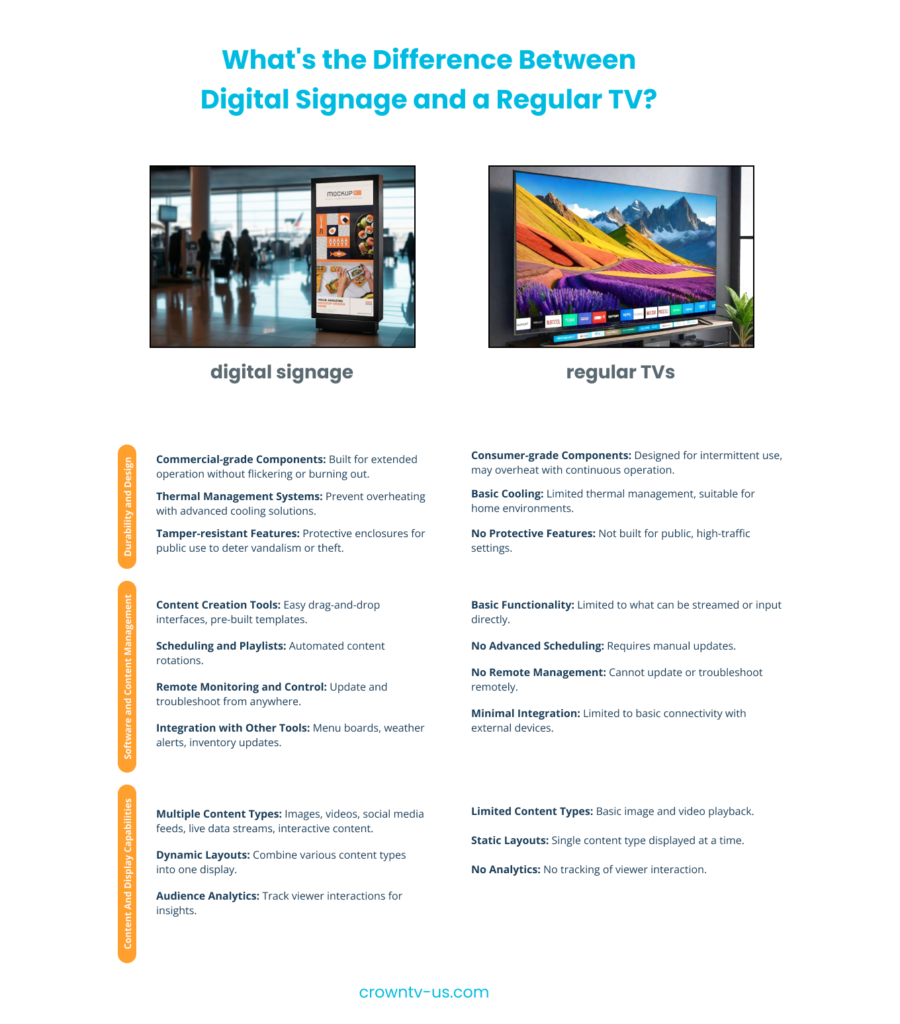
Okay, first things first, let’s clear up any confusion. You can use a regular TV for digital signage, but there are some key differences you need to know about.
- Purpose-built for Durability: Digital signage displays are designed for continuous use, unlike your living room TV, which might overheat if left on all day every day. They often have:
- Commercial-grade components: Built to withstand extended operation without flickering or burning out.
- Thermal management systems: These keep the display cool, preventing damage and ensuring a longer lifespan.
- Tamper-resistant features: For public settings, some digital signage displays have protective enclosures to deter vandalism or theft.
- Software Magic: The real superpower of digital signage technology is the software (content management system). It lets you manage content remotely, schedule updates, and even add interactive elements far beyond your TV’s remote control. Here are some key software features:
- Content creation tools: Drag-and-drop interfaces and pre-built templates make creating professional-looking signage a breeze, even for non-designers.
- Scheduling and playlists: Set up automated content rotations to ensure your message is always fresh and relevant.
- Remote monitoring and control: Make updates or troubleshoot issues from anywhere with an internet connection.
- Digital signage software can also integrate with other tools: Imagine your menu board updating automatically based on inventory levels or triggering real-time weather alerts on your displays based on external data feeds.
- Beyond the Basics: Sure, you can stream a PowerPoint to a TV, but purpose-built digital signage solutions can handle a whole lot more:
- Multiple content types: Display images, videos, social media feeds, live data streams, and even interactive web content.
- Dynamic layouts: Create engaging layouts that combine different content types into a cohesive and visually appealing display.
- Audience analytics: Some signage software can track how viewers interact with your displays, providing valuable insights into what’s capturing their attention. This data can help you refine your content strategy for maximum impact.
- Brightness and Display Quality
- Standard TVs Are typically optimized for viewing in typical household or office lighting conditions. If your environment has brighter ambient light, the image may get washed out.
- Digital Signage Displays Can offer brighter displays for better visibility in varying lighting conditions. They often have anti-glare coatings to reduce reflections.
- Power Management
- Standard TVs Might not have power-saving features or flexible scheduling options that are essential for reducing the energy expenses of constantly running digital signage screens.
- Digital Signage Displays Often include advanced power management options to set the display to turn on/off at certain times, potentially providing significant energy savings.
- Connectivity and Input Options
- Standard TVs May have a limited variety of inputs or ports, making integration with other devices and sensors more challenging.
- Digital Signage Displays Often have a wider range of input options including HDMI, USB, and even network ports to allow for easy connection to other devices and content sources.
So, can you use a regular TV? Absolutely, especially for DIY setups in low-traffic areas. But, if you want scalability, serious display power, and advanced features, investing in true digital signage hardware and software will likely pay off in the long run.
Let’s Get It Started: Converting Your TV
You’ve got the vision; now let’s turn your old TV into a dynamic signage display. Here’s a breakdown of the steps along with some helpful pro tips:
Step 1: Choose Your Hardware
- The Display: Do you have an unused TV ready to go? Remember to consider factors like size, brightness, and whether it can be mounted vertically if needed, as discussed earlier.
- The Digital Signage Player: This is the little workhorse that powers the content. Options include:
- Streaming sticks: Affordable and simple for basic signage. Look for devices offered by smart TV brands like Chromecast, Firestick, or Roku.
- Dedicated players: Designed for commercial use, offering more features and greater reliability. The CrownTV Player is a fantastic option for its ease of use and powerful capabilities.
- Smart TV: Some have built-in software, but often lack the flexibility and control of dedicated signage platforms.
Step 2: Sign Up for Digital Signage Software
- The Right Platform: Plenty of options are out there, from free plans to enterprise solutions. CrownTV offers a scalable solution perfect for everyone from small setups to multi-location businesses, with sophisticated features and top-tier support.
- Create an account: This creates your dashboard where you’ll design content, manage playlists, and control your entire display network.
Step 3: Connect & Configure
- The hookup: Connect your media player to the TV (usually via HDMI). Follow the instructions for your specific player and software.
- Network time: Ensure both your player and TV are on the same Wi-Fi network or connected via an ethernet cable for reliable updates.
- Software setup: Within your dashboard, you’ll “add” your display. The process varies by platform but usually involves a unique code to connect it securely.
Step 4: Create and Upload Content
- Make it shine: Unleash your creativity with images, videos, and text overlays. Most software has templates to help you get started.
- CrownTV offers a vast array of customizable templates to get you started. We make creating digital signage content easier for you to cater to your business needs.

- CrownTV offers a vast array of customizable templates to get you started. We make creating digital signage content easier for you to cater to your business needs.
- Organize playlists: Group content and set schedules for when different items should be displayed throughout the day or week.
Step 5: Install & Optimize
- Mounting: Securely mount the TV on a wall or use a stand. Think about cable management for a clean look.
- Fine-tuning: Check the display from different angles and lighting situations. Adjust the software settings if needed.
Pro tips for TV digital signage
- Power Scheduling: Get Smart
- Beyond on/off: Explore advanced scheduling settings. Have your display turn on right before opening hours and power down shortly after closing.
- Match your message: Set up “dayparting”: promotional content during peak hours, calming visuals after dark, etc.
- The energy angle: Less running time = lower electricity bills and a longer display lifespan.
- Plan Your Content Flow: Viewer-First
- Attention spans are short: Lead with impactful visuals or a bold headline that catches the eye and conveys the idea quickly.
- Context matters: Where’s the TV screen? Think about how people will interact with it. A waiting room display can have longer messages than one in a busy hallway.
- Calls to action: Don’t just inform – what do you want the viewer to do after seeing your digital signage content? Make it clear!
- Remote Troubleshooting: Hero Mode
- Problem-solving ninja: Many display issues can be fixed remotely – from changing the playlist to updating software, you can be a lifesaver from anywhere.
- Pre-empt problems: Use CrownTV’s remote monitoring tools. Check on display health proactively, catching small issues before they become big ones.
- Multi-location hero: Imagine managing a whole network of displays without having to step foot in every location, saving you time, travel expenses, and headaches.
- Display Placement: Make it Count
- Line of sight: Position displays above eye level for optimal viewing and visibility in crowded areas.
- Distance matters: Too far away, and text becomes illegible. Too close, and visuals get pixelated. Test and adjust.
- The environment: Avoid placing the display near windows to prevent glare or reflections. Consider the lighting in your space – is it too dim for the display to be effective?
- Content is King, Maintenance is Queen
- Keep it fresh: Regular content updates prevent your signage from becoming “visual wallpaper” that people ignore.
- Tech check: Once a month, run a quick display health check to make sure there are no flickering issues, dead pixels, or connection problems. Early detection saves serious headaches!
- Clean screen, clear message: A smudged screen distracts viewers. Set up a regular cleaning routine.
That’s the basic process. With a little planning, you can turn your forgotten TV into a powerful communication tool.
Technical Considerations: Smooth Operations
While today’s digital signage TV screens are user-friendly, some tech know-how goes a long way in ensuring a seamless experience. Here’s what to be mindful of:
- Internet Connectivity:
- Reliability is key: Intermittent connections can cause displays to freeze or your content updates to fail.
- Wired vs. Wireless: For critical displays, hardwired ethernet will always be the most stable option. If using Wi-Fi, ensure a strong signal reaches the display area.
- Bandwidth demands: If you’re streaming a lot of high-resolution video or using interactive elements, factor that into your internet plan.
- Network Security:
- Protect your displays: Use a firewall to secure your digital signage network from unauthorized access. Regularly update your software to fix potential vulnerabilities.
- Make sure that your digital signage solution offers enterprise-grade security, ensuring flexibility without compromising on safety. This is a feature that CrownTV offers that has earned the trust of our users and their businesses.
- Our player incorporates a device watchdog, encrypted data storage, regular firmware updates, a secure one-way connection, and customizable bandwidth usage, for a secured, streamlined, and risk-minimized digital signage solution.
- Content security: Does the software offer secure content uploads and storage? Especially important for sensitive data.
- CrownTV prioritizes security: Our platform utilizes secure communication protocols and safeguards your data, giving you peace of mind.
- Protect your displays: Use a firewall to secure your digital signage network from unauthorized access. Regularly update your software to fix potential vulnerabilities.
- Compatibility:
- Hardware match: Ensure your chosen media player is compatible with the TV and the digital signage software you want to use.
- Software updates: Stay on top of software updates for both your players and the signage platform itself. These often include bug fixes and performance improvements.
- Power Management
- Surge protection: Protect your equipment from sudden power surges with a surge protector or UPS (uninterruptible power supply).
- Ventilation: If the display and media player are in an enclosure, ensure there’s adequate airflow to prevent overheating.
- Content Formats
- Versatile software: Ideally, the software can handle standard image types (JPG, PNG), videos (MP4), and maybe even PDFs and PowerPoint presentations.
- Web content compatible?: If you want to display live social feeds, dashboards, or other web-based content, ensure your platform supports it.
- Scalability
- Start small, dream big: Consider a platform like CrownTV that makes it easy to add displays and expand your digital signs network in the future.
- Plan ahead: Think about how you might want to add more advanced features, like audience analytics or interactive touchscreens, and ensure the platform you select can support them.
Pro-Tip:If you’re unsure about any of this, or have a larger-scale deployment, don’t hesitate to consult an expert. A CrownTV digital signage technician can provide advice tailored to your specific requirements and guide you toward a reliable and efficient setup.
With a little tech planning, your digital signage will be a powerful communication asset – not a technical headache.
Repurposing a TV: Indoor vs. Outdoor Digital Signage
Got a spare TV collecting dust? Let’s explore whether it’s a good candidate for your signage project and how to make the most of it, depending on the environment:
Indoor Signage: The Easy Win
If you’re looking for digital signage inside your business, a regular TV could be a perfectly acceptable starting point. Here’s what to consider:
- Visibility: Where will the TV be placed? Evaluate sunlight and glare. A standard TV might not be bright enough to compete in window-facing displays or brightly lit spaces.
- Placement: Do you need a vertical (portrait) orientation? Check if your TV supports this, as many consumer displays are optimized for landscape (horizontal) viewing.
- Traffic and Interaction: If it’s in a low-traffic area and won’t be touched, the risk of a standard TV’s limitations is minimal.
Outdoor Signage: Level Up Required
The elements are not kind to your average TV. Here’s what a dedicated digital signage offers:
- Weatherproof: Rain, snow, humidity, and even extreme temperatures can wreak havoc on a standard TV. Outdoor digital signage displays are built with sealed enclosures to protect the components.
- Brightness: Sunlight will completely wash out a typical TV. Outdoor displays are designed for high brightness, remaining visible even in direct light.
- Ruggedness: If the display is in a public area, an outdoor-rated enclosure can protect it from accidental bumps or even deliberate vandalism attempts.
Pro Tip: If you’re determined to make a regular TV work outdoors, a DIY project might be your path. You’ll need a weatherproof enclosure designed for the specific TV model to ensure adequate sealing and ventilation.
A Word on Software
Whether indoors or out, digital signage software is essential. Consider a platform like CrownTV that makes creating content, managing updates, and scheduling a breeze, with a sophisticated and secure dashboard that gives you control over your entire digital signage network from anywhere.
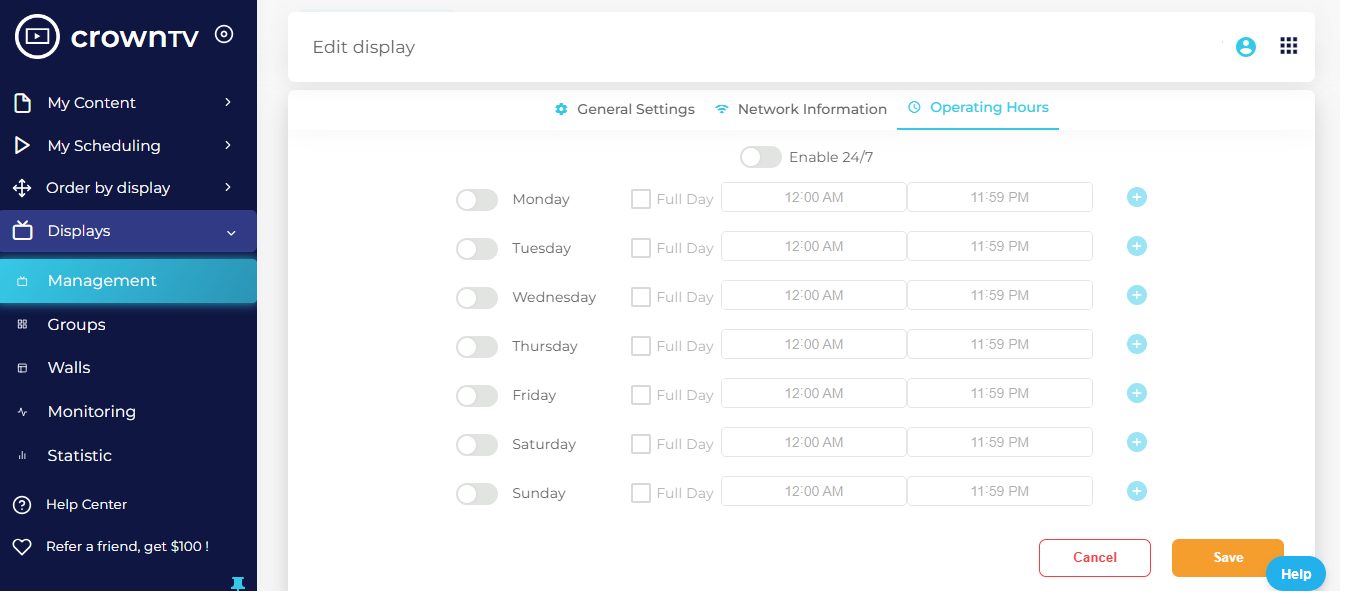
This means you can update playlists, monitor display health, and troubleshoot any issues remotely, saving you time and ensuring your signage is always performing at its best.
Digital Signage for Every Purpose
Before we jump into the nitty-gritty setup, let’s explore the potential. Digital signage opens up a world of communication and marketing possibilities. Here’s how it can transform different aspects of your business:
- Communication Is Key
- Employee updates: Keep staff informed about company news, goals, and achievements in real-time.
- Emergency alerts: Instantly broadcast critical information in a crisis.
- Wayfinding and directories: Help visitors navigate your space or find the right department with dynamic digital maps.
- Sales Powerhouse
- Targeted promotions: Grab attention with eye-catching offers and timely upsells. Update deals with ease!
- Menu boards: Streamline ordering and make prices easier to change than traditional static menus.
- Dynamic product demos: Showcase products in action with videos and interactive elements.
- The Entertainment Factor
- Reduce perceived wait times: Keep customers occupied in waiting areas with engaging content, making time seem to fly by.
- Brand-building experience: Set the mood in your lobby, retail store, or spa with captivating visuals and a branded feel.
- Event and visitor info: Enhance trade shows or conferences with program schedules and up-to-the-minute updates.
The Case Study: Streamlining Operations at a Real Estate Firm

A rapidly growing real estate firm was struggling to keep its offices updated with the fast pace of property listings and changing market data. CrownTV digital signage was their solution:
- Live listing updates: Beautiful property slideshows were instantly synced to their database, ensuring clients always saw the latest offerings.
- Data dashboards: Key performance metrics and market trends were brought to life with dynamic visualizations.
- Motivational messaging: Company announcements and agent spotlights boosted team spirit and productivity.
Pro Tip: CrownTV can help you achieve all of this and more. Schedule a demo today to see how our platform and suite of apps can be customized to your exact business needs and take your messaging to the next level.
Pros & Cons of Using a TV for Digital Signage
- Pros of using a TV for digital signage
- Cost-Effectiveness: If you have a spare TV, this is the most affordable way to get started with digital signage.
- Ease of Setup: Connecting an external digital signage player and signing up for software is fairly straightforward, especially for a simple setup.
- Good for Testing the Waters: If you’re unsure about committing to digital signage long-term, a TV is a good way to experiment.
- Acceptable for DIY Setups: For small businesses or specific applications with low traffic (like an internal employee dashboard), a TV can suffice.
- Cons of using a TV for digital signage
- Limited Durability: Consumer TVs aren’t designed for 24/7 operation, meaning a shorter lifespan and a greater risk of breakdowns.
- Software Restrictions: Some platforms won’t have full features for regular TVs, limiting your display options.
- Brightness and Glare Issues: Standard TVs might not be bright enough for sunny areas or may suffer from glare, reducing visibility.
- Not Scalable: Adding many TV displays creates a management headache and lacks the centralized control of a true digital signage platform.
- Missed Potential: Purpose-built signage offers advanced features like audience analytics and interactive elements that aren’t possible with standard TVs.
A regular TV can be a decent entry point, especially if you’re budget-limited or have a single display in a low-impact area.
However, if you expect your digital signage to work hard, deliver a premium experience, and effortlessly scale with your business, investing in commercial-grade hardware and software tailored for digital signage will quickly provide a higher return on investment.
Your TV Deserves an Upgrade: Enter Digital Signage
You’ve done the work of understanding digital signage and even explored the potential of that forgotten TV in the corner. Whether you’re ready to implement a simple setup or are dreaming of a multi-display network, here’s what you’ve learned:
- Digital signage vs. regular TVs: There are crucial differences in durability, software features, and the overall experience.
- Indoor vs. Outdoor: Success is about picking the right display for the job.
- It’s about purpose: Signage can transform communication, sales, and how customers experience your space.
- Step-by-step conversion: Turning a spare TV into a display is achievable!
- Tech matters: Plan for connectivity, compatibility, and security.
Ready to go beyond the DIY approach and unlock the full power of digital signage? CrownTV offers everything you need for a seamless, scalable, and stunningly effective digital signage solution.
For a truly stress-free experience, consider our White Glove service – expert advice, the best hardware deals, and professional installation, all rolled into one. Contact us for a tailored demo, and let’s transform the way you communicate with the world.
FAQs
How do I convert my TV to digital signage?
It’s a straightforward process! Here’s a summary:
- Choose your hardware: Consider whether your existing TV is suitable and pick a media player.
- Sign up for digital signage software: Look for a platform like CrownTV with a simple setup and powerful features.
- Connect & Configure: Link the media player to the TV and follow the software’s setup instructions.
- Create and upload content: Design eye-catching slides and organize them into playlists.
- Install & Optimize: Mount or position your display securely and adjust settings for optimal viewing.
How do you use a TV for advertising?
Digital signage transforms your TV into a dynamic advertising powerhouse. Display promotions, highlight product demos, showcase customer testimonials, and run engaging ads that stand out compared to static posters. The software lets you change content quickly and target messaging as needed.
What is the difference between a digital signage TV and a regular TV?
Here’s the breakdown:
- Durability: Digital signage TVs have components and features to handle 24/7 use and challenging environments.
- Software: Specialized software allows for remote content updates, scheduling, and advanced features.
- Brightness: Digital signage displays are brighter to combat glare and remain visible in sunlight.
How do you make a TV bulletin board?
Here are the steps:
- Choose digital signage software: Look for a platform with templates for announcements and calendars.
- Design your layout: Combine text, images, and even live data feeds (weather, news tickers, etc.).
- Set up dynamic content: Update information or let it pull automatically from sources like your website or an internal calendar.