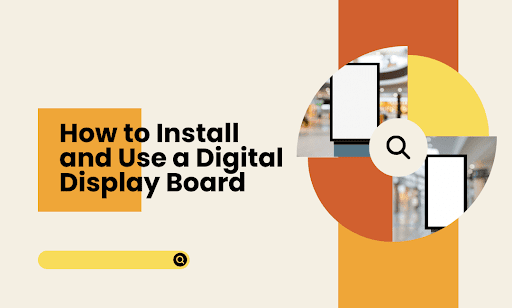Installing a digital display board doesn’t have to be a tech nightmare. In fact, with the right tools and know-how, you can have your screens up and running in no time. Whether you’re looking to jazz up your storefront, streamline internal communications, or simply make a statement, digital display boards can be a game-changer for your business.
But where do you start? Don’t worry, we’ve got you covered. In this guide, we’ll walk you through everything you need to know to get your digital display board up and running smoothly. Ready to turn your vision into a reality? Let’s dive in!
Picking Your Perfect Display: Size, Specs, and More
Choosing the right digital display board is like picking the perfect outfit – it needs to fit your style, needs, and budget. With so many options out there, it’s easy to get overwhelmed. But don’t sweat it, we’ll break it down for you.
Size
While a massive display might seem impressive, it’s crucial to consider the viewing distance and the type of content you’ll be showcasing. A screen that’s too large for the space can overwhelm viewers, while a screen that’s too small might render details illegible.
For example, if you’re installing a display in a retail setting where customers will be viewing it from a distance, a larger screen with high resolution might be ideal. However, if you’re using it for wayfinding in a narrow hallway, a smaller, portrait-oriented display might be more effective.
Resolution
Resolution plays a pivotal role in how your content is perceived. Higher resolutions, such as 4K (3840 x 2160 pixels), offer four times the detail of standard 1080p (1920 x 1080 pixels) displays. This means sharper images, clearer text, and a more immersive viewing experience.
However, it’s important to balance resolution with your content requirements and budget. If you’re primarily displaying static images or simple text, 1080p might be sufficient. But if you’re showcasing high-definition videos or intricate graphics, 4K resolution is worth the investment.
Brightness
The brightness of your display, measured in nits (cd/m²), determines its visibility in different lighting conditions. For indoor environments with controlled lighting, a brightness of 300-500 nits is typically adequate. However, if your display will be placed in a brightly lit area or near windows, you’ll need a brighter screen, ideally 700 nits or higher.
Outdoor displays require even higher brightness levels, often exceeding 1,000 nits, to combat direct sunlight and ensure your message remains clear and vibrant.
Connectivity
Your digital display board should integrate seamlessly with your existing systems and content sources, creating a unified digital signage network. Common digital signage hardware connectivity options include:
- HDMI: Ideal for connecting laptops, media players, or other HDMI-enabled devices.
- DisplayPort: Offers similar functionality to HDMI with potentially higher bandwidth.
- USB: Convenient for displaying content directly from USB drives.
- Wi-Fi/Ethernet: Enables remote content updates and management, ideal for networked displays, and essential for digital signage software.
- System on a Chip (SoC): Some displays have built-in media players that can run content directly from internal storage or cloud-based platforms, eliminating the need for external digital signage hardware.
To ensure a seamless experience, consider partnering with a digital signage installation service like the one offered by CrownTV to guide you through the setup process and ensure your digital signage system is optimized for your specific needs. This will help you make informed decisions when choosing connectivity options that align with your current infrastructure and content management strategy.
Consider your current infrastructure and how you plan to manage and update your content when choosing connectivity options.
Indoor vs. Outdoor digital signage displays
Indoor and outdoor displays are designed to withstand different environmental conditions. Indoor displays are typically not built to withstand extreme temperatures, moisture, or dust, while outdoor displays are engineered with protective enclosures, enhanced cooling systems, and higher brightness levels to ensure optimal performance in harsh conditions.
If you’re planning to install your digital signage display outdoors, it’s crucial to choose a model that’s specifically designed for outdoor use. These displays often come with additional features like anti-glare coatings, vandal-resistant designs, and automatic brightness adjustment to adapt to changing lighting conditions.
Getting It Up and Running: A DIY Installation Guide

Alright, you’ve picked out your dream display—now let’s get it up on that wall and dazzling your audience. Don’t worry, installing a digital display board is easier than you might think. Just follow these simple steps:
Step one: The Strategic Placement Blueprint
The placement of your digital display board is paramount to its effectiveness. Consider the following factors when scouting the perfect location:
- Visibility: Opt for a spot with high foot traffic or where your target audience naturally congregates. Ensure the screen is positioned at an optimal viewing angle to maximize visibility and engagement.
- Ambient Lighting: Assess the surrounding lighting conditions. If your display will be exposed to direct sunlight or bright ambient light, choose a location that minimizes glare or opt for a high-brightness display with anti-glare technology.
- Viewing Distance: Calculate the average distance from which viewers will be observing the screen. This will help you determine the appropriate screen size and resolution to ensure optimal readability.
- Accessibility: Ensure the location is easily accessible for maintenance and content updates. If you’re mounting the display high on a wall or ceiling, factor in how you’ll reach it for servicing.
- Safety: Adhere to local building codes and regulations when choosing a location and mounting method. Ensure the display is securely mounted and poses no safety hazards to passersby.
Step two: Mastering the Art of Secure Installation
Once you’ve pinpointed the ideal location, it’s time to mount your display. Choose a mounting method that suits your display type, location, and aesthetic preferences. Common mounting options include:
- Wall Mounts: Ideal for fixed installations on walls, offering a sleek and professional look. Choose a mount that’s compatible with your display’s VESA mounting pattern and weight capacity.
- Ceiling Mounts: Perfect for suspending displays from ceilings, maximizing floor space and creating a visually striking installation. Ensure the mount is rated for the weight of your display and offers tilt and swivel adjustments for optimal viewing angles.
- Freestanding Kiosks: Offer flexibility and portability, allowing you to move your display to different locations as needed. Choose a kiosk that’s sturdy, stable, and complements your overall design aesthetic.
When mounting your display, follow the manufacturer’s instructions meticulously and use the appropriate tools and hardware. If you’re unsure about any aspect of the installation, consult a professional installer to ensure a safe and secure setup.
Step three: Establishing a Seamless Content Pipeline
With your display securely mounted, it’s time to connect it to your content source. This typically involves connecting a media player or computer to the display via HDMI, DisplayPort, or other compatible interfaces. If your display has built-in media player capabilities, you can skip this step.
Ensure all cables are securely connected and neatly routed to avoid tripping hazards or unsightly clutter. If you’re connecting to a network for remote content updates, ensure your display is configured with the correct network settings and has a stable internet connection.
Step four: Power It Up and Bringing Your Display to Life
With all connections in place, it’s time to power up your display and media player (if applicable). You should see the manufacturer’s logo or a welcome screen appear on the display. If not, double-check your connections and power source.
Powering up the display is a crucial step in the installation process. Ensure you have a stable power supply and that the power outlet is accessible for future use. If you’re using a media player, connect it to a separate power source to avoid power fluctuations affecting the display’s performance.
Once the display and media player are powered on, allow a few minutes for the system to initialize. You should see the manufacturer’s logo or a welcome screen appear on the display. If the display remains blank or unresponsive, carefully check all connections, ensuring they are secure and tight. If the issue persists, consult the manufacturer’s troubleshooting guide or contact their customer support for further assistance.
Step five: Configure Your Settings
Your digital display board is a powerful canvas, and its settings are the brushes and palette that bring your content to life. Fine-tuning these settings is crucial for achieving optimal visual performance and ensuring your message resonates with your audience.
- Brightness and Contrast: Begin by adjusting the brightness and contrast levels to suit your environment’s ambient lighting. For brightly lit areas, increase the brightness to ensure your content remains visible. In dimmer environments, dial back the brightness to avoid eye strain. Contrast controls the difference between the darkest and lightest parts of the image, affecting the overall depth and clarity. Experiment with these settings to find the sweet spot where your content pops without appearing washed out or overly saturated.
- Color Temperature: This setting adjusts the warmth or coolness of the display’s colors. A warmer temperature (lower Kelvin value) casts a yellowish hue, while a cooler temperature (higher Kelvin value) emits a bluish tint. The ideal color temperature depends on your content and personal preference. For most applications, a neutral white point (around 6500K) is recommended.
- Sharpness: This setting enhances the edges of objects in your content, making them appear more defined. However, oversharpening can introduce artifacts and make the image appear unnatural. Use this setting judiciously to achieve a crisp, clear image without sacrificing detail.
- Aspect Ratio: Ensure your display is set to the correct aspect ratio to avoid image distortion. Most digital display boards support 16:9 (widescreen) or 9:16 (portrait) aspect ratios. Choose the one that best suits your content format.
- Input Source: Select the correct input source (HDMI, DisplayPort, etc.) from which your content will be fed. If you’re using a media player, ensure it’s connected to the appropriate input port.
- Network Settings: If you’re connecting your display to a network for remote content updates, configure the network settings (Wi-Fi or Ethernet) according to your network configuration. Enter the correct SSID, password, and other relevant network parameters.
- Advanced Settings: Some displays offer additional settings like gamma correction, color space, and noise reduction. These settings are typically reserved for advanced users and should be adjusted with caution. Refer to the manufacturer’s documentation for detailed instructions on how to configure these settings.
Step Six: Load Your Content
With your display’s settings dialed in, it’s time to load your content and transform your screen into a dynamic storytelling platform. The key to creating a captivating content playlist lies in striking a balance between information, entertainment, and visual appeal.
- Content Variety: Mix it up! Don’t just stick to static images or text. Incorporate a variety of content types, such as high-resolution photos, engaging videos, animated graphics, and even social media feeds. This will keep your audience entertained and prevent content fatigue.
- Targeted Messaging: Tailor your content to your target audience. Consider their interests, demographics, and the context in which they’ll be viewing the display. Use language and visuals that resonate with them and deliver your message effectively.
- Call to Action: Don’t forget to include a clear call to action (CTA) in your content. Whether you’re promoting a sale, announcing an event, or simply sharing information, guide your viewers on what to do next. A well-placed CTA can drive engagement and conversions.
- Scheduling and Automation: Leverage the scheduling and automation features of your content management system (CMS) to create a dynamic content playlist that updates automatically throughout the day. This ensures your content remains fresh and relevant, keeping your audience engaged.
- Content Updates: Regularly update your content to keep it fresh and engaging. Outdated information or stale visuals can quickly lose their impact. Set a schedule for content updates and stick to it.
Step seven: Test and Tweak
Before your digital display board goes live, it’s crucial to conduct thorough testing to ensure everything is working as intended. This includes checking the following:
- Content Playback: Verify that all content plays smoothly without glitches, buffering, or audio/video sync issues.
- Transitions: Ensure transitions between different pieces of content are seamless and visually appealing.
- Timing: Check that the timing of each content item is appropriate and that the overall playlist duration aligns with your intended schedule.
- Audio: If your content includes audio, test it at different volume levels to ensure it’s audible without being disruptive.
- Remote Management: If you’re using a cloud-based CMS, test the remote management features to ensure you can update content, adjust settings, and monitor the display’s status from anywhere.
Once you’ve thoroughly tested your content and settings, make any necessary tweaks to optimize the viewing experience. This might involve adjusting brightness levels, fine-tuning color settings, or rearranging the content playlist for optimal flow. Remember, testing and tweaking are ongoing processes. As you gather feedback from your audience and analyze the display’s performance, continue to refine your content and settings to ensure your digital display board remains a captivating and effective communication tool.
Patience is key. Take your time, follow the instructions carefully, and don’t hesitate to seek help from a professional if you get stuck.
Maximizing Impact: Best Practices for Digital Display Board Success

Congratulations! Your digital display board is up and running, ready to captivate and inform your audience. But don’t stop there. To truly unlock the potential of your digital signage solutions, follow these best practices:
Keep the Content Fresh, Relevant, and Engaging
Your digital display board is only as good as the content it showcases. To keep your audience coming back for more, prioritize high-quality, relevant content that speaks to their interests and needs. Leveraging digital signage apps can be a game-changer, as they offer a plethora of templates, widgets, and integrations to effortlessly create and manage captivating content.
- Variety is the Spice of Life: Mix up your digital signage content with a blend of images, videos, text, and animations. This keeps things interesting and prevents viewer fatigue. You can even integrate live social media feeds or news updates to keep your content dynamic and relevant.
- Tailor Your Message: Cater your content to your target audience. Consider their demographics, interests, and the context in which they’re viewing your display. If you’re installing digital signage in a retail environment, showcase product promotions and special offers. In a corporate setting, highlight company news, employee achievements, or motivational quotes.
- Timely Updates: Keep your content fresh and up-to-date. Regularly update your digital signage media player with new content to keep your audience engaged. Leverage scheduling features to automate content updates, ensuring your displays always showcase the latest information.
- The Rule of Thirds: Employ the rule of thirds when designing your layouts. This classic design principle helps create visually balanced and appealing compositions. Divide your screen into thirds horizontally and vertically, and place key elements along these lines or at their intersections to create a more engaging visual hierarchy.
Prioritize Clarity and Conciseness
Digital displays are meant to be viewed at a glance. Avoid overwhelming your audience with too much text or overly complex visuals.
- Font Size and Style: Choose fonts that are easy to read from a distance. Sans-serif fonts like Arial or Helvetica are generally a safe bet.
- Color Contrast: Ensure there’s enough contrast between your text and background to enhance readability. Dark text on a light background or vice versa works well.
- Concise Messaging: Keep your messages short, sweet, and to the point. Use bullet points or numbered lists to break up information and make it easier to digest.
Scheduling and Automation
Make the most of scheduling and automation features to streamline your content management.
- Dayparting: Schedule different content to play at different times of the day. For example, display promotional offers during peak hours and informational content during slower periods.
- Trigger Events: Set your content to change based on specific triggers, like weather conditions, time of day, or social media activity.
- Interactive Content: Incorporate interactive elements like touchscreens, QR codes, or social media integration to encourage audience participation.
Data-Driven Decisions
Track your display’s performance to see what’s working and what’s not. Use analytics tools to gather data on viewer engagement, dwell time, and conversion rates. This valuable insight can help you refine your content strategy and maximize the impact of your digital sign.
To effectively measure your display’s performance, consider using heat mapping technology to identify areas of high and low viewer attention. This data can help you optimize content placement and design. Additionally, implement A/B testing to compare different content variations and determine which ones resonate best with your audience.
By gathering and analyzing data on viewer behavior, you can make data-driven decisions to improve the effectiveness of your digital display board. Use this information to identify trends, adjust content schedules, and refine your messaging. Continuously monitor and analyze your display’s performance to ensure it remains relevant and engaging.
By following these best practices, you’ll transform your digital display board into a powerful tool for communication, engagement, and brand building.
Conclusion: Your Digital Signage Adventure Starts Now!
You’re now equipped with the knowledge and tools to confidently install and use your digital display board. Remember, it’s not just about the tech – it’s about crafting a captivating visual experience that leaves a lasting impression. So go forth and create digital signs that dazzles, informs, and inspires!
Here’s a quick recap of what we covered:
- Choosing the perfect display: Size, resolution, brightness, and connectivity matter.
- Installation made easy: Follow our step-by-step guide for a hassle-free setup.
- Content creation tips: Keep it fresh, relevant, and visually appealing.
- Best practices: Optimize your display for maximum impact.
- Measure and improve: Use data to refine your content strategy.
Need a helping hand to bring your digital signage vision to life? CrownTV’s got your back! With our digital signage installation service, we handle everything from display selection and installation to content creation and management.Our intuitive dashboard and powerful media player make it easy to update your content in real time, while our vast app library offers endless customization options. Whether you’re a small business or a large enterprise, CrownTV has the expertise of 13 years and the resources to help you achieve your digital signage goals.