Team meetings. They’re the backbone of collaboration, the spark of innovation, and sometimes…a major productivity drain. But what if they could be different? What if you could turn those virtual gatherings into dynamic, engaging experiences that actually move the needle forward?
With the right video conferencing software, you can. The key is finding the platform that not only connects your team seamlessly, but also amps up your productivity and unleashes your collaborative potential.
In this guide, we’ll break down the must-have features for effective video conferencing, review the top contenders in the market, and even explore how digital signage can take your communication to the next level.
Must-Have Features for Video Conferencing Software That Actually Works

Let’s face it, not all video conferencing software is created equal. Some platforms are clunky, others lack essential features, and a few just make you want to pull your hair out. If you’re looking to elevate your virtual meetings from “meh” to “magnificent,” here are the non-negotiable features your video conferencing software should have:
- Crystal-Clear Audio and Video: It might seem obvious, but you’d be surprised how many platforms struggle with this basic requirement. Look for software that boasts high-definition video and audio, with noise cancellation and echo reduction to ensure everyone can see and hear each other clearly. Test the software’s audio and video quality in different environments (e.g., coffee shop vs. office) to see how it performs under various conditions.
- Screen Sharing with Interactive Tools: Sharing your screen is a cornerstone of effective virtual collaboration. But don’t settle for static screen sharing – choose a platform that allows participants to annotate, highlight, and even take control of the shared screen for a truly interactive experience.
- Robust Security Features: When sensitive business information is being discussed, security is paramount. Your video conferencing software should offer end-to-end encryption, password protection, and waiting room functionality to keep your meetings secure and confidential.
- Integration with Your Existing Tools: Seamless integration with your team’s existing workflow is essential for smooth collaboration. Look for software that plays nicely with popular tools like Slack, Microsoft Teams, TrueConf, Google Calendar, and project management platforms.
- Mobile Accessibility: With today’s increasingly mobile workforce, it’s crucial that your video conferencing software is accessible on-the-go. Opt for a platform with a user-friendly mobile app that allows participants to join meetings, share screens, and collaborate effectively from their smartphones or tablets.
- Recording and Transcription Capabilities: Sometimes, it’s helpful to have a record of your meetings for future reference. Choose a platform that offers recording and transcription features, allowing you to revisit key points, share information with absent team members, and create accessible content.
- Scalability: As your team grows, so will your communication needs. Ensure your chosen software can scale to accommodate larger meetings and more participants without sacrificing performance or features.
Additional Considerations for Tech-Savvy Teams
If you’re looking to take your video conferencing solution to the next level, consider these bonus features:
- Virtual Backgrounds: Add a touch of personality or maintain privacy with customizable backgrounds.
- Breakout Rooms: Facilitate smaller group discussions within a larger meeting.
- Live Streaming: Broadcast your meetings to a wider audience, such as for live webinars or company-wide announcements.
- AI-Powered Features: Leverage the power of artificial intelligence for noise suppression, automatic transcription, and even meeting summaries.
Video Conferencing & Digital Signage: A Dynamic Duo for Business Communication

If you think video conferencing and digital signage are two ships passing in the night, it’s time to adjust your radar. While these technologies might seem to occupy separate spheres, their unexpected convergence is revolutionizing the way businesses communicate, engage, and inform.
Imagine transforming your conference room’s digital signage into a virtual portal, instantly connecting remote teams across continents. Picture customer testimonials playing on screens in your lobby, seamlessly transitioning into live Q&A sessions with company leaders. Envision interactive kiosks that guide visitors through your facilities, then connect them with a knowledgeable staff member via video chat.
These are just a few examples of how the fusion of video conferencing and digital signage is reshaping the communication landscape. It’s a dynamic duo that empowers businesses to:
- Amplify reach: Extend the impact of your video conferences beyond the meeting room, broadcasting key messages to a wider audience through strategically placed digital signage.
- Create immersive experiences: Transform static displays into interactive touchpoints, enabling two-way communication and engagement with employees, customers, and visitors.
- Personalize interactions: Deliver targeted messages and content through digital signage, then seamlessly connect viewers with relevant experts or resources via video conferencing.
- Boost brand awareness: Showcase your company’s thought leadership, culture, and values through dynamic video content on digital signage, reinforcing your brand identity and leaving a lasting impression.
The possibilities are as vast as your imagination. By strategically integrating video conferencing with digital signage, you can create a cohesive communication ecosystem that fosters collaboration, enhances engagement, and drives business results.
Ready to Turn Up the Volume on Your Business Communication?
The synergy between video conferencing and digital signage isn’t just a trend; it’s a transformative force that’s reshaping how businesses connect, engage, and thrive. But where do you start? How do you harness the power of this dynamic duo to elevate your own communication strategy?
Enter CrownTV, your trusted partner in unlocking the full potential of digital signage. We understand the unique challenges and opportunities businesses face in today’s digital landscape, and we’re here to help you navigate them with ease.
CrownTV’s comprehensive suite of digital signage solutions empowers you to:
- Orchestrate Your Content with Ease: Our intelligent dashboard puts you in the conductor’s seat, allowing you to manage, schedule, and deploy content across your entire network of screens with just a few clicks.
- Unleash the Power of Your Content: Our cutting-edge media player brings your content to life with stunning visuals, seamless transitions, and crystal-clear audio, captivating your audience and leaving a lasting impression.
- Expand Your Reach with Unlimited Apps: Choose from hundreds of pre-built apps or create your own custom integrations, tailoring your digital signage content to your specific goals and audience.
- Experience the White-Glove Difference: Let our experts handle the heavy lifting, from initial consultation and screen selection to content creation and ongoing support. We’re committed to providing a seamless and stress-free experience, so you can focus on what you do best – running your business.
Whether you’re a small business looking to enhance customer engagement or a large enterprise seeking to streamline internal communication, CrownTV has the expertise and solutions to help you achieve your goals.
The Video Conferencing Champions

Now that you know what to look for, let’s turn our attention to the top contenders in the video conferencing arena. With so many options vying for your attention, choosing the right software can feel like searching for a needle in a haystack. But fear not, we’ve done the heavy lifting for you.
In fact, did you know that the video conferencing market is projected to reach a staggering $22.5 billion by 2026? With such explosive growth, it’s clear that businesses are recognizing the power of virtual collaboration. But which platforms truly live up to the hype? Let’s dive into the top picks that consistently deliver seamless communication, powerful features, and exceptional user experiences.
Skype
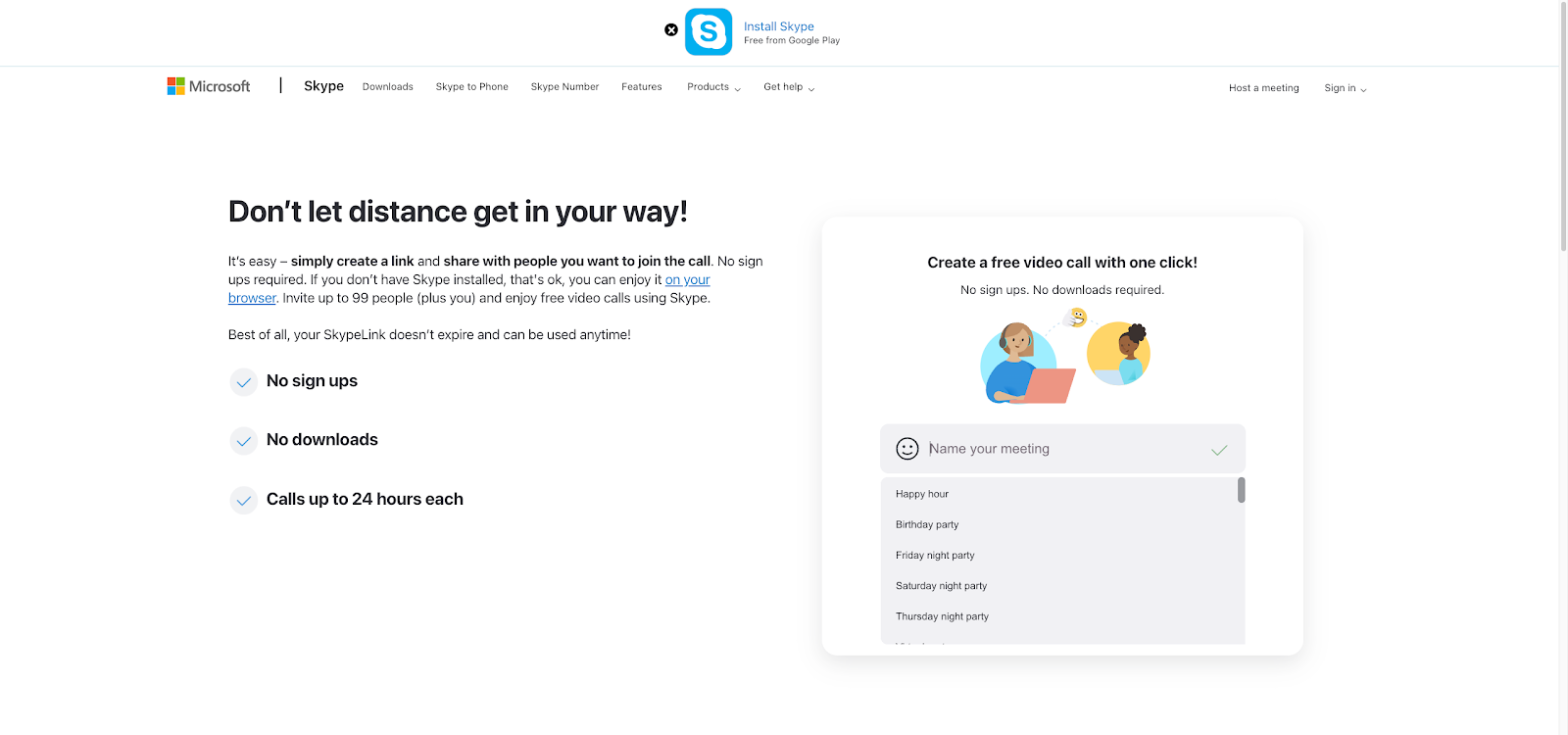
Skype, a name synonymous with video calls, has come a long way since its early days. While it’s a familiar tool for many, don’t dismiss it as a relic of the past. Skype has evolved into a robust video conferencing platform, packed with features to streamline your team’s communication.
Key Features That Make Skype Shine
- HD Video and Audio: Crystal-clear communication is a given with Skype’s high-definition video and audio capabilities. Say goodbye to grainy visuals and muffled voices.
- Screen Sharing and Call Recording: Share presentations, documents, or your entire screen with ease with this video conferencing tool. Plus, record important meetings for later reference.
- Live Subtitles and Translations: Break down language barriers with real-time subtitles and translations, fostering inclusivity and understanding.
- Large Meeting Capacity: Host meetings with up to 100 participants, perfect for team gatherings, webinars, or company-wide announcements.
But Skype’s appeal goes beyond these features. It’s the platform’s user-friendly interface, extensive compatibility across devices, and integration with other Microsoft tools that truly make it a contender in the video conferencing arena.
Is Skype the Right Fit for Your Team?
While Skype boasts a plethora of features, it’s important to assess whether it aligns with your specific needs especially if you’re using it for more then one video conferencing solutions. If you’re seeking a simple, reliable, and familiar platform that gets the job done, Skype could be a great choice. However, if you’re looking for more advanced features or a platform specifically designed for business collaboration, you might want to explore other options.
Zoom
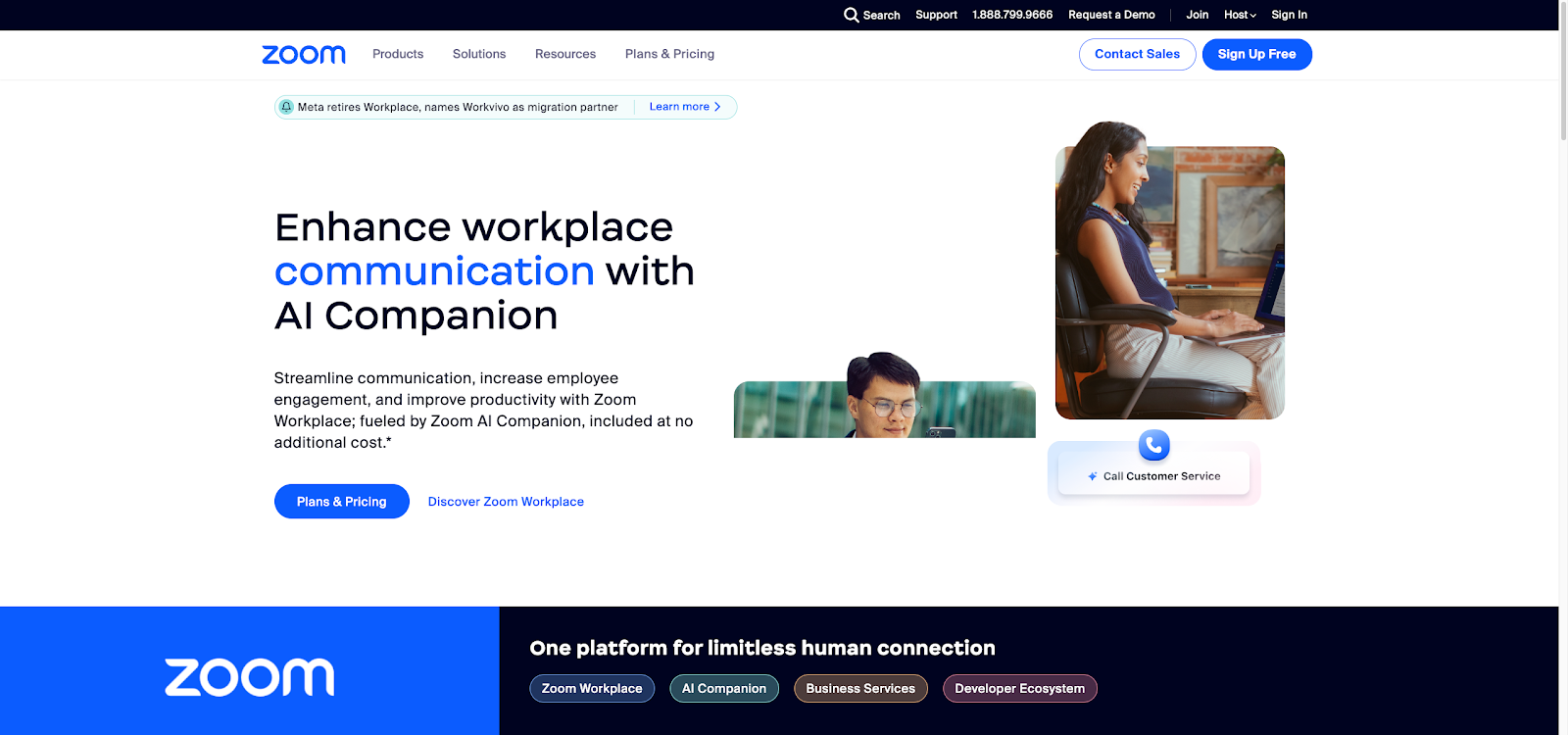
Zoom has taken the world by storm, becoming the go-to platform for virtual meetings, webinars, and even virtual happy hours. Its meteoric rise to fame is no accident – Zoom offers a comprehensive suite of features designed to make virtual collaboration a breeze.
Key Features That Set Zoom Apart
- Breakout Rooms: Divide participants into smaller groups for focused discussions or brainstorming sessions, fostering a sense of intimacy and encouraging participation.
- Virtual Backgrounds and Filters: Inject some fun and personality into your meetings with customizable backgrounds and fun filters. Let your team express their creativity while maintaining a professional appearance.
- HD Video and Audio with Noise Suppression: Zoom’s commitment to high-quality audio and video ensures everyone is seen and heard clearly. Its noise suppression technology filters out background distractions, keeping the focus on the conversation.
- Interactive Whiteboard and Annotation Tools: Collaborate visually with Zoom’s interactive whiteboard, allowing participants to brainstorm, draw diagrams, and take notes together in real time.
Unlike many video conferencing apps, Zoom’s versatility, ease of use, and extensive features make it a popular choice for businesses of all sizes. Whether you’re hosting a small team meeting or a large-scale webinar, Zoom has the tools to make it a success.
Is Zoom the Perfect Fit for You?
While Zoom’s feature set is undeniably impressive, it’s crucial to consider your specific needs and budget before diving in for a video conference. Like many video conferencing platforms, Zoom offers a free version that can be a great option for casual users or very small teams. However, the free plan comes with limitations, such as meeting durations capped at 40 minutes and a maximum of 100 participants.
To unlock the full potential of Zoom’s capabilities, including breakout rooms, recording features, and increased meeting durations, you’ll need to upgrade to a paid subscription plan. Zoom offers a tiered pricing structure, so you can choose the plan that best suits your team size and usage requirements. Carefully evaluate your needs and weigh the cost of a paid subscription against the value it will bring to your team’s communication and collaboration.
Microsoft Teams
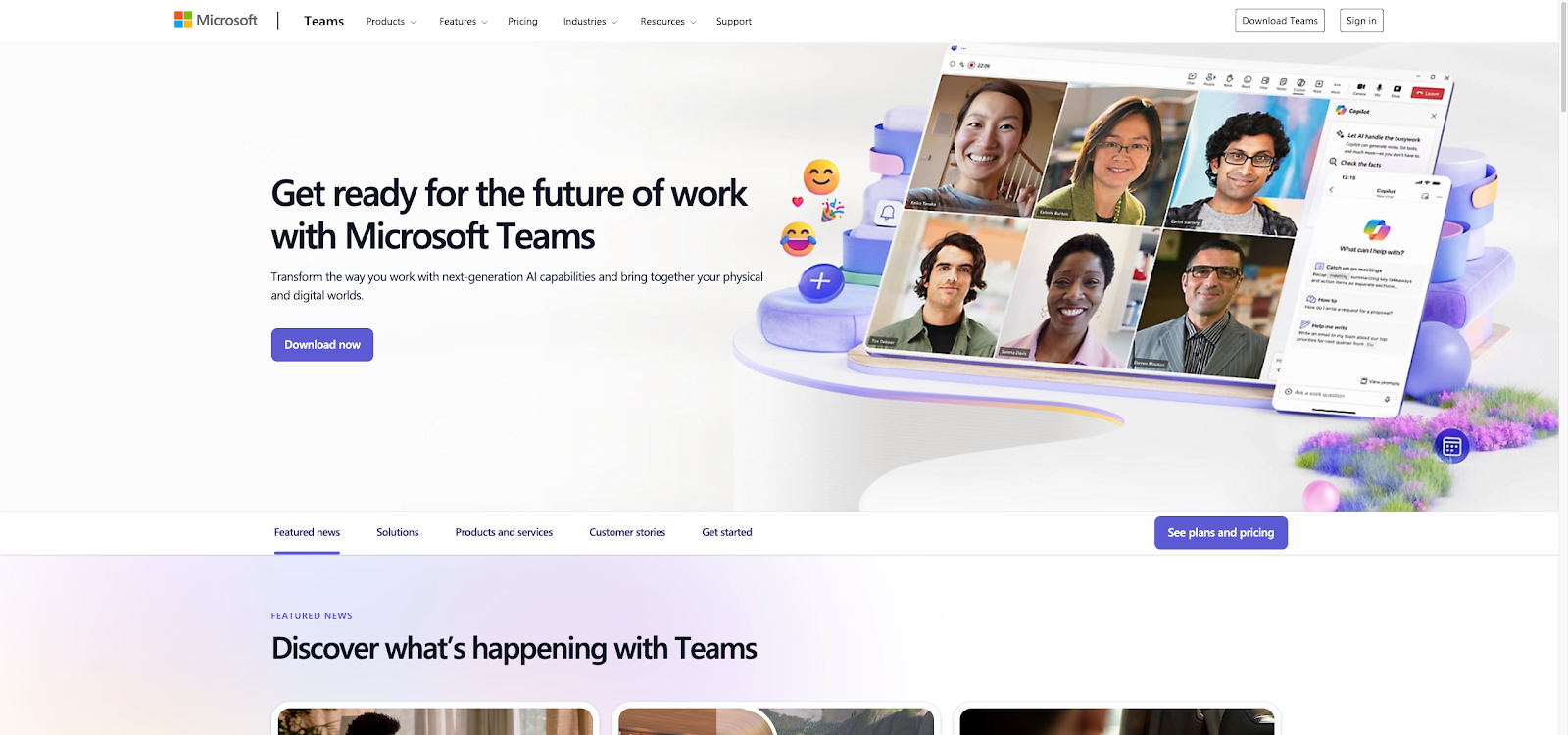
Straight from the brains behind the Office Suite, Microsoft Teams is the ultimate powerhouse platform built to be the heart of your team’s communication and collaboration. While video conferencing is just one piece of the puzzle, it’s a piece that shines bright, offering a smooth and integrated experience for remote teams.
Forget juggling multiple apps – this video conferencing app is your digital workspace where chat, file sharing, project management, and video conferencing all live in harmony. It’s like having your entire office magically digitized and accessible from anywhere, making it a game-changer for businesses already in the Microsoft ecosystem.
Why Teams is a Cut Above?
- Seamless Integration: Wave goodbye to app-switching madness! Schedule a Teams meeting right from your Outlook calendar, pull up files from OneDrive, or co-edit documents in real-time using Word, Excel, or PowerPoint. It’s all connected, baby!
- More Than Just Video Call: Sure, Teams has top-notch video conferencing features (virtual backgrounds, noise suppression, live captions, you name it), but it’s the ~whole package~ that makes it a productivity powerhouse.
- Security You Can Trust: When sensitive business matters are on the line, Teams has your back with robust security measures to keep your conversations confidential.
If you’re already using Microsoft products, Teams is a no-brainer. It’s the natural next step to level up your team’s collaboration game. The deep integration and familiar interface make it a breeze to adopt, and the comprehensive feature set makes it a valuable asset for any business looking to streamline communication and get stuff done.
So, if you’re ready to take your team’s collaboration from “good” to GREAT, give Microsoft Teams a spin. It’s more than just video conferencing software – it’s the collaboration command center your team deserves.
Google Meet
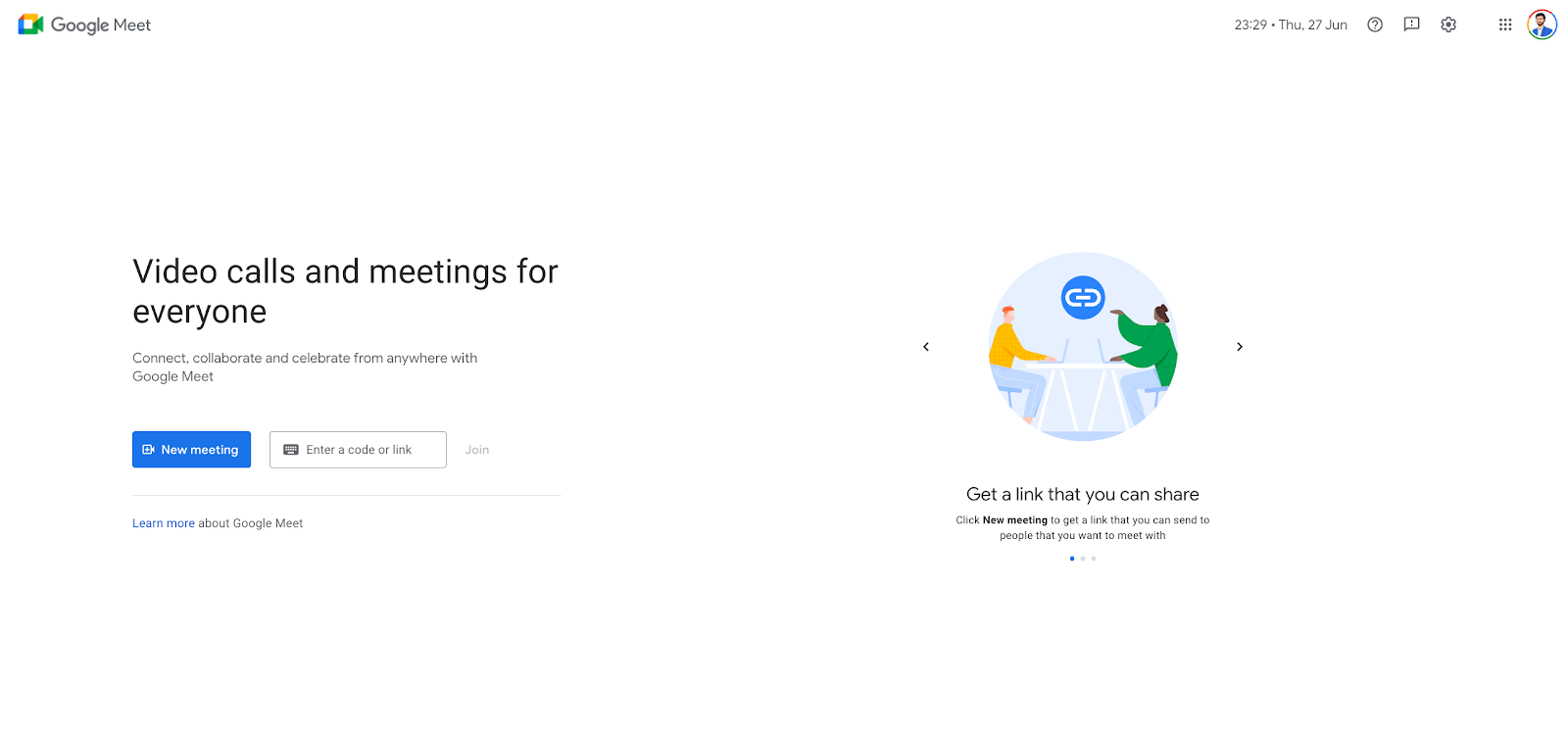
If your team thrives in the Google ecosystem, Google Meet is a natural fit. This video conferencing platform seamlessly integrates with your favorite Google tools like Gmail, Calendar, and Drive, making it effortless to schedule, join, and manage meetings.
While it might not have the bells and whistles of some other platforms, Google Meet excels in its simplicity and reliability. It’s designed with user-friendliness in mind, so even those less tech-savvy can easily navigate its intuitive interface.
What Makes Google Meet a Standout?
- Integration with Google Workspace: If your team is already using Gmail, Google Calendar, and other Google Workspace tools, Google Meet is a natural extension of your existing workflow. It’s easy to schedule meetings, send invitations, and join calls directly from your inbox or calendar.
- High-Quality Video and Audio: Google Meet delivers crisp, clear video and audio, ensuring that your meetings are smooth and productive.
- Real-Time Captions: Google Meet’s live captioning feature makes your meetings more accessible and inclusive for participants who are deaf or hard of hearing. It also helps to ensure that everyone can follow along with the conversation, even in noisy environments.
- Security and Privacy: Google Meet takes security seriously, with features like encryption in transit and at rest, as well as anti-abuse measures to help protect your meetings from unauthorized access.
If you’re looking for a straightforward, reliable, and user-friendly video conferencing platform that integrates seamlessly with your Google Workspace tools, Google Meet is a great option. Its simplicity and ease of use make it a popular choice for businesses of all sizes, and its robust security features provide peace of mind for sensitive conversations.
However, if you’re looking for a platform with more advanced features, such as breakout rooms or virtual backgrounds, you might want to consider other options. Ultimately, the best video conferencing software for your team will depend on your specific needs and preferences.
Conclusive Thoughts: Transform Your Communication with CrownTV
There you have it, a comprehensive look at the video conferencing landscape and its exciting intersection with digital signage. By now, you’re equipped with the knowledge to choose the right platform for your team, boost your productivity, and create more engaging communication experiences.
Don’t settle for mediocre video meetings. It’s time to unleash the full potential of virtual collaboration and take your team communication to new heights.
Here’s a quick recap of the key takeaways from this guide:
- Essential features: Crystal-clear audio and video, screen sharing, robust security, and seamless integration with your existing tools are just a few of the must-haves for effective video conferencing software apps.
- Top picks: Skype, Zoom, and Microsoft Teams are all strong contenders, each with its own unique strengths and features to cater to different needs and budgets.
- Video conferencing & digital signage: This dynamic duo is revolutionizing business communication, offering new ways to connect, engage, and inform.
- CrownTV: Our comprehensive digital signage solutions can help you unlock the full potential of this powerful combination, transforming your communication strategy and driving business success.
Remember, video conferencing is just one piece of the puzzle. To truly elevate your communication strategy, consider the power of digital signage. With CrownTV’s comprehensive solutions, you can seamlessly integrate video conferencing with dynamic displays, creating immersive experiences that captivate your audience and drive results.Ready to take the next step? Contact CrownTV today to discover how we can help you elevate your communication and collaboration to new heights.

