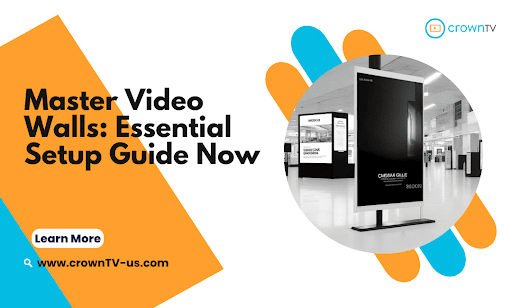Video walls offer a powerful way to upgrade your visual messaging. But with so many options and technical considerations, the setup process can feel overwhelming. That’s where this guide comes in. We’ll cut through the complexity and give you a clear roadmap for successful video wall implementation.
Forget guesswork or costly mistakes. We’ll cover the essentials, including:
- Mastering the Basics: We’ll figure out if a video wall even makes sense for your space and budget.
- Gear Guide: Picking the right hardware – screens, mounts, those little boxes behind it all that make it work.
- Setup Secrets: How to get everything connected and running like a dream.
- Content Creation: Learn how to design content that pops on your video wall.
Ready to transform your space with a stunning video wall? Let’s get started.
Mastering the Basics: Does a Video Wall Suit Your Needs?
Before diving into hardware and setup, let’s make sure a video wall is the right solution for you. It’s a powerful tool, but it’s crucial to assess if it aligns with your goals, space, and budget. Let’s explore some key questions to help you decide.
Why Do You Want a Video Wall?
Start by defining your objectives. Here are some common goals a video wall can help you achieve:
- Amplify brand awareness: Create a showstopping visual centerpiece that transforms your store into a memorable destination. A captivating video wall can solidify your brand identity in customers’ minds long after they leave, keeping you top-of-mind and driving future purchases.
- Showcase product features: Go beyond static images. A video wall lets you present product features with dynamic visuals, high-resolution close-ups, and captivating slow-motion sequences that bring your products to life. Imagine zooming in on the intricate details of a watch mechanism, showcasing the vibrant colors of a clothing line, or letting customers virtually explore the features of a new smartphone – all on a larger-than-life scale. This immersive experience ignites customer attention, sparks their curiosity, and makes them eager to learn more about what you have to offer.
- Elevate the customer experience: Use interactive content or wayfinding information to transform your video wall into a dynamic information hub. Imagine a customer walking into your store, unsure of where to find a specific item. A quick glance at the video wall reveals an interactive map that guides them right to the correct department. Interactive elements can also be used to display product information, customer reviews, or even allow customers to browse through different product variations. This not only empowers customers and reduces the need for assistance from sales staff, but it also keeps them engaged with your brand as they explore your store.
This immersive experience ignites customer attention, sparks their curiosity, and makes them eager to learn more about what you have to offer. And these aren’t just assumptions – a recent study by Nielsen found that digital signage, like video walls, can increase brand awareness by a staggering 33%. This reinforces the power video walls hold for solidifying your presence in the minds of your target audience.
Space Considerations
Video walls command attention, so consider where yours will live. Here are some space considerations to factor in:
- Physical dimensions: Measure your chosen location and ensure it can comfortably accommodate the video wall size you envision. Remember, a video wall’s impact is directly tied to its scale. A small video wall squeezed into a corner might feel cramped and lose its visual power. On the other hand, a strategically placed, large-scale video wall can become the focal point of your entire store, drawing customers in and captivating their attention.
- Viewing distance: Think about where customers will be standing or sitting in relation to the video wall. Will they have a comfortable viewing distance to take in the content without craning their necks or squinting? Ideally, the distance viewers stand from the video wall should be between 3-6 times the total width of the video wall. This ensures they can comfortably absorb the entire visual experience.
- Surrounding environment: Consider the ambient light in your chosen location. Glare from windows or bright overhead lights can wash out the impact of your video wall. Strategically placed lighting or choosing displays with high brightness settings can help mitigate this issue. Think about any structural elements or ventilation systems that might interfere with the video wall’s installation or functionality. Addressing these considerations upfront will save you time and frustration during the setup process.
Budgeting for Success
Video walls come in all shapes and sizes, and so do their price tags. To create a realistic budget, consider all the cost factors involved. Here’s a breakdown of the key expenses to keep in mind:
- Displays: This is typically the biggest cost component. The number of screens you need, their size, resolution, and brand will all influence the price. High-definition or 4K displays deliver high image quality and stunning visuals but come at a premium.
- Mounting System: This ensures your video wall solution is securely mounted and positioned for optimal viewing. Different mounting systems cater to various wall types and weight capacities.
- Installation: Professional installation is highly recommended, especially for larger or more complex video wall technology. Experienced technicians ensure proper alignment, cabling, and configuration for seamless operation.
- Content Creation: Don’t underestimate the power of compelling visuals! Invest in high-quality video content that captures attention and aligns with your brand message. Consider ongoing content creation costs as you develop your budget.
Gear Guide: The Building Blocks of Your Video Wall

Choosing the right hardware is essential for a video wall that performs flawlessly and aligns with your goals. Let’s break down the key components that bring your vision to life.
The Screens: Your Visual Canvas
The most visible (and arguably, most exciting) part of a video wall is the screens themselves. Here are the main factors to consider when making your selection:
- Size and Resolution: Screen size determines the overall impact, while resolution dictates image sharpness. Aim for the highest resolution that fits your budget for crisp visuals. A minimum resolution of 1080p (Full HD) is generally recommended, with 4K and beyond offering even greater detail and clarity, especially for larger screens.
- Brightness: This is measured in nits. Choose screens with high brightness ratings to combat glare and ensure readability even in brightly lit environments.
- Bezel size: Bezels are the borders around each screen. Thinner bezels create less visual interruption for seamless, expansive imagery.
- Display technology: LCD and LED are the most common technologies for video walls. Each has its pros and cons, but LED video walls typically offers brighter images and a wider color range.
The Brains & Brawn: Processors and Controllers
Think of video wall processors and controllers as the mission control for your displays. They handle the heavy lifting of splitting, scaling, and distributing content across your entire video wall. Key features to factor in:
- Input & Output Options: Make sure the processor supports your desired content sources – everything from HDMI to DisplayPort or even streaming signals. Choose a processor that allows flexibility to connect a variety of video devices. Ensure there are enough outputs to handle the total number of screens in your video wall.
- Scaling & Processing Power: Look for powerful processors that seamlessly manage complex content or multiple video sources simultaneously across all your screens without glitches or lag.
For a reliable and compact solution, consider the power of CrownTV’s media player. This small but mighty device packs a punch, handling playback with exceptional consistency while taking up minimal space for a discreet installation.
Mounts: The Foundation of Stability
A secure mounting system ensures your video wall is properly positioned and maintains its perfect alignment for years to come. Different mounting systems cater to various wall types and weight capacities.
- Fixed mounts: Ideal for permanent video walls.
- Articulating mounts: Offer tilt and swivel options for flexible viewing angles.
- Modular video wall mounts: Simplify installation and allow for easy screen adjustments, making them a popular option for larger configurations.
Software: The Control Center
The right video wall software empowers you to manage your content with ease. Imagine a central hub where you can create playlists, set scheduling rules, and make adjustments to your video wall’s layout – all from a user-friendly interface. Look for software that offers drag-and-drop functionality for effortless content organization and allows you to preview your playlists before they go live.
Granular control over individual screens is also crucial. This means you can fine-tune brightness, contrast, and other display settings for a uniform viewing experience across your entire video wall. Additionally, some software options integrate with cloud-based platforms, allowing you to manage your video wall remotely – a lifesaver for multi-location businesses.
For a truly seamless experience, consider the power of CrownTV’s insightful dashboard. This user-friendly platform gives you unparalleled flexibility for managing content, tailoring displays, and monitoring the health of your video wall network from anywhere in the world.
Smart Integrations
Maximize the impact of your video wall by exploring integrations with powerful digital tools. Here are a few examples of what’s possible:
- Social media integration: Pull in live feeds from Twitter, Instagram, or your other brand’s social channels to increase customer engagement. Imagine a Twitter wall showcasing user-generated content or a dedicated social media campaign hashtag feed buzzing with activity. This brings a dynamic element to your video wall and encourages social interaction with your brand.
- Data visualization: Connect your video wall to real-time data sources for powerful analytics displays. Visualize sales figures, store performance, or website traffic stats in a visually captivating format.
- Wayfinding and interactive elements: Incorporate touchscreens or gesture-tracking technology to turn your video wall into an immersive navigational tool for customers. Interactive elements invite customers to engage with your brand on a deeper level, facilitating their journey through your store and helping them discover more products or services along the way.
- Enhanced video conferencing experiences: Imagine integrating your video wall with popular video conferencing platforms. This could transform your meetings and presentations, allowing for more immersive collaboration and a sense of presence even for remote team members. Clear visuals and crisp audio become crucial in this scenario, ensuring a smooth and impactful video conferencing experience.
Want to take your integrations to the next level? CrownTV offers an extensive amount apps filled with seamless integrations tailored for various industries and functionalities. Explore how these apps can streamline processes, enhance customer experiences, and add a new dimension to your video wall content.
Other Helpful Gear
Depending on your video wall setup, here are some additional components to consider:
- Cabling: Choose high-quality cables with enough length to reach between video wall components while avoiding a tangled mess.
- Power and Surge Protection: Ensure your electrical supply can support your video wall and use surge protectors to safeguard your investment.
- Content Management System: Look for a CMS that streamlines content creation, scheduling, and distribution across your displays. Choose a user-friendly platform with features like template-based design, remote content updating, and granular layout customization.
A capable CMS is crucial for success – according to a recent study by Storyblok, 59% of companies use multiple CMS systems to minimize delivery risks. This highlights the importance of choosing a CMS that not only meets your current needs but also has the potential to scale as your digital signage ambitions grow.
Setup Secrets: Achieving a Seamless Installation
Now it’s time to bring your video wall to life! Careful planning and meticulous execution ensure a smooth setup process—and a stunning end result. Let’s tackle this step by step.
Step One: Site Preparation
Before the hardware arrives, prep your space. Consider these factors:
1. Power supply
Video walls can consume significant amounts of electricity, especially larger configurations with high-resolution displays. Before you plug anything in, it’s crucial to assess your existing electrical system’s capacity. Here’s how to approach this:
- Identify the circuit: Locate the circuit breaker that controls the power outlet where you plan to connect your video wall. The circuit breaker panel is typically found in a utility closet, garage, or basement.
- Check the circuit breaker rating: The circuit breaker will have a rating displayed in amps (A). This indicates the maximum amount of current the circuit can handle safely.
- Calculate your power requirements: To estimate the total power draw of your video wall, add up the wattage ratings of each display, processor, and any other components you’ll be using. This information can usually be found in the product manuals or on the manufacturer’s website.
- Compare your calculations: If the total wattage of your video wall equipment exceeds the rating of the circuit, you’ll need to explore alternative power sources. This might involve running a dedicated circuit for your video wall or distributing the load across multiple circuits. Consulting a licensed electrician is highly recommended to ensure your electrical system can handle the additional load safely and efficiently. They can also advise on any upgrades or modifications that might be necessary.
2. Network Infrastructure
Ensure a reliable internet connection for a variety of purposes. Content updates can be streamlined by connecting your video wall to the internet. This allows you to remotely upload and schedule content using your management software, saving you time and effort. Additionally, some software features, like real-time data visualization or cloud-based management, rely on a stable internet connection.
For these reasons, carefully consider your network setup. If you have an existing wired ethernet connection near your designated video wall location, that’s the ideal scenario. Wired ethernet connections generally offer superior speed, security, and reliability compared to wireless connections. However, if running ethernet cables isn’t feasible, a strong wireless signal can also work.
Conduct a wireless signal strength test at your video wall’s location to ensure a stable connection. If the signal is weak, consider a wireless extender or signal booster to amplify the signal strength and ensure a smooth content delivery experience.
3. Environmental controls
Ensure your video wall environment is conducive to optimal performance. Here are some key considerations:
- Ventilation: Video wall displays, processors, and other components generate heat during operation. Proper ventilation is crucial to prevent overheating, which can damage your equipment and shorten its lifespan. Assess your chosen location’s airflow. If possible, position your video wall away from direct heat sources or in a well-ventilated area. Some larger video wall configurations might benefit from additional cooling solutions, such as dedicated air conditioning units. Consulting an HVAC professional can help determine if your existing ventilation system is adequate for your video wall’s needs.
- Lighting: Ambient light can significantly impact the visibility and overall impact of your video wall content. Glare from windows or overhead lights can wash out colors and make it difficult for customers to see the content. Consider shading options like blinds or window tinting to mitigate glare. If your video wall must be placed in a brightly lit environment, choose displays with high brightness ratings to compensate. Experiment with different lighting levels during the setup process to find the optimal balance for your space.
Step Two: Mounting and Assembly
Time to put those displays up! Here’s the general flow:
- Mount installation: Follow the manufacturer’s instructions carefully and use the recommended hardware for your wall type. Professional installation services ensure proper wall reinforcement, precision alignment, and a secure setup.
- Display assembly: Mount each liquid crystal display onto its designated bracket, taking care to handle screens with extra delicacy. Double-check that all displays are level and aligned.
- Cabling: This is where things can get messy! Prioritize clean cable management to avoid tripping hazards and ensure proper airflow. Use clear labels and a reliable cable routing strategy to make troubleshooting easier down the line.
Step Three: Configuration and Initial Setup
Now it’s time to connect the dots and fire everything up!
- Processor Setup Connect your input sources (media players, computers, etc.) to your video wall processor or controller and establish a connection to your management software. Follow the instructions provided with your specific hardware.
- Display Calibration Adjust brightness, contrast, and color settings on each display to achieve a consistent viewing experience across all screens. Some video wall software includes calibration tools to help you get the best results.
- Content Upload and Layout It’s showtime! Upload your content to your management software and design your video wall layout. Experiment with full-screen visuals, multi-window setups, and dynamic content zones to find what works best for your brand.
Step Four: Testing and Troubleshooting
Give your video wall a good test run, checking for these key points:
- Visual consistency: Look for smooth transitions between images or videos on different displays. Check for any color discrepancies or glitches.
- Audio synchronization: If you’re using audio, ensure it plays back perfectly in sync with your videos.
- Software functionality: Verify that your management system works seamlessly, allowing you to schedule content, adjust settings, and monitor the health of your video wall.
Pro Tip: Document your setup. Take photos and notes of your cable routing, software settings, and any specific configuration details. This will serve as a great reference point for any future maintenance or adjustments.
If the prospect of tackling every setup detail feels daunting, consider a professional installation service like CrownTV’s White Glove. This comprehensive solution takes the hassle out of installation, ensuring a flawless setup that allows you to focus on creating incredible content for your new video wall.
Content Creation: Designing for Impact

With the hardware in place, it’s time to create content that captivates and leaves a lasting impression. Unlike standard digital signage, video walls bring a whole new dimension to your visual communication. Here’s how to make the most of this powerful tool:
Think BIG
Video walls command attention, so use that scale to your advantage. Design with the following in mind:
- High-resolution visuals: Opt for crisp images and graphics that showcase intricate detail.
- Bold typography: Use large, easy-to-read text that stands out even from a distance.
- Embrace negative space: Resist the urge to clutter the screen. Strategic negative space emphasizes key elements.
Motion Matters
Harness the power of video to transform your video wall into a dynamic display.
- Product demos: Showcase features and benefits with captivating videos.
- Eye-catching animations: Add a touch of whimsy and create a memorable experience.
- Cinemagraphs: Use subtle, looping videos for a touch of sophistication.
Color and Contrast
Choose colors to evoke a desired mood and ensure readability.
- Brand alignment: Use colors in line with your brand’s visual identity.
- High contrast: Aim for easy-to-read text against a contrasting background.
- Color psychology: Use color strategically to set a particular mood or tone.
Keep it Fresh
Avoid content fatigue by rotating content regularly. Develop a content calendar that combines:
- Regularly updated promotions: Highlight current offers, sales, and seasonal promotions.
- Evergreen content: Showcase your brand story, company values, or useful information.
- Interactive elements: Encourage engagement with polls, quizzes, or social media feeds.
Tools of the Trade
Let’s talk about the right tools to bring your ideas to life:
- Video editing software: Use robust software like Adobe Premiere Pro or Final Cut Pro for unlimited video editing capabilities, or try budget-friendly options like Shotcut or DaVinci Resolve, which also offer versatile tools for endless creativity.
- Graphic design tools: Use industry-standard tools like Adobe Photoshop or Illustrator, or try user-friendly platforms like Canva or Crello.
- Animation software: Add an extra dimension with tools like Adobe After Effects or the free Blender alternative.
- Content management system (CMS): Choose video wall software with easy content creation features and design capabilities.
Pro Tip: If creating content consistently feels overwhelming, consider outsourcing to professional designers, videographers, or animators.
Conclusion: Transform Your Space, Captivate Your Audience
You’ve put in the work to understand the ins and outs of video walls. From choosing the right hardware and mastering the setup process to designing content that pops, you’re now armed with the knowledge to create a spectacular visual experience. So, what are you waiting for?
Let’s recap some key takeaways:
- Start with a clear purpose: Are you focused on brand awareness, boosting sales, or improving customer engagement? Your goals shape your video wall strategy.
- Invest in quality hardware: Displays, processors, and mounts form the foundation of a successful video wall. Don’t skimp on these essentials – and remember, for spaces like control rooms, crisp audio quality plays a critical role in effective communication.
- Prioritize user-friendly software: Intuitive management tools streamline content creation and updates, giving you more time for the creative work that sets your brand apart.
- Design with impact: Harness bold visuals, dynamic motion, and thoughtful use of color to create memorable content.
And the potential of video walls extends far beyond retail. Consider how a well-designed video wall, with powerful LED panels, could transform video conferencing experiences – bringing a new level of immersion and clarity to your long-distance collaboration.
Video walls offer an incredible opportunity to upgrade your brand presence and engage your customers in a whole new way. It’s your time to take your visual communication to the next level and reap the rewards of this captivating technology.