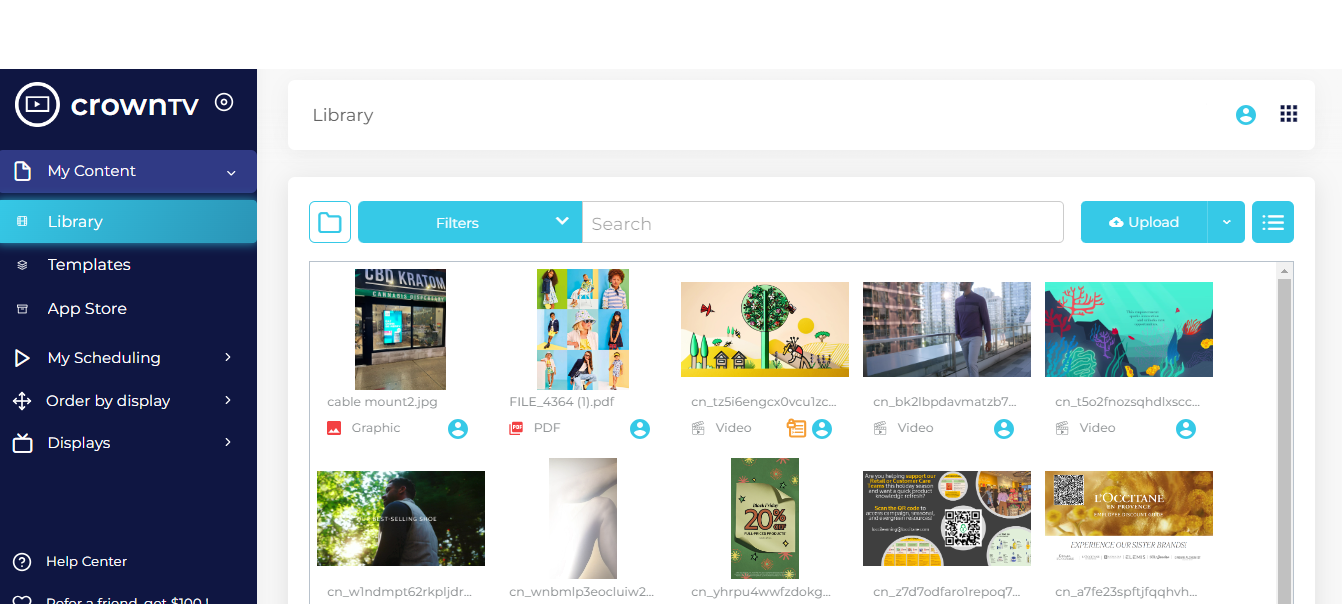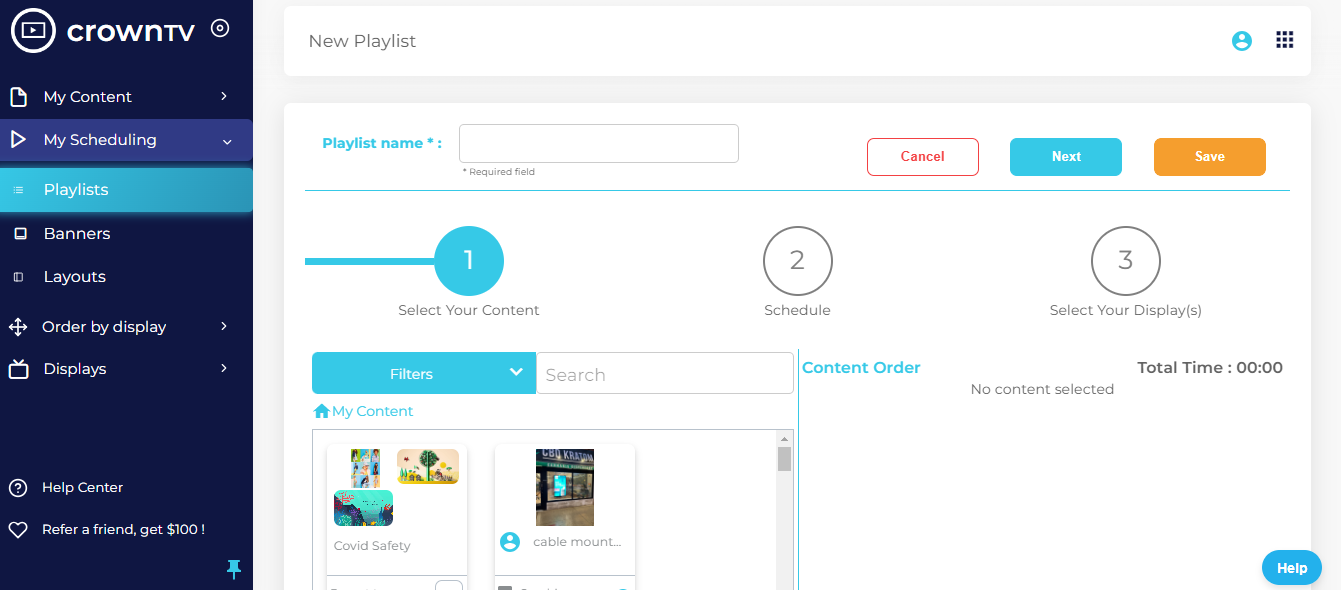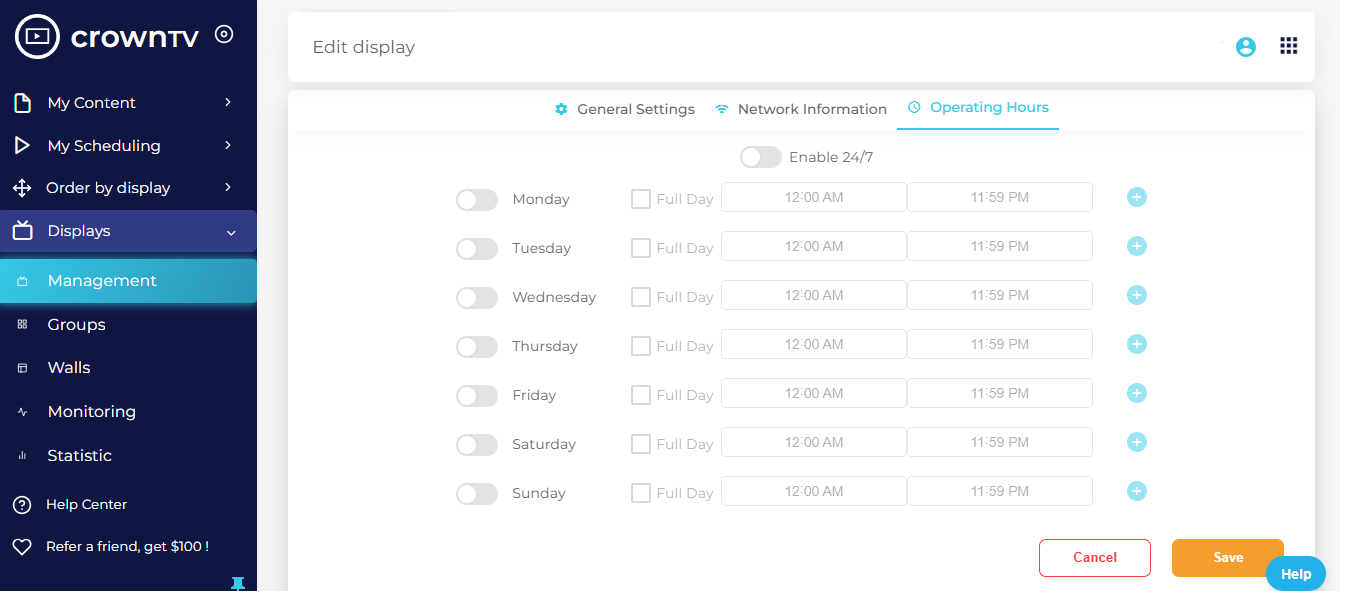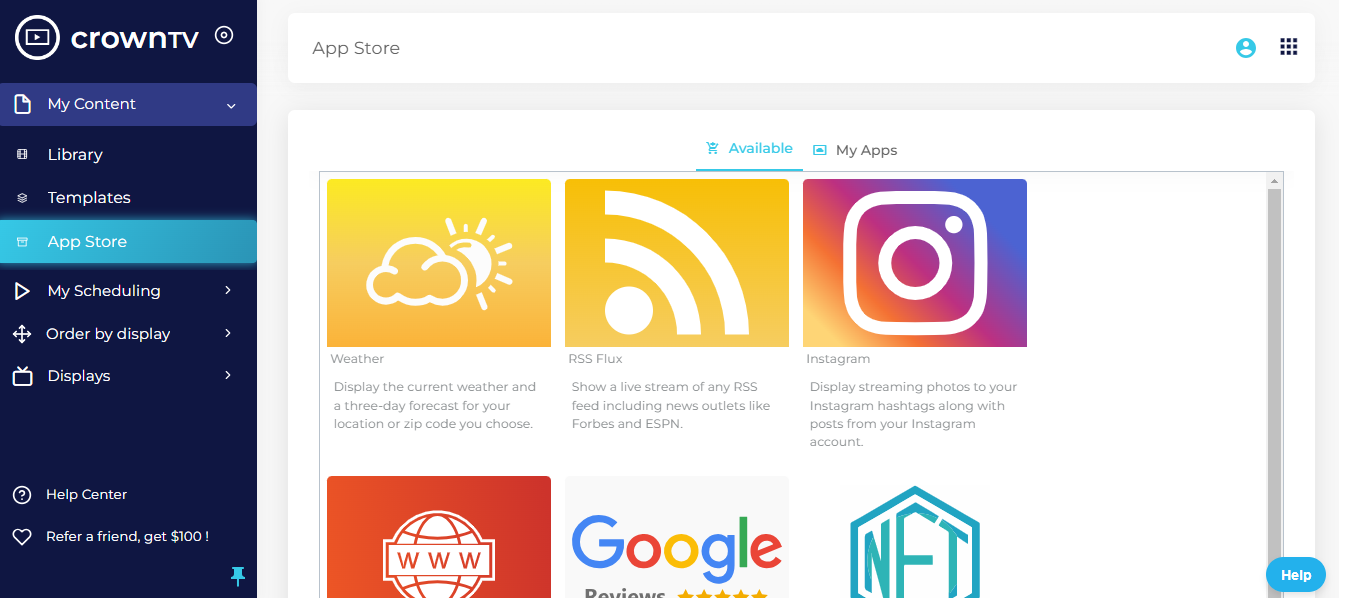Picture this: your perfectly crafted message ignored on a dusty bulletin board. Outdated posters cluttering the walls. It’s time to ditch the static and embrace the dynamic. Digital signage is transforming how we communicate, and it’s not just for the flashy giants in Times Square.
Forget what you think you know about digital signage. This guide isn’t just about tech specs or sky-high budgets. It’s about solving your everyday communication struggles. Get ready to discover:
- What exactly digital signage is (and what it’s not)
- How it works – no tech wizardry required
- The game-changing benefits for businesses like yours
- Uses of digital signage across industries
- How to get started with the right tools for your needs
Let’s bring your messages to life.
What Exactly Digital Signage Is (And What It’s Not)
Let’s cut through the confusion. Digital signage is way more than just fancy screens. Think of it as a powerful communication system that uses electronic displays, software, and carefully crafted content to reach your audience directly. Here’s the breakdown:
The Screens: They come in all shapes and sizes, serving different purposes:
- Large format displays: Think high-definition billboards, captivating window display screens, or eye-catching digital kiosks. Ideal for grabbing attention in high-traffic areas.
- LCD/LED displays: Flat-panel screens commonly found in stores, restaurants, or office lobbies. Perfect for displaying marketing messages, product information, or wayfinding instructions.
- Projection screens: Projectors and projection screens offer a flexible and cost-effective solution for larger venues or conference rooms.
- Interactive touchscreens: These allow customers or visitors to engage directly with the content, making them ideal for product exploration or information gathering.
The Software: This is the brains of the operation (content management system CMS), and that’s where the CrownTV Dashboard comes in. CrownTV Dashboard is a powerful and user-friendly digital sign software that streamlines content creation, management, and display.
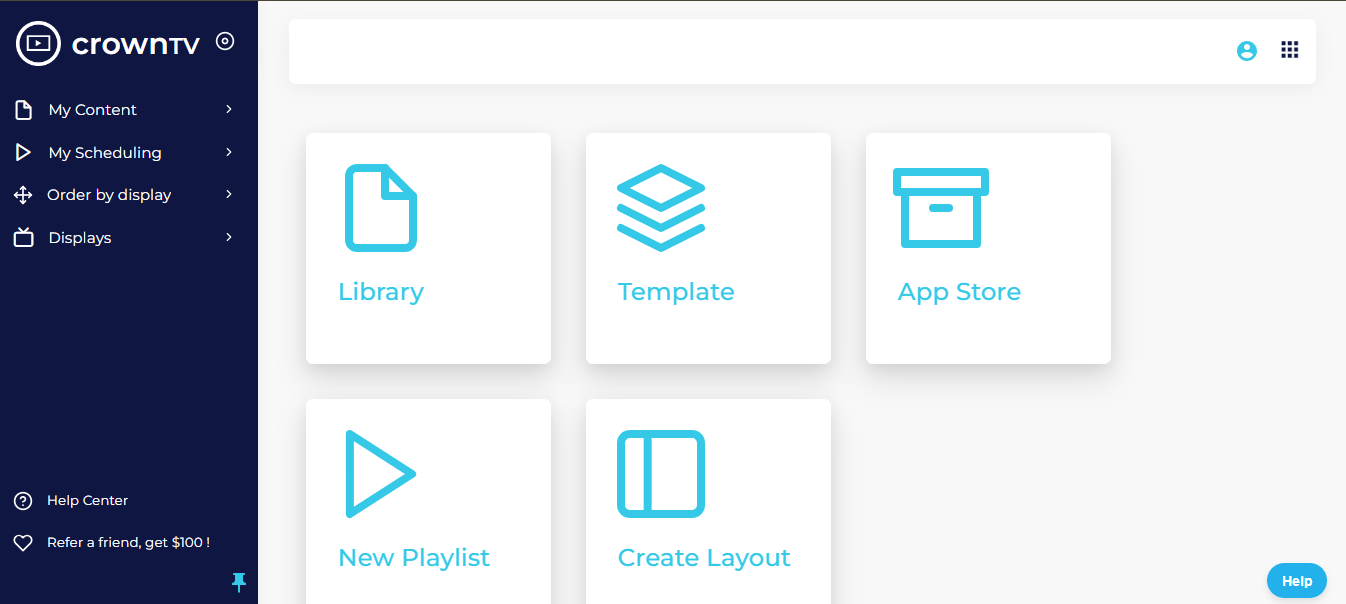
Here are some key functionalities you’ll find within CrownTV Dashboard:
- Content creation tools: Drag-and-drop interfaces, templates, and media libraries make it easy to build professional-looking content, even without design experience.

- Scheduling and playlists: Plan your content, set specific times for different animated or video messages, and create playlists that automatically rotate across your screens.

- Remote management: Update content, monitor screen health, and make adjustments to your entire network of signs – all from a central location.

- Real-time data integration: Sync your digital signage with social media feeds, weather updates, or other data sources to keep your content dynamic and relevant. Get access to integrated apps for a more dynamic digital content strategy.

- Security and user permissions: Control access to your software and restrict who can make changes to your content.
- The Content: The real magic. Here’s where you get creative and craft engaging visuals that resonate with your target audience. But remember, keep it clear, concise, and visually appealing:
- Images and graphics: High-quality visuals grab attention and tell a story in a flash. Use bold colors, clear calls to action, and relevant imagery that reflects your brand.
- Videos: Short, engaging videos can increase dwell time and leave a lasting impression. Testimonials, product demos, or eye-catching animations all work well.
- Scrolling text: Great for quick announcements, news updates, or special offers. Keep it concise and easy to read at a glance.
- Live social media feeds: Showcasing live social media content like tweets or user-generated content adds a dynamic element and encourages audience interaction.
- Informational content: Menus, schedules, wayfinding instructions, or real-time data displays – digital signage can be a versatile information hub.
What Digital Signage Is NOT
- Just a TV:
- Sure, you could connect a laptop to a TV and display presentations or marketing materials. But that’s a clunky solution with limited functionality.
- Digital signage systems are designed for flexibility and ease of use. They allow you to create, schedule, and remotely manage content across multiple displays.
- Imagine updating signs in all your stores from a central hub – that’s the power of digital signage software.
- A magic solution:
- Digital signage displays take strategy. Amazing tech won’t save you from boring content or poorly placed screens.
- You need to carefully consider your audience, your goals, and the best way to use visuals and messaging to captivate them. But when done right, digital signage can be a game-changer, boosting engagement, brand awareness, and sales.
In short, digital signage is a dynamic and versatile tool that can be used to achieve a wide range of communication goals. From eye-catching marketing displays to informative wayfinding systems, digital signage can transform the way you interact with your audience.
And with the user-friendly software and content creation tools available today, getting started with digital signage is easier than ever.
How Digital Signage Works – No Tech Wizardry Required
Okay, let’s ditch the tech jargon and break down how digital signage network actually works – it’s simpler than you might think. Here’s a step-by-step overview:
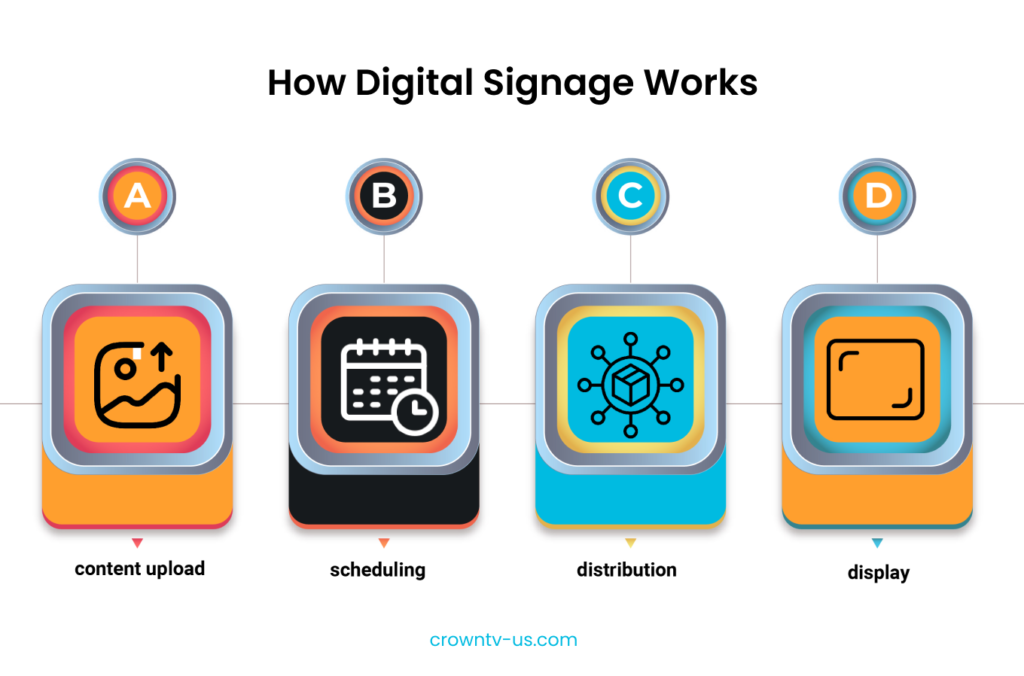
- Content Creation: This is where the fun begins. You fire up your digital signage software (like CrownTV Dashboard) and start building your masterpiece. Here’s what you’ll do:
- Pick your format: Choose from pre-designed templates, upload your own visuals, or get creative with a mix of images, videos, and text.
- Keep it clean: Focus on clear messaging, eye-catching design, and easy readability. Remember, less is often more on digital displays.
- Think about your goals: Is this content for informing, entertaining, or persuading your audience? Tailor your approach to your desired outcome.
- Scheduling & Playlists: Now it’s time to orchestrate your content. Powerful content doesn’t do much when it’s stuck on your computer, right? Here’s what digital signage software can help you with:
- Set the schedule: Want a specific ad to run only during lunch? Holiday-themed messages? You can program your screens to display content based on time, day, or even special triggers.
- Create playlists: Group similar content to create playlists and organize your messages. Think of them like mini-shows running on your digital displays.
- The Digital Signage Player: This is the little workhorse that makes everything happen. It’s a small digital signage hardware device (like the exclusive CrownTV player) that connects to your displays. It gets content updates from the software and ensures smooth playback on your screens.
- Your Content Shines. Your thoughtfully crafted visuals and messages are now beamed to your digital displays, grabbing attention, and engaging your audience.
- Remote Management: The real magic of modern digital signage is how easy it is to manage. Here’s where this shines:
- Update content anywhere: No need to be on-site to change your displays. Log in to your software from your phone or laptop to make updates in real-time.
- Network control: Manage all your screens from a single dashboard, regardless of location. This is a game-changer for businesses with multiple displays across different sites.
- Apps: Not all content has to be created from scratch. You can integrate RSS news feeds, weather apps, social media widgets, and more for ultimate engagement without creation. The CrownTV app store provides access to hundreds of integrations, and if you don’t find what you’re looking for, we’ll add it for you.
But wait, there’s more.
Advanced software solutions might also offer features like:
- Audience Analytics: Understand how your content is performing, how long people engage with your screens, and identify popular content.
- Interactivity: Touchscreens and interactive elements take things to the next level, allowing your audience to explore more information or take action directly. For example, a product catalog or restaurant order kiosk.
The digital signage market normally doesn’t require a team of IT experts after complete installation. With intuitive software, creating, scheduling, and updating content is a breeze.
The Game-Changing Benefits of Digital Signage for Businesses Like Yours
Think of digital signage as a superpower for your business. Here’s how it transforms the way you communicate and can drive results:
Boost Engagement and Brand Awareness
- Eye-catching visuals: The digital signage solution grabs attention and cuts through the noise. Movement, bright colors, and dynamic layouts are a recipe for audience engagement.
- Memorable messages: Visual information is processed faster and remembered better than text alone. Digital signage helps you leave a lasting impression on your audience.
- Showcase your brand personality: Use your electronic signage to reflect your brand’s unique voice and aesthetic. From quirky animations to polished visuals, this is your chance to shine.
Enhanced Customer Experience
- Reduce perceived wait times: When customers are entertained or informed, even short wait times feel shorter. Use your displays to share news, trivia, or engaging videos to make those waiting moments actually feel positive.
- Inform and empower: Provide up-to-date information like menus, schedules, wayfinding maps, or product details. Customers appreciate having easy access to the information they need.
- Streamline sales and service: Interactive kiosks and digital signs let customers browse products, place orders, or find information on their own. This frees up staff for those meaningful conversations and reduces frustration.
Drive Sales and Conversions
- Targeted promotions: Unlike static signage for retail stores, you can instantly update a digital sign with special offers, and time-sensitive deals, or even adjust pricing based on demand.
- Upselling opportunities: Showcase complementary products, highlight premium options, or feature customer testimonials to encourage higher-value purchases.
- Direct calls to action: Whether it’s “Visit our website,” “Scan for a coupon,” or “Follow us on social media,” digital signage makes it easy to guide your audience toward the next step.
Increased Flexibility and Efficiency
- Real-time adaptability: Changed your product launch date? Unexpected weather impacting your event? Digital signage lets you react quickly, keeping your messages relevant and up-to-the-minute.
- Cost-effective communication: Compared to print materials, digital signage is a long-term investment. Create your content once and update it as needed without recurring printing costs.
- Centralized control: Manage your entire network of screens from a single dashboard, saving time and simplifying coordination across multiple locations.
Beyond the Basics
- Employee communication: Improve internal communication by sharing announcements, celebrating wins, or displaying training materials on designated screens.
- Data-driven insights: Some software offers analytics, showcasing which content resonates most with your audience. This lets you refine your strategy for maximum impact.
Digital signage is a versatile tool impacting several areas of your business. Whether you aim to boost sales, streamline communication, enhance the customer experience, or all of the above, it’s definitely an investment worth considering.
The Main Uses of Digital Signage
Digital signage is far more than just flashing lights. Here’s how it transforms how businesses connect with the world (and their own people):
Outdoor Advertising: The Eye-Catching Billboard Reimagined
- Location, location, location. Vibrant digital billboards, interactive kiosks, and sleek displays grab attention in high-traffic areas like airports, malls, and busy streets.
- Beyond static ads: Use animations, videos, or real-time social media feeds to create ads that people actually want to watch. Studies show that digital signage can boost ad recall by up to 83%.
- Pro Tip: Partner with complementary businesses for joint promotions on your outdoor displays. A coffee shop next to a bookstore? It’s a perfect match.
Indoor Advertising: Boosting Sales at the Point of Decision
- Targeted messaging: Unlike mass-scale billboards, indoor displays let you tailor your content to a specific audience. Think special offers in the fitting room, or product demos right next to the relevant shelves.
- Upselling made easy: Visually showcase complementary products, highlight premium options, or feature raving customer testimonials to encourage those add-on purchases.
- Tool Recommendation:Pair indoor signage with QR codes. Customers scan, and bam – they’re on your product page with a discount code ready to go.
Communicating Information Clearly and Efficiently
- Goodbye, cluttered bulletin boards: Airports, hospitals, schools, and businesses streamline communication with digital displays that show up-to-the-minute flight statuses, wait times, emergency alerts, or daily menus.
- Wayfinding wizard: Interactive touchscreens help people navigate complex buildings with ease. This is a lifesaver for large hospitals, campuses, or multi-level shopping centers.
- Calendar control: Display event schedules, room availability, or staff updates in shared spaces to keep everyone on the same page.
Entertainment: Making Waiting a Delight
- Less wait, more wow: Museums, zoos, and even restaurants use digital displays to entertain visitors. Think captivating behind-the-scenes footage, interactive quizzes, or soothing nature scenes.
- Boost dwell time: When customers are engaged, they spend longer in your space, increasing the chance of making a purchase or becoming a loyal fan.
Internal Communication: Your Team’s Virtual Noticeboard
- Boost morale: Celebrate employee wins, share company news, or showcase health initiatives on dedicated staffroom screens.
- Streamline training: Digital displays are perfect for bite-sized training videos, safety reminders, or quick procedural updates.
- Build a sense of community: Feature employee profiles, fun facts, or even birthday shout-outs to foster a sense of belonging.
Digital signage is all about the right message, in the right place, at the right time. With a little strategy, it revolutionizes how you reach your audience, whether they’re customers or colleagues.
How to Get Started with the Right Digital Signage Tools
Ready to get started with digital signage? Let’s break down what you need and how to get it:
Step 1: Assess Your Goals & Audience
- What do you want to achieve? Boost sales, improve customer experience, inform staff, entertain visitors? Your goals will shape your content strategy and the kind of displays you choose.
- Who are you talking to? Customers in a bustling retail store will have different needs than employees in a quiet office. Understanding your audience helps you tailor messaging and visuals for maximum impact.
Step 2: The Essential Components
Here’s a quick checklist of the elements you’ll need:
- Displays:
- Size matters: Small screens for wayfinding, large ones for attention-grabbing ads.
- Environment: Will it be indoors or outdoors? This impacts the brightness, durability, and weatherproofing needed.
- Interactive or static? Touchscreens for customer engagement, standard displays for broadcasting information.
- Digital Signage Player:
- Consider a dedicated player like the CrownTV player for reliability and ease of use.
- Some basic screens have built-in players, which might be enough for simple needs.
- Digital Signage Software:
- CrownTV Dashboard offers intuitive content creation, scheduling, and remote management. There are plenty of options, so find one that suits your budget and technical comfort level.
- Content: Your visuals, videos, and messaging are the heart of your digital signage. You might:
- DIY it: If you have design skills (or a team member who does), you can create content in-house.
- Use templates: Most software offers pre-designed templates to get you started.
- Hire a pro: For complex projects or to ensure your brand shines, consider a graphic designer or video production company specializing in digital signage content.
Step 3: Where to Source Your Tech
- Reputable suppliers: Research digital signage providers offering bundled hardware and software solutions. This makes setup easier, especially for those new to the technology. (CrownTV offers turnkey solutions.)
- Online retailers: If you’re tech-savvy, you can buy components separately from online specialists, but be careful about compatibility.
- Local A/V experts: They can help with everything from picking the right screens to installation if you need hands-on support.
Pro Tip:Start Simple & Scale Up
It’s tempting to go all-in with a massive digital display network right away. But often, it’s wiser to start with a pilot project.
- Test different content types
- Iron out any technical kinks
- Prove your ROI before scaling things up
See Digital Signage in Action: CrownTV Case Studies
Sometimes it’s best to see how others have used innovative solutions to solve their own problems. These CrownTV case studies highlight how businesses across industries are transforming their communication:
Case Study 1: L’Occitane en Provence

- Industry: Luxury skincare and beauty retailer
- Challenge: Enhancing brand image and customer experience across multiple retail locations.
- Solution: CrownTV provided a centralized digital signage system for displaying product promotions, brand videos, and high-impact visuals that align with L’Occitane’s sophisticated identity across stores nationwide.
- Takeaway: Digital signage can elevate brand image in high-end retail environments, creating a more immersive and engaging atmosphere for customers.
Case Study 2: Schweiger Dermatology Group

- Industry: Healthcare
- Challenge: Streamlining patient communication, reducing perceived wait times, and educating patients about procedures and products.
- Solution: CrownTV’s digital displays provide a mix of informative content (skincare tips, treatment information) and engaging visuals to create a positive waiting room experience.
- Takeaway: Digital signage isn’t just for sales. It can be a powerful tool for improving communication and promoting health education in healthcare settings.
Case Study 3: Invicta Stores

- Industry: Watch retailer
- Challenge: Boosting in-store promotions and showcasing the vast Invicta watch collection effectively.
- Solution: CrownTV’s interactive displays and product showcases allow customers to explore different styles and collections, leading to increased engagement and sales.
- Takeaway: Interactive digital signage can transform the retail experience, allowing customers to delve deeper into product lines and make informed buying decisions.
These case studies showcase the versatility of CrownTV’s digital signage solutions across different industries:
- Luxury Retail: Elevating brand image and creating a more immersive customer experience (L’Occitane en Provence)
- Healthcare: Improving patient communication, reducing wait times, and promoting health education (Schweiger Dermatology Group)
- Retail: Boosting sales through interactive product displays and engaging promotions (Invicta Stores)
No matter your industry, CrownTV’s digital signage solutions can be customized to meet your specific needs and goals. Let’s brainstorm how CrownTV can help your business achieve similar results.
Ready to Elevate Your Communication?
You’ve got the big picture on digital signage – how it works, its amazing benefits, and even some real-world examples of its power. Now, it’s time to think about putting all this knowledge to work for your business or organization.
Here’s a quick recap to keep top of mind:
- Digital signage is dynamic: Catch attention, adapt quickly, and tell your story in an exciting visual format.
- It’s about the right message, and right place: Target your communication and see boosted sales, better wayfinding, or even happier employees.
- Tech made easy: Start small, scale up later. With the right tools, digital signage is surprisingly simple to implement.
Curious about how CrownTV can take the hassle out of digital signage? Our “White Glove” service is here to make your journey seamless. We offer expert advice, and the best hardware deals, and can even set up your entire digital signage system for you. Let’s explore how CrownTV can put your message on display.
FAQ
What is the meaning of digital signage?
Digital signage refers to the use of displays (like screens, LED walls, or projectors) combined with software and content (images, videos, text) to communicate messages to a target audience. Think of it as a dynamic and customizable way to inform, advertise, or entertain.
What is the significance of digital signage?
Digital signage is significant because it offers several advantages over traditional static signage:
- Grabs Attention: Bright colors, movement, and dynamic content stand out more than posters or printed signs.
- Flexibility: You can easily update content from anywhere, adapting your messaging to sales, events, or even real-time data like weather updates.
- Targeted Communication: The right content, displayed in the right place, reaches your specific audience at the right time.
- Measurable Results: Some digital signage software offers analytics to help you understand what content resonates most.
What is the difference between a digital signage screen and a TV?
While you could technically connect a laptop to a TV, there are key differences:
- Durability: Digital signage screens are built to withstand longer run times, brighter environments, and sometimes even outdoor conditions.
- Software: Digital signage software is designed for easy content creation, scheduling, and remote management across multiple displays.
- Features: Some digital signage screens might offer touchscreen capabilities, unique aspect ratios, or specialized mounting options.
What are the basics of digital signage?
Here’s a quick recap:
- Hardware: Screens, a media player, and potentially mounting or installation equipment.
- Software: A digital signage platform where you create, schedule, and manage your content.
- Content: The visuals, videos, and text that make up your messages.
- Planning: Defining your goals, understanding your audience, and choosing the right locations for your screens are crucial for success.