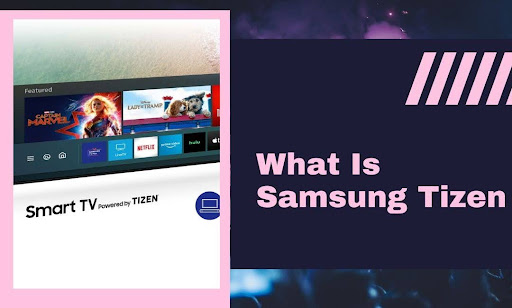Samsung Tizen might sound like just another smart TV operating system, but what if it’s actually the secret weapon for seamless, powerful digital signage? It’s more than a smart TV interface — it’s a game-changer for businesses looking to optimize their displays. But here’s the catch: not all smart TV systems are created equal. When it comes to efficiency, customization, and ease of use, Tizen sets itself apart in ways that could seriously transform the way you engage with your audience.
In the digital signage world, where attention spans are short, and competition is fierce, you need a solution that’s both reliable and scalable. That’s where Samsung Tizen steps in. But what exactly makes it so effective? How does it compare to other systems, and more importantly, how can it work seamlessly with tools like CrownTV’s powerful dashboard to give you complete control over your screens?
In this article, we’ll break down the essentials you need to know:
- What Samsung Tizen is and why it’s more than a TV operating system.
- Key features and capabilities that make it perfect for digital signage.
- Comparisons with other smart TV systems to highlight where Tizen excels.
- How CrownTV’s dashboard and media player can enhance your Tizen-powered displays for streamlined management.
You’re in the right place if you’re looking to simplify your digital signage setup, reduce operational headaches, and maximize the impact of every screen in your business. Stick around — you might just find the answer to your digital display challenges here.
Samsung Tizen: More Than a TV Operating System
In the crowded world of smart TV platforms, it’s easy to assume that all systems are the same. But Samsung Tizen proves that’s far from the truth. Launched as an open-source operating system, Tizen has grown far beyond its initial role of powering Samsung smart TVs. Today, it’s a versatile, high-performance system designed to support everything from mobile devices to digital signage.
But let’s get specific: what exactly sets Tizen apart in the context of digital signage?
For starters, Tizen is built with efficiency in mind. Its lightweight architecture means it uses less processing power while delivering smoother graphics and faster load times. This isn’t a tech perk — it translates to more responsive screens and a better experience for anyone interacting with your digital displays.
Why Businesses Are Turning to Tizen for Digital Signage
Samsung Tizen isn’t about showcasing flashy content on a Samsung smart TV screen. Its real strength lies in its ability to support dynamic, data-driven content. This is especially critical in retail spaces, restaurants, and corporate environments where capturing attention quickly is key. According to reports, digital signage increases brand awareness by 47.7% in retail environments. That’s where Tizen’s robust capabilities come into play — by handling multimedia content seamlessly, it ensures that your screens are always ready to make an impact.
Tizen’s open platform also allows developers to create and customize apps, making it adaptable for unique business needs. Whether it’s interactive displays, real-time updates, or audience analytics, Tizen’s versatility opens up a range of possibilities. Plus, its integration capabilities mean you can connect it to other systems with minimal hassle.
Key Benefits of Tizen for Digital Signage
- Superior performance: Faster processing speeds lead to smoother visuals and less lag.
- Open-source flexibility: Easily customize the platform to fit your business requirements.
- Advanced content management: Manage schedules, update content, and control multiple screens with ease.
- Energy efficiency: Tizen’s streamlined system reduces power consumption, which can lower costs over time.
In short, Samsung Tizen offers more than a basic Samsung Tizen smart TV functionality — it’s a robust solution that brings efficiency and customization to your digital signage strategy.
Tizen’s Features: Why It’s Built for Digital Signage
Digital signage demands a powerful yet flexible operating system, and this is where Samsung Tizen stands out. Built on a Linux-based framework, Tizen was designed from the ground up to be lean, efficient, and scalable — all the qualities businesses need when managing multiple displays.
But what exactly makes Tizen the perfect fit for digital signage? Let’s break down the features that elevate it beyond traditional smart TV platforms.
Seamless Multimedia Playback
In the world of digital signage, seamless playback isn’t a luxury — it’s a necessity. Samsung Tizen, designed with a lean Linux-based architecture, excels in delivering high-performance multimedia experiences. By optimizing CPU and GPU usage, Tizen ensures your digital displays run smoothly even when handling resource-intensive content like 4K videos, animated graphics, or interactive elements.
Key Technical Features
- Optimized Graphics Pipeline: Tizen’s graphics pipeline is optimized to reduce latency, allowing for smoother animations and faster response times. This means that even in high-traffic environments like airports or retail stores, your screens will remain fluid and engaging.
- Support for Multiple Codecs: Tizen supports a wide range of multimedia codecs (e.g., H.264, HEVC, VP9), ensuring compatibility with diverse digital signage content formats. This reduces the need for content conversion, allowing you to upload and play your media files directly.
- Hardware Acceleration: Leveraging hardware acceleration, Tizen offloads intensive processing tasks to the GPU, freeing up the CPU for other operations. This leads to more efficient processing and extends the lifespan of your hardware by reducing stress on system resources.
Advanced Content Management
Digital signage often involves managing multiple screens across different locations, and Samsung Tizen simplifies this with its built-in content management system (CMS). This feature is especially beneficial for businesses with large-scale deployments, allowing them to control, schedule, and update content remotely.
Key Technical Features
- Centralized Management Interface: The intuitive CMS interface provides a single point of control, enabling you to manage hundreds of digital signage screens simultaneously. You can schedule content updates, push emergency alerts, and adjust display settings — all from a unified dashboard.
- Remote Diagnostics: Tizen’s remote diagnostics feature identifies and addresses performance issues before they impact your displays. This reduces downtime and ensures your content stays visible and impactful.
- Content Scheduling & Automation: Automated scheduling tools allow businesses to pre-program content based on specific times, days, or events. This capability is critical for optimizing the relevance of your signage content, especially in retail or event-driven environments.
- Data-Driven Insights: The system can integrate with analytics tools to provide real-time feedback on viewer engagement and content performance, helping you refine your digital signage strategy.
Enhanced Security Protocols
Security is non-negotiable when it comes to digital signage, especially for enterprises transmitting sensitive data. Samsung Tizen, built on a robust Linux kernel, provides a fortified environment designed to prevent unauthorized access and ensure data integrity.
Key Technical Features:
- Linux Kernel Security: Tizen leverages the inherent security features of the Linux operating system, such as process isolation, privilege separation, and secure boot. These mechanisms prevent malicious software from gaining control of the system, ensuring your network remains secure.
- Built-in Encryption: Data transmitted to and from Tizen-powered devices is encrypted using industry-standard protocols (like AES-256), ensuring that sensitive information remains protected from interception or tampering.
- Secure Application Sandbox: Tizen uses an application sandboxing model that restricts each app’s access to the system. This prevents compromised apps from affecting other apps or the core system, making it safer for businesses to deploy third-party integrations.
- Regular Security Patches: Samsung continuously updates the Tizen OS with security patches, addressing vulnerabilities as they emerge. This proactive approach ensures that your digital signage network remains secure over time.
Optimized for Energy Efficiency
Running digital displays 24/7 can be costly, especially if you’re managing multiple screens across several locations. Tizen’s architecture is engineered to be energy-efficient, which translates to lower power consumption and reduced operating expenses.
Key Technical Features:
- Adaptive Brightness Control: Tizen adjusts screen brightness based on ambient lighting conditions, reducing power usage during low-light hours without compromising display quality.
- Efficient Resource Management: The OS is designed to optimize CPU and RAM usage, lowering the overall energy draw. This efficiency is especially valuable for large-scale deployments where even small savings per screen can add up significantly over time.
- Sleep Mode & Power Scheduling: Tizen’s power scheduling feature allows businesses to set screens to enter low-power sleep mode during off-hours, reducing unnecessary energy consumption.
- Thermal Management: Built-in thermal sensors monitor and adjust the system’s performance to prevent overheating, which not only saves power but also extends the lifespan of your hardware.
Open-Source Flexibility for Customization
One of Tizen’s biggest advantages is its open-source nature, providing the flexibility to tailor the platform according to specific business needs. Whether you’re a retail chain looking to deploy interactive kiosks or a corporate office aiming for dynamic content displays, Tizen offers the tools to build custom solutions.
Key Technical Features:
- Developer-Friendly API Access: Tizen provides open APIs that allow developers to integrate third-party applications, extend functionality, and create custom widgets. This flexibility is crucial for businesses looking to innovate and differentiate their digital signage.
- HTML5 and JavaScript Support: Tizen supports industry-standard technologies like HTML5, CSS, and JavaScript, making it easier for developers to build and deploy custom apps. This ensures that your signage solution can grow alongside your business needs.
- Wide Integration Capabilities: The platform can seamlessly integrate with enterprise systems like CRM and ERP software, enabling businesses to display dynamic, data-driven content that aligns with real-time metrics.
- Modular App Development: Developers can create modular apps that can be easily updated and deployed, reducing the need for costly overhauls. This is particularly beneficial for businesses that frequently refresh their digital content.
Samsung Tizen’s combination of flexibility, performance, and security makes it a compelling choice for businesses aiming to take their digital signage to the next level.
How Samsung Tizen Stacks Up Against Other Smart TV Systems

When it comes to digital signage, not all smart TV operating systems deliver the same level of performance and flexibility. While platforms like Android TV devices, LG webOS, and Roku OS each have their own strengths, Samsung Tizen stands out as a specialized solution for businesses looking to maximize the impact of their digital displays.
Performance and Stability
Compared to other systems, Tizen offers a unique combination of speed and stability. Its Linux-based architecture is optimized for efficient resource management, which results in faster boot times, smoother transitions, and more reliable performance. Unlike Android TV, which can sometimes experience performance drops due to its more resource-intensive nature, the Samsung Tizen TV operating system maintains consistent speed, even under heavy content loads.
Key Differences
- Tizen: Lightweight, efficient, designed to minimize lag even with high-resolution content.
- Android TV: Versatile but can be bogged down by unnecessary background processes.
- LG webOS: Good for consumer use but lacks the same optimization for high-traffic commercial environments.
Content Management and Scalability
When managing digital signage networks, scalability is crucial. Tizen’s built-in content management capabilities are optimized for handling multiple displays, making it easier for businesses to scale their deployments. Android smart TV platform and Roku OS, while popular in consumer settings, often require third-party software to match the same level of CMS functionality that Tizen offers out of the box.
Key Differences
- Tizen: Integrated CMS with scheduling, remote control, and multi-screen management.
- LG webOS: Limited built-in CMS capabilities, often requiring additional software.
- Roku OS: Primarily designed for consumer streaming; lacks enterprise-level CMS features.
Security and Privacy
Security is a critical concern, especially for businesses that transmit sensitive data through their displays. Tizen, leveraging its Linux roots, offers robust security features like process isolation, secure boot, and regular updates to patch vulnerabilities. Android operating system, despite its popularity, is more prone to security risks due to its open ecosystem, which can leave it exposed to malicious apps.
Key Differences
- Tizen: Enhanced security protocols with Linux-based sandboxing.
- Android TV: Vulnerable to security risks due to its open nature.
- LG webOS & Roku OS: Generally secure but lack the same enterprise-grade security measures.
Customization and Flexibility
When it comes to customization, Tizen’s open-source nature allows businesses to tailor the platform to their needs. With support for HTML5, JavaScript, and CSS, developers can build bespoke applications or integrate existing solutions directly into their digital signage network. In contrast, platforms like Roku OS are more restrictive, limiting customization to pre-approved apps.
Key Differences
- Tizen: Full customization with open APIs, developer-friendly.
- Android TV: Highly customizable but requires deeper technical expertise.
- Roku OS: Limited customization options, primarily geared towards consumer streaming.
Energy Efficiency and Cost Savings
In high-volume deployments, energy efficiency can significantly impact operational costs. Tizen is optimized to reduce power consumption by dynamically adjusting performance based on usage. LG webOS and Android TV do offer some energy-saving features, but they aren’t as fine-tuned for continuous commercial operation.
Key Differences
- Tizen: Optimized for 24/7 operation with minimal energy draw.
- LG webOS: Energy-saving features primarily designed for consumer use.
- Roku OS: Limited energy optimization, focused more on entertainment settings.
While other smart TV systems have their place in the consumer market, Samsung Tizen excels in the commercial digital signage space by providing a blend of performance, security, and customization that’s difficult to match. Its Linux-based foundation integrated CMS, and scalability makes it the go-to choice for businesses looking to enhance their digital display strategies.
The Benefits of Integrated Dashboards and Media Players

While Samsung Tizen provides a strong foundation for digital signage, combining it with a powerful dashboard and media player can take your digital signage displays to the next level. Efficient content management, real-time updates, and enhanced control are critical for businesses that rely on digital signage to communicate effectively with their audience.
A well-integrated dashboard and media player solution can help unlock the full potential of your Tizen-powered displays, streamlining operations and ensuring consistent performance.
Centralized Control for Multi-Screen Management
Managing multiple screens across different locations can be a logistical challenge. This is where a robust dashboard from CrownTV comes in. With centralized control, you can manage all your Tizen displays from a single interface, allowing you to push updates, adjust schedules, and monitor performance with ease. This capability is especially valuable for businesses with multiple locations, such as retail chains, restaurants, or corporate offices.
Key Advantages
- Unified Dashboard: Monitor, control, and update all your Tizen displays from one platform, reducing the need for on-site management.
- Instant Content Updates: Push new promotions, alerts, or announcements in seconds, ensuring your audience always sees the most up-to-date content.
- Remote Diagnostics: Identify potential issues before they become critical, reducing downtime and keeping your screens running smoothly.
Enhanced Playback with a Dedicated Media Player
While Tizen’s built-in capabilities are impressive, adding a dedicated media player can optimize playback for more complex content. A specialized media player is designed by CrownTV to handle resource-intensive files like 4K videos, animated graphics, and interactive content without compromising performance. This means smoother transitions, reduced buffering, and a more engaging viewing experience.
Key Advantages
- Optimized for High-Resolution Content: Stream high-quality videos and graphics seamlessly, leveraging the media player’s enhanced processing power.
- Consistency Across Multiple Displays: Ensure that content looks and performs the same across all screens, providing a cohesive brand experience.
- Scalable Solutions: Whether you’re managing a few screens or a large network, a dedicated media player can handle the load efficiently.
Automated Scheduling and Content Customization
Tizen’s capabilities, combined with a sophisticated dashboard, allow for advanced scheduling and customization options. Automating your content schedule means you can set up campaigns to run at specific times, tailoring the messaging to your audience’s needs without manual intervention. This level of automation is ideal for time-sensitive promotions or events.
Key Advantages
- Pre-Scheduled Campaigns: Plan content in advance, ensuring that your digital signage aligns with marketing campaigns, holidays, or events.
- Adaptive Content Delivery: Customize content based on location, audience demographics, or time of day to maximize engagement.
- Automated Updates: Reduce manual workload by setting up automated content changes, making it easier to keep your displays relevant.
Data-Driven Insights for Better Engagement
To truly maximize the potential of your digital signage, you need data-driven insights. A well-integrated digital signage software like CrownTV’s dashboard can track metrics such as audience engagement, dwell time, and interaction rates. Analyzing this data helps you refine your content strategy, ensuring that your displays are both effective and aligned with your business objectives.
Key Advantages
- Real-Time Analytics: Gain immediate feedback on how your content is performing, allowing you to adjust on the fly.
- Comprehensive Reports: Understand what content resonates most with your audience, helping you optimize future campaigns.
- Continuous Optimization: Use data insights to refine your digital signage approach, improving ROI over time.
By combining the power of Samsung Tizen with an integrated dashboard and media player, you can elevate your digital signage strategy, making it more efficient, scalable, and impactful. The result? A seamless, automated system that lets you focus on what matters most — engaging your audience and driving business growth.
Conclusion: Optimize Digital Signage Efficiency with Samsung Tizen
Understanding the strengths of Samsung Tizen as a digital signage platform sets you on the right path to maximizing your business’s visual communication. By leveraging its robust Linux-based architecture, powerful multimedia capabilities, and seamless integration options, Tizen can transform your displays into an engaging and efficient tool for reaching your audience.
To recap, here’s a quick rundown of what we’ve covered:
- What Samsung Tizen OS is: A versatile Linux-based OS that goes beyond standard smart TV functionalities.
- Key features and capabilities: High-performance playback, advanced content management, enhanced security, and energy efficiency.
- How it compares to other systems: Tizen outshines competitors with its superior speed, flexibility, and customization potential.
- Maximizing Tizen displays: Combining it with integrated dashboards and dedicated media players enhances control, scalability, and engagement.
Whether you’re setting up a few screens or deploying a large-scale network, Samsung Tizen offers the reliability and scalability you need to optimize your digital signage strategy. Its ability to streamline management and automate content updates ensures your displays stay dynamic and relevant, allowing you to focus on growing your business.
Ready to take your digital signage to the next level? By adopting Tizen as your go-to smart TV system, you can simplify your setup, reduce costs, and captivate your audience like never before.
What You Can Expect with Tizen and CrownTV Integration
If you’re exploring how to enhance your digital signage with Samsung Tizen, CrownTV is here to make the process seamless, scalable, and impactful. Here’s what you can look forward to:
- Tailored turnkey solutions: From sourcing premium indoor and outdoor screens to handling installation and setup, CrownTV ensures a smooth deployment. You get full access to manage your Tizen-powered displays from any device, no matter where you are.
- Complete project management and planning: CrownTV offers end-to-end support, starting from strategic planning and site assessments to execution and compliance. We ensure every installation meets your specific needs and industry standards.
- 13+ years of proven experience: With over a decade of expertise in the digital signage industry, CrownTV brings deep knowledge and reliable solutions to your Tizen integration.
- Advanced apps and seamless integrations: Enhance the functionality of your Samsung Tizen displays with CrownTV’s extensive range of apps and integrations, all designed to maximize the potential of your content.
- Strategic digital signage expertise: Tap into our expertise in audio-visual systems and digital signage strategies to boost engagement and streamline communication with your audience.
- Ongoing support and system maintenance: CrownTV’s dedicated team is always available to assist with updates, troubleshooting, and system optimizations to keep your Tizen-powered network running efficiently.
- Nationwide professional installation: With a network of certified technicians in all 50 states, CrownTV handles every aspect of your project, from labor and cabling to system activation and rigorous testing. We make sure your displays are set up flawlessly.
With CrownTV’s expertise, high-quality hardware, and professional support, you can transform your Tizen-powered digital signage into a strategic asset that drives your business forward. Let us help you elevate your digital display network to new heights.