There’s a reason some businesses consistently look sharper than others on-screen. It’s not the logo. It’s not the copy. It’s the screen. Here’s the truth most won’t tell you—buying a commercial display isn’t hard, but buying the right one without paying more than you should. That’s where people trip up. Some overpay. Others go with the wrong size or spec. And a few get caught in confusing middleman loops that delay installation by weeks.
If you’re after the Samsung QMC Series, you already know you’re working with a professional-grade screen. But where do you actually get one in the U.S. without getting hit with a markup? You’re in the right place.
We’re going to break it all down so you can stop second-guessing and start setting up.
Here’s what this article will cover:
- What the Samsung QMC Display is and why it’s worth considering
- All available sizes
- Standout features that make this display a smart buy
- Where to purchase the QMC Series in the U.S. without overspending
- Why going directly through official Samsung channels matters
- How CrownTV can help you source and mount Samsung QMC displays at competitive prices
By the end, you’ll know exactly where to go, what to buy, and how to cut through the noise. Spoiler: CrownTV offers industry-beating pricing on Samsung QMC displays and helps with mounting, setup, and screen sourcing across every size. No delays. No guesswork.
Why the Samsung QMC Display Catches Attention
Not all screens play in the same league. Some are built for bedrooms. Others for boardrooms. The Samsung QMC display doesn’t belong on a shelf next to consumer TVs—and that’s exactly the point.
It was designed with one goal in mind: to show your content clearly, consistently, and without distractions. Whether it’s looping video, sharp graphics, or critical messaging, the QMC series handles it all with a kind of ease that cheaper displays can’t keep up with.
What sets it apart? It’s not the flash. It’s the focus. Everything about it was built to stay on, stay sharp, and stay reliable. No lag. No screen burn. No odd sizing that throws off your wall mount. If you’re looking to stop replacing displays every other year, you’re not the only one. The QMC is already replacing less capable screens in businesses that need more than standard.
Breaking Down the Samsung QMC Display Sizes
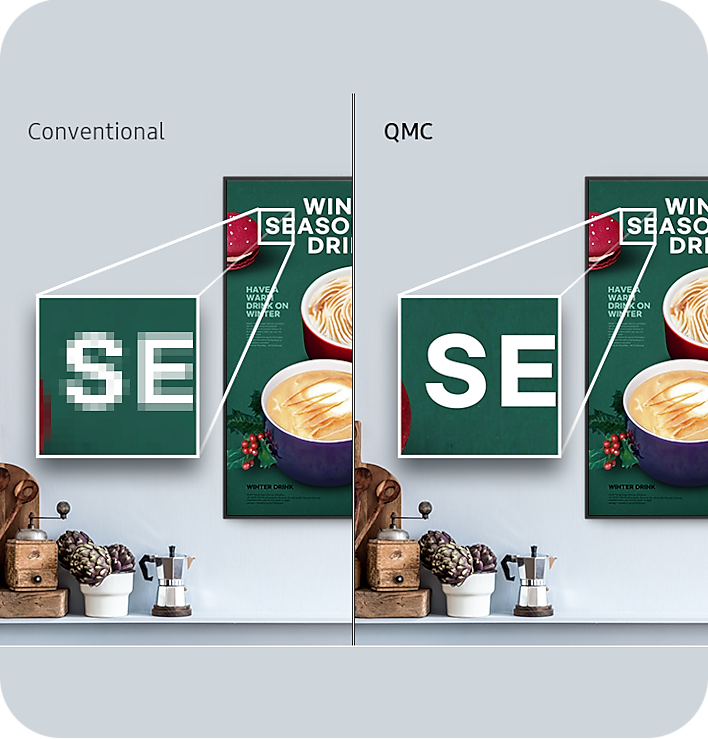
Digital signage isn’t a luxury anymore. It’s infrastructure. And when you’re building infrastructure, the wrong screen size slows you down—or worse, turns people away.
The Samsung QMC Series offers eight distinct sizes that cover the full spectrum of professional use cases. Each one serves a precise function. Below, we’ll break them down not by inches alone but by where they fit best, how they perform, and why professionals across industries rely on them.
32-inch QMC Display
This is the smallest in the QMC lineup, but don’t let the size fool you. The 32-inch is built for tight, high-touch environments—think hospital room door signage, small shelf-edge screens in retail, or elevator areas where viewers stand within arm’s reach. It’s designed for up-close interaction, making pixel density and readability critically important.
- Native resolution: Full HD (1920×1080)
- Ideal viewing distance: 2 to 5 feet
- Brightness: Tuned for indoor lighting with anti-glare
- Applications: Shelf talkers, POS messaging, internal communication in tight office corridors
This screen runs quietly, mounts cleanly, and blends into small spaces without calling attention to itself—until the content turns on.
43-inch QMC Display
Move one step up, and you get a screen that starts to feel substantial—without dominating a space. The 43-inch QMC is widely used in professional waiting areas, small conference rooms, and back-of-house displays. It’s the first size in the lineup that can comfortably accommodate split-screen content without visual crowding.
- Native resolution: 4K UHD (3840×2160)
- Aspect ratio: 16:9
- Mounting versatility: Compatible with both portrait and landscape configurations
- Applications: Healthcare check-in displays, quick-service restaurant promos, informational hallway signage
This screen shines when your space demands professional polish but still has physical constraints.
50-inch QMC Display
This is a transitional size—a step above utility, a step below full focal point. With 4K resolution packed into a slightly larger surface, the 50-inch QMC brings sharper image clarity and greater impact. It’s especially effective in offices, banks, and retail environments where wall real estate is limited, but visual performance matters.
- Pixel pitch: Fine enough for short-distance clarity
- Panel reliability: Built to run 16/7 or 24/7 without burn-in
- Applications: Corporate lobbies, bank branch displays, in-store product highlight zones
This size is often chosen when multiple displays need to align across one wall, offering uniformity and clarity at scale.
55-inch QMC Display
Now, we’re in the core size category—this is where most businesses begin to scale their signage networks. The 55-inch QMC is engineered for visibility in open environments with moderate foot traffic. It delivers consistent contrast, low-reflection performance, and strong brightness for mixed lighting conditions.
- Peak brightness range: Designed to resist washout under fluorescent or natural light
- Color accuracy: Supports calibrated color modes for brand consistency
- Applications: Digital menu boards, classroom displays, retail promo walls, transportation waiting areas
It’s big enough to anchor a room. And clean enough to use in environments where messy content layouts are a dealbreaker.
65-inch QMC Display
This is the screen for content-first environments. The 65-inch QMC is meant to hold larger amounts of data, richer visuals, or motion-heavy content—without sacrificing readability. It’s ideal for boardroom-level presentations or retail applications where dwell time is longer.
- Viewing distance sweet spot: 6 to 12 feet
- Connectivity: Multiple HDMI ports plus expanded device control options
- Applications: Corporate conference rooms, training centers, high-end real estate lobbies
If you need one screen to carry the weight of a visual story, this is the workhorse.
75-inch QMC Display
When foot traffic increases, so should the screen size. The 75-inch QMC is made for public spaces where passersby have seconds to absorb your message.
This size delivers high-impact signage with seamless image clarity across a large display area. It also supports landscape and portrait modes, which gives flexibility for wayfinding systems and ad rotations.
- Contrast and brightness control: Auto-adjusts for ambient conditions
- Durability: Commercial-grade materials are designed for longer duty cycles
- Applications: Hotel lobby directories, university campuses, showroom windows
When visibility and viewability become non-negotiable, this screen picks up the slack.
85-inch QMC Display
This screen isn’t for subtle branding—it’s for commanding attention. The 85-inch QMC provides massive canvas real estate while retaining crystal-clear definition across every corner. It’s built for full-scale visual experiences, including digital art installations, marketing walls, and auditorium screens.
- Pixel integrity: Maintains image sharpness even on large-format content
- Anti-glare coatings: Reduces visual fatigue and ambient interference
- Applications: Museums, executive briefing centers, corporate event spaces
If you need a display that stops people in their tracks and holds their focus, this is the move.
98-inch QMC Display
The flagship. At 98 inches, this is the largest size in the QMC Series, and it’s not an exaggeration to say it redefines the room it’s in. Designed for high-profile, high-impact communication, it turns large-scale messaging into a visual experience.
- Display uniformity: Edge-to-edge brightness control with zero color fade
- Use case: Replace multi-screen video walls with a single clean interface
- Applications: Airports, stadiums, retail flagships, government centers
This size is rarely installed alone—it’s a centerpiece, part of a bigger visual ecosystem that handles data, content, and influence all at once.
CrownTV Can Help You Mount and Purchase Every QMC Size
Once you’ve chosen your Samsung QMC display size, the next step is installation—and it’s not always straightforward. Wall conditions, ceiling height, traffic flow, and screen weight all shape how your display should be mounted. CrownTV makes this part simple.
We not only offer competitive pricing on all eight QMC sizes—32″, 43″, 50″, 55″, 65″, 75″, 85″, and 98″—but also provide a range of commercial-grade mounting options that suit different screen sizes and environments. Here’s a breakdown of the mount types available and which QMC sizes each one supports best:
1. Free-Standing Mount — $1250/mount
- Best for: Temporary or mobile installs
- Recommended QMC sizes: 32″, 43″, 50″, 55″, 65″
- Why use it: No wall or ceiling support is required. Ideal for trade shows, demo setups, or any situation where flexibility is key. Heavy-duty base ensures stability.
- Not ideal for: 85″ or 98″ displays—those sizes typically require fixed or anchored support to manage weight and viewing height.
2. Ceiling Mount — $250/mount
- Best for: Tight spaces or glass walls
- Recommended QMC sizes: 32″, 43″, 50″, 55″
- Why use it: Great for environments where wall space is limited or non-existent. Often used in quick-service restaurants, retail, and medical offices. The mount suspends the display from above, freeing up floor and wall real estate.
- Not recommended for: 75″ and above, due to the torque and weight those sizes apply over time.
3. Floor-to-Ceiling Cable Mount — $350/mount
- Best for: Minimalist or high-visibility interiors
- Recommended QMC sizes: 43″, 50″, 55″, 65″, 75″
- Why use it: Sleek, architectural design that’s popular in corporate and retail settings. Cables carry the display between two anchor points, keeping hardware out of sight. Requires a secure floor and ceiling structure.
- Use caution with: 85″ and 98″ displays—while technically possible, these sizes demand precise tension balancing and may be better suited to rigid mounts.
4. Flat Wall Mount — $250/mount
- Best for: Permanent installations
- Recommended QMC sizes: All—32″ through 98″
- Why use it: This is the most common and most versatile mounting method. Ideal for everything from office walls to airport signage. Simple, clean, and strong. Especially important for 85″ and 98″ displays, which require stable, fixed mounting to prevent sag or drift over time.
CrownTV offers every Samsung QMC display size—from 32″ all the way up to 98″—alongside four purpose-built mounting options to suit your space and installation needs. Whether you’re working with drywall, glass, open space, or movable stands, there’s a fit that keeps your display safe, stable, and professionally positioned.
When you’re ready to source, install, and mount your QMC displays the right way, CrownTV can bring all the pieces together.
Standout Features That Make the Samsung QMC Display a Smart Investment

Choosing the right digital signage is more than picking a screen—it’s about selecting a display that delivers consistently, adapts seamlessly, and enhances your business environment. The Samsung QMC Series stands out with features designed to meet professional demands.
- Ultra-Slim Profile: With a depth of just 28.5mm, the QMC Series is Samsung’s thinnest UHD signage option. This slim design allows for a sleek installation that complements any professional setting without occupying unnecessary space.
- Consistent Bezels and Centered VESA Mounting: Uniform bezels on all four sides provide a balanced aesthetic, essential for maintaining visual consistency, especially when displays are used in portrait orientation. Centered VESA mounting holes ensure even weight distribution, facilitating secure and straightforward installation.
- Dynamic Crystal Color Technology: Experience lifelike visuals with Dynamic Crystal Color, offering over one billion shades. This technology ensures that your content is displayed with vibrant and accurate colors, capturing attention and conveying messages effectively.
- Quantum Processor Lite 4K: Powered by Samsung’s Quantum Processor Lite 4K, the QMC Series enhances content clarity and consistency. This intelligent upscaling technology transforms lower-resolution content to near-UHD quality, ensuring professional-grade visuals.
- Reliable Non-Glare Panels: Equipped with non-glare panels, these displays provide clear visibility from various angles and under different lighting conditions. This feature is crucial for delivering accurate information in environments like airports and train stations.
- User-friendly Home Interface: The upgraded home screen interface offers easy access to frequently used features, including Favorites, Sources, and Settings. This intuitive design enhances usability, allowing for efficient operation without extensive training.
- SmartView+ for Wireless Collaboration: SmartView+ enables wireless screen sharing, facilitating seamless collaboration during meetings. This feature allows multiple users to connect and share content without the need for cables, streamlining the presentation process.
- Smart Calibration via Mobile App: Maintain brand consistency across multiple displays with Smart Calibration. Using a mobile app, you can calibrate each screen to ensure accurate color representation, aligning with your brand’s visual standards.
- Samsung VXT CMS Integration: The QMC Series supports Samsung VXT CMS, a cloud-based content management solution. This platform combines content creation and remote device management, allowing you to manage hardware settings and troubleshoot issues remotely.
- Commitment to Sustainability: Samsung’s dedication to reducing environmental impact is evident in the QMC Series, which has earned certifications from organizations like Energy Star and TÜV Rheinland for its energy efficiency and eco-friendly design.
These features collectively make the Samsung QMC Series a compelling choice for businesses seeking reliable, high-quality digital signage solutions.
How to Buy the Samsung QMC in the U.S. Without Paying Too Much
It’s not uncommon for buyers to pay more than they need to when sourcing professional displays. Markups, third-party sellers, bundled extras—these can stack up fast if you’re not careful. If you’re looking to buy a Samsung QMC Series display in the U.S. without overspending, the answer is to go straight to the source.
When you cut out unofficial distributors, you cut down risk. No inflated pricing. No compatibility issues. No support headaches later. Here’s where to look:
Samsung’s Official Website
The most reliable way to purchase a QMC display is directly through Samsung’s official business site. It lists every model and every size from 32″ to 98“ and often includes detailed specs, mounting guidance, and support resources tailored to professional buyers.
Ordering through the official site also ensures:
- Authentic hardware
- Direct warranty coverage
- Access to Samsung’s U.S.-based customer support
You also get full visibility into model availability, which helps when you’re planning multi-screen rollouts across locations.
Samsung Authorized Experience Stores
If you prefer to see a display in person before purchasing, Samsung Experience Stores located in major U.S. cities are a reliable option. These are official, brand-run retail locations that provide direct access to commercial-grade displays. Staff can walk you through sizing, specs, and even installation recommendations.
Notable U.S. locations include:
- Los Angeles, CA
- Houston, TX
- Long Island, NY
- Palo Alto, CA
- Dallas, TX
These aren’t big box resellers. These are physical outlets managed by Samsung, offering hands-on guidance without third-party upselling.
When you’re sourcing equipment for professional digital signage, it’s worth taking the extra step to buy direct. You’ll avoid hidden fees, sidestep outdated inventory, and build on a foundation that’s fully supported by the manufacturer.
Why Buying Direct from Samsung Makes a Difference
In professional environments, cutting corners often costs more in the long run—and your screen is no exception. When you buy through official Samsung channels, you get more than a product. You gain direct access to the infrastructure that supports it. That matters when uptime, compatibility, and support all play into the bigger picture.
Here’s what sets the official route apart:
- Guaranteed Authenticity: Buying directly means zero guesswork. Every display is factory-new, fully certified, and up-to-date with the latest specifications. That’s not always the case when you buy through resellers or marketplaces. Unofficial sellers can move outdated stock, mismatched configurations, or even units not intended for the U.S. market—which means no warranty, no parts, and no help when things go sideways.
- Full Warranty and Technical Support: Only purchases made through Samsung’s official website or authorized stores are eligible for manufacturer-backed warranty coverage. That includes display panels, internal components, and support services tailored to commercial clients. If you run into issues, Samsung’s own support team handles it—not a third-party repair shop or generic tech helpline.
- Access to the Latest Product Line: Samsung regularly updates product lines with improvements that don’t always show up in reseller inventories. Buying direct gives you visibility into the most current versions of the QMC series, along with official accessories and compatible mounts. It also ensures the hardware is calibrated correctly so your visuals display in the exact colors you expect. That kind of detail matters—especially when smart calibration ensures visual consistency across multiple locations.
- Reliable Lead Times and Availability: Professional projects run on tight schedules. When you go direct, stock availability and delivery timelines are clearly outlined and trustworthy. Resellers may advertise a unit they don’t actually have on hand—only to delay or cancel the order after you’ve already locked in a plan.
Buying directly through Samsung removes friction from the purchase process. It keeps your procurement clean, your warranty intact, and your project on track. No middlemen. No markup traps. Just a straight line between your business and the screen you need.
How CrownTV Can Cut Your Costs and Simplify QMC Installation
If you’re looking to streamline the process of sourcing and mounting Samsung QMC displays, CrownTV can take a lot off your plate—and trim the cost while doing it. We offer access to competitive pricing across all eight QMC sizes—from the space-saving 32″ model to the commanding 98″. But it’s not just about pricing. It’s about precision.
CrownTV helps you order the right screen for the right environment without needing to sort through resellers or navigate manufacturer channels on your own. You tell us the specs and screen count—we’ll handle the sourcing, shipment, and setup details. Need screens delivered to multiple locations? We’ll coordinate that, too.
Mounts That Match Your Space
We offer four commercial-grade mounting options, each designed to meet specific business needs:
- Flat Wall Mounts – Clean, stable, and suitable for any QMC size
- Free-Standing Mounts – Ideal for flexible or mobile displays up to 65″
- Ceiling Mounts – Great for small to mid-size QMC displays in compact or glass-heavy spaces
- Floor-to-Ceiling Cable Mounts – Sleek, modern installations that highlight the display while minimizing hardware visibility
You don’t need to guess which slim-fit wall mount works best. We’ll match the right one based on your layout, display size, and content goals.
Full-Service Support, Start to Finish
From wall measurements to cable routing, our team helps map out each step of your QMC installation. That includes recommendations for screen placement, hardware setup, and long-term maintenance planning. Whether you’re handling a single site or scaling across locations, we’ll bring together screen selection, procurement, and installation into one smooth process.
When you’re ready to cut through complexity and still come out ahead, CrownTV can line up every piece for you.
Buy Smart, Mount Right, and Let CrownTV Handle the Heavy Lifting
Getting a commercial-grade display isn’t the end goal—it’s the starting point. You’ve now got the clarity to avoid overspending, the insight to pick the right screen size, and the know-how to stay out of reseller traps. That puts you in a stronger position than most.
Whether you’re rolling out digital signage in a single space or coordinating across multiple sites, what matters most is pairing the right screen with a clean, cost-effective setup. The Samsung QMC delivers the kind of performance businesses rely on—and with the right sourcing strategy, you don’t need to pay more than you should.
Let’s recap the key takeaways from this guide:
- The Samsung QMC Series is built for professional use, with a slim profile, 4K resolution, and commercial-grade durability
- It’s available in eight sizes—32″, 43″, 50″, 55″, 65″, 75″, 85″, and 98″—each suited for different business environments
- Core features include anti-glare panels, crystal-clear visuals, and a reliable operating platform for all-day use
- Buying through official Samsung channels protects your investment with full warranty support and updated inventory
- Mounting matters—select the right bracket based on screen size, layout, and use case
- CrownTV can help you source and install QMC displays with competitive pricing and white-glove support across every step
If you’re ready to skip delays, avoid guesswork, and get your screens up without lifting a finger, CrownTV makes it easy to buy the right QMC displays—and mount them the right way.
What You Can Expect When You Source QMC Displays with CrownTV
Working with CrownTV means more than getting a screen—it means getting a complete system built to work for your business from day one. Here’s what you can count on when you trust us to help you buy and install Samsung QMC displays in the U.S. without overpaying:
- One-stop setup, no middlemen: From sourcing authentic QMC displays to installing and activating your system, we handle the full scope. Indoor or outdoor. Small office or national rollout.
- Visual control from anywhere: With access to our secure, easy-to-use dashboard, you can push content, schedule playlists, and manage screens across multiple locations—all from one place. Our platform includes remote device management capabilities that let you remotely manage hardware settings without needing on-site access.
- Professional-grade strategy, not guesswork: We bring more than a decade of experience to the table. You get guidance built on real AV expertise—not trial and error. From smart calibration that ensures uniformity across displays to effortlessly creating campaigns without any previous training needed, the setup supports real-world workflows.
- U.S.-based certified installation: Our techs are licensed, insured, and available in every state. We take care of cabling, mounts, system activation, and testing so your signage is set up to run smoothly from day one.
- End-to-end planning and execution: We’ll walk your team through surveys, wiring plans, and screen placement before the first box even arrives. The result? Fewer surprises, faster installs, and higher performance.
- System that grows with your needs: Our solution supports hundreds of app integrations—whether you’re showcasing brand logos in a lobby or syncing data displays across departments.
- Reliable performance backed by real support: If something breaks, stalls, or needs updating, our team is on standby. Fast troubleshooting. Zero runaround.
- Ready for digital transformation: The Samsung QMC Series is one of the slimmest display options on the market, and it pairs perfectly with tools like the Samsung mobile app for smoother configuration and smarter monitoring.
When you’re ready to buy QMC displays without overpaying—and want help turning them into a seamless signage network—CrownTV is built to make it happen.

