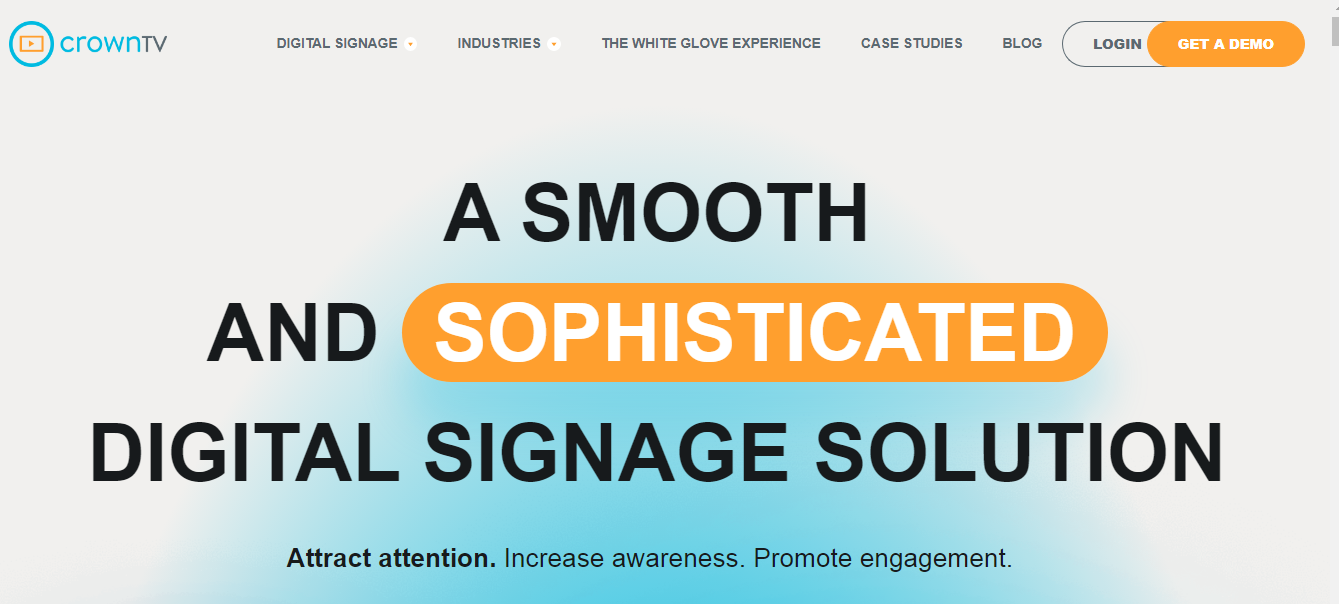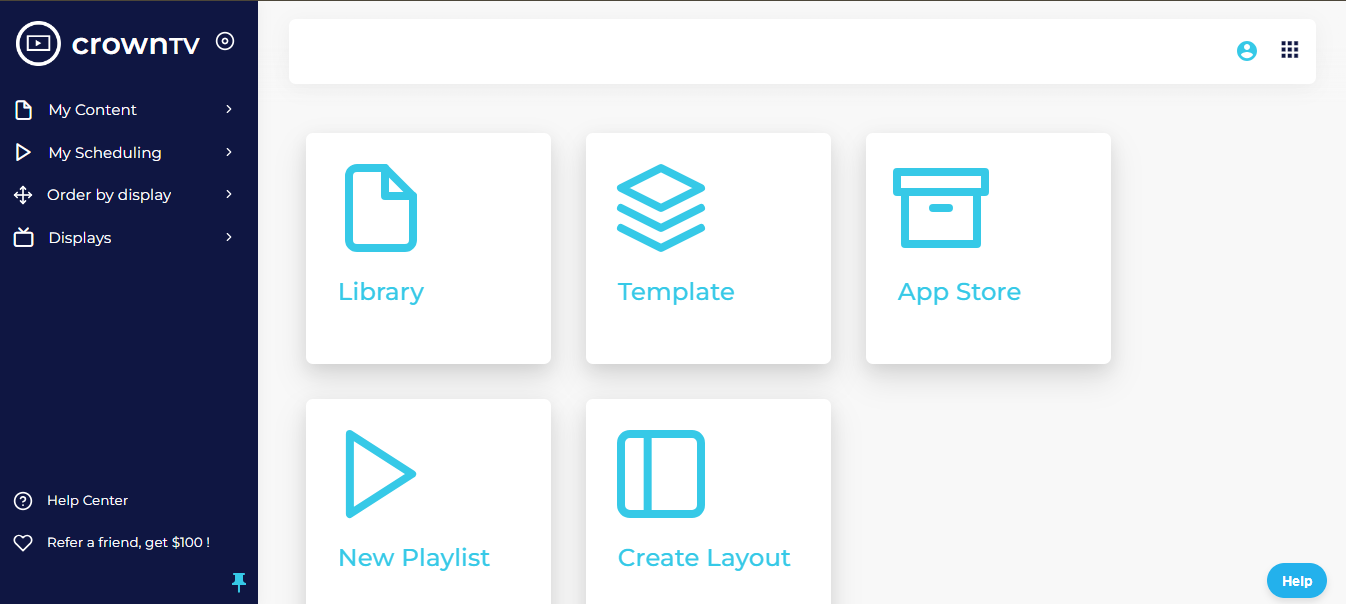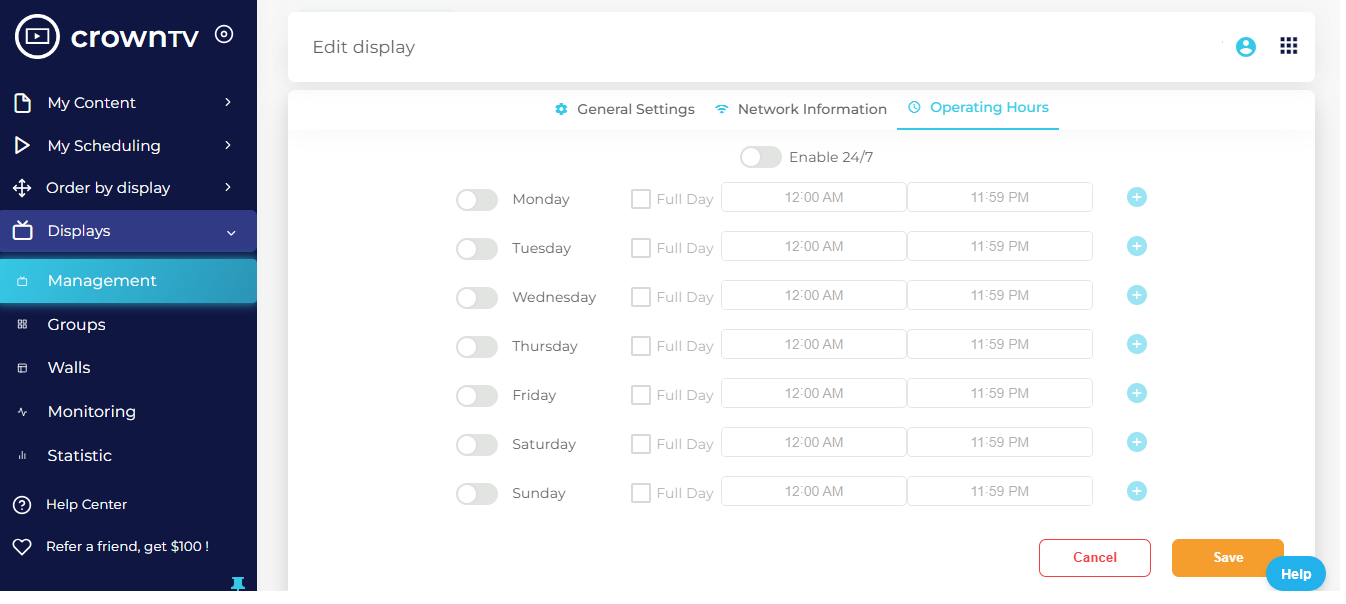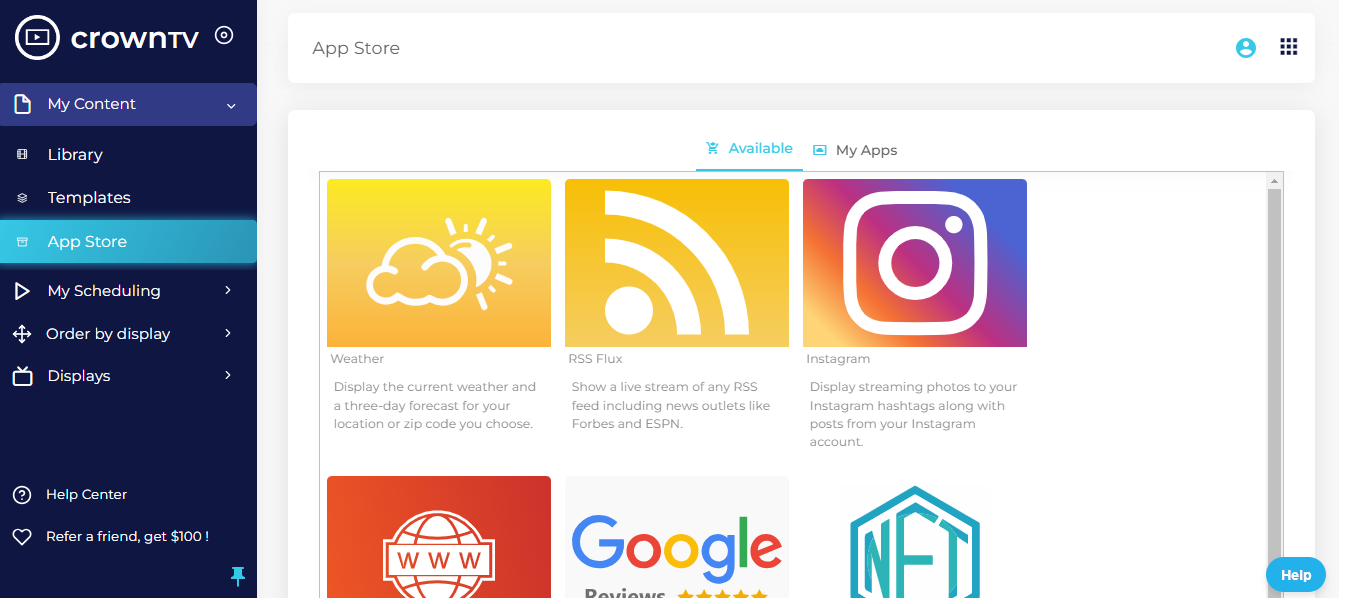The global digital signage market was valued at $18.7 billion in 2020 and is projected to reach $26.1 billion by 2028. As technological advancements evolve, enabling digital signage solutions are becoming increasingly popular for businesses looking to engage with customers dynamically and interactively. With Yodeck becoming a go-to option for many, it’s essential to remember that one size does not fit all. That’s why we find the best Yodeck alternatives, providing you with options that could better match your specific needs.
| Features | CrownTV | ScreenCloud | Mvix Digital Signage Software |
|---|---|---|---|
| User-Friendly Interface | ✅ | ✅ | ✅ |
| Customization | Extensive customization options | Extensive customization options | Limited customization options |
| Hardware Compatibility | Media players, TV displays | Chromecast, Amazon Fire TV stick, etc. | BrightSign, Android, Sony, RPi, etc. |
| Templates | Hundreds of animated design templates | 1500+ templates | |
| Content Management and Scheduling | ✅ | ✅ | ✅ |
| Integration with Third-party Systems/Apps | ✅ | ✅ | ✅ |
| Free Hardware with Annual Plan | ✅ (Free replacement if damaged) | – | – |
| Installation Services Provided | ✅ | – | – |
| Remote Management | ✅ | ✅ | ✅ |
1. CrownTV

CrownTV is a pioneering digital signage platform empowering users to have complete control and can monitor displays remotely. Leading the forefront of digital signage innovation, it manages over 13,451 active displays for 1,780 businesses and organizations.
Unlock the full potential of digital signage with CrownTV’s exclusive White Glove Experience. Designed for businesses that value their time and prefer expert handling of their digital display needs, our service transforms your space without you lifting a finger. From initial consultation to the final installation, we manage everything to provide you with the easiest, most affordable path to sophisticated digital signage.
Our impressive portfolio includes renowned brands such as Mercedes-Benz, Victoria’s Secret, Westfield, and more. Choose CrownTV for a comprehensive digital signage solution that combines cutting-edge technology with unmatched service.
CrownTV is best for
- Displaying real-time financial information and promotions in banks.
- Showcasing live scores, replays, and advertisements in stadiums.
- Providing patient information, wayfinding, and health tips in hospitals.
- Displaying room availability, amenities, and events in hotels.
- Corporate offices for internal communication and KPI dashboards.
- Promoting products, sales, and store navigation in retail stores.
Key features
- Dynamic content management & global security: Effortlessly create, update, manage, and play digital signage content in real-time from anywhere while maintaining enterprise-grade security measures to ensure flexibility without sacrificing safety.
- Interactive displays: Engage users with interactive touchscreens offering menus, directories, and educational content, providing an immersive user experience.
- Unified dashboard & content control: Effortlessly manage thousands of screens via a unified dashboard featuring intuitive access controls and content prioritization options. This includes the ability to utilize split-screen displays for dual content presentation.

- Advanced analytics and custom content creation: Built-in analytics tools provide valuable insights into viewer interactions and preferences, enabling data-driven decision-making and customized content strategies.
- Remote management: This involves using a cloud-based solution to remotely control from a central portal and update digital signage content, ensuring operational efficiency and flexibility.

- HD and 4K video support: Deliver crisp, clear visuals with high-definition and 4K video capabilities, creating eye-catching displays that attract and retain attention.
- Multiple app integrations: Effortlessly incorporate a variety of apps into your displays, ensuring they remain dynamic and engaging. If a specific app isn’t available, the team can add it to the catalog to meet your unique needs.

- Seamless Integration of Dynamic Content: Effortlessly incorporate local weather updates, social feeds (Instagram, Twitter), webpage displays, headline news, Google Reviews, NFTs, and YouTube videos directly onto your digital signage.
- Instant Engagement in Real-Time: Utilize scrolling tickers (text moving across a screen, typically at the bottom or top) for updates and announcements and the NewsHub app for comprehensive news coverage from diverse sources.
- Visual and Informative Widgets: Showcase clocks (analog or digital), employ cloud storage (OneDrive, Dropbox, Google Drive) for easy content integration, and harness the Canvas app for straightforward sign creation using templates and a graphical user interface (GUI) editor.
- Complete End-to-End Solution: CrownTV goes beyond software by offering comprehensive hardware solutions, including media players, TV displays, and installation services.
The CrownTV Experience

Step 1: Initial Consultation
- Goal: Understand your unique business needs and challenges.
- Process: Schedule a personalized consultation via our website or directly through a CrownTV expert. During this meeting, we discuss your goals, the specifics of your physical space, and your digital engagement aspirations.
Step 2: Customized Proposal and Plan
- Goal: Deliver a tailored digital signage strategy that aligns with your business objectives.
- Process: Based on the initial consultation, CrownTV experts craft a detailed proposal, including recommended displays, mounting solutions, and a visualization of the installation plan. This proposal ensures optimal visibility and impact for your digital content.
Step 3: Selection and Design
- Goal: Choose the right hardware and design elements for your needs.
- Process: Select from a range of high-quality displays—indoor, outdoor, window displays, and video walls. Our design team helps you decide on screen sizes, resolutions, and configurations that best suit your environment.
Step 4: Installation Coordination
- Goal: Seamlessly integrate CrownTV solutions into your business without disruption.
- Process: CrownTV coordinates a convenient installation schedule. Our certified technicians handle everything from hardware setup to software installation, ensuring everything is perfectly configured.
Step 5: Software Setup and Training
- Goal: Empower your team to manage and utilize digital signage effectively.
- Process: Post-installation, a CrownTV specialist provides comprehensive training on the Unified Dashboard and Digital Player. This training includes content scheduling, security features, and how to leverage digital signage apps for maximum engagement.
Step 6: Content Creation and Deployment
- Goal: Launch with impactful, brand-aligned content.
- Process: Utilize CrownTV’s content creation services or your own resources to develop compelling digital content. Schedule and deploy this content using our easy-to-use software tools, with assistance from CrownTV experts as needed.
Step 7: Ongoing Support and Optimization
- Goal: Ensure your digital signage remains a dynamic and effective tool for your business.
- Process: CrownTV provides ongoing support with a dedicated account manager, regular system updates, and performance analytics. We offer suggestions for content refreshes and technical enhancements to keep your displays engaging and operationally excellent.
Step 8: Review and Expand
- Goal: Evaluate the effectiveness of the digital signage and explore additional solutions.
- Process: After a set period, review the impact of the digital signage with CrownTV’s analytics tools. Discuss further needs or expansion possibilities, such as additional screens or new locations, ensuring your digital signage grows with your business.
Through every step of the journey, CrownTV’s white glove experience ensures that your digital signage project is handled with expert care, precision, and a commitment to delivering the best possible outcomes for your business.
Reviews
- We are thrilled with CrownTV’s exceptional work in creating a custom app for us to display because we couldn’t find one that fit our requirements well enough. Their team went above and beyond to understand what we need. CrownTV’s professionalism, expertise, and commitment to customer satisfaction have been outstanding.” L’OREAL
- “CrownTV met all of our needs perfectly. We have more informed and engaged staff, less cluttered walls, and better content. We’ve received a lot of positive feedback from our staff who really enjoy the new way of communicating.” Momentum Energy
2. ScreenCloud
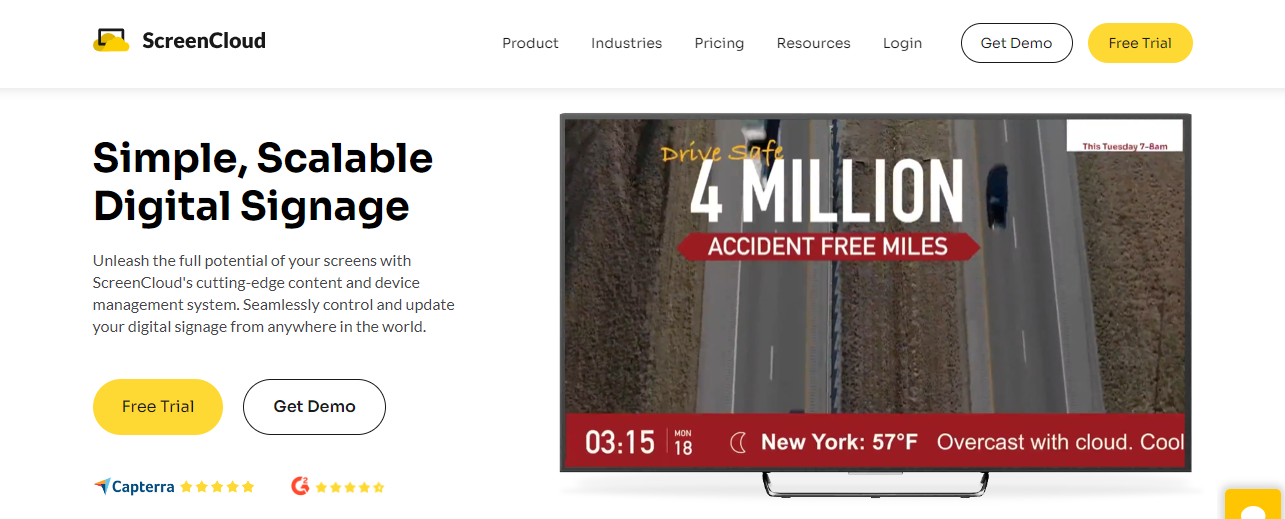
ScreenCloud is a powerful digital signage platform that revolutionized how businesses communicate visually. Founded by David Hart and Mark McDermott on April 15, 2015, this innovative solution has rapidly grown in popularity.
The platform supports consumer-grade hardware such as Chromecast and Amazon Fire TV stick, broadening its accessibility and ease of use. Its user-friendly interface and versatile functionality have earned ScreenCloud the prestigious Emotional Footprint Awards in digital signage, marking its significant accomplishments in the industry.
ScreenCloud is best for
- Retailers to display promotions and product information.
- Healthcare institutions for way-finding and patient communication.
- Restaurants and cafes to display menus, specials, and social media feeds.
- Educational institutions to broadcast campus news and announcements
Key features
- Versatile hardware compatibility: ScreenCloud allows users to set up their digital signage on any hardware they choose, making it a hardware-agnostic solution that suits various use cases, goals, and budgets.
- Customizable styling and layouts: With ScreenCloud, users can customize the styling, fonts, colors, and layouts of their digital signage displays to align with their brand identity.
- User-friendly content creation: The CMS Studio empowers anyone in your organization to create impactful, on-brand content. It offers granular user permissions, pre-designed templates, and space-based billing for flexible content management.
- Seamless integration capabilities: Use ScreenCloud’s built-in apps, such as Slack and Google Suite, and its GraphQL API to integrate content from existing tools.
- Convenient broadcast management: Users can easily upload an unlimited number of images, videos, slides, websites, and more to the centralized content management system (CMS) and optimize them for various screen sizes.
Cons
- Lacks synchronized playback across multiple screens/devices.
- Challenges in attaching a GIF file to the presentation.
Pricing
- Free demo: Available
- Core: $20/screen /mo + VAT
- Pro: $30/ per screen /mo + VAT
- Enterprise: Ask for a quote
Reviews
- It’s easy to use and the layout is easy to navigate. The price fits our budget and the customer service is outstanding. Alana M
- The level of customization is wonderful, if you are a creative designer you can do pretty much anything you would ever need in a menu board. Integration with growflow is great. Chad H
3. Mvix Digital Signage Software
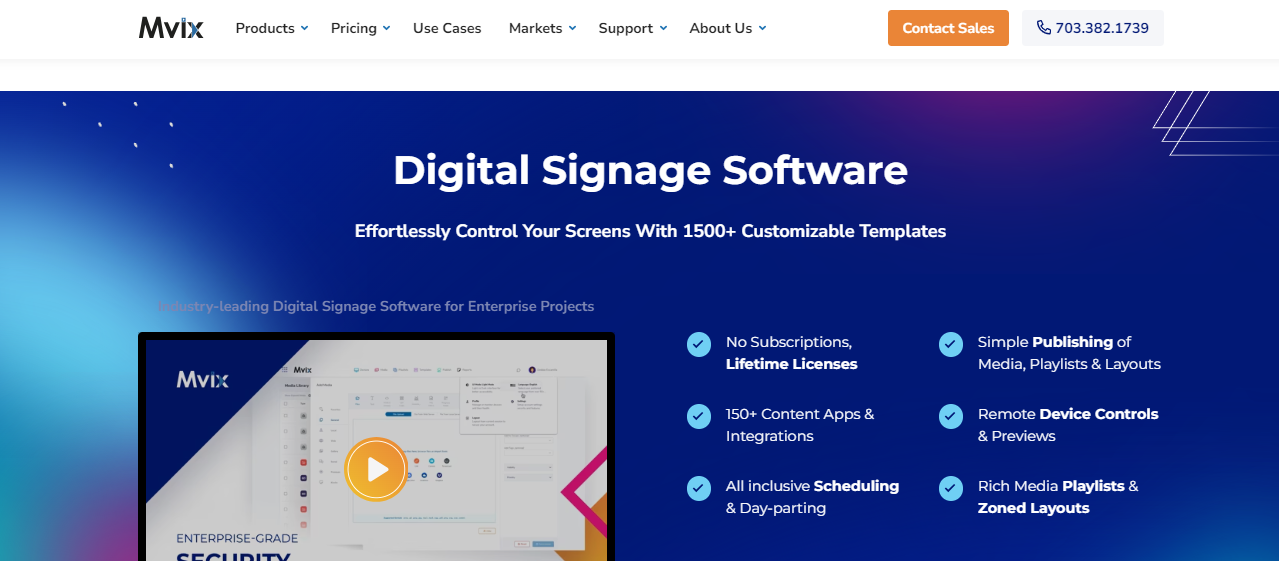
Mvix enhances business communications by providing a digital signage solution that effectively generates awareness and engages with audiences. Founded in September 2005 in Dulles, the company was established by A. Jay with a vision to transform traditional communication channels into dynamic and interactive digital platforms.
Through its versatile digital signage platforms, Mvix supports content such as live data, streaming video, interactive kiosks, and dynamic directory solutions, empowering users to deliver targeted messages that engage and inform.
Mvix is best for
- Restaurants to display digital menus, daily specials, and nutritional information.
- Corporate sector for internal communication and announcements and data-driven dashboards.
- Manufacturing industry for safety protocols, production schedules, and metrics.
- Government agencies for public information and emergency alerts.
Key features
- Content apps & integrations: Mvix offers 150+ content apps and integrations, including YouTube, Power BI, weather updates, and more. These allow you to display engaging and relevant content on your screens.
- Remote device management and previews: Its cloud-based platform allows users to remotely manage their digital signage displays with 1500+ templates. This includes real-time device health monitoring, status updates, and network integrity checks for robust and reliable playback.
- 3rd-party players: The CMS supported by Mvix can work with various third-party digital signage players, such as BrightSign, Android, Sony, RPi, and more.
- Enterprise-grade security: Mvix ensures account and data security with ISO 27001 and SOC 2 certifications. Additional security features include SAML (Security Assertion Markup Language) and 2FA (Two-Factor Authentication) for enhanced protection of your digital signage network.
- Cloud-based: Its cloud-based software allows easy access to content management tools from any location with internet connectivity. This enables remote content scheduling, updates, and display monitoring.
- Advanced scheduling: Mvix offers advanced scheduling capabilities to ensure that content is delivered at specific times and days, with options for media expiry to manage content distribution effectively.
Cons
- Randomly have firewall issues
- Software is difficult to learn
Pricing
- Free trial: Free Trial available.
- Software and player: Starting from 350 – one-time cost
- Have a project in mind? Get a quote.
Reviews
- We have been using MVIX for years and they have always been fast to help fix any issues and their products work great whenever you need them. Ben J.
- This system is easy to use and system support is great, the flexibility of the programing is great. Tons of content that you can customize for your business needs. Paul S.
4. OptiSigns
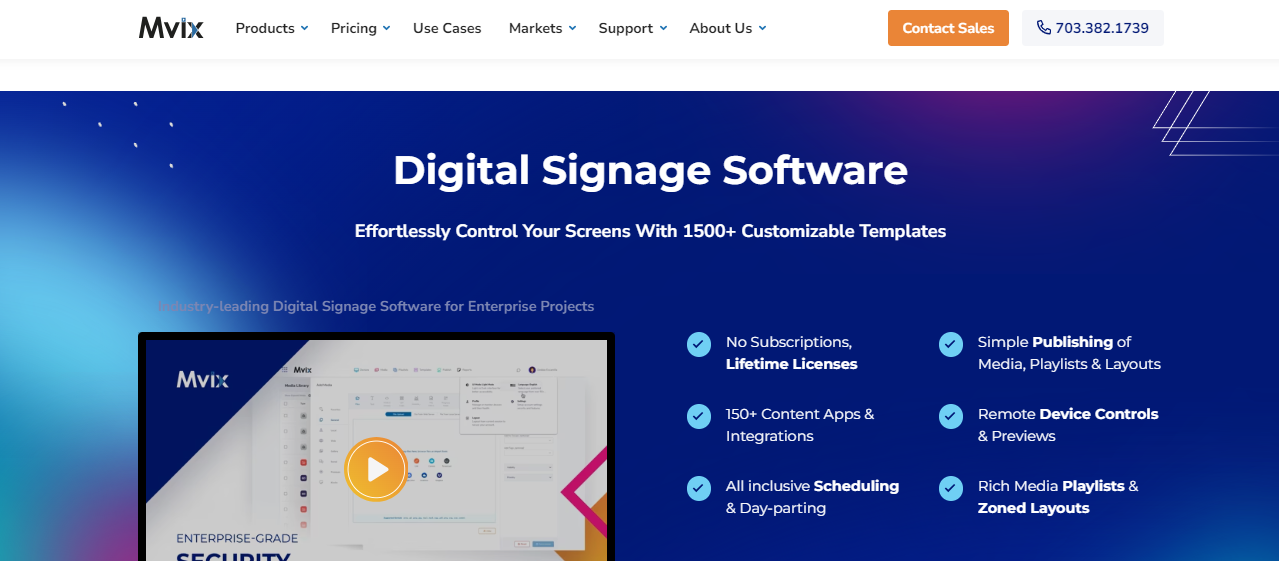
OptiSigns is a dynamic digital signage solution transforming the way information is presented across diverse industries. Founded in 2016 by CEO and Co-Founder Henry Le in Houston, OptiSign quickly made its mark in the digital signage industry.
With a commitment to innovation and excellence, OptiSigns was honored with the 2021 New Product Award for EdTech by THE Journal, a leading education media brand. This accolade underscores OptiSign’s dedication to enhancing communication and engagement through cutting-edge technology.
OptiSigns is best for
- Retail sectors to boost product visibility with engaging displays.
- Educational institutions to enhance student communication dynamically.
- Healthcare providers display vital information efficiently.
- Restaurants and cafes to update menus and promote specials in real-time.
Key features
- Apps & integrations: OptiSigns offers a wide selection of 140+ apps to bring life to all your screens, allowing you to connect with Google Docs, social media, weather, Google Slides, YouTube, and more to keep your screens fresh and engaging.
- OptiSigns ProMax player: Elevate your display with 8K playback, support 2×2 video walls, Ethernet and Wi-Fi connectivity, 24/7 playback, and auto power-on and RTC Wakeup features.
- Major platforms compatible: OptiSigns is compatible with a wide range of hardware and operating systems, allowing you to use existing screens, smart TVs, or their recommended Android Player for maximum flexibility.
- Data security: OptiSigns prioritizes the safety and protection of customer data through industry-leading encryption, compliance with GDPR, and AICPA SOC 2 Type II certification for peace of mind.
- Template library: OptiSigns’ Designer App offers access to over 1,000 free templates, making content creation easy and customizable.
Cons
- Glitches related to transitions between content
- Upload limitations: 1GB for the trial version and 10GB for the paid version
Pricing
- Free trial: 14 days free trial available
- Standard: $10.00 screen/month
- Pro: $12.50 screen/month
- Pro-plus: $15.00 screen/month
- Engage: $30.00 screen/month
- Enterprise: $45.00 per screen/month (Minimum 25 screens)
Reviews
- “I love OptiSigns and I’m so happy I found it!!! Super easy to understand and you can create any sign you want with it! Even if you’re a beginner, you’ll feel like a pro with your new sign that you made!” Terese T.
- “It’s been wonderful. Pricing was honest and upfront, deployment was simple and we had 30 screens up and running in under a day. Support has been responsive. OptiSigns is a great company to partner with.” James T.
5. Raydiant
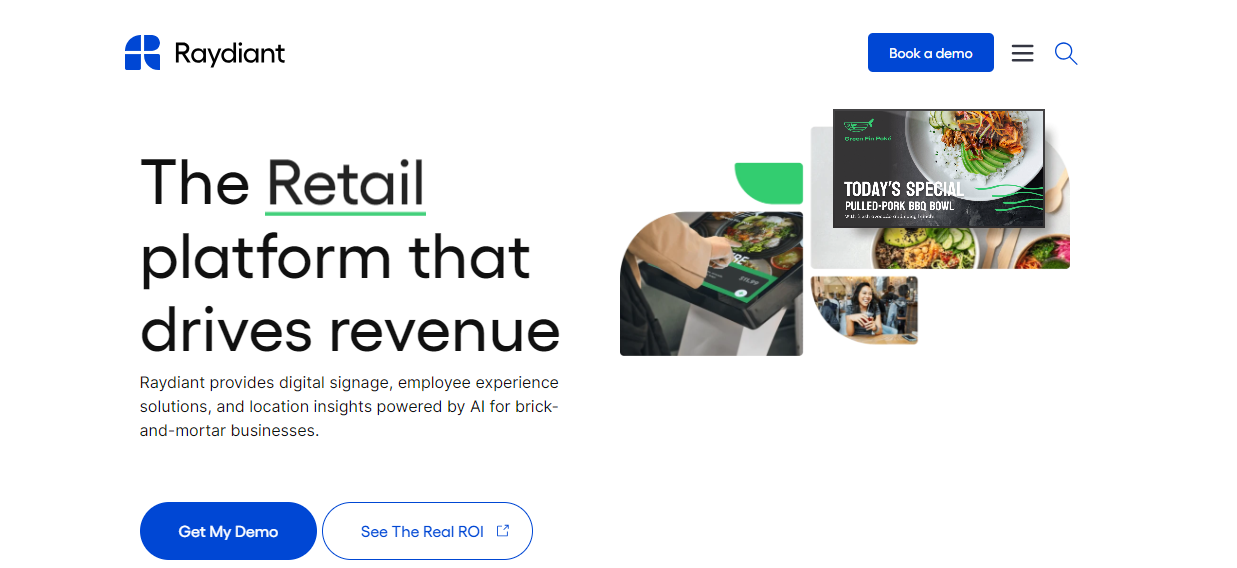
Raydiant stands out as a forward-thinking digital experience platform, transforming how businesses communicate with their audiences. Founded in 2017 in San Francisco by Jack Abraham, Justin Jones, and Tuan Ho, Raydiant quickly became a leader in Digital Signage Software.
With a strong focus on innovation, the company has achieved remarkable accomplishments, including recognition as a leader in its field in 2020 and 2021. Raydiant has impressive partnerships with major brands such as Toyota, Baskin Robbins, T-Mobile, and Macy’s, demonstrating its widespread appeal and effectiveness.
Raydiant is best for
- Corporate offices to communicate effectively with employees.
- Retail stores to enhance product visibility and promotions.
- Restaurants to display menus and special offers dynamically.
- Healthcare facilities provide important information to patients and visitors.
Key features
- Self-service kiosks: Enhance the customer experience by incorporating branded self-service kiosks for ordering, scanning, and checking out, streamlining operations and increasing customer satisfaction.
- Customization: Raydiant offers access to a vast array of custom apps and content templates that can be personalized to create unique displays tailored to each business’s branding and messaging.
- App integration: Raydiant seamlessly integrates with third-party applications such as Square, Toast, and YouTube, expanding the platform’s functionality and allowing businesses to leverage their existing tools within the Raydiant ecosystem.
- Scalability: Raydiant’s dashboard can support content management across 10 to 10,000 locations, making it ideal for enterprise brands looking to expand their brick-and-mortar presence.
- Multi-screen layouts: Businesses can effortlessly coordinate content across multiple screens, creating engaging and cohesive customer experiences across their brick-and-mortar locations.
- User-friendly: Raydiant’s intuitive platform allows for easy content creation using drag-and-drop functionality, making it simple for businesses to update and manage their displays without needing technical expertise.
Cons
- New users may face a learning curve.
- Subscription-based pricing might only fit some budgets.
Pricing
- Free trial: Available
- Subscription-based: Starting price from $59.00/month
Reviews
- We love Raydiant as it gives us a professional look which is also easy to adjust at moments notice. We have multiple menus and we can even schedule automated menu boards to flip between breakfast and dinner. A great tool. Highly recommended. Laurence H.
- There are many templates that I can use to make videos, pictures, cards etc. Our office loves that we have so many slides and videos on our office tv now. Everytime anybody needs a new invite made or an employee of the month picture, they always come to me now. It helps me feel very artistic and creative. Raydiant is very easy to use and I learn more every time I use it. Brandon B.
6. NoviSign
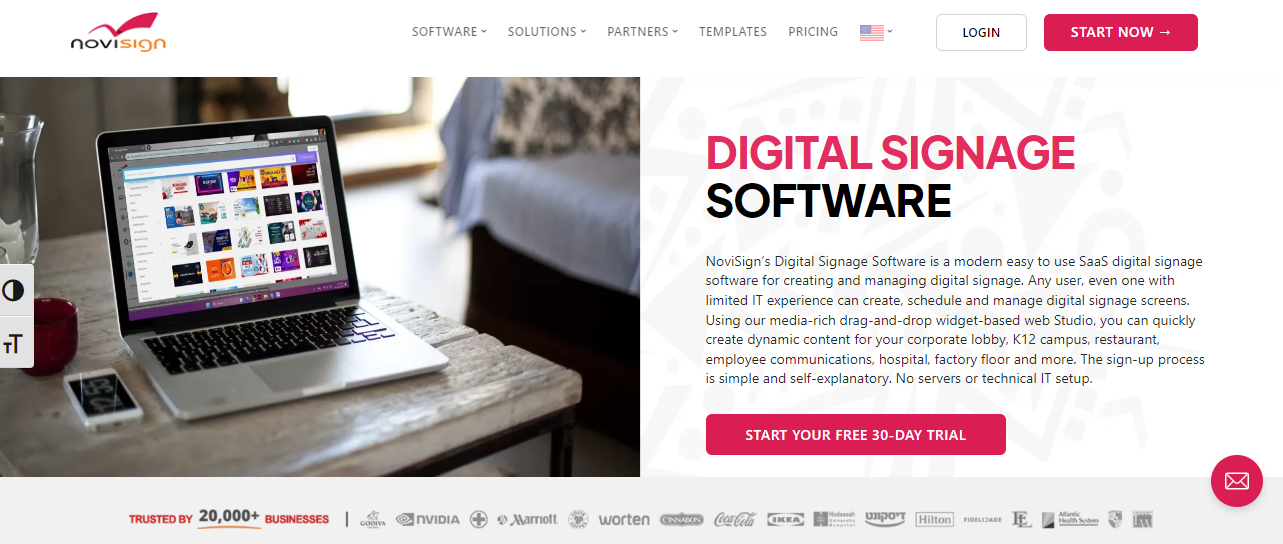
Novisign is a cutting-edge digital signage platform borne from the creative minds of Gil Matzliah and Avi Vashkover in 2011. This innovative solution offers an impressive alternative to Yodeck, focusing on delivering user-friendly, flexible, and engaging digital signage content management.
From its inception in Tel Aviv, Israel, Novisign has rapidly evolved and has helped over 20,000 businesses and organizations implement digital signage solutions. NoviSign also enables businesses to manage and broadcast content on interactive kiosk devices across multiple locations, making it a viable choice for Digital Out of Home (DOOH) applications.
NoviSign is best for
- Municipalities to display public notices, event information, and community updates.
- Business organizations showcasing corporate news, employee achievements, and safety guidelines.
- Small business owners and call centers to promote sales, new products, and customer testimonials.
Key features
- Content management: NoviSign’s software allows users to upload, schedule, and organize digital signage content easily. Users can create playlists, update photos and videos, and customize layouts to fit their brand’s aesthetic.
- Templates and widgets: The tool offers a wide range of customizable templates and 20 + widgets that make it easy for users to create professional-looking digital signage content. Users can choose themes, layouts, and designs to suit their needs and branding.
- Remote monitoring and management: With NoviSign, users can control their digital signage displays from anywhere, at any time. This feature is especially useful for businesses with multiple locations, as it allows for centralized management of all displays.
- Signage apps: The platform offers native player apps for any mobile device, Windows, Chrome OS, Tizen displays, webOS displays, and Adobe Air environments. These apps let users easily deploy their content on various mobile devices, including TVs, miniPCs, dongles, tablets, and smartphones.
- Multi-screen support: It supports multi-screen setups, allowing users to manage and control multiple displays from a centralized platform. Users can create synchronized content across multiple screens, ensuring a seamless and cohesive display experience.
Cons
- No chat support
- Technical errors occur sometimes
Pricing
- Business: $20 screen /month
- Business Plus: $29 screen /month
- Premium: $49 screen /month
- Enterprise: Available on demand
Reviews
- “Has been great. We replaced chalk board menu and customers can read and understand much easier, order more items on average, catches attention and looks much better” Greg K
- “Digital Signage is the best too to showcase our company’s corporate communication, products and services, and Information. It helps you to provide rich content and 4k resolution video to your customers. It helps you to modify the messages as and when needed. You can also schedule content to display on specific days or times and more.” SHUBHODEEP C
7. truDigital
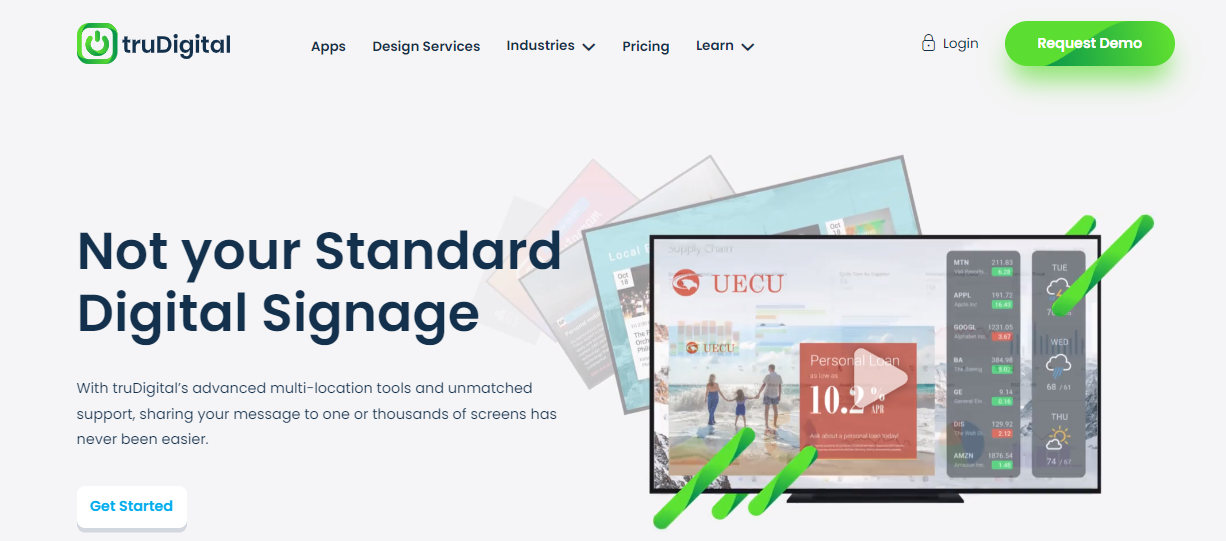
truDigital is another digital signage software solution founded in 2011 by Pete McNeil and Richard Ricketts. Born out of a desire to revolutionize communication and advertising, truDigital has become a leading name in the digital signage industry.
With a commitment to innovation and customer satisfaction, the company has consistently delivered cutting-edge solutions, earning it the prestigious Digital Signage Emotional Footprint Awards in 2024. It has emerged as a strong alternative to other digital signage solutions like Yodeck, offering unique features and services.
truDigital is best for
- Retail businesses to promote and announce their products, services, and promotions.
- Corporate offices to provide real-time updates and company news.
- Educational institutions to share visually appealing information.
- Restaurants and cafes to showcase menu items, special offers, and events.
Key features
- Wide range of content sources: From Google Drive and Instagram to RSS feeds and live weather updates, the apps offer diverse content sources to keep your signage engaging and informative.
- Interactive features: Features like live social media feeds from Facebook and Twitter and interactive menus and directories allow for increased engagement with your audience.
- Customization options: With personalized menu boards, company news displays, and employee of the month showcases, you can tailor the content to fit your needs and branding.
- Engage audiences with real-time updates: Keep your audience informed with real-time data updates, such as flight information, stock quotes, and event schedules, ensuring that your signage is always current and relevant.
- Easy integration: Whether you’re looking to display PowerPoint presentations, Excel spreadsheets, or custom graphics and videos, the apps offer seamless integration with a wide range of software and platforms for a hassle-free experience.
- Custom templates: truDigital offers over 500 templates to display business news, stock quotes, holiday greetings, or safety notices.
Cons
- Connection issues and software update challenges
- Template limitations for integrated content
Pricing
- Basic: $29/ mo, per player
- Pro: $49/ mo, per player
- Custom: Ask for a quote
Reviews
- “I personally reviewed ~20 digital signage solutions and truDigital was the clear and obvious winner. They hit on all of our requirements and their customer service really won us over.” Jacob K.
- It’s been a great communication tool for our front office. We use it to greet our customers that visit our headquarters and also to celebrate employee milestones” Beth L.
8. Zeetaminds Digital Signage
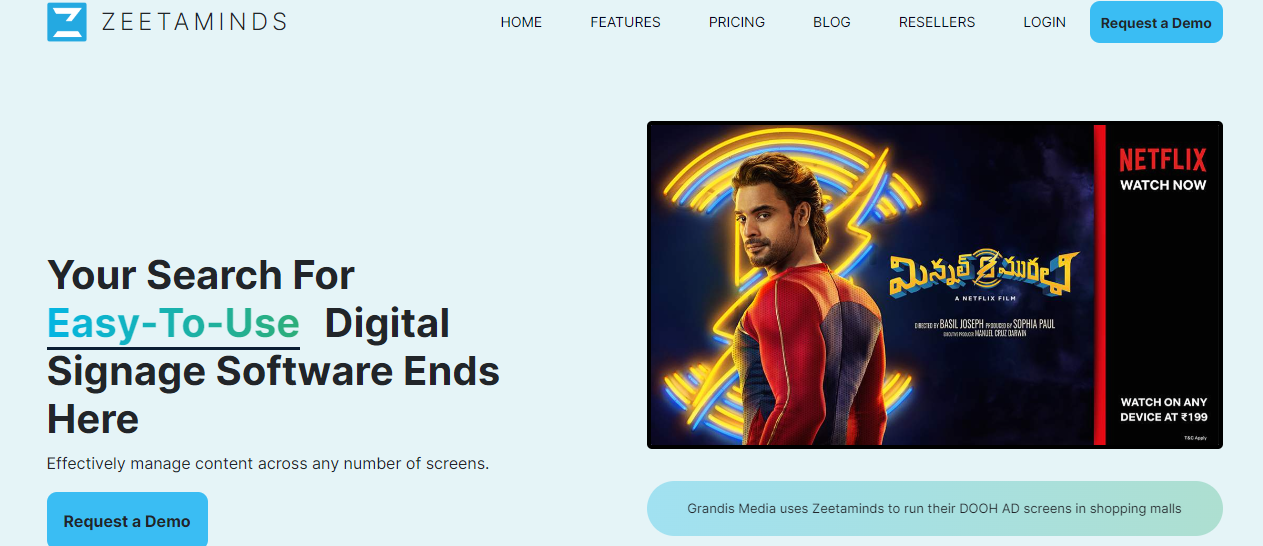
Zeetaminds was founded in 2013 by visionaries Balaji Kamineni and Balamurali Rethinam in Chennai, India. As one of the free alternatives to Yodeck, Zeetminds digital signage provides businesses with a powerful advertising and information display tool.
It boasts an impressive suite of features tailored for dynamic content management, enabling organizations to create, schedule, and broadcast dynamic content easily with unprecedented ease and efficiency.
Zeetaminds best for
- Restaurants and cafes enhance the dining experience with dynamic menu boards.
- Retail and shopping malls to attract customers and boost sales.
- Airports and railway stations provide travelers with real-time updates and wayfinding information.
Key features
- Display management and monitoring: With Zeetaminds, users can monitor multiple displays with features such as rebooting and grouping displays with multi-tags and viewing what’s currently running on each display with a snapshot feature.
- Media-related features: Zeetaminds supports various content formats, such as images, videos, documents, HTML pages, and web URLs. Users can set individual media expiry dates, push multiple media to playlists, organize content in folders, and easily replace media.
- Powerful schedules: The software offers calendar-based scheduling with the ability to add multiple events, repeat playlists, set absolute end times, and add default playlists.
- Easy to edit playlists: Users can easily drag and drop content to update playlists, preview playlists before pushing them to screens, and copy and edit playlists with just a few clicks.
- Dynamic apps: Zeetaminds offers a range of dynamic apps, including news, social media, weather, time, and date, as well as a Canva app for designing and pushing creatives to screens within minutes.
Cons
- More analytics options are needed based on the media library & viewers.
- No integration with traffic count
Pricing
- Free: 15 days free trial available
- Business: $10/display
- Enterprise: On demand
Reviews
- Value for money. The content upload is pretty easier and managebility is excellent. We are using the product more than 3 years. Senthil
- Easy to use . Upload is very fast . Content syncing good overall good experience with zeetaminds. Vadivel
9. PiSignage
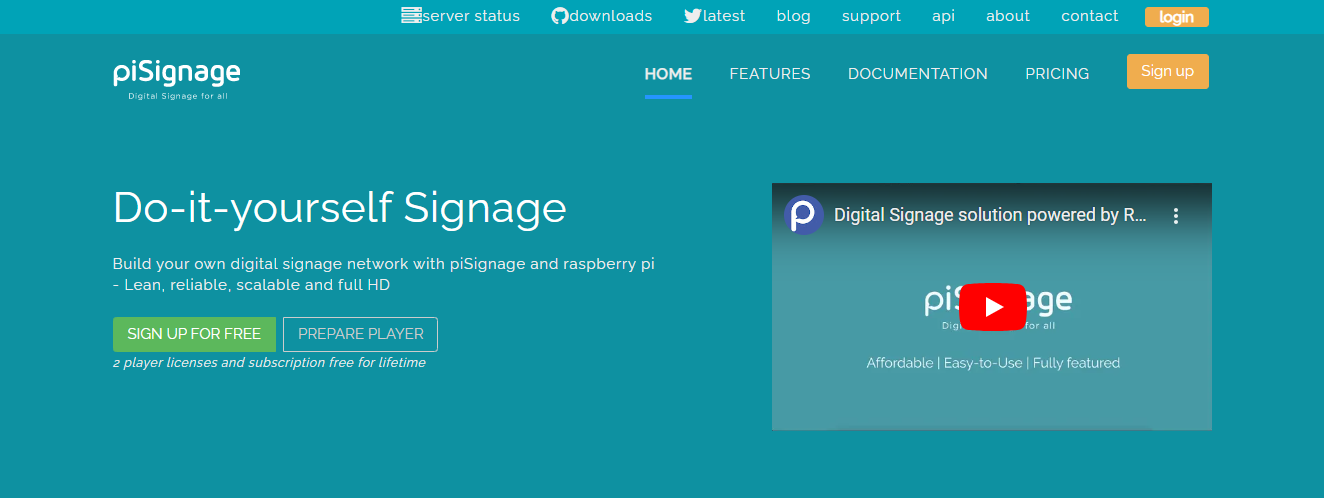
Founded by Ravi Bhat Bail in July 2015, PiSignage is a comprehensive digital signage software platform designed to streamline the process of creating, managing, and deploying dynamic content across a variety of display screens.
The platform is built on the cost-effective and versatile Raspberry Pi, offering a user-friendly way to create visually stunning content using a variety of templates and media types. Users can easily customize layouts, schedule content, and manage their displays remotely, making it a popular choice for those seeking a reliable and efficient digital signage solution.
PiSignage is best for
- Restaurants to showcase digital menu boards and promotional content.
- Retail stores to display dynamic advertisement boards.
- Educational institutions to exhibit educational content and notifications.
- Corporate offices to present informative displays and announcements.
Key features
- Centralized campaign management: Easily manage your campaigns with an intuitive user interface. Register players, upload media files, create playlists, schedule content, and deploy campaigns to players easily.
- Advanced player technology: The piSignage player is built on top of Node.js, providing hardware-accelerated media playback. It supports the most common video formats, MP3, images, HTML repos, links, streaming content, media RSS, and more. Play multi-zone, multi-type content with nested playlists while maintaining power efficiency.
- Feature-rich functionality: Enjoy offline playback, incremental content downloads, real-time server communication via websockets, advanced scheduling, TV on/off control, advert insertion, RAS features, scheduling synchronization, and more.
- Flexible content sourcing: Easily upload your own content in various formats or provide URLs for direct loading. Automatically convert videos to MP4, resize images, and easily create thumbnails.
- Open-source local server deployment: Access and customize PiSignage code to deploy your local server. Integrate with REST APIs, use standard programs for efficient operation, and interface with external devices through node.js programs.
Cons
- It cannot be connected to Dropbox.
- The interface could be more user-friendly.
Pricing
- License: $25
- Subscription: $20
- Managed: $35
Reviews
- It took a couple of days to learn the system and get things up and going but since then it has run without issue with no errors. The licensing structure is also very reasonable for what you get. Scott L
- Overall I’ve been super happy with piSignage, it has been reliable and functioned as expected. Its bare-bones but that means it runs well on lower specced hardware and does exactly what it says it will. Jade G
Want to Boost Your Brand’s Visibility?
Employing digital signage stands as a pivotal tool in driving sales growth and fostering streamlined communication channels. We’ve curated the nine best alternatives to Yodeck, providing diverse functionalities to cater to your unique requirements.
By selecting the right solution aligned with your goals, you can maximize the impact of your digital signage strategy.
Key takeaways
- Choose platforms enabling remote content management.
- Opt for platforms that provide insights into content performance.
- Look for cost-effective plans with the necessary features.
- Focus on platforms with simple interfaces and helpful support.
- Ensure a broad selection of templates and tools.
Remember, the right tool can make all the difference, so choose wisely and unlock the full potential of your digital signage efforts.
You can explore the capabilities of CrownTV’s digital signage solutions to effectively engage your audience and elevate your brand’s presence. Perfect for any setting, from retail to healthcare, our dynamic displays will help you engage your customers like never before. Experience the difference for yourself—book a demo today!