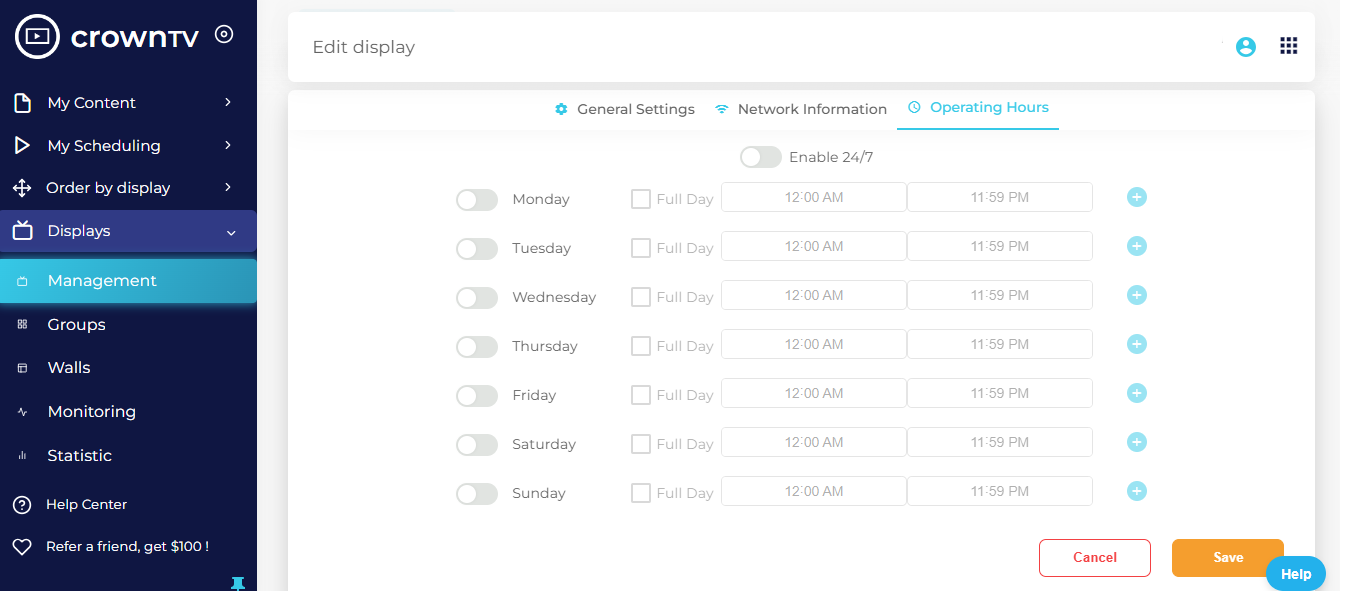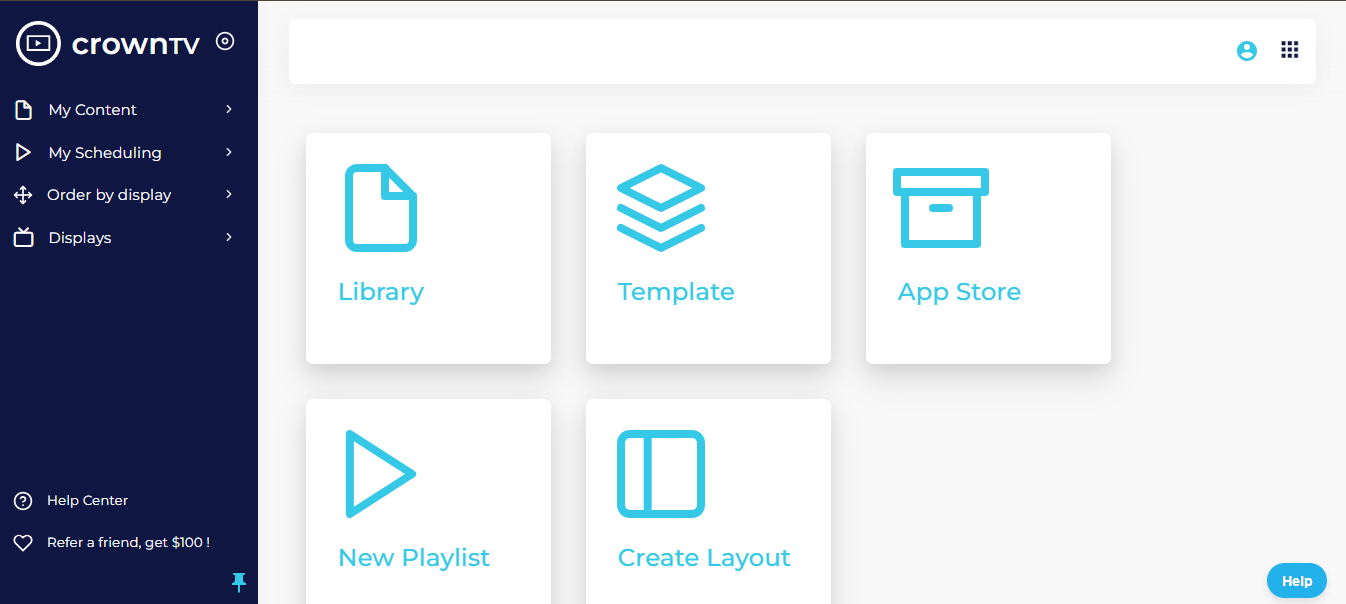Digital signage transforms businesses’ communication, making every display a dynamic engagement and interaction tool. In 2022, the value of the global digital signage market stood at $23.6 billion, and it is expected to soar to $50.6 billion by 2032.
Recent studies show that digital signage implementation can increase profits by an impressive 124% and sales by approximately 7%. As businesses increasingly prioritize effective communication and engagement, choosing the right digital signage solution is also essential.
If you’re undecided between Yodeck and PiSignage, you’re in the right place. Our comprehensive comparison digs deep into both to declare a clear winner.
In this article, we will cover:
- Key features analysis of Yodeck and PiSignage
- Suitability for various industries
- Pricing, user reviews, and ratings
- Final verdict: which platform edges out the other
| Feature | CrownTV | Yodeck | PiSignage |
|---|---|---|---|
| Ratings | 5/5 | 4.9/5 | 4.1/5 |
| Deployment Options | Cloud-based | Cloud-based | Cloud-based |
| Platforms Supported | Web app, Windows | Linux, Raspberry Pi, Windows, Mac OS | Linux, Windows, Mac OS, Android |
| Key Features | Content Scheduling, Media Library, Multi-Screen Support, Remote Display Management, Apps Integrations | Content Management, Scheduler, Multi-Zone Layouts, Widgets, Remote Management | Content Management, Multi-User Collaboration, Remote Deployment, Analytics |
| Ease of Use | User-friendly | Intuitive Interface | Simple and Intuitive Interface |
| Customer Support | Email, Live Support, Phone | Email, Phone, Live Support | Email, Phone, Live Support, Training |
| Pricing | Starts at $35/month | Starts at $7.99/month | Starts at $20/month |
| Industries Served | Retail, Healthcare, Corporate, Educational Institutions | Hospitality, Retail, Healthcare, Education | Retail, Education, Corporate, Hospitality |
| Security Features | AICPA SOC 2 Type II Certification | AES Encryption, Secure Boot, Secure Updates | SSL Encryption, Secure Boot, Firewall |
| Interactivity | Touchscreen, QR Codes | Limited Interactivity Features | Touchscreen Support, Remote Interactivity |
Yodeck
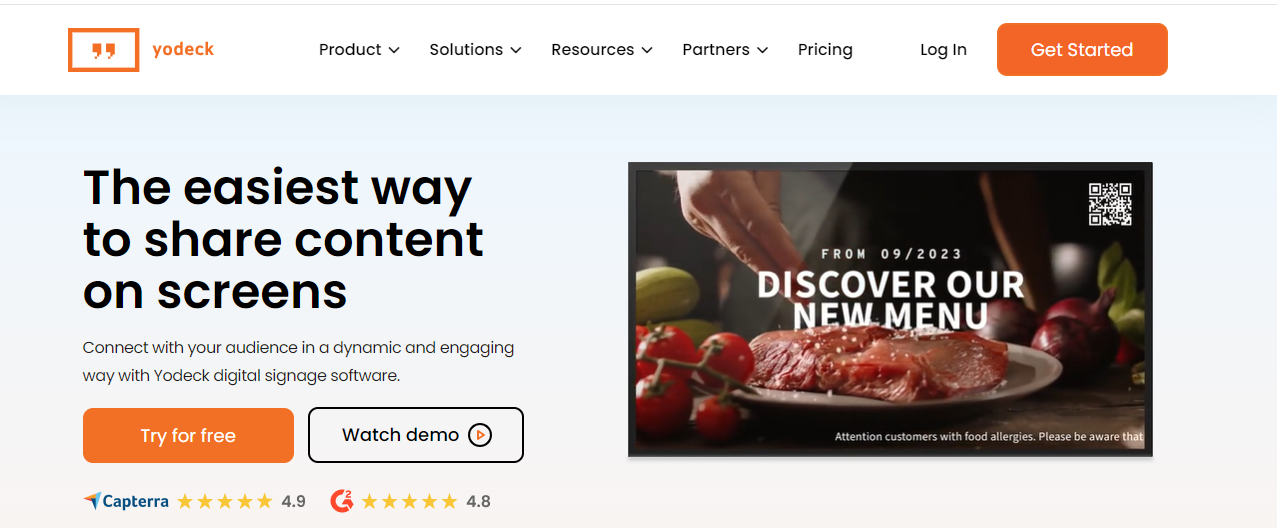
Yodeck, created in 2015 by Vangelis Mihalopoulos in San Francisco, offers a powerful digital signage solution that stands out for its ease of use and versatility. This innovative platform allows businesses of all sizes to manage and display content effortlessly on any screen.
You can broadcast promotional material, informational displays, or engaging visual content. Yodeck is an affordable, reliable, and easily scalable solution that helps businesses enhance their communication and marketing strategies. With it, you can transform any screen into a dynamic advertising tool that captures your attention and delivers your message.
Best for
- Museums and art galleries for showcasing digital exhibits and artworks.
- Freight and logistics services for tracking and displaying shipping information.
- Hospitals and clinics for displaying patient information and health guidelines.
- Corporate offices to manage communication across various departments.
Key features
- Multimedia Integration: Utilize videos, images, office & PDF documents, web pages, YouTube videos, livestream videos, and audio files to make your message stand out with just a few clicks.
- Plug-and-play player: Instantly enhance your content with the plug-and-play Yodeck Player, free screen layout templates, apps, and an extensive library of free stock images and videos.
- Easy to manage & schedule: Easily set different content schedules for other screens, monitor and manage thousands of screens remotely, and make changes in just a few clicks.
- Intuitive scheduling: Tailor your content to specific groups of customers or clients by showing different content during different hours or days, and easily plan for as long as you need.
- Raspberry Pi signage service provider: Use the cost-effective and dependable Raspberry Pi 4 automatic player for an easy-to-set-up digital signage solution.
- Total remote screen management: Manage everything from your content to your players through the online Portal and API screenshots, upload, update, and display new content remotely, and troubleshoot remotely with detailed status updates. With support for CEC-enabled screens, you can save power and remotely turn off many screens.
- Auto-upgrades: Enjoy automatic software upgrades over the internet to access new features hassle-free, and get remote tech phone support by filling in the in-app form.
- Customizable templates: Yodeck offers over 500 templates and features for news feeds and queue management, integrating seamlessly with over 70 apps including PowerBI and Asana.
- Extreme security & reliability: You can fully control Portal and Players’ online content, rely on security features, and trust a reliable digital signage solution.
Cons
- The layout system needs improvements.
- OneDrive is missing for business integration.
Pricing
- A free trial is available
- Free: 1st screen/forever
- Basic: $8 screen/month
- Premium: $11 screen/month
- Enterprise: $15 screen/month
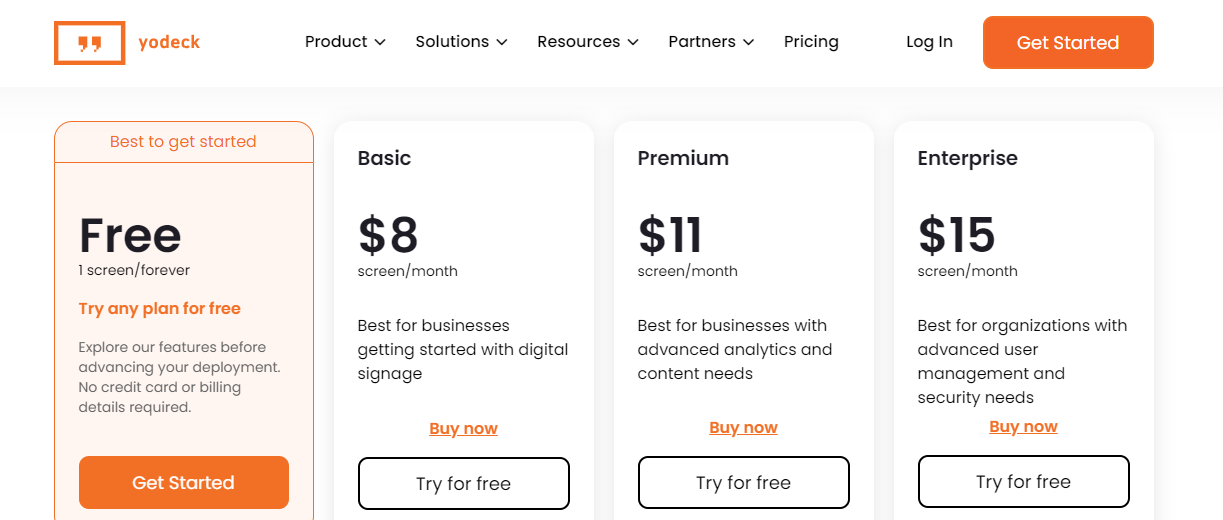
Reviews
- “It’s easy to set up and easy to manage. It’s basically plug n’ play. Once your content is created, it’s easy to set up your playlists and it’s live within minutes on your screens”. Adrian H.
- “Great customer service and support from the initital showcase, all the way through the purchase process, and beyond. The few times I’ve had to ask a question to customer support, they have been quick to reply”. Andrew D.
PiSignage
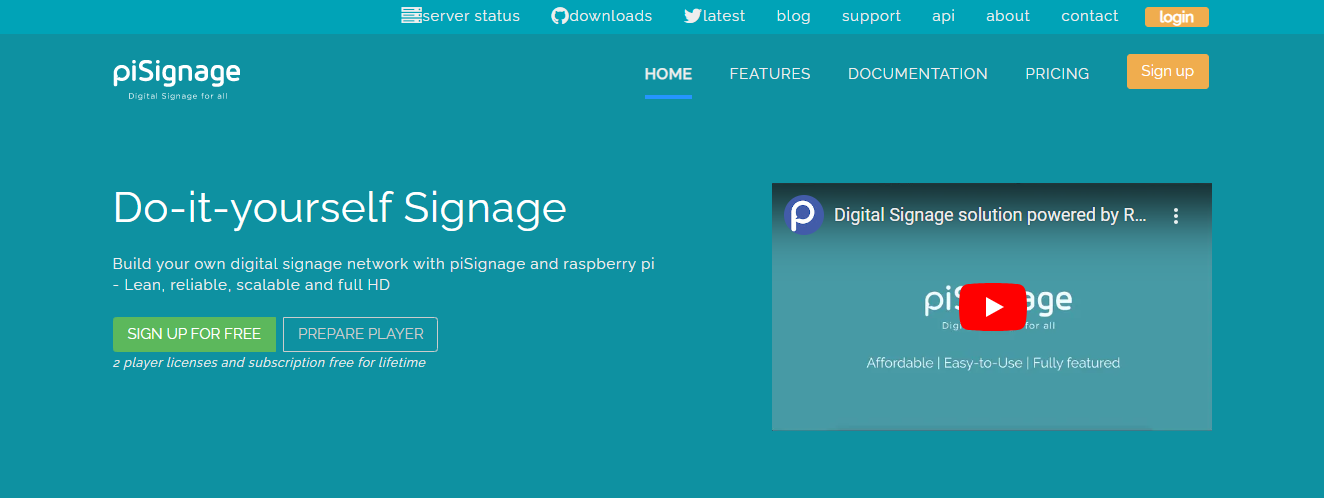
Founded by Ravi Bhat Bail in July 2015, piSignage has quickly become a leading name in the digital signage industry. It offers a comprehensive digital signage solution based on Raspberry Pi. Users can choose hardware, including Raspberry Pi, Intel NUC, or any other Debian platform, and download the player image or app to get started.
Moreover, it enables users to manage displays via a centralized server or locally through a web interface. The platform is scalable, supporting everything from single-device installations to extensive networks. It also provides detailed customization options for playlists and display settings.
Best for
- Educational institutions for digital notice boards showcasing schedules, announcements, and alerts.
- Restaurants and cafes to display digital menus and promotions.
- Offices for internal corporate communication such as news and KPIs.
- Retail stores to promote products and share sale information.
- Hotels and hospitality for welcoming guests and providing event and amenity details.
Key features
- Centralized campaign management: Easily manage campaigns with an intuitive UI, eliminating the need for a server or CMS. Register players, upload content, create playlists, schedule deployments, and easily access advanced features like internet streaming and custom layouts.
- Node. js-powered player: The PiSignage player is built on Node.js, which has hardware-accelerated media players that handle multi-zone content efficiently. It supports HD videos, MP3s, images, HTML repos, links, YouTube, streaming content, Media RSS, PDFs, and more.
- Advanced scheduling options: With advanced volume schedules features, you can play content at specific times, days, or durations and create multiple playlists for dynamic content insertion, such as adverts.
- Multi-zone playback: You can enjoy the flexibility of multi-zone playback in various layouts, including the ability to simultaneously play different types of content in up to 3 zones (6 in custom layouts).
- Flexible content sourcing: Easily upload content from your favorite programs in various supported formats. This includes videos converted to MP4, images reduced to HD format, and options to provide links for direct content loading from streaming sources, dashboard tools, or servers.
- Customizable free templates: Choose from over 15 in-built layout templates or upload custom templates for a personalized signage display. You can also customize video windows and insert ticker, logo, and clock widgets.
- Remote monitoring and management: Enjoy extensive remote monitoring and management features, including remote shell access, event logging, auto restart capabilities, and the option to upgrade players remotely.
Cons
- It does not have connectivity to Dropbox.
- The interface could be made more user-friendly.
Pricing
- License: $ 25
- Subscription: $ 20
- Managed: $ 35
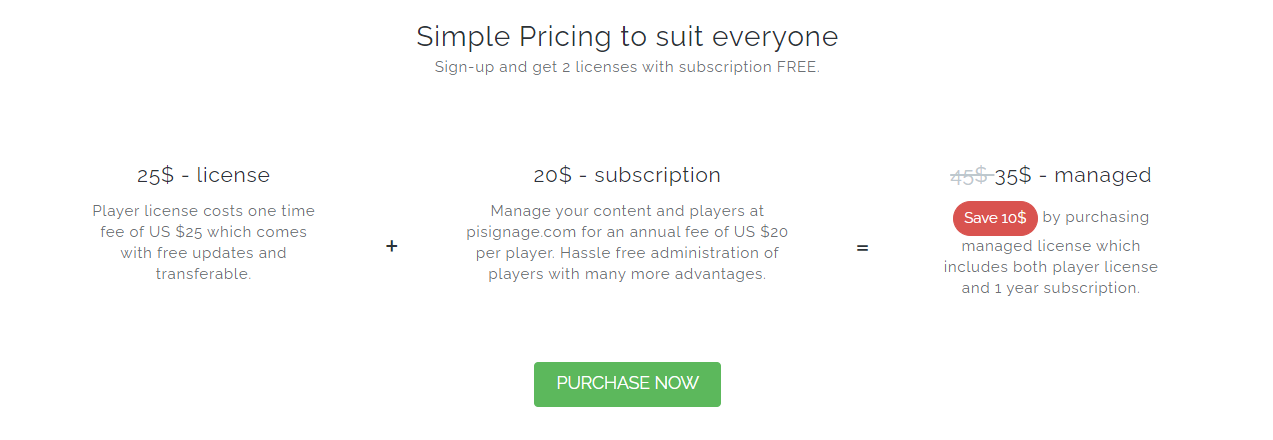
Reviews
- “Overall I’ve been super happy with piSignage, it has been reliable and functioned as expected. Its bare-bones but that means it runs well on lower specced hardware and does exactly what it says it will”. Jade G.
- “I really liked the price point, the open nature of the software, the ability to change things around, and the inexpensive hardware”. Nicholas T.
Final Verdict: Best Digital Signage Software
The comparison between PiSignage and Yodeck highlights distinct strengths tailored to different business needs.
- PiSignage excels with its robust tools for content scheduling, remote display management, and a visual editor, which is ideal for businesses requiring detailed control and frequent content updates. This makes it suitable for dynamic settings where creating content requires constant adjustments.
- On the other hand, yodeck focuses on features like auto-updates, remote support, and robust security measures, appealing to businesses that value simplicity and security. Both platforms support web-based deployment, facilitating easy integration.
Choosing between piSignage and Yodeck largely depends on specific business needs and priorities. If your priority is extensive remote management capabilities and content control, piSignage might be the better choice. If you value security, CEC-enabled screens, customizable templates, and continuous updates, Yodeck could be more suitable.
However, if you’re still looking for another advanced digital signage alternative, you can consider exploring Crown TV. This platform provides advanced functionalities to elevate your overall digital signage experience.”
CrownTV

CrownTV digital signage is a comprehensive management platform that facilitates the remote control and monitoring of display networks. As a pioneer in digital signage technology, CrownTV operates over 13,451 active displays for 1,780 businesses across nine countries, showcasing its global reach and expertise.
The platform is renowned for its robust customization options, which include compatibility with various apps through its app store, enhancing its system’s versatility and integration capabilities.
For any business, small or large corporation, looking for hassle-free solutions, CrownTV offers a turnkey service for the best price screens tailored to their needs. The company prides itself on providing a white glove experience, ensuring that customers have a seamless experience from start to finish.
Best for
- Banks for digital displays of financial information and promotions.
- Stadiums for showcasing live scores, replays, and event information.
- Hospitals for sharing health information, wayfinding, and announcements.
- Hotels for welcoming guests and providing event and amenity details.
- Universities for digital notice boards showcasing schedules, announcements, and alerts.
- Bars and restaurants to display digital menus and promotions.
- Offices for displaying internal communications like news and KPIs.
Key features
- Scheduled content delivery: The system allows businesses to strategically schedule their content according to different times of the day or specific viewer demographics. This ensures that messages are delivered at the most impactful moments.

- High-performance media players: The CrownTV player are designed to support high-quality displays, including 4K content, ensuring clear and impactful visuals. They also feature energy-efficient operations and the ability to perform automatic updates.
- Remote control features: The software includes capabilities for remote management of signage content and settings, allowing administrators to make changes and updates from anywhere, which is particularly useful for networks spread over large areas.
- White glove experience: CrownTV offers a white-glove experience for businesses seeking a hassle-free digital signage solution. It includes expert advice, competitive prices, and end-to-end system setup without any effort required from the business. This includes display advisory, mounting, and installation of your digital signage. We help you through every stage, from choosing proper displays to launching and deployment.
- Centralized management: CrownTV features a centralized dashboard that simplifies the control of multiple screens across various locations. This helps businesses manage their content deployment and screen operations from a single point, enhancing efficiency.

- Integration with dynamic and real-time content: The platform can integrate dynamic content like live weather, social media feeds, and breaking news, keeping the displayed information engaging and updated.
- Operations with strong security: CrownTV enables global management of digital signs, featuring strong security measures such as AICPA SOC 2 Type II certification. This certification helps protect against unauthorized access and data breaches, ensuring safe operations across various regions.
Reviews
- “We initially found digital signage to be quite complex. However, working with our dedicated CrownTV representative made all the difference. He expertly handled every aspect of the process, from installation to content management, ensuring a smooth experience. We successfully implemented powerful digital signage that has greatly enhanced our brand presence and customer engagement. We are grateful for their expertise and highly recommend CrownTV to any business venturing into the world of digital signage.” Redken.
- “We were looking for digital signage software that allowed multi-user access for our 150+ locations, but with differing levels of control. CrownTV’s software was the ideal solution. We love the flexibility and responsiveness.” LOccitane
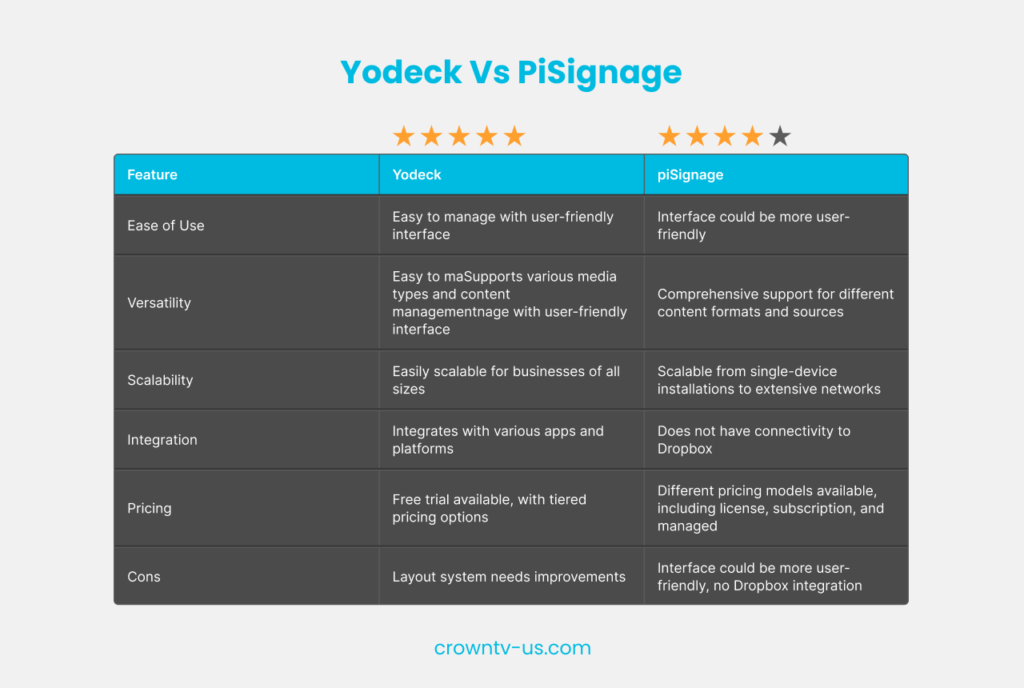
Looking for a Seamless Digital Signage Experience? Try CrownTV Today!
Choosing the right digital signage platform is crucial for enhancing customer engagement and optimizing content management. The side-by-side evaluation of Yodeck and PiSignage highlights that each offers distinct advantages tailored to different operational needs.
While PiSignage appeals with its cost-effectiveness and customization potential, Yodeck’s comprehensive features cater to a broader range of business needs, making it the preferred choice for organizations looking for a reliable and scalable digital signage solution.
Key Takeaways
- Yodeck is best for businesses looking for simplicity and security in their digital signage solution.
- PiSignage excels in environments that require detailed content control and frequent updates.
- If seeking a balance between these features, CrownTV offers an alternative with extensive capabilities and high user satisfaction.
Looking to take your business to the next level with premier digital signage solutions? Experience the power of CrownTV’s full-impact media player, offering ultimate customization and best-priced screens. Control and monitor your displays effortlessly with our intuitive dashboard for maximum flexibility across multiple locations.
Want a hassle-free experience? With CrownTV’s white glove experience, you can get personalized support, online training, and rockstar customer service that will elevate your digital signage game. Let’s take your business to the next level. Contact our support team today or book a demo now.