Imagine shopping for a new smartphone without ever having seen or used one before. It’d be like judging a figure skating competition with no knowledge of the sport and its scoring system. The same goes for choosing a digital signage content management system (CMS).
A digital signage content management system is a platform for managing the content you’d like to display on your digital screens. It’s usually accessed online through a web browser, and may also be referred to as a dashboard or interface. Others may call it the “back end” of a digital signage solution, like that of a website.
If you’re reading this article, chances are you could use some guidance in choosing a digital signage content management system. We’ve outlined what you should be looking for in terms of design and features, using screenshots and depictions of CrownTV’s CMS.
Intuitive, Easy-to-Use Dashboard
Minimalist Yet Powerful
Multiple user accounts
Content scheduling
Display grouping
Network overview
Apps
Content overview
Intuitive, Easy-to-Use Dashboard
Intuitive design is when you can easily use an interface without having it explained to you. As entrepreneur and design expert Andrew Kimmel puts it, “Users want direction and flow, delivered intuitively instead of trying to figure it out for themselves.”

The word intuitive implies more of a feeling than a concrete, tangible characteristic. Intuition, after all, is that “gut feeling” we’ve all experienced at one time. When you’re trying out a content management system, take note of how it feels to navigate the interface. Are you relying heavily on instructions, or is it obvious and natural what you need to do?
Like a gut feeling, if the design is intuitive, you’ll just know it is. If you have to ask yourself, it probably isn’t.
Minimalist Yet Powerful
A digital signage content management system should have a lot of features without looking like it has a lot of features. It should look and feel minimalist, yet be powerful. It shouldn’t be busy or overcrowded with text, menus and options.
The features themselves should be ones you’ll actually use, not ones that are impressive but don’t add much real value. There should be a focus on functionality, not fluff.
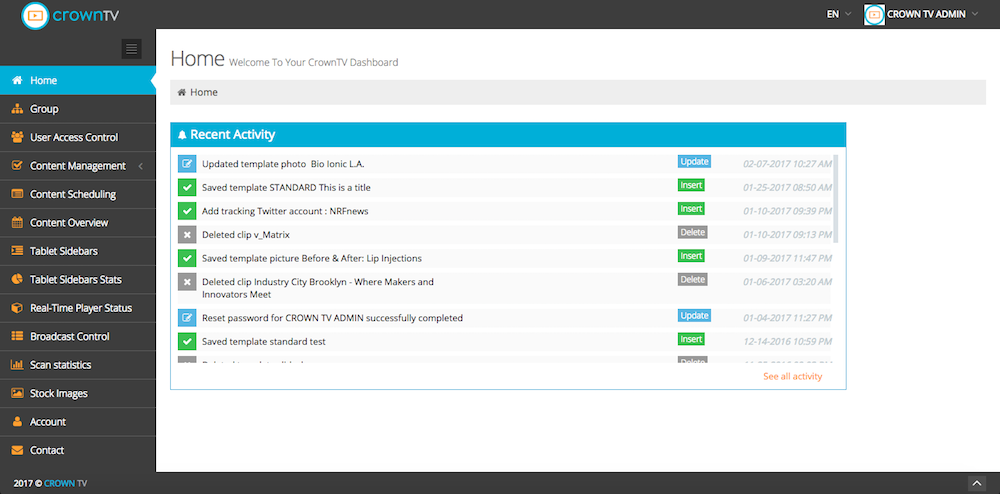
Here are some essential features you should look for in a digital signage content management system:
- Multiple user accounts
- Content scheduling
- Display grouping
- Network overview
- Apps
- Content overview
Multiple user accounts
If you’d like to allow multiple users to access your content management system, instead of everyone sharing one username and password, it’s better to set up multiple user accounts with separate login credentials for each user. Look for a CMS that has this capability. It helps keep your account organized and secure.
What’s more, look for the capability to designate certain permissions to each user. For instance, you may want one user to only be able to control the screens at the location where they work, so you’d limit that user’s access to only those screens. There should be one Master or Admin account that has full access by default and can control all user permissions.
Content scheduling
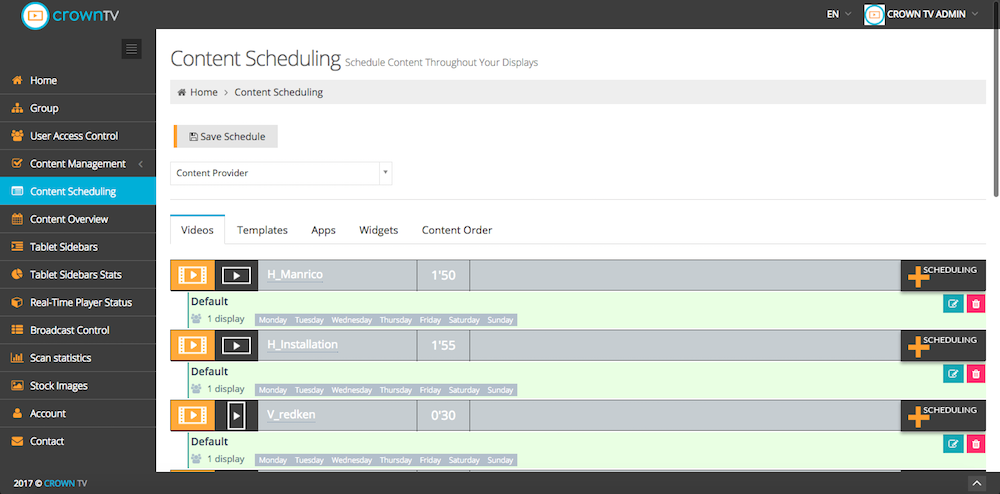
Content scheduling is a crucial feature that every digital signage content management system should possess. It allows you to automate your digital signage management. You’ll be able to focus your efforts on matters other than babysitting your digital signage, which no one wants to do.
Content scheduling can also help you reach the right people at the right time with the right content. For example, if you receive more foot traffic in the evening hours from a younger demographic, you can schedule content appealing to that audience to display at those times. If you’re a restaurant, you can schedule your breakfast menu to display in the mornings, lunch menu the middle of the day, and dinner menu in the evening. Whether it’s for strategic or logistical reasons, content scheduling makes your digital signage content targeted and relevant.
Display grouping
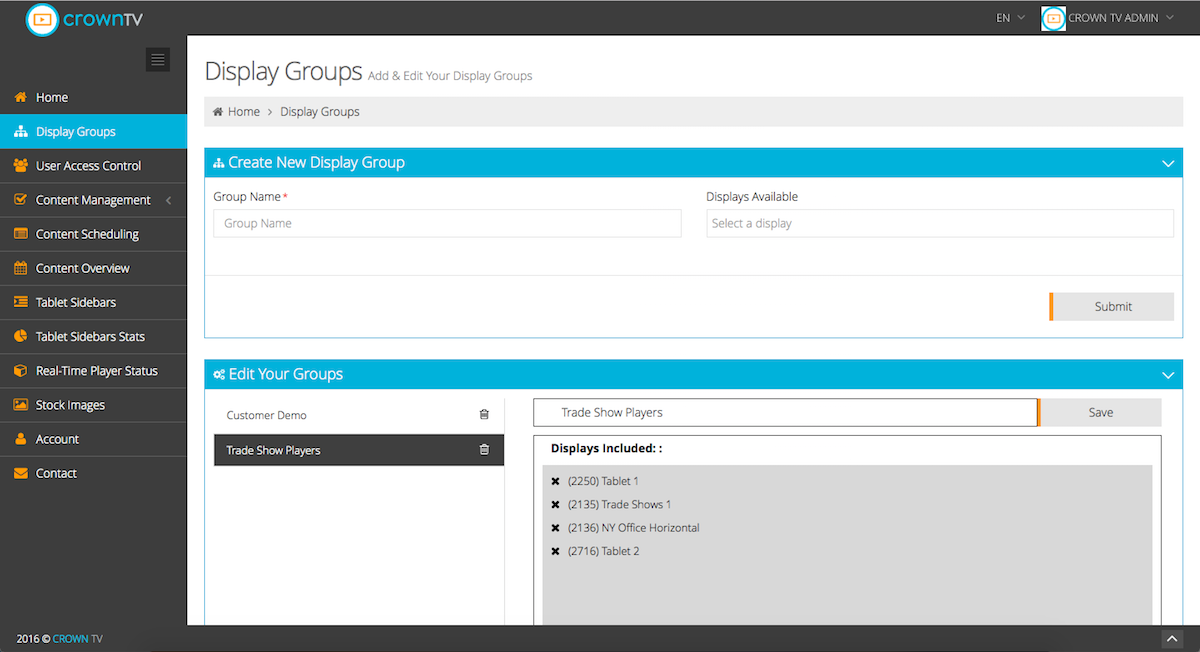
Another feature that will help you stay organized is display grouping. You should be able to sort your displays into groups using criteria that make sense for your network. An obvious example would be location. Even if you only have one establishment, you could group your displays according to where they’re located within the establishment, like checkout, window, shelving, etc. You may also want to group displays by what kind of content they’re showing.
In addition to keeping you organized, a display grouping feature should also enable you to update all displays within a display group at the same time. Rather than updating displays one by one, you should be able to select a display group and apply changes to the entire group with just one or two clicks.
Network overview
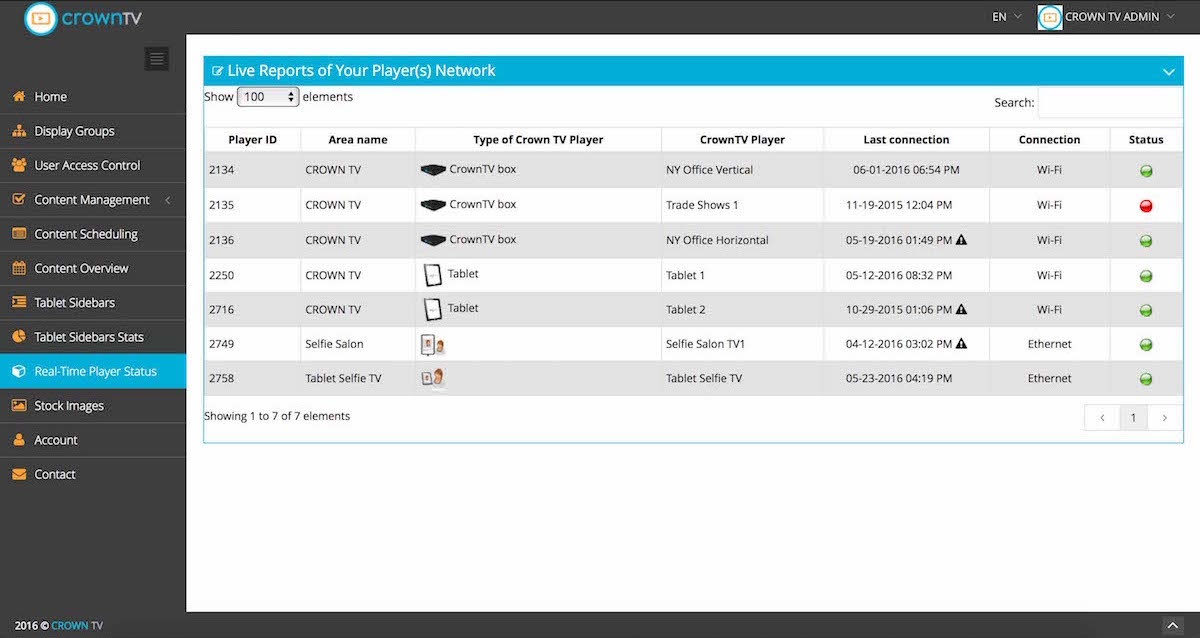
No digital signage solution is perfect, and sometimes a digital signage player (device that delivers content to your displays) goes down. When this does occur, it’s important to be aware of it so you can get the player working again as soon as possible. Having a network overview of some sort gives you that awareness.
CrownTV’s Real-Time Player Status feature, for instance, shows you a list of your players, when they were last connected, connection type (Wi-Fi or ethernet) and current connection status. If a player goes offline, you have the option to be notified immediately. Otherwise, you can check periodically to see if any players need attention. Look for a similar feature when choosing a digital signage content management system.
Apps

Digital signage is sometimes described as turning a TV screen into a giant smartphone. It’s an accurate analogy, because a digital signage content management system should come equipped with apps similar to the ones on your phone.
According to Simpalm, App and web development company, ” Apps are what makes your digital signage content interactive, relevant and engaging. But not all apps are created equal, and the ones you find useful will depend on your business needs.”
Here’s a list of apps you may find in a digital signage content management system, and what they’re useful for. Keep in mind that this list is not comprehensive, as each solution offers its own unique apps and new ones are constantly in development.
Photo and Video
One of the most basic functions of digital signage is displaying photos. It’s nice to be able to display video as well, although not all solutions will have this capability (CrownTV’s does!).

When displaying photos, you should be able to upload your own files and display them as a slideshow. Being able to customize things like how long each photo displays and transition effects gives you even more control.
Templates
Sometimes you need to display images that are more customized, but don’t have a lot of time to create them. For these scenarios, look for a content management system that includes customizable templates. You should only need to enter your text and photos, and then display it like any other photo.
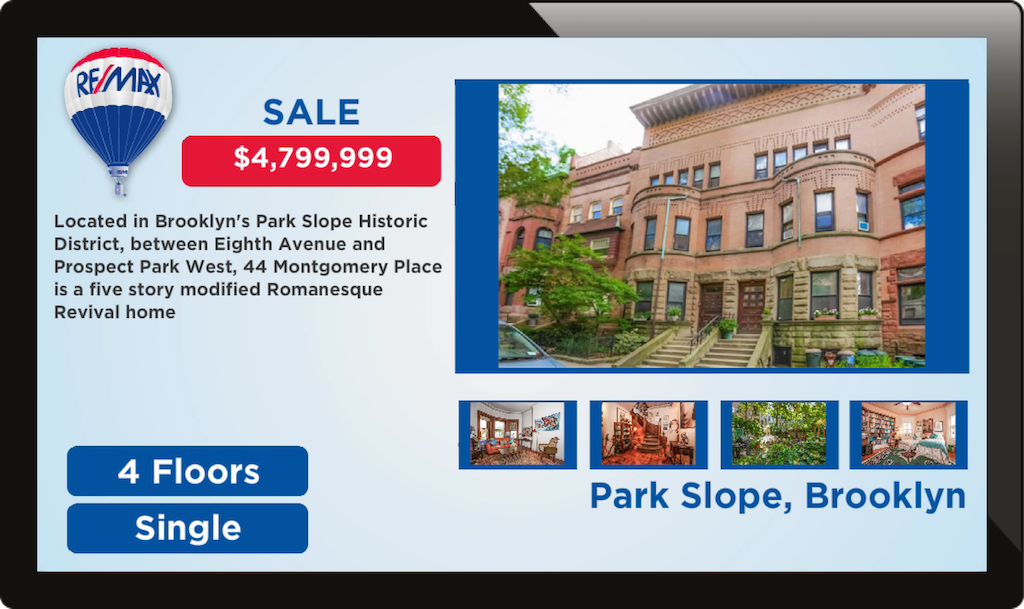
CrownTV goes the extra mile with an option to have custom-branded templates. Simply provide us with your company’s branding guidelines and we’ll create a template just for you, like the we created for RE/MAX shown above. Request a demo today to learn more about this feature.
Social Media
Social media apps for digital signage enable you to display a feed of posts from certain social media platforms. The available platforms will vary, but the most popular and practical ones for digital signage purposes are Instagram, Twitter and Facebook.
How frequently the app fetches posts and refreshes will vary depending on your solution, but it should be fairly frequent so that the content stays fresh and relevant. We’d recommend an app that refreshes within 20 minutes or less.
Of course, these apps don’t just display every single social media post out there. Instead, you can choose to display either an account or hashtag of your choice.

When displaying an account, you’ll choose a social media account – your company’s official Instagram account, for example – and recent posts by that account will display in rotation on your screen.
When displaying a hashtag, it’s referred to as a hashtag wall. You’ll choose a hashtag – let’s use #throwbackthursday in this example – and your screen will display public posts that include the hashtag #throwbackthursday. Hashtag walls are especially engaging because they allow your audience to get involved. If a customer in your store were to go on Instagram and make a post using the hashtag #throwbackthursday, the post would show up on your store’s digital display. You could also prompt your audience to use a new hashtag that incorporates your brand name, increasing your social media engagement and brand visibility. For more Instagram tips, see our post 7 Best Practices for Displaying Instagram with Digital Signage.
RSS Feeds
If you’d like to display the latest news headlines or posts on a certain topic, an RSS feed is the way to do it. RSS feeds are available for almost any topic or major news source you can imagine. Here’s a list of popular feeds provided by NYU.
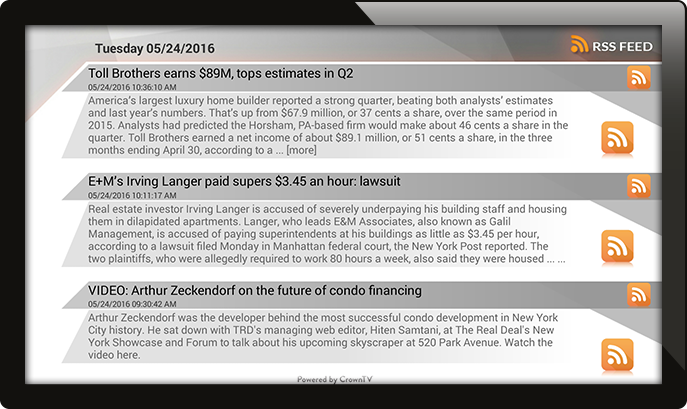
Using an RSS feed app in a digital signage content management system should be very simple, involving little more than copying and pasting the URL of your desired feed.
Web Pages
The ability to display any website on your screens opens up a huge number of ways to use digital signage. You could display different sites depending on if you’d like to entertain, inform or persuade your audience.
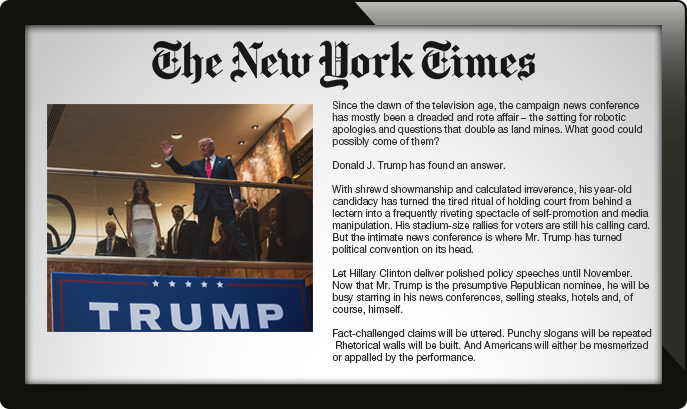
For internal communications, for example, you may want to display a dashboard of performance metrics, a site containing company announcements, or your company’s blog. Like social media apps, how often the app refreshes will vary with each solution.
Weather
No matter what business you’re in, your audience will appreciate seeing the weather forecast on your digital signage displays. Look for a feature that allows you to input your location and display local weather information. We can’t guarantee your audience will be prepared for it, but it’s nice to know!

Trivia, Quotes, Quizzes, etc.
If you have an establishment where customers sometimes need to wait around, look for apps that can entertain them and help pass the time. Examples would be trivia, quizzes or inspirational quotes. Apps like these should be very low-maintenance, allowing you to let them run with little effort on your part.
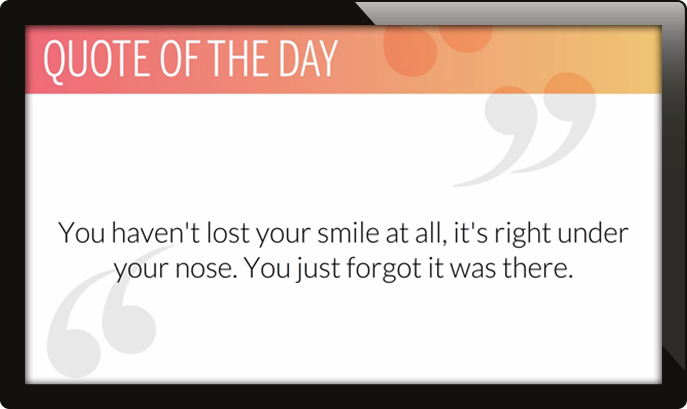
Widgets
What if you’d like to display a photo slideshow and the weather? Or an RSS feed and your Twitter feed? Look for a widget option in your digital signage content management system.

Widgets allow you to display an app only at the top, bottom, left or right side of the screen alongside other content, like in the screenshot above. They help you make the most out of your screen space and maximize your messaging.
Content overview
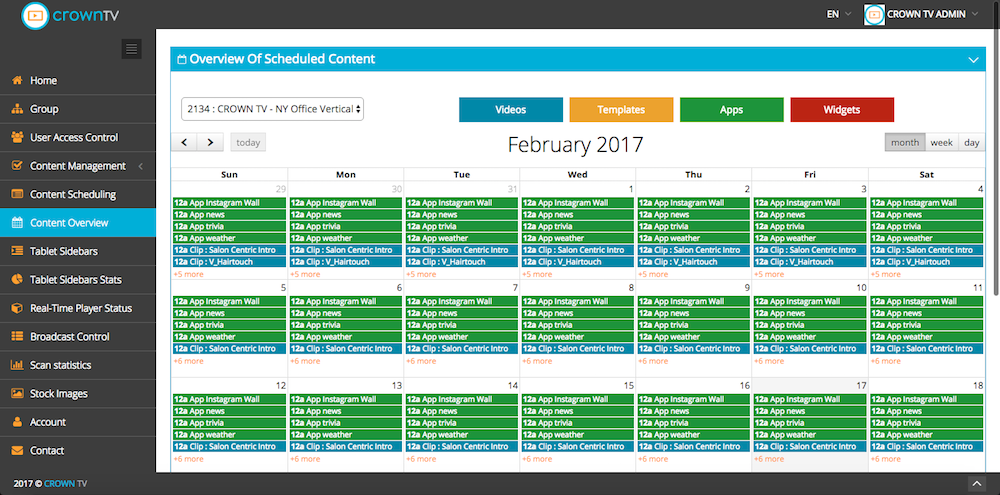
If you’re doing any sort of content scheduling, no matter how large or small your digital signage network, you should have an overview of what’s scheduled to display when. It may resemble a calendar, which is the most practical way to organize such information. It should show you the day, time, and app, and allow you to filter the items or change view options.
Conclusion
As Steve Jobs once famously said, “Design is not just what it looks like and feels like. Design is how it works.” Keep all three of these considerations in mind – look, feel and functionality – when choosing a digital signage content management system, along with the knowledge you’ve gained from this article. Of course, the best way to assess a CMS will always be to try it for yourself. To try CrownTV’s content management system, request a demo today.

