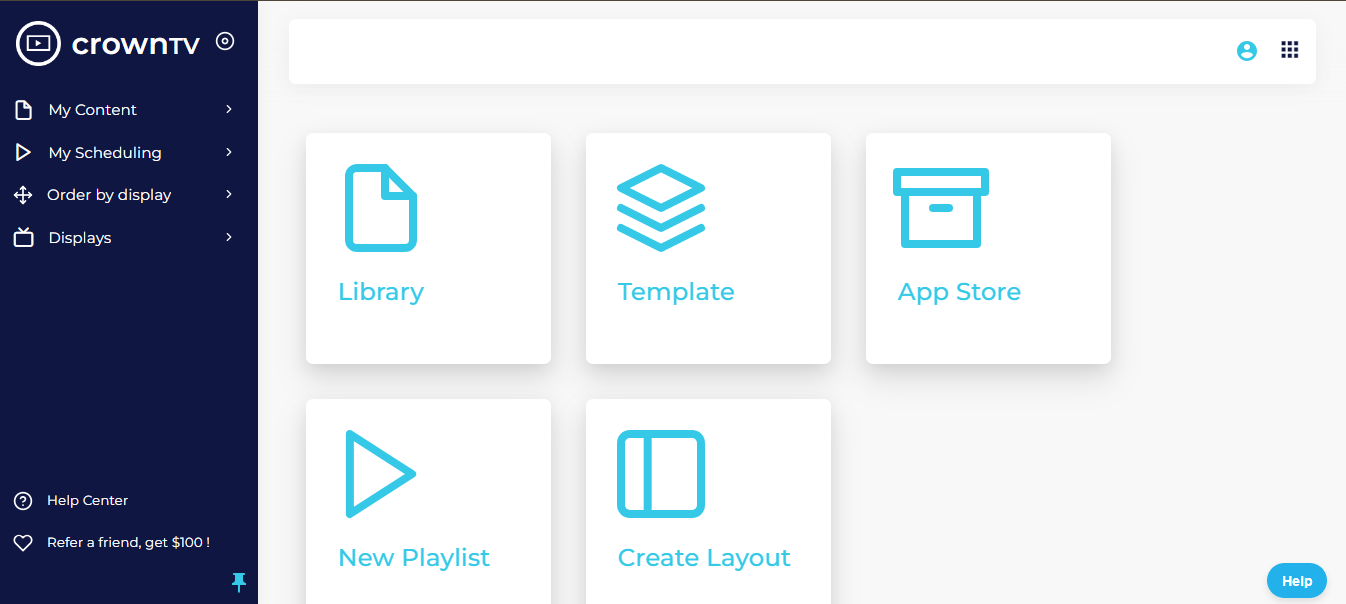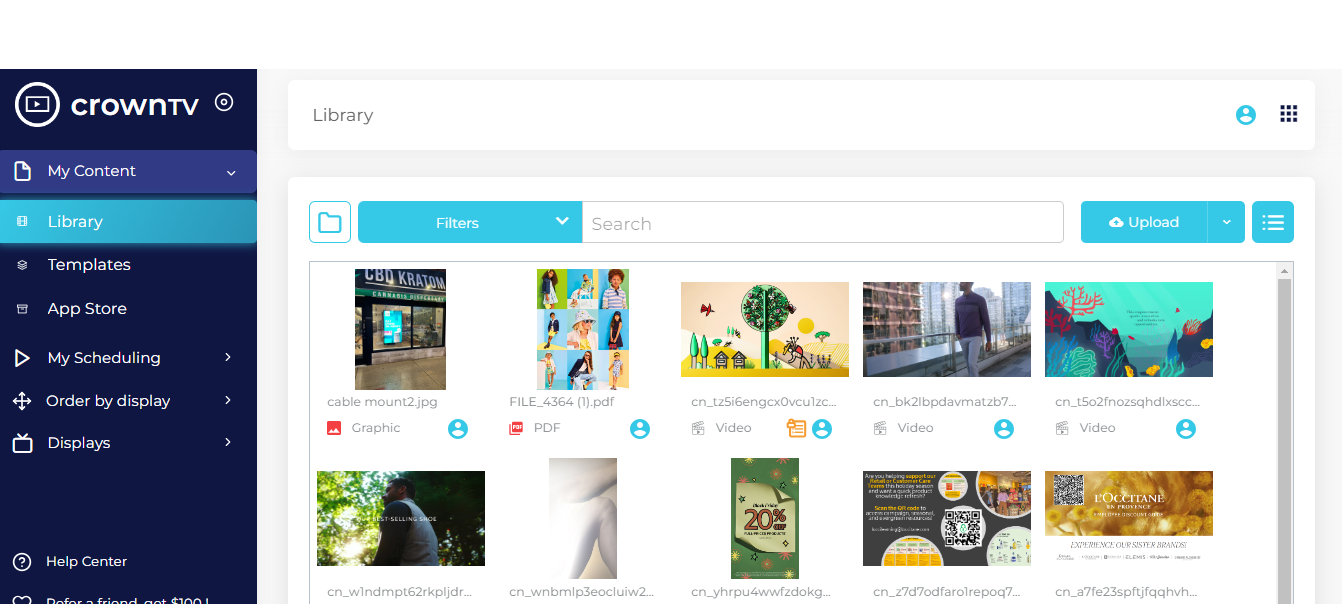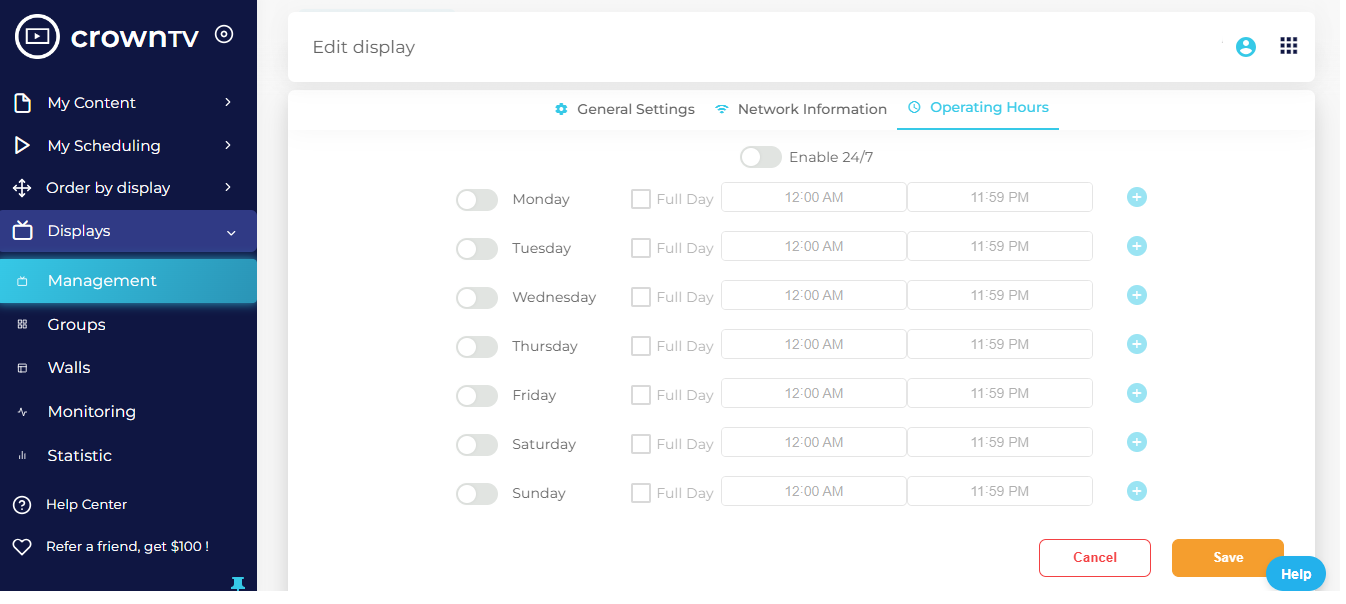Picture your workplace buzzing with those hurried hallway conversations and scattered email updates. Important announcements get lost in the shuffle, and everyone’s just a touch out of sync. Now, imagine sleek digital displays scattered throughout your building. They flash with vibrant visuals, timely reminders, and even a dash of employee recognition. That hallway transforms into a hub of connectedness.
Sound too good to be true? It’s not. Enter digital signage. Digital signage has the power to streamline your internal communications. In this guide, we’ll cover:
- What it means to incorporate digital signage for internal communications
- How to leverage digital signage effectively within your company
- Examples of successful digital signage implementations
- Top-notch digital signage software and hardware picks
- Insider tips for crafting content that keeps your team engaged
What is Digital Signage for Internal Communications?
Let’s ditch those cluttered bulletin boards and endless email chains. Digital signage for internal communications means using screens (think TVs, monitors, even tablets) strategically placed throughout your workplace to broadcast essential information, updates, and company culture content directly to your team.
It’s about more than just announcements:
- Boost morale: Recognize employee achievements and celebrate milestones.
- Build community: Share company news, and social media feeds, or highlight employee profiles.
- Drive efficiency: Display real-time performance dashboards or streamline meeting room bookings.
- Emergency alerts: Ensure critical messages reach everyone on time.
Why Internal Digital Signage Matters
In today’s fast-paced work environments, where communication can often become fragmented, it’s easy for messages to get lost and opportunities to be missed. Digital signage offers a powerful solution by cutting through the clutter with its dynamic and visual communication capabilities.
Here’s how it transforms workplace communications:
- Grab Attention: Unlike the easily overlooked paper memo, vibrant digital displays captivate audiences. By integrating multimedia elements like videos and animated graphics, you can engage employees more effectively, making sure important announcements or updates are noticed immediately.
- Increase Reach:
- Digital signage allows you to tailor and dispatch content specifically suited for different locations or departments within your organization. Whether it’s highlighting sales targets in the sales department or safety protocols in the warehouse, you can ensure that relevant information reaches the right people.
- This targeted approach not only enhances efficiency but also boosts the relevance of the messages being displayed.
- Stay Up-to-Date:
- With the ability to update content in real-time, digital signage ensures that everyone in your organization stays informed about the latest developments.
- Whether it’s a change in meeting schedules, urgent alerts, or the latest KPIs, updates can be synchronized across all screens instantly. This immediacy helps maintain operational continuity and keeps everyone aligned with current company goals and news.
How to Get the Most Out of Your Digital Signage
Okay, you’re sold on the idea, but where to start? Incorporating digital signage screens for stellar internal communications takes a bit of strategy.
Here’s the breakdown:
Define Your Goals
- Why are you going the digital signage route? Is it to improve awareness of company initiatives, streamline internal processes, or foster a more connected and vibrant company culture? Getting specific with your goals from the outset will inform your content choices and even help you measure success later.
- For example, if your goal is to boost employee communications and engagement, you might prioritize showcasing employee achievements and department shout-outs on your digital signage.
Choose the Right Mix of Content
- Balance is key. Your digital signage should be a strategic mix of essential information, content that keeps employees engaged, and even a sprinkle of fun. Here’s a breakdown to get you started:
- Must-have info: Company updates, important announcements, event reminders, safety protocols, and key performance metrics.
- Engagement boosters: Employee spotlights, birthday shout-outs, company social media feeds, team wins and milestones.
- Just for fun: Trivia questions, inspirational quotes, or even the local weather – a little lighthearted content can break up the serious stuff and keep things visually interesting.
The Hardware Question
- Screen size matters: Consider placement and viewing distance to determine the best screen size for each location. In high-traffic areas, larger, eye-catching displays might be ideal, while smaller screens tucked into common break rooms could be perfectly suitable.
- Existing tech: Could you repurpose unused TVs or tablets with the right software? This can be a cost-effective option, especially for smaller deployments.
- Dedicated devices: Some digital signage solutions, like CrownTV, come with their own specialized media players, the CrownTV Player, for super-easy setup and reliability. These media players are typically designed for continuous operation and come pre-loaded with the necessary software for digital signage.
Software is Key
Look for a digital signage platform that balances ease of use with robust functionality. CrownTV offers its versatile Dashboard, a powerful yet intuitive platform to manage your digital signage network. Here are some key features to look for to streamline your internal communications:
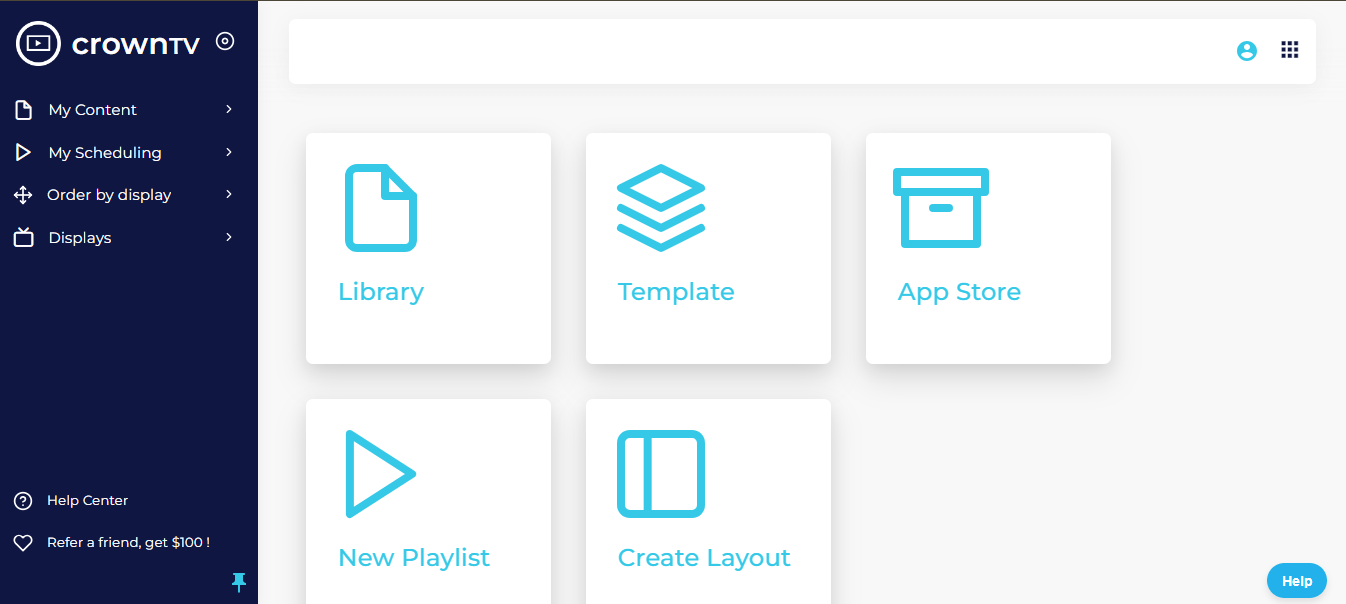
- Ease of use: Drag-and-drop content creation digital tools and intuitive interfaces are essential, especially for non-technical users. No coding should be required.
- Customization: The platform should allow you to match your company branding and integrate with your existing data sources or calendars for a seamless workflow.
- Flexibility: Schedule content in advance, set expiration dates for time-sensitive announcements, and target specific screens or groups of screens to ensure the right message reaches the right people at the right time.
Digital signage is a versatile tool that can be adapted to address a wide range of internal communication challenges.
By clearly defining your goals and choosing the right content mix, hardware, and software, you can leverage digital signage to streamline workflows, boost employee engagement, and cultivate a more connected company culture.
How Digital Signage Transforms Internal Communications
Let’s see how real-world companies are harnessing digital signage to enhance their internal communications. Here’s a glimpse at a few successful case studies:
Case Study: LG’s Ultra-Wide Displays for a Communication Powerhouse

When the IT giant opened its impressive new headquarters in Phoenix, the goal was not only to occupy a physical space but also to make a resounding visual statement. To achieve this, they chose LG’s innovative “stretch” LCDs, oversized displays that excel in showcasing panoramic content.
These ultra-wide displays have revolutionized communication across the sprawling campus, turning ordinary hallways into vibrant information hubs. Here’s how LG’s technology is making a difference:
- Enhanced Visual Communication: The stretch LCDs, with their extended aspect ratio, are perfect for displaying panoramic visuals that capture attention from a distance. This format is particularly effective for conveying elongated content, such as timelines or flowcharts, which are instantly absorbed by viewers passing by.
- Strategic Placement for Maximum Impact: Situated in key areas across the campus, these displays ensure that messaging is not just seen but is a central part of the environment. Whether it’s updates about company achievements, upcoming events, or critical alerts, information flows seamlessly to all parts of the organization.
- Dynamic Content Delivery: With the capability to update digital content in real time, LG’s displays offer an unmatched flexibility that paper notices and static posters cannot match. This dynamism is crucial for keeping the content relevant and engaging, thereby increasing the frequency of viewership and the effectiveness of communications.
The installation of LG’s stretch LCDs at the new headquarters has not only enhanced the aesthetic appeal of the space but has also significantly improved information dissemination. This approach has proven to be a critical asset in maintaining a well-informed and connected workforce, essential for fostering a collaborative and productive corporate culture.
Key Takeaways:
- Visual Appeal: LG’s ultra-wide displays offer a visually striking medium that naturally draws the eye, making them an excellent tool for impactful communication.
- Content Versatility: The ability to display diverse types of content, from video to real-time data, caters to various communication needs across the organization.
- Engagement Boost: The strategic placement and dynamic nature of the content enhance engagement, ensuring that essential messages are effectively communicated and received.
By integrating cutting-edge display technology into its communication strategy, the company has set a new standard for how modern enterprises can leverage digital signage to enhance both aesthetics and functionality in workplace communication.
Case Study #2: Selfridges Takes Staff Communication to the Next Level

Selfridges, a leader in luxury retail, recognized the challenge of maintaining effective communication with its extensive workforce. To address this, the company implemented an innovative digital signage solution in their staff areas to keep employees both informed and inspired.
Selfridges strategically placed digital screens in key employee areas, including break rooms and back offices, where they could easily catch the attention of staff during their daily routines. These screens serve a multifunctional purpose:
- Information Dissemination: By showcasing real-time updates about store policies, upcoming sales events, and operational changes, the digital signs ensure that all staff members are well-informed and prepared for their day-to-day responsibilities.
- Training and Development: The screens also play an essential role in staff development by displaying training videos and tutorials. This not only enhances skill acquisition but also allows for consistent training across all levels of the workforce, promoting uniformity in service excellence.
- Employee Motivation: Beyond practical information and training, Selfridges uses its digital signage to boost morale. Upbeat messages, employee success stories, and motivational quotes are regularly displayed to foster a positive work environment and reinforce the company’s values.
The introduction of digital signage at Selfridges has brought about significant improvements in internal communication efficiency and employee engagement.
Key Benefits:
- Enhanced Communication: Digital signage provides a continuous flow of key information, keeping staff updated and aligned with the company’s goals and strategies.
- Skills Enhancement: Regularly featured training content helps maintain high competency levels across all staff, crucial for a luxury retail environment.
- Positive Work Culture: Inspirational content cultivates a supportive and motivating atmosphere that can significantly enhance employee satisfaction and retention.
By integrating digital signage into its communication strategy, Selfridges has not only streamlined the dissemination of critical information but has also created a more dynamic and engaging workplace. This proactive approach to using technology demonstrates how traditional retail can evolve internal communications to meet modern demands and enhance the overall employee experience.
These examples showcase the power of digital signage within different industries. Whether it’s panoramic displays making a statement, digital signage boosting staff morale, or integration with existing technologies, the possibilities are vast.
Top-Notch Digital Signage Software and Hardware Picks
Choosing the right technology stack is crucial to ensure your digital signage project runs smoothly. Here’s a breakdown of some solid options, including our own CrownTV offerings:
Software: What to Look For
- Usability: Intuitive interfaces and drag-and-drop editors make content creation a breeze, even for non-designers.
- Customization: Match your brand colors, fonts, and logos. Some platforms offer pre-designed templates or integrations with your existing data for a seamless, branded experience.
- Scheduling and targeting: Control when and where your content plays for maximum impact, and target specific messages to specific screens or groups of screens (e.g., display safety protocols in a warehouse vs. company news in the lobby).
- Reliability: Choose a platform with a proven track record and support to avoid downtime or unexpected glitches.
Popular Software Options
- CrownTV:

- Ideal for: Those seeking a balance between ease of use and advanced features.
- Strengths:
- User-friendly Interface: Allows effortless creation and deployment of content. Our vast library and collection of templates offer you the ability to create digital signage content on your own.

- Powerful Features: Suitable for diverse business requirements without being overly complex. Its features include remote control, user management, a unified dashboard, analytics, custom content creation, and more.
- User-friendly Interface: Allows effortless creation and deployment of content. Our vast library and collection of templates offer you the ability to create digital signage content on your own.
CrownTV’s dashboard is designed to offer powerful functionality while remaining accessible, making it a perfect choice for users who appreciate the efficiency and powerful toolsets.
- Yodeck:
- Ideal for: Large-scale deployments.
- Strengths:
- Reliability: Exceptionally stable for managing numerous displays.
- Feature-rich: Supports extensive customization and robust security measures.
Yodeck excels in environments where managing a vast network of screens is required, offering advanced features that ensure smooth operation across large enterprises.
- ScreenCloud:
- Ideal for: Small to medium-sized businesses and beginners.
- Strengths:
- Simplicity: Easy to use, even for those new to digital signage.
- Affordability: Cost-effective, making it accessible for limited budgets.
ScreenCloud is notably straightforward, providing an accessible entry point into digital signage without requiring significant investment, making it especially suitable for SMEs.
- Rise Vision:
- Ideal for: Organizations needing robust scheduling and content management.
- Strengths:
- Scheduling Capabilities: Advanced scheduling options for consistent content delivery.
- Templating Features: Helps maintain brand consistency across all displays.
Rise Vision is focused on delivering a dependable solution that simplifies content scheduling and templating, ideal for educational sectors and corporate environments where content needs vary regularly.
Hardware: Key Considerations
- Screen type: Commercial displays are designed for longer life spans and continuous use. Some even offer features like increased brightness for outdoor use.
- Screen size: Choose appropriate sizes based on location and viewing distance.
- Media players: While some software can run on smart displays, dedicated media players often offer more reliability. CrownTV Player is a compact, powerful device designed specifically for digital signage.
- Mounting: From simple stands to elaborate wall mounts, there are options to fit any space.
Trusted Hardware Brands
- Samsung: A leader in display technology, offering a wide range of commercial-grade screens.
- LG: Known for quality and innovation in both TVs and dedicated signage displays.
- NEC: Commercial display specialists with screens tailored to different applications.
Important Note:The best hardware and software choices will depend on your specific needs and budget.
Insider Tips for Crafting Engaging Digital Signage Content
Content is king, even on your digital signage. Here are some expert tips to make sure your displays grab attention and keep your team informed and connected:
- Keep it short and sweet. People are busy and won’t stop to read lengthy novels on a digital sign. Aim for concise messaging that can be grasped quickly. Here are some tips for keeping your text short and sweet:
- Focus on headlines and key points. Get straight to the point and avoid burying important information in paragraphs.
- Use bullet points and numbered lists. These formats make information scannable and easy to digest.
- Keep your sentences concise. Aim for 5-8 words per sentence for maximum readability on a screen.
- Visuals are your friend. People process visuals much faster than text. Incorporate eye-catching visuals to enhance your message and break up text. Here are some ideas to consider:
- Images: High-quality, relevant photos and infographics can grab attention and make your content more memorable.
- Videos: Short, engaging video clips can be a powerful way to showcase company culture, product demos, or training content.
- Animations: Simple animations can add a touch of dynamism and make your content stand out.
- Get interactive. Interactive elements encourage engagement and make your digital signage more memorable. Here are some ways to add interactivity:
- Polls and quizzes: These are a fun way to spark conversation and gather feedback from employees.
- Social media feeds: Displaying your company’s social media feeds can foster a sense of community and keep employees up-to-date on company news and culture.
- Contests and giveaways: A little friendly competition can generate excitement and boost engagement with your digital signage.
- Leverage social media. Social media is a powerful tool for building community and showcasing company culture. Here are some ways to integrate social media into your digital signage:
- Display your company’s social media feeds in real time. This keeps employees informed and shows the human side of your brand.
- Encourage user-generated content by running contests that ask employees to share photos or videos using a specific hashtag. This is a great way to boost employee engagement and get creative content for your signage.
- Use social media polls and surveys to gather feedback from employees and get ideas for future digital signage content.
- Highlight employee wins. Recognition is a powerful motivator and a great way to boost morale. Here are some ways to recognize employees on your digital signage:
- Celebrate birthdays and work anniversaries. A simple shout-out with a photo can make someone’s day.
- Recognize team achievements. Did a team crush a sales goal or complete a challenging project? Share their success story on the digital signage.
- Go beyond the usual suspects. Spotlight individual employees who go the extra mile or demonstrate exceptional customer service. Public recognition is a valuable reward.
- Use humor (carefully). A well-placed joke or a funny meme can break up the monotony of work announcements and create a more lighthearted environment. Just make sure the humor aligns with your company culture and won’t be perceived as insensitive. Here are some additional pointers for incorporating humor effectively:
- Keep it clean. Avoid off-color humor or jokes that could be offensive to any group of employees.
- Stay on brand. Make sure the humor aligns with your company’s overall image and values.
- Test it out. If you’re unsure whether a joke will land, run it by a few colleagues before displaying it on your digital signage.
- Change things up. Avoid letting your content become stale. Rotate content regularly, and introduce new visuals, layouts, and themes to keep things fresh. Consider tying these themes to holidays, seasons, or company events. Here are some ideas to keep your content fresh:
- Schedule seasonal content. Liven up your digital signage with festive visuals and messages during holidays or throughout the year. Use CrownTV to manage and schedule your display running times and content. Streamline the content scheduling process with crownTV.

- Run contests or promotions. Digital signage can be a great platform to promote company-wide contests or giveaways.
- Showcase employee artwork or photography. Feature employee-created content to add a personal touch and boost employee engagement.
- Schedule seasonal content. Liven up your digital signage with festive visuals and messages during holidays or throughout the year. Use CrownTV to manage and schedule your display running times and content. Streamline the content scheduling process with crownTV.
- Target messages effectively. Tailor content to specific locations or departments. Announcements about the break room renovation won’t be as relevant in the sales department. Targeted messaging ensures the right information reaches the right people. Here are some ways to target your content effectively:
- Group displays by department or location. This allows you to display targeted content to specific audiences.
- Schedule content to play during relevant times. For example, you might display safety reminders at the beginning of a shift or training announcements during breaks.
- Use digital signage software with user permissions. This allows you to assign content creation and scheduling rights to specific departments or teams.
- Leverage data feeds. Display relevant data in visually appealing ways. This could include anything from real-time sales figures, production metrics, or even social media analytics for your brand. Data-driven content adds a layer of dynamism and authority to your signage. Here are some ideas for leveraging data feeds:
- Display sales leaderboards. A little friendly competition can boost morale and motivate employees.
- Show real-time customer satisfaction ratings. This can be a great way to keep employees engaged and focused on customer service.
- Track and display key performance indicators (KPIs). This can help employees see the big picture and understand how their work contributes to the company’s overall success.
- Make it timely. Ensure announcements are displayed during relevant periods and removed promptly when outdated. Stale content undermines the credibility of your digital signage. You might also consider using countdowns or count-ups to create excitement and urgency around certain events, announcements, or goals. Here are some additional tips for timeliness:
- Set expiration dates for content. This ensures that old announcements are automatically removed from your digital signage.
- Use scheduling features to display content at specific times. For example, you might display a lunch menu during lunch hours or a meeting reminder 15 minutes before the meeting starts.
- Update content in real-time. Some digital signage software allows you to update content remotely, so you can keep your signage timely and relevant.
Bonus Tip:Consider creating a simple style guide to ensure your digital signage maintains a consistent, branded look and feel.
Ready to Supercharge Your Internal Corporate Communications?
You’ve got the knowledge to transform your workplace communications with digital signage. From defining your goals to creating eye-catching content, you’re well on your way to fostering a more informed and connected team. Let’s recap the key takeaways:
- Define your goals clearly – what do you want to achieve with digital signage?
- Content is key – mix essentials with engaging visuals and a dash of fun.
- Choose the right software and hardware to power your displays.
- Regular updates and targeted messaging keep your content fresh.
Ready to take the next step? CrownTV offers everything you need to get started with digital signage. Our White Glove service takes the work out of implementation. From choosing screens to content creation and hassle-free setup, our experts guide you through the process for a seamless and impactful digital signage experience.
FAQs
How do you monitor internal communications?
Monitoring the effectiveness of your workplace digital signage for internal communication involves a few key steps:
- Metrics: Many digital signage platforms offer analytics on viewership, content engagement, and the reach of specific messages.
- Feedback: Encourage open communication with employees. Surveys or suggestion boxes can gather valuable insights about what content resonates and what areas need improvement.
- Observations: Keep an eye on how people interact with the displays. Are they stopping to read the content? Are they discussing what they see? These informal observations provide valuable clues.
What is indoor digital signage?
Indoor employee digital signage uses screens placed inside buildings to display information, announcements, promotions, and engaging content tailored to the indoor environment Think of it as the dynamic, digital version of bulletin boards and posters.
What is corporate digital signage?
Corporate digital signage is essentially the use of digital screens for internal communications within a company or organization. Its goal is to improve communication flow, foster a sense of community, boost employee morale, and streamline business processes which may not be possible in traditional internal communications channels.
What can digital signage be used for?
The possibilities are vast. Here’s a quick glimpse of what internal communications digital signage can achieve:
- Important announcements and news
- Employee recognition and morale-boosting
- Meeting room schedules and wayfinding
- Training and educational content
- Performance dashboards and data visualization
- Emergency messaging
- Social media feeds and company culture content